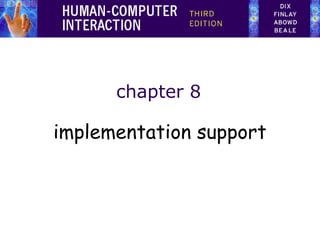
E3 chap-08
- 2. Implementation support • programming tools – levels of services for programmers • windowing systems – core support for separate and simultaneous usersystem activity • programming the application and control of dialogue • interaction toolkits – bring programming closer to level of user perception • user interface management systems – controls relationship between presentation and functionality
- 3. Introduction How does HCI affect of the programmer? Advances in coding have elevated programming hardware specific → interaction-technique specific Layers of development tools – windowing systems – interaction toolkits – user interface management systems
- 4. Elements of windowing systems Device independence programming the abstract terminal device drivers image models for output and (partially) input • • • • pixels PostScript (MacOS X, NextStep) Graphical Kernel System (GKS) Programmers' Hierarchical Interface to Graphics (PHIGS) Resource sharing achieving simultaneity of user tasks window system supports independent processes isolation of individual applications
- 5. roles of a windowing system
- 6. Architectures of windowing systems three possible software architectures – all assume device driver is separate – differ in how multiple application management is implemented 1. each application manages all processes – everyone worries about synchronization – reduces portability of applications 2. management role within kernel of operating system – applications tied to operating system 3. management role as separate application maximum portability
- 9. X Windows architecture (ctd) • pixel imaging model with some pointing mechanism • X protocol defines server-client communication • separate window manager client enforces policies for input/output: – how to change input focus – tiled vs. overlapping windows – inter-client data transfer
- 10. Programming the application - 1 read-evaluation loop repeat read-event(myevent) case myevent.type type_1: do type_1 processing type_2: do type_2 processing ... type_n: do type_n processing end case end repeat
- 11. Programming the application - 1 notification-based void main(String[] args) { Menu menu = new Menu(); menu.setOption(“Save”); menu.setOption(“Quit”); menu.setAction(“Save”,mySave) menu.setAction(“Quit”,myQuit) ... } int mySave(Event e) { // save the current file } int myQuit(Event e) { // close down }
- 12. going with the grain • system style affects the interfaces – modal dialogue box • easy with event-loop • hard with notification (just have extra read-event loop) (need lots of mode flags) – non-modal dialogue box • hard with event-loop • easy with notification (very complicated main loop) (just add extra handler) beware! if you don’t explicitly design it will just happen implementation should not drive design
- 13. Using toolkits Interaction objects – input and output intrinsically linked move press Toolkits provide this level of abstraction – – – – – programming with interaction objects (or techniques, widgets, gadgets) promote consistency and generalizability through similar look and feel amenable to object-oriented programming release move
- 14. interfaces in Java • Java toolkit – AWT (abstract windowing toolkit) • Java classes for buttons, menus, etc. • Notification based; – AWT 1.0 – need to subclass basic widgets – AWT 1.1 and beyond -– callback objects • Swing toolkit – built on top of AWT – higher level features – uses MVC architecture (see later)
- 15. User Interface Management Systems (UIMS) • UIMS add another level above toolkits – toolkits too difficult for non-programmers • concerns of UIMS – conceptual architecture – implementation techniques – support infrastructure • non-UIMS terms: – UI development system (UIDS) – UI development environment (UIDE) • e.g. Visual Basic
- 16. UIMS as conceptual architecture • separation between application semantics and presentation • improves: – – – – portability – runs on different systems reusability – components reused cutting costs multiple interfaces – accessing same functionality customizability – by designer and user
- 17. UIMS tradition – interface layers / logical components • linguistic: • Seeheim: • Arch/Slinky lexical/syntactic/semantic presentation dialogue application dialogue func. core adaptor functional core lexical physical
- 19. conceptual vs. implementation Seeheim – arose out of implementation experience – but principal contribution is conceptual – concepts part of ‘normal’ UI language … because of Seeheim … … we think differently! e.g. the lower box, the switch • needed for implementation • but not conceptual presentation dialogue application
- 20. semantic feedback • different kinds of feedback: – lexical – movement of mouse – syntactic – menu highlights – semantic – sum of numbers changes • semantic feedback often slower – use rapid lexical/syntactic feedback • but may need rapid semantic feedback – freehand drawing – highlight trash can or folder when file dragged
- 22. the bypass/switch Lexical USER Syntactic Semantic Presentation Dialogue Control Application Interface Model rapid semantic feedback APPLICATION direct communication between application and presentation but regulated by dialogue control
- 24. Arch/Slinky • more layers! – distinguishes lexical/physical • like a ‘slinky’ spring different layers may be thicker (more important) in different systems • or in different components dialogue func. core adaptor functional core lexical physical
- 25. monolithic vs. components • Seeheim has big components • often easier to use smaller ones – esp. if using object-oriented toolkits • Smalltalk used MVC – model–view–controller – model – internal logical state of component – view – how it is rendered on screen – controller – processes user input
- 26. MVC model - view - controller view model controller
- 27. MVC issues • MVC is largely pipeline model: input → control → model → view → output • but in graphical interface – input only has meaning in relation to output e.g. mouse click – need to know what was clicked – controller has to decide what to do with click – but view knows what is shown where! • in practice controller ‘talks’ to view – separation not complete
- 28. PAC model • PAC model closer to Seeheim – abstraction – logical state of component – presentation – manages input and output – control – mediates between them • manages hierarchy and multiple views – control part of PAC objects communicate • PAC cleaner in many ways … but MVC used more in practice (e.g. Java Swing)
- 29. PAC presentation - abstraction - control A C P abstraction A C P presentation control A C P A C P
- 30. Implementation of UIMS • Techniques for dialogue controller • • • • menu networks grammar notations declarative languages graphical specification • state transition diagrams • event languages • constraints – for most of these see chapter 16 • N.B. constraints – instead of what happens say what should be true – used in groupware as well as single user interfaces (ALV - abstraction–link–view) see chapter 16 for more details on several of these
- 31. graphical specification • what it is – draw components on screen – set actions with script or links to program • in use – with raw programming most popular technique – e.g. Visual Basic, Dreamweaver, Flash • local vs. global – hard to ‘see’ the paths through system – focus on what can be seen on one screen
- 32. The drift of dialogue control • internal control (e.g., read-evaluation loop) • external control (independent of application semantics or presentation) • presentation control (e.g., graphical specification)
- 33. Summary Levels of programming support tools • Windowing systems – device independence – multiple tasks • Paradigms for programming the application – read-evaluation loop – notification-based • Toolkits – programming interaction objects • UIMS – conceptual architectures for separation – techniques for expressing dialogue
