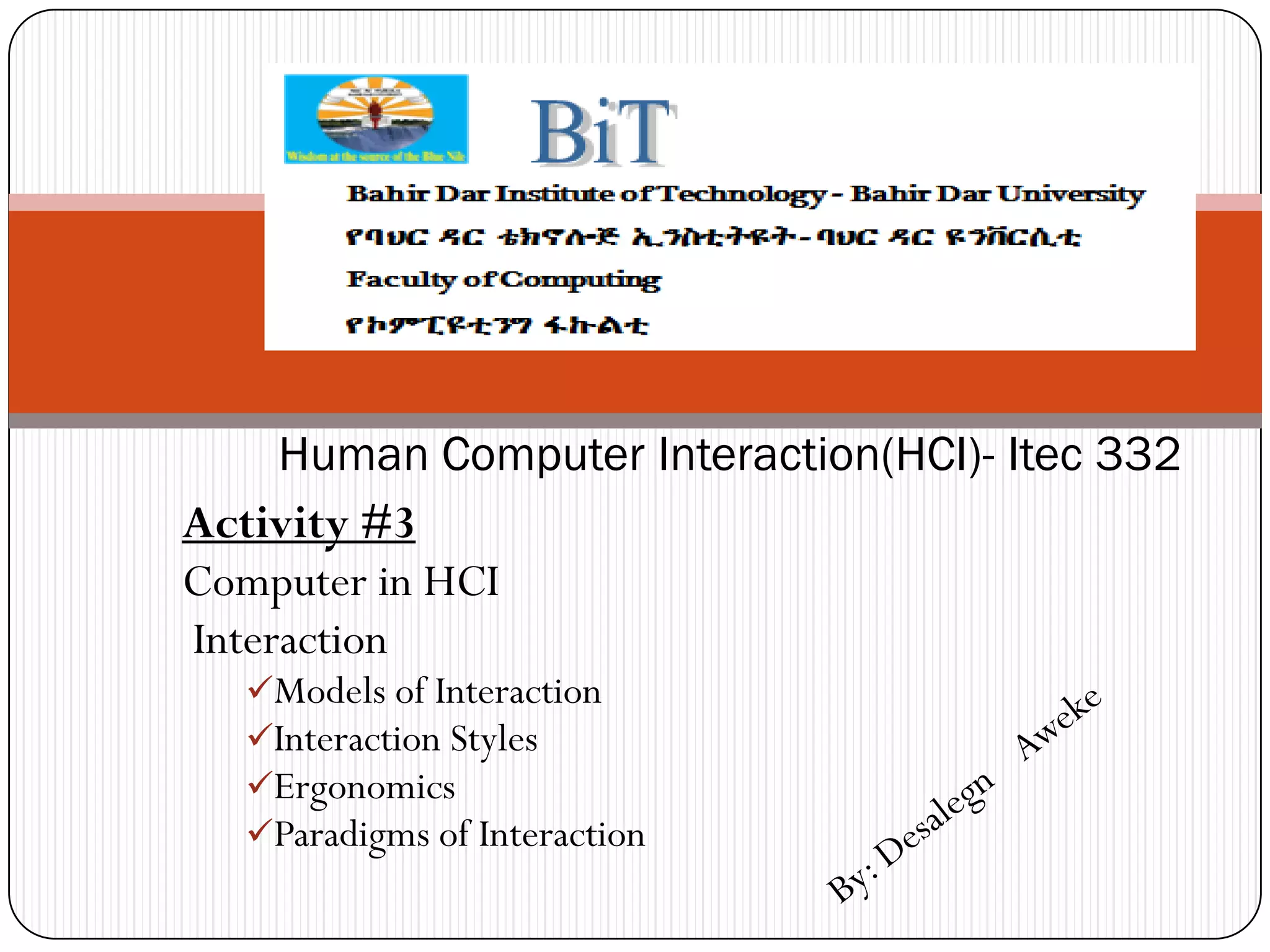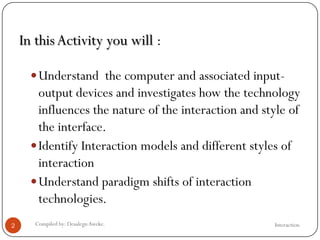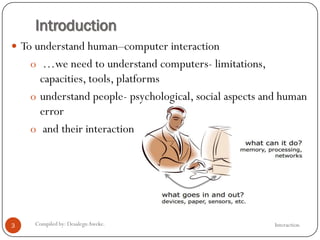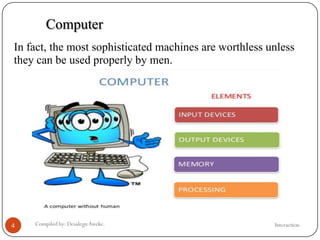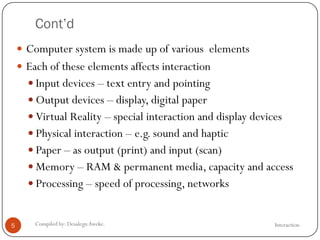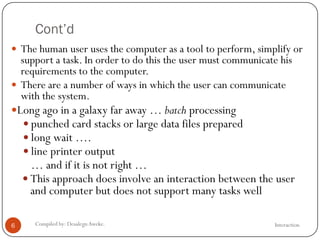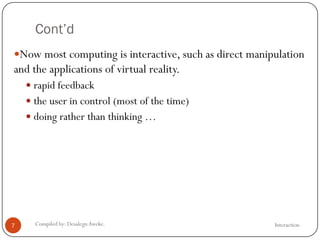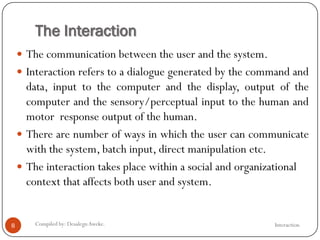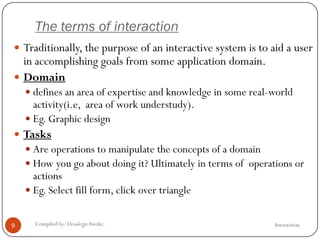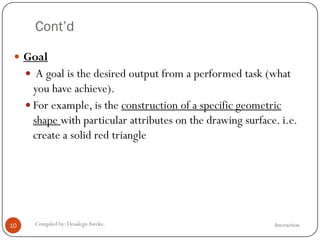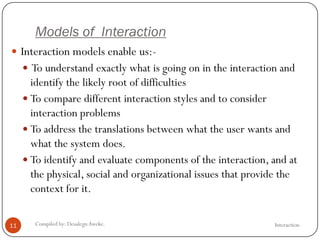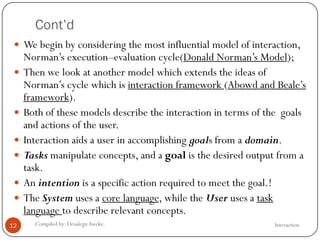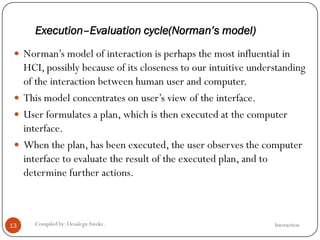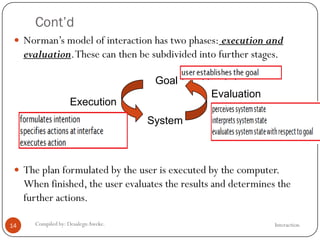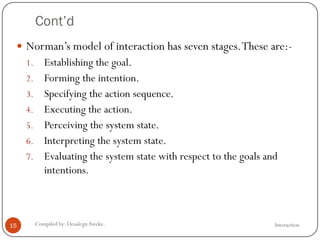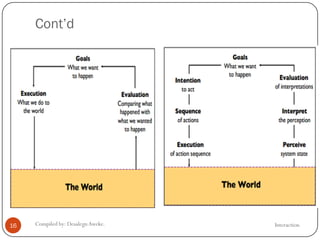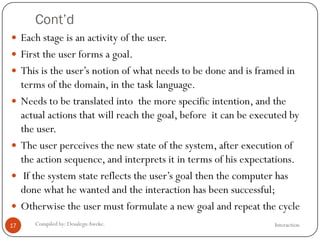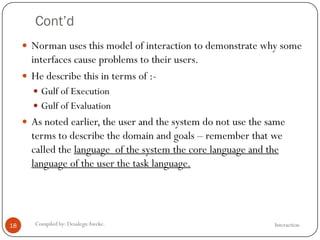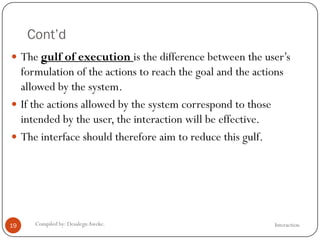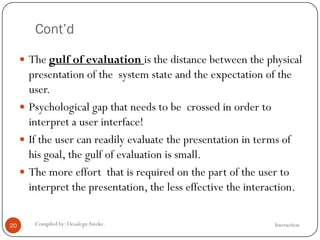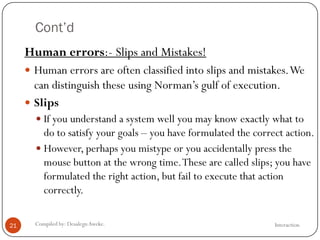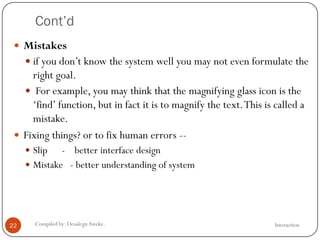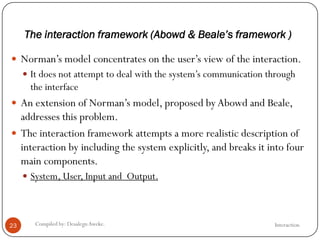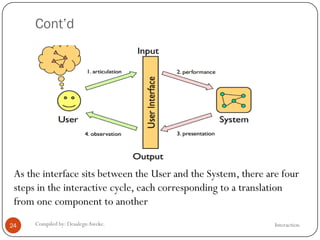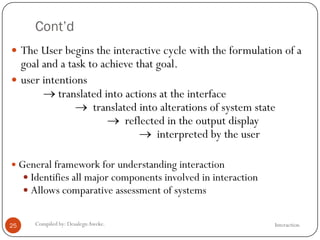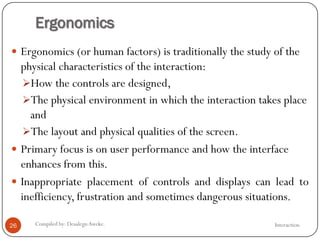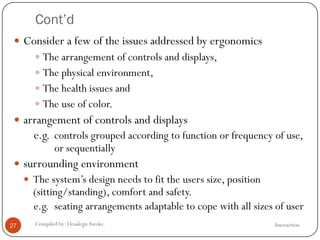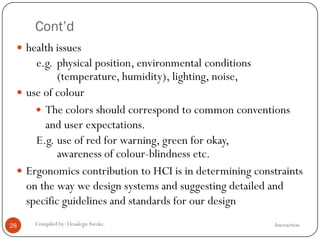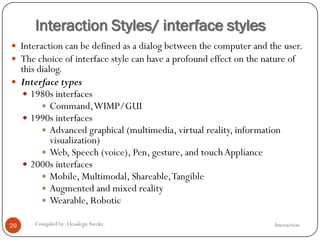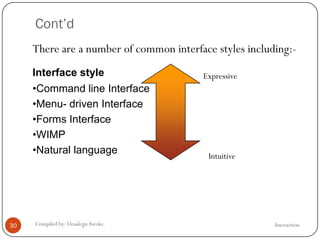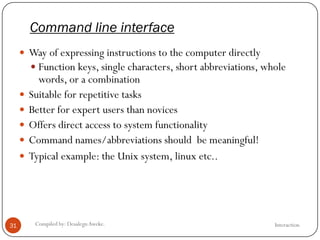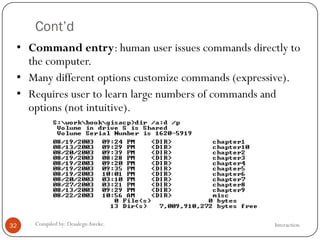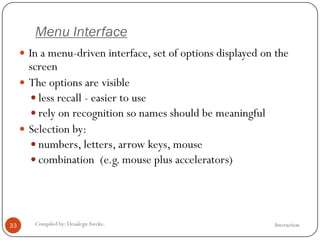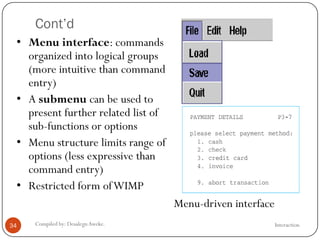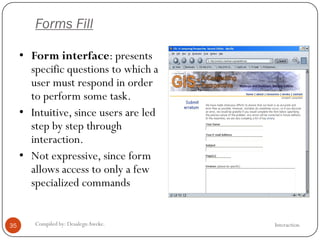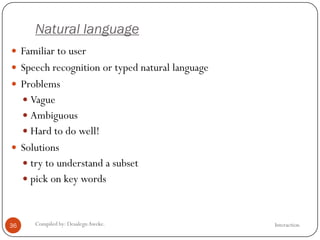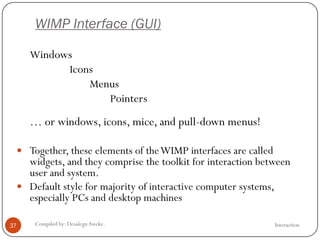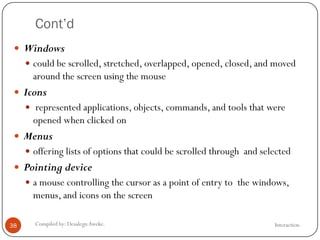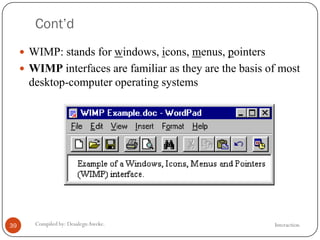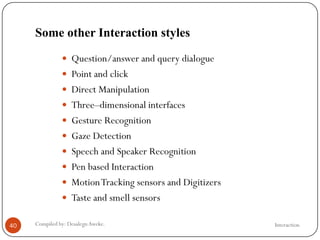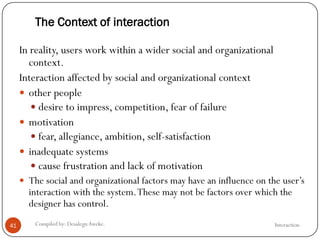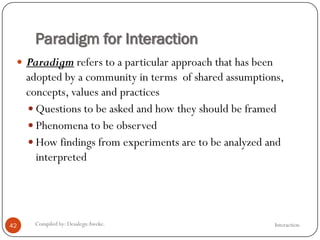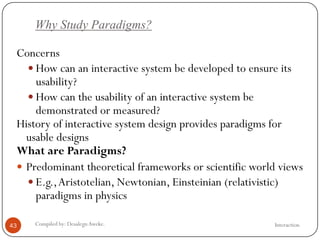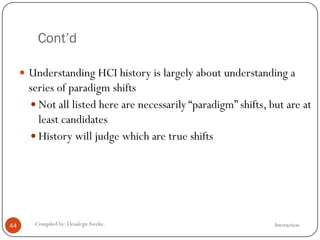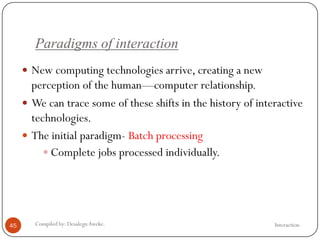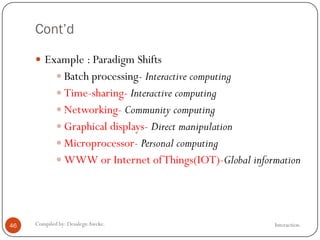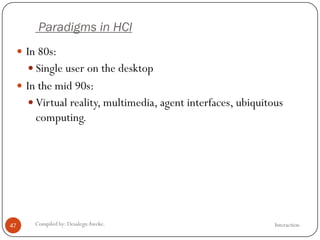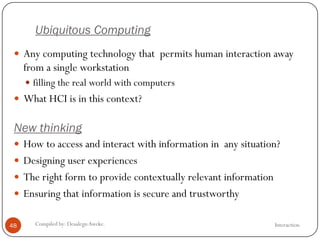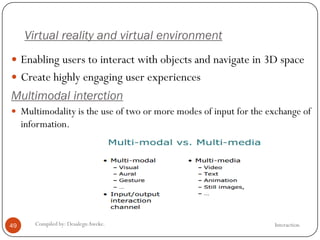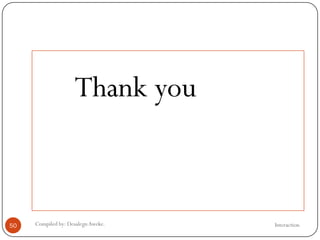This document discusses models of interaction between humans and computers. It describes Norman's model of the execution-evaluation cycle, which outlines 7 stages of interaction: establishing a goal, forming an intention, specifying actions, executing actions, perceiving the system state, interpreting the state, and evaluating it. It also discusses Abowd and Beale's interaction framework, which includes the system, user, input, and output as components and how there are translations between them. Key concepts discussed include the gulfs of execution and evaluation, different interaction styles, and how interface design can help reduce errors.