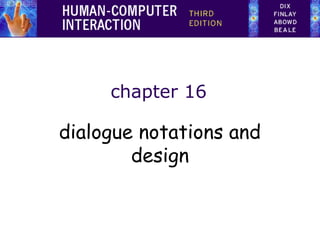
E3 chap-16
- 1. chapter 16 dialogue notations and design
- 2. Dialogue Notations and Design • Dialogue Notations – Diagrammatic • state transition networks, JSD diagrams, flow charts – Textual • formal grammars, production rules, CSP • Dialogue linked to – the semantics of the system – what it does – the presentation of the system – how it looks • Formal descriptions can be analysed – – – – for for for for inconsistent actions difficult to reverse actions missing actions potential miskeying errors
- 3. what is dialogue? • conversation between two or more parties – usually cooperative • in user interfaces – refers to the structure of the interaction – syntactic level of human–computer ‘conversation’ • levels – lexical – shape of icons, actual keys pressed – syntactic – order of inputs and outputs – semantic – effect on internal application/data
- 4. structured human dialogue • human-computer dialogue very constrained • some human-human dialogue formal too … Minister: do you man’s name take this woman … Man: I do Minister: do you woman’s name take this man … Woman: I do Man: With this ring I thee wed (places ring on womans finger) Woman: With this ring I thee wed (places ring ..) Minister: I now pronounce you man and wife
- 5. lessons about dialogue • wedding service – – – – – sort of script for three parties specifies order some contributions fixed – “I do” others variable – “do you man’s name …” instructions for ring concurrent with saying words “with this ring …” • if you say these words are you married? – only if in the right place, with marriage licence – syntax not semantics
- 6. … and more • what if woman says “I don’t”? • real dialogues often have alternatives: Judge: How do you plead guilty or not guilty? Defendant: either Guilty or Not guilty – the process of the trial depends on the defendants response • focus on normative responses – doesn’t cope with judge saying “off with her head” – or in computer dialogue user standing on keyboard!
- 7. dialogue design notations • dialogue gets buried in the program • in a big system can we: – analyse the dialogue: • can the user always get to see current shopping basket – change platforms (e.g. Windows/Mac) – dialogue notations helps us to • analyse systems • separate lexical from semantoc • … and before the system is built – notations help us understand proposed designs
- 8. graphical notations state-transition nets (STN) Petri nets, state charts flow charts, JSD diagrams
- 9. State transition networks (STN) • circles - states • arcs - actions/events select 'circle' Start click on click on centre circumference Circle 1 Circle 2 Finish rubber band draw circle Menu select 'line' Line 1 click on first point rubber band Line 2 double click draw last line click on point draw a line Finish
- 10. State transition networks events • arc labels a bit cramped because: – notation is `state heavy‘ – the events require most detail select 'circle' Start click on click on centre circumference Circle 1 Circle 2 Finish rubber band draw circle Menu select 'line' Line 1 click on first point rubber band Line 2 double click draw last line click on point draw a line Finish
- 11. State transition networks states • labels in circles a bit uninformative: – states are hard to name – but easier to visualise click on circumference click on centre Circle 1 select 'circle' Start Circle 2 rubber band Menu select 'line' ... ... ... Finish draw circle
- 12. Hierarchical STNs • managing complex dialogues • named sub-dialogues select ‘graphics’ Main Menu select ‘text’ Graphics Submenu Text Submenu Paint Submenu select ‘paint’
- 13. Concurrent dialogues - I simple dialogue box Text Style bold example italic underline
- 14. Concurrent dialogues - II three toggles - individual STNs NO click on ‘bold’ bold NO click on ‘italic’ italic NO u’line click on ‘underline’ bold bold italic italic u’line underline
- 15. Concurrent dialogues - III bold and italic combined Text Style NO click on ‘bold’ style only click on ‘italic’ click on ‘italic’ italic only bold click on ‘bold’ bold italic example bold italic underline
- 16. Concurrent dialogues - IV all together - combinatorial explosion Text Style NO ‘bold’ bold style only example ‘underline’ ‘underline’ ‘italic’ ‘italic’ u’line ‘bold’ only bold u’line ‘italic’ italic ‘bold’ only ‘underline’ ‘underline’ italic u’line ‘italic’ bold italic ‘bold’ bold italic u’line bold italic underline
- 17. escapes • ‘back’ in web, escape/cancel keys – similar behaviour everywhere – end up with spaghetti of identical behaviours • try to avoid this select ‘graphics’ Graphics Submenu ESC normal e.g. on high level diagram ‘normal’ exit for each submenu finish Main Menu select ‘text’ Text Submenu ESC normal plus separate escape arc active ‘everywhere’ in submenu finish Paint Submenu select ‘paint’ ESC normal finish
- 18. help menus • similar problems – – – – nearly the same everywhere but return to same point in dialogue could specify on STN … but very messy usually best added at a ‘meta’ level from Menu Circle 1 click on centre rubber band press HELP button Help Subsystem Circle 2 click on circumference draw circle press HELP button Help Subsystem Finish
- 19. Petri nets • one of the oldest notations in computing! • flow graph: – places – transitions – counters – a bit like STN states – a bit like STN arcs – sit on places (current state) • several counters allowed – concurrent dialogue states • used for UI specification – tool support – Petshop (ICO at Toulouse)
- 20. Petri net example Bold On user presses ‘Bold’ T1 T2 Bold Off user actions represented as a new counter transition ‘fires’ when all input places have counters Italic On T3 user presses ‘Italic’ T4 Italic Off
- 21. State charts • used in UML • extension to STN – hierarchy – concurrent sub-nets – escapes • OFF always active Standby ON OFF RESET Channel Sound – history • link marked H goes back to last state on re-entering subdialogue 1 SEL On 2 MUTE SEL SEL Off 3 SEL 4 H
- 22. Flowcharts • familiar to programmers • boxes - process/event - not state Delete D1 Please enter employee no.: ____ C1 read record Delete D2 Delete Name: Alan Dix Dept: Computing delete? (Y/N): _ • use for dialogue C2 (not internal algorithm) Name: Alan Dix Dept: Computing delete? (Y/N): _ Please enter Y or N other answer? Y N C3 delete record Finish D3 Finish
- 23. it works! • formal notations – too much work? • COBOL transaction processing – event-driven – like web interfaces – programs structure ≠ dialogue structure Delete • used dialogue flow charts – – – – discuss with clients transform to code systematic testing 1000% productivity gain • formalism saves time!! D1 Please enter employee no.: ____ C1 read record Delete D2 Delete Name: Alan Dix Dept: Computing delete? (Y/N): _ C2 answer? Y other N Finish C3 delete record Finish D3 delete? (Y/N): _ Please enter Y or N
- 24. JSD diagrams • for tree structured dialogues – less expressive Personnel Record System – greater clarity login add employee record transaction change employee record * logout display employee record delete employee record
- 25. textual notations grammars production rules CSP and event algebras
- 26. Textual - Grammars • Regular expressions sel-line click click* dble-click • compare with JSD • same computational model • different notation • BNF expr ::= empty | atom expr | '(' expr ')' expr • more powerful than regular exp. or STNs • Still NO concurrent dialogue
- 27. Production rules • Unordered list of rules: if condition then action – condition based on state or pending events – every rule always potentially active • Good for concurrency • Bad for sequence
- 28. Event based production rules Sel-line → first C-point first → rest C-point rest → rest D-point rest → < draw line > • Note: – events added to list of pending events – ‘first’ and ‘rest’ are internally generated events • Bad at state!
- 29. Prepositional Production System • State based • Attributes: Mouse: { mouse-off, select-line, click-point, double-click } Line-state: { menu, first, rest } • Rules (feedback not shown): select-line → mouse-off first click-point first → mouse-off rest click-point rest → mouse-off double-click rest → mouse-off menu • Bad at events!
- 30. CSP and process algebras • used in Alexander's SPI, and Agent notation • good for sequential dialogues Bold-tog = select-bold? → bold-on → select-bold? → bold-off → Bold-tog Italic-tog = . . . Under-tog = . . . • and concurrent dialogue Dialogue-box = Bold-tog || Italic-tog || Under-tog • but causality unclear
- 31. Dialogue Notations Summary • Diagrammatic • STN, JSD, Flow charts • Textual • grammars, production rules, CSP • Issues • • • • event base vs. state based power vs. clarity model vs. notation sequential vs. concurrent
- 32. Semantics Alexander SPI (i) • Two part specication: • EventCSP - pure dialogue order • EventISL - target dependent semantics • dialogue description - centralised • syntactic/semantic trade-off - tollerable
- 33. Semantics Alexander SPI (ii) • EventCSP Login = login-mess -> get-name -> Passwd Passwd = passwd-mess -> (invalid -> Login [] valid -> Session) • EventISL event: login-mess prompt: true out: “Login:” event: get-name uses: input set: user-id = input event: valid uses: input, user-id, passwd-db wgen: passwd-id = passwd-db(user-id)
- 34. Semantics - raw code • event loop for word processor • dialogue description - very distributed • syntactic/semantic trade-off - terrible! switch ( ev.type ) { case button_down: if ( in_text ( ev.pos ) ) { mode = selecting; mark_selection_start(ev.pos); } ... case button_up: if ( in_text ( ev.pos ) && mode == selecting ) { mode = normal; mark_selection_end(ev.pos); } ... case mouse_move: if (mode == selecting ) { extend_selection(ev.pos); } ... } /* end of switch */
- 35. Action properties • completeness • missed arcs • unforeseen circumstances • determinism • several arcs for one action • deliberate: application decision • accident: production rules • nested escapes • consistency • same action, same effect? • modes and visibility
- 36. Checking properties (i) • completeness – double-click in circle states? double click select 'circle' Start ? click on click on centre circumference Circle 1 Circle 2 Finish rubber band draw circle Menu select 'line' Line 1 click on first point rubber band Line 2 double click draw last line click on point draw a line Finish
- 37. Checking properties (ii) select 'circle' Start • Reversibility: ... ... ... Menu select 'line' Line 1 click on first point rubber band – to reverse select `line' double click Line 2 draw last line click on point draw a line Graphics Sub-menu select 'graphics' Main Menu select 'text' select 'paint' ... ... ... ... ... ... Finish
- 38. Checking properties (ii) select 'circle' Start • Reversibility: ... ... ... Menu select 'line' Line 1 click on first point rubber band – to reverse select `line' double click Line 2 draw last line click on point draw a line – click Graphics Sub-menu select 'graphics' Main Menu select 'text' select 'paint' ... ... ... ... ... ... Finish
- 39. Checking properties (ii) select 'circle' Start • Reversibility: ... ... ... Menu select 'line' Line 1 click on first point rubber band – to reverse select `line' double click Line 2 draw last line click on point draw a line – click - double click Graphics Sub-menu select 'graphics' Main Menu select 'text' select 'paint' ... ... ... ... ... ... Finish
- 40. Checking properties (ii) select 'circle' Start • Reversibility: ... ... ... Menu select 'line' Line 1 click on first point rubber band – to reverse select `line' double click Line 2 draw last line click on point – click - double click - select `graphics' draw a line – (3 actions) Graphics Sub-menu • N.B. not undo select 'graphics' Main Menu select 'text' select 'paint' ... ... ... ... ... ... Finish
- 41. State properties • reachability • can you get anywhere from anywhere? • and how easily • reversibility • can you get to the previous state? • but NOT undo • dangerous states • some states you don't want to get to
- 42. Dangerous States • word processor: two modes and exit F1 F2 Esc - changes mode - exit (and save) - no mode change Esc edit F1 menu F2 but ... Esc resets autosave exit
- 43. Dangerous States (ii) • exit with/without save ⇒ dangerous states • duplicate states - semantic distinction edit F1 any update edit F1-F2 - exit with save F1-Esc-F2 - exit with no save menu F2 exit Esc F1 menu Esc F2 exit
- 44. Lexical Issues • visibility • differentiate modes and states • annotations to dialogue • style • command - verb noun • mouse based - noun verb • layout • not just appearance ...
- 45. layout matters • word processor - dangerous states edit F1 any update • old keyboard - OK Esc tab F1 F2 F3 F4 ... ... ... edit menu ... exit Esc F1 menu Esc 1 F2 F2 exit
- 46. layout matters • new keyboard layout Esc F1 intend F1-F2 (save) finger catches Esc F2 F3 ... edit F1 any update edit menu F2 exit Esc F1 menu Esc F2 exit
- 47. layout matters • new keyboard layout Esc F1 F2 intend F1-F2 (save) finger catches Esc F1-Esc-F2 - disaster! F3 ... edit F1 any update edit menu F2 exit Esc F1 menu Esc F2 exit
- 48. Dialogue Analysis - Summary • Semantics and dialogue • attaching semantics • distributed/centralised dialogue description • maximising syntactic description • Properties of dialogue • action properties: completeness, determinism, consistency • state properties: reachability, reversibility, dangerous states • Presentation and lexical issues • visibility, style, layout • N.B. not independent of dialogue
- 49. Dialogue Analysis - Summary • Semantics and dialogue • attaching semantics • distributed/centralised dialogue description • maximising syntactic description • Properties of dialogue • action properties: completeness, determinism, consistency • state properties: reachability, reversibility, dangerous states • Presentation and lexical issues • visibility, style, layout • N.B. not independent of dialogue
- 50. Digital watch – User Instructions Time display • two main modes Stop watch SMTWTFS SMTWTFS A STP • limited interface - 3 buttons A • button A changes mode A SMTWTFS Depress button A for 2 seconds SMTWTFS SET A ALM AM Time setting Alarm setting
- 51. Digital watch – User Instructions Time display Stop watch SMTWTFS SMTWTFS • dangerous states A STP • guarded … by two second hold A • completeness • distinguish depress A and release A • what do they do in all modes? A SMTWTFS Depress button A for 2 seconds SMTWTFS SET A ALM AM Time setting Alarm setting
- 52. Digital watch – Designers instructions Time display SMTWTFS Stop watch SMTWTFS STP and ... Depress A Release A that’s just one button Release A SMTWTFS SMTWTFS STP Depress A Release A 2 seconds SMTWTFS 2 seconds SMTWTFS SET Depress A Release A ALM AM Time setting Alarm setting
