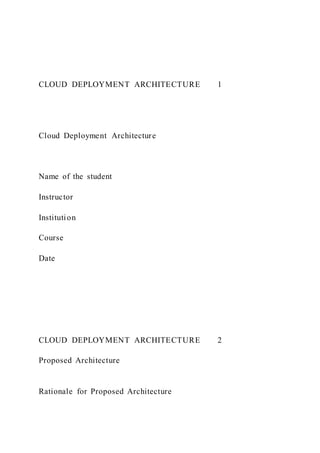
CLOUD DEPLOYMENT ARCHITECTURE 1 Cloud Deploymen
- 1. CLOUD DEPLOYMENT ARCHITECTURE 1 Cloud Deployment Architecture Name of the student Instructor Institution Course Date CLOUD DEPLOYMENT ARCHITECTURE 2 Proposed Architecture Rationale for Proposed Architecture
- 2. Ballotonline needs to adopt a deployment model that helps to benefit from all the places they are targeting. Therefore, it is essential to use the hybrid deployment model. This helps connect the infrastructure and the applications between the cloud-based resources and those not located in the cloud. This helps deploy the resources in the cloud and ensure that they are connected to the internal system. The hybrid model will allow the company to deploy the workloads which exist in the private IT environments. It also connects with the public cloud and ensures flexibility based on the changes in cost. This means that BallotOnline would enjoy greater flexibility levels when it comes to networking, hosting, and web service of the applications. Application auto- scaling Load balancer DB replication rea
- 3. rea rea CLOUD DEPLOYMENT ARCHITECTURE 3 The hybrid cloud will help to create a single environment and helps to operate in both the private and public cloud resources. This would ensure that the company can deploy the most sensitive workloads on the in-premise cloud and the less sensitive ones with a third-party private cloud provider (Mansouri et al., 2020). Therefore, the hybrid cloud helps to enhance the company's flexibility because it will be possible for the users to work with data from different sources. BallotOnline will also deploy a hybrid cloud that works for the needs using the available cloud technologies. Secondly, a hybrid cloud enhances cost management. Using the private cloud, the company will operate the data center infrastructure
- 4. (Qureshi, 2018). This requires intense capital and fixed costs. However, it will be possible to use the public cloud and incur only operational expenses. The company can thus choose the environment that runs the workload based on the cost-effective one. Deploying the hybrid cloud will also ensure that the company enjoys scalability. This is because the cloud offers more resources, such as those from the public and data centres. As a result, it becomes easier to deploy resources and meet the organisation's rising demands. It also increases the resiliency and interoperability because it can run the workloads redundantly in the private and public environments (Labba et al., 2018). The components available in one workload can also run on both environments and interoperate. The use of a hybrid cloud enhances load balancing. This is the distribution of the client requests across the different server applications running on different environments. Therefore, hybrid deployment ensures that the components in the private cloud and public cloud are
- 5. interchangeable. Therefore, the load balancing improves the speed, reliability and cost issues (Venkateswaran& Sarkar, 2018). Load balancing can be based on factors such as location. The public cloud can be used to distribute the resources geographically. This is because it is possible CLOUD DEPLOYMENT ARCHITECTURE 4 to connect the users with the servers closest to them. The distribution is also based on the security where the data that requires more control due to sensitivity is hosted in the private cloud and the less sensitive in the public cloud. Hybrid cloud infrastructure also uses traditional techniques to enhance auto-scaling. It is also easy to deploy the techniques, making it possible to manage the resources assigned to the application hosted in the cloud platform. Data replication is also possible in this set-up. Data replication is copying data from one server to another (Tavbulatova et al., 2020). This makes it possible for the information to be availed to different departments and users. Replication also ensures that the company gains enough insight to
- 6. enhance innovation and growth. HVR is a method that can be used to replicate data using the Change Data Capture. This method is non-intrusive and effective in replicating the data. CLOUD DEPLOYMENT ARCHITECTURE 5 References Labba, C., Saoud, N. B. B., &Dugdale, J. (2018). A predictive approach for the efficient distribution of agent-based systems on a hybrid-cloud. Future Generation Computer Systems, 86, 750-764. Mansouri, Y., Prokhorenko, V., & Babar, M. A. (2020). Automated implementation of hybrid cloud for performance evaluation of distributed databases. Journal of Network and Computer Applications, 167, 102740. Qureshi, B. (2018). An affordable hybrid cloud-based cluster for secure health informatics research. International Journal of Cloud Applications and Computing (IJCAC), 8(2), 27-
- 7. 46. Tavbulatova, Z. K., Zhigalov, K., Kuznetsova, S. Y., &Patrusova, A. M. (2020, July). Types of cloud deployment. In Journal of Physics: Conference Series (Vol. 1582, No. 1, p. 012085). IOP Publishing. Venkateswaran, S., & Sarkar, S. (2018). Architectural partitioning and deployment are modelling on hybrid clouds. Software: Practice and Experience, 48(2), 345-365. The executives have tasked you with exploring and comparing the cloud platform vendors so you can make recommendations on the best fit for BallotOnline's IT needs. You will examine Amazon Web Services (AWS) by getting an account and creating a test page to assess the usability of the product. The following instructions will guide you through the process of getting an Amazon Web Service account, completing the AWS Project 4 lab assignment, and cleaning up your cloud after your project has been graded to avoid future unexpected charges to your account. If you have trouble completing any of the steps below, contact
- 8. your instructor for help. Part A: AWS Sign-Up Instructions Step 1: Apply for AWS Educate ● Go to AWS Educate. ● Click on “Join AWS Educate” Used with permission from Amazon Web Services. ● On the next screen, click "Student". ● Note: You do not need a credit card and there are some restrictions on AWS usage in the account. After you graduate, you can no longer keep using the account. You can't link the account to any other account. You can't apply any additional AWS promotional credit to the account. Used with permission from Amazon Web Services. Step 2: Enter Your AWS Educate Information ● For Institutional Name, enter "University of Maryland Global Campus". ● Select “United States” for the Country. ● Note: Use your UMUC student e-mail address. (This account
- 9. is for only active students and AWS will only approve accounts that uses active [email protected] addresses) ● Completed the rest of the information. ● Complete the security challenge. ● Click “Next”. (Leave the promo code option blank). ● Read the “Terms and Conditions”, check the “I Agree” box and click “Submit”. Used with permission from Amazon Web Services. ● You will receive an e-mail from AWS Educate Support with the title "Email Verification - AWS Educate Application." ● After you complete the application process, AWS will send you an email with the title “Thank You for Applying for AWS Educate”. This email includes details such as how to check the status of your application and how to contact AWS Educate support with any questions. Step 3: Complete the Account Setup ● After AWS Educate approves your application, AWS will send you an email with the
- 10. title “AWS Educate Application Approved”. Note that the approval process might take a day or longer. Do not go past this step in this procedure until you get this approval. There is good information in this welcome e-mail, including links to free training videos and the AWS Educate Student Portal. Used with permission from Amazon Web Services. ● Click on the “click here” link to setup your AWS educate password. Step 4: Create AWS Educate Starter Account ● Go to AWS Educate (and sign into your account if required) ● On the top right, click “AWS Account". Used with permission from Amazon Web Services. ● On the next page, click on “Create Starter Account”. Used with permission from Amazon Web Services. ● The next page displays information on the $100 credit and a
- 11. link to the AWS classroom. ● Click on the link as shown below to go your classroom. Used with permission from Amazon Web Services. • Read and agree to the “terms and conditions”. • On the next page, you will see your $100 credit and my classes, including additional information. Used with permission from Amazon Web Services. • On the next page, you will see your $100 credit and my classes, including additional information. • Note: The AWS Starter Account allows you to create a student account with AWS educate and receive an initial $100 to explore AWS services. For your classes, you will be using the AWS Classroom, which is created on AWS Educate Virtual space for your specific course and preloaded with AWS account
- 12. credits for your CCA class projects. Each CCA course will have a separate associated AWS classroom. Step 5: Access your AWS Classroom ● Go to AWS Educate (and sign into your account if required). ● Note: Your will be rostered into your AWS classroom and so when you login, you should see “My Classrooms” at the top right as should below. Used with permission from Amazon Web Services. ● Click on “My Classrooms” and accept the invitation to join the class. Used with permission from Amazon Web Services. ● Click on “Go to classroom” to access the CCA 610 class. ● Note: You will see another account credit. This account credit is assigned to the course. Your Starter Account (i.e. $100) is still available for use, if not used already. You can view that by clicking on “My Classes” as shown below.
- 13. Used with permission from Amazon Web Services. Part B: AWS Project Instructions Now that you have the account set up, you can begin the lab activity. Here, you will use the AWS Elastic Beanstalk, a service for deploying and scaling web applications, to migrate a simple web application, consisting of a single PHP web page. You will be following the basic steps described on the Launch an Application with AWS Elastic Beanstalk tutorial, with one exception: instead of a pre-built PHP application provided by Amazon, we will use our simple web application, contained in the zip file linked in Step 5, below. Step 1: Sign In to AWS Educate ● Go to AWS Educate ● Sign in to the account that you created. ● Go to My classrooms and select your class. ● Click on AWS Console Used with permission from Amazon Web Services Step 2: Go to the Elastic Beanstalk Dashboard ● After you sign in, you will land on the AWS Management
- 14. Console. ● Click on "Services" in the top left menu. ● Under Compute, click on "Elastic Beanstalk," which will land you on the Elastic Beanstalk dashboard. Used with permission from Amazon Web Services. ● Click "Create New Application" on the top right. Used with permission from Amazon Web Services. Step 3: Create the Application ● Enter Application Name: BallotOnlinePOC-<your name>, and a short description. Used with permission from Amazon Web Services. ● Click "Create." ● Note: If you get an error message, it may be because the application name you've entered is not unique. Try adding a number to the end of the application name.
- 15. Step 4: Create an Environment for the Application ● You will see a message saying that "No environments currently exist for this application." ● Click "Create one now" to create an environment for the application. Used with permission from Amazon Web Services. ● Select "Web server environment" Step 5: Specify the New Environment Properties ● On the next screen, specify the new environment properties. ● Check "Preconfigured Platform" and choose PHP. ● For Application code, check "Upload your code" and upload this zip file BallotOnlinePOC-AWS.zip. ● Copy the file to your machine and browse for it in the "Upload your code" screen. ● Leave the default version as "label." Used with permission from Amazon Web Services. Step 6: Create the Environment
- 16. ● Click "Create Environment" on the bottom right. Used with permission from Amazon Web Services. ● Wait for the environment creation to finish. ● Watch the creation messages. Note: This step could take several minutes. Used with permission from Amazon Web Services. Step 7: Confirm the Application Is Deployed ● Once the application is deployed and running, it will be shown on the Elastic Beanstalk dashboard as "green" (Health Ok). Step 8: Visit Your Webpage ● Click on the application URL. Used with permission from Amazon Web Services. ● You should see the "Congratulations" web page.
- 17. Used with permission from Amazon Web Services. Step 9: Submit the AWS Proof of Concept to the Instructor ● Leave the application running. ● In Project 4, under Generate AWS Proof of Concept (POC), enter your application URL directly in the step submission input field. Part C: AWS Project Cleanup Instructions (After Project Is Graded) Once you have received your final grade for the project from the instructor, you will need to terminate and delete the Beanstalk app to avoid additional charges to your AWS account. Step 1: Sign in to the AWS Console ● Go to the AWS Console Log-in Page. ● Sign in to the account that you have created. Step 2: Go to the Application ● After you sign in, you will land on the AWS Management Console. ● Under Compute, click on "Elastic Beanstalk," which will land you on the Elastic
- 18. Beanstalk dashboard. ● Click on the application that you have created. Used with permission from Amazon Web Services. Step 3: Terminate the Environment ● Click the "Action" drop-down box in the upper right corner. ● Then select "Terminate Environment." Used with permission from Amazon Web Services. ● Enter the name of the environment (you can copy and paste from the top of the screen). Used with permission from Amazon Web Services. ● ("Permanently terminate XXXXXXXXXX? This action cannot be undone"). ● Click "Terminate." Wait for the process to complete. ● You will see a confirmation message like this:
- 19. Used with permission from Amazon Web Services. ● Note: This could take several minutes. Step 4: Delete Application ● Click on the "Action" drop-down box in the upper right corner again. ● Then select "Delete Application." Used with permission from Amazon Web Services. ● Click the red "Delete" button when prompted. Step 5: Delete the S3 Storage Bucket ● Click the "Console Home" icon (orange cube) in the upper left corner of the screen to go back to the main AWS console. Used with permission from Amazon Web Services. ● Under AWS services, click on "S3" under "Storage." (You may need to click "All
- 20. services" to expand the menu in order to see this option.) Used with permission from Amazon Web Services. ● We now need to delete the S3 storage bucket that was created with the Beanstalk app. ● Click the "Properties" icon (bucket) to the left of the S3 object to open the properties list. Used with permission from Amazon Web Services. ● In the menu on the right, click "Permissions" to expand the properties. Used with permission from Amazon Web Services. ● Click "Bucket Policy" and then click "Delete" and click "OK" to confirm, if prompted. Used with permission from Amazon Web Services. ● Click the Orange "Amazon S3" icon to get back to the main
- 21. list of buckets, then highlight the bucket you created for this project and click "Delete bucket" above it. Used with permission from Amazon Web Services. ● Enter the bucket name. You can copy and paste the name directly from the question prompt. Used with permission from Amazon Web Services. ● Click "Delete." Step 6: Verify that the S3 Storage Bucket Is Deleted ● Make sure you don't have any S3 buckets left (from the Beanstalk app that you created for this project). You should see a screen with a message stating "You do not have any buckets." Used with permission from Amazon Web Services.
- 22. Step 7: Confirm App Is Deleted ● Enter your app URL in a browser to confirm that the page is down. ● You should now see either an error message or blank screen when you go to your app URL. 3/31/2021 Microsoft Azure Sign-Up Instructions https://leocontent.umgc.edu/content/u muc/tgs/cca/cca610/2211/l earning-resource-list/microsoft-azure-sign-up- instructions.html?ou=541322 1/11 Microsoft Azure Sign-Up Instructions The executives have tasked you with exploring and comparing the cloud platform vendors so you can make recommendations on the best fit for BallotOnline's IT needs. You will examine Microsoft's Azure platform (https://azure.microsoft.com/en-us/) by getting an account and creating a test page to assess the usability of the
- 23. product. The following instructions will guide you through the process of getting started with Microsoft Azure (https://docs.microsoft.com/en- us/azure/?product=featured) : getting an Azure account, completing the Microsoft Azure Project 3 lab assignment, and cleaning up your cloud after the project has been graded to avoid future unexpected charges to your account. If you have trouble completing any of the steps below, contact your instructor for help. Part A: Microsoft Azure Sign-Up Instructions Step 1: Create the Account Go to: https://azure.microsoft.com/en-us/offers/ms-azr-0170p/ (https://azure.microsoft.com/en-us/offers/ms-azr-0170p/) to open your Azure account through the Azure for Students program (Note: as noted on the page, this program may become unavailable at times; if so, sign up through the normal Azure account sign-up page: https://azure.microsoft.com/en- us/offers/ms-azr-0044p/
- 24. (https://azure.microsoft.com/en-us/offers/ms-azr- 0044p/) or https://azure.microsoft.com/en-us/free/ (https://azure.microsoft.com/en-us/free/) . If you sign up not through the Azure for Students program, you will get a different initial offer.) Follow the instructions on the page to sign up or apply for the Azure program. Be sure to use your UMGC student email address. Learning Resource https://azure.microsoft.com/en-us/ https://docs.microsoft.com/en-us/azure/?product=featured https://azure.microsoft.com/en-us/offers/ms-azr-0170p/ https://azure.microsoft.com/en-us/offers/ms-azr-0044p/ https://azure.microsoft.com/en-us/free/ 3/31/2021 Microsoft Azure Sign-Up Instructions https://leocontent.umgc.edu/content/umuc/tgs/cca/cca610/2211/l earning-resource-list/microsoft-azure-sign-up- instructions.html?ou=541322 2/11 Once completed, you should have access to some free Azure services (https://azure.microsoft.com/en-us/free/free-account-faq/) for one year and
- 25. $100 Azure credits to be used within the first 12 months (or if you sign up through the normal Azure signup page, you will get $200 of Azure credits for use during the first month) Part B: Microsoft Azure Project Instructions Now that you have the account set up, you can begin the lab activity. You will use the Microsoft Azure App Service (https://azure.microsoft.com/en-us/services/app- service/) to migrate a simple web application, consisting of a single PHP web page to test the Microsoft Azure platform. Step 1: Sign In to the Microsoft Azure Portal Go to Microsoft Azure (https://portal.azure.com/) . Sign in to the account you created earlier (with your email address), if you are not signed in automatically. You will see your Microsoft Azure dashboard Used with permission from Microsoft. https://azure.microsoft.com/en-us/free/free-account-faq/ https://azure.microsoft.com/en-us/services/app-service/
- 26. https://portal.azure.com/ 3/31/2021 Microsoft Azure Sign-Up Instructions https://leocontent.umgc.edu/content/umuc/tgs/cca/cca610/2211/l earning-resource-list/microsoft-azure-sign-up- instructions.html?ou=541322 3/11 Step 2: Create a Web App Click + Create a resource, Web, Web App. Used with permission from Microsoft. Enter the name of your app: BallotOnlinePOC-. Make sure "Azure for Students" is selected under Subscription. Or if you are not using the Azure for Students you should see other subscription based on the offer that you signed up for. For Resource Group, select Create new, and add RG to the end of the group name. 3/31/2021 Microsoft Azure Sign-Up Instructions https://leocontent.umgc.edu/content/umuc/tgs/cca/cca610/2211/l earning-resource-list/microsoft-azure-sign-up- instructions.html?ou=541322 4/11
- 27. Leave everything else as is. Click Create. This may take a few minutes. Used with permission from Microsoft. Step 3: Deploy the App In the dashboard, click the App Services icon on the left (a globe icon) 3/31/2021 Microsoft Azure Sign-Up Instructions https://leocontent.umgc.edu/content/umuc/tgs/cca/cca610/2211/l earning-resource-list/microsoft-azure-sign-up- instructions.html?ou=541322 5/11 Used with permission from Microsoft. The App Services screen comes up. Click your application name. Used with permission from Microsoft. Your application App Service is shown. 3/31/2021 Microsoft Azure Sign-Up Instructions https://leocontent.umgc.edu/content/umuc/tgs/cca/cca610/2211/l
- 28. earning-resource-list/microsoft-azure-sign-up- instructions.html?ou=541322 6/11 Used with permission from Microsoft. Click Deployment Credentials under Deployment. Find and click on FTP. Then click on the Dashboard button. Used with permission from Microsoft. 3/31/2021 Microsoft Azure Sign-Up Instructions https://leocontent.umgc.edu/content/umuc/tgs/cca/cca610/2211/l earning-resource-list/microsoft-azure-sign-up- instructions.html?ou=541322 7/11 Step 4: Get the FTP information Copy and save the FTPS Endpoints, Username, and Password. You will need to click Show for the password before copying. Save them in a notepad or Word document. You will need these in the next step. Step 5: Transfer Files Using FTP How to Transfer Files Using FileZilla FTP Client When deploying applications to the cloud, it is often necessary
- 29. to transfer application and data files to the server on the cloud. The standard protocol to transfer files between computer systems is the File Transfer Protocol (FTP). To transfer files using FTP, you first connect to the remote computer, which requires you to specify its internet address using a URL or an IP address. If the remote computer is running the FTP server program, the connection will be accepted. You then need to log in to the FTP server using a username and password that the server recognizes. Once the connection is established and you are logged in, you can list folders on the remote computer, transfer files both ways, etc. There are several ways of using FTP, depending on the operating system: command line interface, FTP-enabled internet browser, or an FTP client program. A popular FTP client is a free software package called FileZilla. It has versions for most popular operating systems, including Windows and Mac OS X.
- 30. Go to https://filezilla-project.org/ (https://filezilla-project.org/) and download the FileZilla Client version for your operating system. Install the package and open it. On top of the screen, you will see a bar with input boxes for host name, password, and port. Below, on the left side of the screen, you will see the file system browser of your machine. Fill in the host name, username, and password, and leave the port empty so it will use the default FTP port. Click Quickconnect. If the connection and log-in succeeds, you will see a success message below, and the right side of the screen will show the folder on the remote machine accessible to the FTP protocol. You may now drag files both ways, and they will be transferred between connected machines. The list of successful connections will be shown in the Quickconnect drop-down, so you may later connect to them without entering your credentials. https://filezilla-project.org/
- 31. 3/31/2021 Microsoft Azure Sign-Up Instructions https://leocontent.umgc.edu/content/umuc/tgs/cca/cca610/2211/l earning-resource-list/microsoft-azure-sign-up- instructions.html?ou=541322 8/11 Download this index.php (https://content.umuc.edu/file/c91e7ce0-9040-442d- b244-0b511f07cbad/3/index.php) file to your computer. Make sure that it is downloaded as “index.php”. Some browser may rename the file. If so, rename it back to index.php. It has to be named that for this lab to work. Select an FTP client of your choice (command line using FTP command, FTP connection using your browser, or a free FTP client like FileZilla). Use the FTP deployment endpoint, username, and password from Step 4. Find the index.php file on the "local site" (left pane) in FileZilla. Most likely, it is in your Downloads folder. Transfer the index.php file to your Microsoft Azure site by dragging the index file
- 32. over to the "remote site" (right pane) in FileZilla. Make sure it is uploaded to the wwwroot directory/folder. Step 6: Confirm That the Application Is Working Back on the Overview screen, click the application URL Used with permission from Microsoft. https://content.umuc.edu/file/c91e7ce0-9040-442d-b244- 0b511f07cbad/3/index.php 3/31/2021 Microsoft Azure Sign-Up Instructions https://leocontent.umgc.edu/content/umuc/tgs/cca/cca610/2211/l earning-resource-list/microsoft-azure-sign-up- instructions.html?ou=541322 9/11 You should see the "Congratulations" web page. Used with permission from Microsoft. Step 8: Submit the Microsoft Azure Proof of Concept to the Instructor Leave the application running and submit the application URL as the step submission. In Project 3, under Generate Microsoft Azure Proof of Concept
- 33. (POC), enter the application URL directly in the step submission input field. Part C: Microsoft Azure Project Cleanup Instructions (After Project Is Graded) Once you have received your final grade for the project from the instructor, you will need to terminate and delete the app to avoid additional charges to your Microsoft account (https://docs.microsoft.com/en-us/azure/billing/billing-getting- started) . Step 1: Sign in to Microsoft Azure Go to Microsoft Azure (https://portal.azure.com/) and sign in to the account. Step 2: Go to Application Services in the Dashboard In the dashboard, click the App Services icon on the far left (a blue globe icon) https://docs.microsoft.com/en-us/azure/billing/billing-getting- started https://portal.azure.com/ 3/31/2021 Microsoft Azure Sign-Up Instructions https://leocontent.umgc.edu/content/umuc/tgs/cca/cca610/2211/l
- 34. earning-resource-list/microsoft-azure-sign-up- instructions.html?ou=541322 10/11 Used with permission from Microsoft. Click on the application name. Your application App Service is shown. Step 3: Delete the Application Click Stop in the top right menu. Click Yes to confirm. Click Delete in the top menu. It will prompt you to type in the app name to confirm. You can copy and paste this from the warning text above it. Make sure Yes is selected for the Delete App Service plan. Click Delete. Step 4: Confirm App is Deleted 3/31/2021 Microsoft Azure Sign-Up Instructions https://leocontent.umgc.edu/content/umuc/tgs/cca/cca610/2211/l earning-resource-list/microsoft-azure-sign-up- instructions.html?ou=541322 11/11
- 35. Enter your app URL in a browser to confirm that the page is down. You should see an "Error 403 - This web app is stopped" message Used with permission from Microsoft. © 2021 University of Maryland Global Campus All links to external sites were verified at the time of publication. UMGC is not responsible for the validity or integrity of information located at external sites. Report Evaluating AWS and Azure Providers The report will be five to seven pages in length and should include source citations, as appropriate, in APA style. This report should include the following components: · Title page · Include: for whom you are preparing the document, the title, the date prepared, and your name as the preparer of the document. · Executive summary · Include: the purpose of the report and the intended audience. · Brief description of conducted research and POC deployments. · Comparison of architecture deployment feasibility (from Steps 1 - 5) · Describe how the architecture proposed in Step 3 can be
- 36. implemented in AWS and Azure environments, and compare ease of implementation. · Evaluate and compare efforts to implement BallotOnline business requirements. · Compare availability and ease of use for application scaling, geographical distribution, and network security measures. · Compare availability and ease of use of cloud services required by BallotOnline (database as a service, auditing, logging, application security, etc.). · Compare support for application migration and monitoring. · Comparison of ease of deployment (from Steps 6 and 7) · Describe AWS and Azure capabilities for deploying web applications using the PHP language and MySQL database. · Compare ease of use of user interfaces, portals, and management consoles. · Compare POC environment deployment times. · Comparison of costs · Discuss and compare pricing plans available, costs of servers, and services. · Conclusions and recommendations · Present the final recommendation based on your research and POC deployment. Report Evaluating AWS and Azure Providers The report will be five to seven pages in length and should include source citations, as appropriate, in APA style.
- 37. This report should include the following components: ? Title page ? Include: for whom you are preparing the document, the title, the date prepared, and your name as the preparer of the document. ? Executive summary ? Include: the purpose of the report and the intended audience. ? Brief description of conducted research and POC deploym ents. ? Comparison of architecture deployment feasibility (from Steps 1 -
- 38. 5) ? Describe how the architecture proposed in Step 3 can be implemented in AWS and Azure environments, and compare ease of implementation. ? Evaluate and compare efforts to implement Ba llotOnline business requirements. ? Compare availability and ease of use for application scaling, geographical distribution, and network security measures. ? Compare availability and ease of use of cloud services required by BallotOnline (database as a service , auditing, logging, application security, etc.). ? Compare support for application migration and monitoring. ? Comparison of ease of deployment (from Steps 6 and 7)
- 39. ? Describe AWS and Azure capabilities for deploying web applications using the PHP language and MySQL database. ? Compare ease of use of user interfaces, portals, and management consoles. ? Compare POC environment deployment times. ? Comparison of costs ? Discuss and compare pricing plans available, costs of servers, and services. ? Conclusions and recomme ndations ?
- 40. Present the final recommendation based on your research and POC deployment. Report Evaluating AWS and Azure Providers The report will be five to seven pages in length and should include source citations, as appropriate, in APA style. This report should include the following components: ? Title page ? Include: for whom you are preparing the document, the title, the date prepared, and your name as the preparer of the document. ? Executive summary ? Include: the purpose of the report and the intended audience. ? Brief description of conducted research and POC deployments. ? Comparison of architecture deployment feasibility (from Steps 1 - 5) ? Describe how the architecture proposed in Step 3 can be implemented in AWS and Azure environments, and compare ease of implementation. ? Evaluate and compare efforts to implement BallotOnline business requirements. ? Compare availability and ease of use for application scaling, geographical distribution, and network security measures. ? Compare availability and ease of use of cloud services required by BallotOnline (database as a service, auditing, logging, application security,
- 41. etc.). ? Compare support for application migration and monitoring. ? Comparison of ease of deployment (from Steps 6 and 7) ? Describe AWS and Azure capabilities for deploying web applications using the PHP language and MySQL database. ? Compare ease of use of user interfaces, portals, and management consoles. ? Compare POC environment deployment times. ? Comparison of costs ? Discuss and compare pricing plans available, costs of servers, and services. ? Conclusions and recommendations ? Present the final recommendation based on your research and POC deployment. 3/31/2021 Considerations for Cloud Provider Selection https://leocontent.umgc.edu/content/umuc/tgs/cca/cca610/2211/l earning-topic-list/considerations-for-cloud-provider- selection.html?ou=541322 1/3 Considerations for Cloud Provider Selection Selecting cloud providers involves making decisions in several business and technical areas.
- 42. From a technical point of view, the most important element is whether the provider can satisfy technical IT requirements. Below are some examples of questions you should ask. Not all of them will be applicable for BallotOnline. Does the compute offering include the type of servers you need? If needed, is automatic auto scale and load balancing available? Are the required services (database, networking, storage) available? Is the security zone isolation and secure remote access to them available? Is the geographical distribution of data centers available? Does the provider support fast connectivity between them to implement a high availability solution? Is the application migration and deployment easy? Does the provider make migration tools and automatic deployment available? How fast is the server and application environment provisioning? Are the features available for application management, monitoring, and auditing? Are they easy to use?
- 43. Does the vendor use any open-source software solutions, or are all the proprietary ones that could lock you down into using their services? Are the cloud provisioning and management features available programmatically via application programming Interfaces, in case you would like to automate your deployments? In case you would consider moving your application development and testing to the cloud, are DevOps (automated development and operations) services available? Regarding business requirements, here are examples of issues to consider: Learning Topic 3/31/2021 Considerations for Cloud Provider Selection https://leocontent.umgc.edu/content/umuc/tgs/cca/cca610/2211/l earning-topic-list/considerations-for-cloud-provider- selection.html?ou=541322 2/3 Are the vendor contracts and service-level agreements acceptable? Do they satisfy
- 44. your requirements for deployment availability, support, and conflict resolution? Is the vendor willing to customize your contract if needed? If your industry requires companies to follow specific standards and acquire certifications (such as financial or health care industry standards), does the vendor follow them? If the application is to be used in different geographies which may have data privacy and security rules (such as the European Union), can the vendor support it? Are your application security requirements satisfied? Can the application and access to it be audited in case of problems? How do application deployment and server prices compare? What is the range and depth of supported services? Do they include new cloud industry trends so that the provider is "future-proof"? References Cloud Industry Forum. (n.d.). 8 criteria to ensure you select the right cloud service
- 45. provider. Retrieved from https://www.cloudindustryforum.org/co ntent/8-criteria- ensure-you-select-right-cloud-service-provider Markey, S. C. (n.d.). Selecting a cloud service provider. Retrieved from https://iapp.org/media/presentations/12Summit/S12_Cloud_Serv ice_Provider_PP T_version_2.pdf 3/31/2021 Considerations for Cloud Provider Selection https://leocontent.umgc.edu/content/umuc/tgs/cca/cca610/2211/l earning-topic-list/considerations-for-cloud-provider- selection.html?ou=541322 3/3 Practical Guide to Cloud Service Level Agreements (/content/dam/course-content/tgs/cca/cca- 610/document/PracticalGuidetoCloudServiceLevelAgreements_c he cked.pdf?ou=541322) Selecting the Right Cloud Provider (/content/umuc/tgs/cca/cca610/2211/learning-resource- list/selecting-the-right-cloud-provider.html?ou=541322)
- 46. Do Cloud Right: Four Critical Steps to Selecting the Provider for You (/content/umuc/tgs/cca/cca610/2211/learning-resource- list/do-cloud-right--four-critical-steps-to-selecting-the- provider- fo.html?ou=541322) © 2021 University of Maryland Global Campus All links to external sites were verified at the time of publication. UMGC is not responsible for the validity or integrity of information located at external sites. Resources https://leocontent.umgc.edu/content/dam/course- content/tgs/cca/cca- 610/document/PracticalGuidetoCloudServiceLevelAgreements_c hecked.pdf?ou=541322 https://leocontent.umgc.edu/content/umuc/tgs/cca/cca610/2211/l earning-resource-list/selecting-the-right-cloud- provider.html?ou=541322 https://leocontent.umgc.edu/content/umuc/tgs/cca/cca610/2211/l earning-resource-list/do-cloud-right--four-critical-steps-to- selecting-the-provider-fo.html?ou=541322