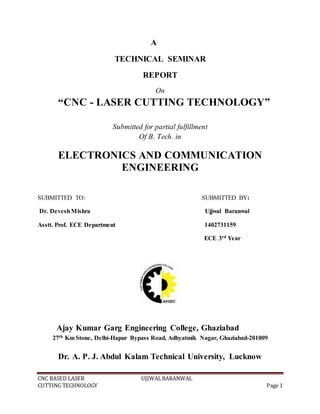
CNC Laser Cutting Technology Guide
- 1. CNC BASED LASER UJJWALBARANWAL CUTTING TECHNOLOGY Page 1 A TECHNICAL SEMINAR REPORT On “CNC - LASER CUTTING TECHNOLOGY” Submitted for partial fulfillment Of B. Tech. in ELECTRONICS AND COMMUNICATION ENGINEERING SUBMITTED TO: SUBMITTED BY: Dr. DeveshMishra Ujjwal Baranwal Asstt. Prof. ECE Department 1402731159 ECE 3rd Year Ajay Kumar Garg Engineering College, Ghaziabad 27th Km Stone, Delhi-Hapur Bypass Road, Adhyatmik Nagar, Ghaziabad-201009 Dr. A. P. J. Abdul Kalam Technical University, Lucknow
- 2. CNC BASED LASER UJJWALBARANWAL CUTTING TECHNOLOGY Page 2 ABSTRACT Laser cutting is a technology that uses a laser to cut materials, and is typically used for industrial manufacturing applications, but is also starting to be used by schools, small businesses, and hobbyists. Laser cutting works by directing the output of a high-power laser most commonly through optics. The laser optics and CNC (computer numerical control) are used to direct the material or the laser beam generated. A typical commercial laser for cutting materials would involve a motion control system to follow a CNC or G-code of the pattern to be cut onto the material. The focused laser beam is directed at the material, which then either melts, burns, vaporizes away, or is blown away by a jet of gas, leaving an edge with a high-quality surface finish. Industrial laser cutters are used to cut flat-sheet material as well as structural and piping materials. Laser – cutting delivers results that are, in many cases, fasterand more accurate than traditional method. Imagine taking a really small blow‐ torch and attaching it to a mechanical arm controlled by a co mputer that, in its most basic form, is laser‐ cutting. What we’re talking about is, essentially, a c ontrolled way to burn through various materials. We’re deliberately using the term ‘burn’ becaus e heat, flame, smoke and fumes are constant side effects of the laser‐ cutting process – which, if not handled correctly, will cause problems for the job being cut, the person operating t he system and the cutting equipment itself. The process starts with a sheet of material being laid flat on a perforated table inside of the laser cabinet. The lid of the machine is then closed. Next, a CAD file is loaded into the software that c ontrols the position of the laser and the laser beam itself is turned on. Before the actual cutting b egins, an extraction system is activated, causing air to flow into the chamber, around the materi al and out again helping to control the flame, smoke and fumes. Cutting then takes place and, on completion, the material is removed from the machine ready for collection.
- 3. CNC BASED LASER UJJWALBARANWAL CUTTING TECHNOLOGY Page 3 ACKNOWLEDGEMENT In performing our assignment, we had to take the help and guideline of some respected persons, who deserve our greatest gratitude. The completion of this assignment gives me much pleasure. I would like to show my gratitude to Dr. Devesh Singh, Assistant Professor, ECE Department for giving us a good guideline for report throughout numerous consultations. I would also like to expand my deepest gratitude to all those who have directly and indirectly guided us in writing this report. In addition, a thank you to Professor (Dr.) P.K. Chopra, who introduced me to the Methodology of work, and whose passion for the underlying structures in students had a lasting effect. Many people, especially my classmates, have made valuable comment suggestions on this proposal which gave me an inspiration to improve my assignment. I thank all the people for their help directly and indirectly to complete my report.
- 4. CNC BASED LASER UJJWALBARANWAL CUTTING TECHNOLOGY Page 4 TABLE OF CONTENTS Chapter 1: Introduction 5-6 Chapter 2: Process 6-7 Chapter 3: Machine appearance and accessories 7-9 Chapter 4: Commissioning of the Machine 9-11 Chapter 5: The Operation of lasermachine 12-17 Chapter 6: Alignment Standards of optical path 17-19 Chapter 7- Software:RD WORKS 19 Safetyrules (to be followedwhile handing machine) 20 Conclusion 20 References 20 Slides 21-36
- 5. CNC BASED LASER UJJWALBARANWAL CUTTING TECHNOLOGY Page 5 CHAPTER 1 – INTRODUCTION In 1965, the first production laser cutting machine was used to drill holes in diamond dies. This machine was made by the Western Electric Engineering Research Center. In 1967, the British pioneered laser-assisted oxygen jet cutting for metals.[3]In the early 1970s, this technology was put into production to cut titanium for aerospace applications. At the same time CO2lasers were adapted to cut non-metals, such as textiles, because, at the time, CO2 lasers were not powerful enough to overcome the thermal conductivity of metals. Lasers are used for many purposes. One way they are used is for cutting metal plates. On mild steel, stainless steel, and aluminum plate, the laser cutting process is highly accurate, yields excellent cut quality, has a very small kerf width and small heat affect zone, and makes it possible to cut very intricate shapes and small holes. Most people already know that the word “LASER” is actually an acronym for Light Amplification by Stimulated Emission of Radiation. But how does light cut through a steel plate? The laser beam is a column of very high intensity light, of a single wavelength, or color. In the case of a typical CO2 laser, that wavelength is in the Infra-Red part of the light spectrum, so it is invisible to the human eye. The beam is only about 3/4 of an inch in diameter as it travels from the laser resonator, which creates the beam, through the machine’s beam path. It may be bounced in different directions by a number of mirrors, or “beam benders”, before it is finally focused onto the plate. The focused laser beam goes through the bore of a nozzle right before it hits the plate. Also flowing through that nozzle bore is a compressed gas, such as Oxygen or Nitrogen. Focusing the laser beam can be done by a special lens, or by a curved mirror, and this takes place in the laser cutting head. The beam has to be precisely focused so that the shape of the focus spot and the density of the energy in that spot are perfectly round and consistent, and centered in the
- 6. CNC BASED LASER UJJWALBARANWAL CUTTING TECHNOLOGY Page 6 nozzle. By focusing the large beam down to a single pinpoint, the heat density at that spot is extreme. Think about using a magnifying glass to focus the sun’s rays onto a leaf, and how that can start a fire. Now think about focusing 6 KWatts of energy into a single spot, and you can imagine how hot that spot will get. The high power density results in rapid heating, melting and partial or complete vaporizing of the material. When cutting mild steel, the heat of the laser beam is enough to start a typical “oxy- fuel” burning process, and the laser cutting gas will be pure oxygen, just like an oxy-fuel torch. When cutting stainless steel or aluminum, the laser beam simply melts the material, and high pressure nitrogen is used to blow the molten metal out of the kerf. On a CNC laser cutter, the laser cutting head is moved over the metal plate in the shape of the desired part, thus cutting the part out of the plate. A capacitive height control system maintains a very accurate distance between the end of the nozzle and the plate that is being cut. This distance is important, because it determines where the focal point is relative to the surface of the plate. Cut quality can be affected by raising or lowering the focal point from just above the surface of the plate, at the surface, or just below the surface. There are many, many other parameters that affect cut quality as well, but when all are controlled properly, laser cutting is a stable, reliable, and very accurate cutting process. CHAPTER 2 – PROCESS Industrial laser cutting of steel with cutting instructions programmed through the CNC interface Generation of the laser beam involves stimulating a lasing material by electrical discharges or lamps within a closed container. As the lasing material is stimulated, the beam is reflected internally by means of a partial mirror, until it achieves sufficient energy to escape as a stream of monochromatic coherent light. Mirrors or fiber optics are typically used to direct the coherent light to a lens, which focuses the light at the work zone. The narrowest part of the focused beam is generally less than 0.0125 inches (0.32 mm). in diameter. Depending upon material thickness, kerf widths as small as 0.004 inches (0.10 mm) are possible.[5] In order to be able to start cutting from somewhere other than the edge, a pierce is done before every cut. Piercing usually involves a high-power pulsed laser beam which slowly makes a hole in the material, taking around 5–15 seconds for 0.5-inch-thick (13 mm) stainless steel, for example.
- 7. CNC BASED LASER UJJWALBARANWAL CUTTING TECHNOLOGY Page 7 The parallel rays of coherent light from the laser source often fall in the range between 0.06–0.08 inches (1.5–2.0 mm) in diameter. This beam is normally focused and intensified by a lens or a mirror to a very small spot of about 0.001 inches (0.025 mm) to create a very intense laser beam. In order to achieve the smoothest possible finish during contour cutting, the direction of beam polarization must be rotated as it goes around the periphery of a contoured workpiece. For sheet metal cutting, the focal length is usually 1.5–3 inches (38–76 mm).[6] Advantages of laser cutting over mechanical cutting include easier workholding and reduced contamination of workpiece (since there is no cutting edge which can become contaminated by the material or contaminate the material). Precision may be better, since the laser beam does not wear during the process. There is also a reduced chance of warping the material that is being cut, as laser systems have a small heat-affected zone. Some materials are also very difficult or impossible to cut by more traditional means. Laser cutting for metals has the advantages over plasma cutting of being more precise and using less energy when cutting sheet metal; however, most industrial lasers cannot cut through the greater metal thickness that plasma can. Newer laser machines operating at higher power (6000 watts, as contrasted with early laser cutting machines' 1500 watt ratings) are approaching plasma machines in their ability to cut through thick materials, but the capital cost of such machines is much higher than that of plasma cutting machines capable of cutting thick materials like steel plate CHAPTER 3 - MACHINE APPEARANCE AND ACCESSORIES The right side view of one of the company’s model is shown below
- 8. CNC BASED LASER UJJWALBARANWAL CUTTING TECHNOLOGY Page 8 The back view of same model: Accessories set (according to real object): 1.Water pipe (air pipe), Air pump, Water pump (some installed in water tank 2. Exhaustfan, smoke pipe 3.Laser Tube 4. Watertank
- 9. CNC BASED LASER UJJWALBARANWAL CUTTING TECHNOLOGY Page 9 5. Manual Bag and inside accessories 6. Ground Wire CHAPTER 4 –Commissioning of the Machine A complete working system is composed by laser engraving machine, the exhaust fan, air pump, waterpump, watertank, exhaustpipe, data transmission lines and soon. According to the needs, the users can configure the computers, printers, scanners and soon by themselves. INSTALLATION AND ADJUSTING STEPS Laser tube installation As the laser glass is fragile goods, the lasertube should be packed separately in order to ensure its safety during the transportation. So the users must install the laser tube before machine installation and commissioning. Laser tube should be mounted on the back of the machine, open the protective cover of lasertube; you can see the two Vee-blocks. Put the light-emitting window (low-voltage end) of laser tube with the same side of No.1 reflector mirror on the Vee-blocks carefully, and then latch on the rubber strip on the Vee-blocks wear of lasertube, fix laser tube well. After Fixing the lasertube, thewater inlet pipe which connect with water sensor should be connected with the high-voltage side water inlet mouth of the laser tube; the water outlet pipe should connect with the low-voltage water outlet mouth of lasertube (if the weather is cold, incase of break the lasertube, we’d better scald the end of the water pipe with boiled water to make it soft). All the connectors must be butted firmly to prevent water leakage. The rubber pipe must be straight, can not be curled in order to avoid poor water flow. Finally,let the high-voltage cable of the laser powersupply connect to the high-voltage side post head of lasertube, the low-voltage cable of laser power supply connect to low-voltage side post head of the lasertube.
- 10. CNC BASED LASER UJJWALBARANWAL CUTTING TECHNOLOGY Page 10 For security, please seal the post head of the high voltage side and low voltage with silicon gel. Water Pump installation Please fill pure water in to the water tank (the water level should be higher than the pump atleast). Let the water pump out let connect to water inlet of the machine, using another piece of waterpipe connect to the water outlet of the machine, and put the other side of this water pipe in to the water to complete the circulating water piping connection. Connect the water pump powersupply, at this time we can see that the lasertube is gradually filled with water. If the water can through the water outlet pipe smoothly, it shows that the pump is working properly. In order to ensure the cooling water flow of the laser tube normally, a water protection sensor is installed in the water recycling system, when water pumps working poor or abnormal, the laser engraving machine will come in to the protection state automatically.Then the laser tube will not emit the laserlight. Therefore, in the course of routine maintenance, you should pay attention to the clean water pumps and water pipes. Installation of air pumps Make the air out let of the pump connected to the air inlet of the engraving machine with airpipe; ensure the outlet can vent air normally after turn on the power. Air pump is very important in the system. High-pressure air runs through the air pump and blew out from the laser light-emitting window of the laser head. On the one hand, it can ensure the cleanliness of the focus lens, on the other hand, it can prevent the material in flame by the laserlight. Therefore, in the routine maintenance, the user should pay attention to the airpipe, must ensure that it can not be twisty or damaged, otherwise abnormal air may lead to burning materials. Installation of exaust fan Connect the blue smoke pipe to the dust suction outlet of the engraving machine, and fix them with lock. And put the other end of smoke pipe to outside. Safety Grounding Morn laser engraver uses fourth type of lasertube. The type of drive is high-voltage- driven, so during users use the machine, thy must comply with the "SafetyNote ". On the otherhand, it asks stringent requirement about the safety grounding to the users. The safe Line-to-Ground Resistance should be less than 5Ω.
- 11. CNC BASED LASER UJJWALBARANWAL CUTTING TECHNOLOGY Page 11 Optical Path Adjustment After let all power cables connect well and electrify, turn on the engraving machine power supply, at this time, the machine start store set and return to the last origin point. All above shows that the machine is running normally, then turn on the laser power supply, begin to adjust the optical path. Firstly, adjusting the laser position. Make the multilayer adjusting paper stuck on the 1#mirrorframe, and then push the "Pulse" key on the control panel. There will be a burned point in the paper, check whether the light spot is in the center of the mirror, if the light spot is not in the center of the mirror center, we have to make the light spot in the center of the mirror by regulating the location of the laser tube. Then adjust the1#reflector mirrors. Move the beams to the nearest place to the 1#reflector; push“Pulse” to get a spot in the paper. And then move the beams to the farthest place from the1#reflector, get another spot in the paper. We adjust the angle of the mirrors by adjusting the three screws on the back of mirror (clockwise rotation the above screw, the spot will be down; clockwise rotation of the lower left corner of the screw, the spot will move to right; clockwise rotation of the lower right corner of screw, the spot will move to left.), to insure that all the spot are in the same place in the paper when and where the beam we move. After adjust the1#reflector mirror well, the next, adjust the mirror2# as we do at the first step, move the laser head to the nearest side to 2#reflector, then make a spot in the paper, then move the laser head to the farthest place to2#, make a spot. We have to adjust the further spot overlap with the first spot by adjust the screws on the2# reflect or frame. NOTE: As the best, the location of light spot should be in the center of mirrors. The light spot cannot hit the edges in the mirrors. If playing in the edges, please continue to adjust the mirrors until the light spot in the central of them. At last we have to check whether the light spots are superposition wherever the laser head is. If the spots can not coincide, please re-adjust the optical path by the way we talked above until the spots coincide. After finished the adjustment, we will check whether this laser spot is playing in central of the laser head light hole. If not, turn off the laser power supply, adjust the laser tube position. If it is left and right excursion, which side is biased on, we move the laser tube to this side direction. Such as: if left, we adjust the laser tube to left ; if right, we adjust the laser tube to right. If the migration is up and down, we have to adjust the laser tube to the opposite direction, that is, if up, we will make the laser tube down; if down, we will make the laser tube up. After adjustment of optical path, please close the laser tube protective cover.
- 12. CNC BASED LASER UJJWALBARANWAL CUTTING TECHNOLOGY Page 12 CHAPTER 5- The Operation of laser machine Besides use the computer to control the function key, we can use the Control Panel.The following is the brief instruction of control panel and main function. There are16 function keys and one LCD Panel in the Control Panel: INTRODUCTONOF MAIN INTERACE Main Interface 1(Idle) Main interface 2 (Running) Main Interface 3 (Pause) When the machine does not work, it will appear as ‘MainInterface1’.The Present file shows ‘000’ (it means not choose Memory File), we can see the Max Power and Engraving Speed” from the LCD panel. The maximum energy expressed as a percentage, accurate to 0.1 percent, the unit of the Speed is mm/s. We can press any key under “Main Interface1”, but some key will not work under “Main Interface 2” and“MainInterface3”.
- 13. CNC BASED LASER UJJWALBARANWAL CUTTING TECHNOLOGY Page 13 Introduction of key 1. RESET Machine will reset (or energized) under all statuses. The main board will reset and the machine will come back to Work Original, and the LCD panel will show” System Reset”. After return Origin successfully, the machine will automatically go to the last Work Origin, If the last work was finished completely, the LCD will appear the Main Interface 1. If the last work was not finished (the power was off when working), the system will show like this: If we press “Esc” key, the machine will not work successive, and the system will come back to “Main Interface 1”; if we press “Enter”, the machine will continue work, and engrave the picture which is not finished before the power off. Note, after we press “Enter”, the LCD will appear "Search Power Off Point, Pleasewait", the waiting time has relation with last processing data quantity, the more the data quantity is ,the longer the searching time is. Generally speaking, if the power was off after the graph processed an hour; the searching time is about1minute. 2. LASER We can Press this key when the machine under “Idle” and “Pause” status. When we press this key, there has laser emit from the laser tube, the time of light is the time we pressing this key, when we release it, the laser stop. We can also cut materials by pressing this key and direction key. The laser power is the Max power on the LCD. This key is unusable when under other status. While the water cooling system does not work, there will be no laser. Also, there will bean error message on the LCD. 3. PARAMETER KEYS There are three parameters keys: Min Power, Max Power, and Speed. We can adjust the parameters keys under all the three main interfaces (Idle, Run, and Pause). We can see the parameters on the LCD panel when the machine works. When the software is generating the
- 14. CNC BASED LASER UJJWALBARANWAL CUTTING TECHNOLOGY Page 14 cutting/engraving file, if one of the parameter from Max power ,Min Power and Speed or all the parameters set to 0, it will take the corresponding parameters on the LCD which under the Idle status . Once start work, there will appear the currently processing parameters of the layer on the LCD. Take “Speed” for example, we can see the following screen when we press Speed key: We can pitch on the parameter which we want to adjust by left or right direction key, and then change it by up and down key. We can save it by pressing “OK” key, and cancel it by pressing “Esc” key. The Min and Max power with the similar changes. When under Idle status, the power and speed change will affect following operation parameters: track frame on the keyboard, laser, manual shift axis, etc. Change these three parameters when the machine is working, then just modify the ongoing effect of processing, do not affect layer under the idle status of key board parameters and will not affect other layer parameters. On- line modification of the processing layer parameters, bring great convenience to the users to find a reasonable laser power and speed matching. 4. FILE We can see the following screen when we press file key when the machine under the Idle status: We can pitch on the file by up or down direction key, then press “Enter” to enter next file. It will show us no “file” if there is no file in “Memory File” or “U disk File”. If there has file, we can see the name and information of the file on LCD Panel. We can see four files on LCD Panel. We can choose file by direction keys (up and down used to change the item, left and right key used to change page), and then click “Enter” to enter next interface. It supports the
- 15. CNC BASED LASER UJJWALBARANWAL CUTTING TECHNOLOGY Page 15 following four functions: ‘Run’, “Track Frame”, “To Usb”, “Delete”. The machine will process the checked file when we choose “Run”, the file will copy to U disk when we choose “To Usb”, the file will be deleted when we choose “Delete”. For files in U disk, it supports “copy” and “delete” two functions. If there is anything wrong, we can press “Enter” or “Esc” key to save or cancel it. The main board can recognize FAT32 and FAT16 format files. But we have to put these files in U disk root file. More than eight characters files are automatically cutoff, the name of the files must be letters or numeral. The files copied from the motherboard to the Udisk are placed at the root file. "Track Frame" option of Interface 6 means track border for the selected current memory file (latest processed file);"Track Frame" option of Interface8 means track border for the particular memory file. Any one of these two options is selected, the interface is shown below: Get in to the interface9 ,the cursor is in the first option "Blank" by default(the Blank is the extends outward distance on the basis of the actual size of the graph), at this time, we can set the “Blank” by pressing the arrow keys. Then press the keys “Enter” or “Esc” to set or cancel the setting. After we set the blank distance, the cursor will return to the "Blank", we can select other options by pressing up and down arrow keys. "Cut Frame" can make us cut down the finished graph by hands; “TrackFrame” means moving along the border to achieve frame preview; "DotCorner" means the laser will emit at the four corners of the border, through the four spots we can view the graphical size and location intuitively. At these times, the moving speed and the laser power of the machine are the settings which appears on the LCD when the system is idle (the laser power for “DotCorner” is only has relation with the “MaxPower”). 5. START/PAUSE Start/Pause can be pressed in three main interfaces. Press this key when the system is idle, it will process the selected files; Press this key when the machine is working, the work will be paused; Press this key in pause interface, the work will continue.
- 16. CNC BASED LASER UJJWALBARANWAL CUTTING TECHNOLOGY Page 16 6. ORIGIN We can press the key when system under Idle status. The main board will take X/Y axis position of current machines as start working point. This key is invalid in other interfaces. 7. LANGUAGE Man-machine interface supports three languages. When the system is idle, press "Language" key, enter the language selection interface, there are three languages: "Simplified Chinese", "Traditional Chinese" and "English", select the language and press the "Enter" key, then the LCD will display the appropriate language. Not modified in the next language, the language selected last time will be effective permanent before changing language next time.(even restart the machine). 8. ESC.ENTER Pressing Esc or Enter keys can confirm or cancel the operating in every interface. 9. DIRECTION KEY(up and down,right and left) Direction keys are used to change parameters, move the axis. We can press direction keys to move axis in Idle or Pause system interface. Moving X axis by pressing left and right key, moving Yaxis by pressing up and down keys. The Maximum moving speed of pressing key is speed on the LCD when the system under idle status 10. Z/U key Z/U key is available under the idle status. The interface will show as below after pressing the key: We can change cursor location by pressing up and down arrow keys. When cursor stays in the"Z axis Move", the axis will move when pressing left and right direction keys. If the step moving distance is 0, Z-axis will be continuous movement when we pressing left or right keys; If not 0, Z-axis will move a certain distance when pressing left or right keys. "U axis
- 17. CNC BASED LASER UJJWALBARANWAL CUTTING TECHNOLOGY Page 17 Move" is similar as "Z axis Move". When the cursor selects "Z axis Reset" option, press “Enter”, the system will start to operate Z-axis back to the origin, then the interface shows "Z axis is resetting", when the Z-axis reset finished after finding the origin successfully, the same as X/Yaxis, Zaxis has Max/Min coordinate protection, Zaxis has a automatically acceleration and deceleration when it moves in the Max/Min coordinates of the work table of. When the cursor selects "step set" option, press Enter, the interface shown as follows: We can set it by pressing the arrows. The set of set moving distance set affects four-axis step distance operation of X/Y/Z/U. CHAPTER 6- Alignment Standards of optical path During common use, there may appear some deviation with the optical path, resulting in no laser or light path is abnormal, then please refer to the following method to adjust the optical path: Step one: First to ensure laser beam from laser tube to the center of 1#reflector mirror. Step two: Affix multi-storey double sticky tape paper on the 2#reflector (Or other objects can be marked on), move laser beam to closest location of laser tube, press pulse (choose suitable power), get a spot on the paper (with special attention: In order to prevent the laser radiation wounding, with a piece of cardboard first to test the approximate location of the spot, and then adjust).
- 18. CNC BASED LASER UJJWALBARANWAL CUTTING TECHNOLOGY Page 18 Step three: Move away the beam to the position far from the laser tube, press pulse, get another spot on the paper. Step four: If the two spots are not superposition, adjust the screws on the back of the1#mirror to make the laser fire on the same position as the first spot. Step five: Repeat the second to the fourth steps until the two spots overlap completely. Moreover, the spots should be in the center of the hole. Step six: Affix multi-storey double sticky tape paper on the 3#reflector , move laser head to the nearest position from 2#mirror, press pulse(choose suitable power), get a spot on the paper. Step seven: Move away the laser head to the position farthest from the 2#mirror, press pulse (first to detect the approximate location of laser with a piece of card board to prevent wounding), get another spot. Step eight: If the two spots are not superposition, adjust the screws on the back of the 2#mirror to make the laser fire on the same position as the first spot.
- 19. CNC BASED LASER UJJWALBARANWAL CUTTING TECHNOLOGY Page 19 Step nine: Repeat the sixth to eighth steps until the two spots overlap completely. Moreover, the spots should be in the center of the hole. Step ten: Affix multi-storey double sticky tape paper on the 3#reflector, press pulse, get a spot on the paper. If it is in the center of light hole, then pass. StepXI: If the laser light is not in the center of light hole, as below figure: In the left Figure, the spot is upper and right biased. Top to bottom bias: can only raise or lower the laser tube. Inside and outside bias: only move the laser tube in or out to adjust. In this case, it is essential to lower the lasertube (here refers to low-voltage side of the lasertube), and then, from the beginning of all there-adjustment of the first step. CHAPTER 7- SOFTWARE: RD WORKS LASER ENGRAVING SYSTEM INTRODUCTION Laser engraving cutting system achieves effective control through a computer numerical, according to the user’s different requirements of the completion of processing tasks. The system including control board and control panel, and supporting software. This manual describes how to use the software to complete the task of laser processing. (Motherboard wiring and control panel operations see the accompanying manual and control panel wiring board operating instructions). SOFTWARE SUPPORTED FILE FORMATS Vector format:dxf, ai, plt, dst, dsb…etc. Bitmap format:bmp, jpg, gif, png, mng…etc. ENVIROMENTAL REQUIREMENTS ⑴ Windows 2K/XP/Vista, win7, XP recommended. ⑵ Above CPU586, above PIII or PV recommended. ⑶ Memory, above 1G recommended
- 20. CNC BASED LASER UJJWALBARANWAL CUTTING TECHNOLOGY Page 20 SAFETY RULES (to be followed while handing machine): The users should read the related operating manual carefully before operating. Must obey the operating regulations strictly. Non-trained people are forbidden to operate machine. The machine uses strong laser radiate, this kind laser radiation might make following accidents: ①Easy to burn around combustible materials;②Different working materials might produce other radiations and toxic or harmful gases during laser processing;③Laser radiation's direct sunlight will cause body harm. The machine location must equip with fire-fighting equipments, so forbidden something combustible and explosive around the machine. Non-trained people are forbidden to operate the machine. Processing material and emission should conform to local laws and regulations. The user should consider carefully whether processing materials are suitable for laser working for risk reason. The operator is forbidden to leave during operating and must cut off switch when finishing work. Forbid open any cover during working. Make sure the wire connects well with the ground before operating. Forbid the things inconnected diffuse reflection around the machine for fear the laser light reflect the person or incendive directly (advice use firehose reel box in location of working). Keep the machine in the dry place, non-pollution, non-concussing, non-strong electricity, strong magnetism etc., environmental temperature should be 5-40℃,environmental humidity should be 5-95%(no condensed steam). CONCLUSION Laser‐ cutting deliversresults that are,in many cases, faster and more accurate than traditional m ethods. Understanding some background information on how the process works, plus knowing a few tricks, will help you make the most of the technology. References Oberg, Erik; Jones, Franklin D.; Horton, Holbrook L.; Ryffel, Henry H. (2004). Machinery’s Handbook (27th ed.). New York, NY: Industrial Press Inc. ISBN 978-0-8311-2700-8. http://en.shenhuilaser.com/usermanual.pdf http://www.esabna.com/us/en/education/blog/how-does-laser-cutting-work.cfm http://www.thefabricator.com/?category=lasercutting http://www.thesiltechnologies.com/ The%20Basics%20of%20Laser%20Cutting.pdf https://en.wikipedia.org/wiki/Laser_cutting
- 21. CNC BASED LASER UJJWALBARANWAL CUTTING TECHNOLOGY Page 21 SLIDES Slide1
- 22. CNC BASED LASER UJJWALBARANWAL CUTTING TECHNOLOGY Page 22 Slide 2
- 23. CNC BASED LASER UJJWALBARANWAL CUTTING TECHNOLOGY Page 23 Slide3
- 24. CNC BASED LASER UJJWALBARANWAL CUTTING TECHNOLOGY Page 24 Slide 4
- 25. CNC BASED LASER UJJWALBARANWAL CUTTING TECHNOLOGY Page 25 Slide 5
- 26. CNC BASED LASER UJJWALBARANWAL CUTTING TECHNOLOGY Page 26 Slide 6
- 27. CNC BASED LASER UJJWALBARANWAL CUTTING TECHNOLOGY Page 27 Slide7
- 28. CNC BASED LASER UJJWALBARANWAL CUTTING TECHNOLOGY Page 28 Slide 8
- 29. CNC BASED LASER UJJWALBARANWAL CUTTING TECHNOLOGY Page 29 Slide9
- 30. CNC BASED LASER UJJWALBARANWAL CUTTING TECHNOLOGY Page 30 Slide 10
- 31. CNC BASED LASER UJJWALBARANWAL CUTTING TECHNOLOGY Page 31 Slide11
- 32. CNC BASED LASER UJJWALBARANWAL CUTTING TECHNOLOGY Page 32 Slide 12
- 33. CNC BASED LASER UJJWALBARANWAL CUTTING TECHNOLOGY Page 33 Slide 13
- 34. CNC BASED LASER UJJWALBARANWAL CUTTING TECHNOLOGY Page 34 Slide 14 The laser cutter at college
- 35. CNC BASED LASER UJJWALBARANWAL CUTTING TECHNOLOGY Page 35 Slide 15
- 36. CNC BASED LASER UJJWALBARANWAL CUTTING TECHNOLOGY Page 36 Slide 16