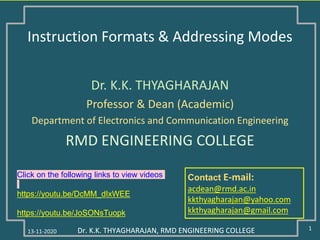
RMD Engineering College Professor Details and MIPS Instruction Set Overview
- 1. 13-11-2020 1Dr. K.K. THYAGHARAJAN, RMD ENGINEERING COLLEGE Contact E-mail: acdean@rmd.ac.in kkthyagharajan@yahoo.com kkthyagharajan@gmail.com Dr. K.K. THYAGHARAJAN Professor & Dean (Academic) Department of Electronics and Communication Engineering RMD ENGINEERING COLLEGE Dr. K.K. THYAGHARAJAN, RMD ENGINEERING COLLEGE Instruction Formats & Addressing Modes Click on the following links to view videos https://youtu.be/DcMM_dIxWEE https://youtu.be/JoSONsTuopk
- 2. 13-11-2020 3Dr. K.K. THYAGHARAJAN, RMD ENGINEERING COLLEGE Please go to https://thyagharajan.blogspot.com/ Click on the ‘Open’ button or the link provided there. It will take you to Google drive. Download the content of the ‘Computer Architecture’ session conducted on 4-7-2020. You can also get 2-marks questions and answers, assignment problems and important Part-B questions from that blog.
- 3. 13-11-2020 4Dr. K.K. THYAGHARAJAN, RMD ENGINEERING COLLEGE PART - 1 MIPS-Instruction Set
- 4. 13-11-2020 5Dr. K.K. THYAGHARAJAN, RMD ENGINEERING COLLEGE MIPS-Instruction Set Why should you study this topic? To understand MIPS Assembly language In future you will be studying Microprocessor and Microcontroller assembly languages and processors for IoT. If you study MIPS assembly language now, it will help you to understand other assembly languages. If you are going to study VLSI, the architecture studied here will help you to design your own microprocessor. MIPS – Microprocessor without Interlocked Pipeline Stages – It is a 32 bit microprocessor Architecture MIPS is a RISC (Reduced Instruction Set Computer) architecture High level language instructions are translated to Assembly language and these assembly instructions are translated to machine codes. Only these machine codes can be understood by the processor or computer. Instruction format and addressing modes help to translate assembly language to machine code
- 5. 13-11-2020 6Dr. K.K. THYAGHARAJAN, RMD ENGINEERING COLLEGE MIPS Instruction Set Arithmetic Instructions Logical Instructions Data Transfer Instructions Conditional Instructions Unconditional Instructions Types of Instructions / Operations
- 6. 13-11-2020 7Dr. K.K. THYAGHARAJAN, RMD ENGINEERING COLLEGE MIPS Instruction Set Instruction: add $s1,$s2,$s3 Operation: $s1 $s2 + $s3 Explanation: data stored in the registers s2 and s3 are added and the result is stored in register s1 Here $s2 and $s3 are used as source registers – content will be read from $s1 is used as destination register – content i.e. result is written into Arithmetic Instructions - Examples Instruction: sub $s1,$s2,$s3 Operation: $s1 $s2 - $s3 Explanation: data stored in the register s3 is subtracted from data stored in register s3 and the result is stored in register s1 Here $s2 and $s3 are used as source registers – content will be read from $s1 is used as destination register – content i.e. result is written into
- 7. 13-11-2020 8Dr. K.K. THYAGHARAJAN, RMD ENGINEERING COLLEGE MIPS Instruction Set Instruction: addi $s1,$s2,20 Operation: $s1 $s2 +20 Explanation: data 20 is given directly in the instruction itself (so it is called as immediate data). This immediate data is added with the content (data) stored in the register s2 and the result is stored in register s1 Here $s2 is used as source register – content will be read from $s1 is used as destination register – content i.e. result is written into Arithmetic Instructions (Immediate Data) - Examples Instruction: subi $s1,$s2,20 Operation: $s1 $s2 - 20 Explanation: data 20 is given directly in the instruction itself (so it is called as immediate data). This immediate data is subtracted from the content (data) stored in the register s2 and the result is stored in register s1 Here $s2 is used as source register – content will be read from $s1 is used as destination register – content i.e. result is written into
- 8. 13-11-2020 9Dr. K.K. THYAGHARAJAN, RMD ENGINEERING COLLEGE MIPS Instruction Set In these examples $s1, $s2, $s3, 20 are called as operands. Since data are read from $s2, $s3 they are source operands. Since data (result) is written into $s1 it is destination operand. The operations to be performed is indicated by symbolic code add, addi, sub and subi. These operation codes are represented by 6-bit operation code. So, we will have 64 (26) operations. All these instructions are in MIPS Assembly language 32 registers are available - $s0 - $s7, $t0 - $t9, $a0 - $a3 (arguments to function), $v0 & $v1 (values returned by functions), $gp, $fp (frame pointer or $30), $sp (stack pointer or $29), $ra, $at, $zero. The length of each register is 32 bits To represent these registers we use 5-bit address (25=32) $s0 (register 0 also denoted as $0) is always has value zero. 2 registers HI & LO stores the results of multiply and divide What do you have to Understand?
- 9. 13-11-2020 10Dr. K.K. THYAGHARAJAN, RMD ENGINEERING COLLEGE MIPS Instruction Set Instruction: and $s1,$s2,$s3 bitwise AND operation (if both bits are 1 then result is 1) Operation: $s1 $s2 & $s3 Explanation: data stored in the registers s2 is Anded with s3 bit by bit and the result is stored in register s1 S2 0000 1111 0100 0000 1010 0101 1001 0011 S3 0000 1001 0010 0000 0010 0101 1001 0001 S1 0000 1001 0000 0000 0010 0101 1001 0001 Logical Instructions - Examples Instruction: andi $s1,$s2,20 AND immediate Operation: $s1 $s2 & 20 Explanation: data stored in the registers s2 is Anded with immediate data 20 bit by bit and the result is stored in register s1 (if both bits are 1 then result is 1) S2 0000 1111 0100 0000 1010 0101 1001 0011 20 0000 0000 0000 0000 0000 0000 0001 0100 S1 0000 0000 0000 0000 0000 0000 0001 0000
- 10. 13-11-2020 11Dr. K.K. THYAGHARAJAN, RMD ENGINEERING COLLEGE MIPS Instruction Set Instruction: or $s1,$s2,$s3 bitwise OR operation Operation: $s1 $s2 OR $s3 Explanation: data stored in the registers s2 is ORed with s3 bit by bit and the result is stored in register s1 S2 0000 1111 0100 0000 1010 0101 1001 0011 S3 0000 1001 0010 0000 0010 0101 1001 0001 S1 0000 1111 0110 0000 1010 0101 1001 0001 Logical Instructions - Examples Instruction: ori $s1,$s2,20 OR immediate bitwise OR operation with immediate data Operation: $s1 $s2 OR 20 Instruction: nor $s1,$s2,$s3 NOR Operation: $s1 $s2 NOR $s3
- 11. 13-11-2020 12Dr. K.K. THYAGHARAJAN, RMD ENGINEERING COLLEGE MIPS Instruction Set Instruction: sll $s1,$s2,10 shift left logical Operation: $s1 $s2 << 10 Explanation: the bits stored in the registers s2 is shifted by 10 positions left. The left most bit is discarded and the right most bit is replaced by zero after each bit shift. The result is stored in register s1 S2 0000 1111 0100 0000 1010 0101 1001 0011 S2 0000 1111 0100 0000 1010 0101 1001 0011 S1 00 0000 1010 0101 1001 001100 0000 0000 Logical Instructions - Examples Instruction: srl $s1,$s2,10 shift right logical Operation: $s1 $s2 >> 10 Explanation: the bits stored in the registers s2 is shifted by 10 positions right. The right most bit is discarded and the left most bit is replaced by zero after each bit shift. The result is stored in register s1 S2 0000 1111 0100 0000 1010 0101 1001 0011 S2 0000 1111 0100 0000 1010 0101 1001 0011 S1 0000 0000 0000 0011 1101 0000 0010 10 01
- 12. 13-11-2020 13Dr. K.K. THYAGHARAJAN, RMD ENGINEERING COLLEGE $s1 1234 Before Execution 6 7 8 9 Memory 1000 1001 1002 1003 Address $s1 9876 After Execution of load word lw Register 1234 9876 Data Transfer Instruction Load
- 13. 13-11-2020 14Dr. K.K. THYAGHARAJAN, RMD ENGINEERING COLLEGE $s1 1234 Before Execution 4 3 2 1 Memory 1000 1001 1002 1003 Address $s1 1234 After Execution of store word sw Register 1234 Data Transfer Instruction Store
- 14. 13-11-2020 15Dr. K.K. THYAGHARAJAN, RMD ENGINEERING COLLEGE MIPS Instruction Set Instruction: lw $s1, 20($s2) lw load word (32-bit word) Operation: $s1 memory(20+$s2) Explanation: data available in the memory address (20 + $s2) will be loaded (copied) into register s1 Here register $s2 provides a 32-bit value & 20 is another 32-bit value provided in the instruction itself. Both are added to get the actual memory address (32-bit value). The 32-bit data (4 bytes) pointed by this address will be loaded into $s1 Data Transfer Instructions- Examples Instruction: sw $s1, 20($s2) sw store word (32-bit word) Operation: memory(20+$s2) $s1 Explanation: data available in the register s1 will be stored in to the memory pointed by the address (20 + $s2) Here register $s2 provides a 32-bit value & 20 is another 32-bit value provided in the instruction itself. Both are added to get the actual memory address (32-bit value)
- 15. 13-11-2020 16Dr. K.K. THYAGHARAJAN, RMD ENGINEERING COLLEGE MIPS Instruction Set Instruction: lb $s1, 20($s2) lb load byte Operation: $s1 memory(20+$s2) Explanation: data available in the memory address (20 + $s2) will be loaded (copied) into register s1 Here register $s2 provides a 32-bit value & 20 is another 32-bit value provided in the instruction itself. Both are added to get the actual memory address (32-bit value). The 8-bit data (1 byte) pointed by this address will be loaded into $s1 Data Transfer Instructions- Examples Instruction: sb $s1, 20($s2) sb store byte Operation: memory(20+$s2) $s1 Explanation: data (one byte) available in the register s1 will be stored in to the memory pointed by the address (20 + $s2) lh load half word (16-bit word) sh store half word (16-bit word)
- 16. 13-11-2020 17Dr. K.K. THYAGHARAJAN, RMD ENGINEERING COLLEGE MIPS Instruction Set Reading from the memory is the load operation Writing into the memory is the store operation MIPS can access (read from or write into) memory only to transfer data. The instructions can read data from memory and put it in a register (called as load) OR The instructions can store the data available in a register into the memory (called as store) The memory location is pointed (or accessed) by giving a 16-bit address directly (immediate value) or indirectly (using a register ) in the instruction. What do you have to understand?
- 17. 13-11-2020 18Dr. K.K. THYAGHARAJAN, RMD ENGINEERING COLLEGE MIPS Instruction Set Instruction: beq $s1, $s2,25 beq branch on equal Operation: if ($s1 == $s2) go to the address PC+4 + (25*4) and continue execution - omit 25 instructions and continue execution Explanation: PC is the program counter which points the starting address of the current instruction. Each instruction is a 4-byte instruction. So, the next instruction will be available at the address PC+4 The immediate value 25 indicates that the processor has to skip 25 instructions i.e. 25*4 locations and continue execution So, the starting address for the next instruction is calculated as PC+4 + (25*4) Conditional Instructions - Branch Instruction: bne $s1, $s2,25 bne branch on not equal Operation: if ($s1 != $s2) go to the address PC+4 + (25*4) and continue execution
- 18. 13-11-2020 19Dr. K.K. THYAGHARAJAN, RMD ENGINEERING COLLEGE MIPS Instruction Set Instruction: slt $s1, $s2,$s3 slt set on less than Operation: if ($s2 < $s3) then set $s1 to 1 else set $s1 to 0 Conditional Instructions Instruction: slti $s1, $s2, 20 slti set on less than immediate value Operation: if ($s2 < 20) then set $s1 to 1 else set $s1 to 0 slti set on less than the immediate value (data) 20
- 19. 13-11-2020 20Dr. K.K. THYAGHARAJAN, RMD ENGINEERING COLLEGE MIPS Instruction Set Instruction: j 2500 j jump Operation: go to 2500th instruction i.e. go to the address (2500*4) and continue execution Explanation: Each instruction is a 4-byte instruction. So, The immediate value 2500 indicates that the processor has to jump to the address 2500*4 = 10000 and continue execution The maximum value that can be used in the place of 2500 is 226 i.e. 26 bits are used for this purpose. Unconditional jump Instructions Instruction: jr $ra jr jump register Operation: return to the address pointed by the value stored in the register $ra
- 20. 13-11-2020 21Dr. K.K. THYAGHARAJAN, RMD ENGINEERING COLLEGE MIPS Instruction Set 1. When an instruction has three operands generally the 2nd and 3rd operands are the source operands. But in beq and bne the 1st and 2nd operands act as source operands. 2. When immediate value (data or address) is given in the instruction it will be last operand. What do you have to understand?
- 21. 13-11-2020 22Dr. K.K. THYAGHARAJAN, RMD ENGINEERING COLLEGE PART - 2 Writing Programs
- 22. 13-11-2020 23Dr. K.K. THYAGHARAJAN, RMD ENGINEERING COLLEGE Programming Exercises Remember the following MIPS assembly language instructions to write simple programs 1. add $s1,$s2,$s3 #content (data) available in the register s2 will be added to the # content available in the register s3 and the result is stored in the register s1. 2. sub $s1,$s2,$s3 # s2-s3 is calculated and the result is stored in s1 3. lw $t0, 32($s3) # 4 byte word pointed by the address 32+s3 will be loaded into register t0 4. sll $t1, $t2 ,4 # shift left the content of register t2 by 4 bits and store the result in register t1. 5. mul $t1, $t0, 25 # data stored in the register t0 is multiplied by 25 and the result is stored in t1 6. div $t1, $t0, 4 # t0/4 is calculated and the result is stored in register t1
- 23. 13-11-2020 24Dr. K.K. THYAGHARAJAN, RMD ENGINEERING COLLEGE Programming Exercises Program 1: For the following C statement, write a minimal sequence of MIPS assembly instructions that does the identical operation. Assume $s0 = f, $s1 = g, $s2 = h, $s3 = i, and $s4 = j. f = (g+h) – (i+j) Hint: Store the value g + h in the temporary register $t0 and I + j in $t1. Solution: add $t0, $s1,$s2 # contents of registers s1 (g) & s2 (h) are added and the # result is store in t0 add $t1, $s3,$s4 # contents of registers s3 & s4 are added and the result is # store in t1 sub $s0,$to,$t1 # t0 - t1 is calculated and the result is stored in register s0
- 24. 13-11-2020 25Dr. K.K. THYAGHARAJAN, RMD ENGINEERING COLLEGE Programming Exercises Program 2: Assume that ‘A’ is an array of 100 words and the compiler has associated the variables ‘g’ and ‘h’ with registers $s1 and $s2 respectively. Let us assume that the starting (base address) of the array is in $s3. Translate the following ‘C’ instruction to MIPS assembly language instructions. g = h + A(8); # 8 indicates the 8th word in the table Explanation: First we have to bring the 8th word from the array and store it in a temporary register $t0. Register s3 has the starting address of the array (e.g. 0), and each word is of length 4 bytes, and only one byte is stored in each memory address. So, to bring the 8th word , the address is 8 x4 = 32. To read from the memory we have to use ‘lw‘ (load word) instruction Solution: lw $t0, 32($s3) # starting address 0 is in register s3 and the offset address 32 (8x4) is given # as immediate value in the instruction. This instruction brings a 4 byte #word starting from the address 32 of the memory and stores in register t0 add $s1, $s2,$t0 # contents of registers s2 (h) & t0 are added and the result is store in s1 (g)
- 25. 13-11-2020 26Dr. K.K. THYAGHARAJAN, RMD ENGINEERING COLLEGE Programming Exercises Program 3: For the following C statement, write a minimal sequence of MIPS assembly instructions that does the identical operation. Assume $t1 = A, $t2 = B, and $s1 is the base address of C. A = C[0] << 4; #here index 0 indicates that first word in the array has to be shifted left Explanation: We have to bring the 1st word (index=0) from the array and store it in a temporary register $t1. Since register s1 has the base address, it is the starting address of the array. Each word Is of length 4 bytes, and only one byte is stored in each memory address. The first word in the array has always zero offset address. To read from the memory we have to use ‘lw‘ (load word) instruction Solution: lw $t2, 0($s1) # starting address of the table is in register s1 and the offset address 0 is given # as immediate value in the instruction. This instruction brings a 4 byte #word from memory and stores in register t2 sll $t1, $t2 ,4 # shift left the content of register t2 by 4 bits and store the result in register t1.
- 26. 13-11-2020 27Dr. K.K. THYAGHARAJAN, RMD ENGINEERING COLLEGE Programming Exercises Program 4: Write a sequence of instructions to evaluate (x + 15 - y) * 25 / 4 assume that the values x and y are obtained from memory Hint: Since the actual addresses of x and y are not given, you can use the symbols as it is in the program. The ‘x’ here will be accessed using a register and an offset value but it is not specified in the instruction explicitly. Similarly ‘y’ will also use a register and an offset address. Solution: lw $t0, x # load x from memory i.e. any register and offset value may be used lw $t1, y # load y from memory add $t0, $t0, 5 # x +15 sub $t0, $t0, $t1 # x + 15 - y mul $t0, $t0, 25 # (x + 15 - y)*25 div $t0, $t0, 4 # (x + 5 - y)*25/4
- 27. 13-11-2020 28Dr. K.K. THYAGHARAJAN, RMD ENGINEERING COLLEGE PART - 3 MIPS INSTRUCTION FORMAT
- 28. 13-11-2020 29Dr. K.K. THYAGHARAJAN, RMD ENGINEERING COLLEGE Instruction Format R-Format Register Type Arithmetic & Logical Instructions I-Format Immediate Type Data transfer and branch instructions and some Arithmetic & Logical Instructions J-Format Jump type Jump instructions Instruction format includes an opcode (Operation code) and zero or more operands. It defines how the bits are assigned to the opcode and operands.
- 29. 13-11-2020 30Dr. K.K. THYAGHARAJAN, RMD ENGINEERING COLLEGE add $s1,$s2,$s3 lw $t1, 100 ($s0) beq $s1,$t1,100 j 2500 I-Type: R-type: J-type: Example Instructions addi $s1,$s2,5 address offset /data funct op rs rt 31 25 20 15 0 31 25 20 15 5 0 op rs rt rd shamt 10 31 25 0 op target address Instruction Format 5 bits 6 bits5 bits5 bits5 bits6 bits op – Opcode (operation code) shamt – shift amount funct - function rs – source register rd – destination register –used to store results rt – temporary register – can be used as rs or rd
- 30. 13-11-2020 31Dr. K.K. THYAGHARAJAN, RMD ENGINEERING COLLEGE op (operation code) field always in bits 31-26 (6 bits) address of registers is specified by the rs field bits 25-21 (5bits) rs (register source) is the base register for lw and sw. address of registers specified by rt (register temporary) field (bits 20-16) are always read except for lw instructions. For lw the register specified by bits 20-16 (rt field) is written address of registers specified by rd (register destination) field (bits 15-11) are written when used in R-type instructions Address offset for beq, lw, and sw (I-Type) is always provided in bits 15-0 26-bit target address for jump instruction is obtained by bits 25-0 Instruction Formats
- 31. 13-11-2020 32Dr. K.K. THYAGHARAJAN, RMD ENGINEERING COLLEGE PART - 4 Addressing Modes
- 32. 13-11-2020 33Dr. K.K. THYAGHARAJAN, RMD ENGINEERING COLLEGE Addressing Modes Addressing modes specify how the operands in an instruction are to be specified or interpreted. There are five types of addressing modes 1. Register addressing mode 2. Immediate addressing mode 3. Base / Displacement / Indirect addressing mode 4. PC (Program Counter) -relative addressing mode 5. Pseudo direct addressing mode
- 33. 13-11-2020 34Dr. K.K. THYAGHARAJAN, RMD ENGINEERING COLLEGE Addressing Modes Example: add $s1,$s2,$s3 The values available in the registers s2 and s3 are added and the result is stored in the register s1 1. Register Addressing Mode: $s2 is the source register (rs) which hold one value (data) $s3 holds another data (you can also use a temporary register ($t1) for this purpose) These two data are added and the result is stored the register s1 The value 5 is called immediate data because it is given in the instruction itself. It should be represented using 16 bits according to I-format. The 16-bit immediate value used here is interpreted as data because add instruction will require two data and it does not require any immediate value as address shamt shift amount is not used by this instruction. It will be used in shift logical operations funct function is not used here R-Format 0 funct 31 25 20 15 5 op rs rt rd shamt 10 Explanation: funct 31 25 20 15 5 op $s2 $s3 $s1 shamt 10 0
- 34. 13-11-2020 35Dr. K.K. THYAGHARAJAN, RMD ENGINEERING COLLEGE Addressing Modes Example: addi $s1,$s0,5 add immediate The value (data) 5 is added with the data stored in the register s0 and the result is stored in the register s1 2. Immediate Addressing Mode: $s0 is the source register (rs) $s1 is used to hold the result of addition (the 6 bits of temporary register rt are used for this purpose). The value 5 is called immediate data because it is given in the instruction itself. It should be represented using 16 bits according to I-format. The 16-bit immediate value used here is interpreted as data because add instruction will require two data and it does not require any immediate value as address 16-bit dataop rs rt 31 25 20 15 0 I-Format 0000op $s0 $s1 0000 00000101
- 35. 13-11-2020 36Dr. K.K. THYAGHARAJAN, RMD ENGINEERING COLLEGE Addressing Modes Example: lw $s1, 32($s3) load word The value 32 is added with the value stored in the register s3 and this value is used as address to read the data from the memory. This data is stored in the register s1. s3 is used as source register which gives part of the address. And the 16-bit value (bit 0 to 15) given in the instruction itself provides remaining part of the address. These two addresses are added to provide an effective address. The data taken from this address will be stored in the temporary (or destination) register (here register s1) specified by the rt field of the instruction 3. Base / Displacement / Indirect addressing mode: 16-bit addressop rs rt 31 25 20 15 0 I-Format
- 36. 13-11-2020 37Dr. K.K. THYAGHARAJAN, RMD ENGINEERING COLLEGE Base / Displacement / Indirect addressing mode contd. . .. 4 3 2 1 Memory 100 101 102 103 Address 16-bit addressop rs rt 31 25 20 15 0 rs = $s3 68 + rt = $s1 4 bytes 1234 $s3 $s1lw 32 lw $s1, 32($s3)
- 37. 13-11-2020 38Dr. K.K. THYAGHARAJAN, RMD ENGINEERING COLLEGE The constant value (address) given in the instruction is also known as displacement. So this addressing is also called as displacement addressing. Since part of the address is given by a register (here s3) indirectly, this addressing is also called as indirect addressing. The source register (s3) here acts as base register and it can be used to access the values in a table. What you have to understand? Base / Displacement / Indirect addressing mode contd. . ..
- 38. 13-11-2020 39Dr. K.K. THYAGHARAJAN, RMD ENGINEERING COLLEGE Addressing Modes Example: bne $s0, $s1, 100 branch on not equal If $s0 != $s1 go to the address PC+4+(100*4) and continue to execute the program from there. PC is the program counter which holds the address of the current instruction being executed. To execute next immediate instruction, this PC will be incremented by 4. Here 100 is a 16-bit value and it is used as address. So the program execution is transferred relative to PC value. This is not a data transfer instruction it is a program control instruction. 4. PC-relative addressing mode: 16-bit addressop rs rt 31 25 20 15 0 I-Format
- 39. 13-11-2020 40Dr. K.K. THYAGHARAJAN, RMD ENGINEERING COLLEGE PC-relative addressing mode contd. . . . 4 3 2 1 Before bne Memory 1001 1000 Address 16-bit addressop rs rt 31 25 20 15 0 PC 1000 + $s0 $s1bne 100 bne $s0, $s1, 100 1404 1403 1300
- 40. 13-11-2020 41Dr. K.K. THYAGHARAJAN, RMD ENGINEERING COLLEGE Addressing Modes Example: j 2500 jump Here 2500 is multiplied by 4 and this value is concatenated with the upper 6 bits of the program counter (PC) to get the effective address. The execution is transferred to this effective address 5. Pseudo direct addressing mode: PC 1234 : 2500 J 2500 31 25 0 op target address 2500 x 4 PC:10000 Effective address
- 41. 13-11-2020 42Dr. K.K. THYAGHARAJAN, RMD ENGINEERING COLLEGE PART - 5 Translating Assembly Instruction to Machine Instruction
- 42. 13-11-2020 43Dr. K.K. THYAGHARAJAN, RMD ENGINEERING COLLEGE Translating Assembly Instruction to Machine Instruction There are 32 registers in MIPS architecture. They can be addressed (or accessed) by using the symbols $s0-$s7, $t0-$t7 etc. They can also be addressed by their address i.e. from 0 to 31. To address 32 registers we use 5 bits (25=32) in the instruction format. Registers t0-t7 are located at addresses 8-15 Registers so-s7 are located at addresses 16-23 Other registers occupy the remaining 16 addresses. What do you have to Understand?
- 43. 13-11-2020 44Dr. K.K. THYAGHARAJAN, RMD ENGINEERING COLLEGE Translating Assembly Instruction to Machine Instruction Remember the addresses (decimal value) of some of the important registers and the opcodes (decimal value) for some of the important instructions. If you need opcodes for all instructions search in Google with trems “MIPS Instruction Reference” What do you have to Remember? Register $t0 $t1 $t2 $t3 $t4 $t5 $t6 $t7 address 8 9 10 11 12 13 14 15 Register $s0 $s1 $s2 $s3 $s4 $s5 $s6 $s7 address 16 17 18 19 20 21 22 23 Operation(op) Add/ sub addi lw sw beq bne j Opcode 0 8 35 43 4 5 2 $t8 $t9 24 25
- 44. 13-11-2020 45Dr. K.K. THYAGHARAJAN, RMD ENGINEERING COLLEGE Translating Assembly Instruction to Machine Instruction Problem: Find out the machine code for the instruction add $to, $s1,$s2 Analyze: Since this instruction uses only registers, it comes under R-format. Refer instruction formats (slide 30). Note the number of bits used for each field. First and last fields use 6 bits and remaining fields use 5 bits. The ‘funct’ value is 32 for ‘add ‘ and 34 for ‘sub’ operation Refer previous slide (no. 44) to get the address of registers. For add, funct =32 0 funct 31 25 20 15 5 op rs rt rd shamt 10 OP rs rt rd shamt funct add $s1 $s2 $t0 0 32 0 17 18 8 0 32 0 100000 31 25 20 15 5 000000 10001 10010 01000 00000 10 Values encoded to binary form– Machine Instruction Values in decimal form
- 45. 13-11-2020 46Dr. K.K. THYAGHARAJAN, RMD ENGINEERING COLLEGE Translating Machine Instruction to Assembly Instruction Problem: What is the assembly language statement corresponding to this machine instruction? 0000 0010 0001 0000 1000 0000 0010 0000 base 2 Analysis: Take the least significant 6 bits 0000 00 This indicates that the operation is add. For this operation the most significant 6 bits are also 000000 . So the format is R-format. It is given by The remaining 20 bits are divided into four fields with 5 bits in each field as given below. Register 16 is $s0 (refer slide 41) 0 funct 31 25 20 15 5 op rs rt rd shamt 10 OP rs rt rd shamt funct 000000 10000 10000 10000 00000 100000 add 16 16 16 0 0 So the instruction is add rd, rs, rt i.e. add $s0, $s0,$s0 Contents of register s0 is added with itself and the result is stored in s0
- 46. 13-11-2020 47Dr. K.K. THYAGHARAJAN, RMD ENGINEERING COLLEGE
