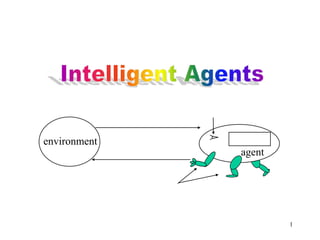
Lec 2-agents
- 2. 2 What is AI? Many definitions, most fit into one of four categories: Systems that act humanly Systems that think humanly Systems that act rationally Systems that think rationally
- 3. 3 Intelligent Agents and Artificial Intelligence • Human mind as network of thousands or millions of agents all working in parallel. To produce real artificial intelligence, we should build computer systems that also contain many agents and systems. • An agent is anything that can be viewed as perceiving its environment through sensors and acting upon that environment through actuators • • Human agent: eyes, ears, and other organs for sensors; • hands, legs, mouth, and other body parts for actuators • • Robotic agent: cameras and infrared range finders for sensors;
- 4. 4 Intelligent agents: their environment and actions environment percepts actions ? agent sensors effectors An agent perceives its environment via sensors and acts in that environment with its effectors. Hence, an agent gets percepts one at a time, and maps this percept sequence to actions (one action at a time)
- 5. 5 Agents Properties: 1-Autonomy • A system is autonomous to the extent that its own behavior is determined by its own experience and knowledge. • Therefore, a system is not autonomous if it is guided by its designer according to a priori decisions. • To survive agents must have: – Enough built- in knowledge to survive. – Ability to learn.
- 6. 6 2-Reactivity • The real world is not like that: things change, information is incomplete. Many (most?) interesting environments are dynamic • Software is hard to build for dynamic domains: program must take into account possibility of failure – ask itself whether it is worth executing! • A reactive system is one that maintains an ongoing interaction with its environment, and responds to changes that occur in it (in time for the response to be useful)
- 7. 7 3-Proactiveness • Reacting to an environment is easy (e.g., stimulus response rules) • But we generally want agents to do things for us • Hence goal directed behavior • Pro-activeness = generating and attempting to achieve goals; not driven solely by events; taking the initiative • Recognizing opportunities
- 8. 8 4-Balancing Reactive and Goal- Oriented Behavior • We want our agents to be reactive, responding to changing conditions in an appropriate (timely) fashion • We want our agents to systematically work towards long-term goals • These two considerations can be at odds with one another • Designing an agent that can balance the two remains an open research problem
- 9. 9 5-Social Ability • The real world is a multi-agent environment: we cannot go around attempting to achieve goals without taking others into account • Some goals can only be achieved with the cooperation of others • Similarly for many computer environments: witness the Internet • Social ability in agents is the ability to interact with other agents (and possibly humans) via some kind of agent-communication language, and perhaps cooperate with others
- 10. 10 Other Properties • Other properties, sometimes discussed in the context of agency: • mobility: the ability of an agent to move around an electronic network. • benevolence: agents do not have conflicting goals, and that every agent will therefore always try to do what is asked of it. • rationality: agent will act in order to achieve its goals. • learning/adaption: agents improve performance over time
- 11. 11 The Vacuum Cleaner Agent Percepts: Location, contents Actions: Left, Right, Suck.
- 12. 12 Structure of intelligent agents • Agent program: a program that implements the mapping from percepts to actions • Architecture: the platform to run the program. • Agent = architecture + program • Before designing an agent program, we need to know - • a) the percepts (P) • b) the actions (A) • c) the goals (or performance measure of the agent) (G) • d) its environment (E)
- 13. 13 A more specific example: 1-Automated taxi driving system • Percepts: Video, sonar, speedometer, engine sensors, microphone, … • Actions: Steer, accelerate, brake, horn, speak/display, … • Goals: Maintain safety, reach destination, maximize profits (fuel, tire wear), obey laws, provide passenger comfort, … • Environment: urban streets, freeways, traffic, weather, customers, …
- 14. 14 Interacting Agents Collision Avoidance Agent (CAA) • Percepts: Obstacle distance, velocity, trajectory • Actions: Steer, speed up, brake, blow horn, signal (headlights) • Goals: Avoid running into obstacles • Environment: Highway Lane Keeping Agent (LKA) • Percepts: Lane center, lane boundaries • Actions: Steer, speed up, brake • Goals: Stay in current lane • Environment: Freeway
- 15. 15 Examples of agent types (using their PAGE descriptions) 1-Agent Type : Medical diagnosis system Percepts : Symptoms, findings patient’s answers Actions : Questions, tests, treatments Goals : Healthy patient, minimize costs Environment : Patient, hospital. 2-Agent Type : Satellite image analysis system Percepts : Pixels of varying intensity, color Actions : Print a categorization of scene Goals : Correct categorization Environment : Images from orbiting satellite
- 16. 16 Agent Programs The early version of agent programs will have a simple form, e.g. function SKELETON-AGENT(percept) returns action static: memory // the agent’s memory of the world memory <= UPDATE-MEMORY(memory, percept) action <= CHOOSE-BEST-ACTION(memory) memory <= UPDATE-MEMORY(memory, action) return action Each time this function is called (invoked), the agent’s memory is updated with the new percept, the best action is chosen, and the fact the action was taken in also stored in memory.
- 17. 17 Each agent program uses some internal data structures that are updated as new percepts arrive. These data structures are modified by the agent’s decision making procedures, to generate an action choice. This choice is passed on to the architecture to be executed. Note that: a) The agent program receives only one percept as input. It is the job of the agent to build up a percept sequence in memory, if it needs to. In some environments, no percept sequence needs be stored. In complex environments, the complete sequence cant be stored! b) The goal (or performance measure) is NOT part of the program.
- 18. 18 The simplest way to write the agent program is – a LUT (look up table), e.g. see the following agent program: function TABLE-DRIVEN-AGENT(percept) returns action static: percepts // a sequence, initially empty table // a table indexed by percept sequences, initially fully specified append percept to the end of percepts action <= LOOKUP(percepts, table) return action The above lookup table agent keeps track of the (entire) percept sequence and just looks up the best action by using the sequence as the index into the table. The LUT (table) contains the appropriate action for all possible percept sequences. This proposal is doomed (for certain types of agents) e.g. Chess playing agent (would need about 35100 entries in the LUT) This could not be built.
- 19. 19 Some Agent Types • 1-Simple reflex agents – are based on condition-action rules, implemented with an appropriate production system. They are stateless devices which do not have memory of past world states. • 2-Reflex agent with internal state • which is used to keep track of past states of the world. • 3-Agents with goals – are agents that, in addition to state information, have goal information that describes desirable situations. Agents of this kind take future events into consideration. • 4-Utility-based agents An agent that has an explicit utility function can make rational decisions.
- 20. 20 1- Simple Reflex Agent • Decisions based on current percept only – No memory – Has problems if environment is not fully observable. Simple Reflex Agent sensors What the world is like now What action I should do now Condition - action rules effectors Environment
- 21. 21 function SIMPLE-REFLEX-AGENT(percept) returns action static: rules // a set of condition-action rules state <= INTERPRET-INPUT(percept) rule <= RULE-MATCH(state, rules) action <= RULE-ACTION[rule] return action The simple reflex agent works by finding a rule whose condition (i.e. the LHS) matches the current situation (defined by the percept) and then performing the action associated with that rule. The INTERPRET-INPUT function generates an abstracted description of the current state from the percept (this can be difficult). The RULE-MATCH function returns the first rule in the set of rules that matches the given state description (i.e. LHS = state description).
- 22. 22 2-Reflex agent with internal state function REFLEX-AGENT-WITH-STATE (percept) returns action static: state, a description of the current world state rules, a set of condition-action rules state UPDATE-STATE (state, percept) rule RULE-MATCH (state, rules) action RULE-ACTION [rule] state UPDATE-STATE (state, action) return action A reflex agent with internal state works by finding a rule whose condition matches the current situation (as defined by the percept and the stored internal state) and then doing the action associated with that rule.
- 23. 23 Reflex agent with internal state sensors What the world is like now What action I should do now Condition - action rules effectors Environment State How the world evolves What my actions do
- 24. 24 3-Agents with goals • Knowing the state of the environment is not enough sometimes to be able to decide what to do, e.g. an agent comes to a cross roads - which way to turn, L?, R?, straight ahead? The decision depends on Where the agent wants to go, i.e. it needs GOAL information. Goal information describes which situations are desirable. The agent’s program can combine this goal information with information about the results of its possible actions in order to choose actions that achieve the goal. This can be easy or difficult. Search (Chs 3 to 5) and Planning (Chs. 11 to 13) deal with the topic of finding action sequences to achieve the agent’s goals.
- 25. 25 Agent with goals sensors What the world is like now What action I should do now Goals effectors Environment State How the world evolves What my actions do What it will be like if I do action A
- 26. 26 4- Utility-based Agents Goals are not enough to generate high quality behavior, e.g. there are many ways to arrive at a destination, but some routes are quicker, safer, cheaper. Goals provide only a crude distinction between “happy” and “unhappy” states. A more general performance measure would allow comparisons between different world states depending upon how happy they would make the agent if achieved. happiness = utility (i.e. satisfaction derived from) If one world state is preferred by an agent over another, then the first state has higher utility to the agent.
- 27. 27 Utility-based agent sensors What the world is like now What action I should do now Utility effectors Environment State How the world evolves What my actions do What it will be like if I do action A How happy I will be in such as a state
- 28. 28 Utility is a function that maps a state to a real number. This number measures the “degree of happiness” of the agent. A utility function allows rational decisions in 2 cases where goals have trouble - a) When there are conflicting goals (e.g. speed vs. safety), (the utility function will supply the needed tradeoff). b) When there are several goals (none of which can be achieved with certainty). The utility function can weigh up the probability of success with the importance of the goals. Ch. 16 shows that any rational agent can be described as having a utility function.
- 29. 29 Properties of environments Actions are done by the agents on the environment, which in turn provides percepts to the agent. Different kinds of environments affect the design of agents. Environment programs can be used as testbeds for agent programs. Kinds of Environments (5 examples) a) Accessible vs. Inaccessible b) Deterministic vs. Nondeterministic c) Episodic vs. Nonepisodic d) Static vs. Dynamic e) Discrete vs. Continuous
- 30. 30 a) Accessible vs. Inaccessible An environment is accessible if the agent’s sensors can detect the environment’s complete state. (An environment is effectively accessible if the sensors detect all aspects of the environment needed to choose the action). b) Deterministic vs. Nondeterministic An environment is deterministic if its next state is completely determined by its current state and the actions performed by the agent.
- 31. 31 c) Episodic vs. Nonepisodic An environment is episodic if the agent’s experience is divided into “episodes”, i.e. percept-action cycles, where the quality of the action does not depend on previous cycles (episodes), i.e. the cycles are “history independent”. The episodes do not depend on previous actions. d) Static vs. Dynamic If the environment can change while the agent is deciding its action, the environment is said to be dynamic. Static environments are easier to deal with for agents. They don’t have to keep looking.
- 32. 32 e) Discrete vs. Continuous An environment is discrete if there are a finite number of distinct, clearly defined percepts and actions, e.g. chess (there are a finite number of moves at each turn).Taxi driving is continuous - there are a continuous range of taxi and other vehicle speeds and positions etc. Different environments require different kinds of agent programs. The most difficult environments are inaccessible, nondeterministic, nonepisodic, dynamic and continuous.
- 33. 33 Environment Programs To simulate an agent, you will need an environment simulator too. These environment simulators have the broad structure of the pseudo code as shown in the next slide. The environment simulator (program) does the following - a) Takes an agent as input b) Gives each agent the right percept and receive back an action c) Updates the environment based on the action The environment is defined by - a) its initial state b) its update function
- 34. 34 procedure RUN-ENVIRONMENT(state, UPDATE-FN, agents, termination) inputs: state // the initial state of the environment UPDATE-FN // to modify the environment agents // a set of agents termination // a predicate to test when finished repeat for each agent in agents do PERCEPT[agent] <= GET-PERCEPT(agent, state) end for each agent in agents do ACTION[agent] <= PROGRAM[agent] (PERCEPT[agent]) end state <= UPDATE-FN(actions, agents, state) until termination(state)
- 35. 35 Mobile agents • Programs that can migrate from one machine to another. • Execute in a platform-independent execution environment. • Require agent execution environment (places). • Mobility not necessary or sufficient condition for agenthood. • Practical but non-functional advantages: – Reduced communication cost – Asynchronous computing (when you are not connected) • Two types: – One-hop mobile agents (migrate to one other place) – Multi-hop mobile agents (roam the network from place to place) • Applications: – Distributed information retrieval. – Telecommunication network routing.
- 36. 36 Summary • An agent perceives and acts in an environment, has an architecture and is implemented by an agent program. • An ideal agent always chooses the action which maximizes its expected performance, given percept sequence received so far. • An autonomous agent uses its own experience rather than built-in knowledge of the environment by the designer. • An agent program maps from percept to action & updates its internal state. – Reflex agents respond immediately to percpets. – Goal-based agents act in order to achieve their goal(s). – Utility-based agents maximize their own utility function. • Representing knowledge is important for successful agent design. • Some environments are more difficult for agents than others. The most challenging environments are inaccessible, nondeterministic, nonepisodic, dynamic, and continuous.