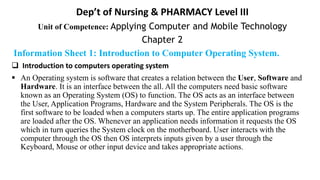chapter2.pptx
- 1. Dep’t of Nursing & PHARMACY Level III Unit of Competence: Applying Computer and Mobile Technology Chapter 2 Information Sheet 1: Introduction to Computer Operating System. Introduction to computers operating system An Operating system is software that creates a relation between the User, Software and Hardware. It is an interface between the all. All the computers need basic software known as an Operating System (OS) to function. The OS acts as an interface between the User, Application Programs, Hardware and the System Peripherals. The OS is the first software to be loaded when a computers starts up. The entire application programs are loaded after the OS. Whenever an application needs information it requests the OS which in turn queries the System clock on the motherboard. User interacts with the computer through the OS then OS interprets inputs given by a user through the Keyboard, Mouse or other input device and takes appropriate actions.
- 2. Types of computers operating system An Operating System can be of Three Types: Single User MS-Dos, MS-Win 95-98, Win-ME Multi User UNIX, Linux, XENIX Network Novel Netware, Win-NT, Win-2000-2003 1. Single User: If the single user os is loaded in computer‘s memory; the computer would be able to handle one user at a time. 2. Multi user: If the multi-user os is loaded in computer‘s memory; the computer would be able to handle more than one user at a time. 3. Network: If the network os is loaded in computer‘s memory; the computer would be able to handle more than one computer at time Purpose of computers operating system The purpose of the OS is provided an environment in which the user can execute programs. The primary goal of an OS is thus to make the computer convenient to use A secondary goal is to use the computer hardware in an efficient manner.
- 4. Computer Hardware – CPU, memory, I/O devices provide basic computing resources. System and Application Programs – Compilers, database systems, games, business programs, etc. define the ways the computing resources are used to solve the users problems. Operating System – Controls and coordinates the computing resources among the system and application programs for the users. Operating System Component Main Component are Process, Memory, File, IO System, And Secondary Storage Management.
- 5. Responsibility Of Operating System Process Management Responsibility Creation and Deletion of user and system processes. Suspension and resumption of processes. Provision of mechanisms for process synchronization. Provision of mechanisms for process communication. Provision of mechanisms for deadlock handling Main Memory Management responsibilities Keep track of which parts of memory are being used and by what processes. Decide which processes are to be loaded into memory when memory space becomes available. Allocate and de-allocate memory as needed
- 6. File Management responsibilities Creation and deletion of files. Creation and deletion of directories. The support of primitives for manipulating files and directories. Mapping of files onto secondary storage. Backup of files onto stable storage media. I/O System Management – hides the peculiarities of specific hardware devices from the user.
- 7. Information Sheet 1: Internet Browser The Internet is a worldwide network of computers, and the World Wide Web is the most Popular way of using the Internet to organize and link information. The Web uses hypertext to link documents with a graphical "point-and-click" interface. Other ways of using the Internet include e-mail, file transfer protocol (FTP), Telnet, and Usenet. At the center of the Internet are the servers. Servers are computers that store lots of information for other computers to download and view. When you look at a Web page, you are a client and the computer you look at is the server, sending its Web page to you over a tangle of wires, routers, and switches. Today's Internet is a web of connectivity including telephone service providers, regional Internet Service Providers (ISPs), local ISPs, and millions of end users who access the information or post sites on the Internet via an ISP. The telephone companies or other large providers sell connectivity
- 8. Concepts in internet browser Browser (short for web Browser) you may get questions about the difference in a web browser and a search engine. A type of software program that allows users to find and connect to Web pages. Two of the most popular browsers are Netscape Navigator and Microsoft Internet Explorer. These allow the user to move back and forth between pages through links. E-mail (short for Electronic Mail) the transmission of messages electronically E-mail can be limited to a single computer system or network, or can allow much broader connectivity. Most e-mail systems allow you to send the same message to one or many people. FTP (File Transfer Protocol) A standard protocol used to send files from one computer to another on the Internet. Home Page The opening page of either a personal, commercial, or institutional Web site. Hot Links (or Links) In hypertext systems, such as the World Wide Web, links allow you to move from one document page to another. When you click a link, you access another Web document. Hypertext A special type of database system in which objects (text, videos, audio, and graphics) is linked to one another. In a hypertext, system movements by the user are not linear or predetermined. Rather movements between objects of various forms are chosen uniquely by the user.
- 9. HTML (Hypertext Markup Language) Show them HTML source for a webpage. So they can see how complicated it is. The language used to create a Web document. HTTP (Hypertext Transfer Protocol) An agreed upon format (protocol) used on the World Wide Web to retrieve HTML documents. Also the first part of many URLs. Internet A global "network of networks" connecting more than 1 million computers and supporting more than 58 million computer users worldwide ISP (Internet Service Provider) An ISP is a company or organization that provides Internet access to individuals and institutions, usually for a fee. The service provider gives you a software package, user name, password, and access phone number. With a modem, a user can log on, browse the World Wide Web, and communicate with others through Usenet and e-mail. Modem (Acronym for Modulator-Demodulator) A modem is a device attached to a computer or a program within the computer that allows the computer to transmit data over a phone line. Computer information is stored digitally while information transmitted over the phone line is sent in the form of analog waves. The modem converts from digital to analog when information is sent and from analog to digital when information is received.
- 10. Online Services A business that provides its users with a wide variety of access to data transmitted over the phone lines. These service providers create an infrastructure with which a large number of users can communicate with one another via e-mail, chat groups, and access to the World Wide Web. Three of the largest online services are American Online, Compuserve, and Microsoft Network (MSN). Search Engine:- A tool to find documents on the Web. At great speeds, the search engine will search through millions of Web pages and select those with specific words and phrases as chosen by rhea user. Popular search engines include Aha Vista, Excite, InfoSeek, and Harbor. URL (Universal Resource Locator) A document address. For example: http://www.techresource.org. The URL tells the computer how and where to look for a document The purpose of web browser? Web browser is used to run the software application that allows retrieving, presenting and traversing the information from one place to another. Web browser provides the resources using the WWW (World Wide Web) this can be identified by URI (Uniform Resource Identifier) Web browser fetches the data like web page, image, video or other piece of content from the server and displays it accordingly.
- 11. Web browser uses hyperlinks to display the resources and allow the users to navigate their browsers according to the resources. Web browser defines the application software that is designed for the user to access and retrieve the documents using the Internet. Information Sheet 1: Existing New Technology Ethiopia is at a pivotal moment in its efforts to improve the health status of its people and address health inequities. As the country has made progress in reaching the health related Millennium Development Goals, the government realizes that these advances need to be accelerated if targets in the areas of maternal and child mortality and infectious diseases are to be achieved. eHealth is one potential existing new technology in Ethiopia to keep this progress. eHealth generally is defined as the use of ICT for health and in a broader sense the World Health Organization (WHO) defines eHealth as ―a method concerned with improving the flow of information, through electronic means, to support the delivery of health services and the management of health systems.
- 12. Situations to use new technologies The use of information and communication technology (ICT) to support healthcare services is rapidly increasing. Public healthcare organizations, in most developing countries, are becoming increasingly reliant upon ICT to support healthcare services by improving the ability to collect, manage, analyze and report information in all areas of healthcare. Types of ehealth and mhealth latest technologies Some of the latest e-health and mhealth technologies available are IVR, e-HMIS/DHIS, EMR TenaCare, Online Training and referral linkages Interactive Voice Response System (IVRS) is a technology that automates interactions with telephone callers and communication systems, it allows efficient exchange of information to or from a database. How Interactive Voice Response System Works The technology uses automated interactions with telephones using pre-recorded voice prompts and menus and the touch-tone keypad. (DTMF), advancement in technology has made it possible to also use of voice recognition to get input responses from spoken word.
- 13. e-HMIS/DHIS2 Electronic Health Management Information System / Integrated Disease Surveillance System (eHMIS/PHEM) is an electronic system designed and developed to automate the Ethiopian paper- based HMIS and disease surveillance systems. The eHMIS/PHEM Application software has integrated data entry interfaces , databases & other features for both HMIS and disease surveillance system. It is developed and implemented entirely by Ethiopians for the Ethiopians health system. The diagram showing the component package of e-HMIS/DHIS2
- 14. District Health Information System (DHIS 2) is a system/tool for collection, validation, analysis, and presentation of aggregate statistical data .It is an integrated system of tools that help operators and planners to collect, and USE health data and information for progressive action. It is a platform and database independent open source tool. It is a generic tool that can be easily customized to fit to any field that is dependent on data collected and analyzed for decision making. It has a flexible user interface and provides easy access for planners, managers and monitoring and evaluation specialists to design the ‗meta-data‘ needed to collect important data. Electronic Health Record (TenaCare) The term Electronic Health Record is widely used in many countries with variation in definitions and the extent of coverage. In today‘s environment it is generally accepted as a longitudinal health record with entries by healthcare practitioners in multiple sites where care is provided. A longitudinal patient record contains records from different encounters of care, providers, and facilities that are linked to form a view, over time, of a patient‘s health care encounters.
- 15. The Electronic Health Record: Contains all personal health information belonging to an individual. Is entered and accessed electronically by healthcare providers over the person‘s life time; and Extends beyond acute inpatient situations including all ambulatory care settings at which the patient receives care. Components of electronic health record system There are many types of electronic health record systems used in healthcare facilities. However, in all EHR systems, there are two major components of the system: Administrative and clinical applications. The administrative modules support patient registration, scheduling/ appointment, admission /discharge, financial and other management processes whereas, The clinical modules enable the users to collect store and display clinical information related to preventive and curative healthcare services.
- 16. Benefits of EHR EHRs can help streamline current procedures and assist with reducing medical error, improving office efficiency, and improving documentation. They can also facilitate techniques, such as patient-populations comparisons, which would be difficult using hardcopy based record systems. Potential benefits gained from the implementation and use of an EMR may be summarized into four categories: Examples of electronic health record Smart Care is a computerized electronic health record system used to record/store, process, retrieve and report patient‘s health information. The system is developed based on the new HMIS implementation. This computerized health record system has different components (modules) that includes: registration module, OPD module, Inpatient module, Tuberculosis module, Paediatrics module, HIV/AIDS module, ANC module, Postpartum module, Labour Delivery module, Pharmacy module, Drug Stock control, Laboratory module, Finance module and also eHMIS used to pool all data elements of the health management information system from the Smart Care server that is entered by all the different clinics and generate monthly, quarterly, annual reports.
- 17. Online training Training is the giving of information and knowledge, through speech, the written word or other methods of demonstration in a manner that instructs the trainee. Training usually means the act of being prepared for something, of being taught or learning a particular skill and practicing it until the required standard is reached. This has obvious practical implications for the workplace. Referral linkages Referral is a process by which a health worker transfers the responsibility of care temporarily or permanently to another health professional or social worker or to the community in response to its inability or limitation to provide the necessary care. Referral is a two way process and ensures that a continuum of care is maintained to patients or clients. It is done from the community to the primary care health service and to hospitals and within hospitals and vice versa. It also involves not only direct patient care but support services such as transport and communication. A referral may be for temporary, permanent or partial transfer of responsibility for the care of a patient. It entails the interrelationships and coordination of patient care services from one health care facility to another. The referral process begins by the referring health professional communicating to the receiving health professional or specialist relevant patient information.
- 18. A The receiving health professional communicates back to the referring health professional with information and plan for continuum of care thereby completing the referral process. Referrals can be among public, private, community based and other traditional and alternative medicine practitioners and sometimes social services are also included. Referring unit is a health service organization that initiates the referral process. A facility can be both a referring and receiving unit depending on circumstances. Receiving unit is a health service organization that receives patients or clients from referring units and ensures that required care is given to the client and returns the patient with feedback. Rationale for Referrals The rational for referrals is the promotion of continuity of services. Benefits of a good referral system A good referral system increases the efficiency of the health system by maximizing the appropriate use of health care facilities. It strengthens the peripheral health facilities and improves the decision making capacity of professionals at the lower level of the referral network. It also creates opportunities for balanced distribution of funds, services and professionals while at the same time improving the effectiveness of the health system. In addition, a good referral system helps to promote cooperation among primary, secondary and tertiary levels of care.
- 19. Essential elements of a referral system A group of organizations that in aggregate provide comprehensive health care services in a defined geographic area. A unit that coordinates and oversees referral activities. Designated referral focal persons at each health facility. Directory of services and organizations within a defined territory. Standardized referral format Feedback loop to track referral Documentation of referral Therefore, a good referral system: Will have a defined package of services provided at different levels of care Encourages an environment in which the core referral hospital is viewed as a community resource Should be responsive to local situation Should include a properly functioning communication and transport system It should also be inclusive of the private sector, non governmental organizations and community based care including social services
- 20. Reasons for Referral The criteria for referral should be medical, objective and in the best interest of the patient or client. The following are considered good reasons for referrals: When a patient needs an expert advice as determined by the attending health professional When technical examination is required that is not available at the referring facility When a technical intervention that is beyond the capabilities of the facility is required When patients require inpatient care that cannot be given at the referring facility When the referring facility cannot no more accept patients due to shortage of beds and unavailability of professionals. Referrals are also made to the lower level health facilities and community based organizations in the best interest of the patient depending on: - The condition of the patient - The capacity of the lower level health facility /community based organization
- 21. The New Health Tier System
- 22. Roles and responsibilities in referral linkage 1. Roles and responsibilities of the referring health professional Should know what, whom, when and where to refer Should fill the referral form with all the necessary information and attach relevant documents Explains to the patient the rationale, reasons for choice of doctor or facility, preparation, expected cost, and possible outcome of referral Should be available to answer queries from the referral coordinator or receiving facility about the referral if necessary Secures result of the referral 2. Roles and responsibilities of the referral coordinator Responsible for both referrals out and received referrals Facilitates scheduling based on the level of priority for consultation, i.e. emergency, urgent and routine cases Utilizes the following communication methods: letter, telephone, email, photocopied reports sending, personal contacts, etc. Ensures the availability of service or professionals at the receiving health facility before referral Facilitates transportation for emergency cases
- 23. 3. Roles and responsibilities of the referring facility Performs a situation analysis regarding the process of referral in the facility Ensures that staff are well aware of the referral system Ensures continuous supply of standardized referral forms are available Keeps directory of health services and facilities in the defined geographic area Ensures proper recording of all referral activities Devises mechanisms to track referrals Provides transportation in emergency conditions Assigns referral coordinator with clear roles and responsibilities 4. Roles and responsibilities of receiving health professional Responds promptly to consultation requests Reports in detail all pertinent findings and recommendations to the referring health worker and may outline opinion to the patient (feedback with all required information and recommendation) Communicate with the patient or family Does not attempt by word or deed to undermine the role of the referring health worker
- 24. 5.Responsibilities of the receiving facility Conducts situation analysis of the current referral process to identify gaps and strengths Assigns referral coordinator with clear roles and responsibilities Devises follow up plans and ensures the plans are communicated to the referring facility /professional Ensures staff at points of entry clearly understand the referral process Provides continuing education about the referral process to staff and the community Ensures referred patients are seen by appropriate professionals All investigations and documents attached with the referral form from the referring facility should be considered to protect patients from unnecessary cost Ensures that all prescheduled referrals are attended without undue delay
- 25. Mobile health technology mHealth or mobile health is a medical and public health practice supported by mobile devices, such as mobile phones, patient monitoring devices, personal digital assistants (PDAs), and other wireless devices. It involves the use and capitalization on a mobile phone‘s core utility of voice and short messaging service (SMS) as well as more complex functionalities and applications including general packet radio service (GPRS), third and fourth generation mobile telecommunications (3G and 4G systems), global positioning system (GPS), and Bluetooth technology. The goal of mhealth is to improve the delivery of healthcare through quality and access, Care-coordination, Lower rehospitalizations, Improve outcomes, Lower infection rates and Monitor patient status in real time.
- 26. showing types of mhealth technologies
- 27. Tablets Maximize portable technology in the patient encounter by supporting Point of Care documentation, Real-time care coordination, Labs & Imaging, Patient education, Therapy benefits, Access to past medical history and Countless additional benefits. showing the role of tablets in health care service delivery
- 28. Smartphones Smart phones are ubiquitous in healthcare and supports Care coordination, External device connection for testing and diagnostics, Blood pressure monitoring, Blood glucose levels and Use of smart apps showing the role of smart phone in health care service delivery
- 29. mHealth Apps mHealth Apps have a wide range in scope and includes Online apps or on a device , Health & wellness, Diagnostic and testing, Patient education, Labs & Imaging and Social Media integration showing the different kind of mhealth applications in health care service delivery
- 30. Wearables Most popular in the personal fitness space and includes Track and trend activity levels, Sense & analyze information from substances emitted from transdermal source and Use social media to enhance user accountability. “Peer pressure” effect. showing the role of wearable’s technologies in health care service delivery
- 31. Implantables Implantable have been around but are being redefined and used as, Possible vision correction & enhancement , Vital sign or blood glucose monitoring, Relay information back to Nurse Case Managers or Physician and Lots of diagnostic & monitoring potential showing the role of wearable’s technologies in health care service delivery
- 32. Mhealth Includes the use of mobile devices in: Collecting aggregate and patient-level health data Providing healthcare information to practitioners, researchers, and patients via Short Message Services (SMS) platforms such as mHero Real-time monitoring of patient vital signs and direct provision of care mHealth Applications Rapid collection/sharing of current data via mobile phones Public health and lifestyle messages over mobile phones Medication alerts using mobile phones E-prescribing for repeat prescriptions via mobile phones Telemonitoring to transmit patient results to clinicians