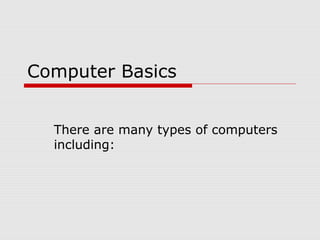
Computer basics--cte i-_-_computer_basics
- 1. Computer Basics There are many types of computers including:
- 2. Types of Computers Supercomputers...are used to process very large amounts of information including processing information to predict hurricanes, satellite images and navigation, and process military war scenarios. Mainframes...are used by government and businesses to process very large amounts of information. Mini-Computers...are similar to mainframes...they are used by business and government to process large amounts of information. Personal Computers (PC)…
- 3. Types of Computers Personal Computers (Continued) Personal Computers...also known as PC’s...are smaller and less powerful than the others. They are used in homes, schools, and small businesses.
- 4. Types of Computers There are 3 main types of PCs Desktop Portable (Notebook/Laptop) When portable (notebook/laptop) computers were first created they were HUGE. They weighed around 100 lbs., and were carried in a large luggage suitcase. The creators of the portable (notebook/laptop) computer dreamed that one day it would be the size a notebook or pocket dictionary. With today’s technology, we have been able to accomplish this goal and more.. Hand-Held
- 5. Networks A network is a group of computers that share information and hardware. The computers are connected together using copper phone wires, fiber optic cables, or radio waves. Our computers are on a network here at school...Look under the table and see the blue wires that connect your computer to the network. The internet is many networks around the world that are all connected together to make 1 huge network.
- 6. Parts of a Computer There are two basic parts that make up a computer... Hardware Software
- 7. Hardware Hardware is basically anything that you can touch with your fingers. Computer Case CPU (central processing unit...Pentium chip) Monitor Keyboard & Mouse Disk Drive, Zip Drive, CD-ROM, DVD, Hard Drive Memory (RAM) Speakers Printer
- 8. Hardware (Continued) There are three types/categories of hardware 1. Input Devices 2. Output Devices 3. Storage Devices
- 9. Input Devices Input basically means getting data into the computer to be processed. Keyboard, Mouse, Trackball, Touch Pad Light Pen, Laser Scanner, Pointing Stick Touch Screen, Bar Code Reader, Scanner Microphone, Joystick
- 10. Output Devices Output basically means getting data out of the computer. Monitor Printer Speakers Headphones Modem Fax
- 11. Storage Devices Storage devices are both input and output devices in one. A storage device is a place to keep data that has been processed so that it can be retrieved at a later time to be used again. Hard Disk Floppy Disk CD’s, DVD’s Magnetic Tape Flash Memory, Jump Drive
- 12. Software Software is the programs and applications that tell the computer what to do and how to look. Computer programmers write the codes/instructions that make-up software applications/programs. HTML is a type of computer programming language that allows programmers to make web pages. The next 2 slides show what HTML codes look like and the web page the codes produce.
- 15. Two Types of Software Application Software Operating System Software
- 16. Operating System Software Directs all the activities and sets all the rules for how the hardware and software will work together. Examples would be: DOS, Windows 95, 98, ME, NT, XP, Vista, Windows 7 Unix, Linux, MAC system OS 6,7,8,9,10
- 17. Command Line Operating Systems DOS is an example of a command line operating system. On the next slide, Notice that there are no: Icons (pictures) Colors Mouse Pointer Buttons You have to memorize commands in order to use this text based operating system.
- 19. Operating Systems: GUI GUI stands for Graphical User Interface Uses pictures (icons) to represent files, folders, disk drives, modems, printers, etc. GUI’s were created to make using a computer easier, more interesting, non-threatening to inexperienced users. A mouse allows users to point at something and click to make it work. With command line you have to have all of the commands to make your programs work. Here is an example of a GUI
- 21. Application Software Programs that work with operating system software to help the computer to do specific types of work.
- 22. Application Software There are six basic types of application software...
- 23. Application Software 1. Business software: word processors, spreadsheets, and database programs. 2. Communication software: allows computers to communicate with other computers: fax software, Novell NetWare, AOL, Modem Software. 3. Graphics software: software that allows users to create and manipulate graphics...Photoshop, Print Shop, etc.
- 24. Application Software 4. Education and Reference software: Programs that help teach new material and ideas, and programs that can be used to find information...Encarta, Worldbook Encyclopedia, Jumpstart Kindergarten, MicroType. 5. Entertainment and Leisure software...Warcraft, Age of Empires, Barbie Design Center, Mrs. Pacman, Solitair 6. Integrated software: Combines several types of software into one program or package...Quicken (Spreadsheet/data base/communications/reference) or Print Shop (Graphics/Word processor).
- 25. Software