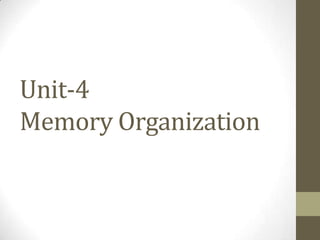
Memory Organization and Devices Guide
- 2. Agenda • In this unit we will see, • Introduction • Memory Cell • Memory Organization • Read Only Memory • Serial Access Memory • Physical Devices Used to Construct Memories • Magnetic and Optical Disk • Virtual Memory 22-10-2015Preparedby:ForamShah
- 3. Introduction • Memory is required in a computer to store a program and the data processed by the program • It is made up of large number of cells, with each cell capable of storing one bit • Cell may be organized as a set of addressable words, each word storing sequence of bit • Time to store or retrieve a word is independent of the address of word – called RAM(Random Access Memory) • Another one is SAM(Serial Access Memory) – Linear sequencing for storing and retrieving word 22-10-2015Preparedby:ForamShah
- 4. Memory Cell • It may be defined as a device which can store a symbol selected from a set of symbols. • It may characterized by the following properties: • 1) The number of stable state in which it can be place • Cell can be placed to determine the number of distinct symbols it can store. • Each stable state may be assigned to represent a symbol. • If a cell may have 10 stable state , each state must be used to represent one symbol-cell store decimal digit • If cell can be placed only one out of two stable state- cell store binary digit • 2) Whether a cell can store a symbol indefinitely even when power is turned off. • Volatile cell: Symbol will disappeared in a cell when no energy supplied • Non Volatile cell: Symbol stored in a cell when no energy supplied 22-10-2015Preparedby:ForamShah
- 5. Cont… • 3) Whether, after reading a symbol from a cell, the stored symbol is engaged in the memory cell or disturbed. • Non-destructive cell: Ones read symbol should not disturbed(Not erase). • Destructive cell: Ones read the symbol is erased from cell. • 4) The time taken to read a symbol from a cell and time taken to write a new symbol in it. • Read-time: Time taken to read symbol from cell. • Write-time: Time taken to write symbol to cell. • 5) Whether a symbol, ones written, can only be read and not changed. • Read only cell: A symbol is permanently written and can only be read, not to modify. 22-10-2015Preparedby:ForamShah
- 6. Memory Organization 22-10-2015Preparedby:ForamShah • Current technology of memory cell- Symbol can be placed in one out of two stable state (i.e. Binary cell) • Storage cell: • Input data line: Symbol to be written is sent to the cell through this line • Write line: In order to write particular symbol in cell “write control signal” sent to this line • Read line: If content of a cell is to be read from cell “read control signal” sent to this line • Output data line: Content of the cell may sensed on this line
- 7. Cont… 22-10-2015Preparedby:ForamShah • Appropriation variation in the interconnection of binary memory cell it is possible to organized different type of memory. • For example: • Here we assume that, individual cells are non-volatile and reading is non-destructive • Simplest organizations of set of cell is given below, A 3-bit Register
- 8. Cont… 22-10-2015Preparedby:ForamShah • In this organization(Above figure), three cells are interconnected in a such way that, • The write and read control lines of all the cells are connected together. • The bits to be written in each cell is fed to the appropriate input data lines. • When write signal is applied to the write-control line, these bits are written in the individual cells. • The previous content in the cell are automatically erased when the new information is written. • To read a content from cell, read signal is applied to read line. • The content of the cell appears on the respective output line. • The content of individual cell are not erased by the read operation as reading from these cell. (As we assumed that- non destructive cell) • This interconnection of cells is called register.(Here in this example it store 3 bits)
- 9. Cont… 22-10-2015Preparedby:ForamShah A 3-bit per word, 4 word memory
- 10. Cont… 22-10-2015Preparedby:ForamShah • Input data line of the first register of all four registers are connected together, similarly for second and third register also. • Same for output data line • Four write line and four read line, one for each 3 bit register • To read or write data to particular register is possible with putting specific signal with read and write line • Each register having unique identification, so appropriate register may be selected for writing or reading • At a time we may either read from or write in a register • Identification code of each register is corressponding to a word in the memory is called address. • Address usually specified as a binary number and is placed in register called Memory Address Registers(MAR) • Data read from or written to memory is placed in register called Memory Data Registers(MDR)
- 11. Cont… 22-10-2015Preparedby:ForamShah • Block diagram of Memory
- 13. Read Only Memory 22-10-2015Preparedby:ForamShah • Ones a word written in memory, later it can be read from memory by specifying its address. • Characteristics of ROM: • Content of the word cannot be altered • Reading from ROM should be non-destructive • Memory should be non-volatile • Application of ROM: • Trigonometric function • Washing machine functions (sequencing of operation of washing machine may be stored in ROM and interpreted by processing unit)
- 14. Cont… 22-10-2015Preparedby:ForamShah • Factory programmed ROM: • A ROM which has information written in it during manufacture in a factory • It is feasible only in cases where the demand for such programmed ROM is large. • Programmable ROM (PROM): • For more specialized uses, user may like to store his special function or program to ROM • Here information will only installed ones • Programming is done using special writing circuits • Time taken to write information is long while read time is small • Not flexible because it can not be alter
- 15. Cont… 22-10-2015Preparedby:ForamShah • Erasable Programmable ROM (EPROM): • Information in ROM is erased by shining ultra-violet light • After the ROM is exposed to UV lights all bits are erased and become 0 • Then ROM may reprogrammed, this PROM is known as EPROM • Electrically Erasable Programmable ROM (EEPROM): • Electrical pluses are used instead of ultra-violet line to erase the PROM • Erasing PROM with electrical voltage is convenient compared to UV rays to erase it • Now it is dominant (Leading technology)
- 16. Flash Memory 22-10-2015Preparedby:ForamShah • Variant of EEPROM • It is Random Access Memory • It use one transistor switch per memory cell • Capacities ranging from 32 KB to 1 GB • It is non-volatile: Do not required power to preserve the data • Read time of flash memories is tens of nano second while write times is several micro seconds • It is compact and came in various shape • Example: Pen drive, micro card etc. • So, Advantages of Flash Memory: • Random access • Non-volatile • Slow in write – fast in read memories • Overwrite the data • Compact • Price/byte is rapidly reducing
- 17. Serial Access Memory 22-10-2015Preparedby:ForamShah • Serial access memory is non-addressable memory • That is, set of bits stored in the memory cannot be selectively retrieved by specifying their location in the memory • The bits stored can be retrieved in strict serial order
- 18. Cont… 22-10-2015Preparedby:ForamShah • Here in above organization of memory cells, output of cell is input to the next cell • A read-signal places the content of each of the cell on the respective output lines • A write-signal following this read signal will stores these bits in the respective “next” cell • One read-write pair of signal would thus “shift” the content of the cell right by one cell position • And the bit stored in right-most cell will appear on the output line • As the bits stored in the cell appear serially at the output, this memory is called serial access memory • This structure(In above figure) is also known as “Shift register”
- 19. Cont… 22-10-2015Preparedby:ForamShah • Another model of memory cell(for serial access memory) is as follow, • Here one bit is stored in each cell • Read Mechanism:
- 20. Cont… 22-10-2015Preparedby:ForamShah • “Read head” reads the content of the cell placed below it and places it on output line • Cells are moved physically from left to right and each cell appears below the read-head its content is placed on the output • This bits appear on the output as shown in fig(b) • Write Mechanism:
- 21. Cont… 22-10-2015Preparedby:ForamShah • “Write-head” used to write content in memory • Cell moves below the write-head, the bits fed to the write-head are stored in the cell
- 23. Magnetic Disk 22-10-2015Preparedby:ForamShah • magnetic disk is a thin, circular plate/platter made of nonmagnetic material called substrate • Substrate coated with magnetizable material (iron oxide) • Traditionally substrate used to be aluminium • But now glass substate is used • Increases reliability • Better stiffness • Better shock/damage resistance • Recording & retrieval done via conductive coil called a head • Two head : Read Head and Write Head • During read/write, head is stationary (fixed), platter rotates
- 24. Cont… 22-10-2015Preparedby:ForamShah • Data Organization and Formating: • Head will gives rise to organization of data on the platter in a concentric set of rings (Having common centre), called track. • Data are transferred to and from the disk in Sectors. (i.e. Track are divided in to sector) • Thousand of track per surface. • Adjacent tracks are separated by gap called Intertrack gap. • Hundreds of sectors per track. • Adjacent sectors are separated by gap called Intersector gap. • Reduce gap to increase capacity
- 26. Characteristics Head Motion Platter - Fixed head (one per track) - Single platter - Moveable head (one per surface) - Multiple Platter Disk Portability Head Mechanism - Non removable disk - Contact (Floppy) - Removable disk - Fixed gap - Flying (Winchester) Sides - Single sided - Double sided
- 27. Characteristics : Head Motion • Fixed head • One read write head per track • Heads mounted on fixed ridged arm • Movable head • One read write head per side • Mounted on a movable arm
- 28. Characteristics : Disk Portability • Removable disk • Can be removed from drive and replaced with another disk • Provides unlimited storage capacity • Easy data transfer between systems • Non removable disk • Permanently mounted in the drive
- 29. Characteristics : Sides • Single sided • Magnetizable coating applied on one side • Less expensive • Double sided • Magnetizable coating applied on both side
- 30. Characteristics : Platters • Single platter • Only single plate is there • Multiple platter • One head per surface • Heads are joined and aligned • Aligned tracks on each platter form cylinders • (Cylinders : The set of all the tracks in the same relative position on the platter is referred to as cylinder.) • Data is striped by cylinder • reduces head movement • Increases speed (transfer rate)
- 33. Characteristics : Head mechanism • Fix gap • Head has been positioned a fixed distance • Floppy disk • Head will physical contact with the medium during a read or write operation • FD is small, flexible platter and least expensive • Flying (Winchester) • Developed by IBM in Winchester (USA) • Heads fly on boundary layer of air as disk spins • Getting more robust
- 34. Speed • Seek time • Moving head to correct track • (Rotational) latency • Waiting for data to rotate under head • Access time = Seek + Latency • Transfer rate : Data transfer portion of operation
- 36. Optical Disk • Consists of a circular disk, • which is coated with polycarbonate coated with highly reflective coat, usually aluminium • for recording/reading of data on the disk : Laser beam technology is used • Also known as laser disk / optical laser disk, • Data stored as pits • Read by reflecting laser • Proved to be a promising random access medium for high capacity secondary storage • Originally for audio • 650Mbytes giving over 70 minutes audio
- 37. Cont… • Has one long spiral track, which starts at the outer edge and spirals inward to the center (To increase the density) • Track is divided into equal size sectors • Difference in track patterns on optical and magnetic disks.
- 38. CD Operation -> Pit having rough surface, so density is low -> Land having smooth surface, so density will be high -> Difference between pit and land has been detected by photosensor and it will convert into digital signal
- 39. Cont… • Optical Disk Products • CD • A non erasable disk storing digitized audio information only • CD-ROM • CD-R • CD-RW • DVD • DVD-R • DVD-RW • Blu-Ray DVD (blue violet laser)
- 40. • CD-Recordable (CD-R) • Now affordable • Compatible with CD-ROM drives but user can write on disk only once • CD-RW • Erasable • Getting cheaper • Mostly CD-ROM drive compatible but user can erase and rewrite multiple times on disk • Phase change • Material has two different reflectivities in different phase states Cont…
- 41. Cont… DVD: • Digital Video Disk • Used to indicate a player for movies • Only plays video disks • Digital Versatile Disk • Used to indicate a computer drive • Will read computer disks and play video disks • Multi-layer • Very high capacity (4.7G per layer) • Full length movie on single disk • Using MPEG compression • Double sided, capacity of up to 17 GB • Basic DVD is read only (DVD-ROM)
- 42. • DVD-Recordable (DVD-R) • Write only ones • Only one sided • DVD-Rewritable (DVD-RW) • Erase and rewrite multiple times • Only one sided
- 43. High Definition Optical Disks • Designed for high definition videos • Much higher capacity than DVD • Shorter wavelength laser • Blue-violet range • Smaller pits • HD-DVD • 15GB single side single layer • Blue-ray • Data layer closer to laser • Tighter focus, less distortion, smaller pits • 25GB on single layer • Available read only (BD-ROM), Recordable once (BR-R) and re- recordable (BR-RE) Cont…
- 44. CD and DVD