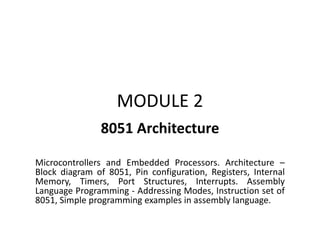
8051 Architecture
- 1. MODULE 2 8051 Architecture Microcontrollers and Embedded Processors. Architecture – Block diagram of 8051, Pin configuration, Registers, Internal Memory, Timers, Port Structures, Interrupts. Assembly Language Programming - Addressing Modes, Instruction set of 8051, Simple programming examples in assembly language.
- 4. • Microprocessor is a single chip CPU, microcontroller contains, a CPU and much of the remaining circuitry of a complete microcomputer system in a single chip. • Microcontroller includes RAM, ROM, serial and parallel interface, timer, interrupt schedule circuitry (in addition to CPU) in a single chip. 10/11/2023 4 AET305 - MODULE 2
- 5. 1. Computer System Vs Embedded System: Microprocessor widely used in the computer system. And microcontroller is used in embedded system. If the microprocessor is the heart of computer system then microcontroller is the heart of the embedded system. 2. Architecture: The microprocessor uses Von Neumann architecture where data and program present in the same memory module . The microcontroller uses Harvard architecture. In this module, data and program get stored in separate memory. The microcontroller can access data and program at the same time as it is in a separate memory. This is one of the reasons microcontrollers is faster than the microprocessor. 3. Memory and I/O Components: The microprocessor can not operate without peripheral components. It has only processing unit and have to attach all the required components externally to operate. Whereas micro control has small processing unit along with internal memory to store and I/O components to give input. So it can work independently. 10/11/2023 AET305 - MODULE 2 5
- 6. 4. Circuit Size and its Complexity: As we have to connect components externally, microprocessor circuit becomes large and complex. In microcontroller all the components are internally connected, its circuit becomes too small. 5. Efficient Techniques to use in Compact System: The microcontroller can be used in the compact system as it has a small size. So microcontroller is better and efficient technique in the compact system than the microprocessor. 6. Power consumption: Microprocessor requires external components and its circuits also complex. It requires more power consumption. So it is difficult to operate microprocessor using battery power. The microcontroller has very low external components. it manages all its operation inside the single chip. So it consumes very low power supply as compared to the microprocessor. 10/11/2023 AET305 - MODULE 2 6
- 7. 6. Cost: Microprocessor requires external components to operate. So the Cost of the microprocessor is higher than the microcontroller. 7. Power saving feature: The microcontroller can have multiple modes of operation such as higher performance, balance, idle or power saving mode. So if we operate microcontroller in power saving mode, the power consumption re reduce even more. Most of the Microprocessor does not have this power saving feature. 9. Processing Speed: The microprocessor has very less internal registers. It has to rely on external storage. So all the memory operations are carried out using memory based external commands. Results in high processing time. The microcontroller have many registers for instruction execution. Fetching data and storing data require internal commands. So its execution and processing time are lower than the microprocessor. 10/11/2023 AET305 - MODULE 2 7
- 8. 8 Microprocessor • CPU is stand-alone, RAM, ROM, I/O, timer are separate • Designer can decide on the amount of ROM, RAM and I/O ports. • Expensive • Versatility • General-purpose • High processing power • High power consumption • Instruction sets focus on processing-intensive operations • Typically 32/64 – bit • Typically deep pipeline (5-20 stages) Microcontroller • CPU, RAM, ROM, I/O and timer are all on a single chip • Dixed amount of on-chip ROM, RAM, I/O ports • For applications in which cost, power and space are critical • Single-purpose (control-oriented) • Low processing power • Low power consumption • Bit-level operations • Instruction sets focus on control and bit-level operations • Typically 8/16 bit • Typically single-cycle/two-stage pipeline Microprocessor vs. Microcontroller
- 9. Embedded Processor Vs Microcontroller • Embedded System is a system that is used to create any automation device or to control any machines using Micro Controller • The microController is a Circuit that has a processor, Memory, Timer. It can be programmed with any dedicated task. • The main difference between the microcontrollers and embedded processors is makeup and integration • Embedded processors, while in a sense controlling the system they are a part of, however, they require external resources such as RAM and registers in order to do so. • Microcontrollers contain everything required to control a system in every single chip. • A microcontroller might contain an embedded processor as part of its makeup, but most importantly it also combines other computer parts, such as memory and signal registers, in a single chip. 10/11/2023 AET305 - MODULE 2 9
- 10. Overview OF 8051 • In 1981, Intel introduced an 8-bit microcontroller called the 8051. • The Intel 8051 is a very popular general purpose microcontroller widely used for small scale embedded systems. • The 8051 is an 8-bit microcontroller with 8 bit data bus and 16-bit address bus. • The 16 bit address bus can address a 64K( 216) byte code memory space and a separate 64K byte of data memory space. • The 8051 has 4K on-chip read only code memory and 128 bytes of internal Random Access Memory (RAM) 10/11/2023 AET305 - MODULE 2 10
- 11. • Besides internal RAM, the 8051 has various – Special Function Registers (SFR) such as the Accumulator, the B register, and many other control registers. – 34 8-bit general purpose registers in total. The ALU performs one 8-bit operation at a time. They are register A,B and 32 working registers • Two 16 bit /Counter timer • Three internal interrupts (one serial), 2 external interrupts. • Four 8-bit I/O ports (3 of them are dual purposed). One of them used for serial port, Some 8051 chips come with UART for serial communication and ADC for analog to digital conversion 10/11/2023 AET305 - MODULE 2 11
- 14. Pin configuration 8051 8051 microcontroller is a 40 pin Dual Inline Package (DIP). These 40 pins serve different functions like read, write, I/O operations, interrupts etc. 8051 has four I/O ports wherein each port has 8 pins which can be configured as input or output depending upon the logic state of the pins. Therefore, 32 out of these 40 pins are dedicated to I/O ports. The rest of the pins are dedicated to VCC, GND, XTAL1, XTAL2, RST, ALE, EA’ and PSEN’.
- 16. Pins 1 to 8 (PORT 1)− These pins are known as Port 1. This port doesn’t serve any other functions. It is internally pulled up, bi-directional I/O port. Pin 9 (RST):− It is a RESET pin, which is used to reset the microcontroller to its initial values. It is an active HIGH Pin i.e. if the RST Pin is HIGH for a minimum of two machine cycles, the microcontroller will be reset. Pins 10 – 17 (PORT 3): Pins 10 to 17 form the PORT 3 pins of the 8051 Microcontroller. PORT 3 also acts as a bidirectional Input / Output PORT with internal pull-ups. Additionally, all the PORT 3 Pins have special functions. The following table gives the details of the additional functions of PORT 3 Pins.
- 18. Pins 18 & 19: Pins 18 and 19 i.e. XTAL 2 and XTAL 1 are the pins for connecting external oscillator. Generally, a Quartz Crystal Oscillator is connected here. Pin 20 (GND): Pin 20 is the Ground Pin of the 8051 Microcontroller. It represents 0V and is connected to the negative terminal (0V) of the Power Supply. Pins 21 – 28 (PORT 2): These are the PORT 2 Pins of the 8051 Microcontroller. PORT 2 is also a Bidirectional Port i.e. all the PORT 2 pins act as Input or Output. Additionally, when external memory is interfaced, PORT 2 pins act as the higher order address byte. PORT 2 Pins have internal pull-ups.
- 19. Pin 29 (PSEN): Pin 29 is the Program Store Enable Pin (PSEN). Using this pins, external Program Memory can be read. Pin 30 (ALE/PROG): Pin 30 is the Address Latch Enable Pin. Using this Pins, external address can be separated from data (as they are multiplexed by 8051). During Flash Programming, this pin acts as program pulse input (PROG) Pin 31 (EA/VPP): Pin 31 is the External Access Enable Pin i.e. allows external Program Memory. Code from external program memory can be fetched only if this pin is LOW. For normal operations, this pins is pulled HIGH. During Flash Programming, this Pin receives 12V Programming Enable Voltage (VPP).
- 20. Pins 32 – 39 (PORT 0): Pins 32 to 39 are PORT 0 Pins. They are also bidirectional Input / Output Pins but without any internal pull-ups. Hence, we need external pull-ups in order to use PORT 0 pins as I/O PORT. In addition to acting as I/O PORT, PORT 0 also acts as lower order address/data bus when external memory is accessed. Pin 40 (VCC): Pin 40 is the power supply pin to which the supply voltage is given (+5V).
- 21. 8051 Internal Architecture 10/11/2023 AET305 - MODULE 2 21
- 22. • CPU (Central Processing Unit):-It is the heart of the Microcontroller that mainly comprises of an Arithmetic Logic Unit (ALU) and a Control Unit (CU) – ALU or Arithmetic Logic Unit:- Performs 8 bit arithmetic and logical operations over the operands held by the temporary registers TMP1 and TMP2. – Users cannot access temporary registers. – CU or Control Unit is responsible for timing of the communication process between the CPU and its peripherals. • Accumulator: – It is an 8-bit register. – It holds a source operand and receives the result of the arithmetic instructions (addition, subtraction, multiplication, and division). 10/11/2023 AET305 - MODULE 2 22
- 23. • B Register:-8-bit B-register is available as a general purpose register when it is not being used for the hardware multiply/divide operation. • This register is used to store one of the operands for multiply and divide instructions (MUL AB and DIV AB) • Ports in 8051 (P0,P1,P2 and P3) – Ports (0-3): There are 4 bidirectional input/ output ports of 8 bits each. – P0 and P2 can be used as I/O ports or address lines for external memory – P1 can be used as I/O ports – P3 can be used as I/O ports and other alternate functions 10/11/2023 AET305 - MODULE 2 23
- 24. Program Status Word (PSW):- This set of flags contains the status information and is considered as one of the special function registers
- 25. General-purpose flag (F0) This is a user-programmable flag; the user can program and store any bit of their choice in this flag, using the bit address. Parity bit (P) It is set to 1 if the accumulator contains an odd number of 1s, after an arithmetic or logical operation. Overflow flag (OV) This flag is set during ALU operations, to indicate overflow in the result. It is set to 1 if there is a carry out of either the D7 bit or the D6 bit of the accumulator. Auxiliary carry flag (AC) This flag is set when there is a carry out of the D3 bit of the accumulator. Carry flag (CY) This flag is used to indicate the carry generated after arithmetic operations. Register bank Select Bits (RS0 & RS1) These bits are user-programmable. The register bank can be
- 26. Stack and Stack pointer The stack refers to an area in internal RAM to store and retrieve data quickly. The 8bit stack pointer (SP) register is used by the 8051 to hold internal RAM address that is called top of the stack. This 8-bit wide register is incremented before the data is stored onto the stack using push or call instructions. This register contains 8-bit stack top address. The stack may be defined anywhere in the on-chip 128- byte RAM. After reset, the SP register is initialized to 07. After each write to stack operation, the 8-bit contents of the operand are stored onto the stack, after incrementing the SP register by one. Thus if SP contains 07 H, the forthcoming PUSH operation will store the data at address 08H in the internal RAM. The SP content will be incremented to 08.
- 28. PC (program Counter) 16 bit register It’s value shows the address of the next instruction to be executed It can access address from 0000 H to FFFF H When each instruction is being executed. the PC increments to point to the address of next instruction Data Pointer (DPTR) 16 bit resister which has two 8 bit resisters (DPH,DPL) used to access/ store data into external memory (16 bit address) PCON REGISTER It is an 8 bit register which is an SFR (Special Fuiction Register) It has 2 functions - to control the data transfer rate baud rate) and for power control capability. SCON Register
- 29. Serial Data buffer(SBUF) The serial port data buffer internally consists of two independent register such as transmit buffer and receive buffer at the same location. The transmit buffer is parallel in serial out register. The serial data receive buffer is a serial in parallel out register. The serial data buffer is identified as SBUF and is one of the special function register Timers registers Two 16 bit registers can be accessed as their lower and upper bytes. TL0 and TH0 represent the lower byte and higher byte of the timing register 0. TL1 and TH1 represents the lower byte and higher byte of the timing register 1.
- 30. Control Registers •Special function registers IP, IE, TMOD, TCON, SCON and PCON contain control and status information for interrupts, timers/ counters and serial port.
- 31. Instruction register This register decodes the opcode of an instruction to be executed and gives the information to the timing and control unit to generate necessary signals for the execution of an instruction. 8051 Clock and Instruction Cycle In 8051, one instruction cycle consists of twelve (12) clock cycles. Instruction cycle is sometimes called as Machine cycle. In 8051, each instruction cycle has six states (S1 – S6). Each state has two pulses (P1 and P2).
- 32. Timing and control unit This unit derives all the necessary timing and control signals required for the internal operation of the circuit. Oscillator This circuit generates the basic timing clock signal for the operation of the circuit using crystal oscillator. SFR Register bank :- this is a set of special function register , which can be addressed using their respective addresses which lie in the range of 80H to FFH
- 33. Registers in 8051 Registers are used in the CPU to store information on temporarily basis which could be data to be processed, or an address pointing to the data which is to be fetched. In 8051, there is one data type is of 8-bits, from the MSB (most significant bit) D7 to the LSB (least significant bit) D0. With 8-bit data type, any data type larger than 8-bits must be broken into 8-bit chunks before it is processed. The most widely used registers of the 8051 are A (accumulator), B, R0-R7, DPTR (data pointer), and PC (program counter). All these registers are of 8-bits, except DPTR and
- 35. We will discuss the following types of storage registers here − • Accumulator • R register • B register • Data Pointer (DPTR) • Program Counter (PC) • Stack Pointer (SP) Accumulator The accumulator, register A, is used for all arithmetic and logic operations. If the accumulator is not present, then every result of each calculation (addition, multiplication, shift, etc.) is to be stored into the main memory. Access to main memory is slower than access to a register like the accumulator because the technology used for the large main memory is slower (but cheaper) than that used for
- 36. The "R" Registers(8 bit) The "R" registers are a set of eight registers, namely, R0, R1 to R7. These registers function as auxiliary or temporary storage registers in many operations. Consider an example of the sum of 10 and 20. Store a variable 10 in an accumulator and another variable 20 in, say, register R4. To process the addition operation, execute the following command − ADD A,R4 After executing this instruction, the accumulator will contain the value 30. Thus "R" registers are very important auxiliary or helper registers.
- 37. The "B" Register The "B" register is very similar to the Accumulator in the sense that it may hold an 8- bit (1-byte) value. The "B" register is used only by two 8051 instructions: MUL AB and DIV AB. To quickly and easily multiply or divide A by another number, you may store the other number in "B" and make use of these two instructions. Apart from using MUL and DIV instructions, the "B" register is often used as yet another temporary storage register, much like a ninth R register.
- 38. The Data Pointer (DPTR) The Data Pointer (DPTR) is the 8051’s only user-accessible 16-bit (2-byte) register. The Accumulator, R0–R7 registers and B register are 1-byte value registers. DPTR is meant for pointing to data. It is used by the 8051 to access external memory using the address indicated by DPTR. DPTR is the only 16-bit register available and is often used to store 2-byte values.
- 39. The Stack Pointer (SP) The Stack Pointer, like all registers except DPTR and PC, may hold an 8-bit (1-byte) value. The Stack Pointer tells the location from where the next value is to be removed from the stack. When a value is pushed onto the stack, the value of SP is incremented and then the value is stored at the resulting memory location. When a value is popped off the stack, the value is returned from the memory location indicated by SP, and then the value of SP is decremented. SP is modified directly by the 8051 by six instructions: PUSH, POP, ACALL, LCALL, RET, and RETI.
- 40. The Program Counter The Program Counter (PC) is a 2-byte address which tells the 8051 where the next instruction to execute can be found in the memory. The program counter points to the address of the next instruction to be executed. As the CPU fetches the opcode from the program ROM, the program counter is incremented to point to the next instruction. The program counter in the 8051 is 16 bits wide. This means that the 8051 can access program addresses 0000 to FFFFH, a total of 64K bytes of code. PC starts at 0000h when the 8051 initializes and is incremented every time after an instruction is executed. PC is not always incremented by 1. Some instructions may require 2 or 3 bytes; in such cases, the PC will be incremented by 2 or 3. Branch, jump, and interrupt operations load the Program Counter with an address other than the next sequential location.
- 41. Internal Memory Program Memory (ROM) of 8051 Microcontroller In 8051 Microcontroller, the code or instructions to be executed are stored in the Program Memory, which is also called as the ROM of the Microcontroller. The original 8051 Microcontroller by Intel has 4KB of internal ROM. In case of 4KB of Internal ROM, the address space is 0000H to 0FFFH. If the address space i.e., the program addresses exceed this value, then the CPU will automatically fetch the code from the external Program Memory.
- 42. For this, the External Access Pin (EA Pin) must be pulled HIGH i.e., when the EA Pin is high, the CPU first fetches instructions from the Internal Program Memory in the address range of 0000H to 0FFFFH and if the memory addresses exceed the limit, then the instructions are fetched from the external ROM in the address range of 1000H to FFFFH.
- 43. There is another way to fetch the instructions: ignore the Internal ROM and fetch all the instructions only from the External Program Memory (External ROM). For this scenario, the EA Pin must be connected to GND. In this case, the memory addresses of the external ROM will be from 0000H to FFFFH.
- 44. Data Memory (RAM) of 8051 Microcontroller The Data Memory or RAM of the 8051 Microcontroller stores temporary data and intermediate results that are generated and used during the normal operation of the microcontroller. Original Intel’s 8051 Microcontroller had 128B of internal RAM. But almost all modern variants of 8051 Microcontroller have 256B of RAM. In this 256B, the first 128B i.e., memory addresses from 00H to 7FH is divided in to Working Registers (organized as Register Banks), Bit – Addressable Area and General Purpose RAM (also known as Scratchpad area). In the first 128B of RAM (from 00H to 7FH), the first 32B i.e., memory from addresses 00H to 1FH consists of 32 Working Registers that are organized as four banks with 8 Registers in each Bank.
- 46. The 4 banks are named as Bank0, Bank1, Bank2 and Bank3. Each Bank consists of 8 registers named as R0 – R7. Each Register can be addressed in two ways: either by name or by address. To address the register by name, first the corresponding Bank must be selected. In order to select the bank, we have to use the RS0 and RS1 bits of the Program Status Word (PSW) Register (RS0 and RS1 are 3rd and 4th bits in the PSW Register). When addressing the Register using its address i.e., 12H for example, the corresponding Bank may or may not be selected. (12H corresponds to R2 in Bank2).
- 47. The next 16B of the RAM i.e., from 20H to 2FH are Bit – Addressable memory locations. There are totally 128 bits that can be addressed individually using 00H to 7FH or the entire byte can be addressed as 20H to 2FH. For example 32H is the bit 2 of the internal RAM location 26H. The final 80B of the internal RAM i.e., addresses from 30H to 7FH, is the general purpose RAM area which are byte addressable. These lower 128B of RAM can be addressed directly or indirectly. The upper 128B of the RAM i.e., memory addresses from 80H to FFH is allocated for Special Function Registers (SFRs). SFRs control specific functions of the 8051 Microcontroller. Some of the SFRs are I/O Port Registers (P0, P1, P2 and P3), PSW (Program Status Word), A
- 50. In connecting a memory chip to the CPU, note the following points: The data bus of the CPU is connected directly to the data pins of the memory chip. Control signals RD (read) and WR (memory write) from the CPU are connected to the OE (output enable) and WE (write enable) pins of the memory chip. In the case of the address buses, while the lower bits of the address from the CPU go directly to the memory chip address pins, the upper ones are used to activate the CS/CE pin of the memory chip via an additional decoding circuitry. The latter is known as Chip Select Logic.
- 51. Addressing modes Addressing mode is a way to address an operand. Operand means the data we are operating upon (in most cases source data). In 8051 There are six types of addressing modes. Immediate AddressingMode Register AddressingMode Direct AddressingMode Register IndirectAddressing Mode Indexed AddressingMode Implied AddressingMode
- 52. Immediate addressing mode In this Immediate Addressing Mode, the data is provided in the instruction itself. The data is provided immediately after the opcode. Data could be HEX, Decimal or binary These are some examples of Immediate Addressing Mode. MOVA, #0AFH; MOVR3, #45H; MOVDPTR, #FE00H; In these instructions, the # symbol is used for immediate data. In the last instruction, there is DPTR. The DPTR stands for Data Pointer. Using this, it points the external data memory location. In the first instruction, the immediate data is AFH, but one 0 is added at the beginning. So when the data is starting with A to F, the data should be preceded by 0.
- 53. Register addressing mode In the register addressing mode the source or destination data should be present in a register (R0 to R7). Move data between two register One of the register in the instruction is accumulator. These are some examples of Register Addressing Mode. MOV A, R5; MOV R0, A; It is important to select the appropriate Bank with the help of PSW Register. Let us see a example of Register Addressing assuming that Bank0 is selected. Example: MOV A, R5 Here, the 8-bit content of the Register R5 of Bank0 is moved to the Accumulator.
- 54. Direct Addressing Mode In the Direct Addressing Mode, the source or destination address is specified by using 8-bit data in the instruction. Only the internal data memory can be used in this mode. It is used to move data between an internal RAM location and register Here some of the examples of direct Addressing Mode. MOV 80H, R6; MOV R2, 45H; MOV R0,05H; The first instruction will send the content of register R6 to port P0 (Address of Port 0 is 80H). The second one is forgetting content from 45H to R2. The third one is used to get data from Register R5 (When register bank RB0 is selected) to register R5.
- 55. Register indirect addressing Mode In this mode, the source or destination address is given in the register. By using register indirect addressing mode, the internal or external addresses can be accessed. The R0 and R1 are used for 8-bit addresses, and DPTR is used for 16-bit addresses, no other registers can be used for addressing purposes. Let us see some examples of this mode. MOV 0E5H, @R0; MOV @R1, 80H
- 56. In the instructions, the @ symbol is used for register indirect addressing. In the first instruction, it is showing that theR0 register is used. If the content of R0 is 40H, then that instruction will take the data which is located at location 40H of the internal RAM. In the second one, if the content of R1 is 30H, then it indicates that the content of port P0 will be stored at location 30H in the internal RAM. MOVXA, @R1; MOV@DPTR, A; In these two instructions, the X in MOVX indicates the external data memory. The external data memory can only be accessed in register indirect mode. In the first instruction if the R0 is holding 40H, then A will get the content of external RAM location40H. And in the second one, the content of A is overwritten in
- 57. Indexed addressing mode In the indexed addressing mode, the source memory can only be accessed from program memory only. The destination operand is always the register A. These are some examples of Indexed addressing mode. MOVCA, @A+PC; MOVCA, @A+DPTR; The C in MOVC instruction refers to code byte. For the first instruction, let us consider A holds 30H. And the PC value is1125H. The contents of program memory location 1155H (30H + 1125H) are moved to register A.
- 58. Implied Addressing Mode In the implied addressing mode, there will be a single operand. These types of instruction can work on specific registers only. These types of instructions are also known as register specific instruction. Here are some examples of Implied Addressing Mode. RLA; SWAPA; These are 1- byte instruction. The first one is used to rotate the A register content to the Left. The second one is used to swap the nibbles in A.
- 59. Instruction Set of 8051 Structure of Assembly Language [ label: ] mnemonic [operands] [ ;comment ] Example: MOV R1, #25H ; load data 25H into R1
- 60. Based on the operation they perform, all the instructions in the 8051 Microcontroller Instruction Set are divided into five groups. They are: Data Transfer Instructions Arithmetic Instructions Logical Instructions Boolean or Bit Manipulation Instructions Program Branching Instructions
- 61. Data Transfer Instructions The Data Transfer Instructions are associated with transfer of data between registers or external program memory or external data memory.
- 62. a) MOV instructions 1. MO1. MOMov data 5h to A MOV A, R3; Mov data in R3 to A MOV 08h, A; Mov data in A to memory location 08h MOV @R0, A ; Mov data in A to memory location pointed by R0 MOV R7, #33h ; Move the data 33h to R7 MOV R5, 53h; Move Move MOV 35h, 55h; Move data in 55h to 35 h MOV P1.2, C; Moves only 1 bit data from carry bit to 3rd bit of port1 MOV DPTR, #456Fh ; Loads 16 bit address to DPTR MOVC A, @A+DPTR ; Moves a byte from the code Moves a byte from the code MOVX @DPTR, A ; To move 8 bit data from A to the 16 bit address specified by DPTR Direct MOV between two registers are not allowed; eg: MOV R0, R1 is not allowed
- 65. POP OPERATION It is opposite action of PUSH With every pop instruction, the SP is decremented POP 3; POP stack into R3 POP 5; Pop stack into R5 POP 2; PoP Stack in R2
- 67. Arithmetic Instructions Using Arithmetic Instructions, you can perform addition, subtraction, multiplication and division. The arithmetic instructions also include increment by one, decrement by one and a special instruction called Decimal Adjust Accumulator. The arithmetic instructions have no knowledge about the data format i.e., signed, unsigned, ASCII, BCD, etc. Also, the operations performed by the arithmetic instructions affect flags like carry, overflow, zero, etc. in the PSW Register.
- 68. ADD 8-bit addition between the accumulator (A) and a second operand. The result is always in the accumulator. The CY flag is set/reset appropriately. Eg: ADD A, R5 ADDC 8-bit addition between the accumulator, a second operand and the previous value of the CY flag. Useful for 16-bit addition in two steps. The CY flag is set/reset appropriately. Eg:- ADDC A,#02h DA Decimal adjust the accumulator. Format the accumulator into a proper 2 digit packed BCD number. Operates only on the accumulator. Works only after the ADD instruction. Eg:- DA A
- 69. SUBB Subtract with Borrow. Subtract an operand and the previous value of the borrow (carry) flag from the accumulator. A A - <operand> - CY. The result is always saved in the accumulator. The CY flag is set/reset appropriately. Eg:- SUBB A, R1 INC Increment the operand by one. The operand can be a register, a direct address, an indirect address, the data pointer. ( Eg:- INC A ; Increments Accumulator by 1) DEC Decrement the operand by one. The operand can be a register, a direct address, an indirect address. MUL AB / DIV AB Multiply A by B and place result in A:B. The instruction performs A/B. and the quotient The instruction performs A/B. and the quotient Divide A by B and place result in A:B.
- 70. Example program 16 bit addition BCD addition
- 72. Logical Instructions The next group of instructions are the Logical Instructions, which perform logical operations like AND, OR, XOR, NOT, Rotate, Clear and Swap. Logical Instruction are performed on Bytes of data on a bit-by-bit basis.
- 73. CLR P2.4
- 75. 10) RLC A This rotates accumulator left through carry.. This rotates the bits of accumulator left. The bits rotated out of A is moved into CY and CY is rotated into opposite end of A CLR C; CY =0 MOV A, #99h; A= 10011001 RLC A ; A = 00110010 ; CY =1 RLC A; A = 01100101 ; CY =0 11) RR Rotate accumulator left. This rotates the bits of register A right and the bits are rotated back into the opposite end. MOV A, #66h ; A=01100110 RR A; A=00110011 RR A; A=10011001 12) RRC Rotate bits of accumulator right through CY. The bits rotated right are rotated back into A at the other end through CY
- 76. PROGRAM
- 79. Boolean or Bit Manipulation Instructions As the name suggests, Boolean or Bit Manipulation Instructions deal with bit variables. We know that there is a special bit-addressable area in the RAM and some of the Special Function Registers (SFRs) are also bit addressable. These instructions can perform set, clear, and, or, complement etc. at bit level.
- 80. CLR Clear a bit or the CY flag. CLR P1.1 CLR C SETB Set a bit or the CY flag. SETB A.2 SETB C CPL Complement a bit or the CY flag. CPL 40H ; Complement bit 40 of the bit addressable memory ORL / ANL OR / AND a bit with the CY flag. ORLC, 20H ; OR bit 20 of bit addressable ; memory with the CY flag ANLC, /34H ; AND complement of bit 34 of bit addressable memory with CY flag.
- 81. MOV Data transfer between a bit and the CY flag. MOVC, 3FH; Copy the CY flag to bit 3F of the bit addressable memory. MOV P1.2, C ; Copy the CY flag to bit 2 of P1. JC / JNC Jump to a relative address if CY is set / cleared. JB / JNB Jump to a relative address if a bit is set / cleared. JB ACC.2, <label> JBC Jump to a relative address if a bit is set and clear the bit.
- 83. Program Branching Instructions The last group of instructions in the 8051 Microcontroller Instruction Set are the Program Branching Instructions. These instructions control the flow of program logic. All these instructions, except the NOP (No Operation) affect the Program Counter (PC) in one way or other. Some of these instructions has decision making capability before transferring control to other part of the program.
- 84. The 8051 provides four different types of unconditional jump instructions: Short Jump – SJMP Uses an 8-bit signed offset relative to the 1st byte of the next instruction. Long Jump – LJMP Uses a 16-bit address. 3 byte instruction capable of referencing any location in the entire 64K of program memory. Absolute Jump – AJMP Uses an 11-bit address. 2 byte instruction The upper 3-bits of the address combine with the 5-bit opcode to form the 1st byte and the lower 8-bits of the address form the 2nd byte. The 11-bit address is substituted for the lower 11-bits of the PC to calculate the 16-bit address of the target. The location referenced must be within the 2K Byte memory page containing the AJMP instruction.
- 85. Indirect Jump – JMP JMP @A + DPTR The 8051 provides 2 forms for the CALL instruction: Absolute Call – ACALL Uses an 11-bit address similar to AJMP The subroutine must be within the same 2K page. Long Call – LCALL Uses a 16-bit address similar to LJMP The subroutine can be anywhere. Both forms push the 16-bit address of the next instruction on the stack and update the stack pointer.
- 86. The 8051 provides 2 forms for the return instruction: Return from subroutine – RET Pop the return address from the stack and continue execution there. Return from ISV – RETI Pop the return address from the stack. Restore the interrupt logic to accept additional interrupts at the same priority level as the one just processed. Continue execution at the address retrieved from the stack. The PSW is not automatically restored.
- 87. The 8051 supports 5 different conditional jump instructions. ALL conditional jump instructions use an 8-bit signed offset. Jump on Zero – JZ / JNZ Jump if the A == 0 / A != 0 The check is done at the time of the instruction execution. Jump on Carry – JC / JNC Jump if the C flag is set / cleared. Jump on Bit – JB / JNB Jump if the specified bit is set / cleared. Any addressable bit can be specified. Jump if the Bit is set then Clear the bit – JBC Jump if the specified bit is set. Then clear the bit.
- 88. Compare and Jump if Not Equal – CJNE Compare the magnitude of the two operands and jump if they are not equal. The values are considered to be unsigned. The Carry flag is set / cleared appropriately. CJNE A, direct, rel CJNE A, #data, rel CJNE Rn, #data, rel CJNE @Ri, #data, rel
- 90. 8051 TIMERS 8051 has two 16 bit timers -Timer0 and Timer1 The timers could be used for timing operation or for counting some events Timer 0 The 16 bit register has two 8 bit registers - TH0 and TLO i.e. upper and lower byte These registers can be accessed like any other registers Each of the registers can be loaded with any 8 bit value MOV TL0, #4Fh ; It moves the value 4Fh to the timer0 lower byte register
- 91. Timer 1 The 16 bit register has two 8 bit registers - TH1 and TL1 i.e. upper and lower byte These registers can be accessed like any other registers Each of the registers can be loaded with any 8 bit value MOV TH1, #4Fh ; It moves the value 4Fh to the timer1 higher byte register
- 92. Timer 0 and Timer 1 registers TMOD register Timer Mode register the lower 4 bits are used to set Timer 0 and the upper 4 bits are used to set Timer1
- 94. Ml, MO MO and M1 select the timer mode. As shown in Figure 9-3, there are three modes: 0, 1, and 2. Mode 0 is a 13-bit timer, mode 1 is a 16-bit timer, and mode 2 is an 8-bit timer. We will concentrate on modes 1 and 2 since they are the ones used most widely.
- 95. C/T (clock/timer) This bit in the TMOD register is used to decide whether the timer is used as a delay generator or an event counter. if C/T =0, it is used as a timer for time delay generation. The clock source for the time delay is the crystal frequency of the 8051.
- 96. Clock source for timer As you know, every timer needs a clock pulse to tick. If C/T =0, the crystal frequency attached to the 8051 is the source of the clock for the timer. This means that the size of the crystal frequency attached to the 8051 also decides the speed at which the 8051 timer ticks. The frequency for the timer is always 1/12th the frequency of the crystal attached to the 8051. See Example 9-2.
- 98. GATE The other bit of the TMOD register is the GATE bit. Notice in the TMOD register of Figure 9-3 that both Timers 0 and 1 have the GATE bit. Every timer has a means of starting and stopping. Some timers do this by software, some by hardware, and some have both software and hardware controls. The timers in the 8051 have both. The start and stop of the timer are controlled by way of software by the TR (timer start) bits TRO and TR1. This is achieved by the instruction “SETB TR1” and “CLR TR1" for Timer 1, and “SETB TRO” and “CIR TRO” for Timer 0. GATE =0, meaning that no external hardware is needed to start and stop the timers.
- 103. PORT 0 Each port of 8051 has bidirectional capability. Port 0 is called 'true bidirectional port' as it floats (tristated) when configured as input. Port-1, 2, 3 are called 'quasi bidirectional port'. Port-0 Pin Structure Port -0 has 8 pins (P0.0- P0.7). Port-0 can be configured as a normal bidirectional I/O port or it can be used for address/data interfacing for accessing external memory. When control is '1', the port is used for address/data interfacing. When the control is '0', the port can be used as a normal bidirectional I/O port.
- 105. Let us assume that control is '0'. When the port is used as an input port, '1' is written to the latch. In this situation both the output MOSFETs are 'off'. Hence the output pin floats. This high impedance pin can be pulled up or low by an external source. When the port is used as an output port, a '1' written to the latch again turns 'off' both the output MOSFETs and causes the output pin to float. An external pull-up is required to output a '1'. But when '0' is written to the latch, the pin is pulled down by the lower MOSFET. Hence the output becomes zero. When the control is '1', address/data bus controls the output driver MOSFETs.
- 106. If the address/data bus (internal) is '0', the upper MOSFET is 'off' and the lower MOSFET is 'on'. The output becomes '0'. If the address/data bus is '1', the upper transistor is 'on' and the lower transistor is 'off'. Hence the output is '1'. Hence for normal address/data interfacing (for external memory access) no pull-up resistors are required. Port-0 latch is written to with 1's when used for external memory access.
- 108. PORT 1 Port-1 Pin Structure Port-1 has 8 pins (P1.1-P1.7) .The structure of a port-1 pin is shown in fig below.
- 109. Port-1 does not have any alternate function i.e. it is dedicated solely for I/O interfacing. When used as output port, the pin is pulled up or down through internal pull-up. To use port-1 as input port, '1' has to be written to the latch. In this input mode when '1' is written to the pin by the external device then it read fine. But when '0' is written to the pin by the external device then the external source must sink current due to internal pull-up. If the external device is not able to sink the current the pin voltage may rise, leading to a possible wrong reading.
- 110. PORT 2 PORT 2 Pin Structure Port-2 has 8-pins (P2.0- P2.7) . The structure of a port-2 pin is shown in figure below:
- 111. Port-2 is used for higher external address byte or a normal input/output port. The I/O operation is similar to Port-1. Port-2 latch remains stable when Port-2 pin are used for external memory access. Here again due to internal pull-up there is limited current driving capability.
- 112. PORT 3
- 113. Port-3 has 8 pin (P3.0-P3.7). Port-3 pins have alternate functions. The structure of a port-3 pin is shown in figure Each pin of Port-3 can be individually programmed for I/O operation or for alternate function. The alternate function can be activated only if the corresponding latch has been written to '1'. To use the port as input port, '1' should be written to the latch. This port also has internal pull-up and limited current driving capability. REF: https://www.youtube.com/watch?v=6BjHlYgbkuQ https://www.youtube.com/watch?v=YMo4a5MufN U
- 114. 8051 Interrupts Interrupts are the events that temporarily suspend the main program, pass the control to the external sources and execute their task. It then passes the control to the main program where it had left off. For every interrupt, there must be an interrupt service routine (ISR), or interrupt handler. When an interrupt is invoked, the microcontroller runs the interrupt service routine. For every interrupt, there is a fixed location in memory that holds the address of its ISR. The group of memory locations set aside to hold the addresses of ISRs is called the interrupt vector
- 115. Step in executing an Interrupt: 1) It finish the instruction it is executing and saves the address of the next instruction (PC) on the stack. 2) It also saves the current status of all the interrupt internally. 3) It Jumps to a fixed location in memory called the interrupt vector table that holds the address of the interrupt service routine. 4) The microcontroller gets the address of the ISR from the interrupt vector and jumps to it. It starts to execute the interrupt service subroutine until it reaches the last instruction of the subroutine. 5) Upon executing the RETI instruction ,the microcontroller returns to the Place where it was interrupt.
- 116. SIX INTERRUPTS IN THE 8051 The 8051 controller has six hardware interrupts of which five are available to the programmer. These are as follows
- 117. 1. RESET interrupt – This is also known as Power on Reset (POR). When the RESET interrupt is received, the controller restarts executing code from 0000H location. This is an interrupt which is not available to or, better to say, need not be available to the programmer. 2. Timer interrupts – Each Timer is associated with a Timer interrupt. A timer interrupt notifies the microcontroller that the corresponding Timer has finished counting. 3. External interrupts – There are two external interrupts EX0 and EX1 to serve external devices. Both these interrupts are active low. In AT89C51, P3.2 (INT0) and P3.3 (INT1) pins are available for external interrupts 0 and 1 respectively. An external interrupt notifies the microcontroller that an external device needs its service. 4. Serial interrupt – This interrupt is used for serial
- 119. IE (Interrupt Enable) Register This register is responsible for enabling and disabling the interrupt. EA register is set to one for enabling interrupts and set to 0 for disabling the interrupts. Its bit sequence and their meanings are shown in the following figure.
- 121. IP (Interrupt Priority) Register We can change the priority levels of the interrupts by changing the corresponding bit in the Interrupt Priority (IP) register as shown in the following figure. A low priority interrupt can only be interrupted by the high priority interrupt, but not interrupted by another low priority interrupt. If two interrupts of different priority levels are received simultaneously, the request of higher priority level is served. If the requests of the same priority levels are received simultaneously, then the internal polling sequence determines which request is to be serviced.
- 122. TCON Register TCON register specifies the type of external interrupt to the microcontroller.
- 123. To write an assembly language program to perform the data transfer operation using 8051