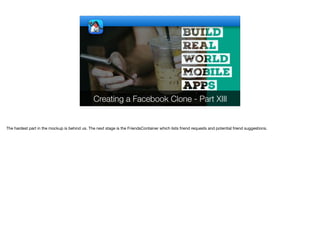
Creating a Facebook Clone - Part XIII - Transcript.pdf
- 1. Creating a Facebook Clone - Part XIII The hardest part in the mockup is behind us. The next stage is the FriendsContainer which lists friend requests and potential friend suggestions.
- 2. © Codename One 2017 all rights reserved The friends container is a simple UI & a simple class. We have a few UIID’s within this class that I’ll cover soon when I get to the CSS related changes
- 3. public class FriendsContainer extends Container { public FriendsContainer() { super(BoxLayout.y()); setScrollableY(true); init(); addPullToRefresh(() -> { removeAll(); init(); revalidate(); }); } private void init() { int friendCount = ServerAPI.me().friendRequests.size(); int imageSize = convertToPixels(18); EncodedImage placeholder = EncodedImage.createFromImage( Image.createImage(imageSize, imageSize), false); add(createTitle("FRIEND REQUESTS", friendCount)); if(friendCount == 0) { Container padded = new Container(new BorderLayout(), FriendsContainer Lets look at the code… We extend Container instead of InfiniteContainer as we don’t need it in this case. Technically I could have gone with an infinite approach but I wanted to keep things simple
- 4. public class FriendsContainer extends Container { public FriendsContainer() { super(BoxLayout.y()); setScrollableY(true); init(); addPullToRefresh(() -> { removeAll(); init(); revalidate(); }); } private void init() { int friendCount = ServerAPI.me().friendRequests.size(); int imageSize = convertToPixels(18); EncodedImage placeholder = EncodedImage.createFromImage( Image.createImage(imageSize, imageSize), false); add(createTitle("FRIEND REQUESTS", friendCount)); if(friendCount == 0) { Container padded = new Container(new BorderLayout(), FriendsContainer The Container arranges elements vertically using box layout, since this isn’t a form it's not scrollable by default so we need to enable scrollability because the parent form isn't scrollable.
- 5. public class FriendsContainer extends Container { public FriendsContainer() { super(BoxLayout.y()); setScrollableY(true); init(); addPullToRefresh(() -> { removeAll(); init(); revalidate(); }); } private void init() { int friendCount = ServerAPI.me().friendRequests.size(); int imageSize = convertToPixels(18); EncodedImage placeholder = EncodedImage.createFromImage( Image.createImage(imageSize, imageSize), false); add(createTitle("FRIEND REQUESTS", friendCount)); if(friendCount == 0) { Container padded = new Container(new BorderLayout(), FriendsContainer addPullToRefresh removes the elements and re-creates the UI
- 6. revalidate(); }); } private void init() { int friendCount = ServerAPI.me().friendRequests.size(); int imageSize = convertToPixels(18); EncodedImage placeholder = EncodedImage.createFromImage( Image.createImage(imageSize, imageSize), false); add(createTitle("FRIEND REQUESTS", friendCount)); if(friendCount == 0) { Container padded = new Container(new BorderLayout(), "PaddedContainer"); padded.add(CENTER, new Label("No new Friend Requests", "CenterLabel")); } else { for(User u : ServerAPI.me().friendRequests) { Image i = URLImage.createCachedImage(u.id.get() + "-avatar.jpg", u.avatar.get(), placeholder, URLImage.FLAG_RESIZE_SCALE_TO_FILL); add(friendRequestEntry(u, i, true)); add(UIUtils.createHalfSpace()); FriendsContainer init() fills up the Container. It's invoked when the class is created or refreshed
- 7. revalidate(); }); } private void init() { int friendCount = ServerAPI.me().friendRequests.size(); int imageSize = convertToPixels(18); EncodedImage placeholder = EncodedImage.createFromImage( Image.createImage(imageSize, imageSize), false); add(createTitle("FRIEND REQUESTS", friendCount)); if(friendCount == 0) { Container padded = new Container(new BorderLayout(), "PaddedContainer"); padded.add(CENTER, new Label("No new Friend Requests", "CenterLabel")); } else { for(User u : ServerAPI.me().friendRequests) { Image i = URLImage.createCachedImage(u.id.get() + "-avatar.jpg", u.avatar.get(), placeholder, URLImage.FLAG_RESIZE_SCALE_TO_FILL); add(friendRequestEntry(u, i, true)); add(UIUtils.createHalfSpace()); FriendsContainer The avatar in the side of the friend appears as an 18 millimeter image
- 8. revalidate(); }); } private void init() { int friendCount = ServerAPI.me().friendRequests.size(); int imageSize = convertToPixels(18); EncodedImage placeholder = EncodedImage.createFromImage( Image.createImage(imageSize, imageSize), false); add(createTitle("FRIEND REQUESTS", friendCount)); if(friendCount == 0) { Container padded = new Container(new BorderLayout(), "PaddedContainer"); padded.add(CENTER, new Label("No new Friend Requests", "CenterLabel")); } else { for(User u : ServerAPI.me().friendRequests) { Image i = URLImage.createCachedImage(u.id.get() + "-avatar.jpg", u.avatar.get(), placeholder, URLImage.FLAG_RESIZE_SCALE_TO_FILL); add(friendRequestEntry(u, i, true)); add(UIUtils.createHalfSpace()); FriendsContainer We use a blank image as the placeholder for the URLImage so the avatar will download dynamically to the locale cache
- 9. int imageSize = convertToPixels(18); EncodedImage placeholder = EncodedImage.createFromImage( Image.createImage(imageSize, imageSize), false); add(createTitle("FRIEND REQUESTS", friendCount)); if(friendCount == 0) { Container padded = new Container(new BorderLayout(), "PaddedContainer"); padded.add(CENTER, new Label("No new Friend Requests", "CenterLabel")); } else { for(User u : ServerAPI.me().friendRequests) { Image i = URLImage.createCachedImage(u.id.get() + "-avatar.jpg", u.avatar.get(), placeholder, URLImage.FLAG_RESIZE_SCALE_TO_FILL); add(friendRequestEntry(u, i, true)); add(UIUtils.createHalfSpace()); } } add(UIUtils.createHalfSpace()); add(createTitle("PEOPLE YOU MAY KNOW", 0)); for(User u : ServerAPI.me().peopleYouMayKnow) { FriendsContainer If we have friend suggestions we loop over friend requests and add them with the avatar for each one. Notice we used the URLImage.createCachedImage() API to fetch the avatar URL instead of getAvatar(). Facebook used square images here so it made sense to use something else for this functionality.
- 10. padded.add(CENTER, new Label("No new Friend Requests", "CenterLabel")); } else { for(User u : ServerAPI.me().friendRequests) { Image i = URLImage.createCachedImage(u.id.get() + "-avatar.jpg", u.avatar.get(), placeholder, URLImage.FLAG_RESIZE_SCALE_TO_FILL); add(friendRequestEntry(u, i, true)); add(UIUtils.createHalfSpace()); } } add(UIUtils.createHalfSpace()); add(createTitle("PEOPLE YOU MAY KNOW", 0)); for(User u : ServerAPI.me().peopleYouMayKnow) { Image i = URLImage.createCachedImage(u.id.get() + "-avatar.jpg", u.avatar.get(), placeholder, URLImage.FLAG_RESIZE_SCALE_TO_FILL); add(friendRequestEntry(u, i, false)); add(UIUtils.createHalfSpace()); } } private Container friendRequestEntry(User u, Image avatar, FriendsContainer We do the same for the friend suggestion list under a different title
- 11. add(friendRequestEntry(u, i, false)); add(UIUtils.createHalfSpace()); } } private Container friendRequestEntry(User u, Image avatar, boolean request) { Label name = new Label(u.fullName(), "FriendName"); Button confirm; Button delete; if(request) { confirm = new Button("Confirm", "FriendConfirm"); delete = new Button("Delete", "FriendDelete"); } else { confirm = new Button("Add Friend", "FriendConfirm"); delete = new Button("Remove", "FriendDelete"); } Container cnt = BoxLayout.encloseY(name, GridLayout.encloseIn(2, confirm, delete)); cnt.setUIID("PaddedContainer"); return BorderLayout.centerEastWest(cnt, null, new Label(avatar, "Container")); } FriendsContainer Next we have the friendRequestEntry method…
- 12. add(friendRequestEntry(u, i, false)); add(UIUtils.createHalfSpace()); } } private Container friendRequestEntry(User u, Image avatar, boolean request) { Label name = new Label(u.fullName(), "FriendName"); Button confirm; Button delete; if(request) { confirm = new Button("Confirm", "FriendConfirm"); delete = new Button("Delete", "FriendDelete"); } else { confirm = new Button("Add Friend", "FriendConfirm"); delete = new Button("Remove", "FriendDelete"); } Container cnt = BoxLayout.encloseY(name, GridLayout.encloseIn(2, confirm, delete)); cnt.setUIID("PaddedContainer"); return BorderLayout.centerEastWest(cnt, null, new Label(avatar, "Container")); } FriendsContainer We create the button labels based on the type of request
- 13. add(friendRequestEntry(u, i, false)); add(UIUtils.createHalfSpace()); } } private Container friendRequestEntry(User u, Image avatar, boolean request) { Label name = new Label(u.fullName(), "FriendName"); Button confirm; Button delete; if(request) { confirm = new Button("Confirm", "FriendConfirm"); delete = new Button("Delete", "FriendDelete"); } else { confirm = new Button("Add Friend", "FriendConfirm"); delete = new Button("Remove", "FriendDelete"); } Container cnt = BoxLayout.encloseY(name, GridLayout.encloseIn(2, confirm, delete)); cnt.setUIID("PaddedContainer"); return BorderLayout.centerEastWest(cnt, null, new Label(avatar, "Container")); } FriendsContainer We place the name above the buttons using a box layout on the Y axis then place the two buttons within a grid layout giving them the same size
- 14. add(friendRequestEntry(u, i, false)); add(UIUtils.createHalfSpace()); } } private Container friendRequestEntry(User u, Image avatar, boolean request) { Label name = new Label(u.fullName(), "FriendName"); Button confirm; Button delete; if(request) { confirm = new Button("Confirm", "FriendConfirm"); delete = new Button("Delete", "FriendDelete"); } else { confirm = new Button("Add Friend", "FriendConfirm"); delete = new Button("Remove", "FriendDelete"); } Container cnt = BoxLayout.encloseY(name, GridLayout.encloseIn(2, confirm, delete)); cnt.setUIID("PaddedContainer"); return BorderLayout.centerEastWest(cnt, null, new Label(avatar, "Container")); } FriendsContainer The avatar is placed in the west since its size is constant, we place the content in the center which gives it space to grow
- 15. Button delete; if(request) { confirm = new Button("Confirm", "FriendConfirm"); delete = new Button("Delete", "FriendDelete"); } else { confirm = new Button("Add Friend", "FriendConfirm"); delete = new Button("Remove", "FriendDelete"); } Container cnt = BoxLayout.encloseY(name, GridLayout.encloseIn(2, confirm, delete)); cnt.setUIID("PaddedContainer"); return BorderLayout.centerEastWest(cnt, null, new Label(avatar, "Container")); } private Component createTitle(String title, int count) { Label titleLabel = new Label(title, "FriendSubtitle"); if(count > 0) { Label countLabel = new Label("" + count, "SmallRedCircle"); return FlowLayout.encloseMiddle(titleLabel, countLabel); } return titleLabel; } } FriendsContainer The titles above the listings are created in the init() method with this code block
- 16. Button delete; if(request) { confirm = new Button("Confirm", "FriendConfirm"); delete = new Button("Delete", "FriendDelete"); } else { confirm = new Button("Add Friend", "FriendConfirm"); delete = new Button("Remove", "FriendDelete"); } Container cnt = BoxLayout.encloseY(name, GridLayout.encloseIn(2, confirm, delete)); cnt.setUIID("PaddedContainer"); return BorderLayout.centerEastWest(cnt, null, new Label(avatar, "Container")); } private Component createTitle(String title, int count) { Label titleLabel = new Label(title, "FriendSubtitle"); if(count > 0) { Label countLabel = new Label("" + count, "SmallRedCircle"); return FlowLayout.encloseMiddle(titleLabel, countLabel); } return titleLabel; } } FriendsContainer This handles the red circle with the number next to the title
- 17. © Codename One 2017 all rights reserved In order to complete this we need a few CSS changes
- 18. FriendSubtitle { color: #999999; font-size: 3mm; font-family: "native:MainRegular"; padding: 1.5mm; } SmallRedCircle { border: cn1-round-border; background-color: red; padding: 1mm; margin: 1mm; color: white; font-family: "native:MainRegular"; font-size: 2.2mm; } FriendName { color: black; font-size: 3mm; font-family: "native:MainLight"; } FriendConfirm { padding: 2mm; theme.css In order to complete this we need a few CSS changes. The subtitle is just a gray slightly larger font
- 19. FriendSubtitle { color: #999999; font-size: 3mm; font-family: "native:MainRegular"; padding: 1.5mm; } SmallRedCircle { border: cn1-round-border; background-color: red; padding: 1mm; margin: 1mm; color: white; font-family: "native:MainRegular"; font-size: 2.2mm; } FriendName { color: black; font-size: 3mm; font-family: "native:MainLight"; } FriendConfirm { padding: 2mm; theme.css The red circle has padding that is large enough to make it visible. The size is close enough so it will align reasonably with the FriendSubtitle
- 20. SmallRedCircle { border: cn1-round-border; background-color: red; padding: 1mm; margin: 1mm; color: white; font-family: "native:MainRegular"; font-size: 2.2mm; } FriendName { color: black; font-size: 3mm; font-family: "native:MainLight"; } FriendConfirm { padding: 2mm; margin: 1mm; border-radius: 1mm; background: #587EBE; font-family: "native:MainLight"; cn1-derive: BaseButton; font-size: 2mm; } FriendDelete { background: white; theme.css FriendName looks smaller than FriendSubtitle but it's really because FriendSubtitle is written in uppercase
- 21. font-family: "native:MainRegular"; font-size: 2.2mm; } FriendName { color: black; font-size: 3mm; font-family: "native:MainLight"; } FriendConfirm { padding: 2mm; margin: 1mm; border-radius: 1mm; background: #587EBE; font-family: "native:MainLight"; cn1-derive: BaseButton; font-size: 2mm; } FriendDelete { background: white; border-color: #999999; border-width: 1px; color: #999999; cn1-derive: FriendConfirm; } theme.css The confirm button is a standard button with rounded corners and a specific background
- 22. font-family: "native:MainRegular"; font-size: 2.2mm; } FriendName { color: black; font-size: 3mm; font-family: "native:MainLight"; } FriendConfirm { padding: 2mm; margin: 1mm; border-radius: 1mm; background: #587EBE; font-family: "native:MainLight"; cn1-derive: BaseButton; font-size: 2mm; } FriendDelete { background: white; border-color: #999999; border-width: 1px; color: #999999; cn1-derive: FriendConfirm; } theme.css The delete button removes the background and adds a pixel wide border around it. With that the friend suggestion UI should work and run as expected.