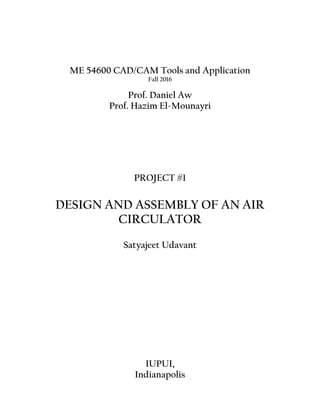
Design and assembly of air circulator
- 1. ME 54600 CAD/CAM Tools and Application Fall 2016 Prof. Daniel Aw Prof. Hazim El-Mounayri PROJECT #1 DESIGN AND ASSEMBLY OF AN AIR CIRCULATOR Satyajeet Udavant IUPUI, Indianapolis
- 2. ME 54600- CAD/CAM Fall 2016 Satyajeet Udavant 2 OBJECTIVE The objective of the project is to learn the solid modelling of the parts of the AC-40 Air Circulator assembly. Objective also includes assembling the modelled parts simultaneously using CREO Parametric software.
- 3. ME 54600- CAD/CAM Fall 2016 Satyajeet Udavant 3 INTRODUCTION The Design and Assembly of Air Circulator involves modelling of three major assemblies and building their respective components. All of the parts are based on a frame. Assemblies: 1. Engine assembly- includes piston, pin and crankshaft and engine block 2. Blower Assembly- includes flange, impeller, housing 3. AC-40 assembly Working of AC-40 IC engine is modelled primarily and is used to transmit power to the impeller allowing the suction of air from one end of the blower and release it from the blower nose with a great force. The solid modelling software CREO Parametric is a software used to create the various part modules and is also used for assembling those parts together to create an appropriate mechanism. Drawings- In the process we also learn to create, edit and modify Drawings
- 4. ME 54600- CAD/CAM Fall 2016 Satyajeet Udavant 4 SUMMARY OF ACCOMPLISHMENTS On the completion of this project we will have accomplished the following: 1. Successfully learn and apply the following tools and applications. Sketch and sketching tools– This is the basic tool box where sketching is done. It consists of following tools: Sketching tools, Editing tools and Constraint tools, Dimension tools Extrude – This is used to extrude the sketch to the required length to complete the 3- Dimensional object by adding or removing the material. Revolve – This is used to form the 3 dimensional object by revolving the sketch till the required angle. Sweep – This is used to give the sketch a particular cross section to form the specific structure. Hole – This is used to make holes with required radius/diameter on the basis of dimension from edges or radially from centers. Round – This is used to create rounds on the edges. Chamfer – This is used to create chamfer on the edges. Draft – This is used to create draft on the structures. Shell – This is used to create shell with required thickness of the object. Pattern – This is used to create a pattern for rounds, chamfers, holes etc. as per the requirement in a faster way. Mirror – This is used to create a mirror image about a center line. 2. Learn drawing sheets and editing the same Creating new sheet- New drawing sheet is created from the already built parts
- 5. ME 54600- CAD/CAM Fall 2016 Satyajeet Udavant 5 Creating views -like projection views, general views, auxiliary views Detailed part- a small part of the view is zoomed and various details are mentioned Scaling views- views are scaled in different sizes and Dimensioning- views are dimensioned and easily transferred within different views and sheets 3. Creating Assemblies Various assembly constraints and concepts are demonstrated successfully. Some of them are listed below. Constraints- Planar, rigid, offset, pin, coincident etc Drag- this function helps to drag components primarily used to check the functional relation between parts 4. List of Modules PISTON PISTON PIN CONNECTING ROD ENGINE BLOCK CRANKSHAFT ENGINE HEAD GLOW PLUG MUFFLER ENGINE COVER IMPELLER HOUSING IMPELLER FLANGE FAMILY OF BOLTS FRAME CARBURETOR NUT
- 6. ME 54600- CAD/CAM Fall 2016 Satyajeet Udavant 6 CAD PISTON STEPS a. Start with sketch for the cylinder of main body and then extrude. b. Then sketch elliptical shape inside the piston and extrude to remove material c. Then sketch circular shape to a required depth inside the piston to create and extrude remove material
- 7. ME 54600- CAD/CAM Fall 2016 Satyajeet Udavant 7 PISTON PIN STEPS a. Create a sketch for the cylinder of pin body. b. Then extrude it to required length.
- 8. ME 54600- CAD/CAM Fall 2016 Satyajeet Udavant 8 CONNECTING ROD STEPS a. Sketch for the central portion of the rod and then extrude. b. Then sketch for the semicircular structure on rod and then extrude symmetrically about plane of sketch. c. Create holes on these end connections. d. Use round tool, for a smooth transition between end structures and the central rod. e. Create hole at 45 deg. On the end semicircular structure.
- 9. ME 54600- CAD/CAM Fall 2016 Satyajeet Udavant 9 ENGINE BLOCK STEPS a. Sketch for the main horizontal circular body and then revolve about the central axis. b. Make for the vertical structure on the body and then extrude. Then complete the structure using draft and round tools. c. Make the sketch on the side lower body for mount1 and then use mirror tool to create the same on the other side. d. Then create fins on the vertical structure using pattern tool. e. Then use mechanism analysis to detect any interference f. Then make exhaust mount (EXH_MOUNT) using the extrude tool on the side of the top structure. g. Then create bore and holes on top structure and exhaust mounting. h. Remove material from the exhaust mounting to make passage for exhaust gases. i. Then make the carburetor mountings (CARB_MOUNT). j. Then make structures for attaching engine head on the end of the lower body using extrude and pattern tools. k. Then create rounds for the mounts. l. Then create profile ribs on the lower body and then. Round , copy and mirror. m. Then create holes on the top of the piston for piston head.
- 10. ME 54600- CAD/CAM Fall 2016 Satyajeet Udavant 10 CRANKSHAFT STEPS a. Sketch for the main rod and extrude it. b. Then sketch for the structure on the side of rod and then extrude it. c. Then create hole on the end structure d. Then make the elliptical shape on the central portion of the shaft and then remove material using extrude tool. e. Then use extrude cut to remove the material on the other side. f. Create smaller diameter extrude cut. g. Use chamfer tool to create chamfer.
- 11. ME 54600- CAD/CAM Fall 2016 Satyajeet Udavant 11 ENGINE HEAD STEPS a. Create sketch for the main body and then extrude it. b. Then sketch was made at the bottom for seating of the head and extruded. c. The main structure was given drafts and rounding. d. Then the central holes were created. e. Then sketch was made and revolved to create a seating which goes inside the piston. f. The material was removed to form fins and was patterned accordingly. g. Finally the holes were created and patterned.
- 12. ME 54600- CAD/CAM Fall 2016 Satyajeet Udavant 12 GLOW PLUG STEPS a. Sketch the section of main body and then revolve. b. Extrude central portion to have a hexagonal shape which was taken from pallet. c. Create holes from the bottom surface. d. Sketch the top structure and revolve to create grooves. e. Finally chamfer as per requirement.
- 13. ME 54600- CAD/CAM Fall 2016 Satyajeet Udavant 13 MUFFLER STEPS a. Sketch the cylinder of main body and then revolved. b. Use round tool as per requirement. c. Sketch on the side and extrude it to create a support for the cylindrical body. d. Convert it to shell to remove material. e. Create holes and mirror them on this supporting structure. f. Create a sketch and extrude to form fins on the outside surface of the cylindrical body. Use pattern tool to form more fins. g. Chamfer on the first fin and again pattern to replicate it on all other fins.
- 14. ME 54600- CAD/CAM Fall 2016 Satyajeet Udavant 14 ENGINE COVER STEPS a. Sketch the main horizontal circular hollow body and then revolve it about the central axis. b. Sketch the bolting arrangement and then extrude. c. Extrude the above arrangement to have pattern of 4 such structures.
- 15. ME 54600- CAD/CAM Fall 2016 Satyajeet Udavant 15 IMPELLER HOUSING STEPS a. Sketch the main circular section of main body and then extrude. b. Then create a sketch and revolve to make an outlet. c. Then use blend tool and housing to give a shape. d. Create a sketch and extrude to form the supporting base. Create holes and ribs on this support base. Then mirror them to form the same structure on the other side. e. Use Round and shell command to remove material. f. Mirror the ribs and holes to form the same structure on the other side. g. Then create a sketch and extrude to form flange seating. h. Finally create a hole on this seating and use pattern command to form the required number of holes.
- 16. ME 54600- CAD/CAM Fall 2016 Satyajeet Udavant 16 IMPELLER STEPS a. Firstly sketch for the section of main body and then revolve to create the base. b. Then create a sketch on the base and remove material using extrude tool for making the connection with shaft. c. Then create a blade and pattern it as per requirement. d. Then use round command on blade and pattern them. e. Finally, create a sketch on the other side of the blades and extrude it.
- 17. ME 54600- CAD/CAM Fall 2016 Satyajeet Udavant 17 FLANGE STEPS a. Sketch for the main body and then extrude it. b. Then create a hole as per the requirements. c. Then use pattern command for the hole as per the requirement.
- 18. ME 54600- CAD/CAM Fall 2016 Satyajeet Udavant 18 FAMILY OF BOLTS
- 19. ME 54600- CAD/CAM Fall 2016 Satyajeet Udavant 19 STEPS a. Sketch on the one side of center line. b. By using the revolve tool, revolve it about the selected center line. c. Then sketch on the top surface of the bolt head. Take this shape directly from the palate tool and place on the surface.
- 20. ME 54600- CAD/CAM Fall 2016 Satyajeet Udavant 20 d. Then use the extrude tool and remove material from the inside of this hexagon till the required depth. e. Then use the Round tool to the top edge of the bolt head just to make round surface. f. Then use given chamfer tool to create chamfer on the base. g. Finally, make a family table for variation in the length of bolt as per the sketches below.
- 21. ME 54600- CAD/CAM Fall 2016 Satyajeet Udavant 21 FRAME STEPS a. Firstly sketch half of the main body and then use sweep tool. Select structure from the palate. b. Again use sweeping tool on the top of the earlier base. c. Create holes and copy them as per requirement. d. Then mirror the half structure created above along an axis to create the complete base. Due to interference in the analysis the profile structure for impeller housing seating was created by removing material using extrude
- 22. ME 54600- CAD/CAM Fall 2016 Satyajeet Udavant 22 CARBURETOR STEPS a. Protrude with 2 ends straight and 2 ends curved to provide the base for the body of the carburetor. b. Create cylindrical concentric protrusions normal to both the curved surfaces with asymmetrical depths. c. Remove this material later from these protrusions on the outer side. d. Create a through hole along the axis of the cylindrical protrusions. e. Create a conical nose like structure on the front surface of the carburetor using the revolve feature and use round command to its outermost edge. f. Further protrude hollow cylinder on the outer surface of this conical feature using the revolve tool. This protrusion is at an angle to the axis of the conical feature. g. Extrude a cylinder on the rear surface of the carburetor. Later extrude a flange type mount from the rearmost end of this cylinder. h. Create a through hole perpendicular to the cylindrical surface on the bottom side of the carburetor.
- 23. ME 54600- CAD/CAM Fall 2016 Satyajeet Udavant 23 NUT STEPS a. Firstly sketch for the cylinder of main body and then revolve. b. Then create a sketch and extrude to remove material and form hexagonal connection. The Hexagonal shape has to be taken directly from pallet. DRAWINGS Engine block
- 24. ME 54600- CAD/CAM Fall 2016 Satyajeet Udavant 24 STEPS a. We call the parts into new drawing sheet b. Use dimensional tool to move dimensions to different views c. Right click and call auxiliary view and d. Then call general view e. Specific scales respective to the drawing is used Crankshaft
- 25. ME 54600- CAD/CAM Fall 2016 Satyajeet Udavant 25 STEPS a. We call the parts into new drawing sheet b. Use dimensional tool to move dimensions to different views c. Right click and call auxiliary view and d. Then call general view e. Specific scales respective to the drawing is used
- 26. ME 54600- CAD/CAM Fall 2016 Satyajeet Udavant 26 ASSEMBLIES PISTON ASSY 3D view
- 27. ME 54600- CAD/CAM Fall 2016 Satyajeet Udavant 27 Front View Side View
- 28. ME 54600- CAD/CAM Fall 2016 Satyajeet Udavant 28 Top View Bottom View STEPS a. Firstly open PISTON.PRT and set to default constraints. b. Then open PISTON_PIN.PRT and assemble it with piston in the piston pin hole using coincident constraint. c. Finally, open CONNECTING_ROD.PRT and assemble with piston pin in its hole using PIN constraint. The central plane of both piston and connecting rod are coincident to each other. d. Finally check the total assembly using Drag Tool.
- 29. ME 54600- CAD/CAM Fall 2016 Satyajeet Udavant 29 ENGINE
- 30. ME 54600- CAD/CAM Fall 2016 Satyajeet Udavant 30 3D View Front View
- 31. ME 54600- CAD/CAM Fall 2016 Satyajeet Udavant 31 Side View Top View
- 32. ME 54600- CAD/CAM Fall 2016 Satyajeet Udavant 32 STEPS a. Firstly open ENGINE_BLOCK.PRT and set to default constraints. b. Then open CRANKSHAFT.PRT and assemble it with the inside engine body. c. Then open PISTON.PRT and assemble it with inside bore surface of ENGINE.PRT. d. Then assemble ENGINE_HEAD.PRT with ENGINE_BLOCK.PRT which is further to be assemble with BOLT__12.PRT. e. Then assemble GLOW_PLUG.PRT in the hole of ENGINE_HEAD.PRT. f. Then assemble MUFFLER.PRT with ENGINE_BLOCK.PRT which is further to be assemble with BOLT_26.PRT. g. Then assemble ENGINE_COVER.PRT with ENGINE_BLOCK.PRT which is further to be assemble with BOLT__8.PRT h. Finally, assemble CARBURETOR.PRT with ENGINE_BLOCK.PRT which is further to be assemble with BOLT__12.PRT. i. Finally check total assembly using Drag Tool.
- 33. ME 54600- CAD/CAM Fall 2016 Satyajeet Udavant 33 BLOWER 3D View Front View
- 34. ME 54600- CAD/CAM Fall 2016 Satyajeet Udavant 34 Side View Top View STEPS
- 35. ME 54600- CAD/CAM Fall 2016 Satyajeet Udavant 35 a. Firstly open IMPELLER_HOUSING.PRT and set to default constraints. b. Then open IMPELLER.PRT and assemble with the IMPELLER_HOUSING.PRT. c. Finally, assemble FLANGE.PRT with IMPELLER.PRT. d. Finally check total assembly using Drag Tool. AC-40 3D view
- 36. ME 54600- CAD/CAM Fall 2016 Satyajeet Udavant 36 Front View Side View
- 37. ME 54600- CAD/CAM Fall 2016 Satyajeet Udavant 37 Back View Top View STEPS
- 38. ME 54600- CAD/CAM Fall 2016 Satyajeet Udavant 38 a. Firstly open FRAME.PRT and set to default constraints. b. Then open ENGINE.ASM and assemble with the FRAME.PRT. c. Then open BLOWER.ASM and assemble with the FRAME.PRT. d. Then assemble bolts for connecting ENGINE.ASM to FRAME.PRT, BLOWER.ASM to FRAME.PRT and FLANGE.PRT to IMPELLER_HOUSING.PRT. e. Finally, assemble NUT.PRT with IMPELLER_HOUSING.PRT. f. Finally check the total assembly using Drag Tool. RESULTS AND DISCUSSION Most of the part modelling and assemblies were executed smoothly and completed successfully. However, I faced problem in one of the assemblies. During the assembly of BLOWER.PRT with FRAME.PRT the constraints were applied and the impeller was fully constrained with crankshaft. But while dragging the impeller blades, the assembly did not rotate as required and all the other parts were stagnant. After detailed analysis and by trial & error of all the assemblies involved, it was found that crankshaft was not passing through the center of the impeller hole which was creating interference for the motion. The root cause for this mismatch was because the holes on the frame where blower is mounted was not in the exact location as per requirement which created offset in the axis of crankshaft and impeller hole. The holes which were not in the correct locations were modified and the holes at the correct locations were created. The blower assembly was then assembled on the frame by using the corrected holes as constrain so as to fully constrain the assembly. By making the above changes, the piston reciprocated when the impeller blades were rotated. This is the actual motion which was required CONCLUSION
- 39. ME 54600- CAD/CAM Fall 2016 Satyajeet Udavant 39 4.1. The parts were successfully modelled to the required dimensions and assembled using the right constraints. 4.2. The impeller rotates when the piston is moved in the vertical direction. Hence, it shows that the motion is being successfully transmitted from the piston to the impeller. 4.3. The air circulator pulls the air into the impeller from the surroundings by suction generated due to centrifugal force and is thrown out from the impeller housing nose with speed.