How to remove Babylon Toolbar
•Download as ODP, PDF•
0 likes•628 views
Report
Share
Report
Share
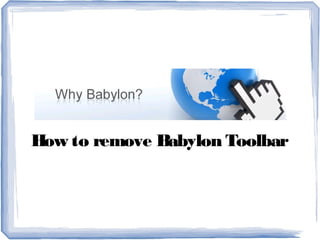
Recommended
Recommended
More Related Content
What's hot
What's hot (7)
Steps to fix remote desktop connection has stopped working in windows 10

Steps to fix remote desktop connection has stopped working in windows 10
What is our best lead magnet? How to build own lead magnets?

What is our best lead magnet? How to build own lead magnets?
How to install adobe dreamweaver step by step with pictures

How to install adobe dreamweaver step by step with pictures
Similar to How to remove Babylon Toolbar
Similar to How to remove Babylon Toolbar (20)
Adware and Browser Hijacker - Symptoms and Prevention

Adware and Browser Hijacker - Symptoms and Prevention
Recently uploaded
Recently uploaded (20)
How Red Hat Uses FDO in Device Lifecycle _ Costin and Vitaliy at Red Hat.pdf

How Red Hat Uses FDO in Device Lifecycle _ Costin and Vitaliy at Red Hat.pdf
Choosing the Right FDO Deployment Model for Your Application _ Geoffrey at In...

Choosing the Right FDO Deployment Model for Your Application _ Geoffrey at In...
Powerful Start- the Key to Project Success, Barbara Laskowska

Powerful Start- the Key to Project Success, Barbara Laskowska
ASRock Industrial FDO Solutions in Action for Industrial Edge AI _ Kenny at A...

ASRock Industrial FDO Solutions in Action for Industrial Edge AI _ Kenny at A...
Intro in Product Management - Коротко про професію продакт менеджера

Intro in Product Management - Коротко про професію продакт менеджера
AI presentation and introduction - Retrieval Augmented Generation RAG 101

AI presentation and introduction - Retrieval Augmented Generation RAG 101
Secure Zero Touch enabled Edge compute with Dell NativeEdge via FDO _ Brad at...

Secure Zero Touch enabled Edge compute with Dell NativeEdge via FDO _ Brad at...
The UX of Automation by AJ King, Senior UX Researcher, Ocado

The UX of Automation by AJ King, Senior UX Researcher, Ocado
Introduction to FDO and How It works Applications _ Richard at FIDO Alliance.pdf

Introduction to FDO and How It works Applications _ Richard at FIDO Alliance.pdf
Extensible Python: Robustness through Addition - PyCon 2024

Extensible Python: Robustness through Addition - PyCon 2024
Behind the Scenes From the Manager's Chair: Decoding the Secrets of Successfu...

Behind the Scenes From the Manager's Chair: Decoding the Secrets of Successfu...
SOQL 201 for Admins & Developers: Slice & Dice Your Org’s Data With Aggregate...

SOQL 201 for Admins & Developers: Slice & Dice Your Org’s Data With Aggregate...
How to remove Babylon Toolbar
- 1. How to remove Babylon Toolbar
- 2. W is Babylon? hat Babylon Toolbar is a browser add-on which is available at its website babylon.com; however, the installer of the toolbar can also be downloaded along with freeware or shareware. If Babylon Toolbar infects your system in this way, its removal procedure becomes a challenge. http://www.pcthreat.com/parasitebyid-24982en.html
- 3. W do they say? hat http://www.pcthreat.com/parasitebyid-24982en.html
- 4. What does Babylon do? Babylon provides you with a range of various tools enabling you to use over 2,000 dictionaries and translate words in more than 75 languages. However, soon it turns out that, for example, Babylon Toolbar can cause some inconvenience. http://www.pcthreat.com/parasitebyid-24982en.html
- 5. Got trapped? I recommend you remove Babylon Toolbar because you have probably learned what this unwanted extension is capable of. It can do the following: ● Filter your search results ● Suggest particular websites ● Redirect to its search engine ● Monitor your browsing habits ● Generate pop-up ads http://www.pcthreat.com/parasitebyid-24982en.html
- 6. What if? Considering whether to remove Babylon Toolbar or not? Do not wait any longer because the schemers who are involved in infecting your PC can make you suffer from unexpected consequences: ● The computer can get infected with such malware or spyware as Trojans, keyloggers, fake Avs, and other computer threats. http://www.pcthreat.com/parasitebyid-24982en.html
- 7. Do you want to remove Babylon Toolbar? ● Your answer: ● Your answer: NO YES ● Your actions: No action ● Your actions: ● Results: install SpyHunter ● Slow and infected ● Results: clean computer and protected ● Data and money loss computer
- 8. How and why to install SpyHunter SpyHunter is a powerful and safe spyware removal tool which will remove Babylon toolbar and other malware detected on your PC. Click on the hyperlink to lear more about the toolbar and download the anti-spyware. http://www.pcthreat.com/parasitebyid-24982en.html
- 9. Do not delay the removal! Delete Babylon Toolbar right now! http://www.pcthreat.com/parasitebyid-24982en.html