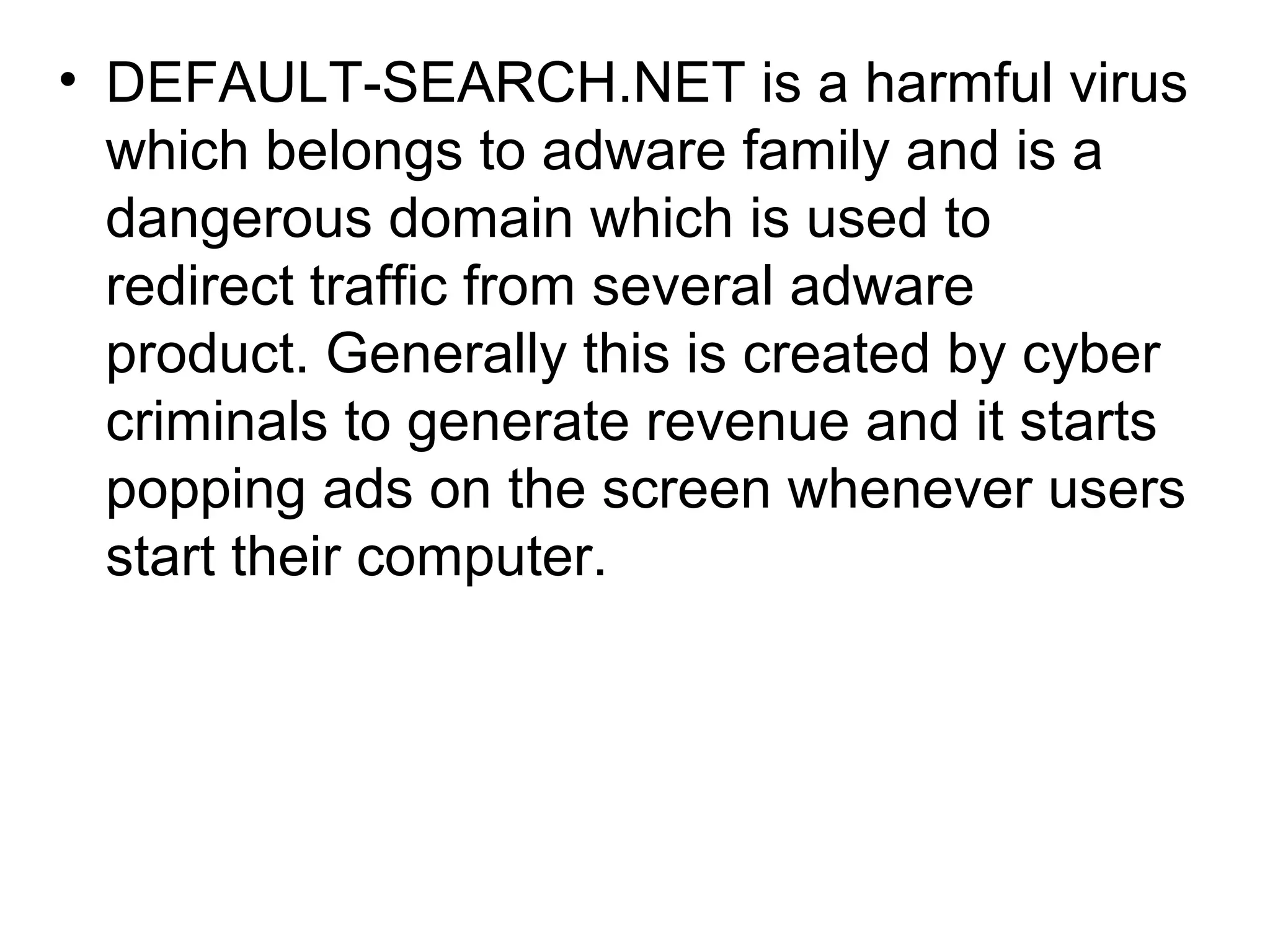The document provides a step-by-step guide on removing the adware known as default-search.net, which redirects user traffic and displays pop-up ads. It outlines various removal steps including terminating processes, uninstalling related programs, editing the Windows registry, and removing suspicious browser extensions. It emphasizes that while default-search.net is not a virus, it negatively affects user experience and should be eliminated for safer browsing.