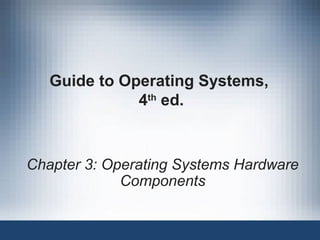
9781111306366 ppt ch3
- 1. Guide to Operating Systems, 4th ed. Chapter 3: Operating Systems Hardware Components
- 2. Guide to Operating Systems, 4th ed. 2 Objectives 2 • Explain operating system hardware components, which will include design type, speed, cache, address bus, data bus, control bus, and CPU scheduling • Describe the basic features and system architecture of popular PC processors • Understand how hardware components interact with operating systems
- 3. Guide to Operating Systems, 4th ed. 3 Understanding CPUs • The system architecture of the computer is built around the CPU – System architecture includes the number and type of CPUs in the hardware, and the communications routes (buses) between CPUs and other hardware components • CPU – chip that performs the actual computational and logic work • Core – section of the processor that actually does the reading and execution of instructions – Processors originally only had one core – Multicore processor has two or more cores • Multiprocessor computers have multiple physical CPU chips
- 4. Guide to Operating Systems, 4th ed. 4 Understanding CPUs • CPUs can be classified by hardware elements: – Design type – Speed – Cache – Address bus – Data bus – Control bus – CPU scheduling • Each of these elements are described in more detail on the following slides
- 5. Guide to Operating Systems, 4th ed. 5 Design Type • Two general CPU designs are used today: – Complex Instruction Set Computing (CISC) – Reduced Instruction Set Computing (RISC) • Main difference between the two design types is the number of different instructions the chip can process • CPUs can process as many as 20 million (low-end) to several billion (high-end) operations per second • Instruction set – list of commands the CPU can understand and carry out
- 6. Guide to Operating Systems, 4th ed. 6 Design Type • How a CISC CPU operates – When the CPU gets a command it assigns specific instructions to different parts of the chip – When a command is finished and the next command is received, the CPU uses the same parts of the chip it used before • Advantages of CISC: – Only needs general-purpose hardware to carry out commands versus hardware designed for a specific purpose – Chip is driven mainly by software, which is cheaper to produce • Disadvantages of CISC: – Complexity of on-chip software needed to make the hardware do the right thing – The need to continually reprogram the on-chip hardware – CISC chips can be a little slower than RISC chips
- 7. Guide to Operating Systems, 4th ed. 7 Design Type • CISC CPU – Because general hardware is used, functions will not be executed in the most efficient way – Hardware modules can be added that are optimized to perform certain functions – Example – A math coprocessor can be added in order to help perform all computational functions • CPU performance is increased • Increases price
- 8. Guide to Operating Systems, 4th ed. 8 Design Type • How a RISC CPU operates – Typically use a technique called pipelining, which allows the processor to operate on instructions while retrieving more instructions from the OS or application • Advantage of RISC – Requires very little setup for specific tasks because it has hardware on the chip to perform specific functions • Disadvantage of RISC – Need more hardware to carry out instructions which makes the chip more expensive
- 9. Guide to Operating Systems, 4th ed. 9 Design Type CISC versus RISC processing
- 10. Guide to Operating Systems, 4th ed. 10 Design Type • The RISC processor design has evolved into a concept called Explicitly Parallel Instruction Computing (EPIC) – Created as joint project by Intel and Hewlett-Packard (HP) – Enables the processor to handle massive numbers of operations simultaneously by implementing large storage areas and executing parallel instruction sets – Chip can predict and speculate which operations are likely – Can support up to 256 64-bit registers – Reduces or eliminates bottlenecks at the processor
- 11. Guide to Operating Systems, 4th ed. 11 Design Type • RISC-based EPIC processors (continued) – Can build three instructions into one “word” – A word is like a single communication with the processor – CISC and traditional RISC use one instruction per word – EPIC instructions can be combined into instruction groups, consisting of multiple “words” • It attempts to execute all of the instructions in one group at the same time – Thus, making the RISC-based EPIC processor much faster than CISC and traditional RISC chips
- 12. Guide to Operating Systems, 4th ed. 12 Speed • The speed of a CPU defines how fast it can perform operations • Most obvious indicator is the internal clock speed – Clock provides a rigid schedule to make sure all the chips know what to expect at what time – Tells how many clock pulses, or ticks, are available per second – The faster the clock, the faster the CPU • As more components are needed to make a CPU, the chip uses more energy, which is converted to heat. – CPUs require fans to keep cool
- 13. Speed • CPU must be able to communicate with other chips in the computer – Uses an external clock speed to communicate with the rest of the computer – External clock speed runs slower than the internal clock speed • Typically one-half, on-third, one-fourth, or one-eighth the speed of the internal CPU clock Guide to Operating Systems, 4th ed. 13
- 14. Guide to Operating Systems, 4th ed. 14 Cache • Since the internal clock of a CPU is faster than the external clock the CPU would have to wait on information to arrive from other parts of the computer • Most modern CPUs have cache memory built into the chip – This memory is extremely fast and typically runs at the same speed as the processor – Cache memory is referred to as level 1 (L1) cache – Some CPUs have two or more levels of cache memory, called level 2 (L2) cache • Normally runs at the same speed as the external CPU clock
- 15. Guide to Operating Systems, 4th ed. 15 Cache • In many cases, up to 90% of data the CPU needs to transfer to and from memory is present in the L1, L2/L3 cache • Cache controller – predicts what data will be needed and makes the data available in cache before it is needed • Intelligent, fast cache controllers and large amounts of L1, L2, and L3 help increase the speed of a CPU
- 16. Guide to Operating Systems, 4th ed. 16 Address Bus • Address Bus – internal communications pathway that specifies the source and target addresses for memory reads and writes – Typically runs at the external clock speed of the CPU – Width of the address is the number of bits that can be used to address memory • Wider bus means the computer can address more memory and store more data – Most PCs use a 32-bit address bus • Allows them to address 4 billion (4 GB) memory addresses – Some newer processors use a 64-bit address bus • Allows them to address 16 terabytes (TB) of memory
- 17. Guide to Operating Systems, 4th ed. 17 Data Bus • The data bus allows computer components, such as CPU, display adapter, and main memory, to share information • The number of bits in the data bus indicates how many bits of data can be transferred from memory to the CPU in one clock tick – A CPU with an external clock speed of 1 GHz and a 64-bit data bus could transfer as much 8 GB per second • A CPU with a 64-bit data bus typically can perform operations on 64 bits of data at a time
- 18. Control Bus • Information is transported on the control bus to keep the CPU informed about the status of resources and devices connected to the computer • Memory read and write status is transported on this bus, as well as interrupt requests – Interrupt request (IRQ) – a request to the processor to “interrupt” whatever it is doing to take care of a process, which in turn might be interrupted by another process Guide to Operating Systems, 4th ed. 18
- 19. Guide to Operating Systems, 4th ed. 19 CPU Scheduling • CPU Scheduling – determines which process to start given the multiple processes waiting to run • Beginning with Windows NT, the use of CPU scheduling algorithms began to evolve to allow multithreading – Multithreading is the ability to run two or more processes (known as threads) at the same time
- 20. Popular PC Processors • Intel – most popular CPU manufacturer today – 8088 – CPU found in the original IBM PC – Early Intel processors were identified by model numbers: 8088, 8086, 80286, 386, 486 (sometimes preceded by an i as in i486) – Pentium family of chips followed 486 and are sometimes identified by a P and a number (example – P4) – Intel Itanium and Itanium 2 are newer 64-bit processors for high-end PCs and server Guide to Operating Systems, 4th ed. 20
- 21. Guide to Operating Systems, 4th ed. 21 Popular PC Processors Single-core Intel CPUs
- 22. Guide to Operating Systems, 4th ed. 22 Popular PC Processors
- 23. Guide to Operating Systems, 4th ed. 23 Popular PC Processors • Intel Itanium and Itanium 2 processors are different from previous ones in two respects: – Built on the RISC-based EPIC architecture – 64-bit chips – In order to use the capabilities of 64-bit processing, the operating system and applications must be rewritten to use 64- bit – Windows XP, Windows Server 2003 Enterprise, Windows Server 2003 Datacenter, and Windows Server 2008 can run on Itanium 64-bit processors • Initially, processors were developed with one core – Today, many multicore Intel CPUs are available
- 24. Guide to Operating Systems, 4th ed. 24 Popular PC Processors Multicore Intel CPUs
- 25. Guide to Operating Systems, 4th ed. 25 Popular PC Processors • Advanced Micro Devices, Inc. (AMD) – manufactures CPU chips that compete with Intel Single-core AMD processors
- 26. Guide to Operating Systems, 4th ed. 26 Popular PC Processors Multicore AMD processors
- 27. Guide to Operating Systems, 4th ed. 27 Popular PC Processors • Motorola 68xxx – typically found in Macintosh computers and older UNIX computers (now discontinued) • PowerPC – a new line of chips that used different instructions sets than the Motorola 68xxx line – Developed jointly by Apple Computer, IBM, and Motorola (AIM) – In 2005, Apple moved to using Intel chips • SPARC – Scalable Processor Architecture – A RISC processor designed by Sun Microsystems – SPARC T3 is the current version of the SPARC processor • A 64-bit chip with 64-bit address and data buses
- 28. Guide to Operating Systems, 4th ed. 28 Popular PC Processors • Alpha – CPU originally designed by Digital Equipment Corporation (DEC), which was purchased by Compaq, which was purchased by HP – Found in older high-end HP Compaq servers – Has a 64-bit data and address bus – Was the first chip to reach a speed of 1 GHz – Found in computers conducting heavy networking, engineering, and graphics duties – There were many proprietary devices (file servers, firewalls, and routers) that ran custom operating systems based on the Alpha architecture
- 29. Chapter Summary • Hardware and operating systems are interrelated because in many ways they grew up together. Processor hardware improvements have marched steadily from the early 8088 chip to the modern 64- bit multicore processors. Operating systems paralleled these changes to take advantage of the capabilities at each stage of development. • The early computer operating systems were well suited to the early processors. As processors became faster and more advanced, so did operating systems. • Today, 64-bit processors provide a foundation for operating systems like Windows 7, Mac OS X Snow Leopard, and Linux/Fedora to take advantage of high-speed networking and multimedia capabilities. Multicore processors bring greater capabilities and functionality to server operating systems. Guide to Operating Systems, 4th ed. 29
