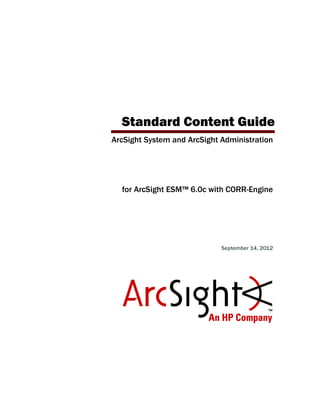
Esm scg sys_admin_6.0c
- 1. Standard Content Guide ArcSight System and ArcSight Administration for ArcSight ESM™ 6.0c with CORR-Engine September 14, 2012
- 2. Standard Content Guide - ArcSight System and ArcSight Administration Copyright © 2012 Hewlett-Packard Development Company, L.P. Confidential computer software. Valid license from HP required for possession, use or copying. Consistent with FAR 12.211 and 12.212, Commercial Computer Software, Computer Software Documentation, and Technical Data for Commercial Items are licensed to the U.S. Government under vendor's standard commercial license. The information contained herein is subject to change without notice. The only warranties for HP products and services are set forth in the express warranty statements accompanying such products and services. Nothing herein should be construed as constituting an additional warranty. HP shall not be liable for technical or editorial errors or omissions contained herein. Follow this link to see a complete statement of copyrights and acknowledgements: http://www.hpenterprisesecurity.com/copyright The network information used in the examples in this document (including IP addresses and hostnames) is for illustration purposes only. This document is confidential. Revision History Document template version: 2.1.1 Contact Information Date Product Version Description 09/14/2012 ArcSight System and ArcSight Administration Content for ESM 6.0c Final revision for release. Phone 1-866-535-3285 (North America) +44 203-564-1189 (EMEA) +49 69380789455 (Germany) Support Web Site http://support.openview.hp.com Protect 724 Community https://protect724.arcsight.com
- 3. Confidential Standard Content Guide 3 Contents Chapter 1: Standard Content Overview ............................................................................... 5 What is Standard Content? ............................................................................................... 5 Standard Content Packages .............................................................................................. 6 Chapter 2: Installation and Configuration ........................................................................... 9 Installing the Content ...................................................................................................... 9 Configuring the Content ................................................................................................... 9 Modeling the Network .............................................................................................. 10 Categorizing Assets ................................................................................................. 10 Configuring Active Lists ............................................................................................ 11 Enabling Rules ........................................................................................................ 11 Ensuring Filters Capture Relevant Events .................................................................... 12 Configuring Notification Destinations .......................................................................... 12 Configuring Notifications and Cases ........................................................................... 12 Scheduling Reports ................................................................................................. 13 Configuring Trends .................................................................................................. 13 Monitoring Trend Performance ............................................................................ 13 Chapter 3: ArcSight System Content ................................................................................. 15 Actor Support Resources ................................................................................................ 16 Resources .............................................................................................................. 16 Priority Formula Resources ............................................................................................. 20 Configuration ......................................................................................................... 20 Resources .............................................................................................................. 20 System Resources ......................................................................................................... 27 Configuration ......................................................................................................... 27 Resources .............................................................................................................. 28 Chapter 4: ArcSight Administration Content ..................................................................... 37 Connector Overview ...................................................................................................... 39 Configuration ......................................................................................................... 39 Resources .............................................................................................................. 39 ESM Overview .............................................................................................................. 44 Resources .............................................................................................................. 44
- 4. 4 Standard Content Guide Confidential Logger Overview ........................................................................................................... 46 Configuration ......................................................................................................... 46 Resources .............................................................................................................. 47 Connector Configuration Changes .................................................................................... 54 Resources .............................................................................................................. 54 Connector Connection and Cache Status ........................................................................... 59 Configuration ......................................................................................................... 59 Resources .............................................................................................................. 60 Device Monitoring ......................................................................................................... 69 Configuration ......................................................................................................... 69 Resources .............................................................................................................. 70 ESM Licensing ............................................................................................................... 77 Resources .............................................................................................................. 77 ESM User Sessions ........................................................................................................ 79 Resources .............................................................................................................. 79 Actor Configuration Changes ........................................................................................... 82 Resources .............................................................................................................. 82 ESM Resource Configuration Changes .............................................................................. 90 Resources .............................................................................................................. 90 ESM Events .................................................................................................................. 93 Resources .............................................................................................................. 93 ESM Reporting Resource Monitoring ................................................................................. 99 Resources .............................................................................................................. 99 ESM Resource Monitoring ..............................................................................................105 Configuration ........................................................................................................105 Resources .............................................................................................................105 ESM Storage Monitoring (CORR) .....................................................................................112 Devices ................................................................................................................112 Configuration ........................................................................................................112 Resources .............................................................................................................112 ESM Storage Monitoring (Oracle) ....................................................................................120 Devices ................................................................................................................120 Configuration ........................................................................................................120 Resources .............................................................................................................120 Logger Events ..............................................................................................................127 Resources .............................................................................................................127 Logger System Health ...................................................................................................128 Configuration ........................................................................................................128 Resources .............................................................................................................129
- 5. Confidential Standard Content Guide 5 Chapter 1 Standard Content Overview This chapter discusses the following topics. What is Standard Content? Standard content is a series of coordinated resources (filters, rules, dashboards, reports, and so on) that address common security and management tasks. Standard content is designed to give you comprehensive correlation, monitoring, reporting, alerting, and case management out of the box with minimal configuration. The content provides a full spectrum of security, network, and configuration monitoring tasks, as well as a comprehensive set of tasks that monitor the health of the system. The standard content is installed using a series of packages, some of which are installed automatically with the Manager to provide essential system health and status operations. The remaining packages are presented as install-time options organized by category. Standard content consists of the following: ArcSight System content is installed automatically with the Manager and consists of resources required for basic security processing functions, such as threat escalation and priority calculations, as well as basic throughput channels required for out-of-the-box functionality. ArcSight Administration content is installed automatically with the Manager, and provides statistics about the health and performance of ArcSight products. ArcSight Administration is essential for managing and tuning the performance of content and components. ArcSight Foundations content (such as Configuration Monitoring, Intrusion Monitoring, Network Monitoring, NetFlow Monitoring, and Workflow) are presented as install-time options and provide a coordinated system of resources with real-time monitoring capabilities for a specific area of focus, as well as after-the-fact analysis in the form of reports and trends. You can extend these foundations with additional resources specific to your needs or you can use them as a template for building your own resources and tasks. Shared Libraries - ArcSight Administration and several of the ArcSight Foundations rely on a series of common resources that provide core functionality for common security scenarios. Dependencies between these resources and the packages they support are managed by the Package resource. Anti-Virus content is a set of filters, reports, and report queries used by ArcSight Foundations, such as Configuration Monitoring and Intrusion Monitoring. “What is Standard Content?” on page 5 “Standard Content Packages” on page 6
- 6. 1 Standard Content Overview 6 Standard Content Guide Confidential Conditional Variable Filters are a library of filters used by variables in standard content report queries, filters, and rule definitions. The Conditional Variable Filters are used by ArcSight Administration and certain ArcSight Foundations, such as Configuration Monitoring, Intrusion Monitoring, Network Monitoring, and Workflow. Global Variables are a set of variables used to create other resources and to provide event-based fields that cover common event information, asset, host, and user information, and commonly used timestamp formats. The Global Variables are used by ArcSight Administration and certain ArcSight Foundations. Network filters are a set of filters required by ArcSight Administration and certain ArcSight Foundations, such as Intrusion Monitoring and Network Monitoring. Standard Content Packages Standard content comes in packages (.arb files) that are either installed automatically or presented as an install-time option. The following graphic outlines the packages. Figure 1-1 The ArcSight System and ArcSight Administration packages at the base provide content required for basic ArcSight functionality. The common packages in the center contain shared resources that support ArcSight Administration and the ArcSight Foundation packages. The packages shown on top are ArcSight Foundations that address common network security and management scenarios. Depending on the options you install, you will see the ArcSight System resources, the ArcSight Administration resources, and some or all of the other package content. The ArcSight Express package is present in ESM installations, but is not installed by default. The package offers an alternate view of the Foundation resources. You can install or uninstall the ArcSight Express package without impact to the system. When creating your own packages, you can explicitly include or exclude system resources in the package. Exercise caution if you delete packages that might have system resources; for example, zones. Make sure the system resources either belong to a locked group or are themselves locked. For more information about packages, refer to the ArcSight Console User’s Guide.
- 7. 1 Standard Content Overview Confidential Standard Content Guide 7 This guide describes the ArcSight System and the ArcSight Administration content. For information about an optional ArcSight Foundation, refer to the Standard Content Guide for that Foundation. ArcSight ESM documentation is available on Protect 724 (https://protect724.arcsight.com).
- 8. 1 Standard Content Overview 8 Standard Content Guide Confidential
- 9. Confidential Standard Content Guide 9 Chapter 2 Installation and Configuration This chapter provides installation and basic configuration instructions for ArcSight System and ArcSight Administration. For information about installing and configuring an optional ArcSight Foundation, refer to the Standard Content Guide for that Foundation. Installing the Content ArcSight System and ArcSight Administration contain content required for basic functionality and are installed automatically with ArcSight ESM. You do not have to perform any additional installation tasks. However, some basic configuration is recommended to tailor the content for your operating environment. See Configuring the Content, below. For detailed information about installing ESM, refer to the ESM Installation and Configuration Guide. Configuring the Content The list below shows the general tasks you need to complete to configure ArcSight System and ArcSight Administration content with values specific to your environment. “Modeling the Network” on page 10 “Categorizing Assets” on page 10 “Configuring Active Lists” on page 11 “Enabling Rules” on page 11 “Ensuring Filters Capture Relevant Events” on page 12 “Configuring Notification Destinations” on page 12 “Configuring Notifications and Cases” on page 12 “Scheduling Reports” on page 13 “Configuring Trends” on page 13 “Installing the Content” on page 9 “Configuring the Content” on page 9 This document organizes the ArcSight System and ArcSight Administration content into use cases, which group a set of resources that help address a specific issue or function. Configuration specific to a use case is described in the configuration section for that use case.
- 10. 2 Installation and Configuration 10 Standard Content Guide Confidential Modeling the Network A network model keeps track of the network nodes participating in the event traffic. Modeling your network and categorizing critical assets using the standard asset categories is what activates most of the standard content and makes it effective. There are several ways to model your network. For information about populating the network model, refer to the ArcSight Console User’s Guide. To learn more about the architecture of the ESM network modeling tools, refer to the ESM 101 guide. Categorizing Assets After you have populated your network model with assets, apply the standard asset categories to activate standard content that uses these categories so that you can apply criticality and business context to events. Categorize all assets (or the zones to which the assets belong) that are internal to the network with the /All Asset Categories/Site Asset Categories/ Address Spaces/Protected asset category. Internal Assets are assets inside the company network. Assets that are not categorized as internal to the network are considered to be external. Make sure that you also categorize assets that have public addresses but are controlled by the organization (such as web servers) as Protected. Categorize all assets that are considered critical to protect (including assets that host proprietary content, financial data, cardholder data, top secret data, or perform functions critical to basic operations) with the /All Asset Categories/System Asset Categories/Criticality/High or Very High asset category. The asset categories most essential to basic event processing are those used by the Priority Formula to calculate an event’s criticality. Asset criticality is one of the four factors used by the priority formula to generate an overall event priority rating. Asset categories can be assigned to assets, zones, asset groups, or zone groups. If assigned to a group, all resources under that group inherit the categories. You can assign asset categories individually using the Asset editor or in a batch using the Network Modeling wizard. For information about how to assign asset categories using the Console tools, refer to the ArcSight Console User’s Guide. For more about the Priority Formula and how it leverages these asset categories to help assign priorities to events, refer to the ArcSight Console User’s Guide or the ESM 101 guide. Assets with a private IP address (such as 192.168.0.0) are considered as Protected by the system, even if they are not categorized as such.
- 11. 2 Installation and Configuration Confidential Standard Content Guide 11 Configuring Active Lists The standard content includes active lists. Certain active lists are populated automatically during run-time by rules. You do not have to add entries to these active lists manually before you use them. Other active lists are designed to be populated manually with data specific to your environment. After the lists are populated with values, they are cross- referenced by active channels, filters, rules, reports, and data monitors to give ESM more information about the assets in your environment. You can add entries manually to active lists using the following methods. Both methods are described in the ArcSight Console User’s Guide. One by one using the Active List editor in the ArcSight Console. In a batch by importing values from a CSV file. For a list of the ArcSight System active lists you need to configure manually, refer to the configuration information for each use case presented in Chapter 3‚ ArcSight System Content‚ on page 15. For a list of the ArcSight Administration active lists you need to configure manually, refer to the configuration information for each use case presented in Chapter 4‚ ArcSight Administration Content‚ on page 37. Enabling Rules ESM rules trigger only if they are deployed in the Real-Time Rules group and are enabled. By default, all the ArcSight System rules are deployed in the Real-Time Rules group and are also enabled. By default, all the ArcSight Administration rules are deployed in the Real-Time Rules group and all rules except a few are enabled. To enable or disable a rule: 1 In the Navigator panel, go to Rules and navigate to the Real-time Rules group. 2 Navigate to the rule you want to enable or disable. 3 Right-click the rule and select Enable Rule to enable the rule or Disable Rule to disable the rule. For a list of the ArcSight Administration rules you need to enable, refer the configuration information for each use case presented in Chapter 4‚ ArcSight Administration Content‚ on page 37.
- 12. 2 Installation and Configuration 12 Standard Content Guide Confidential Ensuring Filters Capture Relevant Events Standard content relies on specific event field values to identify events of interest. Although this method applies to most of the events and devices, be sure to test key filters to verify that they actually capture the required events. To ensure that a filter captures relevant events: 1 Generate or identify the required events and verify that they are being processed by viewing them in an active channel or query viewer. 2 Navigate to the appropriate filter, right-click the filter and choose Create Channel with Filter. If you see the events of interest in the newly created channel, the filter is functioning properly. If you do not see the events of interest: a Verify that the configuration of the active channel is suitable for the events in question. For example, ensure that the event time is within the start and end time of the channel. b Modify the filter condition to capture the events of interest. After applying the change, repeat Step 2 to verify that the modified filter captures the required events. For a list of the ArcSight System filters you need to configure, refer to the configuration information for each use case presented in Chapter 3‚ ArcSight System Content‚ on page 15. For a list of the ArcSight Administration filters you need to configure, refer to the configuration information for each use case presented in Chapter 4‚ ArcSight Administration Content‚ on page 37. Configuring Notification Destinations Configure notification destinations if you want to be notified when some of the standard content rules are triggered. By default, notifications are disabled in the standard content rules, so the admin user needs to configure the destinations and enable the notification in the rules. For details about enabling the notifications in rules, see Configuring Notifications and Cases, below. ArcSight System and ArcSight Administration rules reference two notification groups: CERT Team and SOC Operators. Add new destinations for notification levels 1, 2, and 3 as appropriate to the personnel in your security operations center. See the ArcSight Console User’s Guide for more details. Configuring Notifications and Cases Standard content depends on rules to send notifications and open cases when conditions are met. Notifications and cases are the ESM tools used to track and resolve the security issues that the content is designed to find. By default, the notifications and create case actions are disabled in the standard content rules that send notifications about security-related events to the CERT Team notification group. However, for ArcSight Administration content, notifications are enabled for the SOC Operators notification group, but case creation is disabled.
- 13. 2 Installation and Configuration Confidential Standard Content Guide 13 To enable rules to send notifications and open cases, first configure notification destinations, then enable the notification and case actions in the rules. Refer to the ArcSight Console User’s Guide for details about enabling notifications and opening cases. Scheduling Reports You can run reports on demand, automatically on a regular schedule, or both. By default, reports are not scheduled to run automatically. Evaluate the reports that come with ArcSight System and ArcSight Administration, and schedule the reports that are of interest to your organization and business objectives. For instructions about how to schedule reports, refer to the ArcSight Console User’s Guide. Configuring Trends Trends are a type of resource that can gather data over longer periods of time, which can be leveraged for reports. Trends streamline data gathering to the specific pieces of data you want to track over a long range, and breaks the data gathering up into periodic updates. For long-range queries, such as end-of-month summaries, trends greatly reduce the burden on system resources. Trends can also provide a snapshot of which devices report on the network over a series of days. ArcSight System content does not contain any trends. ArcSight Administration content includes several trends, which are enabled by default. These enabled trends are scheduled to run on an alternating schedule between the hours of midnight and 7:00 a.m., when network traffic is usually less busy than during peak daytime business hours. You can customize these schedules to suit your needs using the Trend scheduler in the ArcSight Console. To disable a trend, go to the Navigator panel, right-click the trend you want to disable and select Disable Trend. For more information about trends, refer to the the ArcSight Console User’s Guide. Monitoring Trend Performance ArcSight Administration contains resources that enable you to monitor the performance of your enabled trends. The Trends Details dashboard shows the runtime status for all enabled trends. The trend reports show statistics about trend performance for all enabled trends. To enable a disabled trend, you must first change the default start date in the Trend editor. If the start date is not changed, the trend takes the default start date (derived from when the trend was first installed), and backfills the data from that time. For example, if you enable the trend six months after the first install, these trends try to get all the data for the last six months, which might cause performance problems, overwhelm system resources, or cause the trend to fail if that event data is not available.
- 14. 2 Installation and Configuration 14 Standard Content Guide Confidential
- 15. Confidential Standard Content Guide 15 Chapter 3 ArcSight System Content The ArcSight System content consists of resources required for basic security processing functions, such as threat escalation and priority calculations, as well as basic throughput channels required for out-of- the-box functionality. Resources that manage core functionality are locked to protect them from unintended change or deletion. In this section, the ArcSight System resources are grouped together based on the functionality they provide. The ArcSight System resource groups are listed in the table below. Resource Group Purpose “Actor Support Resources” on page 16 The Actor Support Resources group includes resources that support the ESM actors feature. The ESM actors feature maps people and their activity to events from applications and network assets by leveraging user attributes defined within identity management systems, and correlating them with user account information from the user authentication systems on your network. “Priority Formula Resources” on page 20 The Priority Formula Resources group includes resources that directly or indirectly affect the Priority Formula. The Priority Formula is a series of five criteria against which each event is evaluated to determine its relative importance, or urgency, to your network. The Priority Formula is also referred to as the Threat Level Formula. “System Resources” on page 27 The System Resources group includes resources that are either required by the system to operate or are customizable so you can adjust the behavior of the system.
- 16. 3 ArcSight System Content 16 Standard Content Guide Confidential Actor Support Resources The Actor Support Resources group includes resources that support the ESM actors feature. The ESM actors feature maps people and their activity to events from applications and network assets by leveraging user attributes defined within identity management systems, and correlating them with user account information from the user authentication systems on your network. Correlating user identifiers from the event traffic that reflects their activity throughout the day makes it possible to ensure that users are doing role-appropriate activity across the assets in your organization, and to detect and track inappropriate access and suspicious activity. For more information on Actors, see the ArcSight Console User’s Guide. Resources The following table lists the information presentation and data processing resources that support the Actor Support Resources group. Table 3-1 Resources that Support the Actor Support Resources Use Case Actors are a licensed feature so they do not apply to every environment. Resource Description Type URI Monitor Resources Actor Context Report by Target Username This report shows activity related to an actor based on the ActorByTargetUserName global variable. Report ArcSight System/Core/ Actor Context Report by Account ID This report shows activity related to an actor based on the ActorByAccountID global variable. Report ArcSight System/Core/ Actor Context Report by Attacker Username This report shows activity related to an actor based on the ActorByAttackerUserName global variable. Report ArcSight System/Core/ Actor Context Report by Custom Fields This report shows activity related to an actor based on the ActorByCustomFields global variable. Report ArcSight System/Core/ Library Resources Account Authenticators This active list is used by the actor global variables to determine the Identity Management authenticator (based on the event), so that an actor can be determined from event information. Active List ArcSight System/Actor Data Support/
- 17. 3 ArcSight System Content Confidential Standard Content Guide 17 Actor Data Support This group contains session lists for actor variables created by users. Asset Category ArcSight System Actor Data This group contains actor session lists. Asset Category ArcSight System ActorByAccou ntID This global variable maps the account information in an event with an actor. The account information consists of the device vendor, device product, connector address, connector zone, and information derived from the attacker or target user name, with preference to the attacker user name. Global Variable ArcSight System/Actor Variables creator This resource has no description. Global Variable ArcSight System/Actor Fields ActorByAttack erUserName This variable maps the account information in an event with an actor. The account information consists of the device vendor, device product, connector address, connector zone, and information derived from the attacker user name. Global Variable ArcSight System/Actor Variables externalID This resource has no description. Global Variable ArcSight System/Actor Fields groupId This resource has no description. Global Variable ArcSight System/Actor Fields ActorByCusto mFields This variable retrieves actor information from events in which the authenticator information is maintained in device custom strings. It works in a similar way to the ActorByAccountID variable, but maps Device Custom String 1 to the vendor field and Device Custom String 2 to the product field. Device Custom String 3 holds the Account ID. If the events in your system are mapped in a different way, change the customVendor, customProduct, and getAccount local variables to map to the appropriate fields in your events. Note: When you upgrade the system in the future, this filter might be overwritten and your changes lost. Global Variable ArcSight System/Actor Variables name This resource has no description. Global Variable ArcSight System/Event Fields/ createTime This resource has no description. Global Variable ArcSight System/Actor Fields Resource Description Type URI
- 18. 3 ArcSight System Content 18 Standard Content Guide Confidential alias This resource has no description. Global Variable ArcSight System/Actor Fields ActorByTarget UserName This global variable maps the account information in an event with an actor. The account information consists of the device vendor, device product, connector address, connector zone, and information derived from the target user name. Global Variable ArcSight System/Actor Variables id This resource has no description. Global Variable ArcSight System/Actor Fields modificationTi me This resource has no description. Global Variable ArcSight System/Actor Fields ActorByDN This global variable detects the Distinguished Name (DN) in Device Custom String1 and retrieves the actor with that DN. Global Variable ArcSight System/Actor Variables owner This resource has no description. Global Variable ArcSight System/Actor Fields description This resource has no description. Global Variable ArcSight System/Actor Fields ActorByUUID This global variable detects a UUID in Device Custom String1 and retrieves the actor with that UUID. Global Variable ArcSight System/Actor Variables Actor Base This field set contains all the fields related to actors. Field Set ArcSight System/Actor Field Sets Actor Information This field set contains a set of fields used to view actor data in events. Field Set ArcSight System/Actor Field Sets Correlation Events This filter identifies correlation events. Filter ArcSight System/Event Types/ Attacker User Name is NULL This filter identifies events in which the Attacker User Name is NULL. Filter ArcSight System/Core/ Actor Events by Attacker Username This query shows activity related to an actor based on the ActorByAttackerUserName global variable. Query ArcSight System/Core/Actor Context Report/ Actor Event Count by Attacker Username This query shows activity related to an actor based on the ActorByAttackerUserName global variable. Query ArcSight System/Core/Actor Context Report/ Actor Events by Target Username This query shows activity related to an actor based on the ActorByTargetUsername global variable. Query ArcSight System/Core/Actor Context Report/ Resource Description Type URI
- 19. 3 ArcSight System Content Confidential Standard Content Guide 19 Actor Event Count by Target Username This query shows activity related to an actor based on the AccountByTargetUserName global variable. Query ArcSight System/Core/Actor Context Report/ Actor Event Count by Account ID This query shows activity related to an actor based on the ActorByAccountID global variable. Query ArcSight System/Core/Actor Context Report/ Actor Events by Account ID This query shows activity related to an actor based on the ActorByAccountID global variable. Query ArcSight System/Core/Actor Context Report/ Actor Information This query shows activity related to an actor. Query ArcSight System/Core/Actor Context Report/ Actor Events by Custom Fields This query shows activity related to an actor based on the ActorByCustomFields global variable. Query ArcSight System/Core/Actor Context Report/ Actor Event Count by Custom Fields This query shows activity related to an actor based on the AccountByCustomFields global variable. Query ArcSight System/Core/Actor Context Report/ Resource Description Type URI
- 20. 3 ArcSight System Content 20 Standard Content Guide Confidential Priority Formula Resources The Priority Formula Resources group includes resources that directly or indirectly affect the Priority Formula. The Priority Formula is a series of five criteria against which each event is evaluated to determine its relative importance, or urgency, to your network. The Priority Formula is also referred to as the Threat Level Formula. For more information about the Priority Formula, refer to the ArcSight Console User’s Guide, the ESM 101 guide, or the ESM online Help. Configuration The Priority Formula Resources group requires the following configuration for your environment. Configure the following active lists: Populate the Trusted List active list with the IP sources on your network that are known to be safe. Populate the Untrusted List active list with the IP sources on your network that are known to be unsafe. For more information about working with active lists, see “Configuring Active Lists” on page 11. Resources The following table lists the information presentation and data processing resources that support the Priority Formula Resources group. Table 3-2 Resources that Support the Priority Formula Resources Use Case You can set up rules to add and remove entries from the Trusted List and Untrusted List active lists dynamically. The information in these active lists is then used in the Priority Formula. Resource Description Type URI Library - Correlation Resources Reconnaissanc e - In Progress This rule detects a reconnaissance in progress. The rule triggers whenever there are 10 attempts from the same attacker to the same target within three minutes. On the first threshold, the attacker address is added to the Reconnaissance List active list and the target address is added to the Scanned List active list. Rule ArcSight System/Threat Tracking/Reconnaissance/
- 21. 3 ArcSight System Content Confidential Standard Content Guide 21 Reconnaissanc e - Network Service Scan This rule detects a single source that scans multiple targets on the same port or service. This rule triggers when three events occur within five minutes with the same target port and attacker address, but with a different target host name each time. On the first threshold, the attacker is added to the Reconnaissance List active list and the target is added to the Scanned List active list. Rule ArcSight System/Threat Tracking/Reconnaissance/ Reconnaissanc e - Distributed Host Port Scan This rule detects port scans on a host by different attackers. The rule triggers when three events occur within five minutes detected by the same device with the same target, but with a different attacker address and zone resource each time. On the first threshold, the target address is added to the Scanned List active list. Rule ArcSight System/Threat Tracking/Reconnaissance/ Reconnaissanc e - Stealthy Host Port Scan This rule detects a stealthy host port scan. It correlates two events: Stealthy_packet, which monitors any anomaly in the transport layer protocol, and Host_Port_Scan, which monitors port scans on a host. The correlation implies that the two events have the same attacker and target, and Stealthy_packet starts before Host_Port_Scan. The rule triggers whenever four correlated events occur within one minute with the same attacker and target pair, but the target source port is different each time. The rule does not trigger if the attacker is on a trusted active list. On the first threshold, the attacker is added to the Reconnaissance List active list and the target is added to Scanned List active list. Rule ArcSight System/Threat Tracking/Reconnaissance/ Reconnaissanc e - Multiple Host Scan This rule detects port scans by looking for many scan events from the same source against multiple targets on the same network within a short period of time. Note: This rule does not trigger when running in Turbo Mode Fastest. Rule ArcSight System/Threat Tracking/Reconnaissance/ Resource Description Type URI
- 22. 3 ArcSight System Content 22 Standard Content Guide Confidential Compromise - Success This rule detects any successful attempt to compromise a device from a source that is not listed in a trusted active list, with either the attacker information (zone and address) or the target information present. The rule triggers whenever an event is categorized as Success and Compromise. On the first event, agent severity is set to high, the attacker address is added to the Hostile List and Infiltrators List active lists, and the target address is added to the Compromised List and Hit List active lists. Rule ArcSight System/Threat Tracking/Compromise/ Reconnaissanc e - Distributed Network Host Scan This rule detects port scans on a host by different attackers. The rule triggers when three events are detected by the same device within five minutes with the same target, but with a different attacker address and zone each time. On the first threshold, the target address is added to the Scanned List active list. Rule ArcSight System/Threat Tracking/Reconnaissance/ Hostile - Attempt This rule detects any hostile attempt on a device that is not already compromised from a source that is not listed in a trusted active list. The rule triggers whenever an event is categorized as Attempt and Hostile, and the target does not belong to a compromised active list. On the first event, agent severity is set to medium, attacker address is added to the Hostile List active list, and the target address is added to the Hit List active list. Rule ArcSight System/Threat Tracking/Hostile/ Hostile - Success This rule detects any successful hostile attempts on a device that is not already compromised from a source not listed in a trusted active list. The rule triggers whenever an event is categorized as Success and Hostile, and the target does not belong to a compromised active list. On the first event, the severity is set to medium, the attacker address is added to the Hostile List active list, and the target address is added to the Hit List active list. Rule ArcSight System/Threat Tracking/Hostile/ Resource Description Type URI
- 23. 3 ArcSight System Content Confidential Standard Content Guide 23 Reconnaissanc e - Script Scan This rule detects potential script vulnerability scans based on multiple events from a single attacker to a single target where the event names differ and the events are categorized as script attacks. Note: This rule does not trigger when running in Turbo Mode Fastest. Rule ArcSight System/Threat Tracking/Reconnaissance/ Reconnaissanc e - Vulnerability Scan This rule detects vulnerability scans. The rule monitors events with the vulnerability ID field set, which indicates an access or execution attempt. The rule triggers when five events occur within two minutes with the same attacker and target pair, but when the vulnerability ID is different each time. The rule does not trigger if the attacker is listed on a trusted active list. On the first threshold, the attacker is added to the Reconnaissance List active list. On the time window expiration, the target is added to the Scanned List active list. Rule ArcSight System/Threat Tracking/Reconnaissance/ Compromise - Attempt This rule detects any attempt to compromise a device from a source that is not listed in a trusted active list. The rule triggers whenever an event is categorized as Attempt and Compromise. On the first event, agent severity is set to high, the attacker address is added to the Hostile List active list, and the target address is added to the Hit List active list. Rule ArcSight System/Threat Tracking/Compromise/ Incident Resolved - Remove From List This rule detects a Resolved message in an ArcSight Data Monitor Value Change event from the Attacked or Compromised Systems data monitor (in the Executive View dashboard), which is sent when a user marks an asset within the data monitor as resolved. Rule ArcSight System/Threat Tracking/Compromise/ Library Resources Hit List This resource has no description. Active List ArcSight System/Targets/ Suspicious List This resource has no description. Active List ArcSight System/Threat Tracking/ Hostile List This resource has no description. Active List ArcSight System/Threat Tracking/ Compromised List This resource has no description. Active List ArcSight System/Threat Tracking/ Resource Description Type URI
- 24. 3 ArcSight System Content 24 Standard Content Guide Confidential Infiltrators List This resource has no description. Active List ArcSight System/Threat Tracking/ Trusted List This resource has no description. Active List ArcSight System/Attackers/ Untrusted List This resource has no description. Active List ArcSight System/Attackers/ Scanned List This resource has no description. Active List ArcSight System/Targets/ Reconnaissanc e List This resource has no description. Active List ArcSight System/Threat Tracking/ High The disruption of access to or use of information for an information system can have a severe or catastrophic adverse effect on organizational operations, organizational assets, or individuals. Asset Category Site Asset Categories/Compliance Requirement/FIPS- 199/Availability Criticality Moderate The unauthorized disclosure of information can have a serious adverse effect on organizational operations, organizational assets, or individuals. Asset Category Site Asset Categories/Compliance Requirement/FIPS- 199/Confidentiality Criticality High The unauthorized modification or destruction of information can have a severe or catastrophic adverse effect on organizational operations, organizational assets, or individuals. Asset Category Site Asset Categories/Compliance Requirement/FIPS- 199/Integrity Criticality Moderate The disruption of access to or use of information for an information system can have a serious adverse effect on organizational operations, organizational assets, or individuals. Asset Category Site Asset Categories/Compliance Requirement/FIPS- 199/Availability Criticality Vulnerabilities This is a site asset category. Asset Category Site Asset Categories/Scanned Moderate The unauthorized modification or destruction of information can have a serious adverse effect on organizational operations, organizational assets, or individuals. Asset Category Site Asset Categories/Compliance Requirement/FIPS- 199/Integrity Criticality Open Ports This is a site asset category. Asset Category Site Asset Categories/Scanned Low The disruption of access to or use of information for an information system can have a limited adverse effect on organizational operations, organizational assets, or individuals. Asset Category Site Asset Categories/Compliance Requirement/FIPS- 199/Availability Criticality Criticality This is a system asset category. Asset Category System Asset Categories Resource Description Type URI
- 25. 3 ArcSight System Content Confidential Standard Content Guide 25 Low The unauthorized disclosure of information can have a limited adverse effect on organizational operations, organizational assets, or individuals. Asset Category Site Asset Categories/Compliance Requirement/FIPS- 199/Confidentiality Criticality High This is a system asset category. Asset Category System Asset Categories/Criticality Medium This is a system asset category. Asset Category System Asset Categories/Criticality High The unauthorized disclosure of information can have a severe or catastrophic adverse effect on organizational operations, organizational assets, or individuals. Asset Category Site Asset Categories/Compliance Requirement/FIPS- 199/Confidentiality Criticality Very Low This is a system asset category. Asset Category System Asset Categories/Criticality Low This is a system asset category. Asset Category System Asset Categories/Criticality Low The unauthorized modification or destruction of information can have a limited adverse effect on organizational operations, organizational assets, or individuals. Asset Category Site Asset Categories/Compliance Requirement/FIPS- 199/Integrity Criticality FIPS-199 This is a site asset category. Asset Category Site Asset Categories/Compliance Requirement Very High This is a system asset category. Asset Category System Asset Categories/Criticality Target Asset Scanned for Open Ports This filter detects events in which the Target Asset ID is categorized as scanned and showing open ports. This filter is used by the Priority Formula. Filter ArcSight System/Core/ Very High Criticality Assets This resource has no description. Filter ArcSight System/Core/Threat Level Filters/ High Criticality Assets This resource has no description. Filter ArcSight System/Core/Threat Level Filters/ Unknown Criticality Assets This resource has no description. Filter ArcSight System/Core/Threat Level Filters/ Very Low Criticality Assets This resource has no description. Filter ArcSight System/Core/Threat Level Filters/ Resource Description Type URI
- 26. 3 ArcSight System Content 26 Standard Content Guide Confidential Target Asset Scanned for Vulnerabilities This filter detects events in which the Target Asset ID is categorized as scanned and showing vulnerabilities. This filter is used by the Priority Formula. Filter ArcSight System/Core/ Low Criticality Assets This resource has no description. Filter ArcSight System/Core/Threat Level Filters/ Attackers on Suspicious List This filter is used by the Threat Level Formula to determine whether an entity is in the relevant active list. Filter ArcSight System/Core/Threat Level Filters/ Attackers on Infiltrators List This filter is used by the Threat Level Formula to determine whether an entity is in the relevant active list. Filter ArcSight System/Core/Threat Level Filters/ Medium Criticality Assets This resource has no description. Filter ArcSight System/Core/Threat Level Filters/ Attackers on Reconnaissanc e List This filter is used by the Threat Level Formula to determine whether an entity is in the relevant active list. Filter ArcSight System/Core/Threat Level Filters/ Compromised Targets This filter is used by the Threat Level Formula to determine whether an entity is in the relevant active list. Filter ArcSight System/Core/Threat Level Filters/ Attackers on Hostile List This filter is used by the Threat Level Formula to determine whether an entity is in the relevant active list. Filter ArcSight System/Core/Threat Level Filters/ Resource Description Type URI
- 27. 3 ArcSight System Content Confidential Standard Content Guide 27 System Resources The System Resources group includes resources that are either required by the system to operate or are customizable so you can adjust the behavior of the system. Configuration The System Resources group requires the following configuration for your environment: Configure the following filters: Modify the Connector Asset Auto Creation Controller filter to specify which assets to exclude from the asset auto creation feature. The Connector Asset Auto Creation Controller filter directs the creation of an asset for network nodes represented in events received from the SmartConnectors present in your environment. By default, the Connector Asset Auto Creation Controller filter is configured with the generic condition True, which matches all events. You can exclude connectors from a specific zone, such as a VPN zone, where the asset already exists, but traffic is coming into the network from an alternate VPN interface. You can also exclude traffic from different types of Connectors, such as from a particular device and vendor. For more information about asset auto creation, refer to the ArcSight Console User’s Guide. Modify the Device Asset Auto Creation Controller filter. ArcSight ESM creates assets in the ArcSight asset model automatically for events whose devices are not already modeled either manually or using an asset scanner. Depending on what devices you have reporting to ArcSight and what devices report in to your network, this can cause more individual assets to be added to your asset model than necessary. For example, every time a laptop logs onto the network via a VPN or wireless network, a new asset ID is generated for that device. By default, the Device Asset Auto Creation Controller filter is configured with the generic condition True, which matches all events. Configure this filter to specify traffic from specific devices and device vendors, or event categories, such as Hostile. When you specify an event category, the filter directs the system to only create assets for events with this severity. Modify the SNMP Trap Sender filter if you have the SNMP Trap Sender enabled to forward events through SNMP to a network management system, such as HP Openview. By default, this filter is configured with the filter /All Filters/ArcSight System/Event Types/ArcSight Correlation Events. If you leave this default setting and you have SNMP forwarding enabled, all ArcSight correlation events are trapped and forwarded to the network management system. To configure this filter to forward certain events as an SNMP trap, change the default condition in the SNMP Trap Sender filter to specify which events are forwarded as traps. You can express this condition directly in the SNMP Trap Forwarding filter, or you can create another filter that expresses these parameters and point to it in the SNMP Trap Sender filter. To enable the SNMP trap sender, refer to the ArcSight ESM Administrator’s Guide.
- 28. 3 ArcSight System Content 28 Standard Content Guide Confidential Resources The following table lists the information presentation and data processing resources that support the System Resources group. Table 3-3 Resources that Support the System Resources Use Case Resource Description Type URI Monitor Resources Personal Live This active channel shows events received during the last two hours. The active channel includes a sliding window that always displays the last two hours of event data. A filter prevents the channel from showing events that contributed to the triggering of a rule, commonly referred to as correlated events. This active channel also hides all the events that have been assigned to the current user. Active Channel ArcSight System/Core/ Today This active channel shows events received today since midnight. A filter prevents the active channel from showing events that contributed to the triggering of a rule, commonly referred to as correlated events. Active Channel ArcSight System/ Last 5 Minutes This active channel shows events received during the last five minutes. The active channel includes a sliding window that always displays the last five minutes of event data. Active Channel ArcSight System/All Events/ Live This active channel shows events received during the last two hours. The active channel includes a sliding window that always displays the last two hours of event data. A filter prevents the active channel from showing events that contributed to the triggering of a rule, commonly referred to as correlated events. Active Channel ArcSight System/Core/ Last Hour This active channel shows events received during the last hour. The active channel includes a sliding window that always displays an hour of event data. Active Channel ArcSight System/All Events/
- 29. 3 ArcSight System Content Confidential Standard Content Guide 29 System Events Last Hour This active channel shows all events generated during the last hour. A filter prevents the active channel from showing events that contributed to the triggering of a rule, commonly referred to as correlated events. Active Channel ArcSight Administration/ Vulnerabilities of an Asset This resource has no description. Report ArcSight System/Core/ Assets having Vulnerability This resource has no description. Report ArcSight System/Core/ Library Resources User-based Rule Exclusions This active list contains target user information of specific users to be excluded from certain rule conditions where the rule tracks user activity. Active List ArcSight System/Tuning/ Event-based Rule Exclusions This active list stores event information that is used to exclude specific events from one system to another system that has been determined to be not relevant to the rules that would otherwise trigger on these events. Active List ArcSight System/Tuning/ Super Minimal This resource has no description. Field Set ArcSight System/Event Field Sets/Active Channels Standard This resource has no description. Field Set ArcSight System/Event Field Sets/Active Channels Common Conditions Editor This resource has no description. Field Set ArcSight System/Event Field Sets/Inspect - Edit Executive This resource has no description. Field Set ArcSight System/Event Field Sets/Active Channels Event Base This field set contains all the ESM event fields. Field Set ArcSight System/Event Field Sets TurboMode Comprehensiv e This resource has no description. Field Set ArcSight System/Event Field Sets/Inspect - Edit Annotation- MgrRcpt This resource has no description. Field Set ArcSight System/Event Field Sets/Active Channels Field Set Based On ARC_E_ET Index This resource has no description. Field Set ArcSight System/Event Field Sets/Sortable Field Sets Field Set Based On ARC_E_MRT Index This resource has no description. Field Set ArcSight System/Event Field Sets/Sortable Field Sets Resource Description Type URI
- 30. 3 ArcSight System Content 30 Standard Content Guide Confidential Export This resource has no description. Field Set ArcSight System/Event Field Sets/Active Channels Event Inspector This resource has no description. Field Set ArcSight System/Event Field Sets/Inspect - Edit ArcSight Admin This resource has no description. Field Set ArcSight System/Event Field Sets/Active Channels MSSP This resource has no description. Field Set ArcSight System/Event Field Sets/Active Channels Security This resource has no description. Field Set ArcSight System/Event Field Sets/Active Channels Minimal This resource has no description. Field Set ArcSight System/Event Field Sets/Inspect - Edit Rule Action - Set Event Field This resource has no description. Field Set ArcSight System/Event Field Sets/Inspect - Edit Categories This resource has no description. Field Set ArcSight System/Event Field Sets/Active Channels Case Information This field set contains a collection of fields used to view case attributes in case channels, queries, and so on, focusing on case resources. Field Set ArcSight System/Case Field Sets/ Connector Monitoring Events This field set contains fields used to examine connector monitoring events, such as specific connector audit events and correlation events resulting from rules in the Connector Monitoring use cases. Field Set ArcSight Administration/Connector/ Standard- MgrRcpt This resource has no description. Field Set ArcSight System/Event Field Sets/Active Channels TurboMode Fastest This resource has no description. Field Set ArcSight System/Event Field Sets/Inspect - Edit Annotation This resource has no description. Field Set ArcSight System/Event Field Sets/Active Channels Asset Information This field set contains a collection of fields used to view asset data in asset channels, queries, and so on, focusing on asset resources. Field Set ArcSight System/Asset Field Sets/ Asset This resource has no description. Field Set ArcSight System/Event Field Sets/Active Channels Non- Categorized Events This resource has no description. Filter ArcSight System/Event Types/ Manager Internal AgentsFilters' This filter looks for events coming from the Manager Internal Agent. Filter ArcSight System/Connector Filters/ Severity Very High This resource has no description. Filter ArcSight System/Event Types/ Resource Description Type URI
- 31. 3 ArcSight System Content Confidential Standard Content Guide 31 Device Asset Auto Creation Controller This filter is used internally by the asset auto creation feature for devices. The asset auto creation feature automatically creates assets in the ArcSight Asset model for events whose devices are not already modeled. You can configure the filter to include or exclude devices from the asset auto creation feature. Filter ArcSight System/Asset Auto Creation/ Not Correlated and Not Closed This resource has no description. Filter ArcSight System/Event Types/ Connector Asset Auto Creation Controller This filter is used internally by the asset auto creation feature for connectors. The asset auto creation feature automatically creates assets in the ArcSight Asset model for events whose connectors are not already modeled. You can configure the filter to include or exclude connectors from the asset auto creation feature. Filter ArcSight System/Asset Auto Creation/ Blocked ArcSight Internal Events This filter is applied to audit events before they are inserted. Modify this filter to disable internal events as needed. Filter ArcSight System/Event Types/ ASM Events This resource has no description. Filter ArcSight Administration/ESM/System Health/ All Events This filter matches all events. Filter ArcSight System/Core/ ArcSight Events This resource has no description. Filter ArcSight System/Event Types/ ArcSight Correlation Events This resource has no description. Filter ArcSight System/Event Types/ Severity Low This resource has no description. Filter ArcSight System/Event Types/ SNMP Trap Sender This resource has no description. Filter ArcSight System/SNMP Forwarding/ Not Correlated and Not Closed and Not Hidden This resource has no description. Filter ArcSight System/Event Types/ No Events This is a utility filter that does not match any events passing through the system. Filter ArcSight System/Core/ ArcSight Internal Events This resource has no description. Filter ArcSight System/Event Types/ Resource Description Type URI
- 32. 3 ArcSight System Content 32 Standard Content Guide Confidential Severity High This resource has no description. Filter ArcSight System/Event Types/ Non-ArcSight Internal Events This resource has no description. Filter ArcSight System/Event Types/ Severity Unknown This resource has no description. Filter ArcSight System/Event Types/ Correlation Events This filter identifies correlation events. Filter ArcSight System/Event Types/ Attacker User Name is NULL This filter identifies events in which the attacker user name is NULL. Filter ArcSight System/Core/ Non-ArcSight Events This resource has no description. Filter ArcSight System/Event Types/ Severity Medium This resource has no description. Filter ArcSight System/Event Types/ Ping (Linux) This integration command is used to test whether a particular host is reachable across an IP network. Run this command from a Linux console. Integration Command ArcSight System/Tools/Linux/ Web Search This integration command is used to run a search with the selected item, device vendor, and device product in the selected event. Integration Command ArcSight System/Tools/ Nslookup (Linux) This integration command is used to find details about the Domain Name System (DNS). Run this command from a Linux console. Integration Command ArcSight System/Tools/Linux/ Nslookup (Windows) This integration command is used to find details about the Domain Name System (DNS). Run this command from a Windows console. Integration Command ArcSight System/Tools/Windows/ Portinfo (Windows) This integration command is used to find information about the selected port. Run this command from a Windows console. Integration Command ArcSight System/Tools/Windows/ Ping (Windows) This integration command is used to test whether a particular host is reachable across an IP network. Run this command from a Windows console. Integration Command ArcSight System/Tools/Windows/ Traceroute (Windows) This integration command is used to determine the route taken by packets across an IP network. Run this command from a Windows console. Integration Command ArcSight System/Tools/Windows/ Resource Description Type URI
- 33. 3 ArcSight System Content Confidential Standard Content Guide 33 Whois (Windows) This integration command is used to determine the owner of a domain name or an IP address on the Internet. Run this command from a Windows console. Integration Command ArcSight System/Tools/Windows/ Traceroute (Linux) This integration command is used to determine the route taken by packets across an IP network. Run this command from a Linux console. Integration Command ArcSight System/Tools/Linux/ Portinfo (Linux) This integration command is used to find information related to the selected port. Run this command from a Linux console. Integration Command ArcSight System/Tools/Linux/ Whois (Linux) This integration command is used to determine the owner of a domain name or an IP address on the Internet. Run this command from a Linux console. Integration Command ArcSight System/Tools/Linux/ Portinfo (Linux) This integration configuration is used to configure the Linux portinfo command. You can run the command on a port (Integer) selected in the viewer or on a field selected in an editor such as the event inspector. Integration Configurati on ArcSight System/Tools/Linux/ Nslookup (Linux) This integration configuration is used to configure the Linux nslookup command. You can run the command on an IP address or hostname (string) selected in the viewer, on an asset in the navigator, or on a field selected in an editor such as the event inspector. Integration Configurati on ArcSight System/Tools/Linux/ Traceroute (Windows) This integration configuration is used to configure the Windows traceroute command. You can run the command on an IP address or hostname (string) selected in the viewer, on an asset in the navigator, or on a field selected in an editor such as the event inspector. Integration Configurati on ArcSight System/Tools/Windows/ Nslookup (Windows) This integration configuration is used to configure the Windows nslookup command. You can run the command on an IP address or hostname (string) selected in the viewer, on an asset in the navigator, or on a field selected in an editor such as the event inspector. Integration Configurati on ArcSight System/Tools/Windows/ Resource Description Type URI
- 34. 3 ArcSight System Content 34 Standard Content Guide Confidential Web Search This integration configuration is used to configure the web search command. You can run the command on any cell selected in the viewer. Integration Configurati on ArcSight System/Tools/ Ping (Windows) This integration configuration is used to configure the Windows ping command. You can run the command on an IP address or hostname (string) selected in the viewer, on an asset in the navigator, or on a field selected in an editor such as the event inspector. Integration Configurati on ArcSight System/Tools/Windows/ Portinfo (Windows) This integration configuration is used to configure the Windows portinfo command. You can run the command on a port (Integer) selected in the viewer or on a field selected in an editor such as the event inspector. Integration Configurati on ArcSight System/Tools/Windows/ Ping (Linux) This integration configuration is used to configure the Linux ping command. You can run the command on an IP address or hostname (string) selected in the viewer, on an asset in the navigator, or on a field selected in an editor such as the event inspector. Integration Configurati on ArcSight System/Tools/Linux/ Whois (Windows) This integration configuration is used to configure the Windows whois command. You can run the command on an IP address or hostname (string) selected in the viewer, on an asset in the navigator, or on a field selected in an editor such as the event inspector. Integration Configurati on ArcSight System/Tools/Windows/ Whois (Linux) This integration configuration is used to configure the Linux whois command. You can run the command on an IP address or hostname (string) selected in the viewer, on an asset in the navigator, or on a field selected in an editor such as the event inspector. Integration Configurati on ArcSight System/Tools/Linux/ Traceroute (Linux) This integration configuration is used to configure the Linux traceroute command. You can run the command on an IP address or hostname (string) selected in the viewer, on an asset in the navigator, or on a field selected in an editor such as the event inspector. Integration Configurati on ArcSight System/Tools/Linux/ Resource Description Type URI
- 35. 3 ArcSight System Content Confidential Standard Content Guide 35 Daily Pattern Discovery This resource has no description. Profile ArcSight System/ Quarter Hourly Pattern Discovery This resource has no description. Profile ArcSight System/ Closed This stage indicates that the event is closed. Stage / Queued This stage indicates that the event has not been inspected. Stage / Final This stage indicates that the investigation has concluded. Stage / Monitoring This stage indicates further monitoring of an occurrence of this event or pattern. Stage / Flagged as Similar This stage indicates that the event is similar to an event already under investigation. Stage / Follow-Up This stage indicates that the event is under investigation. Stage / Initial This stage indicates that the event has been inspected. Stage / Rule Created This stage indicates that a rule was created to detect further occurrences of this event or pattern. Stage / Resource Description Type URI
- 36. 3 ArcSight System Content 36 Standard Content Guide Confidential
- 37. Confidential Standard Content Guide 37 Chapter 4 ArcSight Administration Content The ArcSight Administration resources provide statistics about the health and performance of the ArcSight system and its components. This content is essential for managing and tuning performance. The ArcSight Administration resources are grouped together using use cases. A use case provides a way to group a set of resources that help address a specific issue or function. The ArcSight Administration use cases are listed in the table below. ArcSight Administration relies on a series of common resources that provide core functions for common security scenarios. These common resources are listed in the resource tables for the use cases under the Common group. You can identify these resources by the URI; for example, ArcSight Foundation/Common/Network Filters/. Use Case Purpose Overview “Connector Overview” on page 39 The Connector Overview use case provides administration content for monitoring SmartConnectors and devices. “ESM Overview” on page 44 The ESM Overview use case provides administration content for monitoring ESM. “Logger Overview” on page 46 The Logger Overview use case provides Logger status and statistics. Connectors “Connector Configuration Changes” on page 54 The Connector Configuration use case provides information about configuration changes, such as upgrades and the versions of the SmartConnectors on the system. “Connector Connection and Cache Status” on page 59 The Connector Connection and Cache Status use case provides the connection status and caching status of SmartConnectors in the system. SmartConnectors can be connected directly to ESM or through Loggers. “Device Monitoring” on page 69 The Device Monitoring use case provides information about the devices reporting to ESM. ESM “ESM Licensing” on page 77 The ESM Licensing use case provides information about ESM licensing compliance.
- 38. 4 ArcSight Administration Content 38 Standard Content Guide Confidential “ESM User Sessions” on page 79 The ESM User Sessions use case provides information about user access to ESM. ESM - Configuration Changes “Actor Configuration Changes” on page 82 The Actor Configuration Changes use case provides information about changes to the actor resources. “ESM Resource Configuration Changes” on page 90 The ESM Resource Configuration Changes use case provides information about changes to the various ESM resources, such as rules, reports, and so on. ESM - System Health “ESM Events” on page 93 The ESM Events use case provides statistics on the flow of events through ESM. “ESM Reporting Resource Monitoring” on page 99 The ESM Reporting Resource Monitoring use case provides performance statistics for reports, trends, and query viewers. “ESM Resource Monitoring” on page 105 The ESM Resource Monitoring use case provides processing statistics for various ESM resources, such as trends, rules, and so on. “ESM Storage Monitoring (CORR)” on page 112 The ESM Storage Monitoring (CORR) use case provides information on the health of the CORR (Correlation Optimized Retention and Retrieval) Engine. This does not apply if you are using ESM with the Oracle database. “ESM Storage Monitoring (Oracle)” on page 120 The ESM Storage Monitoring (Oracle) use case provides information on the health of the Oracle database. This does not apply if you are using ESM with the CORR Engine. Logger “Logger Events” on page 127 The Logger Events use case provides statistics for events sent through Loggers to ESM. “Logger System Health” on page 128 The Logger System Health use case provides performance statistics for the Loggers connected to ESM. Use Case Purpose
- 39. 4 ArcSight Administration Content Confidential Standard Content Guide 39 Connector Overview The Connector Overview use case provides administration content for monitoring SmartConnectors and devices. Configuration The Connector Overview use case uses the following active lists from the Connector Connection and Cache Status use case: Connector Information Connectors - Down Connectors - Caching Black List - Connectors For information about configuring these active lists, refer to the configuration section in “Connector Connection and Cache Status” on page 59. Resources The following table lists the information presentation and data processing resources that support the Connector Overview use case. Table 4-1 Resources that Support the Connector Overview Use Case Resource Description Type URI Monitor Resources Connector Connection and Cache Status This dashboard displays the overall status of connectors and information on connectors that are down, caching, or dropping events. Dashboard ArcSight Administration/Connectors/ System Health/ Current Event Sources This dashboard displays information about the status of your connectors, as well as the top devices (vendor and product) that are contributing events. Dashboard ArcSight Administration/Connectors/ System Health/ Connectors - Dropping Events This query viewer displays data on connectors that have filled their caches to the point that they are dropping events. This query viewer queries on an active list that is maintained by the Connector Monitoring content (rules), so it can update every minute. Query Viewer ArcSight Administration/Connectors/ System Health/ Connectors - Down - Short Term This query viewer displays data on connectors that have been down for under twenty minutes (by default). This query viewer queries on an active list that is maintained by the Connector Monitoring content (rules), so it can update every minute. Query Viewer ArcSight Administration/Connectors/ System Health/
- 40. 4 ArcSight Administration Content 40 Standard Content Guide Confidential Connectors - Down - Long Term This query viewer displays data on connectors that have been down for longer than twenty minutes (by default). This query viewer queries on an active list that is maintained by the Connector Monitoring content (rules), so it can update every minute. Query Viewer ArcSight Administration/Connectors/ System Health/ Connectors - Caching - Long Term This query viewer displays data on connectors that have been caching for more than two hours (by default). This query viewer queries on an active list that is maintained by the Connector Monitoring content (rules), so it can update every minute. Query Viewer ArcSight Administration/Connectors/ System Health/ Connectors - Caching - Short Term This query viewer displays data on connectors that have been caching for under two hours (by default). This query viewer queries on an active list that is maintained by the Connector Monitoring content (rules), so it can update every minute. Query Viewer ArcSight Administration/Connectors/ System Health/ Library - Correlation Resources Update Connector Connection Status This rule monitors audit events for changes in the connector connection status active lists. The rule then sets the device custom number and the string information used by the Connector Connection Status data monitor. Rule ArcSight Administration/Connectors/ System Health/ Update Connector Caching Status This rule detects active list audit events for changes in the related connector caching/dropping active lists. The rule then sets device custom number and string information to be used by the Connector Cache Status data monitor. Rule ArcSight Administration/Connectors/ System Health/ Library Resources Connector Information This active list stores available information about connectors, whether they are directly connected to an ESM manager or indirectly through a Logger. Note: Information is derived from connector audit events and some information might be incomplete (blank) until the appropriate audit event arrives and is processed by the Connector Monitoring rules. Active List ArcSight Administration/Connectors/ System Health/ Resource Description Type URI
- 41. 4 ArcSight Administration Content Confidential Standard Content Guide 41 Connectors - Still Caching This active list stores available information about connectors that have been caching for over two hours (by default). Active List ArcSight Administration/Connectors/ System Health/ Connectors - Dropping Events This active list stores the connectors that are currently dropping events (for example, when the cache is full). A connector is removed from the active list when the cache is empty again. Active List ArcSight Administration/Connectors/ System Health/ Connectors - Down This active list stores the IDs and names of connectors that are currently down (either the connector shut down or there was a heartbeat timeout for that connector). After the TTL of the active list expires, the connector information is added to the Connectors Still Down active list and a notification is sent to the SOC Operators to inform them that the connector has been down for 20 or more minutes. A connector is removed from the active list when it starts again or reconnects. Active List ArcSight Administration/Connectors/ System Health/ Connectors - Still Down This active list stores the ID and the name of the connectors that are have been down for 20 minutes or more (either the connector shut down or there was a heartbeat timeout for that connector). After the TTL of the Connectors - Down active list expires, the connector information is added to this list and a notification is sent to the SOC Operators to inform them that the connector has been down for more than 20 minutes. A connector is removed from the active list when it starts again or reconnects. Active List ArcSight Administration/Connectors/ System Health/ Connectors - Caching This active list stores information about the connectors that are currently caching events. A connector is removed from the active list when the cache is empty again or when it has been caching for more than two hours (by default). Active List ArcSight Administration/Connectors/ System Health/ Top Event Sources This data monitor tracks the most common event generating products and displays a listing of the top 20. Data Monitor ArcSight Administration/Connectors/ System Health/Current Event Sources/ Resource Description Type URI
- 42. 4 ArcSight Administration Content 42 Standard Content Guide Confidential Current Connector Status This data monitor displays information about the connectors that are registered with the system and reporting events. Data Monitor ArcSight Administration/Connectors/ System Health/Current Event Sources/ Connector Connection Status This data monitor shows the current status of the connector connections across all connectors. If one or more connectors have been down for less than 20 minutes (by default), the status is yellow (short-term outage). If one or more connectors is down for longer than 20 minutes, the status is red (long-term outage). Data Monitor ArcSight Administration/Connectors/ System Health/Connector Connection and Cache Status/ Connector Cache Status This data monitor shows the current status of caching across all connectors. If one or more connectors have been caching for longer than two hours (by default), the status is yellow (long-term caching). If one or more connectors are dropping events, the status is red. Data Monitor ArcSight Administration/Connectors/ System Health/Connector Connection and Cache Status/ Connector Cache Status This filter detects correlation events from the Update Connector Caching Status rule. Filter ArcSight Administration/Connectors/ System Health/ Connector Connection Status This filter detects correlation events related to connector connection status. Filter ArcSight Administration/Connectors/ System Health/ ArcSight Events This resource has no description. Filter ArcSight System/Event Types/ Non-ArcSight Events This resource has no description. Filter ArcSight System/Event Types/ Connectors - Dropping Events This query identifies data on connectors that have filled their caches to the point that they are dropping events. The query is on an active list that is maintained by the Connector Monitoring content (rules). Query ArcSight Administration/Connectors/ System Health/Cache/ Connectors - Down This query identifies data on connectors that have been down for under 20 minutes (by default). The queries are on an active list that is maintained by the Connector Monitoring content (rules). Query ArcSight Administration/Connectors/ System Health/Connector Monitoring/ Resource Description Type URI
- 43. 4 ArcSight Administration Content Confidential Standard Content Guide 43 Connectors - Still Down This query identifies data on connectors that have been down for longer than twenty minutes (by default). The query is on an active list that is maintained by the Connector Monitoring content (rules). Query ArcSight Administration/Connectors/ System Health/Connector Monitoring/ Connectors - Caching - Long Term This query identifies data on connectors that have been caching for more than two hours (by default). The query is on an active list that is maintained by the Connector Monitoring content (rules). Query ArcSight Administration/Connectors/ System Health/Cache/ Connectors - Caching - Short Term This query identifies data on connectors that have been caching for under two hours (by default). The query is on an active list that is maintained by the Connector Monitoring content (rules). Query ArcSight Administration/Connectors/ System Health/Cache/ Connector Configuration Changes This use case provides information about configuration changes (such as upgrades) and connector version changes on the system. Use Case ArcSight Administration/Connectors/ Device Monitoring This use case provides information about the devices reporting to ESM. Use Case ArcSight Administration/Connectors/ Connector Connection and Cache Status This use case provides information about the connection status and caching status of connectors in the system. Connectors can be connected directly to ESM or through Loggers. Use Case ArcSight Administration/Connectors/ Resource Description Type URI
- 44. 4 ArcSight Administration Content 44 Standard Content Guide Confidential ESM Overview The ESM Overview use case provides administration content for monitoring ESM. Resources The following table lists the information presentation and data processing resources that support the ESM Overview use case. Table 4-2 Resources that Support the ESM Overview Use Case Resource Description Type URI Monitor Resources System Events Last Hour This active channel shows all events generated during the last hour. A filter prevents the active channel from showing events that contributed to the triggering of a rule, commonly referred to as correlated events. Active Channel ArcSight Administration/ ESM System Information This dashboard displays the System Information data monitor, which provides version, licensing, system resources availability and statistics, and other important settings and status. Dashboard ArcSight Administration/ESM/System Health/ Library Resources System Information This resource has no description. Data Monitor ArcSight Administration/ESM/System Health/ESM System Information/ Event Base This field set contains all the ESM event fields. Field Set ArcSight System/Event Field Sets Connector Monitoring Events This field set contains fields used to examine connector monitoring events, such as specific connector audit events and correlation events resulting from rules in the Connector Monitoring use cases. Field Set ArcSight Administration/Connector/ ArcSight Admin This resource has no description. Field Set ArcSight System/Event Field Sets/Active Channels ArcSight Internal Events This resource has no description. Filter ArcSight System/Event Types/ ASM Events This resource has no description. Filter ArcSight Administration/ESM/System Health/
- 45. 4 ArcSight Administration Content Confidential Standard Content Guide 45 ESM Resource Monitoring This use case provides processing statistics for various ESM resources, such as trends, rules, and so on. Use Case ArcSight Administration/ESM/System Health/ Actor Configuration Changes This use case provides information about changes made to the actor resources. Use Case ArcSight Administration/ESM/Configu ration Changes/ ESM User Sessions This use case provides information about user access to ESM. Use Case ArcSight Administration/ESM/ ESM Storage Monitoring (CORR) This use case provides information about the health of the CORR Engine. Use Case ArcSight Administration/ESM/System Health/ ESM Licensing This use case provides information about ESM licensing compliance. Use Case ArcSight Administration/ESM/ ESM Events This use case provides statistics about the flow of events through ESM. Use Case ArcSight Administration/ESM/System Health/ ESM Storage Monitoring (Oracle) This use case provides information about the health of the Oracle database. Use Case ArcSight Administration/ESM/System Health/ ESM Resource Configuration Changes This use case provides information about changes to the ESM resources, such as rules, reports, and so on. Use Case ArcSight Administration/ESM/Configu ration Changes/ ESM Reporting Resource Monitoring This use case provides information about performance statistics for reports, trends, and query viewers. Use Case ArcSight Administration/ESM/System Health/ Resource Description Type URI
- 46. 4 ArcSight Administration Content 46 Standard Content Guide Confidential Logger Overview The Logger Overview use case provides Logger status and statistics. Configuration The Logger Overview use case requires the following configuration for your environment if you have a Logger connected to ArcSight ESM: Enable the following rules: Logger Sensor Status—This rule detects Logger system health events related to hardware sensor status. The rule updates the Logger Status and Logger Sensor Type Status active lists with the Logger address, sensor type, sensor name, and sensor status. Logger Sensor Type Status—This rule detects Logger Sensor Status correlation events and triggers only if all the sensors statuses for the same sensor type for a Logger indicate OK. Logger Status—This rule detects Logger Sensor Status correlation events and triggers only if all the sensor statuses for a Logger indicate OK. For information about enabling rules, refer to “Enabling Rules” on page 11. Enable the notification action for the above listed rules, if appropriate for your organization. For information on how to enable notifications, refer to the ArcSight Console User’s Guide. Enable the following data monitors (described in the table under “Resources” on page 47). Logger Hardware Status Logger Disk Usage Network Usage (Bytes) - Last 10 Minutes Disk Usage CPU Usage (Percent) - Last 10 Minutes EPS Usage (Events per Second) - Last 10 Minutes Memory Usage (Mbytes per Second) - Last 10 Minutes Disk Read and Write (Kbytes per Second) - Last 10 Minutes Sensor Type Status For information about data monitors, refer to the ArcSight Console User’s Guide. These data monitors are disabled by default to avoid increasing the load on environments without Logger.
- 47. 4 ArcSight Administration Content Confidential Standard Content Guide 47 Resources The following table lists the information presentation and data processing resources that support the Logger Overview use case. Table 4-3 Resources that Support the Logger Overview Use Case Resource Description Type URI Monitor Resources My Logger Overview This dashboard shows an overview of the hardware, storage, CPU, memory, network, and EPS usage for the Logger defined in the My Logger filter. Dashboard ArcSight Administration/Logger/My Logger/ ArcSight Appliances Overview This dashboard shows an overview of all the ArcSight appliances. The dashboard includes the Logger Hardware Status, Logger Disk Usage, Connector Appliance Status, and Connector Appliance Disk Usage data monitors. Dashboard ArcSight Administration/Logger/ Library - Correlation Resources Logger Sensor Status This rule identifies Logger system health events related to hardware sensor status. The rule updates the Logger Status and Logger Sensor Type Status with the Logger IP address, the sensor type, the sensor name, and the sensor status. This rule is disabled by default. Enable the rule if you have Logger in your environment. Rule ArcSight Administration/Logger/Syst em Health/ Logger Sensor Type Status This rule identifies Logger Sensor Status correlation events and triggers only if all the sensor statuses for the same sensor type for a Logger are in an OK state. This rule is disabled by default. Enable the rule if you have Logger in your environment. Rule ArcSight Administration/Logger/Syst em Health/ Logger Status This rule identifies Logger Sensor Status correlation events and triggers only if all the sensor statuses for a Logger are in an OK state. This rule is disabled by default. Enable the rule if you have Logger in your environment. Rule ArcSight Administration/Logger/Syst em Health/ Library Resources
- 48. 4 ArcSight Administration Content 48 Standard Content Guide Confidential Logger Status This active list stores the status of the various hardware sensors on the Loggers. The active list stores the Logger address, the sensor type, the sensor name, and the sensor status. The Logger address is the key field. This active list is used by a set of rules to identify the overall status of a Logger. Active List ArcSight Administration/Logger/Syst em Health/ Logger Sensor Type Status This active list stores the status of the various hardware sensors on the Loggers. The active list stores the Logger address, the sensor type, the sensor name, and the sensor status. The Logger address and the sensor type are the key fields. This active list is used by a set of rules to identify the status of a sensor type for a Logger. Active List ArcSight Administration/Logger/Syst em Health/ Logger Hardware Status This data monitor shows the overall hardware status for all Loggers. The state is green (OK) if all the hardware sensors for a Logger are OK, red (NOT OK) if any of the sensors are not OK. This data monitor is disabled by default. Enable the data monitor if you have Logger in your environment. Data Monitor ArcSight Administration/Logger/ArcS ight Appliances Overview/ Logger Disk Usage This data monitor shows the disk status for all Loggers. The state can be normal, warning, or critical, based on the disk free space. This data monitor is disabled by default. Enable the data monitor if you have Logger in your environment. Data Monitor ArcSight Administration/Logger/ArcS ight Appliances Overview/ Network Usage (Bytes) - Last 10 Minutes This data monitor shows the network usage for the Logger defined in the My Logger filter for the last 10 minutes. This data monitor is disabled by default. Enable the data monitor if you have Logger in your environment. Data Monitor ArcSight Administration/Logger/My Logger/My Logger Overview/ Disk Usage This data monitor shows the disk status for the Logger defined in the My Logger filter. The state can be normal, warning, or critical, based on the disk free space. This Data Monitor is disabled by default. Enable the data monitor if you have Logger in your environment. Data Monitor ArcSight Administration/Logger/My Logger/My Logger Overview/ Resource Description Type URI
- 49. 4 ArcSight Administration Content Confidential Standard Content Guide 49 CPU Usage (Percent) - Last 10 Minutes This data monitor shows the CPU usage for the Logger defined in the My Logger filter for the last 10 minutes. This data monitor is disabled by default. Enable the data monitor if you have Logger in your environment. Data Monitor ArcSight Administration/Logger/My Logger/CPU and Memory/ EPS Usage (Events per Second) - Last 10 Minutes This data monitor shows the EPS usage for the Logger defined in the My Logger filter for the last 10 minutes. This data monitor is disabled by default. Enable the data monitor if you have Logger in your environment. Data Monitor ArcSight Administration/Logger/My Logger/My Logger Overview/ Memory Usage (Mbytes per Second) - Last 10 Minutes This data monitor shows the Memory usage (JVM, Platform) for the Logger defined in the My Logger filter for the last 10 minutes. This data monitor is disabled by default. Enable the data monitor if you have Logger in your environment. Data Monitor ArcSight Administration/Logger/My Logger/CPU and Memory/ Disk Read and Write (Kbytes per Second) - Last 10 Minutes This data monitor shows the disk read/write speed for the Logger defined in the My Logger filter for the last 10 minutes. This data monitor is disabled by default. Enable the data monitor if you have Logger in your environment. Data Monitor ArcSight Administration/Logger/My Logger/My Logger Overview/ Sensor Type Status This data monitor shows the hardware status by sensor type for the Logger defined in the My Logger filter. This data monitor is disabled by default. Enable the data monitor if you have Logger in your environment. Data Monitor ArcSight Administration/Logger/My Logger/My Logger Overview/ Sensor Status This resource has no description. Global Variable ArcSight Administration/Logger/ Sensor Name This resource has no description. Global Variable ArcSight Administration/Logger/ Free Space This resource has no description. Global Variable ArcSight Administration/Logger/ Timeframe This resource has no description. Global Variable ArcSight Administration/Logger/ Disk Usage This resource has no description. Global Variable ArcSight Administration/Logger/ DiskUsageCriti cal This resource has no description. Global Variable ArcSight Administration/Logger/ ReadOrWrite This resource has no description. Global Variable ArcSight Administration/Logger/ Resource Description Type URI
- 50. 4 ArcSight Administration Content 50 Standard Content Guide Confidential Disk Name This resource has no description. Global Variable ArcSight Administration/Logger/ IndexOfUsage This resource has no description. Global Variable ArcSight Administration/Logger/ Inbound and Outbound This resource has no description. Global Variable ArcSight Administration/Logger/ Field Value This resource has no description. Global Variable ArcSight Administration/Logger/ Unit This resource has no description. Global Variable ArcSight Administration/Logger/ Logger IP This resource has no description. Global Variable ArcSight Administration/Logger/ Memory Name This resource has no description. Global Variable ArcSight Administration/Logger/ All Receivers and Forwarders This resource has no description. Global Variable ArcSight Administration/Logger/ Logger Address This resource has no description. Global Variable ArcSight Administration/Logger/ Sensor Type This resource has no description. Global Variable ArcSight Administration/Logger/ CPU Name This resource has no description. Global Variable ArcSight Administration/Logger/ Field Status This resource has no description. Global Variable ArcSight Administration/Logger/ Logger System Health Events This field set is used by the Logger System Health Events active channel. The field set identifies the end time, the Logger address, the device event category, the value, unit, time frame, and status of the system health events. Field Set ArcSight Administration/Logger/ Sensor Type is CPU This filter is designed for conditional expression variables. The filter passes events in which the sensor type is CPU. Filter ArcSight Foundation/Common/Conditio nal Variable Filters/ArcSight Appliance/ Memory Usage This filter identifies Logger system health events related to memory usage that originate from the Logger defined in the My Logger filter. Filter ArcSight Administration/Logger/Syst em Health/CPU and Memory/ Logger System Health Events This filter identifies Logger system health events. Filter ArcSight Administration/Logger/Even t Types/ Resource Description Type URI
- 51. 4 ArcSight Administration Content Confidential Standard Content Guide 51 Network Usage This filter identifies Logger system health events related to network usage that originate from the Logger defined in the My Logger filter. Filter ArcSight Administration/Logger/Syst em Health/Network/ Logger Events This filter identifies Logger events. Filter ArcSight Administration/Logger/Even t Types/ Logger Hardware Status This filter identifies ArcSight correlation events that are generated by the Logger Status rule or by the Logger Sensor Status rule and where the sensor status (device custom string 3) is not OK. Filter ArcSight Administration/Logger/ArcS ight Appliances Overview/ All Receivers EPS This filter is designed for conditional expression variables. The filter passes events where the device event category is /Monitor/Receiver/All/EPS. Filter ArcSight Foundation/Common/Conditio nal Variable Filters/ArcSight Appliance/ Sensor Type is FAN This filter is designed for conditional expression variables. The filter passes events in which the sensor type is FAN. Filter ArcSight Foundation/Common/Conditio nal Variable Filters/ArcSight Appliance/ CPU Usage This filter identifies Logger system health events related to CPU usage that originate from the Logger defined in the My Logger filter. Filter ArcSight Administration/Logger/Syst em Health/CPU and Memory/ My Logger This filter is used by all the My Logger dashboards and data monitors. The filter defines conditions to select one Logger to be used by these dashboards and data monitors. The default value is 127.0.0.1. Edit the IP address to match your Logger. Note: Only monitor one logger at a time. Filter ArcSight Administration/Logger/Syst em Health/ Remaining Disk > 10 Percent This filter is designed for conditional expression variables. The filter passes events in which the remaining disk space is greater than 10 percent. Filter ArcSight Foundation/Common/Conditio nal Variable Filters/ArcSight Appliance/ Sensor Type Update This filter identifies ArcSight correlation events that are generated by the Logger Sensor Type Status rule or by the Logger Sensor Status rule and where the sensor status (device custom string 3) is not OK for the Logger defined in the My Logger filter. Filter ArcSight Administration/Logger/Syst em Health/Hardware/ Resource Description Type URI