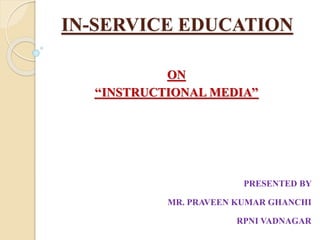
Pkg's instructional media
- 1. IN-SERVICE EDUCATION ON ‘‘INSTRUCTIONAL MEDIA’’ PRESENTED BY MR. PRAVEEN KUMAR GHANCHI RPNI VADNAGAR
- 2. from chalkboard to video
- 3. INTRODUCTION Means all devices and materials used in the teaching and learning processes which includes not only electronic communications media, but also such devices as slides, photographs, teacher-made diagrams, charts, real objects and handouts that we use in the process of planned instruction.
- 4. DEFINITIONS OF MEDIA Gagne (1970) defines that media are various components in learners’ environment which support the learners learn. Briggs (1970) defines media are physical means which are used to send messages to the students and stimulate them to learn.
- 5. WHAT IS INSTRUCTIONAL MEDIA? Instructional media incorporates all the resources and physical means an instructor may use to deliver instruction and facilitate students' achievement of instructional objectives. This may include traditional materials such as chalkboards, handouts, charts, slides, overheads, real objects, and videotape or film, as well newer materials and methods such as computers, DVDs, CD-ROMs, the Internet, and interactive video conferencing.
- 6. PRINCIPLES IN SELECTING INSTRUCTIONAL MEDIA 1. Principle of Appropriateness 2. Principle of Authenticity 3. Principle of Interest 4. Principle of Organization and Balance 5. Principle of Cost
- 7. Characteristic of instructional media Develop perception of learner Clean clear, interesting and good in condition Suitable Adequate Relevant to the topic Not to ne overcrowded with detail Increase the attention of learner Related to pupil experience Aids in positive transfer of learning and training Facilitates in understanding and comprehension Reinforcement to the learner.
- 8. DALE'S CONE OF EXPERIENCE Verbal symbols Visual symbols Recording, Radio, Still Pictures Motion Pictures Educational Television Exhibits Study Trips Demonstrations Dramatized Experiences Contrived Experiences Direct, Purpose Experiences
- 10. Types of Instructional Media Projected Media Non-Projected Media Audio Media Motion Media Hyper Media Gaming Media
- 11. Projected Media • Instructional materials that require projection and electricity in their using process. • Slides, filmstrips, and overheads – Use to: • Allow all students to view the same material at the same time • Offer the students other perspectives on the material
- 12. Non-Projected Media • Instructional materials that do not require the process of projection before its operation can take place. • Photographs, diagrams, and displays – Use to: • Illustrate concepts • Enhance direct instruction • Encourage students to look at data in diverse ways
- 13. Audio Media • Cassettes and compact discs – Use to: • Allow students to hear other languages/dialects • Allow auditory learners to review the lessons • Encourage creativity through music
- 14. Motion Media • Videos, computer mediated instruction, and television – Use to: • Offer supplemental instruction • Experience concepts in a manner that is not available in “real life” – i.e. Magic School Bus
- 15. Hyper Media • Computer networks, software, and the Internet – Use to: • Offer resources beyond the library • Develop computer and word processing skills • Offer interactive learning
- 16. Gaming Media • Computer games – Use to: • Provide a playful environment for learning • Structure learning through rules • Motivating for tedious or repetitive content • Uses problem solving skills
- 17. Types of Instructional Media • Real objects and models • Printed text (books, handouts, worksheets) • Printed visuals (pictures, photos, drawings, charts, graphs) • Display boards (chalk, bulletin, multipurpose) • Interactive whiteboards
- 18. • Overhead transparencies • Slides and filmstrips • Audio (tape, disc, voice) • Video and film (tape, disc) • Television (live) • Computer software • The Web
- 20. REAL OBJECTS
- 21. CHART These visual symbols use for summarizing, comparing, contrasting or performing other services in explaining subject matter. Diagnostic representation of the facts and idea. A chart is combination of the pictorial, graphic, numerical or vertical material, which presents a clear visual summary. Teacher has to prepare charts by incorporating his own ideas and lines of approach of
- 22. HAND OUTS Handouts is a paperless student/teacher platform for tablet-centered classrooms. It addresses the creation, distribution, collection, and grading of worksheets, printables, homework, quizzes and assignments.
- 23. FLASH CARDS Flash Cards are small cards of generally 25 cms x 30 cms size which are shown for few moments before the class to send across a message or impart an idea. The idea on the flash cards should be brief. They should along with other graphic aids to make the lesson effective.
- 24. PAMPHLET A pamphlet is an unbound booklet (that is, without a hard cover or binding). It may consist of a single sheet of paper that is printed on both sides and folded in half, in thirds, or in fourths, called a leaflet, or it may consist of a few pages that are folded in half and saddle stapled at the crease to make a simple book.
- 25. THE CHALKBOARD OR WHITEBOARD The whiteboard is one of the most basic forms of instructional media and is best used for emphasizing essential information and developing ideas as the class progresses. • Put assignments due, the next assignment and due date, and the day’s lesson objectives on the board before starting the class.
- 26. THE CHALKBOARD OR WHITEBOARD The whiteboard is one of the most basic forms of instructional media and is best used for emphasizing essential information and developing ideas as the class progresses. • Put assignments due, the next assignment and due date, and the day’s lesson objectives on the board before starting the class.
- 27. BULLETIN BOARD A bulletin board (pin board, pin board, notice board, or notice board in British English) is a surface intended for the posting of public messages, for example, to advertise items wanted or for sale, announce events, or provide information.
- 28. OVERHEAD TRANSPARENCIES A transparency, also known variously as a viewfoil, foil, or viewgraph, is a thin sheet of transparent flexible material, typically cellulose acetate, onto which figures can be drawn. These are then placed on an overhead projector for display to an audience. Many companies and small organizations use a system of projectors and transparencies in meetings and other groupings of people, though this system is being largely replaced by video projectors and interactive whiteboards.
- 30. Document Cameras Document cameras are located in many of the general purpose and technology enhanced classrooms on campus. With a document camera, you can display documents, books, graphics (e.g., pictures, charts, and maps), and three- dimensional objects and project them so even students in the back of the class can see.
- 31. LCD Projectors (liquid-crystal display) The University has invested heavily in modernizing classrooms and lecture halls to take advantage of instructional technology, including LCD projectors. LCD’s used with a computer project an image onto a screen or blank wall - and provide more instructional flexibility in the types of content that can be used in a classroom. Classroom Support will train instructors on how to use the LCD Projectors as well as other classroom technology.
- 32. Video or Film • Using video or film in classroom instruction has the advantage of presenting abstract ideas in a realistic context, which helps students grasp the abstract ideas more easily and to retain the material longer.
- 33. PUPPETS One of the old and popular arts in Indian villages is puppetry. Puppetry is an education cum entertaining aid in which puppets manipulated by the performer is a person termed as a characters in a story to be depicted. A puppet is an object, often resembling a human, animal or mythical figure, that is animated or manipulated by a person called a puppeteer. The puppeteer uses movements of their hands, arms, or control devices such as rods or strings to move the
- 34. PUPPETS
- 35. Instructional Media ( Selecting Instructional Media )
- 36. FACTORS TO BE CONSIDERED IN SELECTING INSTRUCTIONAL MEDIA 1) Relevance of the media to the lesson objectives. 2) Suitability to students’ age, learning abilities and styles, and reading. 3) Accuracy and novelty of media. 4) Provision of learner participation. 5) Provision of feedback. 6) Appeal. 7) Availability. 8) Adaptability. 9) Ease in the use or operation of the media. 10) Learning environment. 11) Cost. 12) Objectivity. 13) Maintenance. 14) Technical quality.
- 38. Why Use Media in Instruction? As a rule, educational experiences that involve the learner physically and that give concrete examples are retained longer than abstract experiences such as listening to a lecture. Instructional media help add elements of reality - for instance, including pictures or highly involved computer simulations in a lecture.
- 40. Use media to help learners recall what they learned in the last class, so that new material can be attached to and built upon it
- 41. Hand out or project the day’s learning objectives or outcomes
- 43. One of the biggest advantages of media is to bring the world into classroom when it is not possible to take the student into the world
- 45. Media can be used to provide feedback relating to a test or class exercise
- 46. Instructional media helps students visualize a lesson and transform abstract concepts into concrete, easier to remember concepts
- 47. Media is an excellent way to pose assessment questions for the class to answer or give students task to complete
- 48. The benefits of using Instructional Media:
- 49. Gain and hold the attention of the learner; Recall prerequisites Present objectives to the learners Support learning through examples and visual elaboration. focus attention or highlight key points; create impact; facilitate the understanding of concepts.
- 50. Role of Instructional Media in Teaching-Learning Process:
- 51. 1. For helping learners to articulate and represent what they know 2. For reflecting on what they have learned and how they come to know it 3. For supporting learners internal negotiations and meaning making 4. For constructing personal representations of meaning for supporting mindful thinking
- 52. A good aid is like a window, it should not call attention to itself, it should just let in the light.
