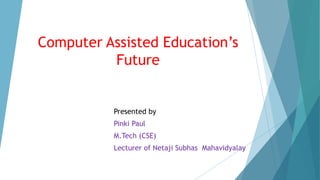
class 9-.pptx
- 1. Computer Assisted Education’s Future Presented by Pinki Paul M.Tech (CSE) Lecturer of Netaji Subhas Mahavidyalay
- 2. What is computer assisted education? Any use of computers to help or support the education or coaching of a private. Computer Aided Learning is an integrative technology, which describes an educational environment where a computer program is used to assist the user in learning a particular subject. Computer aided learning is a device/learning strategy to make teaching more interesting joyful and sustainable.
- 3. VISION To make learning a joyful experience for students. To develop interest in learning concepts. To enhance students’ achievement level through Computer Aided Learning.
- 4. Methods of computer assisted education There are many different methods of computer assisted education Smart classes • Recorded videos • Power Point Presentations • Zoom classes • Online courses • Web Conferences • Blogs • Wikipedia • Social networking sites • Digital games • Learning apps like byju's, unacadamy, etc
- 5. Achievements Critical thinking ability - computer resources and applications is form of case study, simulation, problem solving, and intelligent system can help to extend this ability. Process design ability - finding the correct way to communicate. Learning to design and effective process for accessing and analyzing information is very essential for students in today’s multi-resource environment. Students need to design process with a clear strategies for accessing, manipulation, and utilization of information in order to accomplish the desired tasks.
- 6. Achievements Team work - in today’s work places accomplishment of all the assignments are based on the team work. Students should learn how to be a team member, how to contribute to the process, how to use computer for communication with team members, and understand what is the role of the other members in the team. Communication skills - knowledge of how to use computer and communication tools and how to utilize them for accomplishment of process are very important part of students’ competency. Immediate feed back
- 7. Technology provided the following changes for a more realistic and productive teaching and learning environment. It helps students to be ready for the tough global economy. It helps students to be a more effective member of the information society. It provides opportunity for virtual university. It provides opportunity for joint study of researchers from around the world. It allows students to have an active role in the teaching and learning process.
- 8. Pros of computer-assisted education Students can choose the language and can always participate in active interactions. Students can see their daily progress so that they can evaluate their work. Students find it very interesting and engaging. Students can find complex topics break down into small parts. Learning Process Is More Interactive and Engaging
- 9. Cons of computer-assisted education • Sometimes it can be expensive for students. • Sometimes teachers can find it is difficult to implement. • Sometimes activities of it don't always fit the goals of the teacher. • Students can sometimes habituate to isolation and can face difficulty in social interaction Can Become a Distraction Software Can Become Outdated Quickly Risk of Over-Dependence on the Technology
- 10. Computer-assisted education Computer assisted learning means to teach students using computers by which student can learn easily.
- 11. Purposes Enhancing student learning Ability to control their own learning To review and reinforce Better attendance Better cooperation and coordination To promote remediation
- 12. Types of computer assisted learning Drills and practice Tutorials Games Simulation Discovery Problem solving
- 14. Types of computer assisted learning Simulation In simulation method programs in computer enables the students to mount an experiment in symbolic form. Controlled learning It provides a course of study in an instructional sequence on the pattern of branching programe
- 15. Problem solving Problem Identify Hypothesis and prioritize Analysis solution
- 16. Advantages An increased content Immediate feedback Ones own speed and environment Great motivator Arouse interests Reach the large audience Promote interactive learning Increase students access to information
- 17. Advantages
- 18. Disadvantages Costly Require skills Electricity Teacher student bond is lost Health hazard Become addicted
- 19. conclusion 1. Computer assisted learning mainly use for distance learner and children's. 2. It is a modern teaching method of e-learners.
- 20. Thank you