How I made my cartoon lip sync
•Download as PPTX, PDF•
0 likes•121 views
I made a lip sync video which has Angelina Ballerina singing Negative Creep by Nirvana, and this is the process of how i made it. If you want to see the finalised video please go to my blog at http://a2chcsowendavison.blogspot.co.uk/2016/09/cartoon-character-lip-sync-video.html
Report
Share
Report
Share
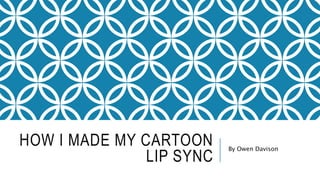
Recommended
More Related Content
What's hot
What's hot (6)
Viewers also liked (9)
Similar to How I made my cartoon lip sync
Similar to How I made my cartoon lip sync (20)
Recently uploaded
Recently uploaded (20)
Simple, Complex, and Compound Sentences Exercises.pdf

Simple, Complex, and Compound Sentences Exercises.pdf
Sensory_Experience_and_Emotional_Resonance_in_Gabriel_Okaras_The_Piano_and_Th...

Sensory_Experience_and_Emotional_Resonance_in_Gabriel_Okaras_The_Piano_and_Th...
Beyond_Borders_Understanding_Anime_and_Manga_Fandom_A_Comprehensive_Audience_...

Beyond_Borders_Understanding_Anime_and_Manga_Fandom_A_Comprehensive_Audience_...
Basic Civil Engineering first year Notes- Chapter 4 Building.pptx

Basic Civil Engineering first year Notes- Chapter 4 Building.pptx
Unit 3 Emotional Intelligence and Spiritual Intelligence.pdf

Unit 3 Emotional Intelligence and Spiritual Intelligence.pdf
21st_Century_Skills_Framework_Final_Presentation_2.pptx

21st_Century_Skills_Framework_Final_Presentation_2.pptx
NO1 Top Black Magic Specialist In Lahore Black magic In Pakistan Kala Ilam Ex...

NO1 Top Black Magic Specialist In Lahore Black magic In Pakistan Kala Ilam Ex...
Python Notes for mca i year students osmania university.docx

Python Notes for mca i year students osmania university.docx
dusjagr & nano talk on open tools for agriculture research and learning

dusjagr & nano talk on open tools for agriculture research and learning
How I made my cartoon lip sync
- 1. HOW I MADE MY CARTOON LIP SYNC By Owen Davison
- 2. The first thing I had to do was decide what cartoon character I would use for my lip sync. I choose Angelina Ballerina as I thought it would be hilarious when an innocent children's cartoon character was singing a heavy grunge song by Nirvana. It is quite an oxymoron when a harmless looking character is being accompanied with such a dark song. I used Photoshop to begin with as I needed to edit Angelina Ballerina so she had contrasting mouths, and therefore on the video her mouth would open when vocal came into the song
- 3. The first mouth I edited onto Angelina Ballerina was a mouth that was slightly open. I also added eyebrows to make her look more angry when singing the song, which of course fits in well with the genre of the song.
- 4. The third and final mouth edited onto Angelina Ballerina was a screaming mouth which was intended to be used in the exclamatory vocals
- 5. Once I completed the editing on Photoshop I then moved onto Sony Vegas to make the lip sync video. The first thing I did on this software was add the music.
- 6. After this I added the three different photos of Angelina Ballerina that I completed on Photoshop.
- 7. Once this was done, it was time for the editing process and making Angelina Ballerina look like she was singing the song. In the picture below it shows me adding the picture of Angelina Ballerina with a closed mouth. I also added the effect of fading the image in.
- 8. I then added the second face of Angelina Ballerina with a slightly closed mouth, and began editing the video to look like she was singing.
- 9. Finally I added in the third picture of the screaming mouth and edited it into the exclamatory vocals.
- 10. The editing process was a lot more difficult than I intended it to be. This is mainly because it is very challenging to get it perfect as I had to keep pausing the music to see when the vocals came in and went back out again. The whole process was very time consuming, as the 50 second finalised video took me almost 4 hours to complete.
- 11. The last thing I did was fade out both the music and the video to make it end in a much better fashion.
- 12. This is what it looked like when I completed my work. After this I simply Rendered the video, added to YouTube and then finally added it to my blog.