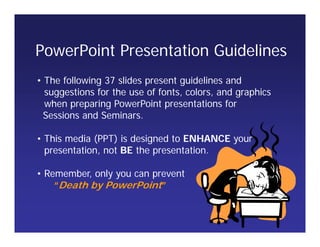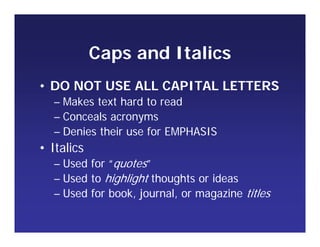The document provides guidelines for creating effective PowerPoint presentations:
- Limit each slide to one main idea with bullet points to reinforce the presenter. Keep bullet points brief at 1-2 lines maximum.
- Use consistent formatting like fonts, colors, backgrounds throughout for continuity. Font size should be 24pt minimum for readability.
- Graphics and charts should be simple and readable from a distance. Avoid bright colors on white backgrounds.
- Limit animations and only use one animation style consistently to avoid distraction from the presenter's message.