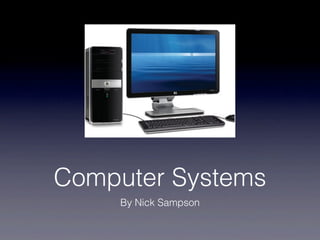
Cisco Unit 3 P2
- 1. Computer Systems By Nick Sampson
- 2. Desktop Computer • A desktop computer, otherwise known as a personal computer, is a computer designed to stay in one place, Screen Tower/Unit • Old desktop computers were designed to lay flat one the desk, whereas they are now designed to stand upright. • Most modern computers are designed so that the tower is a separate unit to the screen, however, older computers were designed so that the screen and the tower were in the same unit. • On computers, you can connect to the Keyboard Mouse Internet, connect to other computers, work, make videos, and watch TV, just to name a few things.
- 3. Laptop • A laptop is a portable desktop computer. It has the same internal components as a desktop computer, however is doesn't have connectors for a keyboard or a mouse. Instead, the screen is connected on a hinge to a keyboard with an integrated touchpad, which would be the mouse on a desktop. • A laptop has a battery that can store electricity for a certain amount of hours. The laptop can be charged by plugging the charger into a mains socket. Portable computers (laptops) were originally considered to be for specialized fields such as the military, accountants, and sales reps. • The most important aspect of a laptop is mobility. Because of this, net books and notebooks are being made, which are very small laptops designed for either Internet surfing or writing. Earlier laptops were not as big as desktop computers, but they were very heavy. Newer laptops are very light. An example of this would be the Apple MacBook Air, which only weighs 2.38lbs.
- 4. Tablet • A tablet computer, also known as a tablet, is larger than a smartphone, but smaller than a laptop. Is doesn't have a keyboard or a touchpad. Instead, it has a touchscreen. On this touchscreen, people can do anything they want with just a tap of the screen. • On tablets, not only can people download games, surf the Internet, listen to music, check their e-mail, edit photos, work, and take photos, they can do the same things that anyone can do on a normal laptop or desktop PC.
- 5. Smartphone • A smartphone is a mobile phone that has more advanced computing capabilities than an a average mobile phone. • The original smartphones were mobile phones with PDA attached to them. MP3 players, low-res digital cameras, and GPSs were added soon after. Modern smartphones include touch-screens, web browsers, and downloadable applications.
- 6. Video Games Console • A video games console is an interactive computer system. It produces a video display signal which can be used with a display device, such as a TV or a monitor. • Old games consoles were boxes with two joysticks which allowed people to play a game similar to ping pong with their friends. However, newer games consoles let you choose which game to play by inserting a disk. • Modern games consoles allow people to connect to the Internet and play games with their friends. They also allow people to watch Blu-Ray DVDs. Some modern game consoles, such as the X-Box Kinect do not require a controller. Instead, people can plays games and shows options with their bodies and hands.
- 7. Embedded System • An embedded system is a computer system that is designed for certain control functions with a large system. It is within part of a complete device that often includes hardware and mechanical parts. The key characteristic of an embedded system is that it is built to carry out a specific task. Because of this, design engineers can reduce the size and cost of a product but increase the reliability and performance. • An example of an embedded system would be BMW's iDrive. This iDrive allows people in the front of a car to manage the climate, the music, the communications, and the GPS. The idea for the iDrive was to use one simple tool to control things without having to twist different knobs and press other buttons. This is shown in the picture on the right.
- 8. Server • A server is a piece of hardware that can run multiple services as a host. It could be a database server, file server, mail server, print server, web s e r v e r, o r g a m i n g s e r v e r, depending on which computing server it offers. • A server is a computer program that runs to serve the requests of other programs, which are called the 'clients'. The server performs computational tasks on behalf of the 'clients', who run on the same computer, or they can connect through a network.
Editor's Notes
- \n
- \n
- \n
- \n
- \n
- \n
- \n
- \n