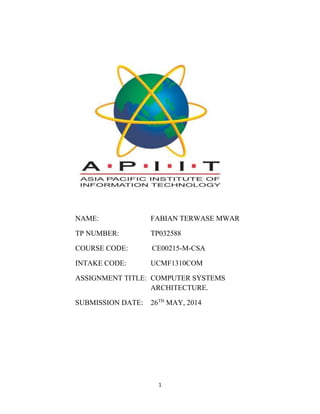
CSA
- 1. 1 NAME: FABIAN TERWASE MWAR TP NUMBER: TP032588 COURSE CODE: CE00215-M-CSA INTAKE CODE: UCMF1310COM ASSIGNMENT TITLE: COMPUTER SYSTEMS ARCHITECTURE. SUBMISSION DATE: 26TH MAY, 2014
- 2. 2 TABLE OF CONTENT 1.0 Introduction……………………………………………………3 1.1 Brief history of computers……………………………………4 1.1.1 First generation computers………………………………..5 1.1.2 Second generation computers……………………………5 1.1.3 Third generation computers………………………………. 1.1.4 Fourth generation computers…………………………….. 1.1.5 Fifth generation computers………………………………..
- 3. 3 1.0 INTRODUCTION Computer systems are made of both the hardware and software. For a computer to work as a computer, the hardware and software systems must be integrated. The neglect of either of the two can lead to massive failures. The PC has much great success because of the Windows Operating System (Rob Williams 2006). The information system of a computer is made up of different components. They include: Data element which is the fundamental representation of facts and observations. Information is gotten from data that is processed by the computer system. Hardware element which is the physical components of a computer system that process data through the execution of instructions. It accepts data through the input device and makes information available to users through the output devices. The software element which forms the instructions that are executed by the hardware element. This controls the workings of the computer. The communication element which provides the ability to share processing operations and data among various computers and to their users. This is done both locally and remotely. “The combination of hardware, software, communication and data make up the architecture of a computer system. The architecture of a computer system is remarkably similar whether the system is a play station, a personal computer that sits on your lap while you work, an embedded computer that controls the functions in your cell phones or in your car, or a large mainframe system that is
- 4. 4 never actually seen by the hundreds of users who access it every day” Irv Englander, 2010. The computer systems we use today are built on the concepts of the first mainframe computers. 1.1 BRIEF HISTORY OF COMPUTERS One cannot talk about computers without its history. How it all started from the early days where it was basically only just seen as a calculating device, it went through processes of evolution through the years up to what we have now where computers are involved in just about every facet of human existence. This is because what we use today all started just as a calculator and has gone through about five generations of computers. The generations are important to discuss here because it shows how we got having embedded chips in washing machines, microwave ovens just to mention a few. They will be discussed just briefly just to keep things in perspective. By generation, it simply means the different stages of changes the computer went through, the improvements made to it over the years. With every generation of the computer, the circuit has become smaller and has been made more advanced than in the previous generation. This has in more ways than one greatly increased the power, speed and memory of the computer system. The generations include: First generation computer – Vacuum tubes Second generation computer – Transistors Third generation computer – Integrated circuits Fourth generation computer – Microprocessors
- 5. 5 Fifth generation computer – Present day computer where focus is on Artificial Intelligence and also Cloud Computing. 1.1.1 FIRST GENERATION COMPUTER First generation computers made use of the vacuum tube as their circuit and used magnetic drums for memory. These were very large computers, they could take up a whole room or an entire building because they were enormous in size. Computers in this generation include, ENIAC- Electrical Numerical Integrator And Calculator which was the first generation purpose computer that was ever built. EDSAC- Electronic Delay Storage Automatic Calculator, EDVAC- Electronic Discrete Variable Automatic Computer, UNIVAC- Universal Automatic Computer and IBM 701. They were mainly used for scientific computations. They consumed more power but had limited performance and of course were very expensive and difficult to assemble. 1.1.2 SECOND GENERATION COMPUTERS The second generation computer made use of the transistors. Transistors used discrete transistors in place of vacuum tubes which helped control the heat that was the case with the previous generation and it increased reliability and less bulk. Transistors generally regulate flow of electrical current. They were invented by Bell Telephone Laboratories. These computers have the same components as the modern computer, they had printouts, operating systems, were able to store programs, they were smaller in size, had more speed (milliseconds to microseconds), they used assembly language for programming. They used magnetic tapes and disks for secondary storage. They were less expensive compared to previous generation.
- 6. 6 They were used in businesses, research centers, inventory control, governments, and universities. 1.1.3 THIRD GENERATION COMPUTERS The second generation computer was a major improvement on the first but they still could generate much heat that could damage computer internal parts. The third generation was made to eliminate that via the use of an integrated circuit where electronic components were combined on a small silicon disk. This was developed by Jack Kilby who was an engineer. These landmark achievement means engineers were able to combine more components on a single chip which was called semiconductor. Computers became smaller as more components were squeezed onto a single chip. These changes means more speed and efficiency was attained. The third generation computers had key boards where users could interact with the computer rather than through the use of punched cards and printouts. They also had monitors and the hardware and software was interfaced with an operating system (UNIX) which enabled the computer to run different applications at the same time. This also marked the first time computers were accessible to the general public due to the fact that they were smaller in size and were far less expensive compared to the first two generations. 1.1.4 FOURTH GENERATION COMPUTERS The introduction of microprocessors ushered in the fourth generation computers where thousands of integrated circuits were built onto a microchip. This brought about the microcomputers. The fourth generation computers used VLSI- Very
- 7. 7 Large Scale Integration circuits where over 5000 transistors and other circuitry elements were built on a single chip. This generation of computers was more compact, highly reliable, had more speed and above all was very affordable. These gave birth to the personal computer (PC). The introduction of the microprocessors helped as different items could now be embedded with these chips and they could be used as computers. The internet also became part of the computer. There was the introduction of the mouse and other computer handheld devices. 1.1.5 FIFTH GENERATION COMPUTERS The VLSI technology was turned into ULSI- Ultra Large Scale Integration technology. This brought about microprocessors which had over tens of million electronic elements built onto the chip. It is based on Artificial Intelligence which is still basically in the development stage. It aims to make computers work and behave like human beings. 1.2 MICROPROCESSORS
- 8. 8 Microprocessor is the core of the technologies that we enjoy today. They help process information in different computing aspects down to monitoring real time systems. Without the microprocessors, it will be fair to say to say that, communication through telephones, online means, etc. both at home, our work places and even the businesses we undertake daily from our comfort zones won’t have being easy if not impossible in most cases. This is because, all of the electronic devices we use for our everyday needs contain an inbuilt microprocessor embedded in them. Be it the cash registers used in banks, traffic light control system, the laser jet printers we use in our homes and offices, automated washing machines, refrigerators, the computers (desktop and laptop), in our weather stations, the airplanes, televisions and so many other appliances. All these devices won’t work with much efficiency and speed if it’s not for these microprocessors. Since the inception of microprocessors that changed the way computers are used, a range of microprocessors have being made. In 1965, the co-founder of Intel, Gordon Moore predicted that, the number of transistors on a chip would double about every two years. His law has proved right over the years as Intel has exponentially increased the number of transistors integrated into its processors which enhances greater performance and energy efficiency. The processor is usually referred to as the brain of the computer. 1.3 MICROCONTROLLERS
- 9. 9 In embedded systems, what is usually used is called microcontroller. A microprocessor is a part of this microcontroller. They are a small silicon chip which is part of the integrated circuit and contains a processor core, memory and also has a programmable input and output hardware. These microcontrollers are designed for embedded applications which are used for only for specific functionality. The application software is copied or burned unto the read only memory (ROM) of the microcontroller for the one specific task and it does only that function only. A microcontroller is a compact microcomputer designed to govern the operation of embedded systems in motor vehicles, robots, office machines, complex medical devices, mobile radio transceivers, vending machines, home appliances, and various other devices. A typical microcontroller includes a processor, memory, and peripherals. Depending on the power and features that are needed, you might choose a 4, 8, 16, or 32 bit microcontroller. Standard microprocessors (such as the Motorola 68000 or National 32032) are some of the most frequently used as powerful embedded microcontrollers. Here is a brief look at the various Intel microprocessors powering different computer systems, some of which are also used in embedded systems. Intel 4004 microprocessor was introduced in 1971 Initial clock speed 108 KHz, number of transistors 2300 Intel 8008 microprocessor was introduced in 1972
- 10. 10 Initial clock speed 500-800 KHz, number of transistors 3500, this was twice as powerful as the 4004 Intel 8080 microprocessor was introduced in 1974 Initial clock speed 2 MHz, number of transistors 4500, this very microprocessor made video games and home computers possible. Intel 8086 microprocessor was introduced in 1978 Initial clock speed 5 MHz, number of transistors 29000, this was the first 16bit processor and had ten times the performance of the previous processors. Intel 8080 microprocessor was introduced in 1979 Initial clock speed 5 MHz, number of transistors 29000, this was important at the time because it ushered in the IBM personal computer. Intel 286 microprocessor was introduced in 1982 Initial clock speed 6 MHz, number of transistors 134,000, this was the first processor that could run all the software written by its previous predecessors. Intel 386 microprocessor was introduced in 1985 Initial clock speed 16 MHz, number of transistors 275,000, first microprocessor to run multiple software programs at the same time. Intel 486 microprocessor was introduced in 1989 Initial clock speed 25 MHz, number of transistors 1,200,000, this microprocessor introduced the floating point unit. Intel Pentium processors was introduced in 1993 Initial clock speed 66 MHz, transistors 3,100,000, this microprocessor could execute 112million commands per second which allowed computers to easily
- 11. 11 incorporate real word data such as speech recognition, sound, handwriting and images. Intel Pentium Pro microprocessor was introduced in 1995 Initial clock speed 200 MHz, number of transistors 5,500,000, this microprocessor brought about dynamic execution which made it possible for the advanced 3D visualization and other interactive capabilities. Intel Pentium II and Intel Pentium II Xeon microprocessor was introduced in 1997 Initial clock speed 300 MHz, number of transistors 7,500,000. Intel Pentium III and Intel Pentium III Xeon microprocessor was introduced in 1999 Initial clock speed 500 MHz, number of transistors 9,000,000, these microprocessors were able to execute internet streaming and could conserve power during idle times. Intel Pentium 4 was introduced in 2000; Intel Xeon microprocessor was introduced in 2001 Initial clock speed 1.5 GHz, number of transistors 42,000,000, these microprocessors ushered in the Nano technology age. Intel Pentium M microprocessor was introduced in2002 Initial clock speed 1.7 GHz, number of transistors 55,000,000, these were designed for portable computing and they brought about the network connectivity. Intel Pentium D microprocessor was introduced in 2005
- 12. 12 Initial clock speed 3.2 GHz, number of transistors 291,000,000. This features first desktop dual core design with two complete microprocessors and each can run at the same speed in one physical package. Intel Core” 2 Duo processor; Intel Core 2 Extreme processor; Dual-Core Intel Xeon processor was introduced in 2006 Initial clock speed 2.93 GHz, number of transistors 291,000,000. Intel Core 2 processor optimizes mobile microarchitecture. Dual Core Intel Itanium 2 processor 9000 series was introduced in 2006 Initial clock speed 1.66 GHz, number of transistors 1,720,000,000. This processor doubled the performance of previous Itanium processors while also reducing the average power consumption. Quad-Core Intel Xeon processor (penryn); Dual-Core Intel Xeon processor (penryn); Quad-Core Intel Core 2 Extreme processor (penryn) was introduced in 2007. Initial clock speed >3GHz, number of transistors 820,000,000. This improved video, imaging and 3D content performance and also new power management features.
- 13. 13 2.0 COMPUTER CLASSIFICATION BASED ON PURPOSE. Computers are classified based on their purpose. There are two categories based on purpose. General Purpose computers Specific or Special Purpose Computers. 2.1 GENERAL PURPOSE COMPUTERS These computers have wide spread applicability and usage. Because of their flexibility in usage and applications, one computer can perform multiple functions such that were never thought about at the time they were being manufactured. The computer has become such a big part of human interaction mainly because of the flexibility of the general purpose computers. They are built for a variety of processing applications. Different software is used to accomplish different tasks. These different tasks may include, controlling an organizations security system, home security, it may include word processing, database manipulation. Industries use general purpose computers to track manufacturing inventories. General purpose computers are also used in educational institutions to keep track of students’ records, in hospitals with machines such as respirators performing different functions to save lives. They are equally used for scientific calculations and a lot more. This is mostly made possible because of the microprocessors. When one watches a 3D movie, it is because the need for speed and capacity needed for such applications is made possible microprocessors such as the Quad-Core Intel Xeon processors and Intel Premium Pro processors and so many other microprocessors that perform so many other functions, most of which I mentioned earlier on. Smart phones and tablets are embedded with the new Intel Atom processors which help them perform a variety of tasks which include texting, listening to music, watching movies, playing of games, sending and receiving emails and a lot of other functions imaginable.
- 14. 14 Three Examples of General Purpose Computers Personal Computers (PC) – Dell Inspiron 5323 The Tablet PC Smart Phones 2.1.1 Personal Computer – Dell Inspiron 5323 Functions: The personal computer is used for typing (word processing). It is also used for browsing the internet, playing music, watching movies. It is used for storing data and files and applications. It is used for connecting with friends and family through social networks.
- 15. 15 The computer generally has four basic functions which are input, processing, output and storage. It does what you command it to do whenever you want it to all depending on installed programs and software. How was the task performed by PCs accomplished before its inception? In the case of word processing, manual typewriters were used. The use of television set which was mostly black and white, radio sets were used for music. For storing files and data, documents were saved in office files in paper form on the shelves in the office buildings. For connecting with family and friends, the use of hand written letters and then they would be posted out. Type of microprocessor and operating system Dell Inspiron PC uses Intel CORE i3 2.6GHz clock speed as its processor and uses Windows 8.1for its operating system. There are so many other processors used by desktop and laptop computers most of which I mentioned earlier and a lot more I did not mention.
- 16. 16 2.1.2 The Tablet Functions: The functions of the tablet are similar to that of a laptop PC. Some of the most conspicuous differences are the fact that it uses a pen instead of a mouse and the fact it can be folded to unlike the desktop or laptop. It is highly convenient to carry about as it can easily fit into a pocket. Another important difference is, the tablet can be connected wirelessly to a projector unlike the other PCs. It also can be used as a notebook in classes and can be used as a wireless sharing tool for network. How was the task performed by the Tablet accomplished before its inception? Uses of desktop and laptop PCs, mouse are used on the PCs in place of the pen and wires were used to connect projectors. Processors and operating system Intel Core processor, Intel Atom processors, clock speed 1.6GHz are good for efficient performance of the tablet on Windows 8. Of course they use so many processors too and other Windows operating systems.
- 17. 17 2.1.3 Smart Phones Functions: Smart phones can be used just like a personal computer. And they can be used to send and receive emails, make and receive calls, used for movies, to play music, they can be connected to a printer to and documents could be loaded to the printer for printing just the same way you use the PC system. Smart phones are equally used to connect through social media; they are used as TV remote controls. The functions are too numerous to mention. It is a Personal computer in your pocket. How was the task performed by Smart phones accomplished before its inception? Obviously, these tasks were being done by the desktop and laptop PCs. Processors and operating system Smart phones use different kinds of processors; the HTC one family uses Qualcomm Snapdragon 600 and Qualcomm Snapdragon 800 2.3GHz clock speed. The operating system is android. Windows smart phones like the Nokia Lumia uses various ARM processors and Qualcomm processors but have now moved to Intel x86 chips. The operating system is Windows 8.
- 18. 18 2.2 SPECIFIC/SPECIAL PURPOSE COMPUTERS These computers are designed for special or specific purposes only. This means, they can only undertake a single job or operation that it was designed for. They are designed and assigned their specific task and they perform only that and nothing else. The problem solving capability is only narrowed to a strictly defined range and they work with strong efficiency and precision often repeatedly and reliably. As discussed earlier, these special purpose computers have embedded processors called microcontrollers which are designed for such dedicated purposes. Specific purpose once programmed to do a certain task cannot be reprogrammed. They can be designed to either carry out only numerical processing task or data processing only. They mostly have preset keyboard for the task they are designed for. Most of our home appliances are specific purpose computers. These types of computers are useful for traffic light control systems; they are used in aircrafts for their navigation system, cash registers in banks. They are used in refrigerators and much more. Special purpose computers have all the features of general purpose computers except that, their application to a problem are due to their functionality whereas general purpose could be due to stored programs. They are very fast in processing their tasks since they only perform a single one repeatedly. The amount of memory needed in them is far less. The major disadvantage of special purpose computers is their lack of versatility. They cannot be used for other functions other the one they were designed for.
- 19. 19 Examples of Special Purpose Computers ATM Automated washing machine Cash registers Elevators Laser jet printers Microwave oven Digital cameras 2.2.1 Automated Teller Machine (ATM) How is it used? To check account balance To make deposits For cash withdrawer Cheques can also be deposited through ATM
- 20. 20 To make funds transfer from one account to another Payments are made through them To top air time on mobile devices How was the task performed by ATMs accomplished before its inception? Cash was withdrawn at the counters using withdrawer slip or booklet. Cash transfer was done by requesting your bank to do so by filling forms. Cash deposit was done through filling tellers and still is today. Type of processors used and operating system. Intel Pentium IV 2.8GHz embedded processor; Intel Xscale 32bit processor; Intel Core vPro etc. 95% of ATM machines use Windows XP operating system. [1] 2.2.2 Automated Washing Machine
- 21. 21 Functions: As the name implies, they are used for washing clothes. Operations: It has an agitator, inner and outer wash, tub, electric motor and has a drain tube. It has valves, switches and a timer. Valves enable passage of hot and cold water into washing machine. Timer for timed washing and functioning and switches for adjustment and control of different functions. How was the task performed by automated washing machines accomplished before its inception? Through the use of manual washing machines. You could use your hands to wash. Processors and operation system The LG washing machine uses QuadComm snapdragon processor with 1.7GHz Quad-Core CPU 2.2.3 Cash Registers
- 22. 22 Functions: A cash register is used in stores to calculate record sales transactions. It has an attached drawer where cash is stored. Operations: It is first programmed with date, time and tax. When items are bought, the user will enter the value of items and it will calculate the total amount and deduct tax and print out the receipt. It will save the records afterwards and reset for the next usage. How was task performed before its inception? Cash and other sales records were recorded and stored in cash inventories in books. Processors and Operating System Intel 8051 microcontroller (MCS-51 family), 60,000 transistors, CPU 4KB ROM, 128 RAM, 32bit I/O pins, serial port, two 16bit timers. 2.2.4 Laser jet Printers
- 23. 23 Operations: Laser jet printers use laser beams which creates an image on the drum in the printer. When this happens, there is a change in the electrical charge in the drum, the drum then rolls to the toner. The toner is then transferred to the paper by a combination of pressure and heat and it then prints the content that is sent in. Functions: Used for printing, photocopying, scanning and some cases used as a fax machine. Operating system and processor They are compatible with almost all operating systems available in the market. Be it Windows XP, 7, 8, Linux, etc. Uses most microcontrollers such as PMC-Sierra’s MIPs TM processor 250MHz; PMC-Sierra’s RISCMark 7000, 64bit Super Scaler microprocessor with integrated L2 cache; Intel 386 and above works well with these printers. 2.2.5 Elevators
- 24. 24 Functions: They are used to lift people or cargo from one point to another usually in a vertical direction up and down. Operations: Two types of elevators exist, the hydraulic and rope elevators. The hydraulic elevator uses cylinder, piston, fluid reservoir, a rotary pump and hydraulic fluid. They all combine to push the piston with the help of a programmed microcontroller up and down depending on the levels the passengers decide. Processors and operating system Motorolla MC68CH11 A1 microcontroller. 2.2.6 Microwave Oven Operations: The see through oven door is open, the food or drink that is to be heated is then placed on the ceramic tray which sits on the roller ring inside the oven and then the door is closed back. The control panel which has predefined keys is then used to control the amount of heat to use and time it could take for the heating process. When the process is done, it goes off automatically and the door opens. Functions: Used for heating or warming of drinks and meals Processor and operating system They make use of the Intel 8051 microcontroller.
- 25. 25 2.2.7 Digital Camera Functions: They are used to capture images and moments. Some digital cameras also can be used as camcorders. Processors and operating system Intel MCR 296 16bits 50MHz clock speed microcontroller is used in most digital cameras. Intel 80296 SA microcontroller. 3.0 HOW COMPUTER LANGUAGE DECODE FROM HIGHLEVEL LANGUAGE TO SYMBOLIC AND FINALLY TO BINARY CODE. Programs are a set of instructions used by the computer to execute applications in order to solve problems. A programming language is a formal computer language which provides communication instructions for a computer. The two main types of programming languages are, low level and high level programming languages. Low level languages: These are used by the different computer hardware to communicate with each other. They are machine oriented and usually require an
- 26. 26 extensive knowledge of the computer configuration. Two low level languages exists which are the machine and assembly language. Machine language uses binary codes which are written as a string of 1s and 0s. This is the language understood by the computer that does not require translation. Instructions are written in codes such as 11100010101000110100011100011. This is however difficult for humans to understand, hence the need to use assembly languages. Assembly language uses letters and symbols. An assembler is used to translate it into machine understandable codes for the computer to be able to use them. They use terms like MOVE, ADD, SUB, END, etc. instead of the usual 1s and 0s. High level languages: They use real English and mathematical symbols like +,- ,%,*, etc. for communication. Languages such as Java, C++, FORTRAN, etc. which are programming languages used by programmers. Example, to write “Hello World” in Java: Public class MyFirstJavaProgram { public static void main (Strings [] args) { System.out.println (“Hello World”); } } These high level languages are easier for humans to understand and use than the 1s and 0s in binary codes. They are much closer to the logic of human language. However the computer cannot use them directly and that is where the use of compilers comes in (Education Portar, 2014).
- 27. 27 COMPILERS When high level language is translated to machine language, compilers become handy. Compilers are used by the computer to translate high level human language and programmers language into machine codes which are the binary codes understood by the computer before execution of an application. The high level program is referred to as the source code, (Education Portar, 2014). INTERPRETERS The role of an interpreter in conversion of these high level languages is to make the computer understand the high level languages. They translate high level source codes during execution of a program, (Education Portar, 2014). 4.0 COMPUTER NETWORKS How sending and receiving an email works with the analog and digital signal conversion. Sending an email from one end to another involves using the sending device which could be a computer PC or any other capable device like a smart phone or a tablet. First you need you need network connection to be able to achieve this. The process works just like when you are sending a letter through the post office, the difference here is, it uses electronic mailboxes to carry this out. Before one is able to send an email, one need to have an email address which you by using what is called Mail User Agent MUA. There are several examples of MUA in use, such yahoo, Gmail, outlook, Hotmail and a whole lot of them. Afterwards one needs to be able to compose the email and then can forward it. The following is done using the Mail Transport Agent MTA or the Mail Delivery Agent; they serve as the post office for emails. The mail is sent to the receivers
- 28. 28 MTA via the internet. Mail transport agents on both the sender and receivers side can communicate each other the Simple Mail Transport Protocol SMTP. Now, when an email is sent from the home computer, it connects wirelessly through to a DSL modem and it passes onto an internet service provider ISP through travel channels. The sent data passes through different communications channels with different signal converters. DSL is Digital Subscriber Line modem; it is a small physical device which provides digitized subscriber line connectivity to the Internet and through other additional connections to a computer on the Internet. Some DSL modem can combine the services of a router and a modem in one, (Englander 2010, pp. 379). Different signaling methods exist but the most commonly talked about are the digital and analog signals. The analog signals carry continuous data of varying wave forms. The digital carries digital signals using two values of electrical voltage which is 1 and 0. The DSL modem mentioned above serves as a converter of these signals usually from the senders end from digital to analog and when it gets to the receivers end, they are converted back from analog to digital signals. Digital to Analog signal conversion and verse versa Internet Senders Mail Client MUA Senders Mail Server MTA Receivers Mail Client MUA Receivers Mail Server MTA Company LAN Router/Modem
- 29. 29 Email sending and receiving process. The signal conversion takes place in the modem (modulator) from the sender from digital to analog signals and when it gets to the receiver, its converted through the LAN (demodulator) back to digital signals before the receiver retrieves it. “Although digital transmission is favored for most use these days, analog transmission methods are required for wireless media, such as radio and sound, for wireless networking and for other forms of wireless data communication”, (Englander 2010, pp. 450). Usually the digital data is the right data but because these data travels wirelessly, it must be converted for smooth transmission. “Digital data being carried by a digital communication channel is already in correct format, so theoretically no conversion is necessary. In practice, the situation is somewhat different. Since there is no carrier present on the channel, there may be no way to detect a string of bits at the receiving end of the channel for some signals”, (Englander 2010 pp. 460). Hence the need to convert digital signals to analog signals before they are fully transmitted.
- 30. 30 Modem which converts digital signals to analog 5.0 CONCLUSION This work talks about the history of computers as it relates to the current computers we have in use today. The five generations of computers, this specified their different circuits. The first generation used vacuum tubes as their circuit, second generation used transistors, third generation made use of integrated circuits, the fourth generation was known for the introduction of microprocessors which changed the way computers have become so important today and also the fifth generation which involves the use of artificial intelligence and cloud computing. The core of this work is based of understanding the use of microprocessors in both the general and special purpose computers and this work has gone on to give some examples of these different computers and the processors they use with their clock speed and in most cases the type of operating system they use. Microcontrollers which are used in embedded systems are also discussed. The use of compilers and interpreters in translating high level languages to machine readable low language was also discussed as this is importing in making the computer work as it should. Last but not the least, the process of sending and receiving emails is discussed most especially as it relates to the various signal conversions that usually take place. The conversion of digital to analog signals which is necessary to enable wireless transfer of images, sounds, etc.
- 31. 31 REFERENCES Englander, I., 2010, The Architecture of Computer Hardware, Systems Software and Networking. 4th Ed., Ohio, USA, John-Wiley. Forouzan, B.A., College, D., 2007, Data Communication and Networking. 4th Ed., McGraw Hill Micheal, D., Richard, R., 2003, Data Communications and Computer Networks for Computer scientists and engineers. 2nd ed., London, UK, Pearson and Prentice Hall Okoro, u., et al, 2013, Application of microprocessors, International journal of emerging technology and advanced engineering. Stallings, W., 2007, Data and Computer Communications. 8th Ed., New Jersey, USA, Pearson and Prentice Hall Williams, R., 2006, Computer Systems Architecture-A Networking Approach. 2nd Ed. Prentice hall. BILIOGRAPHY 1. Alibaba.com. 2014, Wincor ATM embedded processors [online], Available from, http://www.alibaba.com/showroom/wincor-atm- embedded-processor.html, [Accessed 26th May, 2014] 2. Sadrusham, N.J.,2008, Embedded washing machine using microchip PIC 18F series microcontroller [online], Available from http://asic- soc.blogspot.com/2007/12/embedded-system-for-automatic- washing.html [Accessed 16th May, 2014]
- 32. 32 3. Bytes Notes., 2013, Generations of computers: Introduction to computing, [online], Available from http://www.byte-notes.com/five- generations-computers [Accessed 15th May, 2014] 4. Computer Basics for beginners 2009, [online], Available from http://www.computerbasicsguide.com/basics/types.html [Accessed 20th May, 2014] 5. Dell.com. 2014, Dell Set up Manual for Inspiron 5323, [online], Available from http://downloads.dell.com/Manuals/all- products/esuprt_laptop/esuprt_inspiron_laptop/inspiron- 13z_Setup%20Guide_en-us.pdf?c=us&l=en&cs=&s=gen [Accessed 8th May, 2014] 6. Kioskia.net., 2013, How Email works (MTA, MDA, MUA), Available from http://en.kioskea.net/contents/116-how-email-works-mta-mda- mua, [Accessed 22nd May, 2014] 7. Intel., 2014, New Intel Atom processorsTM , [online] Available from http://www.intel.com/content/www/us/en/processors/atom/atom- processor-details.html, [accessed 22nd May, 2014] 8. Education Portal., 2014, Machine Code and High-level Languages: Using Interpreters and Compilers, [online] Available from http://education-portal.com/academy/lesson/machine-code-and-high- level-languages-using-interpreters-and-compilers.html#lesson, [Accessed 27th May, 2014] 9. How email really works., [online], Available from https://www.oasis- open.org/khelp/kmlm/user_help/html/how_email_works.html, [Accessed 22nd May, 2014] 10.PMC New releases, 2014., PMC-Sierra's MIPSTM Processor, [online], Available from http://investor.pmc- sierra.com/phoenix.zhtml?c=74533&p=irol- newsArticle_print&ID=212834&highlight=, [Accessed 23rd May, 2014]
- 33. 33 11.Generation of Computers: A survey, [online], Available from http://www.slideshare.net/nithinjohn980/generation-27613869, [Accessed 21st May, 2014]
