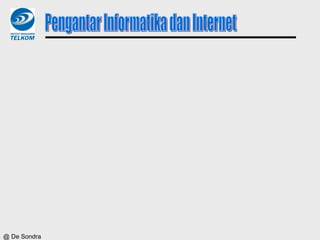
1 pendahuluan-pengenalan komputer-pii-im telkom
- 1. @ De Sondra
- 2. Buku Referensi : 1. Tomorrow’s Technology and You, Eighth Edition, George Beekman - Mike Quinn, Prentice Hall; January 12, 2007 http://wps.prenhall.com/bp_beekman_tomtech_8/ 2. Using Information Technology, Pengenalan Praktis Dunia Komputer dan Komunikasi; Williams / Sawyer, Edisi 7, ANDI Yogyakarta 3. Pengenalan Teknologi Komputer dan Informasi, Janner Simamarta, ANDI Yogyakarta, 2007. @ De Sondra
- 3. Date Lecture Topics Week 1 Basics : Our Digital Planet Week 2 Hardware Basics: Inside the Box Week 3 Hardware Basics: Peripherals Week 4 Software Basics: The Ghost in the Machine Week 5 Productivity Applications Agenda Umum Week 6 Graphics, Digital Media, and Multimedia Week 7 Database Applications and Privacy Implications Week 8 Networking and Digital Communication Week 9 The Evolving Internet Week 10 Computer Security and Risks Week 11 Computers and Work, School, and Home Week 12 Information Systems in Business Week 13 Electronic Commerce and E-Business Week 14 Systems Design and Development Week 15 Is Artificial Intelligence Real? @ De Sondra
- 4. Chapter 1 Our Digital Planet @ De Sondra
- 5. Objectives : Menguraikan beberapa cara komputer berperan kritis dalam kehidupan modern Mendiskusikan keadaan dan gagasan yang mendorong pengembangan komputer moderm Menjelaskan kecenderungan trend evolusi komputer modern Menjelaskan hubungan antara Perangkat keras-H/W dan Perangkat lunak-S/W @ De Sondra
- 6. Objectives (continued) : Menguraikan secara singkat yang lima jenis komputer utama yang digunakan saat ini dan penggunaannya. Menguraikan bagaimana ledakan pertumbuhan Internet yang dapat mengubah jalan kehidupan seseorang menggunakan komputer dan teknologi informasi. Menjelaskan bagaimana informasi saat ini berbeda dengan zaman sebelumnya Mendiskusikan dampak sosial dan etika tentang teknologi informasi. @ De Sondra
- 7. MySpace creates an online community experience for young people. Flickr creates a community for people to share their pictures. @ De Sondra
- 8. @ De Sondra
- 9. @ De Sondra
- 10. Computers are no longer a luxury but rather a commodity (komputer bukan lagi barang mewah, tetapi komoditas). Computers and their applications are involved in all aspects of our daily life (Komputer dan aplikasinya merambah seluruh aspek kehidupan sehari-hari). @ De Sondra
- 11. 1. Pendidikan 2. Kedokteran 3. Perancangan 4. Perindustrian 5. Kemiliteran 6. Meningkatkan kesempatan kerja 7. Meningkatkan Produktifitas 8. Meningkatkan Kemampuan Manusia 9. Hiburan 10. Bisnis @ De Sondra
- 12. Every computer in use today follows the basic plan laid out by Charles Babbage and Lady Lovelace (Komputer saat ini merupakan rancangan dasar dari Babbage dan Lovelace). The computer is an incredibly versatile tool. It can compute your taxes or deploy a missile. @ De Sondra
- 13. All computers take in information called input and give out information called output. A computer is an electronic machine that can be programmed to accept data (input), process it into useful information (output), and store it in a storage media for future use @ De Sondra
- 14. The computer’s versatility is built upon its: Hardware: The physical part Software: The instructions that tells hardware how to transform the input data (information in a form it can read) into the necessary output @ De Sondra
- 15. The First Real Computers: 1939: Konrad Zuse completed the first programmable, general- purpose digital computer. @ De Sondra
- 16. At about the same time, the British government was assembling a top-secret team of mathematicians and engineers to crack Nazi military codes. • 1943: The team led by mathematician Alan Turing and others completed Colossus, considered by many to be the first electronic digital computer. @ De Sondra
- 17. 1939: Iowa State University professor John Atanasoff developed what could have been the first electronic digital computer, the Atanasoff-Berry Computer (ABC). @ De Sondra
- 18. 1944: Thanks to a one million dollar grant from IBM, Harvard professor Howard Aiken developed the Mark I. @ De Sondra
- 19. John Mauchly and J. Presper Eckert helped the U.S. effort in World War II by constructing a machine to calculate trajectory tables for new guns. ENIAC (Electronic Numerical Integrator and Computer) After the war, Mauchly and Eckert started a private company called Sperry and created UNIVAC I, the first general-purpose commercial computer. @ De Sondra
- 20. UNIVAC ENIAC @ De Sondra
- 21. Vacuum tubes were used in early computers. Transistors replaced vacuum tubes starting in 1956. By the mid-1960s transistors were replaced by integrated circuits (IC). @ De Sondra
- 22. 1st Generation (1951 - 1958) : Vacuum Tubes Memory was made up of hundreds of vacuum tubes or sometimes magnetic drum Gave off so much heat that even if they were cooled by gigantic air IBM Punched Card (input) conditioners. Input and output media were punched cards and magnetic tapes Magnetic Tapes (output) Vacuum Tubes @ De Sondra (memory)
- 23. 2nd Generation (1959 - 1964) : Transistor •an electronic switch that alternately allow or disallow electronic signal to pass, replaces vacuum tubes •These transistors were made of solid material, some of which is silicon, therefore they were very cheap to produce •Much smaller than vacuum tubes, draw less power, and generate less heat, conduct electricity faster. @ De Sondra
- 24. 3rd Generation (1965 - 1971) : Integrated Circuit An electronic circuit that packages transistors and other electronic components into one small silicon chip called semiconductor. The number of transistors that is placed on a single chip has increased, shrinking both the size and cost of computers. Keyboards and monitors were used. Magnetic disks were used widely as secondary storage @ De Sondra
- 25. Integrated circuits brought: Increased reliability Smaller size Higher speed Higher efficiency Lower cost @ De Sondra
- 26. 1971: The first microprocessor was invented by Intel engineers. The personal computer revolution began in 1970: •Apple •Commodore •Tandy @ De Sondra
- 27. 4th Generation (1971-Present) : Microprocessor •A silicon chip on which transistors are integrated onto it. •Microprocessor can do all the processing of a full-scale computer – smaller in size , faster in speed. •These circuit integrations are known as Large- scale integrated (LSI) and Very Large-scale integrated (VLSI) circuits Microprocessors led to the invention of personal computers. @ De Sondra
- 28. 5th Generation (Present & Beyond) : Artificial Intelligence Artificial Intelligence (AI) concerns with making computers behave and think like humans. The branch of computer science that deal with writing computer programs that can solve problems creatively AI studies include robotics, expert systems, games, etc.. @ De Sondra
- 29. @ De Sondra
- 30. @ De Sondra
- 31. @ De Sondra
- 32. Desktop computers haven’t completely replaced big computers, which have also evolved (Komputer desktop belum sepenuhnya menggantikan komputer besar, yang juga telah meningkat). Embedded Computers Special-purpose computer: Dedicated computers that perform specific tasks. •Controlling the temperature and humidity •Monitoring your heart rate •Monitoring your house security system The program is etched on silicon so it cannot be altered. This is called firmware. @ De Sondra
- 33. Personal Computers PCs serve a single user at a time. •Common applications include: –word processing –accounting –gaming –enjoying digital music and video @ De Sondra
- 34. • The most common for home users , computers that can fit on a desktop or in one's briefcase. • Can perform all of its input, processing, output and storage activities by itself. @ De Sondra
- 35. Workstations High-end desktop computers with massive computing power used for high-end interactive applications (adalah desktop komputer high-end (terkini/terbaru/mutakhir) dengan power yang besar digunakan untuk aplikasi-aplikasi terbaru yang interaktif) @ De Sondra
- 36. Workstations Powerful desktop computers Used by engineers and scientists for engineering applications, software development, application that require a high amount of computing power Workstation – Sun Ultra450 @ De Sondra
- 37. Portable Computers: machines that are not tied to the desktop •Notebooks (laptops) •Handheld computers (PDAs) @ De Sondra
- 38. Servers • Computers designed to provide software and other resources to other computers over a network @ De Sondra
- 39. Mainframes and Supercomputers Mainframes Used by large organizations, such as banks and airlines, for big computing jobs Communicate with mainframe through terminals Multiple communications at one time through process of timesharing @ De Sondra
- 40. Mainframes Process data at very high speed less expensive than Supercomputer used for processing large amount of data user work with terminal e.g Maybank Mainframe @ De Sondra
- 41. Supercomputers •For power users who need access to the fastest, most powerful computers made •The mightiest computer (paling canggih) •The most expensive. •process billions of instructions in a second (memproses milyaran instruksi per detik) •used by some exclusive group only @ De Sondra
- 42. The Emergence of Networks Connect devices together 1960s: Internet developed with backing of the U.S. government @ De Sondra
- 43. The Internet Explosion- Over a billion people with Internet access by the end of 2005 Electronic mail • E-mail software World Wide Web • Led the Internet’s transformation from a text-only environment into a multimedia landscape incorporating pictures, animation, sounds, and video @ De Sondra
- 44. • Internet is worldwide collection of networks that links millions of computers together • allows all of the computers to communicate with one another E-mail Information Shopping Meeting people Entertainment @ De Sondra
- 45. Web browsers Programs that, in effect, serve as navigable windows into the Web Hypertext links Tie together millions of Web pages created by diverse authors Internet supports varied activities eBay used to make international transactions Real-time multiplayer games @ De Sondra
- 46. Process in which two or more computers transfers data, instructions, and information @ De Sondra
- 47. Network is a collection of computers and devices connected by communication channels To facilitate communications, share hardware, data and information, software, etc @ De Sondra
- 48. In the history of our society we have had: – An agricultural age – An industrial age Now we are in a new age, the information age: – More and more people earn their livings working with words, numbers, and ideas. @ De Sondra
- 49. Explanations: Clarifying Technology Computer literacy is already improving our day-to-day lives and careers (meningkatkan karir dan kehidupan sehari- hari). Applications: Computers in Action Applications enable you to use a computer for specific purposes. @ De Sondra
- 50. Application: Digital Technology in Action I. Network applications II. Word processing and desktop publishing III. Spreadsheets and other number-crunching applications IV. Databases V. Computer graphics and digital image processing VI. Digital audio, digital video, and multimedia VII. Entertainment VIII. Customized problem-solving IX. Artificial intelligence @ De Sondra
- 51. Implications: Social and Ethical Issues The threat to personal privacy posed by large databases and computer networks (ancaman terhadap keleluasaan pribadi dari NW dan DB yg besar) The hazards of high-tech crime and the difficulty of keeping data secure (resiko hi-tech dari kriminal dan kesulitan menjamin pemeliharaan data) The difficulty of defining and protecting intellectual property in an all-digital age (kesulitan melindungi property intelektual di dalam era digital) @ De Sondra
- 52. The threat of automation and the dehumanization of work (ancaman dari otomasi dan dehumanisasi pekerjaan) The abuse of information as a tool of political and economic power (penyalahgunaan informasi sebagai alat politik dan ekonomi) The emergence of bio-digital technology (kemunculan teknologi bio-digital) The dangers of dependence on complex technology (bahaya ketergantungan teknologi) @ De Sondra
- 53. Bahwa Keahlian Komputer merupakan standar keahlian minimal yang harus dimiliki untuk meningkatkan produktivitas dan daya saing di pasar tenaga kerja dalam masyarakat informasi @ De Sondra
- 54. Computers have evolved at an incredible pace since Charles Babbage’s plan for an Analytical Engine (meningkat dengan takmasuk akal) Computers today come in all shapes and sizes, with specific types being well-suited for particular jobs (Komputer saat ini dgn berbagai bentuk dan ukuran, type spesifik untuk menyelesaikan pekerjaan tertentu). Connecting to a network enhances the value and power of a computer (Kemampuan Komunikasi (network) meningkatkan nilai dari komputer) : Internet WWW Email @ De Sondra
- 55. Computers and information technology have changed the world rapidly and irreversibly (Dunia berubah dengan cepat berkat komputer dan TI). Emerging technologies, such as artificial intelligence, offer promise for future applications (Teknologi baru, AI, menjanjikan aplikasi masa depan). Computers also threaten our privacy, our security, and perhaps our way of life (Ancaman terhadap pribadi dan keamanan kehidupan kita). @ De Sondra
- 56. @ De Sondra
