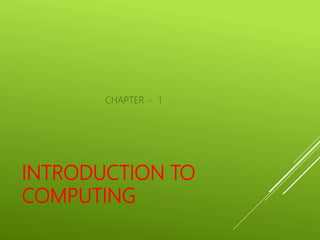
Chapter 1.pptx
- 2. INTRODUCTION OF COMPUTER Computer is 1. An electronic device that stores, retrieves, and processes data, and can be programmed with instructions. 2. A computer is composed of hardware and software, and can exist in a variety of sizes and configurations.
- 3. …CONTINUE During the processing the computer has to perform various functions like (i) Accepting Instructions & data from the user. (ii) Performing various arithmetic and Logical operations as per Instructions given. (iii) Presenting the Information or Output to the user.
- 4. CHARACTERISTICS OF A COMPUTER The Characteristics which make computer indispensable are: 1) Speed :- The computer is able to process the date and give the output in fractions of seconds such that required information is given to the user on time enabling the user to take right decisions on right time. A powerful computer is capable of executing about 3 million calculations per second. 2) Accuracy :- Inspite of its high speed of processing, the computers accuracy is consistently high enough which avoids any errors. If it all there are errors, they are due to errors in instructions given by the programmer.
- 5. …CONTINUE 3) Reliable :- The output generated by the computer is very reliable, but it is reliable only when the data, which is passing as input to the computer and the program, which gives instructions are correct and reliable. 4) Storage Capacity :- The computer has a provision to store large volumes of data in the small storage devices, which have capacity to store huge amounts of data and help the retrieval of data an easy task.
- 6. …CONTINUE 5) Versatile :- The computer perform three basic operations 1) It is capable to access and accept information through various input-output devices from the user. 2) It performs basic Arithmetic and Logic operations on data as desired. 3) It is capable to generate the desired output in the desired form.
- 7. 6) Automation :- Once the instructions fed into computer it works automatically without any human intervention until the completion of execution of program until meets logical instructions to terminate the job. 7) Diligent :- The computer performance is consistent even to all extent of more than 10 million calculations, it does each and every calculation with same speed and accuracy.
- 8. LIMITATIONS OF COMPUTER 1) Computer does not work on itself, it requires set of instructions to be provided, else computer (Hardware) is waste. 2) Computer are not intelligent, they have to be instructed about each and every step which they have to perform 3) Computers cannot take decisions on its own, one has to program the computer to take an action if some conditional prevail. 4) Computers, unlike humans cannot learn by experience.
- 9. HISTORY OF COMPUTER Until the development of the first generation computers based on vacuum tubes, there had been several developments in the computing technology related to the mechanical computing devices. The key developments that took place till the first computer was developed are as follow: 1. Calculating Machines- ABACUS was the first mechanical calculating device for counting of large numbers. The word ABACUS means calculating board. It consists of bars in horizontal positions on which sets of beads are inserted. The horizontal bars have 10 beads each, representing units, tens, hundreds, etc. An abacus is shown in Figure 1.1
- 10. …CONTINUE 2. Napier’s Bones was a mechanical device built for the purpose of multiplication in 1617 AD. by an English mathematician John Napier. 3. Slide Rule was developed by an English mathematician Edmund Gunter in the 16th century. Using the slide rule, one could perform operations like addition, subtraction, multiplication and division. It was used extensively till late 1970s. Figure 1.2 shows a slide rule.
- 11. …CONTINUE 4. Pascal’s Adding and Subtraction Machine was developed by Blaise Pascal. It could add and subtract. The machine consisted of wheels, gears and cylinders. 5. Leibniz’s Multiplication and Dividing Machine was a mechanical device that could both multiply and divide. The German philosopher and mathematician Gottfried Leibniz built it around 1673.
- 12. …CONTINUE 6. Punch Card System was developed by Jacquard to control the power loom in 1801. He invented the punched card reader that could recognize the presence of hole in the punched card as binary one and the absence of the hole as binary zero. The 0s and 1s are the basis of the modern digital computer. A punched card is shown in Figure 1.3.
- 13. …CONTINUE 7. Babbage’s Analytical Engine An English man Charles Babbage built a mechanical machine to do complex mathematical calculations, in the year 1823. The machine was called as difference engine. Later, Charles Babbage and Lady Ada Lovelace developed a general-purpose calculating machine, the analytical engine. Charles Babbage is also called the father of computer. 8. Hollerith’s Punched Card Tabulating Machine was invented by Herman Hollerith. The machine could read the information from a punched card and process it electronically.
- 14. THE COMPUTER GENERATIONS The development of computers has followed different steps in the terminology used and these steps of technological differences are called as GENERATIONS in computer terminology. There are totally five generations of computers till today. 1. First Generation Computers (1950's) : These computer which used vaccum tubes (valves) as major electronic component the advantage of vaccum tubes technology is that it made the advent of Electronic digital computer vaccum tubes were only electronic devices available during those days which made computing possible.
- 15. …CONTINUE 2. Second Generation Computers (1960's) : With the development of Transistors and there use in circuits, magnetic core for memory storage, the vaccum tubes are replaced by transistors to arrive at 2nd generation of computers. The size of transistors is much smaller when compared to vaccum tubes, they consume less power, generated less heat and faster and reliable. Advantages : (1) Size of Computer has come down as well as power consumption. (2) The Cost of Computer reduced.
- 16. …CONTINUE Third Generation Computers (1970's) : The development of silicon chips, the third generation of computers came into existence. These computers are used Integrated Circuits (IC's) of silicon chips, in the place of transistors. Each of these IC's consist of large number of chips in very small packages. Advantage : The size of computers, cost, heat generation and power consumption decreased to great extent, speed and reliability increased as compared to previous generation. These machines used IC's with large scale Integration (LSI).
- 17. Fourth Generation (1980's) : The Computers belonging to these generations used Integrated circuits with Very Large Scale Integration (VLSI). Advantages : 1) These computers have high processing powers, low maintenance, high reliability and very low power consumption. 2) The size & cost of computers come down drastically Fifth Generation (Late 1990's) :- These computers use optic fiber technology to handle Artificial Intelligence, expert systems, Robotics etc., computers have very processing speeds and are more reliable.
- 18. TYPES OF COMPUTERS Computers in general can be classified into major categories based on. (a) According to the purpose of the computer. (b) According to the operation size of computer. (a) Classification as per purpose of the computer : Classification of digital computer as per the purpose of their use 1. General purpose digital computers. 2. Special purpose digital computer.
- 19. …CONTINUE 1. General Purpose digital computers : These computers are theoretically used for any type of applications. These computers can be used in solving a business Problem and also used to solve mathematical equation with same accuracy and consistency. Most of the computer now are general purpose digital computers. All the P.C's, which have become household affair. 2. Special Purpose Computers : These digital computer are designed, made and used for any specific job. These are usually used for those purposes which are critical and need great accuracy and response like Satellite launching weather forecasting etc.
- 20. …CONTINUE (b) According to size and capabilities 1. Super Computers 2. Main frame Computer 3. Medium scale Computer 4. Mini Computers 5. Micro Computers. (1) Super Computers : These computers are characterized as being the fastest, with very high processing speed, very large size, most powerful. There are widely used in complex scientific applications like processing geological data, weather data, genetic engineering etc. These computers with 16 microprocessors, will recognize words upto length 64 bits and more. The speed of calculation is upto 1.2 billion instructions/second, and they can take input from more than 1000 individual work station. Ex. PARAM developed in India.
- 21. …CONTINUE (2) Mainframe Computers : These Computer will has capability to support many peripheral devices and terminals, which can process several Million Instructions / second (MIPS), as well which support 1000 remote systems, these computers are mostly used for Railway reservation etc. (3) Medium Scale (size) Computers : These computers are mini versions of mainframe computers, they are relatively smaller than mainframes and have less processing power than Mainframes their processing speed support up to 200 remote systems.
- 22. (4) Mini Computers : These computer are smaller and less expensive than Mainframe and medium sized computers. They are relatively faster it can support about 10-20 user terminals. These computers are generally easy to use. They can handle database, statistical problems Accounting etc. (5) Micro Computer : These are the mostly used category of computes called as personal computers (PC's). The word Micro suggests only the size, but not the capacity. They are capable to do all input - output operations. They can also be connected to peripheral devices.
- 23. HARDWARE The term hardware refers to the physical components of your computer such as the system unit, mouse, keyboard, monitor etc.
- 24. SOFTWARE The software is the instructions that makes the computer work. Software is held either on your computers hard disk, CD-ROM,DVD or on a diskette (floppy disk) and is loaded (i.e. copied) from the disk into the computers RAM (Random Access Memory),as and when required. The capability of computer depends upon the software components.
- 25. TWO MAJOR TYPES OF SW System SW Programs that generally perform the background tasks in a computer. These programs, many times, talk directly to the HW Application SW Programs that generally interact with the user to perform work that is useful to the user. These programs generally talk to the HW through the assistance of system SW The diagram on the screen shows the relationship between HW and these two types of SW
- 26. DIAGRAM
- 27. FIRMWARE OS components that are stored permanently on chip (ROM) and not on the disk drive When a computer is powered-on, firmware is the first program that it always executes Firmware consists of startup and a few low-level I/O routines that assist the computer in finding out and executing the rest of the OS On IBM-compatible PC’s, it is called BIOS
- 28. UTILITIES Computer programs that perform a particular function related to computer system management and maintenance Examples: 1. Anti-virus SW 2. Data compression SW 3. Disk optimization SW 4. Disk backup SW
- 29. DEVICE DRIVERS A computer program that facilitates the communication between the computer and a peripheral device (e.g. printer, mouse, etc.) It takes the instructions and/or data from the computer and converts them into a form that is readily understood by a peripheral device, and vice versa
- 30. APPLICATION SOFTWARE Application software makes computer popular and easy to use Common application software: Microsoft Word, WordPerfect PowerPoint Netscape, Internet Explorer PhotoShop, Photo-Paint Quick Time Dreamweaver
- 31. OPERATING SYSTEM Which is set of programs that controls and support hardware and provide various services which are used for better performance of computer . The major functions of O.S are 1. It assigns processors to tasks 2. It manages memory and other storage areas 3. It acts as a command interpreter 4. File management 5. Input-Output Management 6. Establishing data security & Integrity 7. Maintains account of processor time for billing purposes. 8. Provides data and time services etc.
- 32. The Operating systems can be classified as Single user and Multiuser (number of users working on it at a given point of time) and Multitasking operating systems, 1. Single user Operating systems - MSDOS 2. Multi-user Operating System - UNIX, Linux etc 3. Multitasking Operating System - Windows
- 33. OPERATING SYSTEM CONCEPTS User programs interact with operating system using set of extended instructions. These instructions are called “system calls”. These system calls are used to create, delete and use various software objects that are manages by the Operating systems. The following are common in any Operating system. 1. Process 2. Files 3. System Calls 4. The shell 5. Booting Process i. Boot Strap Loader i. Check Programs ii. Monitor Program iii. Basic input/output System(BIOS) Program iv. Utility Programs v. File Maintenance Programs
- 34. APPLICATIONS OF COMPUTERS 1. For a user, computer is a tool that provides the desired information, whenever needed. 2. You may use computer to get information about the reservation of tickets (railways, airplanes and cinema halls), books in a library, medical history of a person, a place in a map, or the dictionary meaning of a word. 3. The information may be presented to you in the form of text, images, video clips, etc.
- 35. …CONTINUE 1. PC at Home : Common uses for the computer within the home i. Computer games ii. Working from Home iii. Banking from Home iv. Connecting to the Web 2. Education Computers are extensively used, as a tool and as an aid, for imparting education. Educators use computers to prepare notes and presentations of their lectures. Computers are used to develop computer-based training packages, to provide distance education using the e- learning software, and to conduct online examinations. Researchers use computers to get easy access to conference and journal details and to get global access to the research material.
- 36. …CONTINUE 3. Entertainment Computers have had a major impact on the entertainment industry. The user can download and view movies, play games, chat, book tickets for cinema halls, use multimedia for making movies, incorporate visual and sound effects using computers, etc. The users can also listen to music, download and share music, create music using computers, etc. 4. Sports A computer can be used to watch a game, view the scores, improve the game, play games (like chess, etc.) and create games. They are also used for the purposes of training players.
- 37. …CONTINUE 5. Advertising Computer is a powerful advertising media. Advertisement can be displayed on different websites, electronic-mails can be sent and reviews of a product by different customers can be posted. Computers are also used to create an advertisement using the visual and the sound effects. For the advertisers, computer is a medium via which the advertisements can be viewed globally. Web advertising has become a significant factor in the marketing plans of almost all companies. In fact, the business model of Google is mainly dependent on web advertising for generating revenues.
- 38. …CONTINUE 6. Medicine Medical researchers and practitioners use computers to access information about the advances in medical research or to take opinion of doctors globally. The medical history of patients is stored in the computers. Computers are also an integral part of various kinds of sophisticated medical equipments like ultrasound machine, CAT scan machine, MRI scan machine, etc. Computers also provide assistance to the medical surgeons during critical surgery operations like laparoscopic operations, etc. 7. Science and Engineering Scientists and engineers use computers for performing complex scientific calculations, for designing and making drawings (CAD/CAM applications) and also for simulating and testing the designs. Computers are used for storing the complex data, performing complex calculations and for visualizing 3-dimensional objects. Complex scientific applications like the launch of the rockets, space exploration, etc., are not possible without the computers.
- 39. …CONTINUE 8. Government The government uses computers to manage its own operations and also for e-governance. The websites of the different government departments provide information to the users. Computers are used for the filing of income tax return, paying taxes, online submission of water and electricity bills, for the access of land record details, etc. The police department uses computers to search for criminals using fingerprint matching, etc.
- 40. LIKES & DISLIKES OF COMPUTER Things computer like: i. Good ventilation ii. Clean environment iii. Stable, vibration free surface Things computer don’t like: i. Dust ii. Drinking and eating over the keyboard iii. Heat, Cold or Moisture iv. Don’t place objects on top of monitors. v. Don’t place floppy disks near monitors.