6. Shapefiles in gis
•Download as PPTX, PDF•
0 likes•342 views
Select a folder or folder connection in the Catalog tree. Click the File menu, point to New, then click Shapefile. Click in the Name text box and type a name for the new shapefile. Click the Feature Type drop-down arrow and click the type of geometry the shapefile will contain.
Report
Share
Report
Share
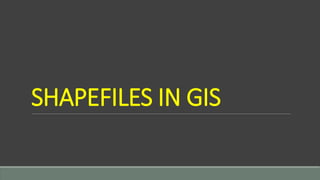
More Related Content
What's hot
What's hot (20)
Understanding Coordinate Systems and Projections for ArcGIS

Understanding Coordinate Systems and Projections for ArcGIS
Data models in geographical information system(GIS)

Data models in geographical information system(GIS)
Similar to 6. Shapefiles in gis
Similar to 6. Shapefiles in gis (20)
More from KU Leuven
More from KU Leuven (20)
Querying the data and selecting features in ARC GIS

Querying the data and selecting features in ARC GIS
Recently uploaded
Hot Sexy call girls in Patel Nagar🔝 9953056974 🔝 escort Service

Hot Sexy call girls in Patel Nagar🔝 9953056974 🔝 escort Service9953056974 Low Rate Call Girls In Saket, Delhi NCR
Recently uploaded (20)
Recruitment Management Software Benefits (Infographic)

Recruitment Management Software Benefits (Infographic)
Software Project Health Check: Best Practices and Techniques for Your Product...

Software Project Health Check: Best Practices and Techniques for Your Product...
Building Real-Time Data Pipelines: Stream & Batch Processing workshop Slide

Building Real-Time Data Pipelines: Stream & Batch Processing workshop Slide
Advancing Engineering with AI through the Next Generation of Strategic Projec...

Advancing Engineering with AI through the Next Generation of Strategic Projec...
Call Us🔝>༒+91-9711147426⇛Call In girls karol bagh (Delhi)

Call Us🔝>༒+91-9711147426⇛Call In girls karol bagh (Delhi)
Unveiling Design Patterns: A Visual Guide with UML Diagrams

Unveiling Design Patterns: A Visual Guide with UML Diagrams
Hot Sexy call girls in Patel Nagar🔝 9953056974 🔝 escort Service

Hot Sexy call girls in Patel Nagar🔝 9953056974 🔝 escort Service
(Genuine) Escort Service Lucknow | Starting ₹,5K To @25k with A/C 🧑🏽❤️🧑🏻 89...

(Genuine) Escort Service Lucknow | Starting ₹,5K To @25k with A/C 🧑🏽❤️🧑🏻 89...
Maximizing Efficiency and Profitability with OnePlan’s Professional Service A...

Maximizing Efficiency and Profitability with OnePlan’s Professional Service A...
Building a General PDE Solving Framework with Symbolic-Numeric Scientific Mac...

Building a General PDE Solving Framework with Symbolic-Numeric Scientific Mac...
Adobe Marketo Engage Deep Dives: Using Webhooks to Transfer Data

Adobe Marketo Engage Deep Dives: Using Webhooks to Transfer Data
6. Shapefiles in gis
- 2. CONTENTS What is a shapefile Steps of viewing shapefiles Previewing shapefiles
- 3. What is a shapefile? A shapefile is a homogenous collection of simple features that do not contain topological information The format was introduced with ArcView 2.0 to simplify the representation of spatial data. A shapefile includes geometric features and their attributes The attributes are contained in a dBase table, which allows for the joining with a feature based on the attribute key
- 4. Viewing Shapefiles Open ArcMap and select the A new empty map option
- 5. Viewing Shapefiles (Contd..) Use the (Add Data) button to add the exercise data for this exercise. Navigate to the folder, which contains the data, and select all three files at once by using the shift key. Click the Add button to import the images. If you are using a network drive to obtain your files use the button to add the network drive to the ones that ArcMap is accessing so you can get to the files.
- 6. Viewing Shapefiles (Contd..) Click off the check marks next to the file names in the left hand column. Reselect each file name individually to that you may view what features each file contains When you are done exploring the possibilities of ArcMap, exit the program. You do not need to save the file since you will be coming back to ArcMap later in the exercise
- 7. Preview Shapefiles in ArcCatalog Open ArcCatalog On the left panel, search for the folder where the exercise data is located In ArcCatalog, you can toggle the right panel display between a file tree (Contents tab), a data view (Preview tab), and a metadata document (Metadata tab)
- 8. Preview Shapefiles in ArcCatalog (Contd..) Highlight the layer for the Counties shapefile and click on the Preview tab in the right panel. First look at the Geography preview
- 9. Preview Shapefiles in ArcCatalog (Contd..) You can see the layer represents the outline of Texas. The preview option allows one to display the feature class table as well, by selecting Table instead of geography at the bottom of the panel.
- 10. Preview Shapefiles in ArcCatalog (Contd..) If you click on the Metadata tab, you’ll see descriptive information about the Counties layer Click on the other two data layers to preview them also