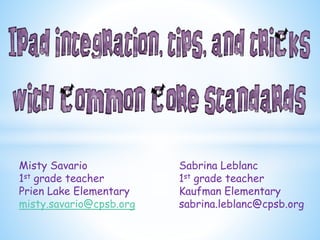
iPad app tips and tricks with Common Core Standards
- 1. Misty Savario Sabrina Leblanc 1st grade teacher 1st grade teacher Prien Lake Elementary Kaufman Elementary misty.savario@cpsb.org sabrina.leblanc@cpsb.org
- 2. You can get some really great apps for free for that day. Example: The Hooked on phonics program app was for free That is regularly $50
- 3. Annotate over pictures Beginning stages of note taking More for the older student Teaches reading strategies-test features Write on pictures/label them Ex: label parts of the plant
- 4. Use these games for all subjects. You can create your own games. Remember to look for the American games! Example: Letter naming or Parts of a plant
- 5. Now, they have Shadow puppet EDU! Specifically for students. Sign up for lesson ideas! ∙Meet many literacy common core standards Older students-use it for presentations/plays as a video Younger students-Practice reading aloud from a book Explain findings from an experiment Reflect on an art project Describe the lifecycle of a plant Practice counting, addition or subtraction Find geometric shapes around the classroom
- 6. FREE Allow students to take pics that are currently on the iPad And create collages (Ex.pictures from their reading story) Use in all subjects This app is helpful for real life connections For older kids: science or social studies projects Examples: Alphabet Scavenger Hunt-Give a small group a letter card and they find objects based on that letter. Take pics of items in the room. Example: Math-Take pictures of shapes or arrays
- 7. CPSD-14HA
- 10. The magic happens when you connect to another device and work live on a project. When to use this.. -use it to share the same work space with another person. -use it to work collaborative on a project. -use it to provide feedback on a one another’s work. To use Draw Wireless with your students you will need to be in the same room and using Bluetooth. This works very well since an Internet connection is not needed. Make sure Bluetooth is on in your settings.
- 12. Purpose of app: You can use before, during, or after learning. Use it to build prior knowledge then create a final word cloud. Type in any words that you are working on (spelling, vocabulary, science, reading, or terms in math) Examples: -character traits at the beginning of the story and then a new word cloud at the end if the character goes through a change. -new vocab found in informational text.
- 13. Don’t just download all FREE apps. Analyze what you need for your students. Budget for Apps!
- 14. Free to try it out. Invented by a teacher Voice that reads prompt Have to type(no drawing)-Helps to get students starting to write. Choose pics on the app or take some You can differentiate writing prompts in the settings If you have younger kids-Use VOICE to read to them. It shows up with picture and typing is on notebook paper Share through email or saved in gallery. Examples: Reading-after you read a story, have them take a Picture and students can Write about it. Example: Journals and students can write about math Strategies, science, and social studies Lessons.
- 15. Same teacher who invented Write about this No writing-Just use the microphone Only talk and narrate Covers common core speaking and listening standards Ease for students to save to the camera roll or email it. Examples: Build Fluency Students can also make a reflection about their field trip or any lesson that you have covered.
- 16. For early learners- How can you use it? It has letters, numbers, and objects Graphic organizers and T-charts are in tools Helps extend thinking.
- 17. Project iPad to model Apple TV for sound auxiliary cable VGA-HDMI cord-Connects to projector Laptop-Program Reflector-Wireless mirroring $12.99 but can try for free!
- 18. www.xtramath.com Promethean board tips -Convert flipchart to pdf -Tips to make your own flipchart
- 19. Don’t forget to give me your email address to send you the Promethean tips!
- 20. How to convert a flipchart to a PDF -Open the flipchart -Go to file, then print -When you are on print, go to the bottom right where it Says “Export to PDF” Press that and the save it wherever you need it! After that, you can email it to parents or put it on blackboard where They can access it!!