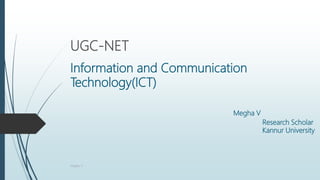
Information and communication technology(ict)
- 1. Information and Communication Technology(ICT) Megha V Research Scholar Kannur University UGC-NET Megha V
- 2. Contents Meaning, advantages, Disadvantages and Use ICT: General abbreviations and terminology. Basics of Internet, Intranet, E-mail, Audio and Video- conferencing. Digital initiatives in higher education. ICT and Governance Megha V
- 3. Information and Communication Technology ICT refers to technologies that provide access to information through telecommunications. It is similar to Information Technology (IT), but focuses primarily on communication technologies. This includes the Internet, wireless networks, cell phones, and other communication mediums. Megha V
- 4. Advantages Utility Shared resources Education Control Communication Cost effectiveness Disadvantages User competence Vulnerability Complexity Megha V
- 5. Applications and use Education Communication Health Entertainment Banking Industry Government Megha V
- 6. Computer : A computer is a machine that performs a specified sequence of operations as per the set of instructions (known as programs) given on a set of data (input) to generate desired information(output). computer system consists of four parts: Hardware : Hardware represents the physical and tangible components of the computer system Software: Software is set of electronic instructions consisting of complex codes(programs) User : The Computer operators Data: Consists of raw facts, which the computer stores andMegha V
- 7. Functionalities of a computer Takes data as input Stores data/ instructions in its memory and use the when required. Process the data and converts it into useful information. Generate the output Features of electronic machine: Speed Accuracy Storage and retrieval Reliability Flexibility Low cost Repeated processing capability Megha V
- 8. Applications of Computer Business Banking Health care Insurance Education Engineering design Military Communication Government Marketing Megha V
- 9. Generation of Computers First generation (1946-1959) – Vacuum tube based e.g. UNIVAC (UNIVersal Automatic Computer) and ENIAC (Electronic Numerical Integrator And Computer ) machines Second Generation(1959- 1965) - Transistor based Third Generation (1965-1971) – Integrated Circuit (IC) based Fourth Generation (1971 - 2010) – VLSI(Very Large Scale Integration ) microprocessor based Fifth Generation ( 2010 onwards) – Artificial intelligence, ULSI(Ultra Large Scale Integration)Megha V
- 10. Software Software is set of programs, which is designed to perform a well-defined function. A program is a sequence of instructions written to solve a particular problem. There are two types of software System Software Application Software Megha V
- 11. System Software The system software is a collection of programs designed to operate, control, and extend the processing capabilities of the computer itself. System software serves as the interface between the hardware and the end users. Some examples of system software are Operating System, Compilers, Interpreter, Assemblers, etc. (display examples) Megha V
- 12. Operating System An operating system is a program that acts as an interface between the software and the computer hardware. It is an integrated set of specialized programs used to manage overall resources and operations of the computer. It is a specialized software that controls and monitors the execution of all other programs that reside in the computer, including application programs and other system software. There are primarily three choices: Windows, Linux, and Apple OS X. Linux is free, however people generally do not use it for home purpose. Apple OS X works only on Apple desktops. Megha V
- 13. Megha V
- 14. Application Software Application software products are designed to satisfy a particular need of a particular environment. Application software may consist of a single program, such as Microsoft's notepad for writing and editing a simple text. It may also consist of a collection of programs, often called a software package, which work together to accomplish a task, such as a spreadsheet package. Megha V
- 15. Computer Hardware consists of the following components Megha V
- 16. CPU (Central Processing Unit): CPU is considered as the brain of the computer. It performs all types of data processing operations, stores data, intermediate results and instructions (programs). It controls the operation of all parts of the computer. CPU has the following components ALU (Arithmetic and Logic Unit): When the control unit encounters an instruction that involves mathematical calculation or decision/ logic, it passes the control to ALU Registers: The register is the smallest high-speed storage area in the CPU. All data Control Unit : This unit controls the operation of all parts of computer but does not carry out any actual data processing operations. Megha V
- 17. Primary memory consists of mainly two types of memories: RAM( Random Access Memory ) ROM 1. Random Access Memory (RAM): RAM is the internal memory of the CPU for storing data, program and program result. It read/write memory which stores data until the machine is working. A soon as the machine is switched off, data is erased. RAM is volatile, i.e., data stored in it is lost when we switch off the computer or if there is a power failure. Hence a backup uninterruptable power system (UPS) is often used with computers. RAM is small, both in terms of its physical size and in the amount of data it can hold. Megha V
- 18. There are mainly three types of RAM available: Dynamic Random Access Memory (DRAM): A type of physical memory used in most personal computers. The term dynamic indicates that the memory must be constantly refreshed. Static Random Access Memory (SRAM): A type of memory that is faster and less volatile than DRAM, but requires more power and is more expensive. The term static is derived from the fact that it does not need to be refreshed like DRAM. Synchronous Dynamic Random Access Memory(SDRAM): A type of DRAM Megha V
- 19. 2. Read Only Memory(ROM) The memory from which we can only read but cannot write on it Non-volatile Information is stored permanently during manufacturing. ROM stores such instructions that are required to start a computer. This is to as bootstrap There are mainly three types of ROM available: MROM(Masked ROM) EPROM(Erasable and Programmable ROM) EEPROM(Electrically Erasable and Programmable ROM) Megha V
- 20. MROM(Masked ROM) The very first ROMs were hard-wired devices that contained a pre-programmed of data or instructions. EPROM(Erasable and Programmable ROM) The EPROM can be erased by exposing it to UV light for a duration of up to 40 minutes. EEPROM(Electrically Erasable and Programmable ROM) The EEPROM is programmed and erased electrically. It can be erased and reprogrammed about ten thousand times. Both erasing and programming take about 4 to 10 ms(milliseconds) Megha V
- 21. Memory It is used to store data and instructions. The computer memory is divided into large number of small parts called cells. Each location has a unique address. Memory is primarily of three types Cache Memory :- It is a very high-speed semiconductor memory which can speed up CPU. - It act as a buffer between the CPU and main memory Primary memory/Main Memory :- It holds only those data and instructions on which computer is currently working. - limited capacity, Volatile Secondary Memory -also known as external memory or non-volatile - slower than main memory - These are used for storing data/information permanentlyMegha V
- 22. Secondary storage(external storage devices) Floppy Disk Primarily used in PCs Information on a floppy disk is recorded in the magnetized states of particles of iron oxides evenly placed upon concentric circles known as Tracks Hard Disk Non- removable enclosed magnetic disk included in most PCs. Contains stack of metal platters, each coated with iron oxide, that spin on a spindle and the entire unit is encased in a sealed chamber Magnetic Tape This is plastic tape, usually made of Mylar that is coated with iron oxide, thereby enabling the writing, retention(memory) and reading of magnetically recorded information Megha V
- 23. Peripherals :Peripheral devices are devices connected to the computer externally Mainly there are following types of peripheral devices: A. Input Devices: This unit makes a link between user and computer 1.Keyboard 2.Mouse 3. Joystick 4. Light pen 5. Track ball 6. Scanner 7. Digitizer 8. Microphone 9. Magnetic Ink Character (Recognition(MICR) 10. Optical Character Rader(OCR) 11. Bar code Reader 12. Optical Mark Reader(OMR) Megha V
- 24. B. Output Devices :- Output devices translate the computer’s output into the form understandable by user Monitors :- Commonly called Visual Display Unit (VDU), are the main output device. There are two kinds of viewing screen used for monitors Cathode-Ray Tube (CRT) : The CRT is made up of small picture elements called pixels. Flat- panel Display : These refers to a class of video devices that have reduced volume, weight and power requirement in comparison to CRT. e.g: LCD, LED Megha V
- 25. Printers 1. Impact Printers: The printers print the characters by striking them on the ribbon which is then pressed on the paper 2. Non- impact printer : Print characters without using ribbon. Print a complete page at a time. Laser printer, Inkjet printer etc. Megha V
