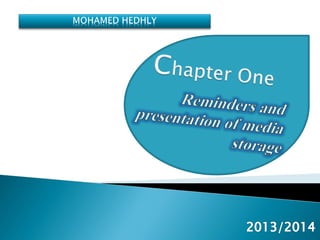
Media storage
- 2. Reminders about peripherals Media storage Definition Unit of measurement Presentation of some media storage Exercises
- 3. Activity 1: Name some peripherals then classify them in the table below Input Device Output Device I/O Device
- 4. Activity 1: Correction Input Device Output Device I/O Device
- 5. Puts copies a paper document into the computer Allows computer users to input audio into their computers Printer transfers data from a computer onto paper Activity 2:Link each device with its description
- 6. Activity 2:Correction Puts copies a paper document into the computer Allows computer users to input audio into their computers Printer transfers data from a computer onto paper
- 8. You have download images from a website to use them in your project How can you bring these images from your personal computer To class computer ? Using ……………….. Or ………………..I save them in the……………… of the class computer
- 9. To store to put or keep things in a special place for use in the future. Synonymous To record (Computer Science) to keep data for the future, by copying it on a computer
- 11. 1-Find the name of each unit 2-Cross out units that aren’t storage media ; ; ; ; ; ; ; ; ; ;
- 13. Media storage are used to store (save) data permanently. They can be transported from a computer to another. Example: USB Flash Disk, CD, DVD…
- 15. By opening the shortcut« Computer » on the desktop OR By clicking on « Computer » in your Start Button OR + E
- 16. How many media storage in your computer ? Determine the size of your hard disk. Create a text document « test » in your local disk (C:). Open it then write « storage media ». Save the text then close the document. Determine the size of the file. What does 13 bytes represent? Open the file, write “CD”, save the text then close the document. Determine the new size of the file. What do you notice? Conclude
- 18. 2. Unit of measurement
- 19. ?
- 20. In computer science to measure capacity (amount of) a storage medium we use BIT and its multiples
- 21. JOHN ATANASOFF in 1940 invent The Binary Code in order to use information in the computer Technology of storing and reading only two values: ON (1) and OFF (0) The Binary Code
- 23. A = 01000001 B=01000010 C=01000011 D = 01000100 E = 01000101 F = 01000110 G = 01000111 H = 01001000 I = 01001001 J = 01001010 K = 01001011 L = 01001100 M = 01001101 N = 01001110 O = 01001111 P = 01010000 Q = 01010001 R = 01010010 S = 01010011 T = 01010100 U = 01010101 V = 01010110 W = 01010111 X = 01011000 Y = 01011001 Z = 01011010
- 24. You would like to save the character «A » , the machine transforms the character to 01000001 then save it. This code is composed by 8 numbers which are 0 and 1. 1 is called bit. 0 is called bit. The character “A” is coded using 8 bits. 8 bits =1 byte The character “A” is coded using byte. The Byte is the unit of measurement of data.
- 26. CONVERT THOSE CAPACITIES 3000 KB = ………………………… MB 2 1000MB =…………………….… GB 15 MB = …………………..…….. KB 4 GB = ………………………..….. MB 1,2TB=…………..GB…………….MB 3698688 bytes=..………KB=…….....MB
- 27. CORRECTION 3000 KB = ………………………… MB 2 1000MB =…………………….… GB 15 MB = …………………..…….. KB 4 GB = ………………………..….. MB 1,2TB=…………..GB…………….MB 3698688 bytes=..………KB=…….....MB
- 28. CONVERT THOSE CAPACITIES 100 MB = ………………………… KB 200 KB = ……………………….… MB 12 GB = …………………..…….. KB 4000 MB = ………………………..….. GB 3.2 MB = …………………………. KB 150000.6 KB = ……………………………GB 10052000 Bytes = ……….….... KB = ………… MB
- 29. CORRECTION 100 MB = ………………………… KB 200 KB = ……………………….… MB 12 GB = …………………..…….. KB 4000 MB = ………………………..….. GB 3.2 MB = …………………………. KB 150000.6 KB = ……………………………GB 10052000 Bytes = ……….….... KB = ………… MB
- 30. ORDER THESE CAPACITIES IN ASCENDING ORDER 20 KB<> 500 Bytes<> 2025 MB<> 2 GB<> 500 MB <>0.1 TB<> 2022KB<> 1 MB …………….. < …………… < …………… < .....……………..< …………… < …………… …< …………. < ………….
- 31. CORRECTION 20 KB<> 500 Bytes<> 2025 MB<> 2 GB<> 500 MB <>0.1 TB<> 2022KB<> 1 MB …………….. < …………… < …………… < .....……………..< …………… < …………… …< …………. < …………. 20 KB 0.019 MB 500 Bytes 0.0004 MB 2 GB 2048 MB 0.1 TB 104857.6 MB 2022KB 1.97
- 32. 3. Presentation of some media storage
- 33. Difference between storage medium and storage device Storage medium Storage device The physical material that actually holds data is called a storage medium The hardware that writes data to or read data from a storage media is a storage device
- 34. Magnetic storage Media A m a g n e t i c d i s k ' s m e d i u m contains i r o n p a r t i c l e s , which can be polarized—given a magnetic charge—in one of t w o d i r e c t i o n s . A disk drive uses r e a d / w r i t e h e a d s containing electromagnets to create magnetic charges on the medium. Why They Call It a magnetic Medium
- 36. Floppy disk, or diskette, is a flexible disk storage medium, the usual storage capacity is 1.44 MB They are read and written by a floppy disk drive Floppy disks have just about disappeared from the computer world
- 37. A Hard Disk Drive is the central storage of a computer. Hard drives can be external or internal, and store all data present on a computer. They can range from 80GB and below to 2TB or higher. Hard disk drives are composed of rapidly rotating disks. The speed of a hard drive is dependent on the RPM (rotations per minute) Platter
- 40. CD-ROM Compact Disc Read-Only Memory can store up to 650 MB of data, or about 70 minutes of audio. A CD-ROM is manufactured with the data(Music, Games…) already on it CD-ROM it is not recordable that is mean it is impossible to use the Disc writer to burn data on. CD-R Compact Disc Recordable can store up to 700 MB of data or about 80 minutes of audio A CD-R manufactured as a blank disc (empty) and the data is written using a CD writer, data can't be deleted or erased after that.
- 41. CD-RW Compact Disc-ReWritable can store up to 700 MB of data or about 80 minutes of audio A CD-RW manufactured as a blank disc (empty) and the data is written using a CD writer, data can be erased or modified many times
- 42. DVD-ROM Digital Versatile Disc Read-Only Memory similar to CD-ROM Storage capacity : 4,7GBof data, or about 120minutesofaudio. DVD-R Digital Versatile Disc Recordable similar to CD-R Storage capacity : 4,7GBof data, or about 120minutesofaudio DVD-RW digital versatile disc ReWritable similar to CD-RW Storage capacity : 4,7GBof data, or about 120minutesofaudio
- 44. Flash Disk : USB flash drives are typically removable and rewritable. To use it, you must plug it into a USB port Storage capacity : 4 GB, 32 GB , 128 GB, 256 GB (2009) Other storage media
- 45. Memory Card It is a removable storage media used with mobile phones, cameras Storage capacity : 128 GB (2011) To use it, you must plug it into a Card Reader A memory card adapter is used to transfer data from one place to another. A USB adapter can be taken from one computer to another to transfer data.
- 47. Do a research about Blu-ray discs
- 49. CONVERT THOSE CAPACITIES TO KB 8 MB…………………..KB 8500 Bytes…………….KB 0,002 GB…………………….KB 0.0000001 TB………………….KB
- 50. CORRECTION 8 MB…………………..KB 8500 Bytes…………….KB 0,002 GB…………………….KB 0.0000001 TB………………….KB
- 51. Exercice 1
- 52. • Optical storage media, • Storage capacity : 700 MB. • Recordable. • Not erasable • To read data you can just use a CD drive or a DVD Drive • To write data you have to use a CD writer or a DVD writer.
- 53. • Optical storage media, • Storage capacity : 700 MB. • Recordable. • Not erasable • To read data you can just use a CD drive or a DVD Drive • To write data you have to use a CD writer or a DVD writer.
- 54. • Optical storage medium • Not recordable • To read data stored you have to use a DVD drive.
- 55. • Optical storage medium • Not recordable • To read data stored you have to use a DVD drive.
- 56. • Optical storage media. • My storage capacity :700 MB. Not recordable • Not Erasable
- 57. • Optical storage media. • My storage capacity :700 MB. Not recordable • Not Erasable
- 58. • Optical storage media • My storage capacity: 700 MB, I’m rewritable. • To write data you have to use a CD writer or a DVD writer.
- 59. • Optical storage media • My storage capacity: 700 MB, I’m rewritable. • To write data you have to use a CD writer or a DVD writer.
- 60. • Magnetic Storage media • Not flexible • Use it mainly to store data on computer
- 61. • Magnetic Storage media • Not flexible • Use it mainly to store data on computer
- 62. • I’m a removable and rewritable storage media • To read or write data stored you have to plug me into a USB port.
- 63. • I’m a removable and rewritable storage media • To read or write data stored you have to plug me into a USB port.
- 64. Complete the following table with the appropriate words Exercice 2
- 66. You have the following files that you wish to save on storage medium: Suggest the most appropriate storage medium for each file from this list: Flash disk / CD-R / Floppy disk / DVD-R Data to save Size Appropriate Storage medium File.avi 547 MB Sound.mp3 1 MB Movie.avi 8.7 GB Documents.rar 3788 MB Exercice 3
- 67. You have the following files that you wish to save on storage medium: Suggest the most appropriate storage medium for each file from this list: Flash disk / CD-R / Floppy disk / DVD-R Data to save Size Appropriate Storage medium File.avi 547 MB Sound.mp3 1 MB Movie.avi 8.7 GB Documents.rar 3788 MB Exercice 3 Correction
- 68. Exercice 4 WORK GROUP The class will be divided by groups of (2 students) Each group will create In “Documents” a folder named “WORK”
- 69. On the desktop of the computer 01 you have 5 folders : Flowers, Landscape, Towns, Cars and Animals.
- 70. Each group will choose Two folders Transfer the folder from the computer 01 to your computer using the appropriate storage media and copy it in ( Works)
- 72. you must get all the others CDs recorded by your friends to copy the others folders from Now record all the folders (located on your desktop) on a CD.
- 73. Create a CD audio using sound in folder “Music” from the desktop Exercice 5
