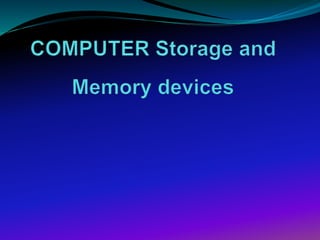
Storage and memory devices grade 4
- 2. Sneaky reverse alphabet game All you need to know for this secret code is your ABCs...and what your confidential message is, of course! Write the alphabet out in full from A to Z then, right underneath, write the alphabet out from Z to A with Z under A, Y under B, X under C and so on. When you write out your secret message, use the letters from the backwards alphabet (the red letters in the photo below) that correspond to the letters in the A to Z alphabet (the blue letters in the photo below). For example, if you want to write "yes" you would spell it out as "bvh" because when using the reverse alphabet code Y = B, E = V and S = H. Can you figure out what the confidential code is in the image below?
- 3. Sneaky reverse alphabet All you need to know for this secret code is your ABCs...and what your confidential message is, of course! Write the alphabe
- 4. FUN INTEGRATED with Math's Activity :Measuring Memory- What do the following devices measure? It measures ……(liquid/solid)in militaries and liters. It Measures……(time/speed) in seconds. It Measures ……(liquid/speed) in kilometer per hour. It measures …….(temperature/height)in meters and feet. It Measures ……(weight/distance)in grams and kilograms.
- 5. Memory:- As the word implies “memory” means the place where we have to store any thing, this is very essential part of human being just like this memory is also very important for computer system because in computer system we have to store some data or information and for storing these items we need some memory or space. So that’s why we can say that memory is very important part of computer system.
- 7. 1 bit 1 0 1 10 1 0 1 Word(16-bits,2 Bytes) 0011001100111100 Bytes(8-bits) The computer memory is measured in bits. either 0 or 1 computer can understand.
- 8. S.No. Unit & Description 1 Bit (Binary Digit) A binary digit is logical 0 and 1 representing a passive or an active state of a component in an electric circuit. 2 Nibble A group of 4 bits is called nibble. 3 Byte A group of 8 bits is called byte. A byte is the smallest unit, which can represent a data item or a character. 4 Word A computer word, like a byte, is a group of fixed number of bits processed as a unit, which varies from computer to computer but is fixed for each computer. The length of a computer word is called word-size or word length. It may be as small as 8 bits or may be as long as 96 bits. A computer stores the information in the form of computer words. Memory unit is the amount of data that can be stored in the storage unit. This storage capacity is expressed in terms of Bytes. The following table explains the main memory storage units − The following table lists some higher storage units −
- 9. Memory are classified into two types :- 1. Primary Memory :- Primary memory also known as “main memory” or “internal memory” which is located in the mother board of system or as we say which is directly connected to the CPU. It is the place where only little bit of data are stored either by manufacturer or by user. This is further divided into two parts :- RAM ROM
- 10. RAM also known as “random access memory” it stores the data which the user currently uses or as we say it stores the data temporary in it. RAM needs power or electricity to work when the computer power is turned off then all the data in it will be erased automatically. This is a circuit which have its separate space or slot in motherboard. This allows the computer to run the software faster. RAM :-
- 11. ROM :- Known as “Read Only Memory” as the word refers mainly it can only read the data which in stored in it. This memory is mainly used by our computer when we just turn on our computer. It contains BIOS of system. This is non-volatile in nature. Mainly there are three types of ROM :- PROM EPROM EEPROM
- 12. The place where we store our personal data in computer system is known as SM. In this we store data so that when the data is needed we can easily retrieve it. This is the fundamental component of comp. system. It is non volatile in nature so that we can not loose the data when power supply is off. There are two methods for accessing the data from it :- 1. Sequential – This is the method in which we search the data sequentially or line by line until you find the desired data. E.g.. Magnetic tape, etc. 2. Direct – This is the method in which computer can go directly to the information that the user wants. e.g. magnetic disk, optical disk, etc. Secondary Memory :-
- 13. Hard Disk Hard Disk also known as “Hard Drive” or “Fixed Drive”. This is the place where we store our data or information so that we can retrieve for further use. This is the place where we install our OS so that we can run our computer. Hard disk comes fix in our system and if you require more hard disk then it comes in removable also. The average computer today comes with a 250 to 500 gb hard drive.
- 14. Floppy Disk This is removable, round, flat piece of Mylar plastic, coated with a ferric oxide. this kind of disk is read and written by Floppy Disk Drive (FDD), which is a device which performs basic operations on disk including reading and writing of data to it. This was used to transfer data from one computer to another. Earlier 5 ¼” floppy disks were used but these disks have less storage capacity so new format of 3 1/2” floppy disk came in market. Now a days floppy disk are not used because off less storage and high rate.
- 15. Optical Disk This is the secondary storage medium in which you can store much more data in it. This is flat, circular, plastic disk coated with material. Optical disk is very popular because of its small size and huge storage capacity. You must have optical disk reader in your computer so that you can read or write data on it. There are two types of optical disk :- 1. CD 2. DVD
- 16. CD. Known as “Compact Disk”, mainly used to store data, music, movie, software, etc. it can store 80 minutes of continues video recording. The space of CD is up to 700 mb. Due to its high storage capacity it is widely used. The data are store in it is in the form of “Pitts”. To avail the services of CD your computer should have CD drive. There are two types of CD :- 1. CD ROM. 2. CD R/W.
- 17. DVD Known as “Digital Versatile Disk”. It is high capacity storage medium. Mainly used to store movie, music, software, etc. the storage capacity of DVD is up to 4.7 gb. It looks similar to CD but due to its high storage capacity it is not cheaper as CD. To avail the facility of DVD you must have DVD drive in your computer. DVD drive also gives you facility to run CD disks too. Types of DVD :- 1. DVD ROM. 2. DVD R/W.
- 18. Fun home Connect with computer Open the word 2013 and type information about storage media devices. Save and close it. Now right click the folder and select properties. In general tab, check the size of the file. The size of the file is……. Now paste pictures of the devices in the same document. Now again check the size……. The size of the file decreased or increased ? Why? Write in that same document. Open THIS PC and check the data storage of all partitions of the drive. Also see what partition storage your friend’s computer has? Is there any difference? Why ? How?
- 19. Quiz related data and memory Full Form of USB-……………….. Full Form of CD,DVD,ROM,RAM-……….. Father of modern computers-…………. Collect information about 2 famous IT personality who has more involvement with storage and memory devices. And discuss in virtual classroom with visual materials.