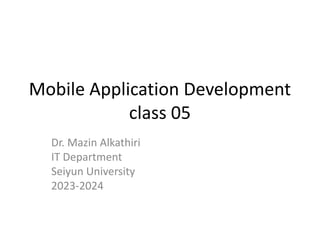
Mobile Application Development class 005
- 1. Mobile Application Development class 05 Dr. Mazin Alkathiri IT Department Seiyun University 2023-2024
- 2. Flutter - Introduction to Gestures • Gestures are an interesting feature in Flutter that allows us to interact with the mobile app (or any touch-based device). • Generally, gestures define any physical action or movement of a user in the intention of specific control of the mobile device. • Some of the examples of gestures are: – When the mobile screen is locked, you slide your finger across the screen to unlock it. – Tapping a button on your mobile screen, and – Tapping and holding an app icon on a touch-based device to drag it across screens. • Flutter divides the gesture system into two different layers, which are given below: – Pointers – Gestures
- 3. Pointers • Pointers are the first layer that represents the raw data about user interaction. • It has events, which describe the location and movement of pointers such as touches, mice, and style across the screens. • Flutter does not provide any mechanism to cancel or stop the pointer-events from being dispatched further. • Flutter provides a Listener widget to listen to the pointer- events directly from the widgets layer. • The pointer-events are categories into mainly four types: – PointerDownEvents – PointerMoveEvents – PointerUpEvents – PointerCancelEvents
- 4. • PointerDownEvents: It allows the pointer to contact the screen at a particular location. • PointerMoveEvents: It allows the pointer to move from one location to another location on the screen. • PointerUpEvents: It allows the pointer to stop contacting the screen. • PointerCancelEvents: This event is sent when the pointer interaction is canceled.
- 5. Listener( onPointerDown: (event) { print('Pointer down'); }, onPointerUp: (event) { print('Pointer up'); }, onPointerMove: (event) { print('Pointer move'); }, child:Text( '$_counter', style: Theme.of(context).textTheme.headlineMedium, ), ),
- 6. Gestures • It is the second layer that represents semantic actions such as tap, drag, and scale, which are recognized from multiple individual pointer events. • It is also able to dispatch multiple events corresponding to gesture lifecycle like drag start, drag update, and drag end. • Some of the popularly used gesture are listed below:
- 7. Some of the widely used gestures are mentioned here − • Tap − Touching the surface of the device with fingertip for a short period and then releasing the fingertip. • Double Tap − Tapping twice in a short time. • Drag − Touching the surface of the device with fingertip and then moving the fingertip in a steady manner and then finally releasing the fingertip. • Flick − Similar to dragging, but doing it in a speeder way. • Pinch − Pinching the surface of the device using two fingers. • Spread/Zoom − Opposite of pinching. • Panning − Touching the surface of the device with fingertip and moving it in any direction without releasing the fingertip.
- 8. Gesture Detector • Flutter provides an excellent support for all type of gestures through its exclusive widget, GestureDetector. • GestureDetector is a non-visual widget primarily used for detecting the user’s gesture. • To identify a gesture targeted on a widget, the widget can be placed inside GestureDetector widget. • GestureDetector will capture the gesture and dispatch multiple events based on the gesture.
- 9. return new Scaffold( appBar: new AppBar( title: new Text('Gestures Example'), centerTitle: true, ), body: new Center(child: GestureDetector( onTap: () { print('Box Clicked'); }, child: Container( height: 60.0, width: 120.0, padding: EdgeInsets.all(10.0), decoration: BoxDecoration( color: Colors.blueGrey, borderRadius: BorderRadius.circular(15.0), ), child: Center(child: Text('Click Me')), ) )), );
- 10. Some of the gestures and the corresponding events are given below • Tap – onTapDown – onTapUp – onTap – onTapCancel • Double tap – onDoubleTap • Long press – onLongPress • Vertical drag – onVerticalDragStart – onVerticalDragUpdate – onVerticalDragEnd • Horizontal drag – onHorizontalDragStart – onHorizontalDragUpdate – onHorizontalDragEnd • Pan – onPanStart – onPanUpdate – onPanEnd
- 11. • let us modify the hello world application to include gesture detection feature and try to understand the concept. • Change the body content of the MyHomePage widget as shown below − body: Center( child: GestureDetector( onTap: () { _showDialog(context); }, child: Text( 'Hello World', ) ) ),
- 12. • Observe that here we have placed the GestureDetector widget above the Text widget in the widget hierarchy, captured the onTap event and then finally shown a dialog window. • Implement the *_showDialog* function to present a dialog when user tabs the hello world message. It uses the generic showDialog and AlertDialog widget to create a new dialog widget. • The code is shown below –
- 13. // user defined function void _showDialog(BuildContext context) { // flutter defined function showDialog( context: context, builder: (BuildContext context) { // return object of type Dialog return AlertDialog( title: new Text("Message"), content: new Text("Hello World"), actions: <Widget>[ new FlatButton( child: new Text("Close"), onPressed: () { Navigator.of(context).pop(); }, ), ], ); }, ); }
- 14. Flutter also provides a set of widgets that can allow you to do a specific as well as advanced gestures. These widgets are given below: • Dismissible: It is a type of widget that supports the flick gesture to dismiss the widget. • Draggable: It is a type of widget that supports drag gestures to move the widget. • LongPressDraggable: It is a type of widget that supports drag gesture to move a widget along with its parent widget. • DragTarget: It is a type of widget that can accept any Draggable widget • IgnorePointer: It is a type of widget that hides the widget and its children from the gesture detection process. • AbsorbPointer: It is a type of widget that stops the gesture detection process itself. Due to this, any overlapping widget cannot able to participate in the gesture detection process, and thus, no event is raised. • Scrollable: It is a type of widget that supports scrolling of the content which is available inside the widget.
