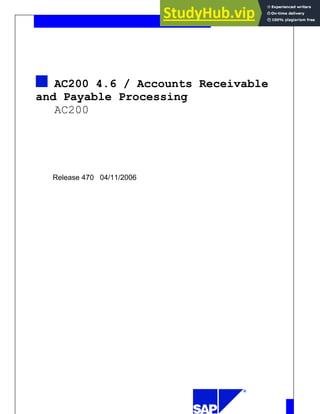
AC200 Accounts Receivable And Payable Processing
- 1. AC200 4.6 / Accounts Receivable and Payable Processing AC200 Release 470 04/11/2006
- 2. © SAP AG 1999 AC200 4.6 / Accounts Receivable and Payable Processing © SAP AG AC200 AC200 Business Partner Accounting Business Partner Accounting „ R/3 System „ Release 4.6C „ November 2000 „ Material number: 5004 2206
- 3. © SAP AG 2003 Copyright Copyright 2004 SAP AG. All rights reserved. No part of this publication may be reproduced or transmitted in any form or for any purpose without the express permission of SAP AG. The information contained herein may be changed without prior notice. „ Some software products marketed by SAP AG and its distributors contain proprietary software components of other software vendors. „ Microsoft, Windows, Outlook, and PowerPoint are registered trademarks of Microsoft Corporation. „ IBM, DB2, DB2 Universal Database, OS/2, Parallel Sysplex, MVS/ESA, AIX, S/390, AS/400, OS/390, OS/400, iSeries, pSeries, xSeries, zSeries, z/OS, AFP, Intelligent Miner, WebSphere, Netfinity, Tivoli, and Informix are trademarks or registered trademarks of IBM Corporation in the United States and/or other countries. „ Oracle is a registered trademark of Oracle Corporation. „ UNIX, X/Open, OSF/1, and Motif are registered trademarks of the Open Group. „ Citrix, ICA, Program Neighborhood, MetaFrame, WinFrame, VideoFrame, and MultiWin are trademarks or registered trademarks of Citrix Systems, Inc. „ HTML, XML, XHTML and W3C are trademarks or registered trademarks of W3C®, World Wide Web Consortium, Massachusetts Institute of Technology. „ Java is a registered trademark of Sun Microsystems, Inc. „ JavaScript is a registered trademark of Sun Microsystems, Inc., used under license for technology invented and implemented by Netscape. „ MaxDB is a trademark of MySQL AB, Sweden. „ SAP, R/3, mySAP, mySAP.com, xApps, xApp, and other SAP products and services mentioned herein as well as their respective logos are trademarks or registered trademarks of SAP AG in Germany and in several other countries all over the world. All other product and service names mentioned are the trademarks of their respective companies. Data contained in this document serves informational purposes only. National product specifications may vary. „ These materials are subject to change without notice. These materials are provided by SAP AG and its affiliated companies ("SAP Group") for informational purposes only, without representation or warranty of any kind, and SAP Group shall not be liable for errors or omissions with respect to the materials. The only warranties for SAP
- 4. Group products and services are those that are set forth in the express warranty statements accompanying such products and services, if any. Nothing herein should be construed as constituting an additional warranty.
- 5. © SAP AG 1999 Financial Accounting I Financial Accounting and Reporting AC010 5 days Asset Accounting AC305 4 days Special Purpose Ledger Human Resources Essentials I HR051 1 day Level 3 Level 2 Travel Management Travel Expenses AC270 3 days Travel Management Travel Planning AC275 2 days @ACxxxx more e-learnings @AC010a Change Vendor or Customer Master Data via Internet Human Resources Essentials II HR052 2 days @ @ @ @ 1 h General Ledger/ Accounts Payable/ Accounts Receivable Configuration AC200 3 days Periodic Processing in Accounts Payable/ Accounts Receivable AC201 2 days Financial Closing AC205 2 days x h AC220 5 days Additional Financial Functionality AC260 1 day @AC200a Interest Calculation of open and/or cleared items @ @ 2 h
- 6. © SAP AG 1999 Course Prerequisites z AC010 - Financial Accounting and Reporting z Basic knowledge in Financial Accounting
- 7. © SAP AG 1999 Target Group z Audience: „ Project team members responsible for the basic configuration of the R/3-FI-module „ Project team members responsible for the configuration of FI- GL/AP/AR z Duration: 5 days Notes to the user „ The training materials are not teach-yourself programs. They complement the course instructor's explanations. On the sheets, there is space for you to write down additional information.
- 8. (C) SAP AG AC200 1-1 © SAP AG 1999 Introduction z Course Goals z Course Objectives z Course Content z Course Overview Diagrams z Main Business Scenario
- 9. (C) SAP AG AC200 1-2 © SAP AG 1999 This course will enable you to: Course Goals z carry out the core configuration of R/3’s financial accounting module z perform core business processes
- 10. (C) SAP AG AC200 1-3 © SAP AG 1999 At the conclusion of this course, you will be able to: Course Objectives z create financial accounting organizational units z maintain financial accounting master data z influence creation and display of financial transactions z generate automatic financial data transactions z perform financial data analysis
- 11. (C) SAP AG AC200 1-4 © SAP AG 1999 Chapter 5 Posting Control Chapter 6 List Viewer and Table Control Chapter 7 Clearing Chapter 8 Cash Journal Chapter 1 Introduction Chapter 2 Basic Settings Chapter 3 Master Data Chapter 4 Document Control Appendix Contents
- 12. (C) SAP AG AC200 1-5 © SAP AG 1999 Main Business Scenario z Your company “GR##” is bidding for a consulting contract. In order to do this, your company has to prepare a prototype to present to the prospective client’s steering committee. The client will award the contract to a consulting company based upon the quality of this presentation. z You are a part of the team which is responsible for configuring the core FI component.
- 13. (C) SAP AG AC200 1-6 © SAP AG 1999 Symbols Used in this Course (1) Company code or company code segment Business area Fiscal year or fiscal year variant Client or Client level Document Tax ID Document header Document line item Jan. Feb. Mar. Apr. May June July Aug. Sept. Oct. Nov. Dec. 01 02 03 04 05 06 07 12 11 10 09 08 Tax ID A0 V0 0O 0I 0I D Acct 1 C Acct 2 Line items Document
- 14. (C) SAP AG AC200 1-7 © SAP AG 1999 Symbols Used in this Course (2) £ Currencies Chart of accounts, account, or chart of account segment Account groups House bank Partner bank Document type DT Posting key PK PK
- 15. (C) SAP AG AC200 2-1 © SAP AG 1999 Basic Settings z Organizational Units Š Company Codes Š Business Areas z The Variant Principle z The Fiscal Year z Currencies Š Currency Codes Š Exchange Rate Types Š Maintaining Exchange Rates
- 16. (C) SAP AG AC200 2-2 © SAP AG 1999 At the conclusion of this unit, you will be able to: Basic Settings: Objectives z map the accounting structure of your company to an R/3-FI-Structure by using R/3-organizational units z define a R/3-fiscal year z maintain exchange rates using different tools
- 17. (C) SAP AG AC200 2-3 © SAP AG 1999 Basic Settings: Business Scenario z Your prospective client wants to ensure that its organizational structure can be replicated in the R/3-system and asks you to verify this for the financial accounting application. z The head accountant wishes to know how posting periods are defined in R/3 and how postings are assigned to them. z The enterprise has a number of foreign customers and vendors and therefore postings in different currencies must be possible. You must verify that R/3 can handle foreign currency postings.
- 18. (C) SAP AG AC200 2-4 © SAP AG 1999 At the conclusion of this topic, you will be able to: Organizational Units: Objectives z describe the meaning of organizational units “company code” and “business area” and determine their differences z create a company code using the “copy company code” functionality
- 19. (C) SAP AG AC200 2-5 © SAP AG 1999 Organizational Units in R/3 FI Client 000 Company Code 1000 Business area 1000 Business area 1000 Company Code 2000 Company Code 3000 Company Code 4000 Business area 2000 Business area 2000 Client 001 Client 400 ... „ The client is the highest level in the R/3 system hierarchy. Specifications or data which shall be valid for all organizational units in all R/3 applications are entered at the client level, eliminating the need to enter this information more than once (e.g. exchange rates). Each client is a self-contained unit which has separate master records and a complete set of tables and data. Users must enter a client key and have a user master record in the client in order to log on to the system. „ Main FI organizational units: y Company code (external purposes) A Company Code represents an independent balancing/legal accounting entity. An example would be a company within a corporate group. Balance sheets and profit/loss statements required by law, can be created at the company code level. Therefore, a company code is the minimum structure necessary in R/3 FI. In an international business, operations are often scattered across numerous countries. Since most government and tax authorities require the registration of a legal entity for every company, a separate company code is usually established per country. y Business area (internal purposes) Business areas represent separate areas of operation within an organization and can be used across company codes. They are balancing entities which are able to create their own set of financial statements for internal purposes. The use of business areas is optional.
- 20. (C) SAP AG AC200 2-6 © SAP AG 1999 Creating a Company Code z the definition z global parameters z customizing tables (approx. 315 tables) z general ledger accounts (if desired) z account determination After using this function, only the desired changes between the original and the new company code have to be maintained. To create a company code copy an existing company code using the organization copy function, which copies: „ Note : The IMG suggests the order y Copy, delete, check company code y Edit company code data „ Copy the company code from an existing company code. This has the advantage that you also copy the existing company code-specific parameters. After copying, you can edit data in your new company code. „ You have to select a four-character alpha-numeric key as the company code key. This key identifies the company code and must be entered later when posting business transactions or creating company code- specific data. „ Note : The use of the organization copy function is not required. It is also possible to define the company code and fill the customizing tables from scratch.
- 21. (C) SAP AG AC200 2-7 © SAP AG 1999 Company Code Components z Definition of a company code „ 4 character company code key „ Company name „ City „ Country „ Currency „ Language „ Address z Global Parameters „ Chart of accounts „ Fiscal year „ Company code defaults „ The editing of the company code data includes: y The address data is required for correspondence and is recorded on evaluation reports. y For each company code a currency must be specified. Accounts are managed in the company code currency. All other currencies are indicated as foreign. The system converts the amounts posted in a foreign currency into this currency. The currency defined in the company code is known as the local currency within R/3. y The country key specifies which country is to be regarded as the home country. The system interprets all other countries as foreign. This is important with business or payment transactions, since different forms are needed for foreign payment transactions, and the system supports different formats for addresses for foreign correspondence. y A language key must be entered so that the system can create texts automatically in the correct language; for example, when issuing checks. „ When defining a business area, only a 4 digit alpha-numeric key and a short description are needed.
- 22. (C) SAP AG AC200 2-8 © SAP AG 1999 Country Templates CC 0001 CC 1000 etc. US01 FR01 GB01 JP01 DE02 (chart IKR) DE01 (chart GKR) etc. „ In the R/3-standard system company code 0001 is a template for a general company code with chart of accounts INT and no special country-specifications. „ If you need a company code in a country for which a country template exists, you can use the country version program which copies the country-specific customizing tables from the specific country template into company code 0001. Upon completion, company code 0001 will be customized for the selected country. You should then copy this company code into your new desired company code. You may then start the country version program again to create a template for another country and so on. „ Note: The country version program not only creates a country-specific company code template but also a country-specific template for controlling areas, plants, purchasing organizations, sales organizations, credit control areas, financial management areas,etc. „ Attention: Do not forget to copy the template before you proceed further. Do not use company code 0001 as your productive company code because the country version program always uses this company code as the target company code. Furthermore, you should run the country version program only in a new installation of R/3 and not in an upgrade installation because the structure of the country-specific customizing may have changed from one R/3 release to another.
- 23. (C) SAP AG AC200 2-9 © SAP AG 1999 At the conclusion of this topic, you will be able to: The Variant Principle: Objectives z explain the use and advantages of the variant principle
- 24. (C) SAP AG AC200 2-10 © SAP AG 1999 The Variant Principle The variant principle is a three step method used in R/3 to assign special properties to one or more R/3 objects. The three steps are: 1. Define the variant, 2. Populate the variant with values, 3. Assign the variant to R/3-objects. z This principle is used for „ field status „ posting periods „ fiscal years „ .... „ The variant principle is a widely used method in R/3 to assign special properties to one or more R/3- objects. „ For example using creating a company code as an example; y Define the variant: K4 is our fiscal year variant y Populate the variant with values: we define the properties of K4 to be “calendar year” y Assign the variant to R/3 objects: we assign K4 to multiple company codes that use that calendar „ The main advantage for using variants is that it is easier to maintain properties which are common among several business objects. „ Note: On this slide the variant principle is discussed in general so that you will recognize it in other areas of the course.
- 25. (C) SAP AG AC200 2-11 © SAP AG 1999 At the conclusion of this topic, you will be able to: The Fiscal Year: Objectives z explain the necessity and use of a fiscal year variant and the different types of posting periods z define a fiscal year variant which matches your requirements z assign the fiscal year variant to a company code
- 26. (C) SAP AG AC200 2-12 © SAP AG 1999 The Fiscal Year z The fiscal year can be defined as... z Year-independent „ ==> the same number and dates for the periods every year z Year-dependent „ ==> periods can vary from year to year 15 14 16 13 01 02 03 04 05 06 07 12 11 10 09 08 „ To separate business transactions into different periods, a fiscal year with posting periods has to be defined. The fiscal year is defined as a variant which is assigned to the company code. „ The fiscal year variant contains the definition of posting periods and special periods. Special periods are used for postings which are not assigned to time periods, but to the process of year-end closing. In total,16 periods can be used. „ The system derives the posting period from the posting date. When the posting date falls within the last normal posting period, the transaction may be posted into one of the special periods. „ Example: Above you see a fiscal year with 12 posting periods and 4 special periods. If the posting date falls in the 12th period, the transaction can instead be posted in one of the four special periods. „ Standard fiscal year variants are already defined in the system and can be used as templates. „ Note: The fiscal year variant does not include the information as to whether a period is open or closed; this is maintained in another table. The fiscal year variant only defines the amount of periods and their start and finish dates.
- 27. (C) SAP AG AC200 2-13 © SAP AG 1999 The Year - Independent Fiscal Year Variant Calendar year = Fiscal year Calendar year different than fiscal year The posting periods correspond to the months in the year Jan. Feb. Mar Apr. May June July Aug. Sept. Oct. Nov. Dez. 01 02 03 04 05 06 07 12 11 10 09 08 Apr. May June July Aug. Sept. Oct. Nov. Dec. Jan. Feb. Mar 01 02 03 04 05 06 -1 -1 -1 Begin: April/1/2000 End: March/31/2001 Which fiscal year and posting period was used on Jan.15, 2000 for postings? These postings were completed in posting period 5 of the previous fiscal year „ If each fiscal year of a fiscal year variant uses the same number of periods, and the posting periods always start and end at the same day of the year, the variant is called year-independent. A year- independent fiscal year variant can be defined as y the calendar year y a non-calendar year „ If the fiscal year is defined as the calendar year, the posting periods are equal to the months of the year. Therefore a calendar year variant must have 12 posting periods. „ If the fiscal year is defined as a non-calendar year, the posting periods need to be defined by assigning ending dates to each period. A non-calendar year can have between 1 and 16 posting periods. If the non- calendar year does not start at January 1st the periods of the year which belong to the former or the coming fiscal year must get an annual displacement indicator (-1, +1). „ The example above on the right shows a non-calendar year with 6 posting periods which goes from April to March. The months January to March therefore still belong to the old fiscal year and need to have the annual displacement indicator ”-1”. „ If the fiscal year differs from the calendar year, but the posting periods correspond to calendar months, the day limit for February should be 29 to be prepared for leap years. „ Fiscal years are normally year-independent.
- 28. (C) SAP AG AC200 2-14 © SAP AG 1999 The Year - Dependent Fiscal Year Variant Full years with different period dates Shortened fiscal year 199a 199b 199d 199c 01 02 03 04 01 02 03 04 01 02 03 04 01 02 03 04 01 02 03 04 05 06 07 08 199e „ A fiscal year variant has to be defined as ”year-dependent” if the start and the end date of the posting periods of some fiscal years will be different from the dates of other fiscal years, and/or if some fiscal years shall use a different number of posting periods. „ If all of the years of a year-dependent fiscal year variant have the same number of periods, only the different period dates for the different years have to be defined (see example to the left). „ If one year of a fiscal year variant has less posting periods than the others, it is called a ”shortened fiscal year” (see example on the right). This could be required if closing has to be made before the end of the normal fiscal year; (e. g. if the beginning of the fiscal year should be changed or if the company was sold). The shortened fiscal year and its number of posting periods has to be specified before definition of the period dates. For this year only a lesser number of posting periods can be assigned.
- 29. (C) SAP AG AC200 2-15 © SAP AG 1999 At the conclusion of this topic, you will be able to: Currencies: Objectives z define currencies in the R/3-system z explain the meaning of different exchange rate types z maintain exchange rates z use the different tools which help in exchange rate maintenance z define direct or indirect quotation as the standard quotation for the exchange rate
- 30. (C) SAP AG AC200 2-16 © SAP AG 1999 USD USD z historical rate z bank selling rate z bank buying rate z average rate z the rate on certain key dates z ... 0 1 0,5 time rate GBP GBP JPY JPY Currency Codes, e.g. Exchange rate types: Currency and Exchange Rate Types „ Every currency which will be used has to be identified by a currency code. Most of the world's currencies are already defined in the SAP R/3-System. Each currency code can have a validity date. „ For every combination of two currencies, different exchange rates can be maintained which are distinguished by an exchange rate type. These different exchange rates can be used for various purposes such as: valuation, translation, conversion, planning, etc.
- 31. (C) SAP AG AC200 2-17 © SAP AG 1999 Translation factors 1 100 1 1 „ The relation between currencies have to be maintained per exchange rate type and currency pair in the translation factors. This usually has to be performed only once. „ Because inflation can dramatically change the relationship between currencies, translation factors can be maintained on a time-dependent basis (since 4.0A).
- 32. (C) SAP AG AC200 2-18 © SAP AG 1999 Maintaining Exchange Rates Exchange rate type From Every used exchange rate type ! Every currency combination ! Every day ? A lot of daily work! ==> tools offer help To Valid from Exchange rates „ Maintaining exchange rates is an on-going task. „ To reduce maintenance, R/3 offers several tools. For each exchange rate type one of the following tools can be used: y Inversion (of the tools available, inversion is the oldest and is seldom used today) y Base Currency y Exchange Rate Spreads „ Note: Just one of these three tools can be used per exchange rate; however, for different exchange rate types different tools can be used. „ Furthermore: the program RFTBFF00 maintains the exchange rate table automatically by uploading an input file in multicash-format. „ Another option for transferring exchange rates is offered by the program RFTBDF07, which uses a data- feed interface to transfer data in real-time, if the external data-feed supports real-time exchange rate supply. With Remote Function Call (RFC), a direct connect is set up directly between an external system and a SAP System. You can find information on the file format, data suppliers, file structures and so on in the documentation for this program.
- 33. (C) SAP AG AC200 2-19 © SAP AG 1999 Exchange Rate Spreads Selling rate B Average rate M Buying rate G + spread - spread Exchange rate spread Exchange rate spread „ Exchange rate spreads between the bank buying/selling rate and average rate usually remains constant. If the exchange rate spread of an exchange rate type is entered into the system, only the average rate has to be maintained since the buying and the selling rate can be derived by adding/subtracting the exchange rate spread to/from the average rate. „ Combination of base currency and exchange rate spreads: A very efficient combination of the exchange rate tools is y Using a base currency for the average rate (M) y Using the exchange rate spreads to calculate the buying and selling rates (B and G)
- 34. (C) SAP AG AC200 2-20 © SAP AG 1999 Base Currency £ Average rate To maintain: Average rate Calculated: £ £ „ A base currency can be assigned to an exchange rate type. It is then only necessary to maintain exchange rates for all other currencies into this base currency. An exchange rate between two foreign currencies is calculated by combining the two rates between each currency and the base currency. „ Note: A base currency can only be used for an average rate (e.g. M), not for a selling or buying rate. „ Until 4.0A it was only possible to use one base currency per exchange rate type. Legal requirements may make it necessary to use different base currencies for the exchange rates with different currencies. y Example: The base currency of the group is USD. One company code of the group lies in Mexico. In Mexico it is a legal requirement that all company codes have to use the local currency MXN as the base currency. y Solution: To all currency pairs with MXN of the normal exchange rate type a derived exchange rate type gets assigned which has the base currency MXN. Normally the base currency USD is used; however, for all exchange rates with the currency MXN, the base currency MXN is used.
- 35. (C) SAP AG AC200 2-21 © SAP AG 1999 EURO z Base currency switches to EURO „ derived exchange rate types are used in translation z Special translation regulations „ no inversion calculations „ no cross rates „ six significant figures z Fixed exchange rates between participating currencies „ At the beginning of the currency union, the base currency has to be switched to EURO. This can be done by defining a new exchange rate type with the base currency EURO valid from the day of the beginning of the European Monetary Union (EMU). This new exchange rate type then has to be entered as the derived exchange rate type of the former exchange rate type. „ Special translation regulations for the EMU have to be followed, e.g. rounding rules. For each exchange rate type you can choose whether these regulations should be followed or not. „ The exchange rates of an exchange rate type can be “fixed,” i.e. the system checks whether the manually entered exchange rate varies from the fixed exchange rate.
- 36. (C) SAP AG AC200 2-22 © SAP AG 1999 Triangulation as of January 1, 1999 French FRF German DEM Euro EUR „ Since January 1, 1999 in EU countries, officially you may only calculate rates via the EURO. There are no longer any direct exchange rate relations between the participating countries. „ Please see Note No. 91481 and 99271. „ EURO Conversion with the SAP System is set up, is covered in the course CA990.
- 37. (C) SAP AG AC200 2-23 © SAP AG 1999 Direct/Indirect quotation of exchange rates 0,92000 1 Direct Quotation 1,08696 1 Indirect Quotation Base Currency = Euro € € „ All R/3 applications and functions process exchange rates using the direct quotation as well as the indirect quotation. Whether the exchange rate is defined or communicated using the direct or indirect method of quotation depends on the market standard or the individual business transaction. The use of indirect quotation is neither application nor country-specific - it affects all the components in which exchange rates are used. „ The direct quotation is also known as the price notation: The currency value is expressed in the local currency per unit of foreign currency. The indirect quotation is also known as the volume notation: The currency value is expressed in units of the foreign currency per unit of the local currency. Example: y local currency: EUR, foreign currency: USD - direct quotation: 1 USD = 0.92000EUR One unit of foreign currency USD costs the displayed number of units of local currency - indirect quotation: 1 EUR = 1.08696 USD For one unit of the local currency EUR you will receive the displayed number of units of the foreign currency. „ For each currency pair you can define either the direct quotation or the indirect quotation as the standard notation for the exchange rate. If the exchange rate you enter does not have the same quotation as the standard quotation set up here, the exchange rate is highlighted to show this.
- 38. (C) SAP AG AC200 2-24 © SAP AG 1999 Design of exchange rate in different quotations Curr/ExchRate USD 0,92000 Transaction with exchange rate in Direct Quotation (local currency EUR): 1 USD = 0,92000 EUR Transaction with exchange rate in Indirect Quotation (local currency EUR): 1 EUR = 1,08696 USD Curr/ExchRate USD /1,08696 „ Exchange rates can be entered as a direct or indirect quotation. You can maintain two prefixes that can be used to differentiate between direct and indirect quotations exchange rates during input and display. If you don´t set up a prefix, the standard setting is valid: y “” (blank, without a prefix) for direct quotation exchange rates y “/” for indirect quotation exchange rates „ Scenario 1: If you use mainly direct quotation exchange rates and indirect quotation occurs seldom, use the default configuration. In this way you can enter direct quotation exchange rates without a prefix. „ Scenario 2: If, in addition to direct quotation exchange rates, the handling of indirect quotation is required, you should define a prefix that is not “blank” for both quotation types, e.g.: y “*” for direct quotation exchange rates, “/” for indirect quotation exchange rates y If you follow this suggestion, the configuration does not allow exchange rates to be entered without a prefix, an error message occurs. Thus users are forced to consider which the correct quotation is and enter the rate with a valid prefix. „ Scenario 3: If indirect quotation is the major notation at your company, you can configure the settings this way: y “*” for direct quotation exchange rates, “ ” (blank) for indirect quotation exchange rates y This configuration allows indirect quotation exchange rates to be entered without a prefix whereas the less used direct quotation exchange rates have to be entered with a prefix.
- 39. (C) SAP AG AC200 2-25 © SAP AG 1999 Basic Settings: Summary z The main organizational units in R/3-financial accounting are the company code and business area. z Posting periods and special periods are defined in a fiscal year variant. z For conversion of currencies exchange rates have to be maintained in the system. R/3 offers several tools to facilitate maintenance.
- 40. (C) SAP AG AC200 2-26 Basic Settings Exercises Unit: Basic Settings Topic: Organizational Units At the conclusion of this exercise, you will be able to: • Create a company code The company of your client is a medium sized enterprise based in the course country. The enterprise is a single legal entity. 1-1 Create a company code GR## that reflects the enterprise of your client. In the rest of this course, you will be working within this company code. 1-1-1 The company code 0001 already contains the country specifics for your country. Copy company code 0001 into your new company code GR##. Don’t copy the general ledger accounts at this point! We will do this at a later stage. 1-1-2 Change the definitions of your company code GR##: Company name: Group ## Country: Course country Currency: Local currency Language: Local language You are free to complete the other fields. 1-1-3 Review the global parameters for your company code that were copied when you created your company code. 1-2 Find all of the organizational elements that a company code can be assigned to using the IMG. Use the Binoculars Icon, , to search for “assign company code.”
- 41. (C) SAP AG AC200 2-27 1-3 T/F: You can assign a company code to a business area. __________________
- 42. (C) SAP AG AC200 2-28 Basic Settings Exercises Unit: Basic Settings Topic: The Fiscal Year At the conclusion of this exercise, you will be able to: • Create a calendar year based fiscal year variant and to assign it to your company code • Create a quarter based fiscal year variant The enterprise operates in a fiscal year that corresponds to the calendar year. The head accountant wants four special periods for postings concerning year-end closing. 2-1 Which of the predefined fiscal year variants are - calendar-year? ________________________ - year-dependent? _______________________ 2-2 For what purposes are year-dependent fiscal year variants usually used? ________________________________________________________________ ________________________________________________________________ ________________________________________________________________ 2-3 Create a calendar year variant ## for your company with 12 posting periods and four special periods Add 30 to your group number since some of the existing data begins with 01, 02, etc. For example, if your group number is 02, you would add 02 + 30 and enter 32 for your fiscal year variant. 2-4 Assign the fiscal year variant that you created to your company code GR##. 2-5 Create a fiscal year variant ## + 40 for a fiscal year with just four posting periods and one special period. The length of one posting period is three months. The fiscal year runs from April to March
- 43. (C) SAP AG AC200 2-29 Basic Settings Exercises Unit: Basic Settings Topic: Currencies At the conclusion of this exercise, you will be able to: • Check your knowledge about the possibility of maintaining exchange rates in R/3 The enterprise has customers and vendors in several foreign countries. The head accountant is worried that it will be a substantial amount of daily work to keep the exchange rates up-to-date within the system. You need to convince him that it is much less work than expected if the tools R/3 offers are used. 3-1 Name the tools for maintaining the exchange rates: ________________________________________________________________ ________________________________________________________________ 3-2 In R/3, currencies are defined by _________________. 3-3 Name three commonly used exchange rate types and what they are used for: ________________________________________________________________ ________________________________________________________________ ________________________________________________________________ 3-4 List the IMG path where base currency is defined? ________________________________________________________________ 3-5 What is the difference between a participating and non-participating currency? ________________________________________________________________ ________________________________________________________________ ________________________________________________________________ ________________________________________________________________ ________________________________________________________________
- 44. (C) SAP AG AC200 2-30 Page intentionally left blank.
- 45. (C) SAP AG AC200 2-31 s
- 46. (C) SAP AG AC200 2-32 Basic Settings Solutions Unit: Basic Settings Topic: Organizational Units 1-1 Create a company code GR## that reflects the enterprise of your client. In the rest of this course you will be working within this company code. 1-1-1 IMG Menu Path Options: IMG Menu Path: Tools → AcceleratedSAP → Customizing → Edit Project → SAP Reference IMG Pushbutton IMG Transaction Code: SPRO Copy company code: IMG: Enterprise Structure → Definition → Financial Accounting → Define, copy, delete, check company code → Copy, delete, check company code Organizational object → Copy org.object Field Name or Data Type Values From Company code 0001 To Company code GR## Select Enter. Field Name or Data Type Values G/L accounts in company codes No !!! Change local currency No Reply to the information message, “Certain data was not copied” dialog window by selecting Enter. Confirm any information messages by selecting Enter and continue copying. Confirm the “Enter intervals without overlap” dialog box by selecting the red X. 1-1-2 Select the green arrow to return to the dialog box and select Edit company code data or follow the next menu path.
- 47. (C) SAP AG AC200 2-33 Change definition of company code: IMG: Enterprise Structure → Definition → Financial Accounting → Define, copy, delete, check company code → Edit company code data Select GR##. Field Name or Data Type Values Company name Group ## City any city Country Your country Currency Local currency Language Local language Select Save. 1-1-3 Review the global company code parameters. IMG: Financial Accounting → Financial Accounting Global Settings → Company Code → Enter Global Parameters Drill down on your company code to review the global parameters. Checklist Congratulations! You have just created your own company code! 1-2 Search for elements that are assigned to a company code. Use the Binoculars Icon, , to search for “assign company code”! Assign Company Code Assign Company Code Workflow Variant for Release for Payment Assign Company Code for EDI Incoming Invoice Assign Company Code for EDI Payment Advice Notes Assign Company Code to Chart of Accounts Assign Company Code to Document Date for Tax Determination
- 48. (C) SAP AG AC200 2-34 Assign Company Code to Field Status Variants Assign Company Code to Plant Assign Company Code to Rule Type Assign Company Code to a Fiscal Year Variant Assign Company Codes to Correspondence Company Codes Assign Company Codes to Tax on Sales/Purchases Group Assign company code to company Assign company code to controlling area Assign company code to credit control area Assign company code to financial management area 1-3 False. Business areas are not assigned to company codes. They can report across company codes.
- 49. (C) SAP AG AC200 2-35 Basic Settings Solutions Unit: Basic Settings Topic: The Fiscal Year 2-1 Verify properties of fiscal year variants. IMG: Financial Accounting → Financial Accounting Global Settings → Fiscal Year → Maintain Fiscal Year Variant (Maintain Shortened Fisc. Year) Calendar year: 01, K1, K2, K3, K4 Year-dependent: AA, AM, R1, UL, WK 2-2 Purposes of the year-dependent fiscal year variants. The year-dependent fiscal year variants are used: - if start and end date of the posting periods differ from year to year - if one fiscal year has fewer posting periods than the others (shortened fiscal year) 2-3 Create calendar year variant. IMG: Financial Accounting → Financial Accounting Global Settings → Fiscal Year → Maintain Fiscal Year Variant (Maintain Shortened Fisc. Year) Edit → New entries Field Name or Data Type Values FV ## + 30 Add 30 to your group number since some of the existing data begins with 01, 02, etc. For example, if your group number is 02, you would add 02 + 30 and enter 32 for your fiscal year variant. Field Name or Data Type Values Description Calendar year variant ## Calendar-yr X Number of posting periods 12
- 50. (C) SAP AG AC200 2-36 No.of special periods 4 Select Save. 2-4 Assign fiscal year variant to company code. IMG: Financial Accounting → Financial Accounting Global Settings → Fiscal Year → Assign Company Code to a Fiscal Year Variant Field Name or Data Type Values Fiscal year variant ## Select Save. 2-5 Define a fiscal year variant with 4 posting periods and one special period. IMG: Financial Accounting → Financial Accounting Global Settings → Fiscal Year → Maintain Fiscal Year Variant (Maintain Shortened Fisc. Year) Edit → New entries Field Name or Data Type Values FV ## + 60 Description 4 periods Group ## No. posting periods 4 No. special periods 1 Select Save. Select the green arrow to return to the Overview screen Define period dates: Highlight Fiscal year variant ## + 60. Under the Dialog Structure, drill down on Periods. Edit → New Entries Month Day Period Year shift 03 31 4 -1 06 30 1 0 09 30 2 0
- 51. (C) SAP AG AC200 2-37 12 31 3 0 Select Save. Checklist You just created a calendar-year fiscal year variant, assigned it to your company code. You also created a non-calendar fiscal year variant.
- 52. (C) SAP AG AC200 2-38 Basic Settings Solutions Unit: Basic Settings Topic: Currencies 3-1 Inversion Base Currency Exchange Rate Spreads 3-2 Currency Code 3-3 M: Average rate for posting and clearing B: bank buying rate S: bank selling rate Euro: fixed exchange rate type for countries in the EMU 3-4 General Settings → Currencies → Check exchange rate types 3-5 A participating currency is the currency of the country participating in the European Monetary Union. As of January 2000, those countries include: Austria, Belgium, Finland, France, Germany, Ireland, Italy, Luxembourg, Netherlands, Portugal and Spain. A non-participating currency is the currency of a country not participating in the EMU.
- 53. (C) SAP AG AC200 3-1 © SAP AG 1999 Master Data z G/L Accounts „ Chart of Accounts „ Account Groups „ Reconciliation Accounts z Customer/Vendor Accounts „ Types of Maintenance „ Account Groups „ Number Ranges „ Relations between Customer/Vendor Accounts z Bank Master Data
- 54. (C) SAP AG AC200 3-2 © SAP AG 1999 At the conclusion of this unit, you will be able to create, maintain and control: Master Data: Objectives z G/L Accounts z Customer/Vendor Accounts z Bank Master Data
- 55. (C) SAP AG AC200 3-3 © SAP AG 1999 Master Data: Business Scenario z The accounting department uses some data which remains unchanged for long periods of time and which is often referred to by other data. This data is called master data. z In FI, master data includes general ledger and sub ledger accounts, as well as bank master records. z The head accountant wishes to know how accounts are structured, how they can be influenced, and how they may relate to each other.
- 56. (C) SAP AG AC200 3-4 © SAP AG 1999 At the conclusion of this topic, you will be able to: G/L - Accounts: Objectives z define and use a chart of accounts z describe the structure of a G/L account z control the appearance of a G/L account z name and explain different types of G/L accounts z create G/L accounts using different methods z discuss methods to change multiple GL accounts simultaneously z explain advantages and disadvantages of group and country charts of accounts
- 57. (C) SAP AG AC200 3-5 © SAP AG 1999 Chart of Accounts The three steps to create and use a chart of accounts : z Define the chart of accounts, z Define the properties of the chart of accounts, z Assign the chart of accounts to company codes. CAUS IKR INT „ The chart of accounts is a variant which contains the structure and the basic information about general ledger accounts. „ You define the chart of accounts with a 4 character identifier. „ You define the components of the chart of account, e.g. language, length of the G/L account number, group chart of accounts, status. „ The chart of accounts has to be assigned to every company code which would like to create accounts based on the defined structure.
- 58. (C) SAP AG AC200 3-6 © SAP AG 1999 Define Chart of Accounts The definition of a chart of accounts contains: z Chart of accounts key z Description General Information z Maintenance language z Length of the G/L account number Controlling Integration z Manual or automatic creation of cost elements Consolidation z Group chart of accounts Status z “Blocked” indicator INT „ The maintenance language is the language in which account descriptions are maintained. „ The length of the G/L account number can be from 1 to 10 digits. „ Using the type of integration between G/L accounts and cost elements, you can control how the cost element master data is maintained when maintaining the master records of G/L accounts. You can manually maintain the cost elements, but it is also possible to have the cost elements automatically be created when creating G/L accounts. However, this is only possible if a default value has been entered for the cost element type, since the system assume that no cost element needs to be created if no default value exists. „ A group account number can be entered into a G/L-account. This group account number is used for reporting across company codes which use different charts of accounts. If a group chart of accounts is entered into the chart of accounts, the system makes this field a required entry in the G/L master account and verifies that the group account number entered exists in the group chart of accounts. „ A chart of accounts which is not yet completed can be blocked so that no company code can use it until ready. „ You can create a directory of G/L accounts in your chart of accounts for information or documentation purposes using the program RFSKPL00. The G/L chart of accounts is used to display G/L account master records and for printing G/L account lists.
- 59. (C) SAP AG AC200 3-7 © SAP AG 1999 CC1000 CC2000 CC3000 INT CAUS Assign Chart „ Every single company code needs to have a chart of accounts assigned to it. Several company codes can share the same chart of accounts (variant principle). „ The R/3 CO component uses the same chart of accounts as the FI module. If company codes intend to use cross company code controlling, they must use the same chart of accounts. In the example above, company codes 1000 and 2000 can do cross company code controlling,but company codes 2000 and 3000 cannot. „ Via program RFSKVZ00, you can create a G/L account directory with chart of accounts and company code specific data.
- 60. (C) SAP AG AC200 3-8 © SAP AG 1999 Chart of accounts - segments 000001 Chart of Accounts Segment Consolidation Control Name 000002 Consolidation Control Name 000003 Consolidation Control Name „ The chart of accounts contains basic information about the accounts. Information per account is bundled into what is called the chart of account-segment. „ It contains the: y Account number y Name of the account (as short and as long text) y Control fields (discussed on the following slides) y Consolidation fields „ You can translate the chart of accounts into other languages in order to be able to display the account name in the appropriate logon language when displaying master data and posting. If the chart of accounts has not been translated into the appropriate logon language, the account name appears in the maintenance language. „ Texts with different information can be assigned to each chart of accounts-segment.
- 61. (C) SAP AG AC200 3-9 © SAP AG 1999 G/L Account G/L texts in chart of accounts Language Key Information in chart of accounts Type/Description z Control in chart of accounts z Description z Consolidation data in chart of accounts Key Word/Translation z Key words in chart of accounts z Translation Information z Information in chart of accounts z G/L texts in chart of accounts The Chart of Account segment consists of several groups of fields: Fields in the Chart of Account Segment Chart of accounts 001111 INT Created on Description 1st line More text indicator Other language indicator Created by Group chart of accts Translation Language Key Language Key words in chart of accounts 001111 INT Chart of accounts G/L Account Key Word Short text Long Text G/L Account Description Short text Account group Control in chart of accounts Trading partner Consolidation in chart of accounts 001111 INT Chart of accounts Group account number G/L account long text Sample account P+L statement account type Balance Sheet account „ The information entered in the Chart of Account segment is unique whether users have one or multiple company codes. This is how the name remains the same and is consistent across company codes. „ The information is entered once. Whenever you enter information for a company code for an account number, the information from the Chart of Account segment is accessed automatically, so you do not have to enter it again. „ Texts entered for the Chart of Account segment are managed by text ID and language. Texts can be display using the program “Account assignment manual”(RFSKTH00). „ Key words facilitate the search for account numbers. „ You can define and change the layout of the tab pages for individual processing of G/L account master data. You can define: y The number of tab pages y The title of the tab pages y The field groups desired and their position on the tab pages The layouts can be selected for central processing, processing in the chart of accounts area, and for processing in the company code area. The standard system includes layouts with the naming convention starting with SAP; you can copy them, change them as needed, and then assign them to your chart of accounts or account groups.
- 62. (C) SAP AG AC200 3-10 © SAP AG 1999 000001 ... 000003 ... 000002 ... Account 000001 Account 000003 Company Code-Segment Company Code-Segment The Company Code does not use account 000002 Company Code Segment „ To use one of the accounts from the assigned chart of accounts in your company code, a “company code-segment” has to be created. This “company code-segment” is added to the chart of account- segment, and together they form the account. „ Information in the company code segment is specific for this company code. This information controls entry of accounting documents and management of accounting data. „ In the example on the slide, the company code does not use account 000002, although a different company code in the group may use it. It could be, for example, a foreign currency account in the currency of a country in which the company code shown does not have any business partners, although a different company code might.
- 63. (C) SAP AG AC200 3-11 © SAP AG 1999 G/L Account Information G/L Account texts Control Data z Account control z Account Management z Joint Venture Bank/interest z Document Creation z Bank/Financial Details z Interest Calculation Information z Information z G/L Account texts The Company Code segment consists of several groups of fields: Fields in the Company Code Segment Chart of accounts Company Code INT 001111 Created On Created By Chart of Ac Country Ch Country FM area CO area Account As Accounting Additional I 1000 G/L Account Control of document creation Bank/Financial Details Interest Calculation information 001111 Chart of accounts Company Code INT 1000 Field status gr Auto Posting Supplement Planning Leve Rel.Cash Flow Commitment I House Bank Interest Indic. Int.calc.freq. G/L Account Joint Venture Account Control Account Management 1000 001111 Chart of accounts Company Code INT Acct currency Tax category Altern. account OI Management Line Items Sort Key Authorization Recovery Ind. „ The Company Code segment for the same G/L account can be different depending on the needs of the company code. For example, one company code may collect tax when using expense accounts and would flag the tax category field, whereas another company code may not. „ You define the information that is pertinent to each company code: y Currency y Tax y Reconciliation account y Line item display y Sort key y Field status group y House bank y Interest calculation information „ As mentioned before in the Account Chart segment, texts are managed by text ID and language. Texts can be displayed by the report “Account assignment manual”.
- 64. (C) SAP AG AC200 3-12 © SAP AG 1999 Account 000001 in CC 1000 000001 Account 000001 in CC 2000 Company Company One Chart of Accounts, Several Company Codes Code-Segment Code-Segment ... „ Every company code that needs to use an account from the assigned chart of accounts has to create its own company code segment. Because the number and name of the account is maintained at the chart of account level, the account will have the same name and number in all assigned company codes.
- 65. (C) SAP AG AC200 3-13 © SAP AG 1999 000001 P+L statement acct type Balance sheet account 000002 P+L statement acct type Balance sheet account 000001 yy Carry forward 000001 yy 000001 yy 000001 0 900000 yy X := 900000 Balance Sheet and P+L Statement Accounts „ In the chart of accounts-segment, it is necessary to indicate whether the account will be a balance sheet or a profit+loss statement account. „ These two types of accounts are treated differently in the closing procedure. y For balance sheet accounts, the balance is carried forward to the same account. y For P+L statement accounts, the balance is carried forward to a retained earnings account and the P+L statement account is set to zero. The account to which the balance is carried forward is assigned to a key (e.g. x) and this key is entered in the field ”P+L statement account type” in the chart of accounts- segment. „ In customizing, users define the retained earnings account and during G/L master record creation, it is assigned to expense accounts. If there is only one retained earnings account, R/3 will automatically use the one defined in customizing. If there are more than one retained earnings account, during master record creation, the user will have the option to choose the retained earnings account per P+L account.
- 66. (C) SAP AG AC200 3-14 © SAP AG 1999 Account Groups for the G/L Accounts z The number ranges of the accounts Account group control C General Ledger Cash Matl P/L Liab ... 000000-099999 100000-199999 200000-299999 300000-399999 400000-499999 500000-599999 600000-699999 Cash accounts Asst Cash Konto 001111 000000-099999 Account group Chart of accts sgmnt Company code segment z The field status of the fields in the company code segment of the master record „ Since a chart of accounts contains many different types of accounts, they can be bundled into different “account groups”. Usually one account group bundles accounts with the same tasks within the general ledger, e. g. cash accounts, material accounts, asset accounts, profit and loss accounts,... „ By assigning a number range to an account group, you can ensure that accounts of the same type are within the same number range. Number intervals for G/L account master records can overlap. „ The account group has to be entered in the chart of accounts-segment and controls the appearance of the company code segment of a G/L account. For example, for all of your cash accounts, you want to be able to view all of the detailed line items. In customizing, for your “Cash Accounts” account group, you would alter the field status to make “line item display” a required entry. „ R/3 delivers predefined account groups.
- 67. (C) SAP AG AC200 3-15 © SAP AG 1999 The Field Status Each field has one of the following properties: ? z Suppressed z Display z Required entry z Possible entry G/L account Joint Venture Account control Account management 1000 001111 Chart of accounts Company code INT Account currency Tax category Alternative account number Open item management Line item display Sort key Authorization group Cost type G/L account Name Short text Account group Control in chart of accounts Partner company Consolidation in chart of accounts 001111 INT Chart of accounts Group account number G/L account long text Sample account P&L account Balance sheet acct Chart of accts segment Company code segment „ The field status makes it possible to influence the appearance of an account's master data. y Fields which are not used can be suppressed. y Fields which have an entry that should not be changed can be set to display only (even in change mode) y Fields which must have an entry can be made required fields. y Fields that can be entered, but are not required, can be set to optional entry. „ Certain fields are grouped together and their field status is valid for the entire group, e. g. interest calculation indicator, interest cycle, and last interest calculation key date. „ The fields “Currency” and ”Field status group” are always required fields. Their status cannot be changed. „ Note: Fields which are suppressed may contain values and these values still take effect!
- 68. (C) SAP AG AC200 3-16 © SAP AG 1999 Field Used in which account group? Account group- dependent field status ? Cash Account 001111 000000-099999 Account Group Master Data Field Status (1)
- 69. (C) SAP AG AC200 3-17 © SAP AG 1999 Create Master Data Field Used with which transaction? Used in which account group? Account group- dependent field status Transaction- dependent field status ? Priority Cash Account 001111 000000-099999 Account Group Master Data Field Status (2) Change Display „ The fields displayed on the general ledger master record are not only controlled by the account group, but also by the master data transaction that you are using (transaction dependent control) i.e. create, change, display. Once the master record is created and you do not want sensitive fields changed, on the master record change transaction in customizing, you specify that a certain field is not changeable. For example, you want the currency of your cash account to be GBP and you do not want it to be changed, customize the master record change transaction to have the field be display only. „ For each field, the field status definitions from the account group and the transaction are taken into consideration and the one with higher priority is used. The priorities are (starting with the highest): y suppress y display y required entry y optional entry „ Fields which are accessed with the transaction master record display are always either displayed or suppressed since you cannot make an entry in a display transaction. „ If you do not want to use the transaction dependent field status control, set all field status definitions as optional entry, as this has the lowest priority and will therefore not conflict with the account group control.
- 70. (C) SAP AG AC200 3-18 © SAP AG 1999 Trade Receivables aa bb Recon. account. for acct type: D Trade Payables cc dd Recon. Account. for acct type: K General Ledger Sub-ledge rs Customer aa bb Accts Rec. Accts Pay. Vendor cc dd Reconciliation Accounts „ Reconciliation accounts are general ledger accounts assigned to the business partner master records to record all transactions in the sub-ledger. „ Any postings to the sub-ledger accounts automatically updates the balances of the assigned reconciliation accounts. In this way, the general ledger is always up-to-date. „ You define a G/L-account as a reconciliation account by entering the type of reconciliation account that it is into the field ”Recon.account for acct type”. y D for customers y K for vendors „ The reconciliation account is then only valid for the specified account type. „ Typical reconciliation accounts are the accounts “Trade Receivables” and ”Trade Payables”. „ Note: It is not possible to post to reconciliation accounts directly. „ If you want to view the related business partner accounts of a certain reconciliation account, you can select the field for the reconciliation account as a dynamic selection in the customer or vendor list (RFDKVZ00 or RFKKVZ00).
- 71. (C) SAP AG AC200 3-19 © SAP AG 1999 Account without line item display Transaction figure / debit Transaction figure / credit Account with line item display Doc. X, item 1 Doc. Y, item 9 Doc. Z, item 4 ... Doc. A, item 3 Doc. B, item 2 Doc. C, item 7 ... Transaction figure / debit Transaction figure / credit Further important fields + Further important fields + Index to documents Line Item Display „ Transaction figures are the sums of line items on the debit or credit side. The balance is the difference between the debit and the credit transaction figure. „ The field “line item display” is a control field in the company code segment of an account. y For accounts without “line item display” only the transaction figures are updated when a document is posted to this account. When a user wants to look at this account on-line, they will only be able to view the balance. y For accounts with “line item display” the most important data from the posted line items is stored in a special index table. Because this data is also stored in the documents, it is redundant and needs additional storage and system time. When a user wants to look at this account on-line, they will be able to view both the balance and the individual line item details. „ Because of system resources which are needed by the line item display, it should not be used for accounts where the line item data can be more easily accessed in another way, e.g. y Reconciliation accounts (line items are managed in the sub-ledgers) y Sales revenue accounts (line items are managed by the SD-application) y Material stock accounts (line items are managed by the MM-application) y Tax accounts (Tax items make sense only in connection with the document; the tax amounts were already checked when the document was posted.)
- 72. (C) SAP AG AC200 3-20 © SAP AG 1999 Account without open item management Doc. X, item 1 Doc. A, item 3 Transaction figure / debit Transaction figure / credit Further important fields + Further important fields + Account with open item management Transaction figure / debit Transaction figure / credit further important fields + further important fields + Open Item Management Doc. Y, item 9 Doc. Z, item 4 ... Doc. B, item 2 Doc. C, item 7 ... Doc. X, item 1 Doc. Y, item 9 Doc. Z, item 4 ... Doc. A, item 3 Doc. B, item 2 Doc. C, item 7 ... „ Items in accounts with open item management are specified as open or cleared. „ Accounts with open item management must have line item display activated. „ General ledger accounts should be administered with open item management when you need to check whether there is an offsetting posting for a given business transaction. Open and cleared items can be displayed separately, and therefore it is easy to see which business transactions still need to be cleared. „ You should use open item management for: y bank clearing accounts, y clearing accounts for goods receipt/invoice receipt, and y salary clearing accounts. „ You can only set or cancel open item management if the account has a zero balance.
- 73. (C) SAP AG AC200 3-21 © SAP AG 1999 Account in local currency Debit Transferred amounts Posted amounts (transaction currency) Account in Local Currency Doc. X, item 1, Doc. Y, item 9 Doc. Z, item 4 Transaction figures / debit local c. curr. 1 local c. local c. curr. 2 curr. 3 curr. 3 curr. 2 curr. 1 „ The account currency can be either y the local currency, or y a foreign currency. „ The local currency is defaulted as the account currency when a G/L account is created. „ If the account currency is the local currency, the account can be posted to in any currency. In the line item, the amount is transferred into the local currency. „ Transaction figures are kept per currency, i.e. y local currency (sum of all amounts transferred to local currency) y currency 1 (sum of all amounts posted in currency 1, may be the local currency) y currency 2 (sum of all amounts posted in currency 2) y currency 3 (sum of all amounts posted in currency 3) y etc. „ This is valid whether or not line item display is activated.
- 74. (C) SAP AG AC200 3-22 © SAP AG 1999 Account in local currency Doc. X, item 1, Debit Transferred amounts Posted amounts (transaction currency) Only Balances in Local Currency Transaction figures / debit local c. ... curr. 3 local c. Doc. Z, item 4 local c. curr. 2 Doc. Y, item 9 local c. curr. 2 curr. 1 local c. „ If the box “Only balances in local currency” is marked in the master data record, only transaction figures for amounts transferred to local currency are managed. „ This indicator should be set for clearing accounts from which you wish to be able to clear items simply by zero-balancing the amounts in local currency. Then no difference postings caused by exchange rate differences have to be made. „ The indicator has to be set in cash discount and GR/IR clearing accounts. „ It must not be set in reconciliation accounts for customers or vendors. „ The indicator is usually set in balance sheet accounts which are not kept in foreign currencies and not managed on an open item basis.
- 75. (C) SAP AG AC200 3-23 © SAP AG 1999 Account in foreign currency Debit Transferred amounts Posted amounts (transaction currency) Account in Foreign Currency Doc. X, item 1, Doc. Y, item 9 Doc. Z, item 4 local c. for. c. Transaction figures / debit local c. local c. for. c. for. c. local c. for. c. „ Accounts having a foreign currency as its account currency can only be posted to in this foreign currency.
- 76. (C) SAP AG AC200 3-24 © SAP AG 1999 Methods for Creating G/L Accounts z Manual „ Two-Step: Š 1. Chart of Accounts Segment, 2. Company Code Segment Š One-Step: Create both segments simultaneously z Copying „ Copying an individual GL account with reference to another GL account „ Copy the entire company code segment „ Copy the entire chart of accounts segment z Data Transfer „ Upload a new chart of accounts from an external system e.g. flat file „ Manual Creation: y With the two step method, the chart of accounts segment is created separately from the company code segment. This allows for creating the GL account only in the chart of accounts or in multiple company codes. y Use the one step method to create a GL account in a specified company code. Repeat step 2 of the two step method, create in the company code segment, to create the GL account in additional company codes as needed. „ Creating GL accounts by copying : y To create an account that has the same properties as an existing account, i.e. another cash account, create the new account with reference to the existing account and change the account title accordingly. y If all of the GL accounts in an existing company code are required in another company code, the entire company code segment can be copied to the new company code. y The entire chart of accounts can be copied into a new chart of accounts as well, including account determination. The financial statement version can also be copied. „ Data Transfer: y To reduce data entry, programs like RFBISA00, Batch Input Interface for G/L Account Master Data, can be modified by the ABAP team to accommodate uploading new chart of accounts information.
- 77. (C) SAP AG AC200 3-25 © SAP AG 1999 G/L Account 001113 Chart of accounts INT Description Short text G/L account long text Account group Sample account P+L statement account type Balance Sheet account Control in chart of accounts Trading partner Group account number Special G/L Account 001112 Chart of accounts INT Description Short text G/L account long text Account group Sample account P+L statement account type Balance Sheet account Control in chart of accounts Trading partner Group account number Consolidation in chart of accounts Special G/L Account 001111 Chart of accounts INT Description Short text G/L account long text Account group Sample account P+L statement account type Balance Sheet account Control in chart of accounts Trading partner Group account number Consolidation in chart of accounts Special You can change collectively the following information: Collective Processing z Chart of Accounts z Company Code z Description „ The SAP R/3 System provides collective processing functions for the G/L account master. „ You can change the master data in the chart of accounts area, company code specific data or the names of several G/L accounts at the same time. The G/L accounts can be from different charts of accounts. „ You can make changes to the displayed G/L accounts: y You can select the fields to be changed y You can change the values of the fields displayed. Enter the new values in the header New to replace the existing values. For all G/L accounts selected, the old value is replaced with the new value „ NOTE: Changes to existing G/L accounts are effective once saved and could have extensive consequences. You should thus verify your changes before saving.
- 78. (C) SAP AG AC200 3-26 © SAP AG 1999 00010 Operational Chart of Accounts CAUS 00020 CC1000 CC2000 Internal Reporting External Reporting 0001 0002 Operational Chart of Accounts CAFR ? ? Group Chart of Accounts (1)
- 79. (C) SAP AG AC200 3-27 © SAP AG 1999 00010 Operational Chart of Accounts CAUS 00020 CC1000 CC2000 Internal Reporting External Reporting 000001 Group Chart of Accounts INT 000002 0001 0002 Operational Chart of Accounts CAFR Group Chart of Accounts (2) ... ... group account number: 000002 group account number: 000001 group account number: 000001 group account number: 000002 „ For internal purposes, reporting over several company codes may be desirable, e.g a balance sheet shall be generated which contains the financial positions of several company codes. „ This is no problem as long as all company codes use the same chart of accounts. However, some company codes may have to use special charts of accounts because of legal requirements. If this is the case for internal reporting, then: y a group chart of accounts can be used. This chart has to contain all of the group accounts. y the group chart of accounts has to be assigned to each operational chart of accounts. If this is done, the field ”group account number” in the chart of account segments of the operational charts of accounts becomes a required entry field. y in the chart of account-segment of every operational account, the group account number has to be entered. Different accounts of one operational chart of accounts can point to the same group account. y a financial statement version, for the group chart of account, has to be used. „ Disadvantage: Because the company codes use different operational charts of accounts, no inter- company code controlling can be performed.
- 80. (C) SAP AG AC200 3-28 © SAP AG 1999 Country Chart of Accounts (1) Internal Reporting 000001 Operational Chart of Accounts INT 000001 Company Code -Segments CC2000 External Reporting CC1000 CC2000 Company Code-Segments CC1000 + + + + ? ? ... ...
- 81. (C) SAP AG AC200 3-29 © SAP AG 1999 Country Chart of Accounts (2) Internal Reporting 000001 Operational Chart of Accounts INT 000001 Altern. Acc. no. 0001 Company Code -Segments CC2000 Altern. Acc. no. 0002 External Reporting CC1000 CC2000 0001 Country Chart of Accounts CAFR 0002 Altern. Acc. no. 00010 Altern. Acc. no. 00020 Company Code-Segments CC1000 00010 Country Chart of Accounts CAUS 00020 + + + + ... ... ... ... ... ... „ An alternative to using a group chart of accounts is to use a country charts of accounts. While every company code uses the same operational chart of accounts, the company codes which require a different chart of accounts for external reporting can: y have a country chart of accounts assigned y have the country chart of account number (alternative number) entered in every company code segment. Every country account number can only be used once. „ Note: Since all company codes post into the same operational chart of accounts, cross-company code controlling is possible. „ Disadvantage: Accounting clerks who may be familiar with the country charts of accounts may have to get used to using the operational chart of accounts.
- 82. (C) SAP AG AC200 3-30 © SAP AG 1999 Scenario: Group Charts of Accounts Spain USA Canada Germany England Operating chart of accounts Operating chart of accounts Group chart of accounts INT CAUS Country-specific charts of accounts CAES GKR CAGB CANA CACA „ In the scenario of an international group as shown on the slide, cross-company code controlling is possible for the European company codes, since the company codes in Spain, Germany and Italy all use the same operating chart of accounts. The European company codes all use chart of accounts INT as their operating chart of accounts. „ Cross-company code controlling is also possible in North America. the company code in the United States and the one in Canada both use chart of accounts CAUS as their operating chart of accounts. „ To enter reports using the country chart of accounts, the board of the group has decided to enter country- specific charts of accounts for the company codes. „ The board also decided that the group could do without Controlling for Europe and North America combined, but that they would like consolidation to take place. For this reason, a group chart of accounts (CONS) was set up for the operating charts of accounts INT and CAUS.
- 83. (C) SAP AG AC200 3-31 © SAP AG 1999 At the conclusion of this topic, you will be able to: Customer/Vendor Accounts: Objectives z describe the structure of customer and vendor accounts z discuss the similarities and differences between customer and vendor accounts z control and maintain customer and vendor accounts z name and explain different relationships between customer/vendor accounts
- 84. (C) SAP AG AC200 3-32 © SAP AG 1999 12345 address General data ... Account 12345 in CC 1000 Company Code- Segment CC1000 Account 12345 in CC 2000 Client level Company Code Segment CC2000 The FI - View of the Customer/Vendor Account „ Like G/L accounts, customer/vendor accounts have two segments: y A segment with general data on the client level. This data can be accessed throughout the whole organization. y A segment with company code specific data on the company code level. Any company code who wishes to do business with a specific customer or vendor has to create a company code segment for him. By doing this, a customer/vendor account is created. „ Using program RFBIDE10/RFBIKR10, you can transfer maintained customer/vendor master records from a source company code to a different company code.
- 85. (C) SAP AG AC200 3-33 © SAP AG 1999 12345 address General data ... Account 12345 in sales area 001 Sales area segment Sales area 001 Account 12345 in sales area 002 Client level Sales area segment Sales area 002 A A A A A A The SD - View of the Customer Account „ Because the sales and distribution department also stays in contact with a customer and has to know specific data about this customer, a sales area segment can be created for each customer. „ Any sales area which wants to do business with a customer has to create a sales area segment first. The sales area segment contains sales area specific data.
- 86. (C) SAP AG AC200 3-34 © SAP AG 1999 12345 address General data ... Account 12345 in Purchasing Org 001 Purchasing Organization segment Account 12345 in Purchasing Org 002 Client level Purchasing Organization segment The MM - View of the Vendor Account „ Just as there is a sales area segment for customers, there are purchasing organization segments for vendors. „ Any purchasing organization which wants to do business with a vendor has to create a purchasing organization segment first. The purchasing organization segment contains purchasing organization specific data.
- 87. (C) SAP AG AC200 3-35 © SAP AG 1999 Account 12345 in CC 1000 Account 12345 in sales area 001 12345 address General data ... Client level Company Code- Segment CC1000 Sales area segment Sales area 001 A A A The Complete Customer Account „ A complete customer account consists of the following three segments: y General data at the client level y Company code segment y Sales area segment „ Usually at a minimum, the sales area segment of the sales area which is assigned to the company code has to be created. Note: There may be other sales areas doing business with the customer as well. „ The account number is assigned to the customer at the client level. This ensures that the account number for a customer is the same for all company codes and sales areas.
- 88. (C) SAP AG AC200 3-36 © SAP AG 1999 Account 12345 in CC 2000 Company Code- Segment CC2000 Account 12345 in Purchasing Org 002 12345 address General data ... Client level Purchasing Organization segment The Complete Vendor Account „ A complete vendor account consists of the following three segments: y General data at the client level y Company code segment y Purchasing organization segment „ Usually at at minimum, the purchasing organization segment of the purchasing organization which is assigned to the company code has to be created. Note: There may be other purchasing organizations doing business with the vendor as well. „ The account number is assigned to the vendor at the client level. This ensures that the account number for a vendor is the same for all company codes and purchasing organizations.
- 89. (C) SAP AG AC200 3-37 © SAP AG 1999 Accts Rec. Company Code- Segment Sales area segment AA A Company Code- Segment + + Sales area segment AA A + + Central Maintenance Central Maintenance SD Maintenance FI Maintenance Accounts Receivable Sales and Distribution Central Versus De-central Maintenance (AR) Gen. data Client level Gen. data Client level Gen. data Client level „ The system offers separate functions for maintaining customer master records depending on the requirements of your organization. They can be maintained centrally for all areas or separately for Financial Accounting and Sales and Distribution. „ For the rest of this course we will focus just on the FI-side of the customer master record. „ Note: when implementing both Accounts Receivable and Sales and Distribution, members of both of these implementation teams must work together to decide how to configure customer master records and who will be responsible for their maintenance.
- 90. (C) SAP AG AC200 3-38 © SAP AG 1999 Accts Pay. Company Code- Segment Company Code- Segment + + + Central Maintenance Central Maintenance MM Maintenance Accounts Payable Purchasing Purch. Org. Segment + Purch. Org. Segment FI Maintenance Central Versus De-central Maintenance (AP) Gen. data Client level Gen. data Client level Gen. data Client level (decentral maintenance ) (decentral maintenance ) „ Just as with customer master data, vendor master data can be maintained centrally for all areas or separately for Financial Accounting and Materials Management. „ For the rest of this course we will focus just on the FI-side of the vendor master record. „ Note: when implementing both Accounts Receivable and Materials Management, members of both of these implementation teams must work together to decide how to configure customer master records and who will be responsible for their maintenance.
- 91. (C) SAP AG AC200 3-39 © SAP AG 1999 Compare Master Data Incomplete customer accounts Incomplete vendor accounts Sales area segment AA A + + ? Company code segment + + ? General data Client level General data Client level + + Purchase org. segment ? Company code segment + + ? General data Client level General data Client level „ When using MM and/or SD, customers and vendors need to be maintained for all modules. It is easiest to create customer/vendor master records centrally to ensure that they are set up correctly. However, in some cases, MM/SD creates their segments of the master record and then FI creates their segments of the master record. In this case, there is the risk of creating incomplete or duplicate master records. To find and correct these incomplete accounts, you can run report RFDKAG00, Customer Master Data Comparison, or RFKKAG00, Vendor Master Data Comparison, and make the necessary corrections. „ Creation of duplicate accounts can be prevented by: y using the matchcode before creating a new account y switching on automatic duplication check
- 92. (C) SAP AG AC200 3-40 © SAP AG 1999 Customer Company Data z Accounting Information z Payment Transactions z Correspondence z Insurance z Withholding Tax + Texts General Data z Address z Control Data z Payment Transactions + Texts Each account segment consists of several pages with different groups of fields: Pages of the Customer/Vendor Account Customer Customer Address 1000 Control Data 1000 1000 Paym. Trans. Customer Group 1 ... Group 2 ... 1000 Acc. Info. 0001 Company Code Paym. Trans. Correspondence Insurance Withholding Tax. Customer 1000 0001 Company Code Customer 1000 0001 Company Code Customer 1000 0001 Company Code Customer 1000 0001 Company Code „ If you want to change or display an account, you can go directly to every page by selecting it on the initial display screen. „ Important fields are: y Search term: should be filled with a short version of the vendor name according to company rules/desires. New to 4.6 is an additional search field. y Group key: Customers or vendors who belong to one corporate group can be bundled together by a user-defined group key. This group key can be used for running reports, transaction processing or for matchcodes. y Accounting clerk: The accounting clerk's name has to be stored under an ID and this ID can be entered in the customer/vendor master record of the account he or she is responsible for. The accounting clerk's name is then printed on correspondence and his ID is used to sort dunning and payment proposal lists. „ Explanatory texts can be entered in every segment. „ Line item display and open item management are always preset to “on” for every customer/vendor account. „ New customer and vendor master records can also be created with reference to an existing master record. Only non-customer/ vendor specific data is copied from the reference account into the new account, i.e. no address information, etc. Copied data should be checked and changed, if necessary, before saving the record. It is a good idea to create a template account for every account group.
- 93. (C) SAP AG AC200 3-41 © SAP AG 1999 The account group controls: z The number ranges of the accounts, z The status of the fields in the master record, z If the account is a one time customer or vendor. C Accounts Payable AP Dom. For. CPD 0001 ... 000000-099999 100000-199999 200000-299999 300000-399999 400000-499999 500000-599999 600000-699999 AP accounts C Accounts Receivable AR Dom. For. CPD 0001 ... 000000-099999 100000-199999 200000-299999 300000-399999 400000-499999 500000-599999 600000-699999 AR accounts AP/AR Account Groups „ When creating customer/vendor master records, the account group is entered on the initial create screen. In financial accounting, once the customer/vendor account is created, its account group cannot be changed. However, when using partner functions in sales and distribution, in some cases the account group can be changed from, for example, an ordering address to a ship-to address. Please refer to the SAP Library in Sales and Distribution for more details.
- 94. (C) SAP AG AC200 3-42 © SAP AG 1999 0000000000 1000000000 2000000000 3000000000 4000000000 5000000000 6000000000 7000000000 8000000000 9000000000 9999999999 00 01 02 internal numbering external numbering internal numbering CPD Acc. 8000001234 8000000000- 9999999999 Account Group For. Acc. 52563245234 4000000000- 7999999999 Account Group Dom. Acc. 2560301438 0000000000- 3999999999 Account Group Current number AP/AR Number Ranges „ There are separate number ranges for customer and vendor accounts. The range of possible account numbers is divided into smaller number ranges. Number ranges are not allowed to overlap. „ For each number range you can set whether the numbering will be internally or externally assigned. Internal number assignment means that the numbers are assigned by R/3 in sequential order. With external number assignment, the numbers are entered manually by the user creating the master record. External numbers can be alphanumeric. „ With internal numbering for a new account the system always assigns the next number available in the range. Therefore, it can display the “current number” which informs you how many numbers are still left within a given number range. „ With external numbering, the user chooses the account number. Numbers don't have to be assigned in sequence; therefore, a current number cannot be displayed. „ Each number range can be assigned to one or more account groups.
- 95. (C) SAP AG AC200 3-43 © SAP AG 1999 no customer/vendor specific information (no bank details, ...) Document Document + other customer/vendor specific information (bank details, etc.) + customer/vendor specific information (bank details,...) Account 1000 Address Communication Account CPD Address Communication Regular Versus One-Time Accounts Name Street City ... Language Telephone ... Name ... Language ... Address Address „ For all customers or vendors with whom you rarely do business, a special customer and a special vendor master record should be created. Those master records are for “one-time accounts”. In contrast to other master records, no data specific to a single customer/vendor is stored in the one-time master record, since this account is used for more than one customer/vendor. Therefore, the customer-specific fields should be suppressed. „ The customer/vendor specific data for one time customers/vendors are entered into the document at the time of posting.
- 96. (C) SAP AG AC200 3-44 © SAP AG 1999 Field Status of Fields in Master Record ... Account management Int.calc. ... Interest ID Interest cycle Reconc.acct Central Authorization ... Cust. plan Account 1000 Sales organization 1000 Dist.channel 10 Divi. 00 Price determ./Statistics Salesperson group Customer area Sales office Price group Order AA A Cust. ... Account 1000 Address Communication Name Street City ... Language Telephone Address Account group ... Account 1000 Company code 0001 „ The account group is used to control the fields displayed in the master record. For example, to ensure that all correspondence has complete address information, alter the field status so that all address fields are marked as “required entry”.
- 97. (C) SAP AG AC200 3-45 © SAP AG 1999 Field 0001 Account 001111 000000-099999 Account Group Used in which account group? Account group- dependent field status ? Priority Priority Control of the Field Status (1)
- 98. (C) SAP AG AC200 3-46 © SAP AG 1999 Create Master Data Used with which transaction? Transaction- dependent field status 0001 Account 001111 000000-099999 Account Group Used in which account group? Account group- dependent field status ? Priority Priority Field Control of the Field Status (2) Display Change
- 99. (C) SAP AG AC200 3-47 © SAP AG 1999 Create Change Display Master Data Used with which transaction? Used in which com pany code? Com pany code- dependent field status Transaction- dependent field status 0001 Account 001111 000000-099999 Account Group Used in which account group? Account group- dependent field status ? Priority Priority Field Control of the Field Status (3) „ The layout of customer/vendor master data screens can be affected by several factors: „ Account group control : Usually the field status is controlled only by the account group. This way all accounts of one account group will have the same screen layout. „ Transaction dependent control : If desired, the field status can also depend on the master data transaction “Create”, “Change”, and “Display”. The transaction dependent field status should be set on “display” for the transaction “change” if the field should not be changed after creation, e.g. the field “reconciliation account”. „ Company code dependent control : The field status can also be controlled per company code. Fields which are not used in one company code can be suppressed while they are entry fields in others. „ Field status definitions of account groups, the transaction, and company code are combined and the one which has highest priority is used. „ Fields which are accessed with the transaction “display” are always either displayed or suppressed since you cannot make an entry in a display transaction. „ If you do not want to use transaction dependent or company code dependent field status control, set all field status definitions as optional entry since this has the lowest priority and will therefore not conflict with the account group control.
- 100. (C) SAP AG AC200 3-48 © SAP AG 1999 Dual Control Principle ... Account 1000 Company code 0001 Account control Interest ... Interest ID Interest cycle Recon.acct. Central Authorization ... ... Cust.pric.proc. Account 1000 Sales organization 1000 Distr.channel 10 Divsn 00 Sales group Sales district Sales office Order Pricing/Statistics Price group AA A ... Account 1000 Address Communication Name Street City ... Language Telephone Address „ You now can have one person making changes to a customer or vendor while another person is responsible for validating the changes, usually for critical customer/vendor changes. „ First you have to define the fields for dual control in the customer/vendor master records in the IMG. „ If you define a field in the customer/vendor master record as “sensitive”, the corresponding customer/vendor is blocked for payment if the entry is changed. The block is removed when a second person with authorization checks the change and confirms or rejects it. „ The confirmation for the changes can be made for a single customer/vendor or you can get a list. This list can be restricted by: y Customer/Vendor y Company code y Accounts not yet confirmed y Accounts refused y Accounts to be confirmed by me. y You can display the changes to customer and vendor master records for multiple accounts using the reports RFDABL00 or.
- 101. (C) SAP AG AC200 3-49 © SAP AG 1999 and and Cust. A 10 10 Vend. B 10 10 Cust. A Client level Account control Vendor Vend. B Client level Account control Customer Autom. Paym. Tr. Clrg with vend. Autom. Paym. Tr. Clrg with cust. Clearing Customer/Vendor 9 9 9 9 Vend. B Cust. A X X „ If a customer is also a vendor, or vice versa, the payment and the dunning program can clear open items against each other. Open items of the assigned account can also be displayed on the line item display and the open item selection screen. „ To use this clearing, the following steps must be taken: y The vendor account number must be entered into the customer account and the customer account number must be entered into the vendor account y Each company code can decide separately whether it wants to clear a customer with a vendor. If clearing is to be used, the field ”Clrg with vend.” in the customer account must be marked and vice versa. „ In you set the “Account control and status” indicator in the “Further selections” section of the programs for the customer and vendor directories (RFDKVZ00 or RFKKVZ00), you can view the partner relations of the customer or vendor in the output of the report.
- 102. (C) SAP AG AC200 3-50 © SAP AG 1999 or or Cust. A 10 Vend. B 10 10 bank account of Y or Z To address or bank account of M or N 10 Client level Cust. A Alt. Payer Cust. Y Paym. Trans. + Alt. Payer Cust. Z Autom. Paym. Tr. Client level Vend B. Alt. Payee Vend. M Paym. Trans. + Alt. Payee Vend. N Autom. Paym. Tr. Alternative Payer/Payee 9 9 9 9 „ At the client and company code level, an alternative payer/payee can be entered. The input into the company code segment has higher priority than at the client level. „ There are several options to use this functionality within the master record. If you select the “Individual specification” field, during invoice entry, you can enter individual payee/payer information on a customer/vendor that is not created in R/3. If the alternative payee/payer is an existing customer or vendor, the vendor/customer number(s) can be entered on the master record as a permitted payee/payer. During invoice entry, one of these payer(s)/payee(s) can be chosen using matchcodes. „ If an alternative payer is entered, the money to clear the due open items of the account is collected from the alternative payer. „ If an alternative payee is entered, the money the company has to pay to clear the items due is sent or transferred to the alternative payee (the amount normally sent to the vendor would be sent, for example to the company managing the bankruptcy). „ If you set the “Payment data” indicator in the report for the customer of vendor directory (RFDKVZ00 or RFKKVZ00) in the “Additional selections” section, you can see the alternative payer/payee for the customer of vendor.
- 103. (C) SAP AG AC200 3-51 © SAP AG 1999 Cust. A Client level Vend. B Client level and and Cust. X 10 Cust. A Vend. Y 10 Vend. B Head Office Cust. X Accounting Inform. Head Office Vend. Y Accounting Inform. Head Office/Branch ... ... M M M Filiale Filiale M M M Filiale Branch Zentrale Headquarters Zentrale Headquarters M M M Filiale Filiale M M M Filiale Branch „ Customers in some industries place orders locally (i.e. via their branches), but pay invoices centrally (from headquarters). This can be reflected in R/3 via head office and branch accounts. „ All items posted to a branch are automatically transferred to the head office account. Usually, it is the head office which is dunned and has to pay or has to be paid. But if the field “decentralized processing” is marked in the head office master record, the branch account is used by the dunning and payment programs instead. „ If you set the “account control and status” indicator in the further selections area in the report for the customer or vendor directory (RFDKVZ00 or RFKKVZ00), you can see the possible headquearters for the branches in the output.
- 104. (C) SAP AG AC200 3-52 © SAP AG 1999 At the conclusion of this topic, you will be able to: Bank Master Data: Objectives z create bank master data z define your house banks z define your accounts within your house banks z maintain the link between bank and G/L accounts
- 105. (C) SAP AG AC200 3-53 © SAP AG 1999 Bank country Client level Address ... Control data ... Bank Master Data Banks Bank key Bank Master Data (1) Bank Directory Contains addresses and general control data „ You have to enter bank master data for every bank used in the system (such as house banks and banks of customers and vendors. „ Bank master data is saved centrally in the bank directory (report RFBKVZ00 provides a list of banks - table BNKA - with their master data). Each land is uniquely identified by its country and bank key. Bank master data includes address information and control data such as the SWIFT code, postal account data and bank group (for bank optimization). „ You can display changes to the bank master data using the report RFBKABL0.
- 106. (C) SAP AG AC200 3-54 © SAP AG 1999 Bank country Client level Address Control data Bank Master Data Banks Bank key House bk comm. data House Bank Data + DME/EDI-data House bank data Bank country Company Code Bank Master Data (2) Bank key ... House Bank-ID ... ... „ Banks used by your company to complete transactions are defined as house banks. House banks are created in Customizing and contain information such as bank master data, data for electronic payments, the bank accounts for each house bank and the G/L accounts per bank account. „ Based on the house bank ID and the bank types (suggestion: use, if possible, logical abbreviations for the house bank ID and bank types to simplify the use for other users) the payment program determines the banks to be used.
- 107. (C) SAP AG AC200 3-55 © SAP AG 1999 Customer/Vendor Master Data Bank country Client level Address Control data Bank Master Data Customer/Vendor Client level Bank Details Banks Bank key House bk comm. data House Bank Data + DME/EDI-data House bank data Bank country Company Code Bank Master Data (3) Bank key House Bank-ID ... ... ... Ctry Bank key Account Collection Bank type „ Bank master data can be created four ways: y When entering bank information in the customer or vendor master record, or in the house bank configuration: y Using the Create Bank transaction in the Accounts Receivable/Payable master record menu y The bank directory can be imported from disk or tape using program RFBVALL_0, Country Specific Transfer of Bank Data. The disk with the bank directory can be obtained from one of the country’s banking organizations. It should be updated regularly. y For customers using the lockbox functionality, a batch input session can be created that automatically updates customer banking information in the master record. „ When entering bank information in customer or vendor master records, you can use the information already stored in the bank directory for previously entered banks. You merely have to enter the country and the bank key; the system then establishes the name and address of the bank. „ In customer and vendor master records, the “Bank type” field is used to distinguish between different banks. If invoices are being processed and the customer/vendor has more than one bank, the user can select one of the banks in the partner bank field using the match code.
- 108. (C) SAP AG AC200 3-56 © SAP AG 1999 Bank Account in SAP System Bank acc. data House Bank-ID Account-ID Currency G/L-Account Bank account Bank Accounts (1) Bank account at house bank „ Each bank account is represented in the SAP System via a combination of house bank ID and account ID. This combination is entered in a G/L account (next slide), which represents the bank account in the General Ledger.
- 109. (C) SAP AG AC200 3-57 © SAP AG 1999 Bank Accounts (2) G/L Account Bank/Fin. details House bank Account control Account no Account currency Bank acc. data House Bank-ID Account-ID Bank Account Currency G/L-Account Bank account Account ID Bank account at house bank „ Bank accounts that are managed by house banks have to be defined as well. The accounts can be identified by an account-ID, which is unique per house bank. The bank account data contains the number of the account at your bank, the account currency and the G/L account which reflects the postings on your bank account in the general ledger. „ For every bank account, a G/L account must be created. This G/L account is assigned to the bank account and vice versa. Both accounts have to have the same account currency.
- 110. (C) SAP AG AC200 3-58 © SAP AG 1999 Master Data: Summary z G/L accounts consist of a chart of account segment and a company code segment z Customer/vendor accounts consists of general data, company code data and sales/purchasing data. z Account groups control the appearance of master records. z Bank master data must be defined for all bank details used in the system.
- 111. (C) SAP AG AC200 3-59 Master Data Exercises Unit: Master Data Topic: General Ledger Accounts In this exercise you will • Create and use a chart of accounts • Create general ledger accounts • Create account groups • Check your knowledge about general ledger accounts The accounting executive has requested the enterprise’s chart of accounts be based on the standard R/3 template for its country. The accounting department requires additional general ledger accounts to handle authorized travel expenses and disbursements. An authorized travel expense is an expense over 10,000 units local currency approved by the accounting executive. The expense account numbers must fall within the range of AE0000 to AE9999. The disbursement account numbers must fall within the range CD0000 to CD9999. 1-1 A G/L account consist of which segments? ________________________________________________________________ 1-2 Create the chart of accounts segment, C##, for your company code by copying the standard template for your country. Use the description "Chart ##." Next, assign your company code GR## to chart of accounts C##. You will then see a message stating “You have not printed the proposal list yet. It can only be printed prior to copying. Do you still want to copy? Select Yes! Afterwards, assign company code GR## to your chart of accounts C##. 1-3 The accounts in an existing company code are already configured for your country. To create the accounts, copy that company code’s segments to GR##. Your instructor will provide you with the company code to copy from. Perform a test run first, then a productive run.
