How to use mail merge to personalize letters
•Download as PPTX, PDF•
0 likes•24 views
This is a step by step tutorial on how to make mail merge to personalize letters
Report
Share
Report
Share
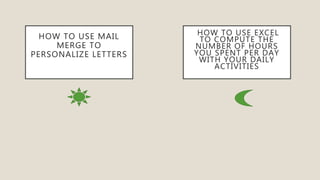
Recommended
Recommended
More Related Content
Similar to How to use mail merge to personalize letters
Similar to How to use mail merge to personalize letters (20)
Forgot Outlook Email Password - How to Retrieve | Reset | Change Email Passwo...

Forgot Outlook Email Password - How to Retrieve | Reset | Change Email Passwo...
Charter email Customer support number ~1~888~809~3891~

Charter email Customer support number ~1~888~809~3891~
How to Leverage Email Marketing For Business Success

How to Leverage Email Marketing For Business Success
Recently uploaded
Abortion Pill Prices Germiston ](+27832195400*)[ 🏥 Women's Abortion Clinic in Germiston ● Abortion Pills For Sale in Germiston ● Germiston 🏥🚑!!RAbortion Pill Prices Germiston ](+27832195400*)[ 🏥 Women's Abortion Clinic in...[ 🏥 Women's Abortion Clinic in...](data:image/gif;base64,R0lGODlhAQABAIAAAAAAAP///yH5BAEAAAAALAAAAAABAAEAAAIBRAA7)
[ 🏥 Women's Abortion Clinic in...](data:image/gif;base64,R0lGODlhAQABAIAAAAAAAP///yH5BAEAAAAALAAAAAABAAEAAAIBRAA7)
Abortion Pill Prices Germiston ](+27832195400*)[ 🏥 Women's Abortion Clinic in...Medical / Health Care (+971588192166) Mifepristone and Misoprostol tablets 200mg
Abortion Clinic In Springs ](+27832195400*)[ 🏥 Safe Abortion Pills in Springs | Abortions Clinic | Quality & Affordable Healthcare Services 🏥🚑!!Abortion Clinic In Springs ](+27832195400*)[ 🏥 Safe Abortion Pills in Springs...[ 🏥 Safe Abortion Pills in Springs...](data:image/gif;base64,R0lGODlhAQABAIAAAAAAAP///yH5BAEAAAAALAAAAAABAAEAAAIBRAA7)
[ 🏥 Safe Abortion Pills in Springs...](data:image/gif;base64,R0lGODlhAQABAIAAAAAAAP///yH5BAEAAAAALAAAAAABAAEAAAIBRAA7)
Abortion Clinic In Springs ](+27832195400*)[ 🏥 Safe Abortion Pills in Springs...Medical / Health Care (+971588192166) Mifepristone and Misoprostol tablets 200mg
Abortion Pill Prices Turfloop ](+27832195400*)[ 🏥 Women's Abortion Clinic in Turfloop ● Abortion Pills For Sale in Turfloop ● Turfloop 🏥🚑!!Abortion Pill Prices Turfloop ](+27832195400*)[ 🏥 Women's Abortion Clinic in ...[ 🏥 Women's Abortion Clinic in ...](data:image/gif;base64,R0lGODlhAQABAIAAAAAAAP///yH5BAEAAAAALAAAAAABAAEAAAIBRAA7)
[ 🏥 Women's Abortion Clinic in ...](data:image/gif;base64,R0lGODlhAQABAIAAAAAAAP///yH5BAEAAAAALAAAAAABAAEAAAIBRAA7)
Abortion Pill Prices Turfloop ](+27832195400*)[ 🏥 Women's Abortion Clinic in ...Medical / Health Care (+971588192166) Mifepristone and Misoprostol tablets 200mg
Recently uploaded (20)
Effective Strategies for Wix's Scaling challenges - GeeCon

Effective Strategies for Wix's Scaling challenges - GeeCon
Alluxio Monthly Webinar | Simplify Data Access for AI in Multi-Cloud

Alluxio Monthly Webinar | Simplify Data Access for AI in Multi-Cloud
GraphSummit Milan - Neo4j: The Art of the Possible with Graph

GraphSummit Milan - Neo4j: The Art of the Possible with Graph
Abortion Pill Prices Germiston ](+27832195400*)[ 🏥 Women's Abortion Clinic in...[ 🏥 Women's Abortion Clinic in...](data:image/gif;base64,R0lGODlhAQABAIAAAAAAAP///yH5BAEAAAAALAAAAAABAAEAAAIBRAA7)
[ 🏥 Women's Abortion Clinic in...](data:image/gif;base64,R0lGODlhAQABAIAAAAAAAP///yH5BAEAAAAALAAAAAABAAEAAAIBRAA7)
Abortion Pill Prices Germiston ](+27832195400*)[ 🏥 Women's Abortion Clinic in...
Anypoint Code Builder - Munich MuleSoft Meetup - 16th May 2024

Anypoint Code Builder - Munich MuleSoft Meetup - 16th May 2024
Abortion Pills For Sale WhatsApp[[+27737758557]] In Birch Acres, Abortion Pil...![Abortion Pills For Sale WhatsApp[[+27737758557]] In Birch Acres, Abortion Pil...](data:image/gif;base64,R0lGODlhAQABAIAAAAAAAP///yH5BAEAAAAALAAAAAABAAEAAAIBRAA7)
![Abortion Pills For Sale WhatsApp[[+27737758557]] In Birch Acres, Abortion Pil...](data:image/gif;base64,R0lGODlhAQABAIAAAAAAAP///yH5BAEAAAAALAAAAAABAAEAAAIBRAA7)
Abortion Pills For Sale WhatsApp[[+27737758557]] In Birch Acres, Abortion Pil...
Lessons Learned from Building a Serverless Notifications System.pdf

Lessons Learned from Building a Serverless Notifications System.pdf
Abortion Clinic In Springs ](+27832195400*)[ 🏥 Safe Abortion Pills in Springs...[ 🏥 Safe Abortion Pills in Springs...](data:image/gif;base64,R0lGODlhAQABAIAAAAAAAP///yH5BAEAAAAALAAAAAABAAEAAAIBRAA7)
[ 🏥 Safe Abortion Pills in Springs...](data:image/gif;base64,R0lGODlhAQABAIAAAAAAAP///yH5BAEAAAAALAAAAAABAAEAAAIBRAA7)
Abortion Clinic In Springs ](+27832195400*)[ 🏥 Safe Abortion Pills in Springs...
Workshop - Architecting Innovative Graph Applications- GraphSummit Milan

Workshop - Architecting Innovative Graph Applications- GraphSummit Milan
Your Ultimate Web Studio for Streaming Anywhere | Evmux

Your Ultimate Web Studio for Streaming Anywhere | Evmux
Jax, FL Admin Community Group 05.14.2024 Combined Deck

Jax, FL Admin Community Group 05.14.2024 Combined Deck
From Theory to Practice: Utilizing SpiraPlan's REST API

From Theory to Practice: Utilizing SpiraPlan's REST API
OpenChain Webinar: AboutCode and Beyond - End-to-End SCA

OpenChain Webinar: AboutCode and Beyond - End-to-End SCA
Abortion Pill Prices Turfloop ](+27832195400*)[ 🏥 Women's Abortion Clinic in ...[ 🏥 Women's Abortion Clinic in ...](data:image/gif;base64,R0lGODlhAQABAIAAAAAAAP///yH5BAEAAAAALAAAAAABAAEAAAIBRAA7)
[ 🏥 Women's Abortion Clinic in ...](data:image/gif;base64,R0lGODlhAQABAIAAAAAAAP///yH5BAEAAAAALAAAAAABAAEAAAIBRAA7)
Abortion Pill Prices Turfloop ](+27832195400*)[ 🏥 Women's Abortion Clinic in ...
Prompt Engineering - an Art, a Science, or your next Job Title?

Prompt Engineering - an Art, a Science, or your next Job Title?
How to use mail merge to personalize letters
- 1. HOW TO USE MAIL MERGE TO PERSONALIZE LETTERS HOW TO USE EXCEL TO COMPUTE THE NUMBER OF HOURS YOU SPENT PER DAY WITH YOUR DAILY ACTIVITIES
- 2. HOW TO USE MAIL MERGE TO PERSONALIZE LETTERS Next
- 3. MENU Step 1 Step 2 Step 3 Step 4
- 4. STEP 1 PREPARE YOUR LETTER Go to Mailings > Start Mail Merge > Letters. • In Word, type the body of the letter that you want to send to your mailing list. Next Men u Back
- 5. STEP 2 ADD PERSONALIZED CONTENT TO YOUR LETTER Go to Mailings > Address Block. Next Men u Back
- 6. Choose a format for the recipient's name In the Insert Address Block dialog box. Choose OK. Next Men u Back
- 7. Choose Greeting Line. Select the format you want to in the Insert Greeting Line dialog Next Men u Back
- 8. STEP 3 PREVIEW AND PRINT THE LETTERS Go to Mailings > Preview Results to preview your letters. Choose Next record button for mail merge preview results or Previous record button for mail merge preview results to scroll though your data set to be sure the names and addresses look right. Select Preview Results again switch from the merged results back to the mail merge fields in your letter Next Men u Back
- 9. Select Finish & Merge > Print Documents. Choose Edit Individual Documents, Print Documents, or Send Email Messages. Next Men u Back
- 10. STEP 4 SAVE YOUR PERSONALIZED LETTER Go to File > Save. When you save the mail merge document, it stays connected to your mailing list for future use. To reuse your mail merge document, open the mail merge document. Choose Yes when Word prompts you to keep the connection. Men u Back
- 11. Lorem ipsum dolor sit amet, consectetur adipiscing elit. HOWTOUSEEXCELTO COMPUTETHENUMBEROF HOURSYOUSPENTPERDAY WITHYOURDAILYACTIVITIES
- 12. STEPS 12 STEP 1 STEP 2 STEP3 STEP4 STEP5 STEP6 STEP7
- 13. STEP 1 ANALYZE ALL THE THINGS YOU DID IN A WEEK 13 BACK NEXT
- 14. STEP 2 PUT ALL THE THINGS YOU DID IN ORDER, AND PUT MONDAY TO SUNDAY. LIKE THIS 14 BACK NEXT
- 15. STEP 3 After putting all the things in order, you need to calculate the time you spent in each activity For example: 15 NEX T BAC K
- 16. STEP 4 After finishing the step 1-3, you must add a work sheet number 2 16 NEXTBACK
- 17. STEP 5 SUMMARIZE ALL THE THINGS YOU HAVE DONE IN A WEEK AND IT WILL LOOK LIKE THIS 17 BACK NEXT
- 18. LIKE THIS ONE In able for you to summarize easily the number of hours and minutes you’ve spent in a week, you need to put a formula. 18 STEP 6 BACK NEXT
- 19. STEP 7 AFTER DOING ALL THE STEPS, THIS WILL BE THE FINAL RESULT 19 NEXTBACK
- 20. FINAL STEP NOW YOU CAN USE EXCEL IN MANY WAYS! THANK YOU 20 BACKFROMTHESTART