How to use mail merge to personalize letters
•Download as PPTX, PDF•
0 likes•24 views
Mail merge allows you to personalize letters by merging recipient information from a database into standard letter text. The process involves preparing the letter template, adding personalized fields for recipient name, address, and greeting, previewing the merged letters to check for errors, and printing or emailing the final personalized letters. Excel can be used to track daily activities and calculate the number of hours spent on each one over a week by listing activities, times spent, and adding formulas to summarize totals.
Report
Share
Report
Share
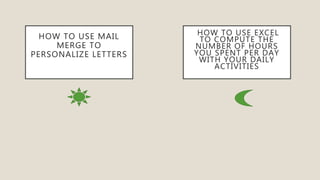
Recommended
How to use mail merge and excel to compute daily activities

The document provides instructions for using Excel to track daily activities and compute the total number of hours spent. It outlines 7 steps: 1) analyze activities done in a week, 2) list activities in a spreadsheet by day, 3) calculate time spent on each activity, 4) add a new worksheet, 5) summarize activities and time in a week, 6) use formulas to calculate hours and minutes, 7) view the final results with total time computed. The document demonstrates how to set up and use Excel to efficiently track and analyze time spent on daily activities.
How to use mail merge and excel to compute daily activities

This document provides instructions for using Excel to track daily activities and calculate the number of hours spent on each one. It outlines 7 steps: 1) Analyze all daily activities for a week; 2) List activities in a spreadsheet by day of week; 3) Calculate time spent on each activity; 4) Add a new worksheet; 5) Summarize weekly activities and times; 6) Add formulas to automatically calculate hours and minutes; 7) View the final results with total time calculations. Following these steps allows users to efficiently track and quantify their time spent on various tasks each day.
SMS notification setup using EM12c

The document outlines steps to set up SMS notifications for an on-call database administrator rotation using the Oracle Enterprise Manager 12c tool. It involves:
1) Creating a user account for after-hours SMS with each DBA's mobile number in the email field.
2) Setting up a notification schedule defining coverage windows for each of the three rotating DBAs - Person A from 5PM to 12AM daily, Person B from 12AM to 8AM daily, and Person C on Saturdays and Sundays from 8AM to 5PM.
3) Checking the notification status by viewing the schedule for the third week.
What is E-Mail??

This document defines email and provides instructions for using email. It first defines email as electronic mail used to exchange digital messages over the internet or networks. It then outlines the basic requirements which include a computer with internet access, an email account, and an email service provider. Common email providers are then listed such as Gmail, Yahoo Mail, and Hotmail. The document also explains what an email address is and its components like the account name, @ symbol, and domain name. Finally, it provides a 10 step process for sending an email through Gmail.
Comparison/Contrast Northeastern_Murphy Hunt

This document provides guidance on writing a comparison/contrast paper using two approaches: point-by-point and subject-by-subject. In the point-by-point approach, each body paragraph compares and contrasts the two subjects based on a single trait. In the subject-by-subject approach, the first set of body paragraphs discusses one subject in full, then the second set discusses the other subject, before comparing and contrasting them. The document uses chocolate chip cookies and oatmeal cookies as examples and provides outlines for each structure in 2-3 sentences.
Mat 540 wee k 8 assignment 1

This document provides instructions for MAT-540 Week 8 Assignment 1. Students are asked to solve Problem 30 from Chapter 4 of their textbook, which involves maximizing revenue from publishing three weekly magazines subject to constraints on production time and paper. They must perform a sensitivity analysis using QM for Windows and report the shadow prices for extra production time and paper. The writeup should introduce and model the problem, present the optimal solution, and discuss sensitivity analysis and shadow price. The full spreadsheet model and results must also be submitted.
How to use mail merge and excel to compute daily activities

This document provides instructions for using Excel to track daily activities and calculate the number of hours spent on each one. It outlines 7 steps: 1) Analyze all daily activities for a week; 2) List activities in a spreadsheet by day of week; 3) Calculate time spent on each activity; 4) Add a new worksheet; 5) Summarize weekly activities and times; 6) Add formulas to automatically calculate hours and minutes; 7) View the final results with total time calculations. Following these steps allows users to efficiently track and quantify their time spent on various tasks each day.
Balgos 12 abel[1]![Balgos 12 abel[1]](data:image/gif;base64,R0lGODlhAQABAIAAAAAAAP///yH5BAEAAAAALAAAAAABAAEAAAIBRAA7)
![Balgos 12 abel[1]](data:image/gif;base64,R0lGODlhAQABAIAAAAAAAP///yH5BAEAAAAALAAAAAABAAEAAAIBRAA7)
This document provides a tutorial for using mail merge in Microsoft Word to send personalized letters to multiple recipients. It outlines the key steps which include:
1) Gathering recipient data in Microsoft Excel like names, addresses etc and saving the file.
2) Writing a generic letter in Word leaving placeholders for recipient details.
3) Starting the mail merge via the mailings section in Word and selecting the Excel contact list as recipients.
4) Adding address blocks and other merge fields to populate recipient details in the letters.
5) Previewing and completing the mail merge to generate individual letters for each contact.
Recommended
How to use mail merge and excel to compute daily activities

The document provides instructions for using Excel to track daily activities and compute the total number of hours spent. It outlines 7 steps: 1) analyze activities done in a week, 2) list activities in a spreadsheet by day, 3) calculate time spent on each activity, 4) add a new worksheet, 5) summarize activities and time in a week, 6) use formulas to calculate hours and minutes, 7) view the final results with total time computed. The document demonstrates how to set up and use Excel to efficiently track and analyze time spent on daily activities.
How to use mail merge and excel to compute daily activities

This document provides instructions for using Excel to track daily activities and calculate the number of hours spent on each one. It outlines 7 steps: 1) Analyze all daily activities for a week; 2) List activities in a spreadsheet by day of week; 3) Calculate time spent on each activity; 4) Add a new worksheet; 5) Summarize weekly activities and times; 6) Add formulas to automatically calculate hours and minutes; 7) View the final results with total time calculations. Following these steps allows users to efficiently track and quantify their time spent on various tasks each day.
SMS notification setup using EM12c

The document outlines steps to set up SMS notifications for an on-call database administrator rotation using the Oracle Enterprise Manager 12c tool. It involves:
1) Creating a user account for after-hours SMS with each DBA's mobile number in the email field.
2) Setting up a notification schedule defining coverage windows for each of the three rotating DBAs - Person A from 5PM to 12AM daily, Person B from 12AM to 8AM daily, and Person C on Saturdays and Sundays from 8AM to 5PM.
3) Checking the notification status by viewing the schedule for the third week.
What is E-Mail??

This document defines email and provides instructions for using email. It first defines email as electronic mail used to exchange digital messages over the internet or networks. It then outlines the basic requirements which include a computer with internet access, an email account, and an email service provider. Common email providers are then listed such as Gmail, Yahoo Mail, and Hotmail. The document also explains what an email address is and its components like the account name, @ symbol, and domain name. Finally, it provides a 10 step process for sending an email through Gmail.
Comparison/Contrast Northeastern_Murphy Hunt

This document provides guidance on writing a comparison/contrast paper using two approaches: point-by-point and subject-by-subject. In the point-by-point approach, each body paragraph compares and contrasts the two subjects based on a single trait. In the subject-by-subject approach, the first set of body paragraphs discusses one subject in full, then the second set discusses the other subject, before comparing and contrasting them. The document uses chocolate chip cookies and oatmeal cookies as examples and provides outlines for each structure in 2-3 sentences.
Mat 540 wee k 8 assignment 1

This document provides instructions for MAT-540 Week 8 Assignment 1. Students are asked to solve Problem 30 from Chapter 4 of their textbook, which involves maximizing revenue from publishing three weekly magazines subject to constraints on production time and paper. They must perform a sensitivity analysis using QM for Windows and report the shadow prices for extra production time and paper. The writeup should introduce and model the problem, present the optimal solution, and discuss sensitivity analysis and shadow price. The full spreadsheet model and results must also be submitted.
How to use mail merge and excel to compute daily activities

This document provides instructions for using Excel to track daily activities and calculate the number of hours spent on each one. It outlines 7 steps: 1) Analyze all daily activities for a week; 2) List activities in a spreadsheet by day of week; 3) Calculate time spent on each activity; 4) Add a new worksheet; 5) Summarize weekly activities and times; 6) Add formulas to automatically calculate hours and minutes; 7) View the final results with total time calculations. Following these steps allows users to efficiently track and quantify their time spent on various tasks each day.
Balgos 12 abel[1]![Balgos 12 abel[1]](data:image/gif;base64,R0lGODlhAQABAIAAAAAAAP///yH5BAEAAAAALAAAAAABAAEAAAIBRAA7)
![Balgos 12 abel[1]](data:image/gif;base64,R0lGODlhAQABAIAAAAAAAP///yH5BAEAAAAALAAAAAABAAEAAAIBRAA7)
This document provides a tutorial for using mail merge in Microsoft Word to send personalized letters to multiple recipients. It outlines the key steps which include:
1) Gathering recipient data in Microsoft Excel like names, addresses etc and saving the file.
2) Writing a generic letter in Word leaving placeholders for recipient details.
3) Starting the mail merge via the mailings section in Word and selecting the Excel contact list as recipients.
4) Adding address blocks and other merge fields to populate recipient details in the letters.
5) Previewing and completing the mail merge to generate individual letters for each contact.
Empowerment Technology

This document provides a tutorial on how to use mail merge in Microsoft Word to send personalized letters to multiple recipients using data from an Excel spreadsheet. It outlines the steps to gather contact information in Excel, write a template letter in Word leaving blanks for personalized fields, connect the Word document to the Excel data through mail merge, add placeholders for name, address, date and preview and complete the mail merge. The last part shows how to use a formula in Excel to calculate the number of hours spent on daily activities by entering time in and time out values.
Empowerment technologies group activity

This document provides a 3-step tutorial for using mail merge in Microsoft Word to send personalized letters to multiple recipients using data from an Excel spreadsheet.
Step 1 involves gathering contact information for recipients in an Excel file with separate columns for name, address, etc. Step 2 is writing the main letter text in Word, leaving placeholders for the personalized fields. Step 3 walks through using Word's mail merge wizard to link to the Excel data, preview merged letters, and print or edit the individual letters. The mail merge automatically populates the name, date, and other fields for each recipient.
Creating an Email Message Using Mail Merge

The document describes how to create personalized email messages using the mail merge feature in Microsoft Word. It discusses how to use the mail merge wizard to select a recipient list, insert recipient fields into the email template, preview the merged emails, and complete the mail merge process. The mail merge allows a user to send personalized emails or documents to multiple recipients by merging recipient information from a data source into the template.
Mail merge

Mail merge allows users to create and send customized form letters, envelopes, or labels to multiple recipients from one main document and a data source. The main document contains the template text, while the data source provides the recipient information to merge. Key steps involve creating the main document, specifying a data source with recipient fields, and merging the data source with the main document to output individualized documents for each recipient.
Empowerment technologies Group Activity

This document provides a 3-step tutorial for using mail merge in Microsoft Word to send personalized letters to multiple recipients using data from an Excel file:
1. Gather contact information for recipients in an Excel file with separate columns for name, address, etc. Save the file.
2. Write a generic letter in Word, leaving blanks for personalized fields.
3. Use Word's mail merge wizard to link to the Excel file, preview and complete the merge to automatically populate each letter with the correct recipient details. Fields from the Excel file will be inserted into the blanks. Letters can then be printed or edited individually.
Email Writing Skills Slideshare

Email Writing : An email is the method of composing, sending, storing and receiving messages over electronic communication system. ... Email stands for electronic mail.It is the most preferred means of communication because it is cheaper and faster.
MS Outlook emails

The document provides guidance on using Microsoft Outlook 2016 for email functions such as composing, sending, and reading emails. It discusses how to create signatures, change fonts, view conversations, search emails, and access Outlook online. It also offers tips for cleaning up mailboxes and best practices for email and calendar functions.
Forgot Outlook Email Password - How to Retrieve | Reset | Change Email Passwo...

This guide will show you how to retrieve Outlook email password for POP3 or IMAP account. If you have forgotten the password of your Exchange Microsoft account (probably an account on outlook.com, live.com, hotmail.com or even skype.com), you can't really recover that password, but it's easy to reset your password to the new one.
How to use mail merge in microsoft word

Mail merge allows creating customized form letters, envelopes, or labels for multiple recipients from a single document and data source. The steps involve selecting a document type and recipients, writing the letter and adding custom fields like address blocks and greeting lines surrounded by chevrons, previewing the letters, and completing the merge to print or email them. This feature works the same across recent versions of Microsoft Word.
Mail merge made easy

This document provides a step-by-step guide for performing mail merges in Microsoft Office to create labels or email newsletters and flyers. It discusses preparing contact lists in Excel or Outlook and using Word or Publisher to insert contact information into labels or documents. The guide outlines setting up the document, connecting to contact data, inserting address fields, previewing results, and printing labels. It addresses potential issues and provides tips for a successful mail merge.
Charter email Customer support number ~1~888~809~3891~

Charter email customer service, Charter email customer care,Charter email technical support phone number,Charter email support,Charter email mail help,Charter email customer support,Charter email support number,Charter email technical support,Charter email tech support,Charter email mail support,Charter email email support,Charter email tech support number,Charter email contact number,Charter email support phone number,Charter email help,Charter email help number,Charter email helpline,Charter email helpline phone number,Charter email customer support number,Charter email Technical Support Phone Number,Charter email support email,Charter email support number,contact Charter email support,Charter email support phone number,Charter email messenger support,how to contact Charter email by phone,Charter email customer service phone number,Charter email hotmail contact number,Charter email tech support number,Charter email hotmail tech support,Charter email messenger tech support,Charter email live tech support
windows live messenger tech support,Charter email help desk,Charter email contact number,how to contact Charter email by phone Charter email help desk,how to contact Charter email hotmail by phone,Charter email hotmail customer service
Charter email tech support telephone number,Charter email messenger tech support
Charter email live tech support,Charter email email technical support number
Outlook 2013 email configuration guide (3)

This document provides instructions for configuring email accounts in Outlook 2013 using POP, IMAP or SMTP protocols. It begins with an overview of email settings for each protocol and a checklist for account information. Detailed steps are then provided to add an email account and configure the settings for POP, IMAP or additional accounts. The instructions guide the user through selecting the protocol and entering server, username and password information before testing the account configuration.
Outlook 2010

This document provides an overview and instructions for using key features in Microsoft Outlook 2010. It is divided into two sections: The Big Differences, which outlines major changes from previous versions; and General Overview, covering basic usage of Outlook's email, calendar, contacts, and other components. Key points include updated copy/paste options, recalling sent emails, enhanced signatures and views, conversation view for threading emails, and tools for managing file size like cleaning up conversations and emptying folders.
Email start up guide

The document provides instructions for setting up and managing email, calendar, and online file folder accounts through an Email Control Center. It describes how to set up new accounts or update existing ones, set up email forwarding and auto responders, update SMTP relay settings, and change passwords for email and file folders. The instructions allow users to effortlessly manage all their email products from one centralized location.
SA P7 - EMAIL_ Project Template Slides.pdf

The document provides guidance for creating a three email marketing campaign project. It includes templates for planning the campaign including the marketing objective, KPIs, target persona, and content plans for three emails. It also includes a calendar template to map out the planning, testing, sending and analysis phases. Formulas are provided to calculate open rate, click-through rate and conversion rate based on sample results for the first email. Recommendations include not sending emails to those who unsubscribed and using A/B testing to improve future emails.
How to Leverage Email Marketing For Business Success

Presentation on how businesses can use email marketing to achieve their business goals. Presentation covers setting goals, understanding audience, email design, email content, mobile email and more.
Materi Pengayaan Sesi 3.pptx

This document discusses the structure of emails and memos in English. It provides guidance on the key components of emails, including the email address, subject line, opening, body, and signature. It explains how to write these components for both informal and formal emails. The document also outlines the structure of business memos, including the header, body, and closing. It provides examples of how to write memos and includes the recipient, sender, date, and subject line in the header as well as the content and sign-off in the body and closing. The overall purpose is to teach students how to properly structure emails and memos in English for different contexts.
Basic info on outlook

There are three main ways to access Outlook email:
1. On your computer if you have Office 2010 installed, through the Start Menu, Desktop shortcut, or top of Start Menu.
2. Through the web at https://webmail.pa.org/owa from any browser by entering username and Windows password.
3. On the remote desktop using the same login credentials as on your computer.
Mail merge

This document provides instructions for performing a mail merge in Microsoft Word using an Excel spreadsheet as the data source. The 5-step process includes: 1) preparing the Excel data, 2) starting the mail merge and selecting the Excel file as the recipient list, 3) inserting merge fields into the main document, 4) previewing the results, and 5) finishing and saving the mail merge document so it remains linked to the Excel data for future use.
Mail merge

Mail Merge allows producing multiple documents like letters and labels using data from a list. It involves a Word document and recipient list, typically in Excel. The Mail Merge Wizard guides through six steps: choosing document type; selecting starting document and recipients list; writing the document and adding placeholders; previewing; and completing/printing the merge. Placeholders like <<AddressBlock>> and <<GreetingLine>> are added to locations where recipient data should appear. When printed, each document will be personalized with the correct recipient information.
SWEBOK and Education at FUSE Okinawa 2024

Takashi Kobayashi and Hironori Washizaki, "SWEBOK Guide and Future of SE Education," First International Symposium on the Future of Software Engineering (FUSE), June 3-6, 2024, Okinawa, Japan
GOING AOT WITH GRAALVM FOR SPRING BOOT (SPRING IO)

This session covers GraalVM & Spring Boot, Spring AOT, performance optimizations and using libraries
More Related Content
Similar to How to use mail merge to personalize letters
Empowerment Technology

This document provides a tutorial on how to use mail merge in Microsoft Word to send personalized letters to multiple recipients using data from an Excel spreadsheet. It outlines the steps to gather contact information in Excel, write a template letter in Word leaving blanks for personalized fields, connect the Word document to the Excel data through mail merge, add placeholders for name, address, date and preview and complete the mail merge. The last part shows how to use a formula in Excel to calculate the number of hours spent on daily activities by entering time in and time out values.
Empowerment technologies group activity

This document provides a 3-step tutorial for using mail merge in Microsoft Word to send personalized letters to multiple recipients using data from an Excel spreadsheet.
Step 1 involves gathering contact information for recipients in an Excel file with separate columns for name, address, etc. Step 2 is writing the main letter text in Word, leaving placeholders for the personalized fields. Step 3 walks through using Word's mail merge wizard to link to the Excel data, preview merged letters, and print or edit the individual letters. The mail merge automatically populates the name, date, and other fields for each recipient.
Creating an Email Message Using Mail Merge

The document describes how to create personalized email messages using the mail merge feature in Microsoft Word. It discusses how to use the mail merge wizard to select a recipient list, insert recipient fields into the email template, preview the merged emails, and complete the mail merge process. The mail merge allows a user to send personalized emails or documents to multiple recipients by merging recipient information from a data source into the template.
Mail merge

Mail merge allows users to create and send customized form letters, envelopes, or labels to multiple recipients from one main document and a data source. The main document contains the template text, while the data source provides the recipient information to merge. Key steps involve creating the main document, specifying a data source with recipient fields, and merging the data source with the main document to output individualized documents for each recipient.
Empowerment technologies Group Activity

This document provides a 3-step tutorial for using mail merge in Microsoft Word to send personalized letters to multiple recipients using data from an Excel file:
1. Gather contact information for recipients in an Excel file with separate columns for name, address, etc. Save the file.
2. Write a generic letter in Word, leaving blanks for personalized fields.
3. Use Word's mail merge wizard to link to the Excel file, preview and complete the merge to automatically populate each letter with the correct recipient details. Fields from the Excel file will be inserted into the blanks. Letters can then be printed or edited individually.
Email Writing Skills Slideshare

Email Writing : An email is the method of composing, sending, storing and receiving messages over electronic communication system. ... Email stands for electronic mail.It is the most preferred means of communication because it is cheaper and faster.
MS Outlook emails

The document provides guidance on using Microsoft Outlook 2016 for email functions such as composing, sending, and reading emails. It discusses how to create signatures, change fonts, view conversations, search emails, and access Outlook online. It also offers tips for cleaning up mailboxes and best practices for email and calendar functions.
Forgot Outlook Email Password - How to Retrieve | Reset | Change Email Passwo...

This guide will show you how to retrieve Outlook email password for POP3 or IMAP account. If you have forgotten the password of your Exchange Microsoft account (probably an account on outlook.com, live.com, hotmail.com or even skype.com), you can't really recover that password, but it's easy to reset your password to the new one.
How to use mail merge in microsoft word

Mail merge allows creating customized form letters, envelopes, or labels for multiple recipients from a single document and data source. The steps involve selecting a document type and recipients, writing the letter and adding custom fields like address blocks and greeting lines surrounded by chevrons, previewing the letters, and completing the merge to print or email them. This feature works the same across recent versions of Microsoft Word.
Mail merge made easy

This document provides a step-by-step guide for performing mail merges in Microsoft Office to create labels or email newsletters and flyers. It discusses preparing contact lists in Excel or Outlook and using Word or Publisher to insert contact information into labels or documents. The guide outlines setting up the document, connecting to contact data, inserting address fields, previewing results, and printing labels. It addresses potential issues and provides tips for a successful mail merge.
Charter email Customer support number ~1~888~809~3891~

Charter email customer service, Charter email customer care,Charter email technical support phone number,Charter email support,Charter email mail help,Charter email customer support,Charter email support number,Charter email technical support,Charter email tech support,Charter email mail support,Charter email email support,Charter email tech support number,Charter email contact number,Charter email support phone number,Charter email help,Charter email help number,Charter email helpline,Charter email helpline phone number,Charter email customer support number,Charter email Technical Support Phone Number,Charter email support email,Charter email support number,contact Charter email support,Charter email support phone number,Charter email messenger support,how to contact Charter email by phone,Charter email customer service phone number,Charter email hotmail contact number,Charter email tech support number,Charter email hotmail tech support,Charter email messenger tech support,Charter email live tech support
windows live messenger tech support,Charter email help desk,Charter email contact number,how to contact Charter email by phone Charter email help desk,how to contact Charter email hotmail by phone,Charter email hotmail customer service
Charter email tech support telephone number,Charter email messenger tech support
Charter email live tech support,Charter email email technical support number
Outlook 2013 email configuration guide (3)

This document provides instructions for configuring email accounts in Outlook 2013 using POP, IMAP or SMTP protocols. It begins with an overview of email settings for each protocol and a checklist for account information. Detailed steps are then provided to add an email account and configure the settings for POP, IMAP or additional accounts. The instructions guide the user through selecting the protocol and entering server, username and password information before testing the account configuration.
Outlook 2010

This document provides an overview and instructions for using key features in Microsoft Outlook 2010. It is divided into two sections: The Big Differences, which outlines major changes from previous versions; and General Overview, covering basic usage of Outlook's email, calendar, contacts, and other components. Key points include updated copy/paste options, recalling sent emails, enhanced signatures and views, conversation view for threading emails, and tools for managing file size like cleaning up conversations and emptying folders.
Email start up guide

The document provides instructions for setting up and managing email, calendar, and online file folder accounts through an Email Control Center. It describes how to set up new accounts or update existing ones, set up email forwarding and auto responders, update SMTP relay settings, and change passwords for email and file folders. The instructions allow users to effortlessly manage all their email products from one centralized location.
SA P7 - EMAIL_ Project Template Slides.pdf

The document provides guidance for creating a three email marketing campaign project. It includes templates for planning the campaign including the marketing objective, KPIs, target persona, and content plans for three emails. It also includes a calendar template to map out the planning, testing, sending and analysis phases. Formulas are provided to calculate open rate, click-through rate and conversion rate based on sample results for the first email. Recommendations include not sending emails to those who unsubscribed and using A/B testing to improve future emails.
How to Leverage Email Marketing For Business Success

Presentation on how businesses can use email marketing to achieve their business goals. Presentation covers setting goals, understanding audience, email design, email content, mobile email and more.
Materi Pengayaan Sesi 3.pptx

This document discusses the structure of emails and memos in English. It provides guidance on the key components of emails, including the email address, subject line, opening, body, and signature. It explains how to write these components for both informal and formal emails. The document also outlines the structure of business memos, including the header, body, and closing. It provides examples of how to write memos and includes the recipient, sender, date, and subject line in the header as well as the content and sign-off in the body and closing. The overall purpose is to teach students how to properly structure emails and memos in English for different contexts.
Basic info on outlook

There are three main ways to access Outlook email:
1. On your computer if you have Office 2010 installed, through the Start Menu, Desktop shortcut, or top of Start Menu.
2. Through the web at https://webmail.pa.org/owa from any browser by entering username and Windows password.
3. On the remote desktop using the same login credentials as on your computer.
Mail merge

This document provides instructions for performing a mail merge in Microsoft Word using an Excel spreadsheet as the data source. The 5-step process includes: 1) preparing the Excel data, 2) starting the mail merge and selecting the Excel file as the recipient list, 3) inserting merge fields into the main document, 4) previewing the results, and 5) finishing and saving the mail merge document so it remains linked to the Excel data for future use.
Mail merge

Mail Merge allows producing multiple documents like letters and labels using data from a list. It involves a Word document and recipient list, typically in Excel. The Mail Merge Wizard guides through six steps: choosing document type; selecting starting document and recipients list; writing the document and adding placeholders; previewing; and completing/printing the merge. Placeholders like <<AddressBlock>> and <<GreetingLine>> are added to locations where recipient data should appear. When printed, each document will be personalized with the correct recipient information.
Similar to How to use mail merge to personalize letters (20)
Forgot Outlook Email Password - How to Retrieve | Reset | Change Email Passwo...

Forgot Outlook Email Password - How to Retrieve | Reset | Change Email Passwo...
Charter email Customer support number ~1~888~809~3891~

Charter email Customer support number ~1~888~809~3891~
How to Leverage Email Marketing For Business Success

How to Leverage Email Marketing For Business Success
Recently uploaded
SWEBOK and Education at FUSE Okinawa 2024

Takashi Kobayashi and Hironori Washizaki, "SWEBOK Guide and Future of SE Education," First International Symposium on the Future of Software Engineering (FUSE), June 3-6, 2024, Okinawa, Japan
GOING AOT WITH GRAALVM FOR SPRING BOOT (SPRING IO)

This session covers GraalVM & Spring Boot, Spring AOT, performance optimizations and using libraries
DDS-Security 1.2 - What's New? Stronger security for long-running systems

DDS Security Version 1.2 was adopted in 2024. This revision strengthens support for long runnings systems adding new cryptographic algorithms, certificate revocation, and hardness against DoS attacks.
openEuler Case Study - The Journey to Supply Chain Security

openEuler Case Study - The Journey to Supply Chain Security
E-commerce Application Development Company.pdf

Your business can reach new heights with our assistance as we design solutions that are specifically appropriate for your goals and vision. Our eCommerce application solutions can digitally coordinate all retail operations processes to meet the demands of the marketplace while maintaining business continuity.
Why Mobile App Regression Testing is Critical for Sustained Success_ A Detail...

A dynamic process unfolds in the intricate realm of software development, dedicated to crafting and sustaining products that effortlessly address user needs. Amidst vital stages like market analysis and requirement assessments, the heart of software development lies in the meticulous creation and upkeep of source code. Code alterations are inherent, challenging code quality, particularly under stringent deadlines.
AI Fusion Buddy Review: Brand New, Groundbreaking Gemini-Powered AI App

AI Fusion Buddy Review: Brand New, Groundbreaking Gemini-Powered AI App
👉👉 Click Here To Get More Info 👇👇
https://sumonreview.com/ai-fusion-buddy-review
AI Fusion Buddy Review: Key Features
✅Create Stunning AI App Suite Fully Powered By Google's Latest AI technology, Gemini
✅Use Gemini to Build high-converting Converting Sales Video Scripts, ad copies, Trending Articles, blogs, etc.100% unique!
✅Create Ultra-HD graphics with a single keyword or phrase that commands 10x eyeballs!
✅Fully automated AI articles bulk generation!
✅Auto-post or schedule stunning AI content across all your accounts at once—WordPress, Facebook, LinkedIn, Blogger, and more.
✅With one keyword or URL, generate complete websites, landing pages, and more…
✅Automatically create & sell AI content, graphics, websites, landing pages, & all that gets you paid non-stop 24*7.
✅Pre-built High-Converting 100+ website Templates and 2000+ graphic templates logos, banners, and thumbnail images in Trending Niches.
✅Say goodbye to wasting time logging into multiple Chat GPT & AI Apps once & for all!
✅Save over $5000 per year and kick out dependency on third parties completely!
✅Brand New App: Not available anywhere else!
✅ Beginner-friendly!
✅ZERO upfront cost or any extra expenses
✅Risk-Free: 30-Day Money-Back Guarantee!
✅Commercial License included!
See My Other Reviews Article:
(1) AI Genie Review: https://sumonreview.com/ai-genie-review
(2) SocioWave Review: https://sumonreview.com/sociowave-review
(3) AI Partner & Profit Review: https://sumonreview.com/ai-partner-profit-review
(4) AI Ebook Suite Review: https://sumonreview.com/ai-ebook-suite-review
#AIFusionBuddyReview,
#AIFusionBuddyFeatures,
#AIFusionBuddyPricing,
#AIFusionBuddyProsandCons,
#AIFusionBuddyTutorial,
#AIFusionBuddyUserExperience
#AIFusionBuddyforBeginners,
#AIFusionBuddyBenefits,
#AIFusionBuddyComparison,
#AIFusionBuddyInstallation,
#AIFusionBuddyRefundPolicy,
#AIFusionBuddyDemo,
#AIFusionBuddyMaintenanceFees,
#AIFusionBuddyNewbieFriendly,
#WhatIsAIFusionBuddy?,
#HowDoesAIFusionBuddyWorks
A Study of Variable-Role-based Feature Enrichment in Neural Models of Code

Understanding variable roles in code has been found to be helpful by students
in learning programming -- could variable roles help deep neural models in
performing coding tasks? We do an exploratory study.
- These are slides of the talk given at InteNSE'23: The 1st International Workshop on Interpretability and Robustness in Neural Software Engineering, co-located with the 45th International Conference on Software Engineering, ICSE 2023, Melbourne Australia
Essentials of Automations: The Art of Triggers and Actions in FME

In this second installment of our Essentials of Automations webinar series, we’ll explore the landscape of triggers and actions, guiding you through the nuances of authoring and adapting workspaces for seamless automations. Gain an understanding of the full spectrum of triggers and actions available in FME, empowering you to enhance your workspaces for efficient automation.
We’ll kick things off by showcasing the most commonly used event-based triggers, introducing you to various automation workflows like manual triggers, schedules, directory watchers, and more. Plus, see how these elements play out in real scenarios.
Whether you’re tweaking your current setup or building from the ground up, this session will arm you with the tools and insights needed to transform your FME usage into a powerhouse of productivity. Join us to discover effective strategies that simplify complex processes, enhancing your productivity and transforming your data management practices with FME. Let’s turn complexity into clarity and make your workspaces work wonders!
Graspan: A Big Data System for Big Code Analysis

We built a disk-based parallel graph system, Graspan, that uses a novel edge-pair centric computation model to compute dynamic transitive closures on very large program graphs.
We implement context-sensitive pointer/alias and dataflow analyses on Graspan. An evaluation of these analyses on large codebases such as Linux shows that their Graspan implementations scale to millions of lines of code and are much simpler than their original implementations.
These analyses were used to augment the existing checkers; these augmented checkers found 132 new NULL pointer bugs and 1308 unnecessary NULL tests in Linux 4.4.0-rc5, PostgreSQL 8.3.9, and Apache httpd 2.2.18.
- Accepted in ASPLOS ‘17, Xi’an, China.
- Featured in the tutorial, Systemized Program Analyses: A Big Data Perspective on Static Analysis Scalability, ASPLOS ‘17.
- Invited for presentation at SoCal PLS ‘16.
- Invited for poster presentation at PLDI SRC ‘16.
What is Augmented Reality Image Tracking

Augmented Reality (AR) Image Tracking is a technology that enables AR applications to recognize and track images in the real world, overlaying digital content onto them. This enhances the user's interaction with their environment by providing additional information and interactive elements directly tied to physical images.
Energy consumption of Database Management - Florina Jonuzi

Presentation from Florina Jonuzi at the GSD Community Stage Meetup on June 06, 2024
Why Choose Odoo 17 Community & How it differs from Odoo 17 Enterprise Edition

Why Choose Odoo 17 Community & How it differs from Odoo 17 Enterprise EditionEnvertis Software Solutions
Odoo ERP software
Odoo ERP software, a leading open-source software for Enterprise Resource Planning (ERP) and business management, has recently launched its latest version, Odoo 17 Community Edition. This update introduces a range of new features and enhancements designed to streamline business operations and support growth.
The Odoo Community serves as a cost-free edition within the Odoo suite of ERP systems. Tailored to accommodate the standard needs of business operations, it provides a robust platform suitable for organisations of different sizes and business sectors. Within the Odoo Community Edition, users can access a variety of essential features and services essential for managing day-to-day tasks efficiently.
This blog presents a detailed overview of the features available within the Odoo 17 Community edition, and the differences between Odoo 17 community and enterprise editions, aiming to equip you with the necessary information to make an informed decision about its suitability for your business.KuberTENes Birthday Bash Guadalajara - Introducción a Argo CD

Charla impartida en el evento de "KuberTENes Birthday Bash Guadalajara" para celebrar el 10mo. aniversario de Kubernetes #kuberTENes #celebr8k8s #k8s
Fundamentals of Programming and Language Processors

Fundamentals of Programming and Language Processors
How to write a program in any programming language

How to write a program in any programming language
Artificia Intellicence and XPath Extension Functions

The purpose of this presentation is to provide an overview of how you can use AI from XSLT, XQuery, Schematron, or XML Refactoring operations, the potential benefits of using AI, and some of the challenges we face.
Neo4j - Product Vision and Knowledge Graphs - GraphSummit Paris

Dr. Jesús Barrasa, Head of Solutions Architecture for EMEA, Neo4j
Découvrez les dernières innovations de Neo4j, et notamment les dernières intégrations cloud et les améliorations produits qui font de Neo4j un choix essentiel pour les développeurs qui créent des applications avec des données interconnectées et de l’IA générative.
Top Features to Include in Your Winzo Clone App for Business Growth (4).pptx

Discover the essential features to incorporate in your Winzo clone app to boost business growth, enhance user engagement, and drive revenue. Learn how to create a compelling gaming experience that stands out in the competitive market.
Introducing Crescat - Event Management Software for Venues, Festivals and Eve...

Crescat is industry-trusted event management software, built by event professionals for event professionals. Founded in 2017, we have three key products tailored for the live event industry.
Crescat Event for concert promoters and event agencies. Crescat Venue for music venues, conference centers, wedding venues, concert halls and more. And Crescat Festival for festivals, conferences and complex events.
With a wide range of popular features such as event scheduling, shift management, volunteer and crew coordination, artist booking and much more, Crescat is designed for customisation and ease-of-use.
Over 125,000 events have been planned in Crescat and with hundreds of customers of all shapes and sizes, from boutique event agencies through to international concert promoters, Crescat is rigged for success. What's more, we highly value feedback from our users and we are constantly improving our software with updates, new features and improvements.
If you plan events, run a venue or produce festivals and you're looking for ways to make your life easier, then we have a solution for you. Try our software for free or schedule a no-obligation demo with one of our product specialists today at crescat.io
Recently uploaded (20)
GOING AOT WITH GRAALVM FOR SPRING BOOT (SPRING IO)

GOING AOT WITH GRAALVM FOR SPRING BOOT (SPRING IO)
DDS-Security 1.2 - What's New? Stronger security for long-running systems

DDS-Security 1.2 - What's New? Stronger security for long-running systems
openEuler Case Study - The Journey to Supply Chain Security

openEuler Case Study - The Journey to Supply Chain Security
Why Mobile App Regression Testing is Critical for Sustained Success_ A Detail...

Why Mobile App Regression Testing is Critical for Sustained Success_ A Detail...
AI Fusion Buddy Review: Brand New, Groundbreaking Gemini-Powered AI App

AI Fusion Buddy Review: Brand New, Groundbreaking Gemini-Powered AI App
A Study of Variable-Role-based Feature Enrichment in Neural Models of Code

A Study of Variable-Role-based Feature Enrichment in Neural Models of Code
Essentials of Automations: The Art of Triggers and Actions in FME

Essentials of Automations: The Art of Triggers and Actions in FME
Energy consumption of Database Management - Florina Jonuzi

Energy consumption of Database Management - Florina Jonuzi
Why Choose Odoo 17 Community & How it differs from Odoo 17 Enterprise Edition

Why Choose Odoo 17 Community & How it differs from Odoo 17 Enterprise Edition
KuberTENes Birthday Bash Guadalajara - Introducción a Argo CD

KuberTENes Birthday Bash Guadalajara - Introducción a Argo CD
Fundamentals of Programming and Language Processors

Fundamentals of Programming and Language Processors
How to write a program in any programming language

How to write a program in any programming language
Artificia Intellicence and XPath Extension Functions

Artificia Intellicence and XPath Extension Functions
Neo4j - Product Vision and Knowledge Graphs - GraphSummit Paris

Neo4j - Product Vision and Knowledge Graphs - GraphSummit Paris
Top Features to Include in Your Winzo Clone App for Business Growth (4).pptx

Top Features to Include in Your Winzo Clone App for Business Growth (4).pptx
Introducing Crescat - Event Management Software for Venues, Festivals and Eve...

Introducing Crescat - Event Management Software for Venues, Festivals and Eve...
How to use mail merge to personalize letters
- 1. HOW TO USE MAIL MERGE TO PERSONALIZE LETTERS HOW TO USE EXCEL TO COMPUTE THE NUMBER OF HOURS YOU SPENT PER DAY WITH YOUR DAILY ACTIVITIES
- 2. HOW TO USE MAIL MERGE TO PERSONALIZE LETTERS Next
- 3. MENU Step 1 Step 2 Step 3 Step 4
- 4. STEP 1 PREPARE YOUR LETTER Go to Mailings > Start Mail Merge > Letters. • In Word, type the body of the letter that you want to send to your mailing list. Next Men u Back
- 5. STEP 2 ADD PERSONALIZED CONTENT TO YOUR LETTER Go to Mailings > Address Block. Next Men u Back
- 6. Choose a format for the recipient's name In the Insert Address Block dialog box. Choose OK. Next Men u Back
- 7. Choose Greeting Line. Select the format you want to in the Insert Greeting Line dialog Next Men u Back
- 8. STEP 3 PREVIEW AND PRINT THE LETTERS Go to Mailings > Preview Results to preview your letters. Choose Next record button for mail merge preview results or Previous record button for mail merge preview results to scroll though your data set to be sure the names and addresses look right. Select Preview Results again switch from the merged results back to the mail merge fields in your letter Next Men u Back
- 9. Select Finish & Merge > Print Documents. Choose Edit Individual Documents, Print Documents, or Send Email Messages. Next Men u Back
- 10. STEP 4 SAVE YOUR PERSONALIZED LETTER Go to File > Save. When you save the mail merge document, it stays connected to your mailing list for future use. To reuse your mail merge document, open the mail merge document. Choose Yes when Word prompts you to keep the connection. Men u Back
- 11. Lorem ipsum dolor sit amet, consectetur adipiscing elit. HOWTOUSEEXCELTO COMPUTETHENUMBEROF HOURSYOUSPENTPERDAY WITHYOURDAILYACTIVITIES
- 12. STEPS 12 STEP 1 STEP 2 STEP3 STEP4 STEP5 STEP6 STEP7
- 13. STEP 1 ANALYZE ALL THE THINGS YOU DID IN A WEEK 13 BACK NEXT
- 14. STEP 2 PUT ALL THE THINGS YOU DID IN ORDER, AND PUT MONDAY TO SUNDAY. LIKE THIS 14 BACK NEXT
- 15. STEP 3 After putting all the things in order, you need to calculate the time you spent in each activity For example: 15 NEX T BAC K
- 16. STEP 4 After finishing the step 1-3, you must add a work sheet number 2 16 NEXTBACK
- 17. STEP 5 SUMMARIZE ALL THE THINGS YOU HAVE DONE IN A WEEK AND IT WILL LOOK LIKE THIS 17 BACK NEXT
- 18. LIKE THIS ONE In able for you to summarize easily the number of hours and minutes you’ve spent in a week, you need to put a formula. 18 STEP 6 BACK NEXT
- 19. STEP 7 AFTER DOING ALL THE STEPS, THIS WILL BE THE FINAL RESULT 19 NEXTBACK
- 20. FINAL STEP NOW YOU CAN USE EXCEL IN MANY WAYS! THANK YOU 20 BACKFROMTHESTART