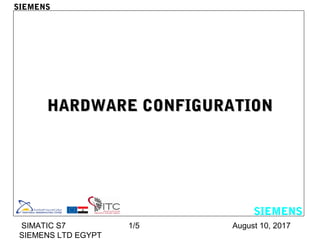
05
- 1. August 10, 2017SIMATIC S7 SIEMENS LTD EGYPT 1/5 HARDWARE CONFIGURATIONHARDWARE CONFIGURATION SIEMENS SIEMENS
- 2. August 10, 2017SIMATIC S7 SIEMENS LTD EGYPT 2/5 SIEMENS Objectives - Know How Insert Hardware Configuration (CPU, DI-DO, AI-AO ……) - How To Change The Signal Module Address. - Know The CPU Properties. - Know How to Save, Compile, Upload, Download Logic Software.
- 3. August 10, 2017SIMATIC S7 SIEMENS LTD EGYPT 3/5 Double Click Click on this icon to view the catalog The Catalog Open Hardware Configuration Editor SIEMENS
- 4. August 10, 2017SIMATIC S7 SIEMENS LTD EGYPT 4/5 Insert Rack From the catalog: 1- Click On The Simatic 300 2- Click On Rack 300 3- Double Click on the Rail The Rail Will Appear In Area-1& Area-2 Area-1 Area-2 SIEMENS
- 5. August 10, 2017SIMATIC S7 SIEMENS LTD EGYPT 5/5 Selecting The CPU From the catalog: 1- Open CPU-300 2- Select the CPU from the list by ORDER NUMBER then by VERSION If any product selected from the list you will find the order number in this area SIEMENS
- 6. August 10, 2017SIMATIC S7 SIEMENS LTD EGYPT 6/5 From the catalog: 1- Open SM-300 2- Select the Signal Modules from the list by ORDER NUMBER This Slot reserved for power supply (Optional can be inserted or not) This Slot reserved for Interface Module Selecting The Signal Modules SIEMENS
- 7. August 10, 2017SIMATIC S7 SIEMENS LTD EGYPT 7/5 Input & output Modules Address Overview SIEMENS
- 8. August 10, 2017SIMATIC S7 SIEMENS LTD EGYPT 8/5 Change the Address of the Input & output Modules SIEMENS
- 9. August 10, 2017SIMATIC S7 SIEMENS LTD EGYPT 9/5 Edit Symbolic Name, Monitor & Modify Variable SIEMENS
- 10. August 10, 2017SIMATIC S7 SIEMENS LTD EGYPT 10/5 CPU General Properties SIEMENS
- 11. August 10, 2017SIMATIC S7 SIEMENS LTD EGYPT 11/5 CPU Properties SIEMENS
- 12. August 10, 2017SIMATIC S7 SIEMENS LTD EGYPT 12/5 Clock Memory 7 6 5 4 3 2 1 0 Frequency 0.5 0.62 1 1.25 2 2.5 5 10 Period 2 1.6 1 0.8 0.5 0.4 0.2 0.1 CPU Clock Memory Properties SIEMENS
- 13. August 10, 2017SIMATIC S7 SIEMENS LTD EGYPT 13/5 CPU Retentive Memory Properties SIEMENS
- 14. August 10, 2017SIMATIC S7 SIEMENS LTD EGYPT 14/5 CPU Protection Properties SIEMENS
- 15. August 10, 2017SIMATIC S7 SIEMENS LTD EGYPT 15/5 CPU Diagnostics & Clock Properties SIEMENS
- 16. August 10, 2017SIMATIC S7 SIEMENS LTD EGYPT 16/5 Save & Compile Hardware Configuration Click on this icon for saving & compiling the HW Config. SIEMENS
- 17. August 10, 2017SIMATIC S7 SIEMENS LTD EGYPT 17/5 Click OK 1 2 3 4 5 6 Downloading HW Config. To the PLC SIEMENS
- 18. August 10, 2017SIMATIC S7 SIEMENS LTD EGYPT 18/5 Uploading HW Config. From the PLC 1 2 SIEMENS
- 19. August 10, 2017SIMATIC S7 SIEMENS LTD EGYPT 19/5 Exercise SIEMENS Exercise-1: Creat new project, configure the HW Config. From the first step to the last one. Exercise-2: Upload Actual Configuration to the PG/PC. Exercise-3: Complete the missing order number. Exercise-4: Monitor & Modify DI,DO,AI & AO from the HW Config. window. Exercise-5: Assign Parameter to CPU clock memeory & test.
- 20. August 10, 2017SIMATIC S7 SIEMENS LTD EGYPT 20/5 CPU DI DO AI AO Address 0.0 Address 0.7 Address 1.0 Addresss1.7 2 4 5Slot No. Modules Slot 1 Reserved for the Power supply. Slot 2 Slot for the CPU. Slot 3 Logically reserved for an interface module (IM) Slots 4-11 Slot 4 is the first slot that can be used for I/O modules, communications processors (CP) or function modules (FM). Slot Reservation & Addressing SIEMENS
- 21. August 10, 2017SIMATIC S7 SIEMENS LTD EGYPT 21/5 Rack 0 Slot 1 2 3 4 5 6 7 8 9 10 11 Rack 3 96.0 to 99.7 100.0 to 103.7 104.0 to 107.7 108.0 to 111.7 112.0 to 115.7 116.0 to 119.7 120.0 to 123.7 124.0 to 127.7 IM (361 Receive) PS Rack 2 64.0 to 67.7 68.0 to 70.7 72.0 to 75.7 76.0 to 79.7 80.0 to 83.7 84.0 to 87.7 88.0 to 91.7 92.0 to 95.7 IM (361Send Receive) PS Rack 1 IM (361Send Receive) 32.0 to 35.7 36.0 to 39.7 44.0 to 47.7 48.0 to 51.7 52.0 to 55.7 56.0 to 59.7 60.0 to 63.7 40.0 to 43.7 PS 0.0 to 3.7 20.0 to 23.7 24.0 to 27.7 28.0 to 31.7 12.0 to 15.7 16.0 to 19.7 4.0 to 7.7 8.0 to 11.7 IM (360 Send) CPU PS DI/DO Addressing in Multi-Tier Configurations using IM 360 Send & IM 361 Receive SIEMENS
Editor's Notes
- HW Config This tool helps you configure, assign parameters to and diagnose the hardware. Hardware Configuration This is a window in the "HW Config“ application you use for inserting components from the "Hardware Catalog" window. Hardware Catalog To open the catalog select the View -> Catalog menu If “Standard” is selected as the catalog profile, all racks, modules and interface modules are available in the "Hardware Catalog" window. Note: You can add Profibus Slaves that do not exist in the catalog later on. To add slaves, you use GSE files that are provided by the manufacturer of the slave device. The GSE file contains a description of the device. To include the slave in the hardware catalog, use the Options -> Install New GSE Files menu and then Options -> Update Catalog. You will find the new devices in the catalog under Profibus, additional field devices.
- Rack Open a SIMATIC 300 station in the Hardware Catalog. Opening the "RACK-300" folder shows the icon for a DIN rail. You can insert this in the "Hardware Configuration" window by double-clicking on it (or using drag & drop).
- Power Supply If a load current power supply is required double click or use drag & drop to insert the appropriate "PS-300" module from the catalog in slot no.1 in the list. CPU You select the CPU from the "CPU-300" folder, for example, and insert it in slot no. 2. Slot No. 3 Slot no. 3 is reserved as the logical address for an interface module (for multi-tier configurations).
- Inserting Modules From slot 4 to 11, you can insert a choice of up to 8 signal modules (SM), communications processors (CP) or function modules (FM) from the Catalog.
- Note: When you double-click a digital or an analog module, the parameter assignment screen is opened. After you choose the "Addresses" tab, you can cancel "System selection". You can now define the starting address in the "Start" box. If the address is already used, an error message is triggered.
- Edit Symbolic Names: You can directly access the symbol table from the "HW Config" tool. This allows you to assign symbolic names to the inputs and outputs during hardware configuration or at a later date when you can make suppliments or changes. Monit & Modify Variable: You can monitor or modify the addresses of the configured modules directly from the HW Config tool. The signals of the input modules can be "checked" and the signals of the output modules can be "controlled" using the Monitor/Modify (Variables) function.
- Warm Restart All non-retentive addresses (PII, PIQ, non-retentive bit memories, timers, counters) are reseted and the cyclic program execution starts at the beginning. Cold Restart (only S7-400) Cold restart behaves the same as Warm restart, except that ALL - even the retentive memory areas - are reset. Hot Restart (only S7-400) All - even the non-retentive - memory areas retain their contents and program execution restarts where it stopped.
- Cycle • Scan cycle monitoring time (ms) - If this time is exceeded, the CPU goes into the STOP mode. Possible causes why this time is exceeded:communications processes, frequently from interrupt events, errors in the CPU program. - If you have programmed an error OB 80, the scan cycle time is doubled. After that, the CPU also goes into the STOP mode. Clock Memory Clock memories are bit memories that change their binary value periodically (pulse-to-pause ratio 1:1). Each bit in the clock memory byte is assigned a particular period/frequency.
- Retentive Memory The "Retentive Memory" is used for specifying the memory areas to be retained after a power failure or during the transition from STOP to RUN. Warm Restart with Backup Battery On warm restart, the blocks stored in the battery-backed RAM (OB, FC, FB, DB) as well as the bit memories, timers and counters defined as retentive are retained. Only the non-retentive bit memories, timers and counters are reset. Warm Restart without Backup Battery If the RAM is not battery-backed, the information in it is lost. Only the bit memories, timers and counters defined as retentive and the retentive data block areas are saved in the non-volatile RAM area.
- Default Setting Protection level 1: no password assignedThe keyswitch position on the CPU determines the protection level:•Keyswitch in RUN-P or STOP position: no restrictions•Keyswitch in RUN position: read-only access possible Password If a protection level was assigned with a password, only valid until a memory reset, a person who knows the password has reading and writing access. The person who doesn‘t know the password has the following restrictions:•protection level 1: corresponds to the default setting•protection level 2: read-only access possible, irregardless of the keyswitch setting •protection level 3: neither reading nor writing access possible, regardless of the keyswitch setting.
- System Diagnostics System diagnostics record, evaluate, and report errors in the programmable controller. Examples of errors include an error in te CPU program, a module failure, and wire break for sensors and actuators. If the "Report cause of STOP" checkbox is deactivated (not checked), no message is sent to the PG/PC or OP when the CPU goes into Stop mode The cause of the stop is still entered in the diagnostic buffer. Clock For synchronizing the clocks in networked devices. The CPU’s clock can be synchronized in the programmable controller (internally), on the MPI (externally)
- Save You select the Station->Save menu to save the current configuration in the current project (without generating system data blocks). Save and Compile When you select the Station->Save and Compile menu or click the icon in the toolbar, the configuration and parameter assignment data are also saved in system data blocks.
- Download in PLC You select the PLC -> Download menu or click the icon in the toolbar to download the selected configuration to the PLC. The PLC must be in "STOP" mode, if not the simatic manager will put the CPU in stop mode. After finishing the previus steps (from 1---6), the CPU will go to Run mode. System Data Blocks The system data blocks (SDBs) are generated and modified when you configure the hardware and compile the hardware configuration. SDBs contain configuration data and module parameters. When a system data block is downloaded, it is stored in the CPU‘s work memory. NOTE If you use a memory card as Flash EPROM, you should save the SDBs there as well. That way, the configuration is not lost if you operate without battery backup and there is a power failure.
- Uploading to PG/PC There are two ways of uploading the actual configuration to the PG/PC: 1.In the SIMATIC® Manager: select the PLC -> Upload Station menu. 2.In the HW Config tool: select the PLC -> Upload menu or click the icon. Actual Configuration During startup, the CPU generates an actual configuration. That is, the CPU saves the arrangement of the modules and allocates the addresses in accordance with a fixed algorithm. If no parameters have been assigned, the default parameters defined at the factory are used. Note When you read out the actual configuration, the order numbers of the modules cannot be completely identified. For this reason, you should check the configuration. If required, insert the exact module type of the existing modules. To do so, choose the module, and then select the Options -> Specify Module menu.