Amboss registration
•
0 likes•137 views
Tutorial on how to register for AMBOSS
Report
Share
Report
Share
Download to read offline
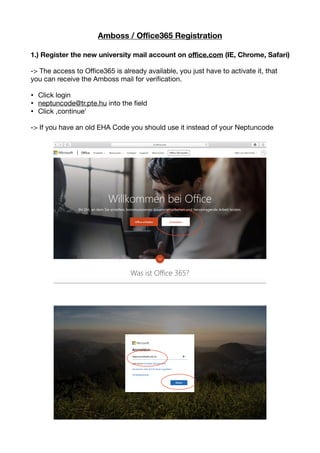
Recommended
More Related Content
What's hot
What's hot (19)
Similar to Amboss registration
Similar to Amboss registration (9)
Guide to signing up for a Coursemology account - eduLab@AST Gamification Work...

Guide to signing up for a Coursemology account - eduLab@AST Gamification Work...
More from Louisugh
More from Louisugh (18)
Recently uploaded
https://app.box.com/s/m9ehjx5owsaox9ykvb9qg3csa8a0jnoxTỔNG HỢP HƠN 100 ĐỀ THI THỬ TỐT NGHIỆP THPT TOÁN 2024 - TỪ CÁC TRƯỜNG, TRƯỜNG...

TỔNG HỢP HƠN 100 ĐỀ THI THỬ TỐT NGHIỆP THPT TOÁN 2024 - TỪ CÁC TRƯỜNG, TRƯỜNG...Nguyen Thanh Tu Collection
Recently uploaded (20)
Transparency, Recognition and the role of eSealing - Ildiko Mazar and Koen No...

Transparency, Recognition and the role of eSealing - Ildiko Mazar and Koen No...
Andreas Schleicher presents at the launch of What does child empowerment mean...

Andreas Schleicher presents at the launch of What does child empowerment mean...
The Story of Village Palampur Class 9 Free Study Material PDF

The Story of Village Palampur Class 9 Free Study Material PDF
TỔNG HỢP HƠN 100 ĐỀ THI THỬ TỐT NGHIỆP THPT TOÁN 2024 - TỪ CÁC TRƯỜNG, TRƯỜNG...

TỔNG HỢP HƠN 100 ĐỀ THI THỬ TỐT NGHIỆP THPT TOÁN 2024 - TỪ CÁC TRƯỜNG, TRƯỜNG...
Observing-Correct-Grammar-in-Making-Definitions.pptx

Observing-Correct-Grammar-in-Making-Definitions.pptx
DEMONSTRATION LESSON IN ENGLISH 4 MATATAG CURRICULUM

DEMONSTRATION LESSON IN ENGLISH 4 MATATAG CURRICULUM
Including Mental Health Support in Project Delivery, 14 May.pdf

Including Mental Health Support in Project Delivery, 14 May.pdf
How to Send Pro Forma Invoice to Your Customers in Odoo 17

How to Send Pro Forma Invoice to Your Customers in Odoo 17
Trauma-Informed Leadership - Five Practical Principles

Trauma-Informed Leadership - Five Practical Principles
Sternal Fractures & Dislocations - EMGuidewire Radiology Reading Room

Sternal Fractures & Dislocations - EMGuidewire Radiology Reading Room
Basic Civil Engineering notes on Transportation Engineering & Modes of Transport

Basic Civil Engineering notes on Transportation Engineering & Modes of Transport
Amboss registration
- 1. Amboss / Office365 Registration 1.) Register the new university mail account on office.com (IE, Chrome, Safari) -> The access to Office365 is already available, you just have to activate it, that you can receive the Amboss mail for verification. • Click login • neptuncode@tr.pte.hu into the field • Click ‚continue‘ -> If you have an old EHA Code you should use it instead of your Neptuncode
- 2. 2.) Continue and sign in • neptuncode@tr.pte.hu into the field • You have to use your password, its the same password for your Neptun login • Click ‚login‘ 3.) Office 365 and Uni E-Mail using • Click on ‚Outlook‘ , it will automatically transfer you to your Uni E-mail inbox (the verification link from amboss will be send here) -> furthermore from this side you can use all the office programs (marked blue)!
- 3. 4.) E-Mail Program Outlook open and establish 5.) Open Amboss in a new Tab (CAVE: you have to be in the Uni-Wifi or network!!!) -> Use your existing Amboss account Or -> register new (private E-Mail (!!!!), Facebook oder Google Account)
- 4. 6.) open the Welcome page in your Amboss account • Button ‚Account‘ -> open ‚about me‘ • License Status -> ‚create excess‘ 7.) Amboss Campus license
- 5. • ‚University of Pécs medical school‘ out of the list • Unimail Adress into the field (neptuncode@pte.hu) (just!!!!!!!!! @pte.hu, not @tr.pte.hu) 8.) Check and refresh Uni Mail inbox and wait for the Amboss verification link
- 6. 9.) Verification link received ->click the link in the mail ->you have to refresh your Amboss access all 30 days into the Uni Wifi or network (an login in this network is enough) 10.) From now on you have Amboss! :) Have fun =) Yours EGSC