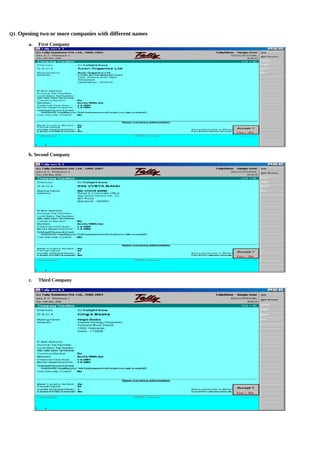
MCSL 036 (Jan 2018)
- 1. Q1. Opening two or more companies with different names a. First Company b. Second Company c. Third Company
- 2. Q2. The role of Buttons Q3. Meaningful information into all the options available under heading ‘Company Info’ 1. Select Company in the different companies. 2. Create Company 3. Backup
- 3. 4. Restore 5. Quit Q4. The Ledgers, which has been manually created in Block 2 of MCS-035 exercise For the Problem of Illustration 2 & Revised Illustration 2 Bad Debts Bank Commission Bill Payable Bills Receivable
- 4. Buildings Capital Carriage Inwards Cash Creditors Debtors
- 5. Depreciation on Furniture Depreciation on Machinery Deprecation on Building Discount Discount Received Drawings
- 6. Furniture Interest On Capital Interest On Capital Life Insurance Machinery Outstanding Trade Expenses
- 7. Outstanding Expenses on Wages Provision for Doubtful Debts Purchases Purchases Returns Reserved for Bad Debts Salaries
- 8. Sales Sales Returns Stock (Opening) Trade Expenses Wages
- 9. Check Your Progress 2 Question 4 Bank Balance Buildings Capital Commission Creditors Debtors
- 10. Drawings Establishment Expenses Furniture Insurance Interest Paid Loan form Ashok
- 11. Motor Car Outstanding Expenses Purchases Sales Stock Wages
- 12. Check Your Progress 5 Question 6 Bad Debts Bill Payable Bill Receivable Capital Carriage Inwards Carriage Outwards
- 13. Cash Cash at Bank Creditors Darwings Debtors Depreciation on Fixed Assets
- 14. Discount Discount Received Fixed Assets Insurance Interest Interest On Investment Investment Loan for Bank
- 15. Office Expenses Outstanding on Rent Prepaid Insurance Provision for Discount on Debtors
- 16. Provision for Doubtful Debts Purchases Purchases Returns Stock (Opening) Raw Material Rent Reserve for Discount on Creditors
- 17. Sales Sales Returns Selling Expenses
- 18. Check Your Progress 5 Question 7 Bill Payable Carriage on Sales Carriage on Purchases Cash in Bank Depreciation on Fixtures and Fittings Depreciation on Plant Machinery
- 19. Discount Drawings Factory Fuel & Power Fixtures & Fittings Insurance Lighting
- 20. Manufacturing Expenses Office Expenses Office Salaries Outstanding on Salaries Outstanding on Wages Plant and Machinery
- 21. Prepaid Insurance Purchases Purchases Returns Rent Outstanding Rent and Taxes Reserve for Bad Debts
- 22. Sales Sales Retruns Sanjeev’s Capital Stock (Opening) Sundry Creditor Sundry Debtors
- 23. Travelling Expense Wages Q5. What is a Ledger in Tally? A Ledger is the actual account head to which you identify a transaction. You pass all accounting voucher entries using ledgers. However, as mentioned in the introduction to Groups, all ledgers have to be classified into groups. Hence, a thorough understanding of account classification is important for working with ledgers. We have reproduced certain portions from the group’s chapter here. Q6. Create a Sample Ledger in Tally
- 24. Q7. Open a ledger named purchase and then delete it. Created the purchase account Deleting the purchase account
- 25. Q8. Change the name of ledger from purchase to sales. Purchase Account Altering to Sales Account
- 26. Q9. Voucher entry of the question, which have been manually created by us in Block-2 of Mcs-035 exercise. The Problem of Illustration 2 & Revised Illustration 2 Drawings Buildings Creditors Debtors Purchases Purchases Returns
- 27. Sales Sales Returns Discount Discount Allowed Life Insurance Bad Debts
- 28. Reserves for Bad Debt Carriage Inwards Wages Machinery Furniture Salaries
- 29. Bank Commission Bills Receivable Bills Payable Trade Expenses Capital Depreciation on Buildings
- 30. Depreciation on Furniture Depreciation on Machinery Outstanding Trade Expenses Outstanding Wages Interest on Capital Provision for Doubtful Debts
- 31. Installation Charges on Wages and Machinery Check Your Progress 2 Question 4 Capital Building Drawings Furniture
- 32. Motor Car Interest Paid for Loan Purchases Sales Establishment Expenses Wages
- 33. Insurance Commission Debtors Creditors Bank Balance
- 34. Check Your Progress 5 Question 6 Fixed Assets Debtors Bills Receivable Investment Drawings Purchases
- 35. Purchases Returns Sales Sales Returns Carriage Inwards Carriage Outwards Rent Insurance Office Expenses
- 36. Discount Allowed Bad Debts Interest Selling Expenses Creditors Bill Payable
- 37. Loan for Ashok Discount Outstanding Rent Insurance Premium
- 38. Interest on Investment Write of Further Bad Debts Provision for Doubtful Debts Provision for Discount on Debtors Discount on Creditors Depreciation on Fixed Assets
- 39. Check Your Progress 5 Question 7 Plant & Machinery Fixture and Fittings Factory Fuel & Power Office Salaries Lighting Travelling Expenses
- 40. Carriage on Sales Cash in Bank Sundry Debtors Purchases Purchases Return Wages
- 41. Rates & Taxes Office Expenses Carriage on Purchases Discount Drawings Manufacturing Expenses
- 42. Sales Sales Returns Insurance Rent Outstanding Sanjeev’s Capital Sundry Creditors
- 43. Bills Payable Depreciation on Plant and Machinery Depreciation on Fixture and Fittings Insurance Unexpired Outstanding Wages Outstanding Salaries
- 44. Q10. What do you understand by Voucher? This is a non-accounting voucher and the entries made using it will not affect your accounts. That is, Tally does not post these entries to ledgers but stores them in a separate "Memo Register". You can alter and convert a Memo voucher into a regular voucher when you decide to bring the entry into your books. View all optional vouchers through Display —>Exception Reports —> Optional Vouchers. View them from the Day Book as well. Some uses for Memo vouchers Making suspense payments For example, the company gives an employee cash to buy office supplies, the exact nature and cost of which are unknown. You could enter a voucher for the petty cash advance, a voucher to record the actual expenditure details when they are known, and another voucher to record the return of surplus cash. However, a simpler way is to enter a Memo voucher when the cash is advanced, and then turn it into a Payment voucher for the actual amount spent, when known. Vouchers not verified at the time of entry It sometimes happens that you do not understand the details of a voucher you are entering. Enter it as a Memo voucher and amend it when you get the details. Items given on approval You will normally only enter completed sales into the books. Suppose items are given "on approval". You can track them with a Memo voucher and convert it into a proper Sales voucher, or delete the memo voucher, depending on the outcome. Reminder service You can enter a Memo voucher for a transaction that will take place in the future and get Tally to remind you about it one day prior to the date. For example, insurance premiums due, taxes due, installment payments, post-dated cheques. Q11. Show the use of all the Voucher types available with Tally Tally is pre-programmed with a variety of accounting vouchers, each designed to perform a different job. The standard vouchers are: -Payment voucher -Receipt voucher -Contra voucher -Sales voucher Sales Orders Sales vouchers/invoices Delivery Notes Rejection In -Purchase voucher Purchase Orders Purchase vouchers Goods Receipt Notes Rejection Out -Journal voucher Credit Notes Debit Notes Journal -Memo voucher Reversing Journal -Stock Journal -Physical Stock You can alter these vouchers to suit your company, and also create new ones. For example, if you wish to distinguish between cash and bank payments you can create vouchers to do this. The function of each voucher type is now explained. Payment Voucher Payment Voucher Description Record all Bank & Cash Payments Voucher Entry Account Amount Amount Ledger Account Paid e.g., Sundry Creditor, or expense head like Electricity charges. Debit Bank or Cash Account Credit
- 45. Receipts Voucher Receipts Voucher Description Record all receipts into Bank & Cash accounts Voucher Entry Account Amount Amount Bank or Cash account e.g., Grindlays Bank (Bank Account) Debit Income ledger account e.g., Bank Interest (Indirect Incomes) or the giver of money e.g., A debtor (Sundry Debtors) Credit
- 46. Contra Voucher Contra Voucher Description Records funds transfer between cash and bank accounts Voucher Entry Account Amount Amount Cash (Cash-in-hand) Debit Grindlays Bank (Bank Account) Credit Sales Voucher Sales Voucher Description Records all sales Voucher Entry Account Amount Amount Buyer’s ledger account, e.g., King & Co (Sundry Debtors) Debit Sales Account e.g., software sales VAT output/sales tax Credit Credit
- 47. Purchase Voucher Purchase Voucher Description Records all Purchase Voucher Entry Account Amount Amount Purchases (Purchase Accounts) Input VAT/Tax Debit Debit Supplier’s ledger account, e.g., U S Computers (Sundry Creditors) Credit Journal Voucher Journal Voucher Description Records adjustments between ledger accounts Voucher Entry Account Amount Amount Advertising (Indirect Expenses) Debit Office Costs (Indirect Expenses) Credit
- 48. Memo Voucher This is a non-accounting voucher and the entries made using it will not affect your accounts. That is, Tally does not post these entries to ledgers but stores them in a separate "Memo Register". You can alter and convert a Memo voucher into a regular voucher when you decide to bring the entry into your books. View all optional vouchers through Display —>Exception Reports —> Optional Vouchers. View them from the Day Book as well. Some uses for Memo vouchers Making suspense payments For example, the company gives an employee cash to buy office supplies, the exact nature and cost of which are unknown. You could enter a voucher for the petty cash advance, a voucher to record the actual expenditure details when they are known, and another voucher to record the return of surplus cash. However, a simpler way is to enter a Memo voucher when the cash is advanced, and then turn it into a Payment voucher for the actual amount spent, when known. Vouchers not verified at the time of entry It sometimes happens that you do not understand the details of a voucher you are entering. Enter it as a Memo voucher and amend it when you get the details. Items given on approval You will normally only enter completed sales into the books. Suppose items are given "on approval". You can track them with a Memo voucher and convert it into a proper Sales voucher, or delete the memo voucher, depending on the outcome. Reminder service You can enter a Memo voucher for a transaction that will take place in the future and get Tally to remind you about it one day prior to the date. For example, insurance premiums due, taxes due, installment payments, post-dated cheques. Memo Voucher Memo Voucher Description Records the voucher entries in a memo register, without affecting the ledger accounts & financial statements. Voucher Entry Account Amount Amount Ledger Account Debit Ledger Account Credit
- 49. Optional Voucher This is another non-accounting voucher. However, it differs from the Memo voucher in that it is not a separate voucher type. You mark an existing voucher, (e.g., a payment voucher or a receipt voucher) as 'Optional'. Press [CTRL]+[L] or click on the button. This button toggles with 'Regular'. By marking it 'Optional' the voucher does not get posted anywhere but remains in the have the Optional Register. You can view all optional vouchers through Display —>Exception Reports —> Optional Vouchers. View them from the Day Book as well. Use of Optional Vouchers Obviously, a transaction has not been completed and you do not want it to affect the accounts. But you want to record it so that you simply modify the voucher and remove the 'Optional' mark by 'Regularizing' it. Display the voucher in 'Alter' form and click on 'Regular'. This way you can regularize the voucher and then post it. E.g. Performance sales invoice. In fact, print an optional sales invoice as a Performance Invoice. You can choose to view a Balance Sheet including Optional vouchers. Normally, since these vouchers have no bearing on the books and statements. However, you might want to see their impact without actually posting the transactions. Optional vouchers allow you to do so. This not unlike the reversing journal. Reversing Journals Reversing Journals are special journals that are automatically reversed after the date of the journal. They exist only for a day and are effective on the date of the reversing journal. Moreover, they are effective only when called for in reports like the Balance Sheet. For example, it is 30th June and you want to view the Balance Sheet as of today but June salaries are not due for payment until the first week in July. There is, therefore, a large liability, which would not be reflected in the Balance Sheet. To overcome this, you would enter a reversing journal voucher dated 30th June, which would look something like this: DrSalaries 5,000 CrProvisions (Current Liabilities) 5,000 When you view the Balance Sheet, you would ask Tally for the report with the reversing journals included. The voucher affects the report only for that day, i.e., 30th June. Post-dated vouchers While entering vouchers, you can post-date them, and Tally will not update the ledgers until the date in question. This is most useful for entering transactions that take place on a regular basis. For example, if you pay for something by installments, you can set-up the payments in advance, and Tally will only enter them in the ledgers as they fall due. Mark vouchers 'Post Dated' by [CTRL]+[D] or click on the button. The button toggles with 'Regular'.
- 50. Stock Journal A stock journal is used to transfer materials or stock from one location to another location. Stocks could even simply be shown as consumed. Or even only produced without both consumption and production. Hence, it is not like other journal where debits and credits must match. You can specify quantities that are move as well as their rates and amounts. If standard rates have been entered in the stock item masters, they will appear. In the target location, you can specify additional costs incurred without actually affecting accounting at all. Only the stock value goes up. Hence, it is technically correct where an expense incurred on production or inward has been accounting for in the cost of that item. The Stock Journal Screen has three parts – the top part accepts general information, the left hand side is the Source location or Consumption Part and the right hand side is the Destination location or the Production Part. While you must furnish the common information required in the top part, you may elect to give information for only the left or the right part or both. Physical Stock
- 51. Q12. Change the date of voucher entered. Q13. Change the period of Voucher entered.
- 52. Q14. Generate Balance Sheet, which has been manually created in Block 2 of MCS-035 exercise The Problem of Illustration 2 & Revised Illustration 2 Balance Sheet Check Your Progress 2 Question 4 Balance sheet
- 53. Check Your Progress 5 Question 6 Balance sheet Check Your Progress 5 Question 7 Balance sheet
