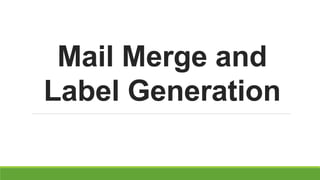
Mail-Merge-and-Label-Generation.pptx
- 1. Mail Merge and Label Generation
- 2. MAIL MERGE A Mail Merge is a word processing feature that allows you to easily create multiple letters, labels, envelopes, nametags, or catalogue documents to group of people as stored in a list in a database or spreadsheet.
- 3. Three Components of the Mail Merge: 1. Main document the letter which contain the email information for each of the merged document that can be letter, stationary or template. It also contains the field names which contains the instructions for carrying out the merge.
- 4. Three Components of the Mail Merge: 2. Data source – it is also called data file which comprises the information to be merged into a document such as the list of names and addresses to be used in a mail merge.
- 5. Three Components of the Mail Merge: 3. Merge document – this is also a word processing document that is the generated output after executing the merge process
- 6. STEPS: Creating a form letter 1. Open MS Word. Click the Mailings tab.
- 7. STEPS: Creating a form letter 2. Click the Start Mail Merge command.
- 8. STEPS: Creating a form letter 3. Select Step by Step Mail Merge Wizard and a Mail Merge task pane will appear at the right side of the document.
- 9. STEPS: Creating a form letter 4. Choose the type of document you want to create. If you want to create a letter, select Letter. Six main steps in guiding you to complete a merge will be displayed at the bottom 5. Click Next: Starting document to move to Step 2. Six main steps
- 10. STEPS: Creating a form letter
- 11. STEPS: Creating a form letter
- 12. STEPS: Creating a form letter
- 17. Creating the form letter 1. Click Next: Write your letter. Click the Address Block button to insert an address block into your letter.
- 18. Creating the form letter
- 19. Creating the form letter
- 20. Creating the form letter
- 21. Creating the form letter
- 22. Creating the form letter
- 23. Creating the form letter
- 24. Creating the form letter
- 25. ACTIVITY Problem: Mr. Dee Pinnie Lee, the director of admissions at TNHS University, has asked you to send an orientation letter announcement to all incoming freshmen. You decide to use a form letter. 1.Create a folder called “TNHS University Mail Merge.” Save all files created in this activity into this folder. 2.Start with a blank file and save it with the name “TNHS University Letter.” When you are working always Save your work as often as you can.
- 26. ACTIVITY 3. Before doing anything, select “1.15 Line and Paragraph Spacing.” Font style should be Arial size 12. Margins should be at 1-inch all sides. 4. Create the data file or the recipients from the table below. Save the data file with the name TNSH University Freshmen.
- 27. ACTIVITY Save the file into the folder in Step 1. Title First Name Last Name Address 1 City Country Zip Code Mr. Raul Ardent 145 Sunrise Road Cagayan de Oro City Philippines 9000 Ms. Wilma Doesnt 13 Eastern Avenue Cagayan de Oro City Philippines 9000 Mr. Victor Wood PO Box 891 Cagayan de Oro City Philippines 9000 Mr. Cardo Dalisay 130 Maple Avenue Cagayan de Oro City Philippines 9000 Ms. Dawn Zulueta PO Box 113 Cagayan de Oro City Philippines 9000
- 28. 5. the text below as the body of your letter. Follow the steps you have previously learned 6. When you are done, save your work in the folder in step 1. You will submit this folder to your teacher through his/ her email. As soon as you submit, change the folder name into: familyname_firstname_sectio n_ TNHS University Mail Merge
Editor's Notes
- When making Mail Merge, you will need a document using MS Word and a recipient list which is typically done using MS Excel workbook. But you can also use various sources including MS Outlook contact list, MS Access database, or a Notepad text document
- This must be connected to the data source before it can use the information in it.
- This must be connected to the data source before it can use the information in it.
- In Mail Merge you need to create the main document, create a data source and merge data with the document.
- In Mail Merge you need to create the main document, create a data source and merge data with the document.
- In Mail Merge you need to create the main document, create a data source and merge data with the document.
- In Mail Merge you need to create the main document, create a data source and merge data with the document.
- In Mail Merge you need to create the main document, create a data source and merge data with the document.
- In Mail Merge you need to create the main document, create a data source and merge data with the document.
- In Mail Merge you need to create the main document, create a data source and merge data with the document.