Report
Share
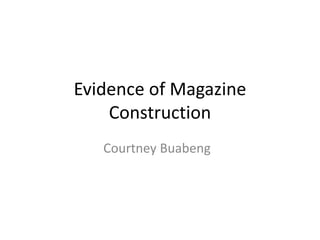
More Related Content
What's hot
What's hot (19)
Javascript Editing Tools Made Easy Blue Raster - Esri Developer Summit 2013 L...

Javascript Editing Tools Made Easy Blue Raster - Esri Developer Summit 2013 L...
Similar to Evidence of magazine construction
Similar to Evidence of magazine construction (20)
Evidence of magazine construction
- 1. Evidence of Magazine Construction Courtney Buabeng
- 2. Using InDesign Using the ‘T’ for text tool, I created my text on the page and changed the width, height and length using the ‘Characters’ bar at the side.
- 3. Using InDesign Using the ‘Colour’ bar, I was able to change the colour of the text and adjust the red, green and blue to explore certain shades one specific colour.
- 4. Using Google I searched ‘Barcode's into Google to place the barcode on my own magazine at the bottom right hand side of the front cover page.
- 5. Using InDesign Adding all the necessary text and adjusting the colours, my magazine was completed. However, from my previous search, I decided to use the square shaped button to pick a circle and I then filled it in by changing the colour. After this, I added text inside the circle and changed the colour of that too.