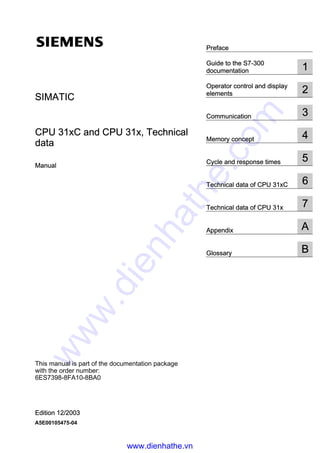
Siemens s7 300-400-hb-cpu31x_c_und_cpu31x_e
- 1. Preface Guide to the S7-300 documentation 1 Operator control and display elements 2 Communication 3 Memory concept 4 Cycle and response times 5 Technical data of CPU 31xC 6 Technical data of CPU 31x 7 Appendix A Glossary B SIMATIC CPU 31xC and CPU 31x, Technical data Manual Edition 12/2003 This manual is part of the documentation package with the order number: 6ES7398-8FA10-8BA0 A5E00105475-04 www.dienhathe.vn www.dienhathe.com
- 2. Safety Guidelines This manual contains notices which should observe to ensure your own personal safety, as well to protect the product and connected equipment. These notices are highlighted in the manual by a warning triangle and are marked as follows to the level of danger. Danger indicates an imminently hazardous situation which, if not avoided, will result in death or serious injury. Warning indicates an potentially hazardous situation which, if not avoided, could result in death or serious injury. Caution used with the saftey alert symbol indicates a potentially hazardous situation which, if not avoided, may result in minor or moderate injury. Caution used without safety alert symbol indicates a potentially hazardous situation which, if not avoided, may result in property damage. Notice NOTICE used without the safety alert symbol indicates a potential situation which, if not avoided, may result in an undesireable result or state. Qualified Personnel The device/sytem may only be set up and operated in conjunction with this documentation. Only qualified personnel should be allowed to install and work on the equipment. Qualified persons are defined as persons who are authorized to commission, to ground, and to tag circuits, equipment, and systems in accordance with established safety practices and standards. Intended Use Note the following: Warning This device and its components may only be used for the applications described in the catalog or technical description, and only in connection with devices or components from other manufactorers wich have been approved or recommended by Siemens. This product can only function correctly and savely if it is transported, stored, setup up, and installed correctly, and operated and maintained as recommended. Trademarks All designations marked with ® are registered trademarks of Siemens AG. Other designations in this documentation might be trademarks, which, if used by third parties for their purposes, might infringe upon the rights of the proprietors. Copyright Ⓒ Siemens AG 2003. All rights reserved. The reproduction, transmission or use of this document or its contents is not permitted without express written authority. Offenders will be liable for damages. All rights, including rights created by patent grant or registration of a utility model or design, are reserved. Disclaimer of Liability We have checked the contents of this manual for agreement with the hardware and software described. Since deviations cannot be precluded entirely, we cannot guaranteefull agreement. However, the data in the manual are reviewed regularly and any necessary corrections included in subsequent editions. Suggestions for improvement are welcomed. Siemens AG Automation Group Industrial Automation Systems P.O. Box 4848, D-90327 Nuremberg Ⓒ Siemens AG 2003 Technical data subject to change. Siemens Aktiengesellschaft A5E00105475-04 www.dienhathe.vn www.dienhathe.com
- 3. CPU 31xC and CPU 31x, Technical data Manual, 12/2003, A5E00105475-04 iii Preface Purpose of the Manual This manual contains all the information you will need concerning the configuration, communication, memory concept, cycle, response times and technical data for the CPUs. You will then learn the points to consider when upgrading to one of the CPUs discussed in this manual. Required basic knowledge • To understand this manual you will require a general knowledge of automation technology. • You also require knowledge of the STEP 7 basic software. Area of applicability Table 1-1 Applicability of this manual from versionCPU Convention: The CPUs are designated as follows: Order number Firmware Hardware CPU 312C 6ES7312-5BD01-0AB0 V2.0.0 01 CPU 313C 6ES7313-5BE01-0AB0 V2.0.0 01 CPU 313C-2 PtP 6ES7313-6BE01-0AB0 V2.0.0 01 CPU 313C-2 DP 6ES7313-6CE01-0AB0 V2.0.0 01 CPU 314C-2 PtP 6ES7314-6BF01-0AB0 V2.0.0 01 CPU 314C-2 DP CPU 31xC 6ES7314-6CF01-0AB0 V2.0.0 01 CPU 312 6ES7312-1AD10-0AB0 V2.0.0 01 CPU 314 6ES7314-1AF10-0AB0 V2.0.0 01 CPU 315-2 DP 6ES7315-2AG10-0AB0 V2.0.0 01 CPU 317-2 DP 6ES7317-2AJ10-0AB0 V2.1.0 01 CPU 317-2 PN/DP CPU 31x 6ES7317-2EJ10-0AB0 V2.2.0 01 Note The special features of CPU 315F-2 DP (6ES7 315-6FF00-0AB0) and CPU 317F-2 DP (6ES7 317-6FF00-0AB0) can be found as product information on the Internet in the Product Support area under article ID 17015818. www.dienhathe.vn www.dienhathe.com
- 4. Preface CPU 31xC and CPU 31x, Technical data iv Manual, 12/2003, A5E00105475-04 Note You receive a description of all the modules in this manual available at the time of publishing. We reserve the right to enclose product information for new modules or modules with more recent versions that contains the latest information about those modules. Approvals The SIMATIC S7-300 product series has the following approvals: • Underwriters Laboratories, Inc.: UL 508 (Industrial Control Equipment) • Canadian Standards Association: CSA C22.2 number 142, (Process Control Equipment) • Factory Mutual Research: Approval Standard Class Number 3611 CE mark The SIMATIC S7-300 product series conforms to the requirements and safety specifications of the following EU Directives: • EU Directive 73/23/EEC "Low-voltage directive" • EU Directive 89/336/EWE "EMC directive" C tick mark The SIMATIC S7-300 product series is compliant with AS/NZS 2064 (Australia and New Zealand). Standards The SIMATIC S7-300 product series conforms to IEC 61131-2. www.dienhathe.vn www.dienhathe.com
- 5. Preface CPU 31xC and CPU 31x, Technical data Manual, 12/2003, A5E00105475-04 v Documentation classification This manual is part of the documentation package for the S7-300. Name of the manual Description You are reading the • CPU 31xC and CPU 31x, Technical data Control and display elements, communication, memory concept, cycle and response times, technical data Reference Manual • CPU data: CPU 312 IFM – 318-2 DP Control and display elements, communication, memory concept, cycle and response times, technical data Operating Instructions • S7-300, CPU 31xC and CPU 31x: Hardware and Installation Planning, assembling, wiring up, addressing, commissioning, maintaining and the test functions, diagnosis and troubleshooting. Installation Manual • S7-300 Automation System: Installing and Commissioning: CPU 312 IFM – 318-2 DP Planning, assembling, wiring up, addressing, commissioning, maintaining and the test functions, diagnosis and troubleshooting. Manual • CPU 31xC: Technological Functions • Examples Description of the individual technological functions Positioning, Counting. Point-to-point communication, Rules The CD contains examples of the technological functions Reference Manual • S7-300 Automation System: Module data Function descriptions and technical data of the signal modules, power supplies and interface modules. Instruction List • CPU 312 IFM – 318-2 DP • CPU 31xC and CPU 31x List of operational supply of the CPU and their run times. List of ready-to-run blocks.. Getting Started The following Getting Started editions are available as a collective volume: • CPU 31x: Commissioning • CPU 31xC: Commissioning • CPU 31xC: Positioning with Analog Output • CPU 314C: Positioning with Digital Output • CPU 31xC: Counting • CPU 31xC: Rules • CPU 31xC: Point-to-point communication • CPU 317-2 PN/DP: Configuration of PROFInet interface X2 Getting Started uses step-by-step procedures to guide you through the individual commissioning steps to a functional application. Manual www.dienhathe.vn www.dienhathe.com
- 6. Preface CPU 31xC and CPU 31x, Technical data vi Manual, 12/2003, A5E00105475-04 The following information is required in addition to these instructions: Name of the manual Description Reference Manual System software for S7-300/400 system and standard functions Description of the SFCs, SFBs and OBs. This manual is part of the STEP 7 documentation package. The description can also be found in the online help to STEP 7. SIMATIC NET: Twisted-Pair and Fiber Optic Networks Description of industrial Ethernet networks, network configuration, components, installation guidelines for networked automation systems in buildings, etc. Component-based automation: Configuring plants with SIMATIC iMap Description of the iMAP configuration software Programming with STEP 7 V5.3 manual. Programming with STEP 7 Documentations of S7-300: Additional documentation Recycling and Disposal The units described in this manual are recyclable, due to the low levels of harmful substances they contain. For correct recycling and disposal of your old units, contact a certified disposal facility for electronic scrap. See also Technical support (Page A-9) www.dienhathe.vn www.dienhathe.com
- 7. CPU 31xC and CPU 31x, Technical data Manual, 12/2003, A5E00105475-04 vii Table of contents Preface ......................................................................................................................................................iii 1 Guide to the S7-300 documentation ....................................................................................................... 1-1 2 Operator control and display elements ................................................................................................... 2-1 2.1 Operator control and display elements: CPU 31xC................................................................... 2-1 2.1.1 Status and error displays: CPU 31xC ........................................................................................ 2-4 2.2 Operator control and display elements: CPU 31x...................................................................... 2-5 2.2.1 Operator control and display elements: CPU 312, 314. 315-2 DP:........................................... 2-5 2.2.2 Operator control and display elements of CPU 317-2 DP......................................................... 2-7 2.2.3 Operator control and display elements of CPU 317-2 PN/DP................................................... 2-9 2.2.4 Status and error displays: CPU 31x......................................................................................... 2-11 3 Communication....................................................................................................................................... 3-1 3.1 Interfaces ................................................................................................................................... 3-1 3.1.1 Multi-Point Interface (MPI) ......................................................................................................... 3-1 3.1.2 PROFIBUS DP........................................................................................................................... 3-2 3.1.3 PROFInet (PN)........................................................................................................................... 3-3 3.1.4 Point to Point (PtP) .................................................................................................................... 3-6 3.2 Communication services............................................................................................................ 3-7 3.2.1 Overview of communication services ........................................................................................ 3-7 3.2.2 PG communication..................................................................................................................... 3-8 3.2.3 OP communication..................................................................................................................... 3-8 3.2.4 S7 basic communication............................................................................................................ 3-8 3.2.5 S7 communication ..................................................................................................................... 3-9 3.2.6 Global data communication (MPI only).................................................................................... 3-10 3.2.7 Routing..................................................................................................................................... 3-12 3.2.8 Point-to-point communication .................................................................................................. 3-15 3.2.9 Data consistency...................................................................................................................... 3-15 3.2.10 Communication via PROFInet (only for CPUs with PROFInet interface) ................................ 3-16 3.2.10.1 New automation concept with component-based automation................................................. 3-16 3.3 S7 connections ........................................................................................................................ 3-19 3.3.1 S7 connection as communication path.................................................................................... 3-19 3.3.2 Assignment of S7 connections................................................................................................. 3-20 3.3.3 Distribution and availability of S7 connection resources ......................................................... 3-22 3.4 DPV1........................................................................................................................................ 3-24 4 Memory concept ..................................................................................................................................... 4-1 4.1 Memory areas and retentivity..................................................................................................... 4-1 4.1.1 CPU memory areas ................................................................................................................... 4-1 4.1.2 Retentivity of the load memory, system memory and RAM....................................................... 4-2 4.1.3 Retentivity of memory objects.................................................................................................... 4-3 4.1.4 Address areas of system memory ............................................................................................. 4-5 4.1.5 Properties of the Micro Memory Card (MMC)............................................................................ 4-7 www.dienhathe.vn www.dienhathe.com
- 8. Table of contents CPU 31xC and CPU 31x, Technical data viii Manual, 12/2003, A5E00105475-04 4.2 Memory functions....................................................................................................................... 4-9 4.2.1 General information about memory functions............................................................................ 4-9 4.2.2 Loading user program on a Micro Memory Card (MMC) in the CPU ........................................ 4-9 4.2.3 Handling with modules............................................................................................................. 4-10 4.2.3.1 Downloading additional blocks or overwriting blocks with downloaded data........................... 4-10 4.2.3.2 Uploading blocks...................................................................................................................... 4-10 4.2.3.3 Deleting blocks......................................................................................................................... 4-11 4.2.3.4 Compressing blocks................................................................................................................. 4-11 4.2.3.5 Copying (RAM to ROM) ........................................................................................................... 4-11 4.2.4 Memory reset and restart......................................................................................................... 4-12 4.2.5 Recipes .................................................................................................................................... 4-13 4.2.6 Measurement value archives ................................................................................................... 4-15 4.2.7 Back-up of project data on a Micro Memory Card (MMC) ....................................................... 4-17 5 Cycle and response times....................................................................................................................... 5-1 5.1 Overview .................................................................................................................................... 5-1 5.2 Cycle time................................................................................................................................... 5-2 5.2.1 Overview .................................................................................................................................... 5-2 5.2.2 Calculating the cycle time .......................................................................................................... 5-4 5.2.3 Different cycle times................................................................................................................... 5-7 5.2.4 Communication load .................................................................................................................. 5-8 5.2.5 Cycle time extension as a result of testing and commissioning functions............................... 5-10 5.2.6 Extending the OB1 cycle for cyclical PROFInet interconnections ........................................... 5-10 5.3 Response rime ......................................................................................................................... 5-13 5.3.1 Overview .................................................................................................................................. 5-13 5.3.2 Shortest response time ............................................................................................................ 5-15 5.3.3 Longest response time............................................................................................................. 5-16 5.3.4 Reducing the response time with direct I/O access................................................................. 5-17 5.4 Calculating method for calculating the cycle/response time.................................................... 5-18 5.5 Interrupt response time ............................................................................................................ 5-19 5.5.1 Overview .................................................................................................................................. 5-19 5.5.2 Reproducibility of delay interrupts and watchdog interrupts .................................................... 5-21 5.6 Sample calculations ................................................................................................................. 5-21 5.6.1 Example of cycle time calculation ............................................................................................ 5-21 5.6.2 Sample of response time calculation ....................................................................................... 5-23 5.6.3 Example of interrupt response time calculation ....................................................................... 5-25 6 Technical data of CPU 31xC................................................................................................................... 6-1 6.1 General technical data ............................................................................................................... 6-1 6.1.1 Dimensions of CPU 31xC .......................................................................................................... 6-1 6.1.2 Technical data of the Micro Memory Card (MMC)..................................................................... 6-2 6.2 CPU 312C .................................................................................................................................. 6-3 6.3 CPU 313C .................................................................................................................................. 6-8 6.4 CPU 313C-2 PtP and CPU 313C-2 DP ................................................................................... 6-14 6.5 CPU 314C-2 PtP and CPU 314C-2 DP ................................................................................... 6-21 www.dienhathe.vn www.dienhathe.com
- 9. Table of contents CPU 31xC and CPU 31x, Technical data Manual, 12/2003, A5E00105475-04 ix 6.6 Technical data of the integrated I/O......................................................................................... 6-28 6.6.1 Arrangement and usage of integrated I/Os.............................................................................. 6-28 6.6.2 Analog I/O ................................................................................................................................ 6-34 6.6.3 Configuration............................................................................................................................ 6-39 6.6.4 Interrupts.................................................................................................................................. 6-44 6.6.5 Diagnostics............................................................................................................................... 6-45 6.6.6 Digital inputs............................................................................................................................. 6-46 6.6.7 Digital outputs .......................................................................................................................... 6-48 6.6.8 Analog inputs ........................................................................................................................... 6-50 6.6.9 Analog outputs ......................................................................................................................... 6-52 7 Technical data of CPU 31x ..................................................................................................................... 7-1 7.1 General technical data............................................................................................................... 7-1 7.1.1 Dimensions of CPU 31x............................................................................................................. 7-1 7.1.2 Technical data of the Micro Memory Card (MMC)..................................................................... 7-2 7.2 CPU 312..................................................................................................................................... 7-3 7.3 CPU 314..................................................................................................................................... 7-8 7.4 CPU 315-2 DP ......................................................................................................................... 7-13 7.5 CPU 317-2 DP ......................................................................................................................... 7-19 7.6 CPU 317-2 PN/DP ................................................................................................................... 7-25 A Appendix.................................................................................................................................................A-1 A.1 Information about upgrading to a CPU 31xC or CPU 31x.........................................................A-1 A.1.1 Area of applicability....................................................................................................................A-1 A.1.2 Changed behavior of certain SFCs............................................................................................A-3 A.1.3 Interrupt events from distributed I/Os while the CPU status is STOP .......................................A-4 A.1.4 Runtimes that change while the program is running .................................................................A-5 A.1.5 Converting the diagnostic addresses of DP slaves ...................................................................A-5 A.1.6 Reusing existing hardware configurations.................................................................................A-6 A.1.7 Replacing a CPU 31xC/31x .......................................................................................................A-6 A.1.8 Using consistent data areas in the process image of a DP slave system .................................A-6 A.1.9 Load memory concept for the CPU 31xC/31x ...........................................................................A-7 A.1.10 PG/OP functions ........................................................................................................................A-7 A.1.11 Routing for the CPU 31xC/31x as an intelligent slave...............................................................A-7 A.1.12 Changed retentive behavior for CPUs with firmware >= V2.1.0................................................A-8 A.1.13 FMs/CPs with their own MPI address in the central rack of a CPU 317....................................A-8 A.1.14 Using loadable blocks for S7 communication for the integrated PROFINET interface .............A-9 A.2 Technical support.......................................................................................................................A-9 B Glossary .................................................................................................................................................B-1 Index Tables Table 1-1 Applicability of this manual............................................................................................................ iii Table 1-1 Ambient influence on the PLC ................................................................................................... 1-1 Table 1-2 Galvanic isolation....................................................................................................................... 1-1 Table 1-3 Communication between sensors/actuators and the PLC......................................................... 1-2 Table 1-4 The use of centralized and distributed I/O................................................................................. 1-2 Table 1-5 Configuration consisting of the Central Unit (CU) and Expansion Modules (EMs) ................... 1-2 www.dienhathe.vn www.dienhathe.com
- 10. Table of contents CPU 31xC and CPU 31x, Technical data x Manual, 12/2003, A5E00105475-04 Table 1-6 CPU performance ...................................................................................................................... 1-3 Table 1-7 Communication .......................................................................................................................... 1-3 Table 1-8 Software ..................................................................................................................................... 1-3 Table 1-9 Supplementary properties.......................................................................................................... 1-3 Table 2-1 Positions of the mode selector switch........................................................................................ 2-3 Table 2-2 Differences of the CPUs 31xC ................................................................................................... 2-3 Table 2-3 Positions of the mode selector switch........................................................................................ 2-6 Table 2-4 Positions of the mode selector switch........................................................................................ 2-8 Table 2-5 Positions of the mode selector switch...................................................................................... 2-10 Table 2-6 General status and error displays of CPU 31x......................................................................... 2-11 Table 2-7 Bus error displays of CPU 31x................................................................................................. 2-11 Table 3-1 Operating modes for CPUs with two DP interfaces ................................................................... 3-2 Table 3-2 Properties of the PROFInet X2 interface ................................................................................... 3-5 Table 3-3 Communication services of the CPUs ....................................................................................... 3-7 Table 3-4 Client and server in S7 communication with connections configured on one-side/two-sides ... 3-9 Table 3-5 GD resources of CPUs............................................................................................................. 3-11 Table 3-6 Number of routing connections for DP-CPUs .......................................................................... 3-13 Table 3-7 Number of routing connections for DP/PN CPUs .................................................................... 3-20 Table 3-8 Distribution of connections....................................................................................................... 3-22 Table 3-9 Availability of connection resources......................................................................................... 3-23 Table 3-10 Number of routing connection resources (for DP/PN CPUs)................................................... 3-23 Table 3-11 Interrupt blocks with DPV1 functionality................................................................................... 3-25 Table 3-12 System function blocks with DPV1 functionality ...................................................................... 3-26 Table 4-1 Retentivity of the RAM ............................................................................................................... 4-2 Table 4-2 Retentive behavior of memory objects....................................................................................... 4-3 Table 4-3 Retentive behavior of DBs for CPUs with firmware >= V2.1.0................................................... 4-4 Table 4-4 Address areas of system memory ............................................................................................. 4-5 Table 5-1 Cyclic program processing......................................................................................................... 5-2 Table 5-2 Formula for calculating the process image (PI) transfer time .................................................... 5-4 Table 5-3 CPU 31xC: Data for calculating the process image transfer time.............................................. 5-4 Table 5-4 CPU 31x: Data for calculating the process image transfer time ................................................ 5-4 Table 5-5 Extending the user program processing time ............................................................................ 5-5 Table 5-6 Operating system processing time at the scan cycle checkpoint .............................................. 5-5 Table 5-7 Extended cycle time due to nested interrupts............................................................................ 5-6 Table 5-8 Cycle time extension as a result of errors.................................................................................. 5-6 Table 5-9 Cycle time extension as a result of testing and commissioning functions............................... 5-10 Table 5-10 Calculating the response time.................................................................................................. 5-18 Table 5-11 Process/diagnostic interrupt response times ........................................................................... 5-19 www.dienhathe.vn www.dienhathe.com
- 11. Table of contents CPU 31xC and CPU 31x, Technical data Manual, 12/2003, A5E00105475-04 xi Table 5-12 Process/diagnostic interrupt response times........................................................................... 5-20 Table 6-1 Available MMCs ......................................................................................................................... 6-2 Table 6-2 Maximum number of loadable blocks on the MMC.................................................................... 6-2 Table 6-3 Technical data of CPU 312C ..................................................................................................... 6-3 Table 6-4 Technical data of CPU 313C ..................................................................................................... 6-8 Table 6-5 Technical data for CPU 313C-2 PtP/ CPU 313C-2 DP............................................................ 6-14 Table 6-6 Technical data of CPU 314C-2 PtP and CPU 314C-2 DP....................................................... 6-21 Table 6-7 Parameters of standard DI....................................................................................................... 6-39 Table 6-8 Parameters of the interrupt inputs............................................................................................ 6-39 Table 6-9 Parameters of standard AI....................................................................................................... 6-41 Table 6-10 Parameters of standard AO ..................................................................................................... 6-42 Table 6-11 Start information for OB40, relating to the interrupt inputs of the integrated I/O ..................... 6-45 Table 7-1 Available MMCs ......................................................................................................................... 7-2 Table 7-2 Maximum number of loadable blocks on the MMC.................................................................... 7-2 Table 7-3 Technical data for the CPU 312................................................................................................. 7-3 Table 7-4 Technical data for the CPU 314................................................................................................. 7-8 Table 7-5 Technical data for the CPU 315-2 DP ..................................................................................... 7-13 Table 7-6 Technical data for the CPU 317-2 DP ..................................................................................... 7-19 Table 7-7 Technical data for the CPU 317-2 PN/DP ............................................................................... 7-25 www.dienhathe.vn www.dienhathe.com
- 12. Table of contents CPU 31xC and CPU 31x, Technical data xii Manual, 12/2003, A5E00105475-04 www.dienhathe.vn www.dienhathe.com
- 13. CPU 31xC and CPU 31x, Technical data Manual, 12/2003, A5E00105475-04 1-1 Guide to the S7-300 documentation 1 Overview Here you will find a guide to the documentation for the S7-300. Selecting and configuring Table 1-1 Ambient influence on the PLC Information on.. is available in ... What provisions do I have to make for PLC installation space? S7-300, CPU 31xC and CPU 31x Operating Instructions: Hardware and Installation: Configuring - Dimensions of components S7-300, CPU 31xC and CPU 31x Operating Instructions: Hardware and Installation: Mounting - Mounting the rail How do environmental conditions influence the PLC? S7-300, CPU 31xC and CPU 31x Operating Instructions: Hardware and Installation: Appendix Table 1-2 Galvanic isolation Information on.. is available in ... Which modules can I use if electrical isolation is required between sensors/actuators? S7-300, CPU 31xC and CPU 31x Operating Instructions: Hardware and Installation: Configuring - Electrical Assembly, Protective Measures and Grounding Module Data Manual Under which conditions do I have to isolate the modules electrically? How do I wire that? S7-300, CPU 31xC and CPU 31x Operating Instructions: Hardware and Installation: Configuring - Electrical Assembly, Protective Measures and Grounding CPU 31xC and CPU 31x Operating Instructions: Hardware and Installation: Wiring Under which conditions do I have to isolate stations electrically? How do I wire that? S7-300, CPU 31xC and CPU 31x Operating Instructions: Hardware and Installation – Configuring – Configuring Subnets www.dienhathe.vn www.dienhathe.com
- 14. Guide to the S7-300 documentation 2.1 Operator control and display elements: CPU 31xC CPU 31xC and CPU 31x, Technical data 1-2 Manual, 12/2003, A5E00105475-04 Table 1-3 Communication between sensors/actuators and the PLC Information on.. is available in ... Which module is suitable for my sensor/actuator? For CPU: CPU 31xC and CPU 31x Device Manual, Technical data For signal modules: Reference Manual of your Signal Module How many sensors/actuators can I connect to the module? For CPU: CPU 31xC and CPU 31x Device Manual, Technical data for Signal Modules: Reference Manual of your Signal Module To connect my sensors/actuators to the PLC, how do I wire the front connector ? S7-300, CPU 31xC and CPU 31x Operating Instructions: Hardware and Installation: Wiring – Wiring Front Connectors When do I need expansion modules (EM) and how do I connect them? S7-300, CPU 31xC and CPU 31x Operating Instructions: Hardware and Installation: Configuring – Arranging Modules on Multiple Racks How do I mount modules on racks / on profile rails? S7-300, CPU 31xC and CPU 31x Operating Instructions: Hardware and Installation: Mounting - Mounting Modules on Profile Rails Table 1-4 The use of centralized and distributed I/O Information on.. is available in ... Which range of modules do I want to use? For centralized I/O / expansion modules: Module Data Reference Manual For distributed peripherals / PROFIBUS DP: Manual of the Corresponding Peripheral Device Table 1-5 Configuration consisting of the Central Unit (CU) and Expansion Modules (EMs) Information on.. is available in ... Which rack / profile rail is best suitable for my application? S7-300, CPU 31xC and CPU 31x Operating Instructions: Hardware and Installation: Configuring Which interface modules (IM) do I need to connect the EMs to the CU? S7-300, CPU 31xC and CPU 31x Operating Instructions: Hardware and Installation: Configuring – Arranging Modules on Multiple Racks What is the right power supply (PS) for my application? S7-300, CPU 31xC and CPU 31x Operating Instructions: Hardware and Installation: Configuring www.dienhathe.vn www.dienhathe.com
- 15. Guide to the S7-300 documentation 2.1 Operator control and display elements: CPU 31xC CPU 31xC and CPU 31x, Technical data Manual, 12/2003, A5E00105475-04 1-3 Table 1-6 CPU performance Information on.. is available in ... Which memory concept is best suited to my application? CPU 31xC and CPU 31x Device Manual, Technical Data How do I insert and remove Micro Memory Cards? S7-300, CPU 31xC and CPU 31x Operating Instructions: Hardware and Installation: Commissioning – Commissioning Modules – Inserting/Replacing a Micro Memory Card (MMC) Which CPU meets my demands on performance? S7-300 Instruction List: CPU 31xC and CPU 31x How fast is the response / processing time of the CPU? CPU 31xC and CPU 31x Device Manual, Technical Data Which technological functions are implemented? Technological Functions Manual How can I use these technological functions? Technological Functions Manual Table 1-7 Communication Information on.. is available in ... Which principles do I have to take into account? Communication with SIMATIC Manual Which options and resources does the CPU offer? CPU 31xC and CPU 31x Device Manual, Technical Data How do I use communication processors (CPs) to optimize communication? CP Device Manual Which type of communication network is best suited to my application? S7-300, CPU 31xC and CPU 31x Operating Instructions: Hardware and Installation: Configuring – Configuring Subnets How do I network the individual components? S7-300, CPU 31xC and CPU 31x Operating Instructions: Hardware and Installation: Configuring – Configuring Subnets What do I have to take into account relating to the configuration of PROFInet networks? SIMATIC NET Manual, Twisted-Pair and Fiber Optic Networks (6GK1970-1BA10-0BA0) - Network Configuration Table 1-8 Software Information on.. is available in ... Which software do I need for my S7-300 system? CPU 31xC and CPU 31x Device Manual, Technical Data – Technical Data Table 1-9 Supplementary properties Information on.. is available in ... How do I implement operator control and monitoring? (Human Machine Interface) For text-based display units: the device manual For OPs: the device manual For WinCC: the device manual How can I integrate process control modules? For PCS7: the device manual What options are offered by redundant and fail-safe systems? S7-400H Manual – Redundant Systems Fail-Safe Systems Manual www.dienhathe.vn www.dienhathe.com
- 16. Guide to the S7-300 documentation 2.1 Operator control and display elements: CPU 31xC CPU 31xC and CPU 31x, Technical data 1-4 Manual, 12/2003, A5E00105475-04 www.dienhathe.vn www.dienhathe.com
- 17. CPU 31xC and CPU 31x, Technical data Manual, 12/2003, A5E00105475-04 2-1 Operator control and display elements 2 2.1 Operator control and display elements: CPU 31xC Operator control and display elements of CPU 31xC SF BF DC5V RUN STOP RUN STOP MRES FRCE X1 X2 X11 X12 MMC 4 5 6 2 1 3 4 45 546 547 The figures show the following CPU elements (1) Slot for the Micro Memory Card (MMC) incl. eject mechanism (2) Status and error displays (3) Memory reset (4) 1. Interface X1 (MPI) (5) 2. Interface X2 (PtP or DP) (6) Power supply connection (7) Connection for the integrated inputs and outputs. www.dienhathe.vn www.dienhathe.com
- 18. Operator control and display elements 2.1 Operator control and display elements: CPU 31xC CPU 31xC and CPU 31x, Technical data 2-2 Manual, 12/2003, A5E00105475-04 The following picture illustrates the integral digital and analog I/Os on a CPU with the front panels open. SF BF DC5V FRCE RUN STOP RUN STOP MRES 2 X11 X12 1 2 3 1 2 3 Figure 2-1 integrated I/Os on the CPU 31xC (e.g. a CPU 314C-2 PtP) The figures show The following integrated I/Os (1) Analog inputs and analog outputs (2) 8 digital inputs (3) 8 digital outputs Slot for the Simatic Micro Memory Card (MMC) A SIMATIC micro memory card (MMC) is used as the memory module. You can use MMCs as load memory as well as portable storage medium. Note Since these CPUs do not have an integrated load memory, an MMC must be inserted in the CPU to be operational. www.dienhathe.vn www.dienhathe.com
- 19. Operator control and display elements 2.1 Operator control and display elements: CPU 31xC CPU 31xC and CPU 31x, Technical data Manual, 12/2003, A5E00105475-04 2-3 Mode selector switch You use the mode selector switch to set the CPU operating mode. Table 2-1 Positions of the mode selector switch Position Meaning Description RUN RUN mode The CPU executes the user program. STOP STOP mode The CPU does not execute a user program. MRES Memory reset Mode selector switch position with pushbutton function for CPU memory reset. A memory reset using the mode selector switch requires that a special operational sequence be followed. Reference • CPU operating modes: STEP 7 Online Help. • Information about CPU memory reset: CPU 31xC and CPU31x Operating Instructions, Commissioning, Commissioning Modules, Memory Reset Using the CPU mode selector switchEvaluating LEDs in case of an error or diagnostics: CPU 31xC and CPU 31x Operating Instructions, Testing Functions, Diagnostics and Troubleshooting, Diagnostics with the Help of Status and Error LEDs Power supply connection Each CPU is equipped with a 2-pin power supply socket. When the CPU is supplied, the connector with screw terminals is already plugged into this socket. Differences between the CPUs Table 2-2 Differences of the CPUs 31xC Element CPU 312C CPU 313C CPU 313C-2 DP CPU 313C-2 PtP CPU 314C-2 DP CPU 314C-2 PtP 9-pin DP interface (X2) – – X – X – 15-pin PtP interface (X2) – – – X – X Digital Inputs 10 24 16 16 24 24 Digital Outputs 6 16 16 16 16 16 Analog Inputs – 4 + 1 – – 4 + 1 4 + 1 Analog Outputs – 2 – – 2 2 Technological functions 2 coun- ters 3 coun- ters 3 counters 3 counters 4 counters 1 channel for positioning 4 counters 1 channel for positioning www.dienhathe.vn www.dienhathe.com
- 20. Operator control and display elements 2.1 Operator control and display elements: CPU 31xC CPU 31xC and CPU 31x, Technical data 2-4 Manual, 12/2003, A5E00105475-04 2.1.1 Status and error displays: CPU 31xC LED designation Color Meaning SF red Hardware or software error BF (for CPUs with DP interface only) red Bus error DC5V green 5-V power for CPU and S7-300 bus is OK FRCE yellow Force job is active RUN green CPU in RUN The LED blinks at startup with 2 Hz, in pause with 0.5 Hz. STOP yellow CPU in STOP and PAUSE or startup The LED blinks for reset request with 0.5 Hz, during the reset with 2 Hz. Reference • CPU operating modes: STEP 7 Online Help. • Information about CPU memory reset: CPU 31xC and CPU31x Operating Instructions, Commissioning, Commissioning Modules, Memory Reset Using the CPU mode selector switchEvaluating LEDs in case of an error or diagnostics: CPU 31xC and CPU 31x Operating Instructions, Testing Functions, Diagnostics and Troubleshooting, Diagnostics with the Help of Status and Error LEDs www.dienhathe.vn www.dienhathe.com
- 21. Operator control and display elements 2.2 Operator control and display elements: CPU 31x CPU 31xC and CPU 31x, Technical data Manual, 12/2003, A5E00105475-04 2-5 2.2 Operator control and display elements: CPU 31x 2.2.1 Operator control and display elements: CPU 312, 314. 315-2 DP: Operator control and display elements SF BF DC5V RUN STOP RUN STOP MRES FRCE X2X1 MMC 1 2 3 4 5 6 The figures show the following CPU elements (1) Slot for the Micro Memory Card (MMC) incl. eject mechanism (2) 2. Interface X2 (only for CPU 315-2 DP) (3) Power supply connection (4) 1. Interface X1 (MPI) (5) Mode selector switch (6) Status and error displays Slot for the Simatic Micro Memory Card (MMC) A SIMATIC micro memory card (MMC) is used as the memory module. You can use MMCs as load memory as well as portable storage medium. Note Since these CPUs do not have an integrated load memory, an MMC must be inserted in the CPU to be operational. www.dienhathe.vn www.dienhathe.com
- 22. Operator control and display elements 2.2 Operator control and display elements: CPU 31x CPU 31xC and CPU 31x, Technical data 2-6 Manual, 12/2003, A5E00105475-04 Mode selector switch The mode selector switch is used to set the CPU operating mode. Table 2-3 Positions of the mode selector switch Position Meaning Description RUN RUN mode The CPU executes the user program. STOP STOP mode The CPU does not execute a user program. MRES Memory reset Mode selector switch position with pushbutton function for CPU memory reset. A memory reset using the mode selector switch requires that a special operational sequence be followed. Reference • CPU operating modes: STEP 7 Online Help. • Information about CPU memory reset: CPU 31xC and CPU31x Operating Instructions, Commissioning, Commissioning Modules, Memory Reset Using the CPU mode selector switchEvaluating LEDs in case of an error or diagnostics: CPU 31xC and CPU 31x Operating Instructions, Testing Functions, Diagnostics and Troubleshooting, Diagnostics with the Help of Status and Error LEDs Power supply connection Each CPU is equipped with a 2-pin power supply socket. When the CPU is supplied, the connector with screw terminals is already plugged into this socket. www.dienhathe.vn www.dienhathe.com
- 23. Operator control and display elements 2.2 Operator control and display elements: CPU 31x CPU 31xC and CPU 31x, Technical data Manual, 12/2003, A5E00105475-04 2-7 2.2.2 Operator control and display elements of CPU 317-2 DP Operator control and display elements RUN STOP MRES BF1 BF2 SF DC5V FRCE RUN STOP X2X1 MMC 1 2 3 4 5 6 7 The figures show the following CPU elements (1) Bus error (2) Status and error displays (3) Slot for the Micro Memory Card (MMC) incl. eject mechanism (4) Mode selector switch (5) Power supply connection (6) 1. Interface X1 (MPI/DP) (7) 2. Interface X2 (DP) www.dienhathe.vn www.dienhathe.com
- 24. Operator control and display elements 2.2 Operator control and display elements: CPU 31x CPU 31xC and CPU 31x, Technical data 2-8 Manual, 12/2003, A5E00105475-04 Slot for the Simatic Micro Memory Card (MMC) A SIMATIC micro memory card (MMC) is used as the memory module. You can use MMCs as load memory as well as portable storage medium. Note Since these CPUs do not have an integrated load memory, the MMC must be inserted in the CPU to be operational. Mode selector switch You can use the mode selector switch to set the current CPU operating mode. Table 2-4 Positions of the mode selector switch Position Meaning Description RUN RUN mode The CPU executes the user program. STOP STOP mode The CPU does not execute a user program. MRES Memory reset Mode selector switch position with pushbutton function for CPU memory reset. A memory reset using the mode selector switch requires that a special operational sequence be followed. Reference • CPU operating modes: STEP 7 Online Help. • Information about CPU memory reset: CPU 31xC and CPU31x Operating Instructions, Commissioning, Commissioning Modules, Memory Reset Using the CPU mode selector switchEvaluating LEDs in case of an error or diagnostics: CPU 31xC and CPU 31x Operating Instructions, Testing Functions, Diagnostics and Troubleshooting, Diagnostics with the Help of Status and Error LEDs Power supply connection Each CPU is equipped with a 2-pin power supply socket. When the CPU is supplied, the connector with screw terminals is already plugged into this socket. www.dienhathe.vn www.dienhathe.com
- 25. Operator control and display elements 2.2 Operator control and display elements: CPU 31x CPU 31xC and CPU 31x, Technical data Manual, 12/2003, A5E00105475-04 2-9 2.2.3 Operator control and display elements of CPU 317-2 PN/DP Operator control and display elements RUN STOP MRES BF1 SF DC5V FRCE RUN STOP X1 1 2 4 5 6 7 8 MMC LINK RX/TX MAC-ADD.: X1-X2-X3 X4-X5-X6 X2 3 BF2 The figures show the following CPU elements (1) Display for bus error (BF2 is currently without function) (2) Status and error displays (3) Slot for the Micro Memory Card (MMC) incl. eject mechanism (4) Mode selector switch (5) Status display of 2nd interface (X2) (6) 2. Interface X2 (PN) (7) Power supply connection (8) 1. Interface X1 (MPI/DP) www.dienhathe.vn www.dienhathe.com
- 26. Operator control and display elements 2.2 Operator control and display elements: CPU 31x CPU 31xC and CPU 31x, Technical data 2-10 Manual, 12/2003, A5E00105475-04 Slot for the Simatic Micro Memory Card (MMC) A SIMATIC micro memory card (MMC) is used as the memory module. You can use MMCs as load memory as well as portable storage medium. Note Since these CPUs do not have an integrated load memory, an MMC must be inserted in the CPU to be operational. Mode selector switch You can use the mode selector switch to set the current CPU operating mode. Table 2-5 Positions of the mode selector switch Position Meaning Description RUN RUN mode The CPU executes the user program. STOP STOP mode The CPU does not execute a user program. MRES Memory reset Mode selector switch position with pushbutton function for CPU memory reset. A memory reset using the mode selector switch requires that a special operational sequence be followed. Reference • CPU operating modes: STEP 7 Online Help. • Information about CPU memory reset: CPU 31xC and CPU31x Operating Instructions, Commissioning, Commissioning Modules, Memory Reset Using the CPU mode selector switch Evaluating LEDs in case of an error or diagnostics: CPU 31xC and CPU 31x Operating Instructions, Testing Functions, Diagnostics and Troubleshooting, Diagnostics with the Help of Status and Error LEDs. Power supply connection Each CPU is equipped with a 2-pin power supply socket. When the CPU is supplied, the connector with screw terminals is already plugged into this socket. www.dienhathe.vn www.dienhathe.com
- 27. Operator control and display elements 2.2 Operator control and display elements: CPU 31x CPU 31xC and CPU 31x, Technical data Manual, 12/2003, A5E00105475-04 2-11 2.2.4 Status and error displays: CPU 31x General status and error displays Table 2-6 General status and error displays of CPU 31x LED designation Color Meaning SF red Hardware or software error DC5V green 5-V power for CPU and S7-300 bus FRCE yellow LED is lit: Active force job LED flashes with 2 Hz: Node flash test function (CPUs starting at firmware V2.2.0 only) RUN green CPU in RUN The LED blinks at startup with 2 Hz, in pause with 0.5 Hz. STOP yellow CPU in STOP and PAUSE or startup The LED blinks for reset request with 0.5 Hz, during the reset with 2 Hz. Displays for interfaces X1 and X2 Table 2-7 Bus error displays of CPU 31x CPU LED designation Color Meaning 315-2 DP BF red Bus error at DP interface (X2) BF1 red Bus error at interface 1 (X1)317-2 DP BF2 red Bus error at DP interface 2 (X2) BF1 red Bus error at interface 1 (X1) BF2 red Currently no function LINK green Connection at 2nd interface (X2) is active. 317-2 PN/DP RX/TX green Receive / transmit of data at the 2nd interface (X2) Reference • CPU operating modes: STEP 7 Online Help. • Information about CPU memory reset: CPU 31xC and CPU31x Operating Instructions, Commissioning, Commissioning Modules, Memory Reset Using the CPU mode selector switch Evaluating LEDs in case of an error or diagnostics: CPU 31xC and CPU 31x Operating Instructions, Testing Functions, Diagnostics and Troubleshooting, Diagnostics with the Help of Status and Error LEDs. www.dienhathe.vn www.dienhathe.com
- 28. Operator control and display elements 2.2 Operator control and display elements: CPU 31x CPU 31xC and CPU 31x, Technical data 2-12 Manual, 12/2003, A5E00105475-04 www.dienhathe.vn www.dienhathe.com
- 29. CPU 31xC and CPU 31x, Technical data Manual, 12/2003, A5E00105475-04 3-1 Communication 3 3.1 Interfaces 3.1.1 Multi-Point Interface (MPI) Availability All CPUs described in this manual feature an MPI X1. If your CPU features an MPI/DP interface, it is configured and supplied as MPI. To use the DP interface, you will need to reconfigure it as DP interface in STEP 7. Properties The MPI (Multipoint Interface) represents the CPU's interface for PG/OP connections or for communication in an MPI subnet. The typical (default) baud rate for all CPUs is 187.5 Kbps. You can also set the rate to 19.2 kbps for communication with an S7-200. Other baud rates are only possible with CPU 317 (up to 12 Mbps). The CPU sends its bus parameter configuration via the MPI (e.g. the transmission rate). This allows a PG, for example, to acquire the correct parameters and automatically connect to an MPI subnet. Note In RUN mode you may only connect PGs to the MPI subnet. Other stations (e.g.. OP, TP, ...) should not be connected to the MPI subnet while the system is in run mode. Otherwise, transferred data might be corrupted as a result interference, or global data packages may be lost. Connectable devices via MPI • PG/PC • OP/TP • S7-300/S7-400 with MPI • S7-200 (19.2 kbps only) www.dienhathe.vn www.dienhathe.com
- 30. Communication 3.1 Interfaces CPU 31xC and CPU 31x, Technical data 3-2 Manual, 12/2003, A5E00105475-04 3.1.2 PROFIBUS DP Availability CPUs with "DP" in their name have at least one DP X2 interface. The CPU 317 has one MPI/DP X1 interface. An MPI/DP interface is always configured as MPI when the CPU is supplied. To use the DP interface, you will need to reconfigure it as DP interface in STEP 7. Operating modes for CPUs with two DP interfaces Table 3-1 Operating modes for CPUs with two DP interfaces MPI/DP interface (X1) PROFIBUS DP interface (X2) • MPI • DP master • DP slave 1 • Not assigned • DP master • DP slave 1 1 Excluded: DP slave at both interfaces simultaneously Properties The PROFIBUS DP interface is mainly used to connect distributed I/O. PROFIBUS DP allows you to create large, extended subnets, for example. The PROFIBUS DP interface can be configured as either master or slave, and offers a transmission speed of up to 12 Mbps. The CPU sends its bus parameters (e.g. the baud rate) to the PROFIBUS DP interface (if it is used as the master). A programming device, for example, can then acquire the correct parameters and automatically connect to a PROFIBUS subnet. In your configuration you can specify to disable bus parameter broadcasting. Note (For the DP interface in slave mode only.) If you disabled the Commissioning / Test mode check box in the DP interface properties in STEP 7, the baud rate you have set will be ignored, and the baud rate of the master will be used automatically. The routing function is no longer possible via this interface. Connectable devices via PROFIBUS DP • PG/PC • OP/TP • DP slaves • DP master • Actuators/Sensors • S7-300/S7-400 with PROFIBUS DP interface www.dienhathe.vn www.dienhathe.com
- 31. Communication 3.1 Interfaces CPU 31xC and CPU 31x, Technical data Manual, 12/2003, A5E00105475-04 3-3 Reference For additional information about PROFIBUS, visit http://www.profibus.com 3.1.3 PROFInet (PN) Availability CPUs with "PN" in their name have at least one PROFInet X2 interface. Note When the CPU is supplied, the PN interface is not yet configured (the PN interface has only one worldwide unique MAC address). If you want to establish a connection to the Industrial Ethernet via PN interface, you must configure it in STEP 7. Reference If you want to configure the PN interface of CPU 317-2 PN/DP, please read Configuring the PROFInet X2 Interface. Requirements You require STEP 7 V5.3 or higher for the connection and configuration of a CPU with PN interface. www.dienhathe.vn www.dienhathe.com
- 32. Communication 3.1 Interfaces CPU 31xC and CPU 31x, Technical data 3-4 Manual, 12/2003, A5E00105475-04 Installation An integrated communication via Ethernet is achieved by using the integrated PROFInet interface of your CPU • between your existing company network and the field level (e.g. PROFIBUS). • among the automation systems of the field level. CPU 31x-2 PN/DP PG ET200 (DP slave) PROFIBUS Company network CPUCPU CPU 31x-2 PN/DP (DP master) CPU 31x-2 PN/DP Switch 3Switch 1 Switch 2 Subnet 1Subnet 1 Subnet 2Subnet 2 Router INDUSTRIAL ETHERNET Figure 3-1 PROFInet – a possible configuration The graphic displays The connection between your existing company network and the field level: Company network — Switch 1 — Router — Switch 2 — Switch 3 — CPU 31x-2 PN/DP The connection among the automation system of the field level: • PG — Switch 3 / 2 — CPU 31x-2 PN/DP • CPU 31x-2 PN/DP — Switch 2 — CPU 31x-2 PN/DP • CPU 31x-2 PN/DP — Switch 2 — Switch 3 — CPU 31x-2 PN/DP www.dienhathe.vn www.dienhathe.com
- 33. Communication 3.1 Interfaces CPU 31xC and CPU 31x, Technical data Manual, 12/2003, A5E00105475-04 3-5 Installation guidelines PROFInet provides communication with high Performance and continuity. You can further increase performance by using the following installation guidelines. • Connect a router between office network and PROFInet system. The router lets you specify exactly who may access your PROFInet system. • Wherever applicable, configure your PROFInet system as a star circuit (e.g. in the cabinet). • Keep the number of switches low. At the same time, this increases the clear overview of the PROFInet system. • Connect your programming device (PG) close to the communication partner (e.g. PG and communication partner at the same switch). • Modules with PROFInet interfaces may only be operated in LANs in which all connected nodes are equipped with SELV/PELV power supplies (or similar protections). • A data transfer device that ensures this safety must be specified for the coupling to the WAN. Reference • Detailed information about Ethernet networks, network configuration and network components is available in the manual SIMATIC NET: Twisted-Pair and Fiber Optic Networks under article ID 8763736 on the Internet at http://www.siemens.com/automation/service&support • Tutorial: Commissioning Component-Based Automation Systems, article ID 14142554 • For additional information about PROFInet, visit http://www.profibus.com Properties of the PROFInet X2 interface Table 3-2 Properties of the PROFInet X2 interface Properties IEEE standard 802.3 Connector design RJ45 Transmission speed Max. 100 Mbit/s Media Twisted-pair Cat5 (100BASE-TX) Note The use of switches instead of hubs for networking PROFInet components results in significantly improved decoupling of the bus traffic and subsequently an improved run-time behavior, particularly with higher bus load. The use of CBA with cyclical PROFInet interconnections requires the use of switches to maintain the performance data. In addition, 100-Mbit full-duplex operation is mandatory with cyclical PROFInet interconnections. www.dienhathe.vn www.dienhathe.com
- 34. Communication 3.1 Interfaces CPU 31xC and CPU 31x, Technical data 3-6 Manual, 12/2003, A5E00105475-04 Connectable devices via PN • S7-300/S7-400 with PN interface (e.g. CPU 317-2 PN/DP or CP 343-1PN) • PG/PC with network card 3.1.4 Point to Point (PtP) Availability CPUs with "PtP" in their name have a PtP X2 interface. Properties Using the PtP interface of your CPU, you can connect external devices with a serial interface. Here, you can operate with transmission rates of up to 19.2 kbps in full duplex mode (RS 422) and 38.4 kbps in half duplex mode (RS 485). Transmission rate • Half duplex: 38.4 kbps • Full duplex: 19.2 kbps Driver The following PtP communication drivers are installed in the CPUs: • ASCII driver • 3964(R) Protocol • RK 512 (CPU 314C-2 PtP only) Connectable devices via PtP Devices equipped with a serial port, e.g. barcode readers, printers, etc. Reference CPU 31xC: Technological Functions manual www.dienhathe.vn www.dienhathe.com
- 35. Communication 3.2 Communication services CPU 31xC and CPU 31x, Technical data Manual, 12/2003, A5E00105475-04 3-7 3.2 Communication services 3.2.1 Overview of communication services Selecting the communication service You need to decide on a communication service depending on the desired functionality. Your choice of communication service will have no effect on: • the functionality available, • whether an S7 connection is required, and • when the connection is established. The user interface can vary considerably (SFC, SFB, ...), and also depends on the hardware used (SIMATIC CPU, PC, ...). Overview of communication services The following table summarizes the communication services provided by the CPUs. Table 3-3 Communication services of the CPUs Communication service Functionality Time at which the S7 connection is established ... via MPI via DP via PtP via MPI PG communication Start-up, test, diagnostics via PG when the service is being used X X – X OP communication Operator control and process monitoring via OP at POWER ON X X – X S7 basic communication Data exchange is programmed via blocks (SFC parameters) X – – – S7 communication Data exchange as server and client: Configuration of the connection is required. via active partner at POWER ON. Only as server Only as server – X Global data communication Cyclic data exchange (e.g. flag bits) does not require an S7 connection X – – – Routing PG functions (only for CPUs with DP or PN interface) e.g. testing, diagnostics extending over network limits via PG when the service is being used X X – X Point-to-point communication Data exchange via serial interface does not require an S7 connection – – X – See also Distribution and availability of S7 connection resources (Page 3-22) www.dienhathe.vn www.dienhathe.com
- 36. Communication 3.2 Communication services CPU 31xC and CPU 31x, Technical data 3-8 Manual, 12/2003, A5E00105475-04 3.2.2 PG communication Properties PG communication is used to exchange data between engineering stations (e.g. PG, PC) and SIMATIC modules that are capable of communication. This service is possible via MPI / PROFIBUS / Industrial Ethernet subnets. Transition between subnets is also supported. PG communication provides the functions needed to download/upload programs and configuration data, and to run tests and evaluate diagnostic information. These functions are integrated in the operating system of SIMATIC S7 modules. A CPU can maintain several simultaneous online connections to one or multiple PGs. 3.2.3 OP communication Properties OP communication is used to exchange data between operator stations (e.g. OP, TP) and SIMATIC modules that are capable of communication. This service is possible via MPI / PROFIBUS / Industrial Ethernet subnets. OP communication provides functions required for operator control and monitoring. These functions are integrated in the operating system of SIMATIC S7 modules. A CPU can maintain several simultaneous connections to one or several OPs. 3.2.4 S7 basic communication Properties S7-based communication is used to exchange data between S7 CPUs and the communication-capable SIMATIC modules within an S7 station (acknowledged data exchange). Data exchange takes place via non-configured S7 connections. The service is available via MPI subnet, or in the station to function modules (FM). S7-based communication provides functions required for data exchange. These functions are integrated into the CPU operating system. The user can utilize this service via "System function" (SFC) user interface. Reference • on SFCs are found in the Instruction list, for more details refer to the STEP 7 Online Help or to the System and Standard Functions Reference Manual. • Additional information on communication can be found in the Communication with SIMATIC manual. www.dienhathe.vn www.dienhathe.com
- 37. Communication 3.2 Communication services CPU 31xC and CPU 31x, Technical data Manual, 12/2003, A5E00105475-04 3-9 3.2.5 S7 communication Properties Basically, the CPU can act as server or client in S7 communication. The following situations are distinguished: • Connections configured on one side (for PUT/GET only) • Connections configured on two sides (for USEND, URCV, BSEND, BRCV, PUT, GET) However, the functions provided depend on the CPU. For this reason, the use of a CP is required in certain cases. Table 3-4 Client and server in S7 communication with connections configured on one-side/two- sides CPU Use as server in connections configured on one side Use as server in connections configured on two sides Use as client 31xC >= V1.0.0 Generally possible at the MPI/DP interface without programming the user interface Only possible with CP and loadable FBs. Only possible with CP and loadable FBs. 31x >= V2.0.0 Generally possible at the MPI/DP interface without programming the user interface Only possible with CP and loadable FBs. Only possible with CP and loadable FBs. 31x >= V2.2.0 Generally possible at the MPI/DP/PN interface without programming the user interface • Possible at PN interface with loadable FBs or • with CP and loadable FBs. • Possible at PN interface with loadable FBs or • with CP and loadable FBs. The user interface is implemented via standard function modules (FBs) located in the standard library of STEP 7 under communication blocks. Reference Additional information on communication can be found in the Communication with SIMATIC manual. www.dienhathe.vn www.dienhathe.com
- 38. Communication 3.2 Communication services CPU 31xC and CPU 31x, Technical data 3-10 Manual, 12/2003, A5E00105475-04 3.2.6 Global data communication (MPI only) Properties Global data communication is used for cyclic exchange of global data via MPI subnets (e.g. I, Q, M) between SIMATIC S7 CPUs (data exchange without acknowledgement). One CPU broadcasts the data to all other DP-CPUs on the MPI subnet. This function is integrated in the CPU operating system. Reduction factor The scan rate specifies the cycle intervals for GD communication. You can customize this scan rate when you configure global data communication in STEP 7 . For example, if you select a scan rate of 7, global data is transferred only after every 7th cycle. This reduces CPU load. Conditions for sending and receiving For GD circuit communication, the following conditions should always be fulfilled: • For the station sending a GD packet: Scan ratesending station x Cycle timesending station ≥ 60 ms • For the station sending a GD packet: Scan ratereceiving station x Cycle timereceiving station < Scan ratesending station x Cycle timesending station A GD packet may be lost if you do not maintain these conditions. The reasons being: • the performance of the "smallest" CPU in the GD circuit • the sending/receiving stations exchange global data asynchronously if you specify in STEP 7: "Send data after every CPU cycle", and if the CPU has a short cycle time (< 60 ms), the operating system might overwrite the CPU's GD packet before it is sent. Loss of global data is indicated in the status field of the GD circuit, provided you have configured this feature in STEP 7. www.dienhathe.vn www.dienhathe.com
- 39. Communication 3.2 Communication services CPU 31xC and CPU 31x, Technical data Manual, 12/2003, A5E00105475-04 3-11 GD resources of CPUs Table 3-5 GD resources of CPUs Parameters CPU 31xC, 312, 314 CPU 315-2 DP, 317 Number of GD circuits per CPU max. 4 max. 8 Number of send GD packets per GD circuit max. 1 max. 1 Number of send GD packets of all GD circuits max. 4 max. 8 Number of receive GD packets per GD circuit max. 1 max. 1 Number of receive GD packets of all GD circuits max. 4 max. 8 Data length per GD packet max. 22 bytes max. 22 bytes Consistency max. 22 bytes max. 22 bytes Min. scan rate (default) 1 (8) 1 (8) www.dienhathe.vn www.dienhathe.com
- 40. Communication 3.2 Communication services CPU 31xC and CPU 31x, Technical data 3-12 Manual, 12/2003, A5E00105475-04 3.2.7 Routing Properties Beginning with STEP 7 V5.1 + SP 4, the PG/PC can connect to S7 stations beyond subnet boundaries, for example, to: • Load user programs • Load a hardware configuration or • Perform tests and diagnostic functions Note If you use your CPU as an intelligent slave, the routing function can only be used with an active DP interface. In the properties of the DP interface in STEP 7, tick the Commissioning / Test mode check box. You will find further information in the Programming with STEP 7 Manual or in the STEP 7 online help. Routing network nodes Gateways between subnets are routed in a SIMATIC station that is equipped with interfaces to the respective subnets. In the illustration below, CPU 1 (DP master) acts as the router between subnet 1 and subnet 2. Subnet 1 (e.g. MPI) Subnet 2 (e.g. PROFIBUS DP) PG S7-300 CPU (DP master) S7-300 CPU (DP slave) Figure 3-2 Routing: Network node MPI – DP www.dienhathe.vn www.dienhathe.com
- 41. Communication 3.2 Communication services CPU 31xC and CPU 31x, Technical data Manual, 12/2003, A5E00105475-04 3-13 The following illustration shows the access to the Ethernet subnet. CPU 1 (e.g. 315-2 DP) is the router between subnet 1 and subnet 2; CPU 2 is the router between subnet 2 and subnet 3. CPU 1 (e.g. 315-2 DP) PN Subnet 3 (PROFInet) PN PG Subnet 2 (PROFIBUS) DP (master) MPI Subnet 1 (MPI) MPI/DP (active slave) CPU 2 (317-2 PN/DP) CPU 3 (317-2 PN/DP) Figure 3-3 Routing: Network node MPI – DP – Ethernet Number of connections for routing The CPUs with DP interface provide a different number of connections for the routing function: Table 3-6 Number of routing connections for DP-CPUs CPU As of firmware version Number of connections for routing CPU 31xC, CPU 31x 2.0.0 max. 4 CPU 317-2 DP 2.1.0 max. 8 CPU 317-2 PN/DP 2.2.0 Interface X1 configured as: • MPI: max. 10 • DP master: max. 24 • DP slave (active): max. 14 Interface X2 configured as: • PROFInet: max. 24 Requirements • The station modules must be "capable of routing" (CPUs or CPs). • The network configuration does not exceed project limits. • The modules must have downloaded the configuration data containing the latest "knowledge" of the entire project network configuration. Reason: All modules accessing the network node must receive information on available subnets and network paths (= routing information). • In your network configuration, the PG/PC you want to use to establish a connection via network node must be assigned to the network it is physically connected to. • The CPUs must either be configured as the master or • If the CPU is configured as the slave, then the Commissioning / Test mode functionality must be activated under the properties of the DP interface for DP slaves in STEP 7. www.dienhathe.vn www.dienhathe.com
- 42. Communication 3.2 Communication services CPU 31xC and CPU 31x, Technical data 3-14 Manual, 12/2003, A5E00105475-04 Sample application: TeleService The following sample application demonstrates how to use a PG for remote maintenance of an S7 station. Here, the connection across subnet boundaries is established via a modem connection. The lower part of the figure shows you how easy it is to configure this feature in STEP 7. DP master Subnet 1 (e.g. MPI) Subnet 2 (e.g. PROFIBUS DP) ModemModem Real installation Subnet 1 (e.g. MPI) Subnet 2 (e.g. PROFIBUS DP) Configuration in STEP 7 DP slave TeleService adapter e.g. 31xC-2DP e.g. 31xC-2DP DP master e.g. CPU 31xC-2 DP DP slave e.g. CPU 31xC-2 DP PG PG Figure 3-4 Routing - Sample application TeleService Reference • on configuration with STEP 7 is found in the Configuring Hardware and Connections with STEP 7 manual. • of a basic nature is contained in the Communication with SIMATIC Manual. • on the TeleService adapter can be found on the Internet at http://www.ad.siemens.de/support. In the Manual Search section you can enter the search term A5E00078070 to download the documentation. • on SFCs are found in the Instruction list, for more details refer to the STEP 7 Online Help or to the System and Standard Functions Reference Manual. • on communication are found in the Communication with SIMATIC Manual. www.dienhathe.vn www.dienhathe.com
- 43. Communication 3.2 Communication services CPU 31xC and CPU 31x, Technical data Manual, 12/2003, A5E00105475-04 3-15 3.2.8 Point-to-point communication Properties PtP communication enables data exchange via serial interface. PtP communication can be used to interconnect automation devices, computers or other communication-capable non- Siemens systems. Adaptation to the communication partner's protocol is also possible. Reference • on SFCs are found in the Instruction list, for more details refer to the STEP 7 Online Help or to the System and Standard Functions Reference Manual. • on communication are found in the Communication with SIMATIC Manual. 3.2.9 Data consistency Properties A data area is considered consistent, if the operating system can read/write access the data area in a continuous block. Data exchanged collectively between the stations should belong together and originate from a single processing cycle, that is, be consistent. If the user program contains a programmed communication function, e.g. access to shared data with XSEND/ XRCV, access to that data area can be coordinated by means of the "BUSY" parameter itself. With PUT/GET functions With S7 communication functions, such as PUT/GET or write / read via OP communication that do not require a block in the user program on the CPU (acting as the server), then the extent of the data consistency must have been considered at the programming stage. The PUT/GET functions for S7 communication or for reading/writing variables via OP communication are executed at the CPU's scan cycle checkpoint. To ensure a defined process interrupt response time, communication variables are copied consistently to/from user memory, in blocks with a maximum size of 64 bytes (CPU 317-2 DP: 160 bytes), during the scan cycle checkpoint of the operating system. Data consistency is not guaranteed for larger data areas. Note If a defined level of data consistency is required, the length of communication variables in the user program must therefore not exceed 64 bytes (CPU 317-2 DP: 160 bytes). www.dienhathe.vn www.dienhathe.com
- 44. Communication 3.2 Communication services CPU 31xC and CPU 31x, Technical data 3-16 Manual, 12/2003, A5E00105475-04 3.2.10 Communication via PROFInet (only for CPUs with PROFInet interface) What is PROFInet? PROFInet is the Ethernet-based automation standard of the PROFIBUS Nutzerorganisation e.V. (PNO). The PROFINet standard defines a cross-vendor communication, automation and engineering model. PROFInet has the following objectives: • Open, distributed automation across networks • Integrated communication via fieldbus and Ethernet • Use of open IT standards 3.2.10.1 New automation concept with component-based automation What is component-based automation? As part of totally integrated automation (TIA), component-based automation (CBA) is a concept for implementing modular, distributed automation applications based on the open PROFInet standards. It allows for creating a distributed automation application based on prefabricated components and partial solutions. This concept meets the demand for increased modularization in the field of mechanical and plant engineering by extensively distributing the intelligent processing required. The following figures demonstrate the change of automation applications by means of component-based automation. Program runs on central PLC Engineering Human-Machine Interface Mechanics Electric/electronicsPROFIBUS Industrial Ethernet Decentralized I/O Figure 3-5 Existing automation concept with modular plant engineering www.dienhathe.vn www.dienhathe.com
- 45. Communication 3.2 Communication services CPU 31xC and CPU 31x, Technical data Manual, 12/2003, A5E00105475-04 3-17 Engineering Human-Machine Interface Mechanics + electric/electronics + user program PROFIBUS Industrial Ethernet Intelligent field devices Technology modules Figure 3-6 New: Modular concept with distributed intelligence Component-based automation allows completely technological modules to be used as standardized automation components known as PROFINet components in large-scale systems. Component-based automation is implemented by the PROFInet standard for programmable controllers and by means of suitable engineering tools such as SIMATIC iMap. Use of PROFInet with Industrial Ethernet and PROFIBUS The following figure shows the supported network types for component-based automation with PROFInet: Industrial Ethernet and PROFIBUS. Engineering Human-Machine Interface Mechanik Elektrik/ ElektronikPROFIBUS Industrial Ethernet Engineering HMI Industrial Ethernet Simple interfacing of existing PROFIBUS segments PROFIBUS Autom. device Intelligent field device Autom. device (Proxy) Autom. device Field device Field device Drive Figure 3-7 Supported network types: Industrial Ethernet and PROFIBUS www.dienhathe.vn www.dienhathe.com
- 46. Communication 3.2 Communication services CPU 31xC and CPU 31x, Technical data 3-18 Manual, 12/2003, A5E00105475-04 PROFInet communication is implemented via Industrial Ethernet. The following transmission types are supported: • Acyclical transmission of engineering data and non-time-critical data • Cyclical transmission of time-critical process data. Existing PROFIBUS systems can easily be integrated in the PROFInet communication by means of the proxy concept. In this case, the proxy represents the PROFIBUS devices on the Ethernet. What is SIMATIC iMap? PROFInet offers a standardized manufacturer-independent engineering interface. It allows for a simple integration of devices and components of different manufacturers in a system. SIMATIC iMap is such a cross-vendor engineering tool for configuring PROFInet applications. It brings together distributed automation applications in a graphical format so that they can be displayed for the entire plant. All the PROFInet components needed are provided in a standardized format in the form of library elements. The communication connections between the devices are not programmed, but configured as interconnecting lines in graphical form. SIMATIC iMap can download the contents of PROFInet components and the associated interconnections to the devices in the plant. During commissioning and while the plant is in operation, you can use SIMATIC iMap to look up process data and diagnostic data concerning the devices as well as modify parameters and project data for testing purposes. SIMATIC iMap also allows for integrating manufacturer-specific programming and configuration tools. Product range The product range for component-based automation based on the PROFINet standard comprises: • PROFInet devices that conform to the PROFInet specification (e.g. CPU 317-2 PN/DP). • SIMATIC iMap - the engineering tool for Component based Automation. It is used to configure plants and provide a link to manufacturer-specific programming, configuration and diagnostic tools. A wide range of existing automation and field devices from various vendors can also be used as PROFInet components. The PNO published a specification for the communication mechanisms and engineering model. This allows other devices to be made PROFInet-compliant, and the corresponding configuration and programming tools to be linked to SIMATIC iMap. Reference • Tutorial: Commissioning Component-Based Automation Systems www.dienhathe.vn www.dienhathe.com
- 47. Communication 3.3 S7 connections CPU 31xC and CPU 31x, Technical data Manual, 12/2003, A5E00105475-04 3-19 3.3 S7 connections 3.3.1 S7 connection as communication path An S7 connection is established when S7 modules communicate with one another. This S7 connection is the communication path. Note Global data communications and PtP communications do not require an S7 connection. Every communication link requires S7 connection resources on the CPU for the entire duration of each link. Thus, every S7 CPU provides a specific number of S7 connection resources. These are used by various communication services (PG/OP communication, S7 communication or S7 basic communication). Connection points An S7 connection between modules with communication capability is established between connection points. The S7 connection always has two connection points: the active and the passive connection point: • The active connection point is assigned to the module that establishes the S7 connection. • The passive connection point is assigned to the module that accepts the S7 connection. Any module that is capable of communication can thus act as an S7 connection point. At the connection point, the established communication link always uses one S7 connection of the module concerned. www.dienhathe.vn www.dienhathe.com
- 48. Communication 3.3 S7 connections CPU 31xC and CPU 31x, Technical data 3-20 Manual, 12/2003, A5E00105475-04 Transition point If you use the routing functionality, the S7 connection between two modules capable of communication is established across a number of subnets. These subnets are interconnected via a network transition. The module that implements this network transition is known as a router. The router is thus the point through which an S7 connection passes. Any CPU with a DP or PN interface can be the router for an S7 connection. The following table shows that a certain maximum number of routing connections can be established without restricting the equipment required for S7 connections. Table 3-7 Number of routing connections for DP/PN CPUs CPU As of firmware version Number of connections for routing CPU 31xC, CPU 31x 2.0.0 max. 4 CPU 317-2 DP 2.1.0 max. 8 CPU 317-2 PN/DP 2.2.0 Interface X1 configured as: • MPI: max. 10 • DP master: max. 24 • DP slave (active): max. 14 Interface X2 configured as: • PROFInet: max. 24 3.3.2 Assignment of S7 connections There are several ways to allocate S7 connections on a communication-capable module: • Reservation when programming • Allocating connections via programming • Allocating connections during commissioning, testing and diagnostics routines • Allocating connection resources to OCM services Reservation during configuration One connection resource each is automatically reserved on the CPU for PG and OP communication. If more connection resources are required (e.g. when connecting several OPs), the number is increased in the Properties dialog of the CPU in STEP 7. Connections must also be configured (using NetPro) for the use of S7 communication. For this purpose, connection resources have to be available, which are not allocated to PG/OP or other connections. The required S7 connections are then permanently allocated for S7 communication when the configuration is uploaded to the CPU. Allocating connections via programming S7-based communication is established by the user program. The CPU's operating system initiates the connection and allocates the respective S7 connection. www.dienhathe.vn www.dienhathe.com
- 49. Communication 3.3 S7 connections CPU 31xC and CPU 31x, Technical data Manual, 12/2003, A5E00105475-04 3-21 Allocating connections during commissioning, testing and diagnostics routines An online function of the engineering station (PG/PC with STEP 7) allocates S7 connection resources for PG communication: • An S7 connection resource for PG communication which was reserved in your CPU hardware configuration is assigned to the engineering station, that is, it only needs to be allocated. • If all reserved S7 connection resources for PG communication are allocated, the operating system automatically assigns a free S7 connection resource which has not yet been reserved. If no more connection resources are available, the engineering station cannot go online to the CPU. Allocating connection resources to OCMS services An online function of the OCM station (OP/TP/... with ProTool) allocates S7 connection resources for OP communication: • An S7 connection resource for OP communication you have reserved in your CPU hardware configuration is therefore assigned to the OCM station engineering station, that is, it only needs to be allocated. • If all reserved S7 connection resources for OP communication are allocated, the operating system automatically assigns a free S7 connection resource which has not yet been reserved. If no more connection resources are available, the OCM station cannot go online to the CPU. Time sequence for allocation of S7 connection resources Parameter assignment blocks are generated during configuration in STEP 7. They are called on start-up of the module. Here, the module's operating system reserves or allocates the respective S7 connection resources. This means, for instance, that OPs cannot access a reserved S7 connection resource for PG communication. The CPU's S7 connection resources which were not reserved can be used freely. These S7 connection resources are allocated in the order they are requested. Example If there is only one free S7 connection left on the CPU, you can still connect a PG to the bus. The PG can then communicate with the CPU. The S7 connection is only used, however, when the PG is communicating with the CPU. If you connect an OP to the bus while the PG is not communicating, the OP can establish a connection to the CPU. Since an OP maintains its communication link at all times, in contrast to the PG, you cannot subsequently establish another connection via the PG. www.dienhathe.vn www.dienhathe.com
- 50. Communication 3.3 S7 connections CPU 31xC and CPU 31x, Technical data 3-22 Manual, 12/2003, A5E00105475-04 3.3.3 Distribution and availability of S7 connection resources Distribution of connection resources Table 3-8 Distribution of connections Communication service Distribution PG communication OP communication S7 basic communication In order to avoid allocation of connection resources being dependent only on the chronological sequence in which various communication services are requested, connection resources can be reserved for these services. For PG and OP communication respectively, at least one connection resource is reserved by default. In the table below, and in the technical data of the CPUs, you can find the configurable S7 connection resources and the default configuration for each CPU. Redistribute connection resources in STEP 7 , when you configure the CPU parameters. S7 communication Other communication resources (e.g. via CP 343-1, with a data length of > 240 bytes) Here you allocate connection resources which are still available and not reserved for a specific service (PG/OP communication, S7-based communication. Routing PG functions (only for CPUs with DP/PN interface) The CPUs provide a maximum number of connection resources for routing. • CPU 31xC and CPU 31x as of firmware 2.0.0: max. 4 • CPU 317-2 DP as of firmware 2.1.0: max. 8 • CPU 317-2 PN/DP as of firmware version 2.2.0: – Interface X1 configured as MPI: max. 10 – Interface X1 configured as DP master: max. 24 – Interface X1 configured as DP slave (active): max. 14 – Interface X2 configured as PROFInet: max. 24 These connections are available in addition to the connection resources. Global data communication Point-to-point communication These communication services do not use connection resources. www.dienhathe.vn www.dienhathe.com
- 51. Communication 3.3 S7 connections CPU 31xC and CPU 31x, Technical data Manual, 12/2003, A5E00105475-04 3-23 Availability of connection resources Table 3-9 Availability of connection resources Reserved forCPU Total number connection resources PG communication OP communication S7 basic communication Free S7 connections 312C 6 1 to 5, default 1 1 to 5, default 1 0 to 2, default 2 313C 313C-2 PtP 313C-2 DP 8 1 to 7, default 1 1 to 7, default 1 0 to 4, default 4 314C-2 PtP 314C-2 DP 12 1 to 11, default 1 1 to 11, default 1 0 to 8, default 8 312 6 1 to 5, default 1 1 to 5, default 1 0 to 2, default 2 314 12 1 to 11, default 1 1 to 11, default 1 0 to 8, default 8 315-2 DP 16 1 to 15, default 1 1 to 15, default 1 0 to 12, default 12 317-2 DP 317-2 PN/DP 32 1 to 31, default 1 1 to 31, default 1 0 to 30, default 0 Displays all non- reserved S7 connection resources as free connection resources. Note If CPU 317-2 PN/DP is used, a maximum of 16 connection resources can be configured for S7 communication in NetPro: They are subsequently no longer available as free connections. Number of connection resources for routing The CPUs with DP interface provide a different number of connection resources for the routing function: Table 3-10 Number of routing connection resources (for DP/PN CPUs) CPU As of firmware Number of connections for routing CPU 31xC, CPU 31x 2.0.0 max. 4 CPU 317-2 DP 2.1.0 max. 8 CPU 317-2 PN/DP 2.2.0 Interface X1 configured as: • MPI: max. 10 • DP master: max. 24 • DP slave (active): max. 14 Interface X2 configured as: • PROFInet: max. 24 www.dienhathe.vn www.dienhathe.com
- 52. Communication 3.4 DPV1 CPU 31xC and CPU 31x, Technical data 3-24 Manual, 12/2003, A5E00105475-04 Example of a CPU 314C-2 DP The CPU 314C-2 DP provides 12 connection resources: • Reserve two connection resources for PG communication. • Reserve three connection resources for OP communication. • Reserve one connection resource for S7-based communication. This leaves six connection resources available for other communication service, e.g. S7 communication, OP communication, etc. Example for a CPU 317-2 PN/DP (configured as DP master) The CPU 317-2 PN/DP provides 32 connection resources: • Reserve four connection resources for PG communication. • Reserve six connection resources for OP communication. • Reserve two connection resources for S7-based communication. • In NetPro, configure eight S7 connection resources for S7 communication via integrated PROFInet interface This leaves 12 S7 connections available for any communication service, e.g. S7 communication, OP communication, etc. However, only a maximum of 16 connection resources can be configured for S7 communication at the integrated PN interface in NetPro. In addition, 24 routing connections are available that do not affect the aforementioned S7 connection resources. 3.4 DPV1 New automation and process engineering tasks require the range of functions performed by the existing DP protocol to be extended. In addition to cyclical communication functions, acyclical access to non-S7 field devices is another important requirement of our customers, and was implemented in the standard EN 50170. In the past, acyclical access was only possible with S7 slaves. The distributed I/O standard EN 50170 has been further developed. All the changes concerning new DPV1 functions are included in IEC 61158/ EN 50170, volume 2, PROFIBUS. Definition DPV1 The term DPV1 is defined as a functional extension of the acyclical services (to include new interrupts, for example) provided by the DP protocol. Availability All CPUs with DP interface(s) and serving as DP masters feature the enhanced DPV1 functionality. www.dienhathe.vn www.dienhathe.com
- 53. Communication 3.4 DPV1 CPU 31xC and CPU 31x, Technical data Manual, 12/2003, A5E00105475-04 3-25 Note If you want to use the CPU as an intelligent slave, remember that it does not have DPV1 functionality. Requirement for using the DPV1 functionality with DP slaves For DPV1 slaves from other vendors, you will need a GSD file conforming to EN 50170, revision 3 or later. Extended functions of DPV1 • Use of any DPV1 slaves from external vendors (in addition to the existing DPV0 and S7 slaves, of course). • Selective handling of DPV1-specific interrupt events by new interrupt blocks. • Reading/writing SFBs that conform to standards to the data record (although this can only be used for centralized modules). • User-friendly SFB for reading diagnostics. Interrupt blocks with DPV1 functionality Table 3-11 Interrupt blocks with DPV1 functionality OB Functionality OB 40 Process interrupt OB 55 Status interrupt OB 56 Update interrupt OB 57 Vendor-specific interrupt OB 82 Diagnostic interrupt Note You can now also use organizational blocks OB40 and OB82 for DPV1 interrupts. www.dienhathe.vn www.dienhathe.com
- 54. Communication 3.4 DPV1 CPU 31xC and CPU 31x, Technical data 3-26 Manual, 12/2003, A5E00105475-04 System blocks with DPV1 functionality Table 3-12 System function blocks with DPV1 functionality SFB Functionality SFB 52 Read data record from DP slave or centralized module SFB 53 Write data record to DP slave or centralized module SFB 54 Read additional alarm information from a DP slave or a centralized module in the relevant OB. SFB 75 Set any interrupts for intelligent slaves Note You can also use SFB 52 to SFB 54 for centralized I/O modules. Reference You will find further information on the blocks mentioned above in the System Software for S7-300/400: System and Standard Software Reference Manual, or directly in the STEP 7 Online Help. See also PROFIBUS DP (Page 3-2) www.dienhathe.vn www.dienhathe.com
- 55. CPU 31xC and CPU 31x, Technical data Manual, 12/2003, A5E00105475-04 4-1 Memory concept 4 4.1 Memory areas and retentivity 4.1.1 CPU memory areas The three memory areas of your CPU: CPU Loading memory (located on the MMC) Memory of the CPU System memory Working memory MMC Figure 4-1 CPU memory areas Load memory The load memory is located on a Micro Memory Card (MMC). The size of the load memory corresponds exactly to the size of the MMC. It is used to store code blocks, data blocks and system data (configuration, connections, module parameters, etc.). Blocks that are identified as non runtime-related are stored exclusively in load memory. You can also store all the configuration data for your project on the MMC. Note User programs can only be downloaded and thus the CPU can only be used if the MMC is inserted in the CPU. www.dienhathe.vn www.dienhathe.com
- 56. Memory concept 4.1 Memory areas and retentivity CPU 31xC and CPU 31x, Technical data 4-2 Manual, 12/2003, A5E00105475-04 System memory The RAM system memory is integrated in the CPU and cannot be expanded. It contains • the address areas for address area memory bits, timers and counters • the process image of the I/Os • local data RAM The RAM is integrated in the CPU and cannot be extended. It is used to run the code and process user program data. Programs only run in RAM and system memory. Table 4-1 Retentivity of the RAM All CPUs except for CPU 317 CPU 317 RAM is always retentive. 256 KB of RAM can be used for retentive data modules. The remainder of the RAM can only be used for code blocks and non-retentive data blocks. 4.1.2 Retentivity of the load memory, system memory and RAM Your CPU is equipped with a service-free retentive memory .i.e. its operation does not require a buffer battery. Data is kept in retentive memory across POWER OFF and restart (warm start). Retentive data in load memory Your program in the load memory is always retentive; It is saved upon loading on the MMC to protect against network failure and resets. Retentive data in system memory In your configuration (Properties of CPU, Retentivity tab), specify which part of memory bits, timers and counters should be kept retentive and which of them are to be initialized with "0" on restart (warm restart). The diagnostic buffer, MPI address (and transmission rate) and operating hour counter data are generally written to the retentive memory area on the CPU. Retentivity of the MPI address and baud rate ensures that your CPU can continue to communicate, even after a power loss, memory reset or loss of communication parameters (e.g. due to removal of the MMC or deletion of communication parameters). www.dienhathe.vn www.dienhathe.com
- 57. Memory concept 4.1 Memory areas and retentivity CPU 31xC and CPU 31x, Technical data Manual, 12/2003, A5E00105475-04 4-3 Retentive data in RAM Therefore, the contents of retentive DBs are always retentive at restart and POWER ON/OFF. Non-retentive DBs are also supported for CPUs as of V2.1.0 (the non-retentive DBs are initialized with their start values from the load memory even for restarts and POWER ON/OFF). See also Properties of the Micro Memory Card (MMC) (Page 4-7) 4.1.3 Retentivity of memory objects Retentive behavior of memory objects The table below shows the retentive behavior of memory objects during specific operating state transitions. Table 4-2 Retentive behavior of memory objects Memory object Operating state transition POWER ON / POWER OFF STOP → RUN Memory reset User program/data (load memory) X X X • Retentive behavior of DBs for CPUs with firmware < V2.1.0 X X – • Retentive behavior of DBs for CPUs with firmware >= V2.1.0 Can be set in the properties of the DBs in STEP,7 as of V5.2 + SP1. – Flag bits, timers and counters configured as retentive data X X – Diagnostics buffer, operating hour counter X X X MPI address, transmission rate (or DP address, transmission rate of the CPU 317-2 DP MPI/DP interface if it is configured as a DP station). X X X x = retentive; – = not retentive Retentive behavior of a DB for CPUs with firmware < V2.1.0 For these CPUs, the contents of the DBs are always retentive at POWER ON/OFF or STOP- RUN. www.dienhathe.vn www.dienhathe.com
