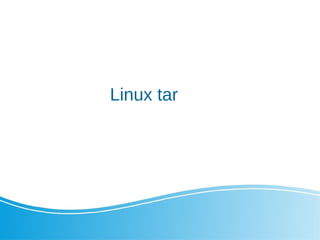
Linux class 8 tar
- 1. Linux tar
- 2. Linux tar By : Khawar Nehal 13 October 2021
- 3. Agenda yum and apt-get to install tar tar gzip split and cat for multiple files sed useradd groups
- 4. Install tar RPM Based distributions like CentOS use yum yum install tar gzip zip unzip bzip2 Debian Based distributions like MX Linux use apt-get apt-get install tar gzip zip unzip bzip2
- 5. Using tar tar cvf FILENAME.tar DIRECTORY/ Replace FILENAME with whatever filename you want and DIRECTORY with the path to the directory you want to make into a tarball. Command Flags Explanation c: Create a TAR file. v: Output verbosely (you'll be told exactly what is happening in detail). f: Specify a filename for the resulting TAR file.
- 6. Using tar Put a Directory into a TAR file and Compress it with GZIP Execute the following to create a single .tar.gz file containing all of the contents of the specified directory: tar cvfz FILENAME.tar.gz DIRECTORY/ Replace FILENAME with whatever filename you want and DIRECTORY with the path to the directory you want to make into a compressed tarball. Tarred files compressed with GZIP sometimes use the .tgz file extension.
- 7. Using tar Command Flags Explanation c: Create a TAR file. v: Output verbosely (you'll be told exactly what is happening in detail). f: Specify a filename for the resulting TAR file. z: Compress the TAR file with GZIP
- 8. Using tar More for practice https://www.hostdime.com/kb/hd/command-line/how-to-ta r-untar-and-zip-files
- 9. Split and cat We have discussed split and cat for making pieces of files and combining them. More for practice https://ostechnix.com/split-combine-files-command-line-li nux/ This can be used if the tar file is larger than the medium. For example a DVD
- 10. Split and cat tar cvfz /home /tmp/home_stuff.tgz cd /tmp split –bytes 4G home_stuff.tgz home_parts. This shall create files as home_parts.aa .. ab ac and so on
- 11. Split and cat Split can use size letters K,M,G,T,P,E,Z,Y 1K = Kilobyte 1G = 1 Gigabyte P = petabyte = 1000 Terabytes E = exabyte = 1 million Terabytes Z = zetabyte = 1 billion Terabytes Y = yotabyte = 1000 zetabytes = trillion terabytes
- 12. sed $cat > geekfile.txt unix is great os. unix is opensource. unix is free os. learn operating system. unix linux which one you choose. unix is easy to learn.unix is a multiuser os.Learn unix .unix is a powerful.
- 13. sed $sed 's/unix/linux/' geekfile.txt Output : linux is great os. unix is opensource. unix is free os. learn operating system. linux linux which one you choose. linux is easy to learn.unix is a multiuser os.Learn unix .unix is a powerful.
- 14. sed $sed 's/unix/linux/g' geekfile.txt Output : linux is great os. linux is opensource. linux is free os. learn operating system. linux linux which one you choose. linux is easy to learn.linux is a multiuser os.Learn linux .linux is a powerful.
- 15. sed Replacing the nth occurrence of a pattern in a line : Use the /1, /2 etc flags to replace the first, second occurrence of a pattern in a line. The below command replaces the second occurrence of the word “unix” with “linux” in a line.
- 16. sed $sed 's/unix/linux/2' geekfile.txt Output: unix is great os. linux is opensource. unix is free os. learn operating system. unix linux which one you choose. unix is easy to learn.linux is a multiuser os.Learn unix .unix is a powerful.
- 17. sed Replacing all the occurrence of the pattern in a line : The substitute flag /g (global replacement) specifies the sed command to replace all the occurrences of the string in the line.
- 18. sed Replacing from nth occurrence to all occurrences in a line : Use the combination of /1, /2 etc and /g to replace all the patterns from the nth occurrence of a pattern in a line. The following sed command replaces the third, fourth, fifth… “unix” word with “linux” word in a line.
- 19. sed $sed 's/unix/linux/3g' geekfile.txt Output: unix is great os. unix is opensource. linux is free os. learn operating system. unix linux which one you choose. unix is easy to learn.unix is a multiuser os.Learn linux .linux is a powerful.
- 20. sed sed requires a lot of time and practice. So we shall not be spending too much class time. I have given an example of what it can look like and longer tutorial which shall take things slowly but more easily
- 21. sed Parenthesize first character of each word : This sed example prints the first character of every word in parenthesis. $ echo "Welcome To The Geek Stuff" | sed 's/(b[A-Z])/(1)/g' Output: (W)elcome (T)o (T)he (G)eek (S)tuff
- 22. sed sed -e '/^[[:space:]]*$/ d' # remove empty line -e 's/^[[:space:]]*//' # remove white space at the beginning -e 's/[[:space:]]*$//' # remove white space at the ending (EOL) -e 's/[[:space:]][[:space:]]*/n/g' # convert blanks between words to newline -e '$a' # add a newline if missing at EOF -e ..... # replace other patterns.
- 23. sed This is the link to the tutorial. You can practice and ask questions later or on slack. This shall require some time to explain each example or question and may not be a good idea to bore everyone with sed examples. https://www.tutorialspoint.com/sed/index.htm You can use as much time as you want via slack for asking detailed questions with the applications you want to practice on.
- 25. useradd Adding a comment/GECOS value -c : option assigns the value of GECOS field. For example: Here the new user Steve is assigned the GECOS value as Steve Smith which is the full name of the user.
- 26. useradd Set Home Directory -d : option creates a home directory with a name and path of your choice. By default the home directory is created in /home directory with the same name as the user’s name. But with –d option you can create a home directory of your choice. For example:
- 27. useradd Set UID of choice -u : option assigns a user ID of your choice. For example: The user David is given the UID 5555.
- 28. useradd Assign a GID of choice -g : option assigns the user to an existing group rather than creating a new group for it. For example: using -g option with useradd command using -g option with useradd The user David is assigned to the group with GID 1007 which is an existing group. Steve is already a member of 1007.
- 29. groups A group in Linux is a collection of accounts that can be given special permissions on the system. For example, you can give one group the Read permission on a file and another group the Read/ Write permissions on the same file. This way, the users in the first group can only read the file while the users in the second group can read and modify it.
- 30. groups Every user in Linux must have a primary group assigned. In most Linux distributions, the primary group is a group with the same name as the user. When a user creates files or launch programs, those files and running programs are associated with that group.
- 31. groups In the next example we will create a file while logged in as the user bob: In the picture above you can see that the file we’ve just created is associated with the group named bob (the fourth field from the left represents the group the file is associated with).
- 32. groups The /etc/group file is a configuration file that stores group information. This file is readable by all users.
- 33. groups To create groups in Linux, you can use a tool called addgroup. addgroup is a friendlier front-end to the low level tool groupadd. The syntax of this command is simple: you just type addgroup, followed by the name of the group. You can also provide a specific GID (Group ID) for the group with the –gid NUMBER parameter. If you omit this parameter, addgroup will use the next available GID.
- 34. groups Let’s create a group called test_group with the GID of 2000:
- 35. groups Groups are created with no users. To add a user to the group, use the adduser command with two parameters: the username and group. For instance, to add the user jowilliams to the group test_group, we would use the following command:
- 36. groups To delete a group in Linux, you can use a tool called delgroup. delgroup is a friendlier front-end to the groupdel program. The delgroup command takes a single parameter: the group name. Note that you can’t delete the primary group of an existing user: you must delete the user first or change its primary group.
- 37. groups Let’s delete the group we’ve created in the previous section:
- 38. groups You can also delete a group by editing the /etc/group file, but it is recommended to use the delgroup command. delgroup checks whether the group is any user’s primary group and if it is, refuses to remove the group.
- 39. Modify groups To modify an existing group in Linux, the groupmod command is used. Using this command you can change the GID of a group, set the group password and change the name of a group.
- 40. Modify groups Here is a list of groupmod’s options:
- 41. Modify groups Here is a simple example of this command’s usage. To change the name of the group from test_gr to test_group, we can use the following command:
- 42. Modify groups Add users to groups Interestingly enough, you can’t use the groupmod command to add a user to a group. Instead, the usermod command with the -G option is used. When adding a user to a new group, be sure to also list all of the user’s current groups. Omitting any of the user’s current groups will remove the user from those groups!
- 43. Modify groups To add bob to the group test_group, we can use the following command: We can list the groups a user is in by using the groups command:
- 44. Modify groups If you don’t wont to list all the user’s current groups when adding a user to a new group, you can use the -a option. For example, if we want to add jwilliams to the group cdrom and keep the current group membership, we can use the following command:
- 46. Summary yum and apt-get to install tar tar gzip split and cat for multiple files sed useradd groups
