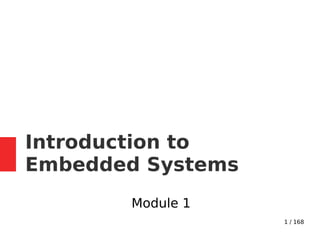
Introduction to Embedded Systems Module 1
- 1. 1 / 168 Introduction to Embedded Systems Module 1
- 2. 2 / 168 Embedded System ● An Electronic/Electro mechanical system which is designed to perform a specific function and is a combination of both hardware and firmware (Software). ● E.g. Electronic Toys, Mobile Handsets, Washing Machines, Air Conditioners, Automotive Control Units, Set Top Box, DVD Player etc… ● Embedded Systems are: – Unique in character and behavior – With specialized hardware and software – Becoming an inevitable part of any product or equipment in all fields ● Household appliances ● Telecommunications ● Medical equipment ● Industrial control ● Consumer products
- 3. 3 / 168 Embedded Systems Vs General Computing Systems:
- 4. 4 / 168 History of Embedded Systems: ● First Recognized Modern Embedded System: Apollo Guidance Computer (AGC) developed by Charles Stark Draper at the MIT Instrumentation Laboratory. ● It has two modules: – Command module(CM) – designed to encircle the moon – Lunar Excursion module(LEM) – designed to go down to the moon surface and land there safely. ● RAM size 256 , 1K ,2K words ● ROM size 4K,10K,36K words ● Clock frequency is 1.024MHz ● 5000 ,3-input RTL NOR gates are used ● User interface is DSKY(display/Keyboard) ● First Mass Produced Embedded System: Autonetics D-17 Guidance computer for Minuteman-I missile
- 5. 5 / 168 Classification of Embedded Systems: ● Based on Generation – First Generation: ● The early embedded systems built around 8-bit microprocessors like 8085 and Z80 and 4-bit microcontrollers. ● Simple in hardware circuits with firmware developed in Assembly code. ● Example:stepper motor control units, Digital Telephone Keypads etc. – Second Generation: ● Embedded Systems built around 16-bit microprocessors and 8 or 16-bit microcontrollers, following the first generation embedded systems ● Instruction set were much more complex and powerful ● Contain embedded operating systems for their operation ● Example:SCADA, Data Acquisition Systems etc.
- 6. 6 / 168 – Third Generation: ● Embedded Systems built around high performance 16/32 bit Microprocessors/controllers, ● Application Specific Instruction set processors like Digital Signal Processors (DSPs), ● Application Specific Integrated Circuits (ASICs). ● The instruction set is complex and powerful. ● Example:Robotics, industrial process control, networking etc. – Fourth Generation: ● Embedded Systems built around System on Chips (SoC’s), ● Reconfigurable processors and multicore processors. ● It brings high performance, tight integration and miniaturization into the embedded device market ● Example: Smart phone devices, MIDs etc.
- 7. 7 / 168 ● Based on Complexity & Performance Requirements – Small Scale: ● The embedded systems built around low performance and low cost 8 or 16 bit microprocessors/ microcontrollers. ● It is suitable for simple applications and where performance is not time critical. ● It may or may not contain OS. ● Example: An electronic toy. – Medium Scale: ● Embedded Systems built around medium performance, low cost 16 or 32 bit microprocessors / microcontrollers or DSPs. ● These are slightly complex in hardware and firmware. ● It may contain GPOS/RTOS. ● Example:Automated Teller Machine (ATM)
- 8. 8 / 168 – Large Scale/Complex: ● Embedded Systems built around high performance 32 or 64 bit RISC processors/controllers, RSoC or multi-core processors and PLD. ● It requires complex hardware and software. ● These system may contain multiple processors/ controllers and co-units/ hardware accelerators for offloading the processing requirements from the main processor. ● It contains RTOS for scheduling, prioritization and management. ● Based on deterministic behavior – It is applicable for Real Time systems. – The application/task execution behavior for an embedded system can be either deterministic or non-deterministic – These are classified in to two types ● Soft Real time Systems: – Missing a deadline may not be critical and can be tolerated to a certain degree
- 9. 9 / 168 ● Hard Real time systems: – Missing a program/task execution time deadline can have catastrophic consequences (financial, human loss of life, etc.) ● Based on Triggering – These are classified into two types ● Event Triggered : – Activities within the system (e.g., task run-times) are dynamic and depend upon occurrence of different events . ● Time triggered: – Activities within the system follow a statically computed schedule (i.e.they are allocated time slots during which they can take place) and thus by nature are predictable.
- 10. 10 / 168 Application Areas ● Consumer Electronics: Camcorders, Cameras etc. ● Household Appliances: Television, DVD players, washing machine, Fridge, Microwave Oven etc. ● Home Automation and Security Systems: Air conditioners, sprinklers, Intruder detection alarms, Closed Circuit Television Cameras, Fire alarms etc. ● Automotive Industry: Anti-lock breaking systems (ABS), Engine Control, Ignition Systems, Automatic Navigation Systems etc. ● Telecom: Cellular Telephones, Telephone switches, Handset Multimedia Applications etc. ● Computer Peripherals: Printers, Scanners, Fax machines etc. ● Computer Networking Systems: Network Routers, Switches, Hubs, Firewalls etc. ● Health Care: Different Kinds of Scanners, EEG, ECG Machines etc.
- 11. 11 / 168 ● Measurement & Instrumentation: Digital multi meters, Digital CROs, Logic Analyzers PLC systems etc. ● Banking & Retail: Automatic Teller Machines (ATM) and Currency counters, Point of Sales (POS) ● Card Readers: Barcode, Smart Card Readers, Hand held Devices etc.
- 12. 12 / 168 Purpose of Embedded Systems: ● Each Embedded Systems is designed to serve the purpose of any one or a combination of the following tasks. – Data Collection/Storage/Representation ● Performs acquisition of data from the external world. ● The collected data can be either analog or digital ● Data collection is usually done for storage, analysis, manipulation and transmission ● The collected data may be stored directly in the system or may be transmitted to some other systems or it may be processed by the system or it may be deleted instantly after giving a meaningful representation
- 13. 13 / 168 – Data Communication ● Embedded Data communication systems are deployed in applications ranging from complex satellite communication systems to simple home networking systems ● Embedded Data communication systems are dedicated for data communication ● The data communication can happen through a wired interface (like Ethernet, RS-232C/USB/IEEE1394 etc) or wireless interface (like Wi-Fi, GSM,/GPRS,Bluetooth, ZigBee etc) ● Network hubs, Routers, switches, Modems etc are typical examples for dedicated data transmission embedded systems
- 14. 14 / 168 – Data (Signal) Processing ● Embedded systems with Signal processing functionalities are employed in applications demanding signal processing like Speech coding, synthesis, audio video codec, transmission applications etc ● Computational intensive systems ● Employs Digital Signal Processors (DSPs)
- 15. 15 / 168 – Monitoring ● Embedded systems coming under this category are specifically designed for monitoring purpose ● They are used for determining the state of some variables using input sensors ● They cannot impose control over variables. ● Electro Cardiogram (ECG) machine for monitoring the heart beat of a patient is a typical example for this ● The sensors used in ECG are the different Electrodes connected to the patient‟s body ● Measuring instruments like Digital CRO, Digital Multi meter, Logic Analyzer etc used in ● Control & Instrumentation applications are also examples of embedded systems for monitoring purpose
- 16. 16 / 168 – Control ● Embedded systems with control functionalities are used for imposing control over some variables according to the changes in input variables ● Embedded system with control functionality contains both sensors and actuators ● Sensors are connected to the input port for capturing the changes in environmental variable or measuring variable ● The actuators connected to the output port are controlled according to the changes in input variable to put an impact on the controlling variable to bring the controlled variable to the specified range ● Air conditioner for controlling room temperature is a typical example for embedded system with „Control‟ functionality ● Air conditioner contains a room temperature sensing element (sensor) which may be a thermistor and a handheld unit for setting up (feeding) the desired temperature
- 17. 17 / 168 ● The air compressor unit acts as the actuator. ● The compressor is controlled according to the current room temperature and the desired temperature set by the end user. – Application Specific User Interface ● Embedded systems which are designed for a specific application ● Contains Application Specific User interface (rather than general standard UI ) like key board, Display units etc ● Aimed at a specific target group of users ● Mobile handsets, Control units in industrial applications etc are examples
- 18. 18 / 168 Characteristics of Embedded systems: ● Embedded systems possess certain specific characteristics and these are unique to each Embedded system. – Application and domain specific ● Each Embedded system has certain functions to perform and they are developed in such a manner to do the intended functions only. ● They cannot be used for any other purpose. ● Example – The embedded control units of the microwave oven cannot be replaced with AC‟S embedded control unit because the embedded control units of microwave oven and AC are specifically designed to perform certain specific tasks. – Reactive and Real Time ● Embedded Systems are in constant interaction with the real world through sensors and user-defined input devices which are connected to the input port of the system.
- 19. 19 / 168 ● Any changes in the real world are captured by the sensors or input devices in real time and the control algorithm running inside the unit reacts in a designed manner to bring the controlled output variables to the desired level. ● Embedded System produce changes in output in response to the changes in the input, so they are referred as reactive systems. ● Real Time system operation means the timing behavior of the system should be deterministic ie the system should respond to requests in a known amount of time. ● Example – Embedded Systems which are mission critical like flight control systems, Antilock Brake Systems (ABS) etc are Real Time systems. – Operates in harsh environments ● The design of Embedded Systems should take care of the operating conditions of the area where the system is going to implement. ● Example – If the system needs to be deployed in a high temperature zone, then all the components used in the system should be of high temperature grade.
- 20. 20 / 168 ● Also proper shock absorption techniques should be provided to systems which are going to be commissioned in places subject to high shock. – Distributed ● It means that embedded systems may be a part of a larger system. ● Many numbers of such distributed embedded systems form a single large embedded control unit. ● Example – Automatic vending machine. It contains a card reader, a vending unit etc. ● Each of them are independent embedded units but they work together to perform the overall vending function. – Small Size and weight ● Product aesthetics (size, weight, shape, style, etc) is an important factor in choosing a product. ● It is convenient to handle a compact device than a bulky product.
- 21. 21 / 168 – Power concerns ● Power management is another important factor that needs to be considered in designing embedded systems. ● Embedded System should be designed in such a way as to minimize the heat dissipation by the system. – Single-functioned ● Dedicated to perform a single function – Complex functionality ● We have to run sophisticated algorithms or multiple algorithms in some applications. – Tightly-constrained ● Low cost, low power, small, fast, etc – Safety-critical ● Must not endanger human life and the environment
- 22. 22 / 168 Quality Attributes of Embedded System ● Quality attributes are the non-functional requirements that need to be documented properly in any system design. ● Quality attributes can be classified as – Operational quality attributes ● The operational quality attributes represent the relevant quality attributes related to the embedded system when it is in the operational mode or online mode. ● Operational Quality Attributes are: – Response :- ● It is the measure of quickness of the system. ● It tells how fast the system is tracking the changes in input variables. ● Most of the Embedded Systems demands fast response which should be almost real time. ● Example – Flight control application. – Throughput :- ● It deals with the efficiency of a system.
- 23. 23 / 168 ● It can be defined as the rate of production or operation of a defined process over a stated period of time. ● The rates can be expressed in terms of products, batches produced or any other meaningful measurements. ● Example – In case of card reader throughput means how many transactions the reader can perform in a minute or in an hour or in a day. ● Throughput is generally measured in terms of “Benchmark”. ● A Benchmark is a reference point by which something can be measured – Reliability :- ● It is a measure of how much we can rely upon the proper functioning of the system. ● Mean Time Between Failure (MTBF) and Mean Time To Repair (MTTR) are the terms used in determining system reliability. ● MTBF gives the frequency of failures in hours/weeks/months.
- 24. 24 / 168 ● MTTR specifies how long the system is allowed to be out of order following a failure. ● For embedded system with critical application need, it should be of the order of minutes. – Maintainability:- ● It deals with support and maintenance to the end user or client in case of technical issues and product failure or on the basis of a routine system checkup. ● Reliability and maintainability are complementary to each other. ● A more reliable system means a system with less corrective maintainability requirements and vice versa. ● Maintainability can be broadly classified into two categories 1)Scheduled or Periodic maintenance (Preventive maintenance) 2)Corrective maintenance to unexpected failures – Security:- ● Confidentiality, Integrity and availability are the three major measures of information security.
- 25. 25 / 168 ● Confidentiality deals with protection of data and application from unauthorized disclosure. ● Integrity deals with the protection of data and application from unauthorized modification. ● Availability deals with protection of data and application from unauthorized users. – Safety :- ● Safety deals with the possible damages that can happen to the operator, public and the environment due to the breakdown of an Embedded System. ● The breakdown of an embedded system may occur due to a hardware failure or a firmware failure. ● Safety analysis is a must in product engineering to evaluate the anticipated damages and determine the best course of action to bring down the consequences of damage to an acceptable level.
- 26. 26 / 168 – Non-operational quality attributes. ● The quality attributes that needs to be addressed for the product not on the basis of operational aspects are grouped under this category. ● Non-Operational Quality Attributes are: – Testability and Debug-ability:- ● Testability deals with how easily one can test the design, application and by which means it can be done. ● For an Embedded System testability is applicable to both the embedded hardware and firmware. ● Embedded hardware testing ensures that the peripherals and total hardware functions in the desired manner, whereas firmware testing ensures that the firmware is functioning in the expected way. ● Debug-ability is a means of debugging the product from unexpected behavior in the system
- 27. 27 / 168 ● Debug-ability is two level process ● Hardware level: It is used for finding the issues created by hardware problems. ● Software level : It is employed for finding the errors created by the flaws in the software. – Evolvability :- ● It is a term which is closely related to Biology. ● It is referred as the non-heritable variation. ● For an embedded system evolvability refers to the ease with which the embedded product can be modified to take advantage of new firmware or hardware technologies. – Portability:- ● It is the measure of system independence. ● An embedded product is said to be portable if the product is capable of functioning in various environments, target processors and embedded operating systems. ● „Porting‟ represents the migration of embedded firmware written for one target processor to a different target processor
- 28. 28 / 168 – Time-to-Prototype and Market:- ● It is the time elapsed between the conceptualization of a product and the time at which the product is ready for selling. ● The commercial embedded product market is highly competitive and time to market the product is critical factor in the success of commercial embedded product. ● There may be multiple players in embedded industry who develop products of the same category (like mobile phone). – Per Unit Cost and Revenue:- ● Cost is a factor which is closely monitored by both end user and product manufacturer. ● Cost is highly sensitive factor for commercial products ● Any failure to position the cost of a commercial product at a nominal rate may lead to the failure of the product in the market.
- 29. 29 / 168 ● Proper market study and cost benefit analysis should be carried out before taking a decision on the per-unit cost of the embedded product. ● The ultimate aim of the product is to generate marginal profit so the budget and total cost should be properly balanced to provide a marginal profit.
- 30. 30 / 168 Building Blocks of a Typical Embedded Systems ● An embedded system is a combination of 3 things, Hardware Software Mechanical Components and it is supposed to do one specific task only. ● A typical embedded system contains a single chip controller which acts as the master brain of the system. ● Diagrammatically an embedded system can be represented as follows:
- 31. 31 / 168 ● Embedded systems are basically designed – to regulate a physical variable (such Microwave Oven) – or to manipulate the state of some devices by sending some signals to the actuators or devices connected to the output port system (such as temperature in Air Conditioner), – in response to the input signal provided by the end users or sensors which are connected to the input ports. – Hence the embedded systems can be viewed as a reactive system. ● The control is achieved by processing the information coming from the sensors and user interfaces and controlling some actuators that regulate the physical variable. ● Keyboards, push button, switches, etc. are Examples of common user interface input devices and LEDs, LCDs, Piezoelectric buzzers, etc examples for common user interface output devices for a typical embedded system. ● The requirement of type of user interface changes from application to application based on domain.
- 32. 32 / 168 ● Some embedded systems do not require any manual intervention for their operation. ● They automatically sense the input parameters from real world through sensors which are connected at input port. ● The sensor information is passed to the processor after signal conditioning and digitization. ● The core of the system performs some predefined operations on input data with the help of embedded firmware in the system and sends some actuating signals to the actuator connect connected to the output port of the system. ● The memory of the system is responsible for holding the code (control algorithm and other important configuration details). ● There are two types of memories are used in any embedded system. ● Fixed memory (ROM) is used for storing code or program. ● The user cannot change the firmware in this type of memory.
- 33. 33 / 168 ● The most common types of memories used in embedded systems for control algorithm storage are OTP, PROM, UVEPROM, EEPROM and FLASH ● An embedded system without code (i.e. the control algorithm) implemented memory has all the peripherals but is not capable of making decisions depending on the situational as well as real world changes. ● Memory for implementing the code may be present on the processor or may be implemented as a separate chip interfacing the processor ● In a controller based embedded system, the controller may contain internal memory for storing code such controllers are called Micro-controllers with on-chip ROM, eg. Atmel AT89C51.
- 34. 34 / 168 System Core ● The core of the embedded system falls into any one of the following categories. – General Purpose and Domain ● Almost 80% of the embedded systems are processor/ controller based. ● The processor may be microprocessor or a microcontroller or digital signal processor, depending on the domain and application. – Microprocessors ● A silicon chip representing a Central Processing Unit (CPU), which is capable of performing arithmetic as well as logical operations according to a pre-defined set of Instructions, which is specific to the manufacturer ● In general the CPU contains the Arithmetic and Logic Unit (ALU), Control Unit and Working registers ● Microprocessor is a dependant unit and it requires the combination of other hardware like Memory, Timer Unit, and Interrupt Controller etc for proper functioning.
- 35. 35 / 168 ● Intel claims the credit for developing the first Microprocessor unit Intel 4004, a 4 bit processor which was released in Nov 1971 – Microcontrollers ● A highly integrated silicon chip containing a CPU, scratch pad RAM, Special and General purpose Register Arrays, On Chip ROM/FLASH memory for program storage, Timer and Interrupt control units and dedicated I/O ports. ● Microcontrollers can be considered as a super set of Microprocessors ● Microcontroller can be general purpose (like Intel 8051, designed for generic applications and domains) or application specific (Like Automotive AVR from Atmel Corporation. Designed specifically for automotive applications) ● Since a microcontroller contains all the necessary functional blocks for independent working, they found greater place in the embedded domain in place of microprocessors
- 36. 36 / 168 ● Microcontrollers are cheap, cost effective and are readily available in the market ● Texas Instruments TMS 1000 is considered as the world‟s first microcontroller
- 37. 37 / 168 – Digital Signal Processors ● Powerful special purpose 8/16/32 bit microprocessors designed specifically to meet the computational demands and power constraints of today's embedded audio, video, and communications applications ● Digital Signal Processors are 2 to 3 times faster than the general purpose microprocessors in signal processing applications ● DSPs implement algorithms in hardware which speeds up the execution whereas general purpose processors implement the algorithm in firmware and the speed of execution depends primarily on the clock for the processors ● DSP can be viewed as a microchip designed for performing high speed computational operations for „addition‟, „subtraction‟, „multiplication‟ and „division‟ ● A typical Digital Signal Processor incorporates the following key units ● Program Memory ● Data Memory
- 38. 38 / 168 ● Computational Engine ● I/O Unit ● Audio video signal processing, telecommunication and multimedia applications are typical examples where DSP is employed – RISC V/s CISC Processors/Controllers:
- 39. 39 / 168 – Harvard V/s Von-Neumann Processor/Controller Architecture ● The terms Harvard and Von-Neumann refers to the processor architecture design. ● Microprocessors/controllers based on the Von- Neumann architecture shares a single common bus for fetching both instructions and data. Program instructions and data are stored in a common main memory ● Microprocessors/controllers based on the Harvard architecture will have separate data bus and instruction bus. This allows the data transfer and program fetching to occur simultaneously on both buses ● With Harvard architecture, the data memory can be read and written while the program memory is being accessed. These separated data memory and code memory buses allow one instruction to execute while the next instruction is fetched (“Pre- fetching”)
- 40. 40 / 168
- 41. 41 / 168 – Big-endian V/s Little-endian processors: ● Endianness specifies the order in which the data is stored in the memory by processor operations in a multi byte system (Processors whose word size is greater than one byte). ● Suppose the word length is two byte then data can be stored in memory in two different ways ● Higher order of data byte at the higher memory and lower order of data byte at location just below the higher memory ● Lower order of data byte at the higher memory and higher order of data byte at location just below the higher memory ● Little-endian means the lower-order byte of the data is stored in memory at the lowest address, and the higher-order byte at the highest address. (The little end comes first) ● Big-endian means the higher-order byte of the data is stored in memory at the lowest address, and the lower-order byte at the highest address. (The big end comes first.)
- 42. 42 / 168
- 43. 43 / 168 – Load Store Operation & Instruction Pipelining: ● The RISC processor instruction set is orthogonal and it operates on registers. ● The memory access related operations are performed by the special instructions load and store. ● If the operand is specified as memory location, the content of it is loaded to a register using the load instruction. ● The instruction store stores data from a specified register to a specified memory location.
- 44. 44 / 168 ● The conventional instruction execution by the processor follows the fetch-decode-execute sequence ● The „fetch‟ part fetches the instruction from program memory or code memory and the decode part decodes the instruction to generate the necessary control signals. ● The execute stage reads the operands, perform ALU operations and stores the result. In conventional program execution, the fetch and decode operations are performed in sequence ● During the decode operation the memory address bus is available and if it possible to effectively utilize it for an instruction fetch, the processing speed can be increased ● In its simplest form instruction pipelining refers to the overlapped execution of instructions
- 45. 45 / 168 – Application Specific Integrated Circuit (ASIC): ● A microchip designed to perform a specific or unique application. ● It is used as replacement to conventional general purpose logic chips. ● ASIC integrates several functions into a single chip and thereby reduces the system development cost ● Most of the ASICs are proprietary products. ● As a single chip, ASIC consumes very small area in the total system and thereby helps in the design of smaller systems with high capabilities/ functionalities. ● ASICs can be pre-fabricated for a special application or it can be custom fabricated by using the components from a re-usable „building block‟ library of components for a particular customer application. ● Fabrication of ASICs requires a non-refundable initial investment (Non Recurring Engineering (NRE) charges) for the process technology and configuration expenses
- 46. 46 / 168 ● If the Non-Recurring Engineering Charges (NRE) is born by a third party and the Application Specific Integrated Circuit (ASIC) is made openly available in the market, the ASIC is referred as Application Specific Standard Product (ASSP) ● The ASSP is marketed to multiple customers just as a general-purpose product , but to a smaller number of customers since it is for a specific application. ● Some ASICs are proprietary products , the developers are not interested in revealing the internal details.
- 47. 47 / 168 – Programmable Logic Devices (PLDs) ● Logic devices provide specific functions, including device-to-device interfacing, data communication, signal processing, data display, timing and control operations, and almost every other function a system must perform. ● Logic devices can be classified into two broad categories - Fixed and Programmable. ● The circuits in a fixed logic device are permanent, they perform one function or set of functions - once manufactured, they cannot be changed ● Programmable logic devices (PLDs) offer customers a wide range of logic capacity, features, speed, and voltage characteristics - and these devices can be re-configured to perform any number of functions at any time ● Designers can use inexpensive software tools to quickly develop, simulate, and test their logic designs in PLD based design. ● The design can be quickly programmed into a device, and immediately tested in a live circuit
- 48. 48 / 168 ● PLDs are based on re-writable memory technology and the device is reprogrammed to change the design – Programmable Logic Devices (PLDs) – CPLDs and FPGA ● Field Programmable Gate Arrays (FPGAs) and Complex Programmable Logic Devices (CPLDs) are the two major types of programmable logic devices ● FPGA: ● FPGA is an IC designed to be configured by a designer after manufacturing. ● FPGAs offer the highest amount of logic density, the most features, and the highest performance. ● Logic gate is Medium to high density ranging from 1K to 500K system gates ● These advanced FPGA devices also offer features such as built-in hardwired processors(such as the IBM Power PC), substantial amounts of memory, clock management systems, and support for many of the latest, very fast device-to-device signaling technologies
- 49. 49 / 168 ● These advanced FPGA devices also offer features such as built-in hardwired processors, substantial amounts of memory, clock management systems, and support for many of the latest, very fast device-to-device signaling technologies. ● FPGAs are used in a wide variety of applications ranging from data processing and storage, to instrumentation, telecommunications, and digital signal processing. ● CPLD: ● A complex programmable logic device (CPLD) is a programmable logic device with complexity between that of PALs and FPGAs, and architectural features of both. ● CPLDs, by contrast, offer much smaller amounts of logic - up to about 10,000 gates. ● CPLDs offer very predictable timing characteristics and are therefore ideal for critical control applications
- 50. 50 / 168 ● CPLDs such as the Xilinx CoolRunner series also require extremely low amounts of power and are very inexpensive, making them ideal for cost- sensitive, battery-operated, portable applications such as mobile phones and digital handheld assistants. – Advantages of PLDS ● PLDs offer customer much more flexibility during design cycle
- 51. 51 / 168 ● PLDSs do not require long lead times for prototype or production-the PLDs are already on a distributor‟s self and ready for shipment ● PLDs do not require customers to pay for large NRE costs and purchase expensive mask sets ● PLDs allow customers to order just the number of parts required when they need themallowing them to control inventory. ● PLDs are reprogrammable even after a piece of equipment is shipped to a customer. ● The manufacturers able to add new features or upgrade the PLD based products that are in the field by uploading new programming file. – Commercial off the shelf Components (COTS) ● A Commercial off-the-shelf (COTS) product is one which is used „as-is‟ ● COTS products are designed in such a way to provide easy integration and interoperability with existing system components
- 52. 52 / 168 ● Typical examples for the COTS hardware unit are Remote Controlled Toy Car control unit including the RF Circuitry part, High performance, high frequency microwave electronics (2 to 200 GHz), High bandwidth analog-to-digital converters, Devices and components for operation at very high temperatures, Electro-optic IR imaging arrays, UV/IR Detectors etc ● A COTS component in turn contains a General Purpose Processor (GPP) or Application Specific Instruction Set Processor (ASIP) or Application Specific Integrated Chip (ASIC)/Application Specific Standard Product (ASSP) or Programmable Logic Device (PLD)
- 53. 53 / 168 ● The major advantage of using COTS is that they are readily available in the market, cheap and a developer can cut down his/her development time to a great extend. ● There is no need to design the module yourself and write the firmware . ● Everything will be readily supplied by the COTs manufacturer. ● The major problem faced by the end-user is that there are no operational and manufacturing standards. ● The major drawback of using COTs component in embedded design is that the manufacturer may withdraw the product or discontinue the production of the COTs at any time if rapid change in technology ● This problem adversely affect a commercial manufacturer of the embedded system which makes use of the specific COTs
- 54. 54 / 168 Memory ● Memory is an important part of an embedded system. The memory used in embedded system can be either Program Storage Memory (ROM) or Data memory (RAM). ● Certain Embedded processors/controllers contain built in program memory and data memory and this memory is known as on-chip memory. ● Certain Embedded processors/controllers do not contain sufficient memory inside the chip and requires external memory called off-chip memory or external memory. ● Memory – Program Storage Memory: – Stores the program instructions – Retains its contents even after the power to it is turned off. It is generally known as Non volatile storage memory
- 55. 55 / 168 – Depending on the fabrication, erasing and programming techniques they are classified into – Masked ROM (MROM): ● One-time programmable memory. ● Uses hardwired technology for storing data. ● The device is factory programmed by masking and metallization process according to the data provided by the end user. ● The primary advantage of MROM is low cost for high volume production. ● MROM is the least expensive type of solid state memory
- 56. 56 / 168 ● Different mechanisms are used for the masking process of the ROM, like – Creation of an enhancement or depletion mode transistor through channel implant – By creating the memory cell either using a standard transistor or a high threshold transistor. – In the high threshold mode, the supply voltage required to turn ON the transistor is above the normal ROM IC operating voltage. – This ensures that the transistor is always off and the memory cell stores always logic 0. ● The limitation with MROM based firmware storage is the inability to modify the device firmware against firmware upgrades. ● The MROM is permanent in bit storage, it is not possible to alter the bit information
- 57. 57 / 168 – Programmable Read Only Memory (PROM) / (OTP) : ● It is not pre-programmed by the manufacturer ● The end user is responsible for Programming these devices. ● PROM/OTP has nichrome or polysilicon wires arranged in a matrix, these wires can be functionally viewed as fuses. ● It is programmed by a PROM programmer which selectively burns the fuses according to the bit pattern to be stored. ● Fuses which are not blown/burned represents a logic “1” where as fuses which are blown/burned represents a logic “0”.The default state is logic “1”. ● OTP is widely used for commercial production of embedded systems whose proto-typed versions are proven and the code is finalized. ● It is a low cost solution for commercial production. ● OTPs cannot be reprogrammed.
- 58. 58 / 168 – Erasable Programmable Read Only Memory (EPROM): ● Erasable Programmable Read Only (EPROM) memory gives the flexibility to re-program the same chip. ● During development phase , code is subject to continuous changes and using an OTP is not economical. ● EPROM stores the bit information by charging the floating gate of an FET ● Bit information is stored by using an EPROM Programmer, which applies high voltage to charge the floating gate ● EPROM contains a quartz crystal window for erasing the stored information. If the window is exposed to Ultra violet rays for a fixed duration, the entire memory will be erased ● Even though the EPROM chip is flexible in terms of re- programmability, it needs to be taken out of the circuit board and needs to be put in a UV eraser device for 20 to 30 minutes
- 59. 59 / 168 – Electrically Erasable Programmable Read Only Memory (EEPROM): ● Erasable Programmable Read Only (EPROM) memory gives the flexibility to re-program the same chip using electrical signals ● The information contained in the EEPROM memory can be altered by using electrical signals at the register/Byte level ● They can be erased and reprogrammed within the circuit ● These chips include a chip erase mode and in this mode they can be erased in a few milliseconds ● It provides greater flexibility for system design ● The only limitation is their capacity is limited when compared with the standard ROM (A few kilobytes). – Program Storage Memory – FLASH ● FLASH memory is a variation of EEPROM technology. ● FALSH is the latest ROM technology and is the most popular ROM technology used in today‟s embedded designs
- 60. 60 / 168 ● It combines the re-programmability of EEPROM and the high capacity of standard ROMs ● FLASH memory is organized as sectors (blocks) or pages ● FLASH memory stores information in an array of floating gate MOSFET transistors ● The erasing of memory can be done at sector level or page level without affecting the other sectors or pages ● Each sector/page should be erased before re-programming ● The typical erasable capacity of FLASH is of the order of a few 1000 cycles. – Read-Write Memory/Random Access Memory (RAM) ● RAM is the data memory or working memory of the controller/processor ● RAM is volatile, meaning when the power is turned off, all the contents are destroyed ● RAM is a direct access memory, meaning we can access the desired memory location directly without the need for traversing through the entire memory locations to reach the desired memory position (i.e. Random Access of memory location)
- 61. 61 / 168 – Static RAM (SRAM): ● Static RAM stores data in the form of Voltage ● They are made up of flip-flops ● In typical implementation, an SRAM cell (bit) is realized using 6 transistors (or 6 MOSFETs) ● Four of the transistors are used for building the latch (flip-flop)part of the memory cell and 2 for controlling the access. ● Static RAM is the fastest form of RAM available. ● SRAM is fast in operation due to its resistive networking and switching capabilities
- 62. 62 / 168 – Dynamic RAM (DRAM) ● Dynamic RAM stores data in the form of charge. They are made up of MOS transistor gates ● The advantages of DRAM are its high density and low cost compared to SRAM ● The disadvantage is that since the information is stored as charge it gets leaked off with time and to prevent this they need to be refreshed periodically ● Special circuits called DRAM controllers are used for the refreshing operation. The refresh operation is done periodically in milliseconds interval
- 63. 63 / 168 – Non Volatile RAM (NVRAM): ● Random access memory with battery backup ● It contains Static RAM based memory and a minute battery for providing supply to the memory in the absence of external power supply ● The memory and battery are packed together in a single package ● NVRAM is used for the non volatile storage of results of operations or for setting up of flags etc ● The life span of NVRAM is expected to be around 10 years ● DS1744 from Maxim/Dallas is an example for 32KB NVRAM
- 64. 64 / 168 ● Memory selection for Embedded Systems: – Selection of suitable memory is very much essential step in high performance applications, because the challenges and limitations of the system performance are often decided upon the type of memory architecture. – Systems memory requirement depend primarily on the nature of the application that is planned to run on the system. – Memory performance and capacity requirement for low cost systems are small, whereas memory throughput can be the most critical requirement in a complex, high performance system. – Following are the factors that are to be considered while selecting the memory devices, ● Speed ● Data storage size and capacity ● Bus width ● Power consumption ● Cost
- 65. 65 / 168 – Embedded system requirements: ● Program memory for holding control algorithm or embedded OS and the applications designed to run on top of OS. ● Data memory for holding variables and temporary data during task execution. ● Memory for holding non-volatile data which are modifiable by the application. – The memory requirement for an embedded system in terms of RAM (SRAM/DRAM) and ROM (EEPROM/FLASH/NVRAM) is solely dependent on the type of the embedded system and applications for which it is designed. – There is no hard and fast rule for calculating the memory requirements. – Lot of factors need to be considered for selecting the type and size of memory for embedded system. – Example: Design of Embedded based electronic Toy.
- 66. 66 / 168 – SOC or microcontroller can be selected based type(RAM &ROM) and size of on-chip memory for the design of embedded system. – If on-chip memory is not sufficient then how much external memory need to be interfaced. – If the ES design is RTOS based ,the RTOS requires certain amount of RAM for its execution and ROM for storing RTOS Image. – The RTOS suppliers gives amount of run time RAM requirements and program memory requirements for the RTOS. – Additional memory is required for executing user tasks and user applications. – On a safer side, always add a buffer value to the total estimated RAM and ROM requirements. – A smart phone device with windows OS is typical example for embedded device requires say 512MB RAM and 1GB ROM are minimum requirements for running the mobile device
- 67. 67 / 168 – And additional RAM &ROM memory is required for running user applications. – So estimate the memory requirements for install and run the user applications without facing memory space. – Memory can be selected based on size of the memory ,data bus and address bus size of the processor/controller. – Memory chips are available in standard sizes like 512 bytes,1KB,2KB ,4KB,8KB,16 KB….1MB etc. – FLASH memory is the popular choice for ROM in embedded applications . – It is powerful and cost-effective solid state storage technology for mobile electronic devices and other consumer applications. – Flash memory available in two major variants 1. NAND FLASH 2. NOR FLASH – NAND FLASH is a high density low cost non-volatile storage memory. – NOR FLASH is less dense and slightly expensive but supports Execute in place(XIP).
- 68. 68 / 168 ● The XIP technology allows the execution of code memory from ROM itself without the need for copying it to the RAM. ● The EEPROM is available as either serial interface or parallel interface chip. ● If the processor/controller of the device supports serial interface and the amount of data to write and read to and from the device (Serial EEPROM) is less. ● The serial EEPROM saves the address space of the total system. ● The memory capacity of the serial EEPROM is expressed in bits or Kilobits. ● Industrial grade memory chips are used in certain embedded devices may be operated at extreme environmental conditions like high temperature.
- 69. 69 / 168 Sensors & Actuators: ● Embedded system is in constant interaction with the real world ● Controlling/monitoring functions executed by the embedded system is achieved in accordance with the changes happening to the Real World. ● The changes in the system environment or variables are detected by the sensors connected to the input port of the embedded system. ● If the embedded system is designed for any controlling purpose, the system will produce some changes in controlling variable to bring the controlled variable to the desired value. ● It is achieved through an actuator connected to the out port of the embedded system. ● Sensor: – A transducer device which converts energy from one form to another for any measurement or control purpose. Sensors acts as input device
- 70. 70 / 168 – Eg. Hall Effect Sensor which measures the distance between the cushion and magnet in the Smart Running shoes from adidas – Example: IR, humidity , PIR(passive infra red) , ultrasonic , piezoelectric , smoke sensors ● Actuator: – A form of transducer device (mechanical or electrical) which converts signals to corresponding physical action (motion). – Actuator acts as an output device Eg. Micro motor actuator which adjusts the position of the cushioning element in the Smart Running shoes from adidas
- 71. 71 / 168
- 72. 72 / 168 The I/O Subsystem: ● The I/O subsystem of the embedded system facilitates the interaction of the embedded system with external world ● The interaction happens through the sensors and actuators connected to the Input and output ports respectively of the embedded system ● The sensors may not be directly interfaced to the Input ports, instead they may be interfaced through signal conditioning and translating systems like ADC, Optocouplers etc ● I/O Devices - Light Emitting Diode (LED): – Light Emitting Diode (LED) is an output device for visual indication in any embedded system – LED can be used as an indicator for the status of various signals or situations. – Typical examples are indicating the presence of power conditions like „Device ON‟, „Battery low‟ or „Charging of battery‟ for a battery operated handheld embedded devices – LED is a p-n junction diode and it contains an anode and a cathode.
- 73. 73 / 168 – For proper functioning of the LED, the anode of it should be connected to +ve terminal of the supply voltage and cathode to the –ve terminal of supply voltage – The current flowing through the LED must limited to a value below the maximum current that it can conduct. – A resister is used in series between the power supply and the resistor to limit the current through the LED ● I/O Devices – 7-Segment LED Display – The 7 – segment LED display is an output device for displaying alpha numeric characters – It contains 8 light-emitting diode (LED) segments arranged in a special form. Out of the 8 LED segments, 7 are used for displaying alpha numeric characters – The LED segments are named A to G and the decimal point LED segment is named as DP – The LED Segments A to G and DP should be lit accordingly to display numbers and characters
- 74. 74 / 168 – The 7 – segment LED displays are available in two different configurations, namely; Common anode and Common cathode – In the Common anode configuration, the anodes of the 8 segments are connected commonly whereas in the Common cathode configuration, the 8 LED segments share a common cathode line – Based on the configuration of the 7 – segment LED unit, the LED segment anode or cathode is connected to the Port of the processor/controller in the order „A‟ segment to the Least significant port Pin and DP segment to the most significant Port Pin. – The current flow through each of the LED segments should be limited to the maximum value supported by the LED display unit
- 75. 75 / 168 – The typical value for the current falls within the range of 20mA – The current through each segment can be limited by connecting a current limiting resistor to the anode or cathode of each segment ● I/O Devices – Optocoupler – Optocoupler is a solid state device to isolate two parts of a circuit. – Optocoupler combines an LED and a photo-transistor in a single housing (package) – In electronic circuits, optocoupler is used for suppressing interference in ● data communication, ● circuit isolation, ● High voltage separation, ● simultaneous separation and ● intensification signal etc
- 76. 76 / 168 – Optocouplers can be used in either input circuits or in output circuits ● I/O Devices – Stepper Motor : – Stepper motor is an electro mechanical device which generates discrete displacement (motion) in response to dc electrical signals – It differs from the normal dc motor in its operation. The dc motor produces continuous rotation on applying dc voltage whereas a stepper motor produces discrete rotation in response to the dc voltage applied to it
- 77. 77 / 168 – Stepper motors are widely used in industrial embedded applications, consumer electronic products and robotics control systems – The paper feed mechanism of a printer/fax makes use of stepper motors for its functioning. – Based on the coil winding arrangements, a two phase stepper motor is classified into ● Unipolar ● Bipolar – Unipolar: A unipolar stepper motor contains two windings per phase. The direction of rotation (clockwise or anticlockwise) of a stepper motor is controlled by changing the direction of current flow. Current in one direction flows through one coil and in the opposite direction flows through the other coil. It is easy to shift the direction of rotation by just switching the terminals to which the coils are connected
- 78. 78 / 168 – Bipolar: A bipolar stepper motor contains single winding per phase. For reversing the motor rotation the current flo through the windings is reversed dynamically. It requires complex circuitry for current flow reversal ● The I/O Subsystem – I/O Devices – Relay : – An electro mechanical device which acts as dynamic path selectors for signals and power. – The „Relay‟ unit contains a relay coil made up of insulated wire on a metal core and a metal armature with one or more contacts. – „Relay‟ works on electromagnetic principle. – When a voltage is applied to the relay coil, current flows through the coil, which in turn generates a magnetic field.
- 79. 79 / 168 – The magnetic field attracts the armature core and moves the contact point. – The movement of the contact point changes the power/signal flow path. – The Relay is normally controlled using a relay driver circuit connected to the port pin of the processor/controller – A transistor can be used as the relay driver. The transistor can be selected depending on the relay driving current requirements. ● The I/O Subsystem – I/O Devices – Piezo Buzzer: – It is a piezoelectric device for generating audio indications in embedded applications. – A Piezo buzzer contains a piezoelectric diaphragm which produces audible sound in response to the voltage applied to it. – Piezoelectric buzzers are available in two types 1.Self-driving 2.External driving
- 80. 80 / 168 – Self-driving contains are the necessary components to generate sound at a predefined tone. – External driving piezo Buzzers supports the generation of different tones. – The tone can be varied by applying a variable pulse train to the piezoelectric buzzer. – A Piezo Buzzer can be directly interfaced to the port pin of the processor/Controller. ● The I/O Subsystem – I/O Devices –Push Button Switch – Push Button switch is an input device – Push button switch comes in two configurations, namely „Push to Make‟and „Push to Break – The switch is normally in the open state and it makes a circuit contact when it is pushed or pressed in the „Push to Make‟ configuration.
- 81. 81 / 168 – In the „Push to Break‟ configuration, the switch is normally in the closed state and it breaks the circuit contact when it is pushed or pressed – The push button stays in the „closed‟ (For Push to Make type) or „open‟ (For Push to Break type) state as long as it is kept in the pushed state and it breaks/makes the circuit connection when it is released. – Push button is used for generating a momentary pulse
- 82. 82 / 168 ● The I/O Subsystem – I/O Devices – Keyboard – Keyboard is an input device for user interfacing. – If the number of keys required is very limited, push button switches can be used and they can be directly interfaced to the port pins for reading. ● The I/O Subsystem – I/O Devices – Programmable Peripheral Interface(PPI) – PPI devices are used for extending the I/O capabilities of Processors/controllers.
- 83. 83 / 168 Communication Interface: ● Communication interface is essential for communicating with various subsystems of the embedded system and with the external world ● The communication interface can be viewed in two different perspectives; namely; – Device/board level communication interface (Onboard Communication Interface) ● The communication channel which interconnects the various components within an embedded product is referred as Device/board level communication interface (Onboar Communication Interface) ● Examples: Serial interfaces like I2C, SPI, UART, 1-Wire etc and Parallel bus interface – Product level communication interface (External Communication Interface) ● The „Product level communication interface‟ (External Communication Interface) is responsible for data transfer between the embedded system and other devices or modules.
- 84. 84 / 168 ● The external communication interface can be either wired media or wireless media and it can be a serial or parallel interface. ● Examples for wireless communication interface: Infrared (IR), Bluetooth (BT), Wireless LAN (Wi-Fi), Radio Frequency waves (RF), GPRS etc. ● Examples for wired interfaces: RS-232C/RS-422/RS 485, USB, Ethernet (TCP-IP), IEEE 1394 port, Parallel port etc.
- 85. 85 / 168 ● Device/board level or On board communication interfaces – Communication channel which interconnects the various components within an embedded product is referred as Device/board level communication interface (Onboard Communication Interface) – These are classified into ● I2C (Inter Integrated Circuit) Bus – Inter Integrated Circuit Bus (I2C - Pronounced „I square C‟) is a synchronous bi-directional half duplex (one-directional communication at a given point of time) two wire serial interface bus. – The concept of I2C bus was developed by „Philips Semiconductors‟ in the early 1980‟s. – The original intention of I2C was to provide an easy way of connection between a microprocessor / microcontroller system and the peripheral chips in Television sets. – The I2C bus is comprised of two bus lines, namely; Serial Clock – SCL and Serial Data – SDA.
- 86. 86 / 168
- 87. 87 / 168 – SCL line is responsible for generating synchronization clock pulses and SDA is responsible for transmitting the serial data across devices. – I2C bus is a shared bus system to which many number of I2C devices can be connected. – Devices connected to the I2C bus can act as either „Master‟ device or „Slave‟ device. – The „Master‟ device is responsible for controlling the communication by initiating/terminating data transfer, sending data and generating necessary synchronization clock pulses. – Slave devices wait for the commands from the master and respond upon receiving the commands. – Master and „Slave‟ devices can act as either transmitter or receiver. – Regardless whether a master is acting as transmitter or receiver, the synchronization clock signal is generated by the „Master‟ device only. – I2C supports multi masters on the same bus.
- 88. 88 / 168 – The sequence of operation for communicating with an I2C slave device is: 1. Master device pulls the clock line (SCL) of the bus to „HIGH‟ 2. Master device pulls the data line (SDA) „LOW‟, when the SCL line is at logic „HIGH‟ (This is the „Start‟ condition for data transfer) 3. Master sends the address (7 bit or 10 bit wide) of the „Slave‟ device to which it wants to communicate, over the SDA line. 4. Clock pulses are generated at the SCL line for synchronizing the bit reception by the slave device. 5. The MSB of the data is always transmitted first. 6. The data in the bus is valid during the „HIGH‟ period of the clock signal
- 89. 89 / 168 7. In normal data transfer, the data line only changes state when the clock is low. 8. Master waits for the acknowledgement bit from the slave device whose address is sent on the bus along with the Read/Write operation command. 9. Slave devices connected to the bus compares the address received with the address assigned to them 10. The Slave device with the address requested by the master device responds by sending an acknowledge bit (Bit value =1) over the SDA line 11. Upon receiving the acknowledge bit, master sends the 8bit data to the slave device over SDA line, if the requested operation is „Write to device‟.
- 90. 90 / 168 12. If the requested operation is „Read from device‟, the slave device sends data to the master over the SDA line. 13. Master waits for the acknowledgement bit from the device upon byte transfer complete for a write operation and sends an acknowledge bit to the slave device for a read operation 14. Master terminates the transfer by pulling the SDA line „HIGH‟ when the clock line SCL is at logic „HIGH‟ (Indicating the „STOP‟ condition).
- 91. 91 / 168 ● SPI (Serial Peripheral Interface) Bus – The Serial Peripheral Interface Bus (SPI) is a synchronous bi-directional full duplex four wire serial interface bus. – The concept of SPI is introduced by Motorola.SPI is a single master multi-slave system ● It is possible to have a system where more than one SPI device can be master, provided the condition only one master device is active at any given point of time, is satisfied. ● SPI is used to send data between Microcontrollers and small peripherals such as shift registers, sensors, and SD cards.
- 92. 92 / 168 – SPI requires four signal lines for communication. They are: ● Master Out Slave In (MOSI): Signal line carrying the data from master to slave device. It is also known as Slave Input/Slave Data In (SI/SDI) ● Master In Slave Out (MISO): Signal line carrying the data from slave to master device. It is also known as Slave Output (SO/SDO) ● Serial Clock (SCLK): Signal line carrying the clock signals ● Slave Select (SS): Signal line for slave device select. It is an active low signal.
- 93. 93 / 168 – The master device is responsible for generating the clock signal. – Master device selects the required slave device by asserting the corresponding slave devices slave select signal „LOW‟. ● The data out line (MISO) of all the slave devices when not selected floats at high impedance state ● The serial data transmission through SPI Bus is fully configurable. ● SPI devices contain certain set of registers for holding these configurations. ● The Serial Peripheral Control Register holds the various configuration parameters like master/slave selection for the device, baudrate selection for communication, clock signal control etc. ● The status register holds the status of various conditions for transmission and reception.SPI works on the principle of „Shift Register‟. ● The master and slave devices contain a special shift register for the data to transmit or receive. ● The size of the shift register is device dependent. Normally it is a multiple of 8.
- 94. 94 / 168 ● During transmission from the master to slave, the data in the master‟s shift register is shifted out to the MOSI pin and it enters the shift register of the slave device through the MOSI pin of the slave device. ● At the same time the shifted out data bit from the slave device’s shift register enters the shift register of the master device through MISO pin
- 95. 95 / 168
- 96. 96 / 168
- 97. 97 / 168 ● 1-Wires Interface – Wire is a device communications bus system designed by Dallas Semiconductor Corp. – That provides low-speed data, signaling, and power over a single conductor. – 1-Wire is similar in concept to I²C, but with lower data rates and longer range. – It is typically used to communicate with small inexpensive devices such as digital thermometers and weather instruments. – One distinctive feature of the bus is the possibility of using only two wires: data and ground. – To accomplish this, 1-Wire devices include an 800 pF capacitor to store charge, and to power the device during periods when the data line is active – There is always one master in overall charge, which may be a PC or a microcontroller. – The master initiates activity on the bus, simplifying the avoidance of collisions on the bus.
- 98. 98 / 168 – Protocols are built into the software to detect collisions. After a collision, the master retries the required communication. – Many devices can share the same bus. Each device on the bus has a unique 64-bit serial number. – The least significant byte of the serial number is an 8- bit number that tells the type of the device. – The most significant byte is a standard (for the 1-wire bus) 8-bit CRC. – The master starts a transmission with a reset pulse, which pulls the wire to 0 volts for at least 480 µs. This resets every slave device on the bus. – After that, any slave device, if present, shows that it exists with a "presence" pulse: it holds the bus low for at least 60 µs after the master releases the bus.
- 99. 99 / 168 – To send a "1", the bus master sends a very brief (1– 15 µs) low pulse. – To send a "0", the master sends a 60 µs low pulse.When receiving data, the master start sends a 1–15-µs 0-volt pulse to slave each bit. – If the transmitting does unit wants to send a "1", it to the nothing, and the bus goes transmitting pulled-up voltage. – If the "0", it pulls slave wants to send the data line to ground for 60 µs.
- 100. 100 / 168 ● Universal Asynchronous Receiver Transmitter(UART) – UART based data transmission is an asynchronous form of serial data transmission. – UART based serial data transmission doesn’t require a clock signal to synchronise the transmitting end and receiving end for tranmission. – Instead it relies upon the pre-defined agreement between the transmitting device and receiving device. – The serial communication settings (Baudrate, number of bits per byte, parity, number of start bits and stop bit and flow control) for both transmitter and receiver should be set as identical. – The start and stop of communication is indicated through inserting special bits in the data stream. – While sending a byte of data, a start bit is added first and a stop bit is added at the end of the bit stream. – The least significant bit of the data byte follows the 'start' bit. – The 'start' bit informs the receiver that a data byte is about to arrive.
- 101. 101 / 168 – The receiver device starts polling its 'receive line' as per the baudrate settings. – If the baudrate is 'x' bits per second, the time slot available for one bit is 1/x seconds. – The receiver unit polls the receiver line at exactly half of the time slot available for the bit. – If parity is enabled for communication, the UART of the transmitting device adds a par ity bit (bit value is 1 for odd number of ls in the transmitted bit stream and 0 for even number of 1s). – The UART of the receiving device calculates the parity of the bits received and compares it with the received parity bit for error checking. – The UART of the receiving device discards the 'Start', Stop' and 'Parity' bit from the received bit stream and converts the received serial bit data to a word. – For proper communication, the Transnmit line of the sending device should be connected to the 'Receive line" of the receiving device.
- 102. 102 / 168 – In addition to the serial data transmission function, UART provides hardware handshaking signal support for controlling the serial data flow. – UART chips are available from different semiconductor manufacturers. – National Semiconductor's 8250 UART chip is considered as the standard setting UART. – It was used in the original IBM PC. – Nowadays most of the microprocessors/controllers are available with integrated UART functionality and they provide built-in instruction support for serial data transmission and reception.
- 103. 103 / 168 ● Parallel Interface – The on-board parallel interface is normally used for communicating with peripheral devices which are memory mapped to the host of the system. – The host processor/controller of the embedded system contains a parallel bus and the device which supports parallel bus can directly connect to this bus system. – The communication through the parallel bus is controlled by the control signal interface between the device and the host. – The 'Control Signals' for communication includes 'Read Write' signal and device select signal. – The device normally contains a device select line and the device becomes active only when this line is asserted by the host processor. – The direction of data transfer (Host to Device or Device to Host) can be controlled through the control signal lines for Read' and Write' Only the host processor has control over the 'Read' and 'Write' control signals.
- 104. 104 / 168 – The device is normally memory mapped to the host processor and a range of address is assigned to it. – An address decoder circuit is used for generating the chip select signal for the device. – When the address selected by the processor is within the range assigned for the device, the decoder circuit activates the chip select line and thereby the device becomes active. – The processor then can read or write from or to the device by asserting the corresponding control line (RD and WR respectively). – Strict timing characteristics are followed for parallel communication. – As mentioned earlier, parallel communication is host processor initiated. – If a device wants to initiate the communication, it can inform the same to the processor through interrupts. – For this, the interrupt line of the device is connected to the interrupt line of the processor and the corresponding interrupt is enabled in the host processor.
- 105. 105 / 168 – The width of the parallel interface is determined by the data bus width of the host processor. – It can be 4bit, 8bit, 16bit, 32bit or 64bit etc. – The bus width supported by the device should be same as that of the host processor.
- 106. 106 / 168 ● Product level communication interface (External Communication Interface): – The Product level communication interface‟ (External Communication Interface) is responsible for data transfer between the embedded system and other devices or modules – RS-232 C& RS-485 ● RS-232 C (Recommended Standard number 232, revision C from the Electronic Industry Association) is a legacy, full duplex, wired, asynchronous serial communication interface. ● The RS-232 interface is developed by the Electronics Industries Association (EIA) during the early 1960s. ● RS-232 extends the UART communication signals for external data communication. ● UART uses the standard TTL/CMOS logic (Logic High' corresponds to bit value 1 and Logic Low corresponds to bit value 0) for bit transmission whereas RS-232 follows the EIA standard for bit transmission.
- 107. 107 / 168 ● As per the ElA standard, a logic "0' is represented with voltage between +3 and +25V and a logic '1' is represented with voltage between -3 and -25V. ● In ElA standard, logic 0' is known as 'Space' and logic ‘1' as ‘Mark'. ● The RS-232 interface defines various handshaking and control signals for communication apart from the ‘Transmit' and ‘Receive' signal lines for data communication. ● RS-232 supports two different types of connectors, namely; DB-9: 9-Pin connector and DB-25: 25-Pin connector. ● RS-232 is a point-to-point communication interface and the devices involved in RS-232 communication are called 'Data Terminal Equipment (DTE) and Data Communication Equipment (DCE).
- 108. 108 / 168 ● If no data flow control is required, only TXD and RXD signal lines and ground line (GND) are required for data transmission and reception. ● The RXD pin of DCE should be connected to the TXD pin of DTE and VIce versa for proper data transmission. ● If hardware data flow control is required for serial transmission, various control signal lines of the RS-232 connection are used appropriately. ● The control signals are implemented mainly for modem communication and some of them may not be relevant for other type of devices. ● The Request To Send (RTS) and Clear To Send (CTS) signals co-ordinate the communication between DTE and DCE. ● Whenever the DTE has a data to send, it activates the RTS line and if the DCE is ready to accept the data, it activates the CTS line. ● The Data Terminal Ready (DTR) signal is activated by DTE when it is ready to accept data.
- 109. 109 / 168 ● The Data Set Ready (DSR) is activated by DCE when it is ready for establishing a communication link. ● DTR should be in the activated state before the activation of DSR. ● The Data Carrier Detect (DCD) control signal is used by the DCE to indicate the DTE that a good signal is being received. ● Ring Indicator (RI) is a modem specific signal line for indicating an incoming call on the telephone line. ● The 25 pin DB connector contains two sets of signal lines for transmit, receive and control lines. ● Nowadays DB-25 connector is obsolete and most of the desktop systems are available with DB-9 connectors only. ● As per the ElA standard RS-232 C supports baudrates up to 20Kbps (Upper limit 19.2 Kbps) The commonly used baudrates by devices are 300bps, 1200bps, 2400bps, 9600bps, 11.52Kbps and 19.2Kbps.
- 110. 110 / 168 ● 9600 is the popular baudrate setting used for PC communication. ● The maximum operating distance supported by RS-232 is 50 feet at the highest supported baudrate. ● Embedded devices contain a UART for serial communication and they generate signal levels conforming to TTL/CMOS logic. ● A level translator 1C like MAX 232 from Maxim Dallas semiconductor is used for converting the signal lines from the UART to RS-232 signal lines for communication. ● On the receiving side the received data is converted back to digital logic level by a converter IC. ● Converter chips contain converters for both transmitter and receiver. ● Though RS-232 was the most popular communication interface during the olden days, the advent of other communication techniques like Bluetooth, USB, Firewire, etc are pushing down RS-232 from the scenes. ● Still RS-232 is popular in certain legacy industrial applications.
- 111. 111 / 168 ● RS-232 supports only point-to-point communication and not suitable for multi-drop communication. ● It uses single ended data transfer technique for signal transmission and thereby more susceptible to noise and it greatly reduces the operating distance. ● RS-422 is another serial interface standard from ElA for differential data communication. ● It supports data rates up to 100Kbps and distance up to 400 ft. ● The same RS-232 connector is used at the device end and an RS-232 to RS-422 converter is plugged in the transmission line. ● At the receiver end the conversion from RS-422 to RS- 232 is performed. ● RS-422 supports multi-drop communication with one transmitter device and receiver devices up to 10. ● RS-485 is the enhanced version of RS-422 and it supports multi-drop communication with up to 32 transmitting devices (drivers) and 32 receiving devices on the bus.
- 112. 112 / 168 ● The communication between devices in the bus uses the 'addressing' mechanism to identify slave devices. – Universal Serial Bus (USB) ● USB is a wired high speed serial bus for data communication. ● The first version of USB (USBI.0) was released in 1995 and was created by the USB core group members consisting of Intel, Microsoft, IBM, Compaq, Digital and Northern Tele-com. ● The USB communication system follows a star topology with a USB host at the centre and one or more USB peripheral devices/USB hosts connected to it. ● A USB host can support connections up to 127, including slave peripheral devices and other USB hosts. ● USB transmits data in packet format. Each data packet has a standard fomat. The USB communication is a host initiated one. ● The USB host contains a host controller which is responsible for controlling the data communication, including establishing connectivity with USB slave devices, packetizing and fomatting the data.
- 113. 113 / 168 ● There are different standards for implementing the USB Host Control interface, namely Open Host Control Interface (OHC) and Universal Host Control Interface (UHC). ● The physical conection between a USB peripheral device and master device is established with a USB cable. ● The USB cable supports communication distance of up to 5metres. ● The USB standard uses two different types Or connector at the ends of the USB cable for connecting the USB peripheral device and host device.
- 114. 114 / 168 ● Type A connector is used for upstream connection (connection with host) and Type B connector is used for downstream connection (connection with slave device). ● The USB connector present in desktop PCs or laptops are examples for 'Type A USB connector. ● Both Type A and Type B connectors contain 4 pins for communication. ● USB uses differential signals for data transmission.It improves the noise immunity. ● USB interface has the ability to supply power to the connecting devices. ● Two connection lines (Ground and Power) of the USB interface are dedicated for carrying power. ● It can supply power up to 500 mA at 5 V. It is sufficient to operate low power devices. ● Mini and Micro USB connectors are available for small form factor devices like portable media players. ● Each USB device contains a Product 1D (PID) and a Vendor ID (VID).
- 115. 115 / 168 ● The PID and VID are embedded into the USB chip by the USB device manufacturer. ● The VID for a device is supplied by the USB standards forum. ● PID and VID are essential for loading the drivers corresponding to a USB device for communication. ● USB supports four different types of data transfers, namely; Control, Bulk, Isochronous and Interrupt. ● Control transfer is used by USB system software to query, configure and issue commands to the USB device. ● Bulk transfer is used for sending a block of data to a device. – Bulk transfer supports error checking and correction. – Transferring data to a printer is an example for bulk transfer. ● Isochronous data transfer is used for real-time data communication. – In Isochronous transfer, data is transmitted as streams in real-time. – Isochronous transfer doesn't support error checking and re-transmission of data in case of any transmission loss.
- 116. 116 / 168 – All streaming devices like audio devices and medical equipment for data collection make use of the isochronous transter. ● Interrupt transfer is used for transferring small amount ol data. – Interrupt transfer mechanism makes use of polling technique to see whether the USB device has any data to send. – The frequency of polling is determined by the USB device and it varies from 1 to 255 milliseconds. – Devices like Mouse and Keyboard, which transmits fewer amounts of data, uses Interrupt transfer. ● USB.ORG (www.usb.org) is the standards body for defining and controlling the standards for USB communication. ● Presently USB supports four different data rates namely; Low Speed (1.5Mbps), Full Speed (12Mbps), Hligh Speed (480Mbps) and Super Speed (4.8Gbps). ● The Low Speed and Full Speed specifications are defined by USB 1.0 and the High Speed specification is defined by USB 2.0.
- 117. 117 / 168 ● USB 3.0 defines the specifications for Super Speed. ● USB 3.0 is expected to be in action by year 2009. ● There is a move happening towards wireless USB for data transmission using Ultra Wide Band (UWB) technology. ● Some laptops are already available in the market with wireless USB support. – IEEE 1394 (Firewire) ● IEEE 1394 is a wired, isochronous high speed serial communica- tion bus. ● It is also known as High Perfomance Serial Bus (HPSB). ● The research on 1394 was started by Apple Inc. in 1985 and the standard for this was coined by IEEE. ● The implementation of it is available from various players with different names. ● Apple Inc's (www.apple.com implementation of 1594 protocol is popularly known as Firewire. ● iLINK is the 1394 implementation from Sony Corporation (www.sony.net) and Lynx is the implementation from Texas Instruments (www.li.com).
- 118. 118 / 168 ● 1394 supports peer-to-peer connection and point-to- multipoint communication allowing 63 devices to be connected on the bus in a tree topology. ● 1394 is a wired serial interface and it can support a cable length of up to 15 feet for interconnection. ● The 1394 standard supports a data rate of 400 to 3200Mbits/second. ● The IEEE 1394 uses differential data transfer and the interface cable supports 3 types of connectors, namely; 4-pin connector, 6-pin connector (alpha connector) and 9 pin connector (beta connector). ● The 6 and 9 pin connectors carry power also to support extenal devices (In case an embedded device i1s connected to a PC through an 1EEE 1394 cable with 6 or 9 pin connec- tor interface, it can operate from the power available through the connector.) ● It can supply unregulated power in the range of 24 to 30V. (The Apple implementation is for battery operated devices and it can supply a voltage in the range 9 to 12V.)
- 119. 119 / 168 ● There are two differential data transfer lines A and B per connector. ● In a 1394 cable, normally the dif- ferential lines of A are connected to B (TPA+ to TPB+ and TPA-to TPB-) and vice versa. ● 1394 is a popular communication interface for connecting embedded devices like Digital Camera, Camcorder, Scanners to desktop computers for data transter and storage ● Unlike USB interface (Except USB OTG), IEEE 1394 doesn't require a host for communicating Detween devices. ● For example, you can directly connect a scanner with a printer for printing. ● The datarate supported by 1394 is far higher than the one supported by USB2.0 interface. ● The 1394 hardware implementation is much costlier than USB implementation.
- 120. 120 / 168 – Infrared (IrDA) ● Infrared (IrDA) is a serial, half duplex, line of sight based wireless technology for data communication between devices. ● It is in use from the olden days of communication and you may be very familiar with it. ● The remote control of your TV, VCD player, etc. works on Infrared data communication principle. ● Infrared communication technique uses infrared waves of the electromagnetic Spectrum for transmitting the data. ● IrDA supports point-point and point-to-multipoint Communication, provided all devices involved in the communication are within the line of sight. ● The ypical communication range for IrDA lies in the range 10 cm to 1 m. ● The range can be increased by increasing the transmitting power of the IR device. ● IR supports data rates ranging from 9600bits/second to 16Mbps.
- 121. 121 / 168 ● Depending on the speed of data transmission IR is classified into Serial IR (SIR), Medium IR (MIR), Fast IR (FIR), Very Fast IR (VFIR) and Ultra Fast IR (UFIR). ● SIR supports transmission rates ranging from 9600bps to 115.2kbps. ● MIR supports data rates of 0.576Mbps and 1.152Mbps. ● FIR Supports data rates up to 4Mbps. ● VFIR is designed to support high data rates up to 16Mbps. ● The UFIR specs are under development and it is targeting a data rate up to 100Mbps. ● lrDA communication involves a transmitter unit for transmitting the data over IR and a receiver for receiving the data. ● Infrared Light Emitting Diode (LED) is the IR source for transmitter and at the receiving end a photodiode acts as the receiver. ● Both transmitter and receiver unit will be present in each device supporting IrDA communication for bidirectional data transfer. Such IR units are known as Transceiver'.
- 122. 122 / 168 ● Certain devices like a TV remote control always require unidirectional communication and so they contain either the transmitter or receiver unit (The remote control unit contains the transmitter unit and TV contains the receiver unit). ● ‘Infra-red Data Association' (IrDA - http://www.irda.org/) is the regulatory body responsible for defining and licensing the specifications for IR data communication. ● IrDA communication has two essential parts; a physical link part and a protocol part. ● The physical link is responsible for the physical transmission of data between devices supporting IR communication and protocol part is responsible for defining the rules of communication. ● The physical link works on the wireless principle making use of Infrared for communication. ● The IrDA specifications include the standard for both physical link and protocol layer. ● The IrDA control protocol contains implementations for Physical Layer (PHY), Media Access Con- trol (MAC) and Logical Link Control (LLC).
- 123. 123 / 168 ● The Physical Layer defines the physical characteristics of communication like range, data rates, power, etc. ● IrDA is a popular interface for file exchange and data transfer in low cost devices. ● IrDA was thee prominent communication channel in mobile phones before Bluetooth's existence. Even now most of the mobile phone devices support IrDA. – Bluetooth (BT) ● Bluetooth is a low cost, low power, short range wireless technology for data and voice communication. ● Bluetooth was first proposed by Ericsson' in 1994. Bluetooth operates at 2.4GHz of the Radio Frequency spectrum and uses the Frequency Hopping Spread Spectrum (FHSS) technique for communication. ● Literally it supports a data rate of up to 1Mbps and a range of approxmately 30 feet for data communication. ● Like IrDA, Bluetooth communication also has two essental parts; a physical link part and a protocol part.
- 124. 124 / 168 ● The physical link is responsible for the physical transmission of data between devices supporting Bluetooth communication and protocol part is responsibie for defining the rules of communication. ● The physical link works on the wireless principle making use af RF waves for communication. ● Bluetooth enabled devices essentially contain a Bluetooth wireless adio for the transmission and reception of data. ● The rules governing the Bluetooth communication is implemented in the ‘Bluetooth protocol stack'. ● The Bluetooth communication IC holds the stack. ● Each Bluetooth device will have a 48 bit unique identification number. ● Bluetooth communication follows packet based data transfer. ● Bluetooth supports point-to-point (device to device) and point-to-multipoint (device to multiple device broadcasting) wireless communication. ● The point-to-point communication follows the master slave relationship.
- 125. 125 / 168 ● A Bluetooth device can function as either master or slave. ● When a network is formed with one Bluetooth device as master and more than one device as slaves, it is called a Piconet. ● A Piconet supports a maximum of seven slave devices. ● Bluetooth is the tavourite choice for short range data communication in handheld embedded devices. ● Bluetooth technology is very popular among cell phone users as they are the easiest communication channel for transterring ringtones, music files, pictures, media files, etc. between neighbouring Bluetooth enabled phones. ● The Bluetooth standard specifies the minimum requirements that a Bluetooth device must support for a specifñic usage scenario. ● The Generic Access Profile (GAP) defines the requirements for detecting a Bluetooth device and establishing a connection with it. ● All other specific usage profiles are based on GAP.
- 126. 126 / 168 ● Serial Port Profile (SPP) for serial data communication, File Transfer Profile (FTP) for file transfer between devices, Human Interface Device (HID) for supporting human interface devices like keyboard and mouse are examples for Bluetooth profiles. ● The specifications for Bluetooth communication is defined and licensed by the standards body 'Bluetooth Special Interest Group (SIG)’. – Wi-Fi ● Wi-Fi or Wireless Fidelity is the popular wireless communication technique for networked communication of devices. ● Wi-Fi follows the IEEE 802. 11 standard. ● Wi-Fi is intended for network communication and it supports Internet Protocol (IP) based communication. ● It is essential to have device identities in a multipoint communication to address specific devices for data communication. ● In an IP based communication each device is identified by an IP address, which is unique to each device on the network.
- 127. 127 / 168 ● Wi-Fi based communications require an intermediate agent called Wi-Fi router/Wireless Access point to manage the communications. ● The Wi-Fi router is responsible for – restricting the access to a network, – assigning IP address to devices on the network, – routing data packets to the intended devices on the network. ● Wi-Fi enabled devices contain a wireless adaptor for transmitting and receiving data in the form of radio signals through an antenna. ● The hardware part of it is known as Wi-Fi Radio. ● Wi-Fi operates at 2.4GHz or 5GHz of radio spectrum and they co-exist with other ISM band devices like Bluetooth. ● For communicating with devices over a Wi-Fi network, the device when its Wi-Fi radio is turned ON, Searches the available Wi-Fi network in its vicinity and lists out the Service Set Identifier (SSID) of the available networks. ● If the network is security enabled, a password may be required to connect to a paricular SSID.
- 128. 128 / 168 ● Wi-Fi employs different security mechanisms like Wired Equivalency Privacy (WEP) Wireless Protected Access (WPA), etc. for securing the data communication. ● Wi-Fi supports data rates ranging from 1Mbps to 150Mbps depending on the standards (802.11a/b/g/n) and access/modulation method. ● Depending on the type of antenna and usage location (indoor/outdoor), Wi-Fi offers a range of 100 to 300 feet.
- 129. 129 / 168 – ZigBee ● ZigBee is a low power,low cost, wireless network communication protocol based on the IEEE 802.15.4-2006 standard. ● ZigBee is targeted for low power, low data rate and secure applications for Wireless Personal Area Networking (WPAN). ● The ZigBee specifications support a robust mesh network containing multiple nodes. ● This networking strategy makes the network reliable by permitting messages to travel through a number of different paths get from one node to another. ● ZigBee operates worldwide at the unli- censed bands of Radio spectrum, mainly at 2.400 to 2.484 GHz, 902 to 928 MHz and 868.0 to 868.6 MHz. ● ZigBee Supports an operating distance of up to 100 metres and a data rate of 20 to 250Kbps. ● In the ZigBee terminology, each ZigBee device falls under any one of the following ZigBee device category.
- 130. 130 / 168 – ZigBee Coordinator (ZC)/Network Coordinator: ● The ZigBee coordinator acts as the root of the ZigBee network. ● The ZC is responsible for initiating the ZigBee network and it has the capability to store information about the network. – ZigBee Router (ZR)/Full function Device (FFD): ● Responsible for passing information from device to another device or to another ZR. – ZigBee End Device (ZED)/Reduced Function Device (RFD): ● End device containing ZigBee functionality for data communication. ● It can talk only with a ZR or ZC and doesn't have the capability to act as a mediator for transferring data from one device to another. ● ZigBee is primarily targeting application areas like home & industrial automation, energy management, home control/ security, medical/patient tracking, logistics & asset tracking and sensor networks & active RFID.
- 131. 131 / 168 ● Automatic Meter Reading (AMR), smoke detectors, wireless telemetry, HVAC control, heating control, lighting controls, environmental controls, etc. are examples for applications which can make use of the Zig- Bee technology. ● The specifications for ZigBee is developed and managed by the ZigBee alliance (WWw.zigbee.org), a non-profit consortium of leading semiconductor manufacturers, technology providers, OEMs and end-users worldwide. – General Packet Radio Service (GPRS) ● General Packet Radio Service (GPRS) is a communication technique for transferring data over a mobile communication network like GSM.
- 132. 132 / 168 ● Data is sent as packets in GPRS communication. ● The transmitting device splits the data into several related packets. ● At the receiving end the data is re-constructed by combining the received data packets. ● GPRS supports a theoretical nmaximum trans fer rate of 171.2kbps. ● In GPRS communication, the radio channel is concurrently shared between several users instead of dedicating a radio channel to a cell phone user. ● The GPRS Communication divides the channel into 8 timeslots and transnmits data over the available channel. ● GPRS Supports Internet Protocol (1P), Point to Point Protocol (PPP) and X.25 protocols for communication. ● GPRS is mainly used by mobile enabled embedded devices for data communication. ● The device should support the necessary GPRS hardware like GPRS modem and GPRS radio.
- 133. 133 / 168 ● To accomplish GPRS based communication, the carrier network also should have support for GPRS communication. ● GPRS is an old technology and it is being replaced by new generation data communication techniques like EDGE, High Speed Downlink Packet Access (HSDPA), etc. which ofiers higher bandwidths for communication.
- 134. 134 / 168 Embedded Firmware ● Embedded firmware refers to the control algorithm (Program instructions) and or the configuration settings that an embedded system developer dumps into the code (Program) memory of the embedded system. ● It is an un-avoidable part of an embedded system. ● There are various methods available for developing the embedded firmware. ● They are listed below. – 1.Write the program in high level languages like Embedded C/C++ using an Integrated Development Environment (The DE will contain an editor, compiler, linker, debugger, simulator, ete. IDEs are different for different family of processors/controllers. For example, Keil micro vision3 IDE is used for all family members of 8051 microcontroller, since it contains the generic 8057 compiler C51). – 2. Write the program in Assembly language using the instructions supported by your application's target processor/controller .
- 135. 135 / 168 ● The instruction set for each family of processor/controller is different and the program written in either of the methods given above should be converted into a processor understandable machine code before loading it into the program memory. ● The process of converting the program written in either a high level language or processor/controller specific Assembly code to machine readable binary code is called 'HEX File Creation'. ● The methods used for ‘HEX File Creation' is different depending on the programming techniques used. ● If the program is written in Embedded C/C++ using an IDE, the cross compiler included in the IDE converts it into corresponding processor/controller understandable ‘HEX File'. ● If you are following the Assembly language based programming technique (method 2), you can use the utilities supplied by the processor/controller vendors to convert the source code into 'HEX File'. ● Also third party tools are available, which may be of free of cost, for this conversion.
- 136. 136 / 168 ● For a beginner in the embedded software field, it is strongly recommended to use the high level language based development technique. ● The reasons for this being: writing codes in a high level language is easy, the code written in high level language is highly portable which means you can use the same code to run on different processor/controller with little or less modification. ● The only thing you need to do is re-compile the program with the required processor's IDE, after replacing the include files for that particular processor. ● Also the programs written in high level languages are not developer dependent. ● Any skilled programmer can trace out the functionalities of the program by just having a look at the program. ● lt will be much easier if the source code contains necessary comments and documentation lines. ● It is very easy to debug and the overall system development time will be reduced to a greater extent.
- 137. 137 / 168 ● The embedded software development process in assembly language is tedious and time consuming ● The developer needs to know about all the instruction sets of the processor/controller or at least she/he should carry an instruction set reference manual with her/him. ● A programmer using assembly language technique writes the program according to his/her view and taste. ● Often he/she may be writing a method or functionality which can be achieved through a single instruction as an experienced person’s point of View, by two or three instructions in his/her own style. ● So the program will be highly dependent on the developer. ● It is very difficult for a second person to understand the code written in Assembly even if it is well documented. ● Two types of control algorithm design exist in embedded firmware development.
- 138. 138 / 168 ● The first type of control algorithm development is known as the infinite loop or ‘Super loop’ based approach, where the control flow runs from top to bottom and then jumps back to the top of the program in a conventional procedure. It is similar to the while (1) {}; based technique in C. ● The second method deals with splitting the functions to be executed into tasks and running these tasks using a scheduler which is part of a General Purpose or Real Time Embedded Operating System (GPOS/RTOS).
- 139. 139 / 168 Other System Components ● Reset Circuit – The reset circuit is essential to ensure that the device is not operating at a voltage level where the device is not guaranteed to operate, during system power ON. – The reset signal brings the internal registers and the different hardware systems of the processor/controller to a known state and starts the firmware execution from the reset vector – The reset signal can be either ● active high - The processor undergoes reset when the reset pin ot the processor is at logic high ● active low - The processor undergoes reset when the reset pin of the processor is at logic low. – Since the processor operation is synchronised to a clock signal, the reset pulse should be wide enough to give time for the clock oscillator to stabilise before the internal reset state starts.
- 140. 140 / 168 – The reset signal to the processor can be applied at power ON through an external passive reset Circuit comprising a Capacitor and Resistor or through a standard Reset IC like MAX810 from Maxim Dallas (www.maxim-1c.com). – Select the reset IC based on the type of reset signal and logic level (CMOS/TTL) supported by the processor/controller in use. – Some microprocessors/controllers contain built-in internal reset circuitry and they don't require external reset circuitry. – The reset pulse width can be adjusted by changing the resistance value R and capacitance value C
- 141. 141 / 168 ● Brown-out Protection Circuit – Brown-out protection circuit prevents the processor/controller from unexpected program execution behaviour when the supply voltage to the processor/controller falls below a specified voltage. – It is essential for battery powered devices since there are greater chances for the battery voltage to drop below the required threshold. – The processor behaviour may not be predictable if the supply voltage falls below the recommended operating voltage. – It may lead to situations like data corruption. – A brown-out protection circuit holds the processor/controller in reset state, when the operating voltage falls below the threshold, until it rises above the threshold voltage. – Certain processors/controllers support built in brown-out protection circuit which monitors the supply voltage internally. – If the processor/controller doesn't integrate a built-in brown- out protection Circuit, the same can be implemented using external passive circuits or supervisor ICs.