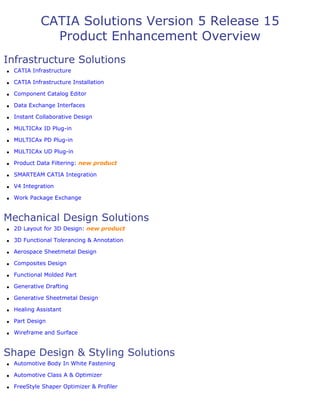
Catia product enhancement_overview_v5r15
- 1. CATIA Solutions Version 5 Release 15 Product Enhancement Overview Infrastructure Solutions q CATIA Infrastructure q CATIA Infrastructure Installation q Component Catalog Editor q Data Exchange Interfaces q Instant Collaborative Design q MULTICAx ID Plug-in q MULTICAx PD Plug-in q MULTICAx UD Plug-in q Product Data Filtering: new product q SMARTEAM CATIA Integration q V4 Integration q Work Package Exchange Mechanical Design Solutions q 2D Layout for 3D Design: new product q 3D Functional Tolerancing & Annotation q Aerospace Sheetmetal Design q Composites Design q Functional Molded Part q Generative Drafting q Generative Sheetmetal Design q Healing Assistant q Part Design q Wireframe and Surface Shape Design & Styling Solutions q Automotive Body In White Fastening q Automotive Class A & Optimizer q FreeStyle Shaper Optimizer & Profiler
- 2. q FreeStyle Sketch Tracer q Generative Shape Design & Optimizer q Imagine & Shape q Realistic Shape Optimizer: new product Analysis q Advanced Meshing Tools q Finite Element Reference q Generative Structural Analysis Equipment & Systems Engineering Solutions q Compartment and Access q Electrical 3D Design & Documentation q Electrical Cableway Routing q Electrical Connectivity Diagrams q Electrical Harness Flattening q Electrical Harness Installation q Electrical Library q Electrical Wire Routing q Equipment Arrangement q Hanger Design q HVAC Design q HVAC Diagrams q Piping Design q Piping & Instrumentation Diagrams q Plant Layout q Raceway & Conduit Design q Structure Design q Systems Routing q Systems Space Reservation q Tubing Design q Tubing Diagrams q Waveguide Design q Waveguide Diagrams 2PageCATIA Solutions Product Enhancement Overview Version 5 Release 15
- 3. Machining Solutions q Advanced Machining q Lathe Machining q NC Manufacturing Infrastructure q Prismatic Machining Product Synthesis Solutions q DMU Fitting Simulator q DMU Kinematics Simulator q DMU Navigator q DMU Space Analysis q DMU Space Engineering Assistant q Human Activity Analysis q Human Builder q Human Measurements Editor q Human Posture Analysis q Knowledge Advisor q Product Engineering Optimizer q Product Knowledge Template 3PageCATIA Solutions Product Enhancement Overview Version 5 Release 15
- 4. CATIA Infrastructure User Guide New Functionalities Viewing Sub-Trees The Sub-trees command lets you hide or show the sub-trees linked to the current window. Managing Colors Ability to set a default color for different types and sub-types of objects in the Feature Dictionary Editor. Knowledgeware Deactivating and Re-activating External Parameters Users can now re-activate and synchronize external parameters previously deactivated. Enhanced Functionalities Selecting Objects Selecting Using the Preselection Navigator Ability to display or not the magnifier. Selecting Using a Filter The mouse cursor is now colored when the Geometrical Element Filter is selected in order to distinguish it from the cursor displayed when the Feature Element Filter is selected. Running Batches Data Life Cycle Batch - Searching for File documents Two new options let you save and rename non-modified documents in the specified target directory. The Help button gives a quick access to the online documentation. Data Life Cycle Batch - Searching for Documents in ENOVIAVPM The Definition of output naming option lets you customize the name of documents and reports saved on disk using the attributes of the selected environment or table. The Help button gives a quick access to the online documentation. Data Life Cycle Batch - Searching for Documents in ENOVIA LCA The Definition of output naming option lets you customize the name of documents and reports saved on disk using the attributes of the current domain. The Help button gives a quick access to the online documentation. Data Upward Assistant The Data Upward Assistant batch cannot be run from the Data Life Cycle batch anymore but the two batches (CATDUA and CATUTIL/CATDUA) now share a common interface, offering an access to ENOVIA LCA and ENOVIAVPM. New user interface and new advanced error filtering, using domain and keywords, are available. Downward Compatibility Batch The Downward Compatibility batch cannot be run from the Data Life Cycle batch anymore but the two batches (CATDUA and CATUTIL/CATDUA) now share a common interface, offering an access to ENOVIA LCA and VPM. 4PageCATIA Solutions Product Enhancement Overview Version 5 Release 15
- 5. Manipulating Objects Using the Paste Special... Command When pasting As Result features with an undetermined dimension i.e. features containing several geometrical domains with a different dimension (such as a point and a line or a line and a plane), the result is a 3DDatum. Viewing Objects Activating Viewing Tools The new version of the SpaceMouse developed by 3DConnexion is supported (SpacePilot): this new version is an avanced SpaceMouse with an LCD panel displaying the functions of the device buttons. Using the Album Previewing and Printing Images Ability to visualize and print images in SVG format when using the Album. Customizing Toolbars and Workbenches Customizing Buttons Ability to create, rename and delete configurations (i.e. set of button functions). Due to the support of the new 3DConnexion SpaceMouse, a new contextual command named Get Driver Command lets you map a 3DxWare function to a command. In addition to that, the calibration state is now shared by Version 5 and the device driver. Customizing Options A new slider lets you change the default size applied to button icons displayed in toolbars. Customizing Settings Display A new option lets you activate or deactivate the display of the immersive viewer when using the preselection navigator. Document When working in a DLName document environment, a new search capability is now available for accessing DLNames as well as files stored in DLNames. Saving All Documents A new option lets you restrict the impact of the Save All command to the current editor. Statistics The new PCS Statistics thematic measures memory and CPU consumption in PCS (performance, capacity and scalability) scenarios. 5PageCATIA Solutions Product Enhancement Overview Version 5 Release 15
- 6. CATIA Infrastructure Installation Guide New and Enhanced Functionalities Installation Software Prerequisites Service Pack 4 is now the minimum prerequisite for Windows 2000 Professional Edition. The minimum prerequisite for Sun Solaris is now Sun Solaris 8 HW 05/03. 64-bit support Support for 64-bit architecture capabilities for AIX 5L for CATIA and ENOVIA users. The AIX 5L operating system is a true 64-bit operating environment supported by IBM's pSeries and IntelliStation POWER hardware platforms. ENOVIA DMU Review 2 Configuration can now access the full 64-bit range of up to 8 TB (Terrabyte) of real addressable memory when used on IBM 64-bit platforms, or virtual memory can be used to expand the capacity up to 1 YB (Yottabyte). With larger addressable memory space, the DMU Navigator can: - accommodate more and larger models - enable improved accuracy when using DMU Space Analysis or Real Time Rendering - enhance clash detection by handling all of the components of a product. Administration Deactivation of Certain Log Files using CATErrorLog You can now deactivate the creation of error.log, SessionInfo and AbendTrace files to save space, using a new OFF value for the CATErrorLog variable. 6PageCATIA Solutions Product Enhancement Overview Version 5 Release 15
- 7. Component Catalog Editor New Functionalities Managing Contextual Commands in Catalogs Using the Reset Generated Parts / Reset All contextual commands This task describes how these contextual commands Reset Generated Parts and Reset All are to be used for a specification catalog. Associate a Family or a Chapter with an External Preview Using Supporting Documents in Catalog Families The goal of this highlight is to provide advanced capability of preview for catalogs families and chapters. When the user searches for a catalog, the understanding of the possible attributes is difficult. This development will provide the capability to associate a document to a set of descriptions. Customizing Settings Defining User Favorite Catalogs To prevent the user from browsing too often to choose the catalog he wants to use, a new capability is developed to allow him to pre-define some favorite catalogs through the settings. He has the possibility to define some Favorite Catalogs in the Tools / Options / Infrastructure / Catalog Editor / Catalog page. The Favorites are added in the Catalog Browser and the user can select them more quickly. 7PageCATIA Solutions Product Enhancement Overview Version 5 Release 15
- 8. Data Exchange Interfaces Enhanced Functionality STEP Export and Import AP203 edition2 is supported at import and export. Customizing Settings STEP Export Visualization filters are now taken into account: by default, entities placed in non-visualized layers are no longer exported. STEP Export The Application Protocol option for export has been enhanced with AP203 edition2. 8PageCATIA Solutions Product Enhancement Overview Version 5 Release 15
- 9. Instant Collaborative Design New Functionalities Share Recent Changes The Share Recent Changes Command assists in searching for modification to features used in a collaborative workspace and helps preparing a briefcase that can be used by other users to integrate those changes in their view of the model. Shared Briefcases Tab This new tab in the Briefcases dialog groups all the briefcases shared by the current user. Share Again The Share Again command is available from the Shared Briefcases tab and creates a briefcases that contains the current version of the same features contained in the original briefcase. It is useful when wishing to share some features that were posted to certain users of the workspace and were modified afterward. Overwrite Destination The Overwrite Destination option of the collaborative briefcase allows the user to determine how a briefcase containing Geometrical Sets or Functional Bodies will be treated during the merge. if this option is chosen, the set and body in the destination part will be overwritten, otherwise their list of features are combined. Share Features Linked to External References This new capability of the share technology let usersshare the geometry resulting from links to features contained in different documents and ignore the external reference. Because this method of sharing links degrades the amount of information contained in the part,the application ensures that links are not overwritten when a briefcase containing this type of object is merged into a part. Collaborative Design in Product Context The collaborative design commands are now available while in a Product document. In conjunction with the ability to share features with link to external references, this enables Collaborative Design product context. Enhanced Functionalities Smart Visualization of Briefcase Content The Share and Merge Briefcase dialogs now provide better option for inspecting the content of the briefcase. By default only the amount of information directly related to the user's visible action are shown in the Features list. Various checkboxes allow various level of details for advanced users. Center Graph Option The Center Graph utility is now available from the contextual menu of the briefcase dialogs and helps identifying in the Specification Tree a feature contained in the briefcase. Collaborative Design Properties A new tab specialized for Design Collaboration information have been added to the Properties of features shared in a workspace. the same properties are also available directly from the contextual menu of the Share and Merge Briefcase dialogs. Merge Viewpoint Option The Merge Viewpoint option is now more conveniently available as a checkbox in the List Briefcases and Merge Briefcase commands, for temporarily overriding the customization setting. 9PageCATIA Solutions Product Enhancement Overview Version 5 Release 15
- 10. MULTICAx ID Plug-in New Functionality Support of Electrical Harness data Enhanced Functionalities IDI files generated with IDEAS MS11 are supported. Direct mode Aix 64 bits OS is supported. 10PageCATIA Solutions Product Enhancement Overview Version 5 Release 15
- 11. MULTICAx PD Plug-in Enhanced Functionality Direct mode Aix 64 bits OS is supported. 11PageCATIA Solutions Product Enhancement Overview Version 5 Release 15
- 12. MULTICAx UD Plug-in Enhanced Functionality Indirect mode Converters based on NX2 are supported. 12PageCATIA Solutions Product Enhancement Overview Version 5 Release 15
- 13. Product Data Filtering Product Data Filtering helps you manage and protect intellectual property by providing a filtering mechanism integrated to your exchange processes. OEM, supplier chain and risk sharing partners are provided with only data they need to share to complete their product definition operations. As a result, your company knowledge is well kept without impairing data exchange requirement. 13PageCATIA Solutions Product Enhancement Overview Version 5 Release 15
- 14. SMARTEAM CATIA Integration New Functionality Global Refresh The Global Refresh capability enables design engineers working in a collaborative environment to update their CATIA sessions so as to reflect the latest versions of the documents as saved in the SMARTEAM vault. Enhanced Functionalities Contextual commands SMARTEAM commands are now available via contextual menus in your CATIA session. These commands apply to the documents you select, not to active documents, which simplifies your work. Additionally, some of them apply to multi-selected documents. These commands are: r Show Profile Card (See Locate Active Documents below): applies to multi-selected documents. r Life Cycle->Check Out: applies to multi-selected documents. r Life Cycle->New Release: applies to multi-selected documents. r Life Cycle->Undo Check Out r Assembly Management->Insert Component r Assembly Management->Replace with Selected Revision Data Integrity The application now displays link modifications brought about by new revisions applied to the documents of your session. Local Files Explorer The Local Files Explorer command has been renamed as SmarTeam Files Explorer Locate Active Documents The Locate Active Documents command has been renamed as Show Profile Card Customizing Settings Profile Cards You can now shorten Save operations by eliminating the display of profile cards Lifecycle Operations You can now simplify Lifecycle operations by eliminating the display of the different windows that automatically appeared during the operations 14PageCATIA Solutions Product Enhancement Overview Version 5 Release 15
- 15. V4 Integration New Functionalities From CATIA V4 to CATIA V5 V4 / V5 Migration Batch Using the Check UUID The purpose of the UUID checker is to identify models whose migration could lead to a false result compared to V4 data. The migration is executed, documents are generated and thanks to the UUID Checker, to the report, the user is informed that his generated data can be false. Therefore he can choose his data accordingly, or modify them and launch the Batch again. Interoperability LCA / VPM Databases Support in the V4 / V5 DataLifecycle Batch The user can have access to the read-only LCA and VPM databases. In the Batch, he can select documents in the VPM and LCA databases. 15PageCATIA Solutions Product Enhancement Overview Version 5 Release 15
- 16. VPM Work Package Exchange New Functionalities Initializing a Reconciliation Transaction From Different documents You can start a reconciliation transaction with a list of documents. To get an example, see Use Case 4: Initializing a Reconciliation Transaction From Different Documents Automating the Valuation of Reconciliation Parameters You can select one of the 6 pre-defined valuation parameters and apply it to the objects of the reconciliation transaction Using the Locate tool You can search for objects according to their attributes values Using the Sort Capability You can sort the columns of the List View Managing Broken Links A new rule designed to manage broken links is available. It maps the missing documents/objects to VPDM objects Performing a query using the Query through Part ID This query enables you to perform a query based on part numbers Opening Data in CATIA for Supplier Extraction This functionality enables the extraction of data for the purposes of data exchange with suppliers. 16PageCATIA Solutions Product Enhancement Overview Version 5 Release 15
- 17. 2D Layout for 3D Design 2D Layout for 3D Design is a new generation product that lets you design 3D models in an advanced 2D drafting- like production environment, enabling you to create layout views based on 2D geometry, while getting the most of other key capabilities such as dress-up, dimensions, annotations, 2D components, use-edges, constraints, and outputs of profiles and planes, for example. Once your design is laid out in 2D sheets and views, you will be able to print it directly or to generate a drawing sheet from it, to add views that will illustrate it. 17PageCATIA Solutions Product Enhancement Overview Version 5 Release 15
- 18. 3D Functional Tolerancing & Annotation Enhanced Functionality Creating Annotations on Part Instances This new capability allows you to create annotation on part instances in a product document independently of the document containing the part. Customizing Settings Published Geometry This new setting allows you to create annotation either on published geometry only or on any geometry. Rotation This setting has been moved from the Tolerancing tab to the Manipulators tab. 18PageCATIA Solutions Product Enhancement Overview Version 5 Release 15
- 19. Aerospace Sheetmetal Design q Enhanced Functionalities Enhancements brought by Generative SheetMetal Design Surface stamp Functionalities have been added to the surface stamp feature so that you can create a surface stamp with a rounded die, defining a limiting plane, selecting several opening edges, inserting a profile from a catalog. You can now create surface stamp based on a two-profile sketch. 19PageCATIA Solutions Product Enhancement Overview Version 5 Release 15
- 20. Composites Design New Functionalities User Tasks Upgrading R11-R14 models to R15 architecture A migration tool helps you convert any R11-R14 model in order to benefit from the R15's architecture changes. Creating Plies Creating a solid from plies You can create a solid from groups of plies and refine its tessellation parameters. Reading a Stack-Up File from Plies You can change the values contained in a stack-up file and then import it apply modifications to the stacking. Reading a staggering file You can automatically relimit plies using a customized staggering data file. Creating a Manufacturing Process Synchronizing a Manufacturing Document You can propagate the changes made in an engineering document to a manufacturing document. Inspecting the Producibility You can perform a producibility analysis on several plies and export the data in a file. Transferring a Geometry from 3D to 2D and 2D to 3D You can transfer a point or a curve on a ply from 3D to 2D or from 2D to 3D. Enhanced Functionalities Architecture change You can now organize the specification tree according to your needs when creating plies from zones or manually, changing the plies' material, flattening plies, exploding plies. Flattening plies The flatten contour reflects any change made on the ply contour and supports curve smoothing. Composites parameters You can now specify a direction's name, color and numerical values. Associativity between ETBS and Zones You can propagate the modification of the zone contours to the corresponding ETBS. ETBS sorting in staggering data file The staggering data file you generate when creating plies from zones contains the ETBS sorted in a consecutive geometrical order. Limit Contour You can now select non relimited curves when creating a limit contour, insert additional curves when selecting the relimiting curves and easily delete limit contours. Material excess Material excess can be defined from an EEOP and an MEOP containing a different number of contours. 3D splice for cylindrical parts A 3D multi-splice can be performed on several cylindrical plies. 20PageCATIA Solutions Product Enhancement Overview Version 5 Release 15
- 21. Keep button You can save the fiber mesh curves generated by the producibility analysis. Contextual menu You can create the element you need defining a zone, a zones group, a transition zone, an ITP, a ply, a plies group, a core, an Edge of Part, analyzing the producibility or flattening plies. Contour selection You can select several times the same curves when selecting the contour of a ply or a zone. Zero thickness You can define a thickness equal to zero when creating a solid from zones so that the bottom edge of the solid goes down to the level of the zone reference surface. 21PageCATIA Solutions Product Enhancement Overview Version 5 Release 15
- 22. Functional Molded Part New Functionalities Mirror The Mirror command allows you to mirror one or more functional features of the In Work body and positions this feature in the same In Work body, fully maintaining the functional behavior of the duplicates. Transform The Transform command allows you to modify one or more functional features of the In Work body by applying a transformation to them individually as a local modifier. Variable Radius Fillet The Variable Radius Fillet command allows you to create a variable radius functional fillet as a local modifier on edges of functional features. Face - Face Fillet The Face - Face Fillet command allows you to create a functional fillet as a local modifier when there is no intersection between the faces of functional features or when there are more than two sharp edges between the faces. Tritangent Fillet The Tritangent Fillet feature allows you to create a functional fillet as a local modifier that involves the removal of one of the three faces of a functional feature that has been selected. Chamfer The Chamfer command allows you to create a functional chamfer as a local modifier by removing or adding a flat section from a selected edge of a functional feature to create a beveled surface between the two original faces common to that edge. Draft Angle The Draft Angle command allows you to create a functional draft as a local modifier of a face of a functional feature. Variable Angle Draft The Variable Angle Draft command allows you to create a functional draft as a local modifier of a face of a functional feature. Join The Join feature is a multi-body functional feature that allows you to connect two bodies with screws as the joining elements. Within each of the joined bodies, the necessary shapes to accommodate the screws are created. For each body that is being connected, the Join command will create a Join feature. Extraction Properties The Extraction Properties feature allows you to define whether the negative volumes of the part should contribute to the output of a subsequent Core Extraction feature or to the output of a subsequent Cavity Extraction feature. Core Extraction The Core Extraction command allows you to create a new Body from another Body (the source Body). The new Body contains a Cavity Extraction feature, which produces geometry useful in defining a core plate for molding the source Body. The output is associative, meaning if the source Body changes, the Core Extraction geometry will automatically change. Cavity Extraction The Cavity Extraction command allows you to create a new Body from another Body (the source Body). The new Body contains a Cavity Extraction feature, which produces geometry useful in defining a cavity plate for molding the source Body. The output is associative, meaning if the source Body changes, the Cavity Extraction geometry will automatically change. Volumes Extraction The Volume Extraction command allows you to extract from a body the geometries created by a Grill, Protected or Hole Functional features into another body. The extracted geometries are put in an Added Functional feature and they are useful for instance to model associated manufacturing tools. Behavior Extraction 22PageCATIA Solutions Product Enhancement Overview Version 5 Release 15
- 23. The Behavior Extraction command allows you to create a feature in the In Work body with the same behavior of a selected functional feature. For Shape Features and Ribs it is additionally possible to change the behavior. Enhanced Functionalities Offset distance for limit surface Up to Faces selection has been added to all the extrusions of the Functional and Shape Features and to the Cutting Element of the Cut Feature to be able to trim the geometry at an Offset distance from the selected plane or surface. It is now also possible to select a sketch instead of a plane/surface, in this case the sketch will be automatically extruded along the normal of the sketch plane. Grill An outside height has been added to the Grill feature, allowing grill geometry to protrude outside the shellable volumes. Also, grills can now be applied to all functional features, including push and pull. Pattern The Keep specification option has been added to automatically recompute the instances according to the functional specifications. The User Pattern type has been added to pattern one or more features on a set of points defined in a sketch. Lip New options for the Lip feature: to use the inside edges of the divide loops and to extend the simple lip creation across the end of open loops. Rest The draft angle definition on clearance volume is now available. Pocket The draft angle definition on clearance area option is now available. Embedded Draft improvement in Functional Features It is now possible to select the faces to draft based on the selection of the corresponding profile curves. In addition to that we have introduced a new option draft fillets in order to let the user decide to keep constant radius fillets in case of draft (check mark off) or to have a variable radius fillet in case of draft (check mark on). Push and Pull New option constant wall thickness to automatically create fillets in order to achieve a constant wall thickness. Also for Push and Pull it is now possible to create openings as required e.g. for vent shapes. Rib, Push, Internal and Added Features The option to extend the geometry across the removed faces of the shell has been added for Rib, Push, and Internal Functional Features. For the Added feature has been introduced the option to trim it to the shellable volume. Remove and Cut A wall option had been added to the Remove and Cut features giving the features the ability to create walls pretty much like the Cutout feature. Sweep Ability to automatically position the profile to sweep on the path. Posts The Posts option provides to create conical ribs from non-construction point entities contained in the selected profiles sketch. Feature Modifier The Feature Modifier can be inserted into the Feature Modifier chain at a position other than the top. Shell Update Assistant The Shell Update Assistant provides the user to help identify the cause of an update error in the Shell computation and to solve the error. 23PageCATIA Solutions Product Enhancement Overview Version 5 Release 15
- 24. Generative Drafting New Functionalities Breakout views in Approximate mode You can now generate breakout views using the Approximate generation mode. Associative dimensions on Approximate views When creating a dimension in an Approximate view, the dimension can now be created associative to the part. This capability is optional, so as to enable the creation of non-associative dimensions on approximate views. Support of New Evolution You can now force the solving of the links on a new evolution of the part. 24PageCATIA Solutions Product Enhancement Overview Version 5 Release 15
- 25. Generative Sheetmetal Design New Functionalities Holes As in Part Design workbench, you can create various shapes of holes. Dowel This new stamping feature can be created on any SheetMetal feature. Enhanced Functionalities Surface stamp Functionalities have been added to the surface stamp feature so that you can create a surface stamp with a rounded die, defining a limiting plane, selecting several opening edges, inserting a profile from a catalog. You can now create surface stamp based on a two-profile sketch. Bending and Stamping projection in a drawing Bends and stamps information is displayed in a drawing sheet when generating an unfolded view of a SheetMetal part. Parameters defining the projection of bends and stamps in a drawing are stored in an XML file. Bend extremities A closed bend is now available among the several types of bend extremities when defining bends from walls or on a flange. 25PageCATIA Solutions Product Enhancement Overview Version 5 Release 15
- 26. Healing Assistant New Functionality Compare Parts 26PageCATIA Solutions Product Enhancement Overview Version 5 Release 15
- 27. Part Design New Functionality Working with a 3D Support The Work On Support 3D capability allows you to automatically reference surfaces or planes as supporting elements whenever required. Enhanced Functionalities Interruptions of computations when creating or editing all types of fillets or Boolean operations You can now interrupt geometry computations if needed, which lets you save time especially when working on complex parts. Boolean Operations You can now modify specifications for Boolean operations Previewing results prior to confirming operations is now possible for all Boolean features Shaft You can now select axes that are not included in the profile plane Thread/Tap The Thread/Tap capability now lets you specify whether you wish to create a thread or a tap just by checking the appropriate option. Rectangular Pattern A new parameter lets you assign distinct spacings between each instance Replace Face Replacing faces with other faces belonging to the same body is now possible, which in many cases simplifies geometry Deactivating Elements Two new options are now available: Delete all children and Deleted aggregated elements Rotations Two new rotation modes are now available: Axis-Two Elements and Three Points Point Coordinates: you can now specify a current local axis system On plane: if selecting an axis system as the plane, the reference point is automatically filled with the origin of the axis system On surface: you can now choose the dynamic positioning of the point: coarse (existing behavior) or fine Plane Angle/Normal to plane: a new option enables you to project the rotation axis onto the reference plane. Equation: you can now specify a current local axis system Customizing Settings Create a Geometrical Set Geometrical sets can now be located above Part Bodies in the specification tree. Create an Ordered Geometrical Set Available from the Part Document tab of the Options dialog box, the Create an Ordered Geometrical Set option lets you create ordered geometrical sets (OGSs) when creating a new part. Enable hybrid design inside part bodies and bodies If in the course of your CATIA session you deactivate the Enable hybrid design inside part bodies and bodies option, icons identifying existing bodies likely to include wireframe and surface elements turn yellow. This new behavior ensures that both types of bodies (bodies and solid bodies) can be quickly identified within the same document. 27PageCATIA Solutions Product Enhancement Overview Version 5 Release 15
- 28. Wireframe and Surface Enhanced Functionalities Getting Started Entering the Workbench A new option is available in the New Part dialog box to insert an ordered geometrical set in the part to be created. Creating Wireframe Geometry Creating Points Coordinates: new Axis System field to specify a current local axis system On plane: if selecting an axis system as the plane, the reference point is automatically filled with the origin of the axis system On surface: you can now choose the dynamic positioning of the point: coarse (old behavior) or fine Creating Planes Angle/Normal to plane: new Projecting the rotation axis on the reference plane option Equation: new Axis System field to specify a current local axis system Creating Circles Two point and radius type: you can now select a direction as Support Creating Projections New option: 3D smoothing Creating Surfaces Creating Extruded Surfaces You can now extrude up to a geometric element, a surfaces, a plane or a point Creating Blended Surfaces You can now specify a curve as spine Performing Operations on Shape Geometry Joining Geometry In case a check fails, elements in error are now highlighted in the 3D geometry Trimming Geometry Multiple Trim Translating Geometry New Axis System field to specify a current local axis system Rotating Geometry New rotation modes: Axis-Two Elements and Three Points Extrapolating Surfaces New options: Constant extrapolation distance and Extend extrapolated edges Editing Surfaces and Wireframe Geometry Deactivating Elements 28PageCATIA Solutions Product Enhancement Overview Version 5 Release 15
- 29. New Delete all children and Deleted aggregated elements options Using Tools Stacking Commands All GSD commands can now be stacked New Axis System field to specify a current local axis system when editing the components' directions. You can now select the Compass Direction to create an infinite line corresponding to the Z axis of the current compass direction Selecting Using Multi-Output Selection of an element: it is highlighted in both the specification tree and 3D geometry New behavior when selecting one or several elements Managing Warnings You can now center the graph and reframe on the selected feature There is now a warning message when an optional element is deleted Advanced Tasks Managing Ordered Geometrical Sets Some features are grayed out at edition. 29PageCATIA Solutions Product Enhancement Overview Version 5 Release 15
- 30. Automotive Body In White Fastening New Functionality Managing the Multi-Edition of Spots' Diameter This new capability lets you multi-select spotpoints or curvebeads, edit and modify their diameter value. Enhanced Functionalities Defining Symbols New symbols have been added (155 and 252) Repeating SpotPoints New Best Fit Pitch and Instance option to automatically compute the best pitch and the corresponding spot instances Integration With Drafting New symbols have been added (155 and 252) Performing an Advanced Search New types and attributes are now available when performing an advanced search on ABF features. 30PageCATIA Solutions Product Enhancement Overview Version 5 Release 15
- 31. Automotive Class A & Optimizer New Functionalities Creating Associative Isoparametric Curves The Isoparametric Curve command allows you to create associative isoparametric curves. Any modifications to the support associated with the curve modify curves. Analyzing Using Single Light Band Mapping The Single Light Band Mapping Analysis command allows you to analyze surfaces by applying a material representing a light band. Enhanced Functionalities Using Control Points The control point functionalities have been redesigned in order to improve the user productivity and capability. Customizing Settings Selection focus A new setting allows you to choose if you want to display a full cross or not. Translator properties New settings allow you to define the control points manipulator appearance. Mesh properties New settings allow you to define the control points mesh appearance. 31PageCATIA Solutions Product Enhancement Overview Version 5 Release 15
- 32. FreeStyle Shaper Optimizer & Profiler New Functionalities Creating Associative Isoparametric Curves This new command allows you to create associative isoparametric curves, any modification of the support associated with the curve modifies the curve. Enhanced Functionalities Using Control Points The control point functionalities have been redesigned in order to improve the user productivity and capability. Customizing Settings Selection focus This new setting allows you to display a full cross cursor for the selection. Translator properties This new setting allows you to define the control points manipulator options. Mesh properties This new setting allows you to define the control point mesh options. 32PageCATIA Solutions Product Enhancement Overview Version 5 Release 15
- 33. FreeStyle Sketch Tracer Enhanced Functionality Working With the Sketch Tracer Product New Photoshop format support (.psd) New capability to set transparency on paintings. 33PageCATIA Solutions Product Enhancement Overview Version 5 Release 15
- 34. Generative Shape Design & Optimizer New Functionalities Creating Associative IsoParametric Curves This new functionality allows you create associative isoparametric curves, any modification of the support associated with the curve modifies the curve Extracting Multiple Elements This new functionality allows you to extract sub-elements (curves, points, surfaces, solids, volumes and so forth) that are joined into one element Instantiating a Power Copy Using a VB Macro This new functionality allows you to instantiate a Power Copy using a VB macro Creating a Hole Curve This new functionality allows you to create the curve definition of a hole on a surface Creating Thicknesses This new functionality allows you to add thickness to a part Using the Measure Between Command With a 3D Support This new functionality allows you to measure the distance between sub-elements of the 3D working support grid and geometrical elements Enhanced Functionalities Getting Started Entering the Workbench A new option is available in the New Part dialog box to insert an ordered geometrical set in the part to be created Basic Tasks Creating Wireframe Geometry Creating Points Coordinates: new Axis System field to specify a current local axis system On plane: if selecting an axis system as the plane, the reference point is automatically filled with the origin of the axis system On surface: you can now choose the dynamic positioning of the point: coarse (existing behavior) or fine Creating Planes Angle/Normal to plane: new Projecting the rotation axis on the reference plane option Equation: new Axis System field to specify a current local axis system Creating Circles Two point and radius type: you can now select a direction as Support Creating Parallel Curves New 3D smoothing option to enable a smoothing without selecting a surface Creating Projections New 3D smoothing option to enable a smoothing without selecting a surface Creating Surfaces Creating Extruded Surfaces 34PageCATIA Solutions Product Enhancement Overview Version 5 Release 15
- 35. You can now extrude up to a geometric element, that is a surface, a plane or a point Creating Variable Offset Surfaces You can now create an offset surface whose sub-elements have different constant values Creating Adaptive Swept Surfaces New Show all sections' constraints contextual option to visualize sections constraints Creating Blended Surfaces You can now specify a curve as spine Performing Operations on Shape Geometry Joining Geometry In case a check fails, elements in error are now highlighted in the 3D geometry Trimming Geometry New Pieces mode to let you select several curves to be trimmed Translating Geometry New Axis System field to specify a current local axis system Rotating Geometry New rotation modes: Axis-Two Elements and Three Points Extrapolating Surfaces New options: Constant extrapolation distance and Extend extrapolated edges Editing Surfaces and Wireframe Geometry Editing Parameters When a feature's dimension is computed geodesically, parameters are displayed in the 3D geometry Deactivating Elements New Delete all children and Deleted aggregated elements options (as in Delete) Using Tools Working With a 3D Support Management of the grid's visibility within a CATProduct environment The command can now be used along with the Measure Between command Stacking Commands All GSD commands can now be stacked New Axis System field to specify a current local axis system when editing the components' directions. You can now select the Compass Direction to create an infinite line corresponding to the Z axis of the current compass direction Selecting Using Multi-Output Selection of an element: it is highlighted in both the specification tree and 3D geometry New behavior when selecting one or several elements Managing Warnings You can now center the graph and reframe on the selected feature There is now a warning message when an optional element is deleted Advanced Tasks Managing Geometrical Sets and Ordered Geometrical Sets Managing Ordered Geometrical Sets Some features are grayed out at edition 35PageCATIA Solutions Product Enhancement Overview Version 5 Release 15
- 36. Working with the Generative Shape Optimizer Workbench Deforming Surfaces According to Shape Morphing New diagnosis capability to visualize the deviations in the 3D geometry Working With Automotive Body in White Templates Creating a Diabolo You can now create a diabolo on a volume Creating a Mating Flange New Trim and Trim and Split options to trim the base surface with the mating flange Creating a Bead New Base surface relimitation to trim the base surface with the bead shape Creating Volumes Creating Extruded Volumes You can now extrude up to a geometric element, a surfaces, a plane or a point Creating Swept Volumes New With Draft Direction sub-type Adding Volumes Previewing results prior to confirming operations is now possible You can now edit the Add feature, modify and swap the input volumes Removing Volumes Previewing results prior to confirming operations is now possible You can now edit the Remove feature and modify the input volumes Intersecting Volumes Previewing results prior to confirming operations is now possible You can now edit the Intersect feature, modify and swap the input volumes Trimming Volumes Previewing results prior to confirming operations is now possible You can now edit the Trim feature, modify and swap the input volumes Workbench Description Menu Bar You can now show / hide all volumes Customizing Settings General Settings Tolerant laydown is now available with the Trim command. 36PageCATIA Solutions Product Enhancement Overview Version 5 Release 15
- 37. Imagine & Shape New Functionalities Creating Opened Primitives Creating a Circular Surface Creating a Triangular Surface Creating a Ring-Shaped Surface Creating Closed Primitives Creating a Cylinder Creating a Box Creating a Pyramid Creating a Torus Managing Views Managing Interactive Views Managing Conical Views Enhanced Functionalities Working with the Imagine and Shape Product The Smart Selection lets you manage the features' visualization Extruding Faces Multiple extrusion of borders is now allowed: three new icons enable you to perform a fill or a classic extrusion as well as propagate edges Customizing Settings General Settings Display 37PageCATIA Solutions Product Enhancement Overview Version 5 Release 15
- 38. Realistic Shape Optimizer The main application fields of Realistic Shape Optimizer are: q Ability to represent parts under load conditions, q Ability to perform a reverse analysis to optimize tooling (Die, Cast, Mold, ...), q Ability to optimize the part definition, based on "as built" measurements compared to CAD initial definition. 38PageCATIA Solutions Product Enhancement Overview Version 5 Release 15
- 39. Advanced Meshing Tools New Functionalities Surface Meshing Surface Mesher Entering the Surface Mesher workshop Local Specification: Suppressing Holes, Constraining Edge, Constraining Vertices, Projecting External Curves, Projecting External Points, Distributing Elements, Capturing Elements, Distributing Elements around Holes, Propagating Distribution, Re-meshing a Domain Using Frontal Quadrangle Method, Re- meshing a Domain Using Frontal Triangle Method, Re-meshing a Domain Using Mapped Method, Re- meshing a Domain Using Mapped Free Method, Re-meshing a Domain Using Minimal Method, Re- meshing a Triangular Domain Using Mapped Method, Re-meshing a Domain Using Bead Method, Re- meshing a Domain Using Half Bead Method Execution: Setting the Global Parameters of Surface Mesh Part, Setting Context Options, Launching the Mesh Execution, Removing the Mesh Edition Tools: Removing the Mesh by Domain, Locking a Domain, Mesh Editing, Splitting Quadrangles Leaving the Surface Mesher Workshop Solid Meshing Sweep 3D You can mesh solid geometries by sweep. Meshing Connections Creating Nodes to Nodes Connection Mesh You can mesh points to points analysis connections. Creating Node Interface Mesh You can mesh point analysis interface. Quality Shrinking Elements You can visualize more easily mesh containing 1D, 2D and 3D finite elements using a shrink coefficient. Mesh Operators Moving Mesh Nodes You can move and associate mesh nodes to the exact position of neighborhood geometrical points. Mesh Transformations Coating 1D Mesh You can extract a 1D mesh part from an existing surface mesh part. Coating 2D Mesh You can extract a 2D mesh part from an existing solid mesh part. Analysis Assembly 39PageCATIA Solutions Product Enhancement Overview Version 5 Release 15
- 40. Analysis Assembly You can work in analysis assembly context in the Advanced Meshing Tools workbench. Reference Creating Groups under a Mesh Part You can create groups (geometrical groups or groups by neighborhood) under a mesh part entity in the Advanced Meshing Tools workbench. Enhanced Functionalities Apply Button This button is available in the following functionalities: Meshing Using Octree Triangles, Octree Tetrahedron Mesher, Tetrahedron Filler, Meshing Spot Welding Connections, Meshing Seam Welding Connections, Meshing Surface Welding Connections, Translation, Rotation, Symmetry, Extrusion with Translation, Extrusion with Rotation, Extrusion with Symmetry, Extrusion along Spine. Beam Meshing Beam Meshing This functionality provides new options. Mesh Transformations Translation A red arrow indicates the reference direction of the translation. Rotation A red arrow indicates the reference direction of the rotation. Mesh Extrusion by Translation You can enter start and end values to specify the extrusion length. A red arrow indicates the reference direction of the extrusion. Mesh Extrusion by Rotation You can enter start and end values to specify the extrusion angle. A red arrow indicates the reference direction of the extrusion. Mesh Extrusion by Symmetry You can select two new distribution types and capture mesh. Mesh Extrude using Spine You can enter start and end values to specify the extrusion length. You can also specify an anchor point for the extrusion. 40PageCATIA Solutions Product Enhancement Overview Version 5 Release 15
- 41. Finite Element Reference Guide New Functionalities Elements Coincident Coincident finite element is now available. Enhanced Functionalities Physical Properties Beam Property Variable beam property is now available. 41PageCATIA Solutions Product Enhancement Overview Version 5 Release 15
- 42. Generative Structural Analysis New Functionalities Analysis Cases Inserting a New Envelop Case You can insert a new type of analysis case. Model Manager Mapping Property You can apply properties in one shot to 1D, 2D and 3D elements. Groups Creating Groups under Mesh Parts You can create groups under mesh part using a new contextual menu. Analysis Connections Points to Points Analysis Connection You can create a points to points analysis connection. Point Interface You can create a point interface. Connection Properties Nodes to Nodes Connection Properties You can create a nodes to nodes connection property. Node Interface Property You can create a node interface property. Envelop Sets Defining an Envelop Set You can define the envelop set of an envelop case. Adding Envelop Types You can add envelop types. Editing an Envelop Type You can edit an envelop type. Results Computation Computing an Envelop Solution You can compute an envelop case. 42PageCATIA Solutions Product Enhancement Overview Version 5 Release 15
- 43. Reference Measure You can access the Measure functionalities in the Generative Structural Analysis workbench. Mapping File Syntax The mapping file must respect a particular syntax. Generating a Mapping File You can initialize a mapping XML file. Importing Finite Element Data from a V4 Model You can import finite element data from a V4 model. Enhanced Functionalities Model Manager Creating 3D Properties You can associate an axis system to the material. Creating 1D Properties and Local 1D Properties You can select a new section type: variable beam. You can orient beams by pointing other geometries than points. You can define offset. You can release degrees of freedom. Checking the Model You can define a property or a connection with all the default values and duplicate it for many other supports. Analysis Connections General Analysis Connection You can select a group as component. The General Analysis Connection are now authorized to connect sub-analyses. Connection Properties Surface Welding Connection Properties You can associate an axis system to the material. Analysis Assembly About Analysis Assembly The General Analysis Connection are now authorized to connect sub-analyses. Face face and distant connection properties are now available in the analysis assembly context. Analysis Assembly Methodology You can attach a sub-analysis to a product structure directly in the product structure. Results Visualization 43PageCATIA Solutions Product Enhancement Overview Version 5 Release 15
- 44. Images Layout A Preview button is now available in the Images Layout dialog box. Generating Images The dialog box has been enhanced. Customizing Settings Reporting This new tab lets you customize the report settings. 44PageCATIA Solutions Product Enhancement Overview Version 5 Release 15
- 45. Compartment and Access New Functionality A list of Knowledgeware computed attributes and methods, and their descriptions, is included. Enhanced Functionalities You can specify values to attributes associated with wall geometry, such as thickness. These attribute values can be used by downstream processes, like part generation in Structures applications For generating a report, style sheets have been provided to allow you to control the looks of the generated report. Modifying or deleting connectors on the instance of a part is no longer allowed. You can only perform these tasks on a reference or unique part. There has been a modification in the interface for the task associating attributes to connectors, allowing you to see which discipline a connector is associated with. 45PageCATIA Solutions Product Enhancement Overview Version 5 Release 15
- 46. Electrical 3D Design & Documentation New Functionality Splitting bundle segments You can now split a bundle segment into two 46PageCATIA Solutions Product Enhancement Overview Version 5 Release 15
- 47. Electrical Cableway Routing New Functionalities A list of Knowledgeware computed attributes and methods, and their descriptions, is included. The import node points command allows you to predefine the node points of a run in a document and route using that document. Enhanced Functionality Modifying or deleting connectors on the instance of a part is no longer allowed. You can only perform these tasks on a reference or unique part. 47PageCATIA Solutions Product Enhancement Overview Version 5 Release 15
- 48. Electrical Connectivity Diagrams New Functionality A list of Knowledgeware computed attributes and methods, and their descriptions, is included. Enhanced Functionality For generating a report, style sheets have been provided to allow you to control the looks of the generated report. 48PageCATIA Solutions Product Enhancement Overview Version 5 Release 15
- 49. Electrical Harness Flattening Enhanced Functionalities Improved performance Performance improvements (in terms of time taken) have been made in Extract, Flatten, and Rotate, Roll and Straighten as well as Synchronize commands for documents containing devices. The more devices in the document, the greater the improvement with respect to the previous version. Integrating Generative View Styles The ends of protective coverings can now be managed as 2D details and a scale can be applied to better visualize overlapping coverings. GVS parameters also integrate line type standards for overlapping protective coverings. See also Using Different Line Types and 2D Details for Overlapping Protective Coverings Flattening the Harness Bundle segments can now be created along external curves in Electrical Harness Installation. The Flatten command lets you flatten bundle segments on external curves. Synchronizing the Environment The Synchronize command takes into account manual adjustments to relationships between components made using the Adjust command in Electrical Harness Installation. It lets you better manage which components cover which components in harness design. Customizing Settings Creating a Line Type Standard for Protective Coverings You can create your own line type standard for protective coverings that gives a different aspect to these components in your drawing and lets you better visualize the various overlapping coverings. This functionality is only available when generating drawings using generative view style parameters. 49PageCATIA Solutions Product Enhancement Overview Version 5 Release 15
- 50. Electrical Harness Installation New Functionalities Creating multi-profile bundle segments The shape of the bundle segments can be represented more precisely in order to keep very close to reality. It allows of different profiles (not circular only) within the same branch. Computing bundle segments using the FLEX algorithm The integration of this algorithm allows you to get a realistic bundle segment shape. A new design mode, Constraint length mode, during bundle segment routing keeps length between harness objects. This capability is only available under FLEX Physical Simulation license. Creating branches on external curve You can now use an external curve as centerline to route branches. Several types of linear curves are taken into account: Spline, Line, Helix, Spiral, Split, Join, Projection, Intersection, Corner, and Connected curve. Harness covering The Adjust command allows you to change the relationship between objects covering a harness in order to represent the various layers of protective coverings and supports on top of bundle segments. Enabling collapsed geometry for bundle segments and protective coverings It is now possible to design a self-intersecting bundle segment. Enhanced Functionalities Delete special This command is now accessible through an icon, from both Electrical Harness Assembly and Electrical Harness Installation (Part) workbenches. Electrical and Knowledge Three new user functions, and one new attribute for the bundle segment object have been added. Customizing Settings V4/V5 electrical migration You can now set up the migration mode for the geometrical bundle: as Product or as Component. Product is the default value. Gains time-wise have been implemented in V4/V5 migration. Bundle segment profile This option allows you to change the bundle segment profile. Bundle segment computation This option allows you to use a different computation algorithm to get a more realistic bundle segment shape at creation. This option is only available under FLEX Physical Simulation license. 50PageCATIA Solutions Product Enhancement Overview Version 5 Release 15
- 51. Electrical Library New Functionality Creating Wire Groups You can now create wire groups, i.e. electrical objects representing multiconductor cables, for example a twisted pair. You can then store them in catalogs. 51PageCATIA Solutions Product Enhancement Overview Version 5 Release 15
- 52. Electrical Wire Routing Enhanced Functionalities Performance-related enhancements Improved performance of bundle segment diameter update: bundle segments are no longer updated on a continuous basis when routing wires, modifying wire attributes, deleting wires or modifying wire routes; a list of bundle segments needing updating is now kept and bundle segments updated together Routing wire groups You can now import XML files containing wire group specifications and route wire groups through an electrical bundle. Any groups referenced in a catalog are instantiated from the catalog. Exporting wires Wire group specifications are now exported alongside wires Computing bundle segment diameter Wire groups are integrated into the calculation of bundle segment diameter Describing the iXF electrical schema Describes wire group behavior and link, with sample. Customizing Settings Bundle segment update A new option lets you disable bundle segment diameter and bend radius update after wire routing. 52PageCATIA Solutions Product Enhancement Overview Version 5 Release 15
- 53. Equipment Arrangement New Functionalities You can create multi-discipline connectors, which allows you to place connectors from other disciplines, such as Piping or HVAC, on equipment. A query function allows you to display all auto parts in your document. You can also convert auto parts into "non auto parts". A list of Knowledgeware computed attributes and methods, and their descriptions, is included. Enhanced Functionalities For generating a report, style sheets have been provided to allow you to control the looks of the generated report. Modifying or deleting connectors on the instance of a part is no longer allowed. You can only perform these tasks on a reference or unique part. There has been a modification in the interface for the task associating attributes to connectors, allowing you to see which discipline a connector is associated with. 53PageCATIA Solutions Product Enhancement Overview Version 5 Release 15
- 54. Hanger Design New Functionality A list of Knowledgeware computed attributes and methods, and their descriptions, is included. Enhanced Functionalities There has been a modification in the interface for the task associating attributes to connectors, allowing you to see which discipline a connector is associated with. For generating a report, style sheets have been provided to allow you to control the looks of the generated report. Modifying or deleting connectors on the instance of a part is no longer allowed. You can only perform these tasks on a reference or unique part. 54PageCATIA Solutions Product Enhancement Overview Version 5 Release 15
- 55. HVAC Design New Functionalities You can transfer elements in a document to a new document or work package. The import node points command allows you to predefine the node points of a run in a document and route using that document. A list of Knowledgeware computed attributes and methods, and their descriptions, is included. A query function allows you to display all auto parts in your document. You can also convert auto parts into "non auto parts". Enhanced Functionalities Several changes have been made in schematic driven routing. These include the need to associate runs, and explanations of the Create the Run and User Defined Path functions. For generating a report, style sheets have been provided to allow you to control the looks of the generated report. The Resize/Respec function has been modified, with several new features added, to provide more flexibility. You can use the Display Alternate Path button in the Routing a Run function to see possible routing paths between objects. The Create the Run button provides additional flexibility. Modifying or deleting connectors on the instance of a part is no longer allowed. You can only perform these tasks on a reference or unique part. There has been a modification in the interface for the task associating attributes to connectors, allowing you to see which discipline a connector is associated with. When placing heavy parts you need to use a specific file that defines the object naming rules for heavy parts. 55PageCATIA Solutions Product Enhancement Overview Version 5 Release 15
- 56. HVAC Diagrams New Functionalities Sample Knowledgeware checks and rules can be imported from a catalog using the Catalog Browser command. Rules and checks can be imported any time during the design process without a Knowledgeware license. A list of Knowledgeware computed attributes and methods, and their descriptions, is included. Enhanced Functionality For generating a report, style sheets have been provided to allow you to control the looks of the generated report. 56PageCATIA Solutions Product Enhancement Overview Version 5 Release 15
- 57. Piping Design New Functionalities You can transfer elements in a document to a new document or work package. The import node points command allows you to predefine the node points of a run in a document and route using that document. A list of Knowledgeware computed attributes and methods, and their descriptions, is included. A query function allows you to display all auto parts in your document. You can also convert auto parts into "non auto parts". Enhanced Functionalities Several changes have been made in schematic driven routing. These include the need to associate runs, and explanations of the Create the Run and User Defined Path functions. For generating a report, style sheets have been provided to allow you to control the looks of the generated report. Modifying or deleting connectors on the instance of a part is no longer allowed. You can only perform these tasks on a reference or unique part. There has been a modification in the interface for the task associating attributes to connectors, allowing you to see which discipline a connector is associated with. The Resize/Respec command has been modified, with several new features added, to provide more flexibility. You can use the Display Alternate Path button in the Routing a Run function to see possible routing paths between objects. The Create the Run button provides additional flexibility. 57PageCATIA Solutions Product Enhancement Overview Version 5 Release 15
- 58. Piping & Instrumentation Diagrams New Functionalities Sample Knowledgeware checks and rules can be imported from a catalog using the Catalog Browser command. Rules and checks can be imported any time during the design process without a Knowledgeware license. A list of Knowledgeware computed attributes and methods, and their descriptions, is included. Enhanced Functionality For generating a report, style sheets have been provided to allow you to control the looks of the generated report. 58PageCATIA Solutions Product Enhancement Overview Version 5 Release 15
- 59. Plant Layout New Functionalities You can transfer elements in a document to a new document or work package. The import node points command allows you to predefine the node points of a run in a document and route using that document. Enhanced Functionality Modifying or deleting connectors on the instance of a part is no longer allowed. You can only perform these tasks on a reference or unique part. 59PageCATIA Solutions Product Enhancement Overview Version 5 Release 15
- 60. Raceway & Conduit Design New Functionalities You can transfer elements in a document to a new document or work package. The import node points command allows you to predefine the node points of a run in a document and route using that document. A list of Knowledgeware computed attributes and methods, and their descriptions, is included. Enhanced Functionalities Several changes have been made in schematic driven routing. These include the need to associate runs, and explanations of the Create the Run and User Defined Path functions. For generating a report, style sheets have been provided to allow you to control the looks of the generated report. The Resize/Respec function has been modified, with several new features added, to provide more flexibility. You can use the Display Alternate Path button in the Routing a Run function to see possible routing paths between objects. The Create the Run button provides additional flexibility. Modifying or deleting connectors on the instance of a part is no longer allowed. You can only perform these tasks on a reference or unique part. There has been a modification in the interface for the task associating attributes to connectors, allowing you to see which discipline a connector is associated with. 60PageCATIA Solutions Product Enhancement Overview Version 5 Release 15
- 61. Structure Design New Functionality The recommended methodology for moving shapes, especially when they are part of a design, has been described. Enhanced Functionality The recommended methodology for applying offsets from the end of a shape has been added to the task. 61PageCATIA Solutions Product Enhancement Overview Version 5 Release 15
- 62. System Routing New Functionalities You can transfer elements in a document to a new document or work package. The import node points command allows you to predefine the node points of a run in a document and route using that document. Enhanced Functionality Modifying or deleting connectors on the instance of a part is no longer allowed. You can only perform these tasks on a reference or unique part. 62PageCATIA Solutions Product Enhancement Overview Version 5 Release 15
- 63. Systems Space Reservation New Functionalities You can transfer elements in a document to a new document or work package. The import node points command allows you to predefine the node points of a run in a document and route using that document. Enhanced Functionality Modifying or deleting connectors on the instance of a part is no longer allowed. You can only perform these tasks on a reference or unique part. 63PageCATIA Solutions Product Enhancement Overview Version 5 Release 15
- 64. Tubing Design New Functionalities You can transfer elements in a document to a new document or work package. The import node points command allows you to predefine the node points of a run in a document and route using that document. A list of Knowledgeware computed attributes and methods, and their descriptions, is included. A query function allows you to display all auto parts in your document. You can also convert auto parts into "non auto parts". Enhanced Functionalities Several changes have been made in schematic driven routing. These include the need to associate runs, and explanations of the Create the Run and User Defined Path functions. For generating a report, style sheets have been provided to allow you to control the looks of the generated report. Modifying or deleting connectors on the instance of a part is no longer allowed. You can only perform these tasks on a reference or unique part. There has been a modification in the interface for the task associating attributes to connectors, allowing you to see which discipline a connector is associated with. The Resize/Respec command has been modified, with several new features added, to provide more flexibility. You can use the Display Alternate Path button in the Routing a Run function to see possible routing paths between objects. The Create the Run button provides additional flexibility. 64PageCATIA Solutions Product Enhancement Overview Version 5 Release 15
- 65. Tubing Diagrams New Functionalities Sample Knowledgeware checks and rules can be imported from a catalog using the Catalog Browser command. Rules and checks can be imported any time during the design process without a Knowledgeware license. A list of Knowledgeware computed attributes and methods, and their descriptions, is included. Enhanced Functionality For generating a report, style sheets have been provided to allow you to control the looks of the generated report. 65PageCATIA Solutions Product Enhancement Overview Version 5 Release 15
- 66. Waveguide Design New Functionalities You can transfer elements in a document to a new document or work package. The import node points command allows you to predefine the node points of a run in a document and route using that document. A list of Knowledgeware computed attributes and methods, and their descriptions, is included. A query function allows you to display all auto parts in your document. You can also convert auto parts into "non auto parts". Enhanced Functionalities Several changes have been made in schematic driven routing. These include the need to associate runs, and explanations of the Create the Run and User Defined Path functions. For generating a report, style sheets have been provided to allow you to control the looks of the generated report. The Resize/Respec function has been modified, with several new features added, to provide more flexibility. You can use the Display Alternate Path button in the Routing a Run function to see possible routing paths between objects. The Create the Run button provides additional flexibility. Modifying or deleting connectors on the instance of a part is no longer allowed. You can only perform these tasks on a reference or unique part. There has been a modification in the interface for the task associating attributes to connectors, allowing you to see which discipline a connector is associated with. 66PageCATIA Solutions Product Enhancement Overview Version 5 Release 15
- 67. Waveguide Diagrams New Functionalities Sample Knowledgeware checks and rules can be imported from a catalog using the Catalog Browser command. Rules and checks can be imported any time during the design process without a Knowledgeware license. A list of Knowledgeware computed attributes and methods, and their descriptions, is included. Enhanced Functionality For generating a report, style sheets have been provided to allow you to control the looks of the generated report. 67PageCATIA Solutions Product Enhancement Overview Version 5 Release 15
- 68. Advanced Machining Enhanced Functionalities Point to Point operation New macro motion for Point to Point operations defined by a distance along a given direction. Enhancements brought to the NC Manufacturing Infrastructure This product benefits from enhancements to the infrastructure's general functions (NC program review, tool path replay, material removal simulation, and so on). Please refer to the NC Manufacturing Infrastructure User's Guide for more information. 68PageCATIA Solutions Product Enhancement Overview Version 5 Release 15
- 69. Lathe Machining Enhanced Functionalities Support turning operations on milling center machines For a lathe center machine, the turning plane is defined once at part operation level. To provide turning operations on a milling center machine with facing heads, it is now possible to select local turning planes at machining operation level. Enhancements brought by the NC Manufacturing Infrastructure This product benefits from enhancements to the infrastructure's general functions (NC program review, material removal simulation, and so on). Please refer to the NC Manufacturing Infrastructure User's Guide for more information. 69PageCATIA Solutions Product Enhancement Overview Version 5 Release 15
- 70. NC Manufacturing Infrastructure Enhanced Functionalities Program Management Parameter edition and named views in the Process Table You can now edit a parameter of one or more machining operations directly in the Process Table. Moreover you can also specify up to four different named Process Table views. Isolate Process data by removing global links New Tools-> Machining -> Isolate Process Data command that allows you to create a Process Template from an existing CATProcess. Lock/Unlock Tool Paths In addition to the existing Lock/Unlock commands for machining operations and associated tool paths, new commands allow more possibilities for locking and unlocking tool paths. Replay and Simulation Tool path replay by sectioning plane The replay progresses level by level at each click the forward control button. All the portions of the tool path are displayed in each sectioning plane. This is suitable for multi-level operations such as Roughing or Pocketing. Save Video simulation result in a CATProduct You can use accurate Video result data as initial stock for another Part Operation or as stock in a Roughing operation. You can also generate this type of CATProduct in-process model in batch mode. Photo simulation along any fixed axis Photo material removal simulation is now possible along any fixed axis. This means that you can now simulate a machining operation whose axis is different from the Z-axis of the setup. 70PageCATIA Solutions Product Enhancement Overview Version 5 Release 15
- 71. Prismatic Machining Enhanced Functionalities Point to Point operation New macro motion for Point to Point operations defined by a distance along a given direction. Enhancements brought to the NC Manufacturing Infrastructure This product benefits from enhancements to the infrastructure's general functions (NC program review, tool path replay, material removal simulation, and so on). Please refer to the NC Manufacturing Infrastructure User's Guide for more information. 71PageCATIA Solutions Product Enhancement Overview Version 5 Release 15
- 72. DMU Fitting Simulator Enhanced Functionalities Bind Analysis offers a monitor option Users can now choose to activate an Analysis Monitor window during Analysis while creating or editing the Track definition. Documentation about Path Finder messages has been added These messages, although available, had not been previously documented in detail. Customizing Settings Static Analysis option added In the Analysis tab, users can now chose between voxelisation-based static clash detection or geometry- based static clash detection (the default). 72PageCATIA Solutions Product Enhancement Overview Version 5 Release 15
- 73. DMU Kinematics Simulator New Functionalities Mechanism Design Defining Laws Defining Laws using a 2D curve You can now define laws using a 2D curve through the Command Edition dialog box Importing Kinematics laws from a text file Law management improved: you can now import kinematics Laws form a text file. Associating a 2D curve to a kinematics law You can now create an associative link between the kinematics law and a sketch and use this sketch as the law representation. Editing graphical laws You can edit kinematics laws graphically through Sketcher capabilities. Mechanism Analysis Instantaneous Vectors Plotting Instantaneous Vectors You can access the Plot vectors capability in the Simulation commands (with laws and with commands) Enhanced Functionalities Designing a V5 Mechanism Editing Commands Accessing Command value Sense of Motion You can now easily predict the absolute positive sense of motion of a given joint without simulating the mechanism in most cases (through both the command edition or joint edition dialog boxes) Resetting Command Value to Zero you can now redefine the 0 position of commands. Customizing Settings Document Chooser Integration The File->Open dialog box offers a new interface to let you select documents when working with DLNames. 73PageCATIA Solutions Product Enhancement Overview Version 5 Release 15
- 74. DMU Navigator New Functionalities Managing Attribute Overloads, enables you to modify overloaded attributes in Enhanced Scenes Overlay Settings, add a security overlay to indicate confidentiality of parts that you share with business partners Enhanced Functionalities Viewing the Current Selection, enhanced Browsing Enhanced Scenes using the Scenes Browser, list mode display in the scene browser Overloading Attributes in Enhanced Scene Context, you can now also overload the following attributes: hide/show status, graphic properties, node activation Browsing Presentations, new edit icon enables access to edit Presentation Reordering Applicative Data, multiple selection Snapping Components using Multiple Constraints, multiple selection of components as input to the command Customizing DMU Navigator, always create imported applicative data in a DMU Review at highest level Running the CATDMUBuilder Batch Process, VRML support DMU Viewer New Functionality Overlay Settings, add a security overlay to indicate confidentiality of parts that you share with business partners Enhanced Functionality Viewing the Current Selection, enhanced. 74PageCATIA Solutions Product Enhancement Overview Version 5 Release 15
- 75. DMU Space Analysis Enhanced Functionalities Measure Tools Exact maximum orthogonal distance Using the Measure Between and Measure Item commands, you can now calculate the exact maximum orthogonal distance on G-1/surface/volume re-converged from approximate mode measures. Measure Between You can now obtain approximate maximum distance for wireframe Updating Measures The update error mechanism is now available when working on a Part document The update is not automatic at Product opening. Integrated into the Generative Structural Analysis workbench Measure Between and Measure Item commands are now available in the Generative Structural Analysis workbench Customizing Settings DMU Sectioning The Allow measures on a section created with a simple plane checkbox is cleared by default. 75PageCATIA Solutions Product Enhancement Overview Version 5 Release 15
- 76. DMU Space Engineering Assistant Customizing Settings Server Connections Parameters You can now modify the port server (through an editable field). 76PageCATIA Solutions Product Enhancement Overview Version 5 Release 15
- 77. Human Activity Analysis Enhanced Functionality New manikin appearance The manikin's appearance has been enhanced and is now more realistic. For V5 all images in the online documentation may not reflect this new appearance. 77PageCATIA Solutions Product Enhancement Overview Version 5 Release 15
- 78. Human Builder Enhanced Functionality New manikin appearance The manikin's appearance has been enhanced and is now more realistic. For V5 all images in the online documentation may not reflect this new appearance. 78PageCATIA Solutions Product Enhancement Overview Version 5 Release 15
- 79. Human Measurements Editor Enhanced Functionality New manikin appearance The manikin's appearance has been enhanced and is now more realistic. For V5 all images in the online documentation may not reflect this new appearance. 79PageCATIA Solutions Product Enhancement Overview Version 5 Release 15
- 80. Human Posture Analysis Enhanced Functionality New manikin appearance The manikin's appearance has been enhanced and is now more realistic. For V5 all images in the online documentation may not reflect this new appearance. 80PageCATIA Solutions Product Enhancement Overview Version 5 Release 15
- 81. Knowledge Advisor New Functionality Assigning a Comment to a Knowledge Feature This new functionality enables you to edit the text displayed in the contextual bubbles when you drags your mouse over a Knowledge Feature. 81PageCATIA Solutions Product Enhancement Overview Version 5 Release 15
- 82. Product Engineering Optimizer New Functionality Running the optimization without filling the Undo log This new functionality enables you to launch the optimization without recording its result in a log. In the optimization context, this will allow you to optimize medium and large sized FEM models. 82PageCATIA Solutions Product Enhancement Overview Version 5 Release 15
- 83. Product Knowledge Template New Functionalities Instantiating a Power Copy From a Macro This new functionality enables the user to instantiate a Power Copy using a VB macro. Instantiating a User Feature From a Macro This new functionality is a new way for the user to instantiate a User Feature using a VB macro. 83PageCATIA Solutions Product Enhancement Overview Version 5 Release 15