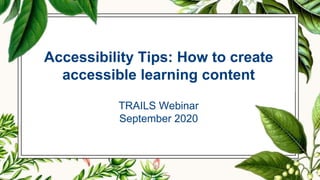
Accessibility Tips: How to create accessible learning content
- 1. Accessibility Tips: How to create accessible learning content TRAILS Webinar September 2020
- 2. Jacqueline L. Frank Instruction & Accessibility Librarian jacqueline.frank@montana.edu Your Presenter
- 3. Objectives • Learn & share knowledge on accessibility best practices for creating learning content • Understand how digital accessibility affects the ways users interact with libraries • Provide opportunity to converse, share tips, advice, and information on how to get started creating accessible materials quickly.
- 4. Outline • Why Accessibility Matters • Universal Design for Learning (UDL) • Accessibility Best Practices • Examples of how to use them in Word • Accessibility checker for Word & Adobe Pro • Tools & Resources • Accessibility checkers • Instructions by document type • Montana Talking Book Library
- 5. Why Accessibility Matters How digital accessibility affects the way users interact libraries. Poll question!
- 6. Why Accessibility Matters, Stats. 19% Undergraduates with a disability (NCES) 26% People with a disability (CDC) 100% Will experience a disability in life. (Access Lab)
- 7. Why Accessibility Matters, cont. (Microsoft Inclusive Design Toolkit) (Access Lab)
- 8. Access as Student Success • Student success hinges on access • Without access, students will not fully succeed. • As instructors, we strive to support student success, not hinder it.
- 9. Accessibility for All: Everyone Benefits • Automatic door openers • Closed Captioning • Noisy environments • ESL learners • Help follow along in lecture • Multiple Instruction Formats • Watch, Listen, or Read transcript for a recorded lectures or video • I like to listen to webinars while taking my dog for a walk.
- 10. Universal Design for Learning (UDL) Group Discussion: Who can offer a brief description of UDL, and how you think it differs or relate to accessibility?
- 11. Accessibility Vs. UDL • What’s the Difference? • Accessibility has historically been about offering a [hopefully equal] alternative • UDL is about designing the experience to eliminate any barriers so an alternative is not needed
- 12. Accessibility Vs. UDL: Shared Goal • Design content in a way that users can access it easily, in the way they need to
- 13. Universal Design for Learning (UDL) • “A framework to improve and optimize teaching and learning for all people.” –CAST • Eliminates barriers from beginning • Recognizes various learning styles • Offers options for students that fit their learning styles and preferences, including using assistive technologies (CAST UDL Framework)
- 14. Accessibility & UDL Best Practices & Tips! Poll question!
- 15. Accessibility & UDL Best Practices, cont. Accessibility: WCAG 2.0 • Alt-text for images • Descriptive, underlined links • Heading styles • High color contrast • Captions and Transcripts • Clear, concise, language • Avoid or explain jargon • Spell out acronyms • Avoid abbreviations • Compatibility with assistive technologies UDL Guidelines (CAST) Engagement* • Involve learners in goal setting Representation* • Offer alternatives for audio/visual: captions & transcripts • Promote understanding across languages: avoid jargon, acronyms, & abbreviations Action & Expression* • Optimize access to assistive technologies: Keyboard use, Headers, etc. *not a complete list; for a full list, see (WCAG 2.0 Checklist by WebAim) or (CAST UDL Framework) Group Discussion & Poll question!
- 16. Alternative Text (Alt-Text) • Written description of an image • Read by screen readers in place of images • Displayed if an image file doesn’t load properly • Displayed when the user has chosen not to view images
- 17. Descriptive Hyperlink Text • Tell the user where the link is going to take them • Avoid pasting the full URL • Avoid using click here as a link • Let the link be the title of the content itself
- 18. Heading Styles • Formatting tool • Used to separate sections of a document • Help all users and screen readers navigate content • Apply in outline format
- 19. Captions • Benefit people with hearing impairments or without access to audio. • English as a second language • Noisy, or quiet environments • Generate automatic captions for videos using TechSmith • Live captions in Powerpoint 365!
- 20. Transcripts • Benefit people with vision impairments without access to video • Separate written document of the audio • Do not have to be verbatim accounts of the spoken word in a video • Can be written before hand • Searchable
- 21. Print Best Practices • Use non-serif fonts (e.g. Helvetica, Veranda, Arial). • Contrast font color with background color (e.g. black text, white background). • Use 1.5–2.0 line spacing. • Optimize white space. • Do not place text over images. • Posters • Font Size: Title: 72 point, Section Title: 46–56 point, Block Text: 24–36 point • Ensure adequate resolution of graphics (visible from 6 feet when printed). • Provide online copy. (solopress.com, asha.org, Gilson & Kitchin, 2007)
- 22. Word Accessibility Checker • Check your Word documents for accessibility using the built-in Word accessibility checker.
- 23. Adobe Pro Accessibility Checker • Check your PDFs for accessibility using the built-in Adobe Acrobat Pro Accessibility Checker.
- 24. Tips • Think about accessibility from the start –it’s much easier than trying to go back and make something accessible later on • Use the accessibility checkers in Word & Adobe Pro • Create templates for yourself • When recording video, speak loud & clear which will help with generating captions • Write transcript before a webinar, video, etc. • Others? Group Discussion
- 26. Content Accessibility & Instruction Online Guide • Accessibility Best Practices & Resources • Instructions & Tutorials for creating accessible documents • Accessibility Checkers, including color contrast MT Talking Book Library • Residents unable to use standard print materials due to visual, physical, and/or reading disabilities can request • Braille or high quality audio books and magazines recorded by trained narrators Funkify • Disability simulator for the web Closing Poll question!
- 27. UDL Slides Check Minimum 24 sans serif font Use of bullets/numbers for lists Correct reading order Sufficient color contrast Plain language Alt-text for images Descriptive links
- 28. Final Poll Review & Questions?
Editor's Notes
- Hi everyone! I’m Jacqueline Frank, and I’m happy to talk with you today about Accessibility. Our session today is being recorded, and we will send out the slides and resources afterwards as well.
- This is a picture of me. I’m the Instruction and Accessibility Librarian on the MSU-Bozeman campus.
- In our webinar today I hope we will Learn & share knowledge on accessibility best practices for creating learning content, understand how digital accessibility affects the ways users interact with libraries, and provide an opportunity to converse, share tips, advice, and information on how to get started creating accessible materials quickly.
- We will talk about why accessibility matters, touch on the differences & similarities between Universal Design for Learning & Accessibility, then quickly cover some best practices and see examples of how to use them, as well as how to find the built-in accessibility checkers in Word and Adobe Pro if you use those. Finally, we will share some tools & resources, including any that you might be aware of and would like to share with the group. There will also be a few polls throughout, and opportunities to share your experience if you’d like, so I encourage anyone to unmute yourself or type in the chat box to respond to any group questions along the way. With that said, please keep yourself muted when you are not commenting to the group.
- As we get started, I wanted to quickly gage where folks are at today with a couple quick poll questions first. The first question is: What is your experience/comfort level with accessibility best practices? Zero, low, moderate, or advanced. The next question is: How many undergraduates report having a disability? 5%, 10%, 20%, or 50%. The final question is: How many people will experience a disability in their lifetime? 10%, 25%, 50% or 100%. Great, we will look at the results and see the answers on the next slide.
- It turns out that one in five (1 in 5) or 19% undergraduate students report having a disability according to the National Center for Education Statistics, and one in four (1 in 4) or 26% people in the US live with a disability according to the CDC. However if you really think about it, one hundred percent (100%) of people will experience a disability at least sometime in their life according to Access Lab, and likely at some point during their education.
- That’s because disability can be permanent, temporary, or situational. For example, temporary injuries are common, and a cast could hinder a students ability to type an assignment or use a keyboard. Situational disabilities can range from being in a loud environment, to being extremely sleepy which impairs focus and performance.
- That’s why everyone should be concerned about making accessible content, because if students or our patrons cannot access the content they need, in the ways they need to, it greatly hinders their success. And of course we strive to support student success, rather than hinder it.
- And ultimately, increasing accessibility benefits all of us in the end. While certain things were designed for people with disabilities, many folks use these helpful features. For example automatic door openers are helpful for people on crutches, or pushing a full shopping cart. Closed captioning for hearing impaired users helps people watching videos in noisy places like airports. And providing multiple formats of instructional content helps all students learn the content in the best way for them. For example, I like to listen to webinars while taking my dog for a walk.
- I want to briefly mention UDL at least, or universal design for learning, because as we think about making accessible content for library instruction, our websites, LibGuides, or anything else, there is a lot of overlap between accessibility & UDL. Before I jump in, I’d like to offer the opportunity for someone else to unmute themselves and share with us: a brief description of UDL, and how you think it may differ or relate to accessibility? Anyone who has an answer can unmute themselves, and I will count to 10 to give folks an initial opportunity to chime in.
- There are many different explanations of this, so for our purposes we can think of accessibility as historically being about offering a (hopefully) equal alternative. Universal Design then is about designing the experience to eliminate any barriers so an alternative is not needed in the first place.
- There are some differences, but mainly I want to highlight that if we think about accessibility & UDL best practices from the beginning, it helps design content in a way that users can access more easily, which is ultimately the goal of both.
- Specifically, CAST defines UDL as "a framework to improve and optimize teaching and learning for all people“. UDL tries to eliminate barriers from the beginning, and it also takes into consideration that we have different learning styles, and by providing options that fits different learning styles and preferences, our patrons and students will be more successful and stay motivated.
- I also like this image that shows the difference between an accessibility accommodation and Universal Design solution. The accessibility accommodation shows a shorter person standing on a box to see a baseball game over a solid fence. The Universal Design solution shows a see-through, chain-link fence so that the accommodation of standing on a box is not needed for people of different heights. Universal Design started with physical design, and Universal Design for Learning or UDL is about applying those same principles to designing learning environments, classes, experiences, etc. We'll take a closer look at what UDL looks like for online learning in a bit, and first we are going to cover a few of the main accessibility best practices to be aware of, and how easy they are to implement.
- So next: what does that look like in action, and how does it overlap with accessibility best practices? I have another quick poll question to gage your level of prior knowledge. The question is “What best practices have you heard of or used?” And the answer choices are: Alternative Text (Alt-text), Closed captions for video, Descriptive hyperlink text, Formatting with Headers, High Color Contrast, and Transcription for audio and/or video.
- Awesome, it looks like quite a few have a good understanding of some of these already. We can’t cover all the best practices today, so we are going to look at some of the most common ones. When talking about accessibility, we must mention the WCAG 2.0, or the Web Content Accessibility Guidelines 2.0 from W3C which offers guidance and best practices for providing alt-text for images, using descriptive hyperlink text, formatting documents using heading styles and high color contrast, and adding captions and transcripts to videos or presentations. For a full list of the guidelines I would recommend using the WCAG 2.0 Checklist from WebAim which simplifies the descriptions a bit while still linking to the original documentation if needed. And most of the accessibility best practices directly overlap with the UDL framework, including using clear, concise language, avoiding jargon, acronyms, and abbreviations, and optimizing for assistive technologies which incorporates everything else. Luckily, if we follow some of the more straightforward accessibility best practices like formatting with headers and providing closed captioning and transcripts, this helps optimize our content for assistive technologies. We will be explaining each of these briefly in the next section, so if you haven’t heard of some or any of these don’t worry. But before I explain them, does anyone else want to share a quick description or experience you have with of any of these? Feel free to unmute yourself. Again, I will count to 10 to give folks an opportunity to chime in. And one last thing before we move on; I’m going to open up a new type of polling question with a short answer response that I’ve never tried before, so we’ll see how the results look. Here’s your next question: What assistive technologies are you aware of? Please type in a short answer. Review poll results – some examples could include: screen reader, hearing aid, wheelchair & mobility devices, cane, translation/transcription apps like be my eyes, seeing eye dog.
- Well let’s take a closer look at some of these best practices and see an example. Alternative text is a written description of an image and serves several functions, including that it is read by screen readers in place of images and it’s also displayed in browsers if the image file doesn’t load properly or when the user has chosen not to view images. When adding alternate text, briefly describe the image as you would to someone who could not see it. For example in Word, after inserting an image right click on it and choose format image, then choose the third icon, and enter the alt-text in the description box. And for the live demo’s shown in Word like on this slide, the process is very similar in LibGuides, online course management systems, websites, even email. So you can do this in whatever program you are working in.
- For links, you want your users to know where the link is going to take them, and avoid pasting the entire, long URL, which often has a string of special characters. You also want to avoid using click here as a link, and instead let the link be the title of the content itself. In our Word example, it shows highlighting the text you want to function as a hyperlink, then right click on it and choose hyperlink to type or paste in the URL.
- Heading styles are a formatting tool, and are used to separate sections of a document so users can find the content they need easily, and help screen readers navigate content quickly. They should be applied in outline format, with Title as Heading 1, all Chapter titles as heading 2, all sub-chapters as heading 3, and so on. In the Word example, it shows highlighting the text to format as our first heading, and choosing Heading 1 from the home tab in the styles group. Then highlight the text for each of the sub sections, and choose Heading 2 from the Home tab. You can change the formatting of the heading styles by right clicking on the heading style, then modify, so you don’t have to just use the default formatting.
- Captions & Transcripts are important aspects of both accessibility and UDL. Captions allow audio and video to be accessible for people with hearing impairments or without access to audio. They also benefit people who speak a second language or for people in noisy environments, or quiet environments not conducive to sound. If you are recording videos, you can generate automatic captions using YouTube, or check to see if your institution has another option. For live presentations, PowerPoint 365 offers live captions, which is what I am using today. I start by searching google for Office 365 and logging in, then click the 9-dot app launcher button to get to PPT 365. Upload your presentation, then Under Slide Show Tab, click Always use Subtitles, and choose your option. Start your presentation, and if asked, allow microphone use, and ta da! I also realize the videos move really quickly, so we can send out the slides after the webinar, which will have all the videos that you can re-watch and pause throughout if needed,
- Finally, transcripts are a separate, written document of the audio, and allow users to read the content with refreshable Braille devices or screen readers. They do not have to be verbatim accounts of the spoken word in a video, and can be written before hand. Finally, transcripts are searchable, which can be beneficial to everyone, for example if you are trying to search for a specific part in a video that describes something.
- I will also briefly mention print accessibility guidelines, which have some additional considerations such as using a non-serif font, using 1.5-2.0 spacing, optimizing white space, not placing text over images, using an adequate font size, and providing an online copy of the material.
- Word & Adobe Pro have accessibility checkers for documents and PDFs if you have access to those. In Word, open your document and click file, check for issues, check accessibility. A side bar will pop up, and you can click on any errors to get instructions on how to fix the issue, which are actually pretty easy to follow much of the time.
- In Adobe Acrobat Pro, open your document and if needed, add the Action Wizard to the toolbar by clicking more tools. Then click the action wizard, and make accessible. Follow the prompts, and it will walk you through all of the steps, including the option to mark images as decorative if they do not have any meaning, or the option to add alt text. Then the last step will actually be to click ‘start checking’ which will complete the final check. Again, a side bar will pop up, and you can click on any errors to get instructions on how to fix the issue.
- I know the videos moved really quickly, but we can send out the slides after the webinar, which will have all the videos that you can re-watch and pause throughout if needed, As you start incorporating accessibility best practices, it is much easier to think about accessibility from the start, rather than trying to go back and make something accessible later on. I would also recommend using the accessibility checkers in Word & Adobe Pro if you have access to those, or think about creating templates for yourself if you create similar materials over and over again. When recording video, speak loud & clear which will help with generating captions, and I would suggest writing out your transcript before you give webinar, record a video, or whatever. Does anyone else have additional tips they would like to share? Feel free to unmute, or add them to the chat box, as I did not create a poll question for this one. I will count to 10 again to give folks time to chime in with other tips.
- We do have some tools & resources to leave you with that might be helpful in the future.
- MSU Bozeman has an online accessibility & instruction guide, which has reminders about the best practices we covered today including the print accessibility best practices, as well as links to detailed instructions and tutorials by document type. It also lists some accessibility checkers that you can use to check your web content, documents, or color contrast. The Montana Talking book library allows Montana residents who are unable to use standard print materials due to visual, physical, and/or reading disabilities to request braille or high quality audio recordings of books and magazines. Funkify is also a pretty cool tool, and is a browser extension that helps simulate the experience of using the web with different disabilities. It’s a great empathy building tool, and while not specifically a testing tool it might help uncover some unknown issues. And our last closing poll will be another short-answer response: What is the biggest take-a-way, or piece of advice, you would like to share with others. Feel free to share any additional resources you have found helpful as well.
- And while we finalize that last poll, I will just mention that these slides were created with UDL and Accessibility Best Practices in mind, and meet the minimum standards of 24 sans serif font, using bullets and lists, correct reading order, sufficient color contrast, plain language, alt-text for images, and descriptive links.
- Please take a moment to look through the final poll results to see what others have shared, and please try to share one or more of these takeaways with someone else, if you so desire. While we do that, are there any questions I can help answer?
