1.2 Output devices
•Download as PPTX, PDF•
0 likes•360 views
Topic 1.2 of AICT(CIE Syllabus) It contains the description of the output devices including advantages, disadvantages.
Report
Share
Report
Share
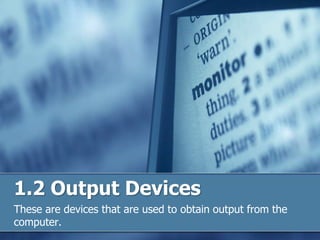
More Related Content
What's hot
What's hot (13)
Viewers also liked
Viewers also liked (13)
Similar to 1.2 Output devices
Similar to 1.2 Output devices (20)
ICT_IGCSE_Theory_Revision_Presentation_2-3-output-devices-and-their-uses-with...

ICT_IGCSE_Theory_Revision_Presentation_2-3-output-devices-and-their-uses-with...
More from Haa'Meem Mohiyuddin
More from Haa'Meem Mohiyuddin (8)
Recently uploaded
TEST BANK For Principles of Anatomy and Physiology, 16th Edition by Gerard J. Tortora, Verified Chapters 1 - 29, Complete Newest Version.TEST BANK For Principles of Anatomy and Physiology, 16th Edition by Gerard J....

TEST BANK For Principles of Anatomy and Physiology, 16th Edition by Gerard J....rightmanforbloodline
Recently uploaded (20)
Navigating the Deluge_ Dubai Floods and the Resilience of Dubai International...

Navigating the Deluge_ Dubai Floods and the Resilience of Dubai International...
Polkadot JAM Slides - Token2049 - By Dr. Gavin Wood

Polkadot JAM Slides - Token2049 - By Dr. Gavin Wood
JavaScript Usage Statistics 2024 - The Ultimate Guide

JavaScript Usage Statistics 2024 - The Ultimate Guide
TEST BANK For Principles of Anatomy and Physiology, 16th Edition by Gerard J....

TEST BANK For Principles of Anatomy and Physiology, 16th Edition by Gerard J....
Less Is More: Utilizing Ballerina to Architect a Cloud Data Platform

Less Is More: Utilizing Ballerina to Architect a Cloud Data Platform
Vector Search -An Introduction in Oracle Database 23ai.pptx

Vector Search -An Introduction in Oracle Database 23ai.pptx
AI+A11Y 11MAY2024 HYDERBAD GAAD 2024 - HelloA11Y (11 May 2024)

AI+A11Y 11MAY2024 HYDERBAD GAAD 2024 - HelloA11Y (11 May 2024)
Why Teams call analytics are critical to your entire business

Why Teams call analytics are critical to your entire business
CNIC Information System with Pakdata Cf In Pakistan

CNIC Information System with Pakdata Cf In Pakistan
TrustArc Webinar - Unlock the Power of AI-Driven Data Discovery

TrustArc Webinar - Unlock the Power of AI-Driven Data Discovery
Web Form Automation for Bonterra Impact Management (fka Social Solutions Apri...

Web Form Automation for Bonterra Impact Management (fka Social Solutions Apri...
API Governance and Monetization - The evolution of API governance

API Governance and Monetization - The evolution of API governance
Modular Monolith - a Practical Alternative to Microservices @ Devoxx UK 2024

Modular Monolith - a Practical Alternative to Microservices @ Devoxx UK 2024
Navigating Identity and Access Management in the Modern Enterprise

Navigating Identity and Access Management in the Modern Enterprise
1.2 Output devices
- 1. 1.2 Output Devices These are devices that are used to obtain output from the computer.
- 2. Types Flatbed Drum Uses 1. used to produce printout of graphs 2. sometimes used to produce billboards and signs Advantages Disadvantages extremely large printouts can be produced they are very slow to produce outputs. the graphic output is of very high quality filled areas of colors are difficult to produce using pen plotters they are very expensive 2. Plotters
- 3. Uses 1. used in applications where low noise is essential. 2. Essential in applications which require fast, high-quality, high- volume output, for example in most offices and school. 3. Laser Printers
- 4. Advantages Disadvantages • Fast output is achieved. • Limited in the paper size that they can take. • Running costs are cheaper than inkjet printers. • Large printout jobs can be carried out quickly. • Initial costs are high as they are expensive. • Quality of printing tends to be higher than other printers. • First page can be slow to print. • Toner cartridges last much longer than inkjet cartridges.
- 5. 4. Inkjet Printers Uses 1. used where there are low output volumes. 2. Very good when applications require very high-quality output and where speed is not an issue. 3. Inkjet printers are being developed that will create three-dimensional models.
- 6. Advantages Disadvantages • Produce high quality output. • Slow to print more than one page. • Fast for printing one-page documents. • Cheaper to buy than other printers. • More expensive to run because inkjet cartridges don’t last as longer as toner cartridges. • Easier to move than other printers. • First page can be slow to print.
- 7. 5. Dot Matrix Printers Uses 1. can work in environments which would cause problems for laser and inkjet printers. 2. used in noisy environment such as garages and car servicing, car sales and car repair services. Advantages Disadvantages • dirty and noisy environments do not affect the printer • are very noisy and so unsuitable for most office environment.• produces carbon copies • running costs are low • are now more expensive than inkjet printers. • continuous print jobs using pre-printed stationary are more easily managed • are most slowest type of printers.
- 8. 6. Speakers Uses 1. speakers are required to play sound files attached to multimedia presentations and websites 2. computers and MP3 players use speakers to play music from CDs and DVDs 3. speakers are integral part of home entertainment systems