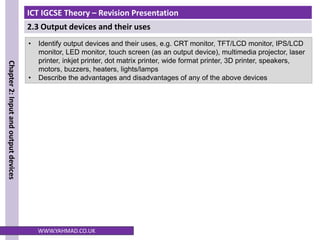
2.3 Output devices and their uses.pptx
- 1. ICT IGCSE Theory – Revision Presentation 2.3 Output devices and their uses Chapter 2: Input and output devices WWW.YAHMAD.CO.UK • Identify output devices and their uses, e.g. CRT monitor, TFT/LCD monitor, IPS/LCD monitor, LED monitor, touch screen (as an output device), multimedia projector, laser printer, inkjet printer, dot matrix printer, wide format printer, 3D printer, speakers, motors, buzzers, heaters, lights/lamps • Describe the advantages and disadvantages of any of the above devices
- 2. ICT IGCSE Theory – Revision Presentation 2.3 Output devices and their uses Chapter 2: Input and output devices WWW.YAHMAD.CO.UK Cathode Ray Tube (CRT) Monitor Liquid Crystal Display (LCD) Monitor Use: As primary output display for computers. Advantage: Cheaper than other monitors and can be used with light pens. Resolution is also very good. Disadvantage: Size is bigger – requires more desk space. Could be a safety hazard if not correctly supported. Use: Have taken over from CRT as primary output display for computers. Also primary output for monitors. Advantage: Smaller and lighter so less desk space required. Consumes less power and does not generate as much heat as CRT monitors. Disadvantage: Resolution may not be as good as a CRT monitor. Flat Screen
- 3. ICT IGCSE Theory – Revision Presentation 2.3 Output devices and their uses Chapter 2: Input and output devices WWW.YAHMAD.CO.UK Light-Emitting Diode LED Monitor In-Plane Switching IPS/LCD Monitor Use: IPS is generally used by creative professionals (professional graphic artists). Advantage: Has wide viewing angles by altering the direction of the pixels within the display. Colour reproduction is better than other monitors. Disadvantage: More expensive compared to other monitors. Use: LED monitors are generally used outdoors in store signs, destination signs and billboards due to their level of brightness. Advantage: LEDS produces better light which improves the colour definition and can be used outdoors in different types of light. LED are also energy efficient and can last along time. Disadvantage: More expensive compared to other monitors. Flat Screen Flat Screen
- 4. ICT IGCSE Theory – Revision Presentation 2.3 Output devices and their uses Chapter 2: Input and output devices WWW.YAHMAD.CO.UK Touch Screen Projector USE: Advantages Disadvantages A touch screen is a computer display screen that is also an input device. Users can interact with the screen by using their fingers or a special stylus/pen. • Mobile Phones/Tablets • Terminals at POS/Banks/Stations • No need for additional input devices. • No need for additional buttons. • Menus and interface generally very easy to use. • Zoom in and rotation is possible. • Screen could become damaged, dirty, less visible etc. • Difficult to input high volumes of information compared to using a keyboard. USE: Advantages Disadvantages Multimedia projectors are used when projecting signals from various (Computer, TV) devices onto a large screen. • Classrooms • Offices • Training Presentations • Home cinema systems • Is able to project onto a big screen allowing more people to see the output. • Users can gather around one screen – main focal point in classrooms. • Output resolution may not be the same quality as other devices. • Obstacles could affect block the projection. • Expensive to buy and difficult to set up.
- 5. ICT IGCSE Theory – Revision Presentation 2.3 Output devices and their uses Chapter 2: Input and output devices WWW.YAHMAD.CO.UK Inkjet Printer Laser Printer USE: Advantages Disadvantages Inkjet printers are used when low output volumes are required. • Home use to print homework or single pages/images. • Cheap high quality printing. • Cheaper to buy compared to laser printers. • Small in size – takes up less desk space. • Ink cartridge can run out quickly and be expensive to replace. • Slow printing compared to laser printer. USE: Advantages Disadvantages Laser printers are used when High output volumes are required. • Schools • Offices • High quality printing • Printing is fast especially when printing in high volumes. • Tonner lasts longer than inkjet cartridge – cost effective. • Prints quietly. • Laser printer is more expensive to buy. • Colour laser printers are more expensive to run compared to black and white laser printers.
- 6. ICT IGCSE Theory – Revision Presentation 2.3 Output devices and their uses Chapter 2: Input and output devices WWW.YAHMAD.CO.UK Dot Matrix Printer Wide Format Printer USE: Advantages Disadvantages Dot Matrix is a type of printing which uses a print head which presses against an inked ribbon whilst moving back and forth. • Shop receipts • Airline tickets • When duplicates (carbon copies) are required. • Not affected by hot/dusty environments. • Can print carbon copies (useful when additional copies need to be signed). • Cheap to run an maintain. • Very slow printing • Poor Quality printing • Noisy compared to other printers. USE: Advantages Disadvantages Wide Format printers are generally used when large format printing is required. • Banners • Billboards • Signs • Posters • Photographs and Art • High resolution printing compared to laser and inkjet printers. • Large printouts • Companies are able to print in house which is cheaper than asking another company to print. • Generally expensive to buy and maintain.
- 7. ICT IGCSE Theory – Revision Presentation 2.3 Output devices and their uses Chapter 2: Input and output devices WWW.YAHMAD.CO.UK 3D Printer Speakers USE: Advantages Disadvantages 3D Printers can produce solid objects by building layer upon layer. • Prosthetic limbs • Manufacturing Parts • Medical Applications • Construction • Fashion/Arts • Products can be customised . • Prototypes can be created quickly. • Parts can be created which are no longer manufactured. • Artificial organs can be created. • Counterfeits products could be created. • Dangerous objects could be printed if used inappropriately. • Very expensive printer. USE: Advantages Disadvantages Speakers are required to output sound. Essential for video conferencing, movies, computer games etc. • Speakers can be used wirelessly using Bluetooth technology. • Sounds can be amplified. • Surround sounds systems to give a more realistic experience. • Not as personal compared to headphones – can be heard by everyone. • An underpowered amplifier playing at high volumes can damage a speaker.
- 8. ICT IGCSE Theory – Revision Presentation 2.3 Output devices and their uses Chapter 2: Input and output devices WWW.YAHMAD.CO.UK Actuators are part of the control process – digital signals are sent by the computer to actuator to affect or control the real world. Type Use Motors (Spins things around) • Washing machines • Control Fans • Control Robot Arms in manufacturing Buzzer (Creates a noise) • Used in burglar alarms • Microwave ovens and other household appliances • Sporting events/Game shows Heater (Increases temperature) • Control heat in a central heating system • Control heat in a green house • Control heat in an oven Lights (Creates light) • Security lights • Car Dashboard – e.g. to alert driver of low fuel. • Lights in greenhouse