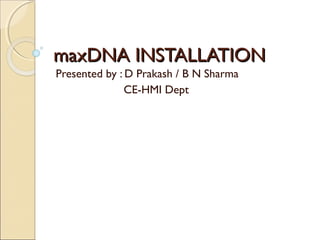
Max dna installation
- 1. maxDNA INSTALLATIONmaxDNA INSTALLATION Presented by : D Prakash / B N Sharma CE-HMI Dept
- 2. 1. Log on as Administrator. Insert the maxDNA 4.2.1CD in the CD drive and close. (If the disk is already in place open and close the drawer to start the installation)
- 3. 2. If Windows XP Service Pack 2 was not previously installed, the installation program will automatically launch the SP2 installer. Once the installation of SP2 is complete the computer will need to be restarted. After the reboot, log on as Administrator, re-insert the maxDNA CD and continue with the installation. 3. Answer the Question “Please Rename CD ROM to Z:” by pressing “OK”. The Disk Manager Dialog should then appear. Right-click the cd-rom icon with the caption "maxDNA 4.3". (should be drive letter "D:" or “E:”) Select "Change drive letter and paths" from the context menu that pops up. Select Change then select "Z:" from the pull down menu of drive letters. Click OK and close. You will get a warning that programs may no longer run – click Yes. Then close the Disk Manager dialog. 4. Answer the Question “Please Edit all instances of the Old Drive Name To Z:” by pressing “OK”. The REGEDIT dialog should then appear. Press Ctrl-F to bring up the search function. Type (“D:” or “E:”) into the find box. When an entry containing (“D:” or “E:”) is found, make sure it is part of a drive path name. For example, “D:INSTALL” would need to be changed but MSWD:TEXT is not a valid path name. Double click on the valid entries and change the "D:" in the entry to “Z:” Press F3 to search the registry again. Change additional entries in the same manner as above. When all entries have been changed, close the Registry Editor
- 4. 5. •Answer the Question “Please Check Resolution for 1024x768 at HiColor (16 bits):” by pressing “OK”. The Display Properties Dialog should appear. •Adjust the settings as follows: Color Quality Medium (16 bit) Screen resolution: 1024x768 Refresh Frequency: <=75 Hz (Depends on Monitor, e.g. an LCD Monitor should probably be set to 60 Hz)
- 6. 6. Answer the “Please set Power Option to "Always ON"” by pressing “OK”. The Power Control Panel Dialog should appear. Set the Power schemes to “Always On” and under Settings for Always On power scheme - turn off monitor to “Never” 7. Answer the “Please insure time and time zone are correct"” by pressing “OK”. The Date and Time Properties Dialog should appear. Set up the system clock to have the proper time. With the time zone tab select the appropriate Time Zone for your area. 8. In a Windows XP WorkStation, answer the “Setup Net A & B to 172.16.160.00 and 172.17.160.00” by pressing “OK”. The Network Connections Dialog should appear. Double click on the Network Corresponding to Net A. Click on “Properties” Click On “Internet Protocol (TCP/IP) “ and Click on Properties. Select “Use Following IP Address” Enter “172.16.160.0”as the address Fill in the values for the Subnet mask as 255.255.0.0 Close the TCP properties dialog. Close the Net Properties dialog. Repeat above for Net B using 172.17.160.0 as the address
- 7. 9. Answer the “Please enlarge Virtual memory to twice the size of RAM):” by pressing “OK”. The System Properties Dialog should appear. Select the “Advanced” Tab. Click on the Performance “Settings” button. Select the “Advanced” Tab. Click the “Change” button. Enter new Virtual memory settings equal to twice the size of RAM and maximum of three times the size of RAM. Click the “Set” button. Close all open windows
- 8. 10. Answer the “Change to Allow Time Edit and Dismount of Media):” by pressing “OK”. The Local Security Settings Dialog should appear. Open the Local Policies folder Click on “User Rights Assignment” Double click on “Change the system time” Click on “Add Users or Groups” A window titled “Select Users or Groups” will be displayed. Click on the “Advanced” button. From the next window click on “Find Now” Double click on “Everyone” from the list. Close the “Change the system time” dialog box by clicking on “OK” Using the navigation tree on the left side, click on “Security Options” Double click on “Devices: Allowed to format or eject removable media” Click on drop down and select “Administrators and Interactive Users” Using the navigation tree on the left side, click on the top level “IP Security Policies on Local Computer” In the right side detail pane, the Client entry needs to have the Policy Assigned field set to “Yes”. If not set to yes, then right click on the Client name field and select “Assign” from the context menu. Close the Local Security Settings Dialog
- 9. 11. If this a Windows XP WorkStation, answer the “Configure a default printer” by pressing “OK”. The Printers folder should appear. If you have a real printer attached it should be set up here Otherwise set up a local printer by selecting “FILE: Print to File” under the “Use the following port” option and select the “HP LaserJet III” printer from the “Install Printer Software” page.
- 10. 12. Answer the “Install Word View if No Microsoft Word” by pressing “OK”. The install dialog should appear. Accept all defaults
- 11. 13. Answer the “Install Acrobat Reader” by pressing “OK”. The install dialog should appear. Accept all defaults
- 12. 14. If Office 97 will not be installed on this station, answer the “Install Access Runtime (If no Office 97 Installed)” by pressing “OK”. The install dialog should appear. Otherwise install Office 97 professional and insure that Access 97 is installed. Accept all defaults
- 13. 15. Answer the “Install Java Runtime” by pressing “OK”. The install dialog should appear. Accept all defaults
- 14. •The maxDNA install will then be launched. •A “Welcome” dialog will appear, confirm the version to be installed and continue by clicking on the “Next” button. •A dialog box will open showing the setup type to be installed. Select “Local or Remote Workstation”. Click on the “Next” button to continue. •Next select the components to install. Checking the DBM option will setup the desktop and program menu to support systems using DBMs. Checking the DPU4E/4F option will setup the desktop and program menu to support systems using DPU4E/4F. Click on the “Next” button to continue. •The installation will now proceed. Please wait a few minutes for its completion. •If during installation, a locked file warning dialog should appear, these can be ignored! These may typically appear for TTF file types. •Note that as part of the installation 3 user accounts named Engineer, Operator, and EngineerService will automatically be created. The Engineer and Operator accounts are each to be used as logins, and have initial passwords matching their name in lower case. The EngineerService is special and represents the account under which critical services will start and run continuously, regardless of an interactive login being active. The EngineerService account is thus not meant for use as an interactive login. Once the maxDNA release installation is complete, the install procedure will present a re-boot option screen to you. Select No to not reboot at this time.
- 16. 16. Answer the “Would You Like to Import a Wks.ini & DpuList.ini? (No to run DomainConfig)” question “Yes” if you have a Wks.ini available on the network or on floppy. “No” if you need to run the Domain Configuration program to set one up. Enter All domain names and station names for workstations on your network A maxDNA Terminal Server installation should import the Wks.ini and DpuList.ini files from another maxDNA station
- 18. 17. Answer the “Please Configure Station Startup” by pressing “OK”. The Startup Configuration dialog should appear.
- 19. •Reboot your system. End Of maxDNA 4.x WorkStation Setup
Editor's Notes
- Tip: Add your own speaker notes here.
