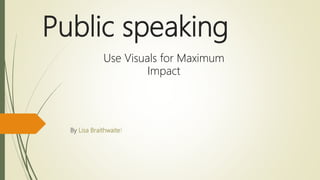
Public speaking
- 1. Public speaking By Lisa Braithwaite! Use Visuals for Maximum Impact
- 2. Public speaking is a process of speaking to a group of people in a structured, deliberate manner intend to inform, influence, or entertain the listeners.
- 3. Importance of public speaking Demonstrate knowledge
- 4. Elements of effective public speaking Use your own style Do not read your talk Do not memorize the whole talk Speaking does not need to be formal or so serious.
- 5. Visual aids Effective communication can be quite challenging, especially when making a presentation or giving a speech. In order for the communication to be effective, you must keep the attention of the listeners and deliver the information in such a way that it is fully understood. One of the most effective ways to get your message across and make it memorable is with visual aids.
- 6. Visual aids can greatly enhance your audience's understanding of your material and can provide an engaging and entertaining backdrop for your words. On the other hand, visual aids can be boring, distracting and confusing to an audience, making your presentation just another meeting they have to sit through. Try these suggestions for improving your visuals, and give your presentations that extra punch. Enlarge Image Have you ever attended a presentation where the speaker read directly from her/his PowerPoint slides? Did you wonder why they didn't just give you the handout and let you go home? PowerPoint and other visuals are tools to supplement your presentation; many presenters, however, hide behind their visuals as a way to avoid interacting with the audience.
- 7. Here are some ways your visuals can enhance your presentations, rather than putting your audience to sleep. Pointer #1: Stand And Face The Audience Pointer #2: Use a remote device Pointer #3: Use notes Pointer #4: Use PowerPoint for good, not evil Pointer #5: Beyond PowerPoint
- 8. Pointer #1: Stand And Face The Audience I recently attended a presentation where the speaker sat at a table and pushed keys on her laptop to run her slides. She sat facing sideways, looking from her computer to the screen on the left (to read the many bullet points), then back to the audience on her right. It was an uncomfortable setup, and she had to contort her body to see the audience and still manipulate the keyboard. Sitting in a chair diminishes your authority and makes eye contact difficult in a presentation or workshop setting No, you are not the Supreme Ruler, but you are the subject matter expert for the moment, and it's important to stand tall where everyone in the room can see you. You can still see the computer from where you are, but you can also more readily interact with the audience You shouldn't need to look at the screen unless you want to emphasize something by indicating it on the screen Using a laser pointer is preferred to walking over to the screen to point at something.
- 9. Pointer #2: Use a remote device Had this presenter used a remote to advance her slides, she wouldn't have had to sit in front of her computer. Remote presentation devices allow you to stand up to 100 feet away from the computer running your PowerPoint. They have many features, including next slide, previous slide, black screen, cursor control and laser pointer function. Using a remote will make your presentations much more fluid and allow you free movement around the stage and interaction with your audience. Choose a radio frequency (RF) remote over infrared (IF), as radio frequency gives you much more range of motion and you don't have to worry about objects blocking the signal.
- 10. Pointer #3: Use notes It's not necessary to be tied to your computer if you have your presentation notes handy Place the notes on a table next to you where you can keep an eye on them without using them as a crutch. Remember, the bulk of your presentation should be in your head already. Notes are just placeholders for the information in your head.
- 11. Pointer #4: Use PowerPoint for good, not evil It's your job to engage the audience, to keep their rapt attention and to make them want more. It's your job to inform, yes, but to do it in a way that your audience remembers vividly what you told them AND retains it for more than two days. Bullet points are hardly engaging. . . and they don't tell a story the way your words and expressions can. Think back to some speakers you've really enjoyed. Do you remember their bullet points or do you remember their energy and powerful way of expressing themselves?
- 12. Pointer #5: Beyond PowerPoint It's entirely possible to give an engaging presentation using nothing but a flip chart and markers. This "old school" presentation method is still a great way to incorporate audience input and use spontaneously generated ideas as part of your workshop. . If you feel that you're leaving out something, make sure to provide handouts at the end of your session. Visuals can enhance a presentation and help your audience to synthesize the information you're sharing. At the same time, visuals can become unwieldy, distracting or boring, dragging down the liveliness and spontaneity of a presentation. Use visuals thoughtfully and sparingly, relying more on your own personality and passion to bring a presentation to life.