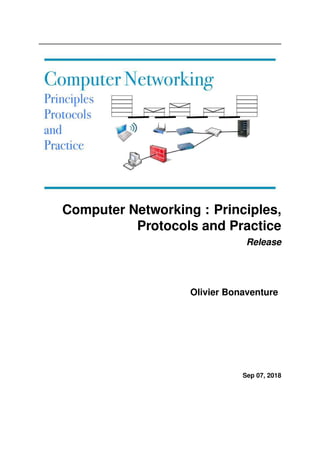
Networking principles protocols and practice
- 1. Computer Networking : Principles, Protocols and Practice Release Olivier Bonaventure Sep 07, 2018
- 3. Contents 1 Preface 3 1.1 About the author . . . . . . . . . . . . . . . . . . . . . . . . . . . . . . . . . . . . . . . . . . . 3 2 Part 1: Principles 5 2.1 Connecting two hosts . . . . . . . . . . . . . . . . . . . . . . . . . . . . . . . . . . . . . . . . 5 2.2 Building a network . . . . . . . . . . . . . . . . . . . . . . . . . . . . . . . . . . . . . . . . . . 25 2.3 Applications . . . . . . . . . . . . . . . . . . . . . . . . . . . . . . . . . . . . . . . . . . . . . 45 2.4 The transport layer . . . . . . . . . . . . . . . . . . . . . . . . . . . . . . . . . . . . . . . . . . 48 2.5 Naming and addressing . . . . . . . . . . . . . . . . . . . . . . . . . . . . . . . . . . . . . . . 63 2.6 Sharing resources . . . . . . . . . . . . . . . . . . . . . . . . . . . . . . . . . . . . . . . . . . . 67 2.7 The reference models . . . . . . . . . . . . . . . . . . . . . . . . . . . . . . . . . . . . . . . . 96 2.8 Network security . . . . . . . . . . . . . . . . . . . . . . . . . . . . . . . . . . . . . . . . . . . 100 3 Part 2: Protocols 113 3.1 The application layer . . . . . . . . . . . . . . . . . . . . . . . . . . . . . . . . . . . . . . . . . 113 3.2 The Domain Name System . . . . . . . . . . . . . . . . . . . . . . . . . . . . . . . . . . . . . . 115 3.3 Electronic mail . . . . . . . . . . . . . . . . . . . . . . . . . . . . . . . . . . . . . . . . . . . . 118 3.4 Remote login . . . . . . . . . . . . . . . . . . . . . . . . . . . . . . . . . . . . . . . . . . . . . 127 3.5 The HyperText Transfer Protocol . . . . . . . . . . . . . . . . . . . . . . . . . . . . . . . . . . 130 3.6 Remote Procedure Calls . . . . . . . . . . . . . . . . . . . . . . . . . . . . . . . . . . . . . . . 139 3.7 Transport Layer Security . . . . . . . . . . . . . . . . . . . . . . . . . . . . . . . . . . . . . . . 143 3.8 Securing the Domain Name System . . . . . . . . . . . . . . . . . . . . . . . . . . . . . . . . . 147 3.9 Internet transport protocols . . . . . . . . . . . . . . . . . . . . . . . . . . . . . . . . . . . . . . 151 3.10 The User Datagram Protocol . . . . . . . . . . . . . . . . . . . . . . . . . . . . . . . . . . . . . 151 3.11 The Transmission Control Protocol . . . . . . . . . . . . . . . . . . . . . . . . . . . . . . . . . 153 3.12 The Stream Control Transmission Protocol . . . . . . . . . . . . . . . . . . . . . . . . . . . . . 169 3.13 Congestion control . . . . . . . . . . . . . . . . . . . . . . . . . . . . . . . . . . . . . . . . . . 174 3.14 The network layer . . . . . . . . . . . . . . . . . . . . . . . . . . . . . . . . . . . . . . . . . . 181 3.15 The IPv6 subnet . . . . . . . . . . . . . . . . . . . . . . . . . . . . . . . . . . . . . . . . . . . 199 3.16 Routing in IP networks . . . . . . . . . . . . . . . . . . . . . . . . . . . . . . . . . . . . . . . . 205 3.17 Intradomain routing . . . . . . . . . . . . . . . . . . . . . . . . . . . . . . . . . . . . . . . . . 206 3.18 Interdomain routing . . . . . . . . . . . . . . . . . . . . . . . . . . . . . . . . . . . . . . . . . 210 3.19 Datalink layer technologies . . . . . . . . . . . . . . . . . . . . . . . . . . . . . . . . . . . . . 224 4 Appendices 243 4.1 Glossary . . . . . . . . . . . . . . . . . . . . . . . . . . . . . . . . . . . . . . . . . . . . . . . 243 4.2 Bibliography . . . . . . . . . . . . . . . . . . . . . . . . . . . . . . . . . . . . . . . . . . . . . 247 4.3 Indices and tables . . . . . . . . . . . . . . . . . . . . . . . . . . . . . . . . . . . . . . . . . . 247 Bibliography 249 Index 263 i
- 4. ii
- 5. Computer Networking : Principles, Protocols and Practice, Release Contents 1
- 6. Computer Networking : Principles, Protocols and Practice, Release 2 Contents
- 7. CHAPTER 1 Preface This is the current draft of the second edition of the Computer Networking : Principles, Protocols and Practice. The first edition of this ebook has been written by Olivier Bonaventure. Laurent Vanbever, Virginie Van den Schriek, Damien Saucez and Mickael Hoerdt have contributed to exercises. Pierre Reinbold designed the icons used to represent switches and Nipaul Long has redrawn many figures in the SVG format. Stephane Bortzmeyer sent many suggestions and corrections to the text. Additional information about the textbook is available at http://inl.info.ucl.ac.be/CNP3 Note: Computer Networking : Principles, Protocols and Practice, (c) 2011, Olivier Bonaventure, Universite catholique de Louvain (Belgium) and the collaborators listed above, used under a Creative Commons Attribution (CC BY) license made possible by funding from The Saylor Foundation’s Open Textbook Challenge in order to be incorporated into Saylor.org’ collection of open courses available at http://www.saylor.org. Full license terms may be viewed at : http://creativecommons.org/licenses/by/3.0/ 1.1 About the author Olivier Bonaventure is currently professor at Universite catholique de Louvain (Belgium) where he leads the IP Networking Lab . His research has been focused on Internet protocols for more than twenty years. Together with his Ph.D. students, he has developed traffic engineering techniques, performed various types of Internet measurements, improved the performance of routing protocols such as BGP and IS-IS and participated to the development of new Internet protocols including shim6, LISP and Multipath TCP. He frequently contributes to standardisation within the IETF. 3
- 8. Computer Networking : Principles, Protocols and Practice, Release 4 Chapter 1. Preface
- 9. CHAPTER 2 Part 1: Principles 2.1 Connecting two hosts Warning: This is an unpolished draft of the second edition of this ebook. If you find any error or have sugges- tions to improve the text, please create an issue via https://github.com/obonaventure/cnp3/issues?milestone=1 The first step when building a network, even a worldwide network such as the Internet, is to connect two hosts together. This is illustrated in the figure below. Fig. 2.1: Connecting two hosts together To enable the two hosts to exchange information, they need to be linked together by some kind of physical media. Computer networks have used various types of physical media to exchange information, notably : • electrical cable. Information can be transmitted over different types of electrical cables. The most common ones are the twisted pairs (that are used in the telephone network, but also in enterprise networks) and the coaxial cables (that are still used in cable TV networks, but are no longer used in enterprise networks). Some networking technologies operate over the classical electrical cable. • optical fiber. Optical fibers are frequently used in public and enterprise networks when the distance be- tween the communication devices is larger than one kilometer. There are two main types of optical fibers : multimode and monomode. Multimode is much cheaper than monomode fiber because a LED can be used to send a signal over a multimode fiber while a monomode fiber must be driven by a laser. Due to the different modes of propagation of light, monomode fibers are limited to distances of a few kilometers while multimode fibers can be used over distances greater than several tens of kilometers. In both cases, repeaters can be used to regenerate the optical signal at one endpoint of a fiber to send it over another fiber. • wireless. In this case, a radio signal is used to encode the information exchanged between the communi- cating devices. Many types of modulation techniques are used to send information over a wireless channel and there is lot of innovation in this field with new techniques appearing every year. While most wireless networks rely on radio signals, some use a laser that sends light pulses to a remote detector. These optical 5
- 10. Computer Networking : Principles, Protocols and Practice, Release techniques allow to create point-to-point links while radio-based techniques, depending on the directionality of the antennas, can be used to build networks containing devices spread over a small geographical area. 2.1.1 The physical layer These physical media can be used to exchange information once this information has been converted into a suitable electrical signal. Entire telecommunication courses and textbooks are devoted to the problem of converting analog or digital information into an electrical signal so that it can be transmitted over a given physical link. In this book, we only consider two very simple schemes that allow to transmit information over an electrical cable. This enables us to highlight the key problems when transmitting information over a physical link. We are only interested in techniques that allow to transmit digital information through the wire and will focus on the transmission of bits, i.e. either 0 or 1. Note: Bit rate In computer networks, the bit rate of the physical layer is always expressed in bits per second. One Mbps is one million bits per second and one Gbps is one billion bits per second. This is in contrast with memory specifica- tions that are usually expressed in bytes (8 bits), KiloBytes ( 1024 bytes) or MegaBytes (1048576 bytes). Thus transferring one MByte through a 1 Mbps link lasts 8.39 seconds. Bit rate Bits per second 1 Kbps 103 1 Mbps 106 1 Gbps 109 1 Tbps 1012 To understand some of the principles behind the physical transmission of information, let us consider the simple case of an electrical wire that is used to transmit bits. Assume that the two communicating hosts want to transmit one thousand bits per second. To transmit these bits, the two hosts can agree on the following rules : • On the sender side : – set the voltage on the electrical wire at +5V during one millisecond to transmit a bit set to 1 – set the voltage on the electrical wire at -5V during one millisecond to transmit a bit set to 0 • On the receiver side : – every millisecond, record the voltage applied on the electrical wire. If the voltage is set to +5V, record the reception of bit 1. Otherwise, record the reception of bit 0 This transmission scheme has been used in some early networks. We use it as a basis to understand how hosts com- municate. From a Computer Science viewpoint, dealing with voltages is unusual. Computer scientists frequently rely on models that enable them to reason about the issues that they face without having to consider all implemen- tation details. The physical transmission scheme described above can be represented by using a time-sequence diagram. A time-sequence diagram describes the interactions between communicating hosts. By convention, the communi- cating hosts are represented in the left and right parts of the diagram while the electrical link occupies the middle of the diagram. In such a time-sequence diagram, time flows from the top to the bottom of the diagram. The trans- mission of one bit of information is represented by three arrows. Starting from the left, the first horizontal arrow represents the request to transmit one bit of information. This request is represented by using a primitive which can be considered as a kind of procedure call. This primitive has one parameter (the bit being transmitted) and a name (DATA.request in this example). By convention, all primitives that are named something.request correspond to a request to transmit some information. The dashed arrow indicates the transmission of the corresponding electrical signal on the wire. Electrical and optical signals do not travel instantaneously. The diagonal dashed arrow indi- cates that it takes some time for the electrical signal to be transmitted from Host A to Host B. Upon reception of the electrical signal, the electronics on Host B‘s network interface detects the voltage and converts it into a bit. This bit is delivered as a DATA.indication primitive. All primitives that are named something.indication correspond to the reception of some information. The dashed lines also represents the relationship between two (or more) 6 Chapter 2. Part 1: Principles
- 11. Computer Networking : Principles, Protocols and Practice, Release primitives. Such a time-sequence diagram provides information about the ordering of the different primitives, but the distance between two primitives does not represent a precise amount of time. Host A Physical link Host B DATA.req(0) 0 DATA.ind(0) Time-sequence diagrams are usual when trying to understand the characteristics of a given communication scheme. When considering the above transmission scheme, is it useful to evaluate whether this scheme allows the two communicating hosts to reliably exchange information ? A digital transmission will be considered as reliable when a sequence of bits that is transmitted by a host is received correctly at the other end of the wire. In practice, achieving perfect reliability when transmitting information using the above scheme is difficult. Several problems can occur with such a transmission scheme. The first problem is that electrical transmission can be affected by electromagnetic interferences. These inter- ferences can have various sources including natural phenomenons like thunderstorms, variations of the magnetic field, but also can be caused by interference with other electrical signals such as interference from neighboring cables, interferences from neighboring antennas, ... Due to all these interferences, there is unfortunately no guar- antee that when a host transmit one bit on a wire, the same bit is received at the other end. This is illustrated in the figure below where a DATA.request(0) on the left host leads to a Data.indication(1) on the right host. Host A Physical link Host B DATA.req(0) DATA.ind(1) With the above transmission scheme, a bit is transmitted by setting the voltage on the electrical cable to a specific value during some period of time. We have seen that due to electromagnetic interferences, the voltage measured by the receiver can differ from the voltage set by the transmitter. This is the main cause of transmission errors. However, this is not the only type of problem that can occur. Besides defining the voltages for bits 0 and 1, the above transmission scheme also specifies the duration of each bit. If one million bits are sent every second, then each bit lasts 1 microsecond. On each host, the transmission (resp. the reception) of each bit is triggered by a local clock having a 1 MHz frequency. These clocks are the second source of problems when transmitting bits over a wire. Although the two clocks have the same specification, they run on different hosts, possibly at a different temperature and with a different source of energy. In practice, it is possible that the two clocks do not operate at exactly the same frequency. Assume that the clock of the transmitting host operates at exactly 1000000 Hz while the receiving clock operates at 999999 Hz. This is a very small difference between the two clocks. However, when using the clock to transmit bits, this difference is important. With its 1000000 Hz clock, the transmitting host will generate one million bits during a period of one second. During the same period, the receiving host will sense the wire 999999 times and thus will receive one bit less than the bits originally transmitted. This small difference in clock frequencies implies that bits can “disappear” during their transmission on an electrical cable. This is illustrated in the figure below. Host A Physical link Host B DATA.req(0) DATA.ind(0) DATA.req(0) DATA.req(1) DATA.ind(1) A similar reasoning applies when the clock of the sending host is slower than the clock of the receiving host. In this case, the receiver will sense more bits than the bits that have been transmitted by the sender. This is illustrated in the figure below where the second bit received on the right was not transmitted by the left host. 2.1. Connecting two hosts 7
- 12. Computer Networking : Principles, Protocols and Practice, Release Host A Physical link Host B DATA.req(0) DATA.ind(0) DATA.ind(0) DATA.req(1) DATA.ind(1) From a Computer Science viewpoint, the physical transmission of information through a wire is often considered as a black box that allows to transmit bits. This black box is often referred to as the physical layer service and is represented by using the DATA.request and DATA.indication primitives introduced earlier. This physical layer service facilitates the sending and receiving of bits. This service abstracts the technological details that are involved in the actual transmission of the bits as an electromagnetic signal. However, it is important to remember that the physical layer service is imperfect and has the following characteristics : • the Physical layer service may change, e.g. due to electromagnetic interferences, the value of a bit being transmitted • the Physical layer service may deliver more bits to the receiver than the bits sent by the sender • the Physical layer service may deliver fewer bits to the receiver than the bits sent by the sender Many other types of encodings have been defined to transmit information over an electrical cable. All physical layers are able to send and receive physical symbols that represent values 0 and 1. However, for various reasons that are outside the scope of this chapter, several physical layers exchange other physical symbols as well. For example, the Manchester encoding used in several physical layers can send four different symbols. The Manch- ester encoding is a differential encoding scheme in which time is divided into fixed-length periods. Each period is divided in two halves and two different voltage levels can be applied. To send a symbol, the sender must set one of these two voltage levels during each half period. To send a 1 (resp. 0), the sender must set a high (resp. low) voltage during the first half of the period and a low (resp. high) voltage during the second half. This encoding ensures that there will be a transition at the middle of each period and allows the receiver to synchronise its clock to the sender’s clock. Apart from the encodings for 0 and 1, the Manchester encoding also supports two additional symbols : InvH and InvB where the same voltage level is used for the two half periods. By definition, these two symbols cannot appear inside a frame which is only composed of 0 and 1. Some technologies use these special symbols as markers for the beginning or end of frames. Fig. 2.2: Manchester encoding Fig. 2.3: The Physical layer All the functions related to the physical transmission or information through a wire (or a wireless link) are usually known as the physical layer. The physical layer allows thus two or more entities that are directly attached to the 8 Chapter 2. Part 1: Principles
- 13. Computer Networking : Principles, Protocols and Practice, Release same transmission medium to exchange bits. Being able to exchange bits is important as virtually any information can be encoded as a sequence of bits. Electrical engineers are used to processing streams of bits, but computer scientists usually prefer to deal with higher level concepts. A similar issue arises with file storage. Storage devices such as hard-disks also store streams of bits. There are hardware devices that process the bit stream produced by a hard-disk, but computer scientists have designed filesystems to allow applications to easily access such storage devices. These filesystems are typically divided into several layers as well. Hard-disks store sectors of 512 bytes or more. Unix filesystems group sectors in larger blocks that can contain data or inodes representing the structure of the filesystem. Finally, applications manipulate files and directories that are translated in blocks, sectors and eventually bits by the operating system. Computer networks use a similar approach. Each layer provides a service that is built above the underlying layer and is closer to the needs of the applications. The datalink layer builds upon the service provided by the physical layer. We will see that it also contains several functions. 2.1.2 The datalink layer Computer scientists are usually not interested in exchanging bits between two hosts. They prefer to write software that deals with larger blocks of data in order to transmit messages or complete files. Thanks to the physical layer service, it is possible to send a continuous stream of bits between two hosts. This stream of bits can include logical blocks of data, but we need to be able to extract each block of data from the bit stream despite the imperfections of the physical layer. In many networks, the basic unit of information exchanged between two directly connected hosts is often called a frame. A frame can be defined has a sequence of bits that has a particular syntax or structure. We will see examples of such frames later in this chapter. To enable the transmission/reception of frames, the first problem to be solved is how to encode a frame as a sequence of bits, so that the receiver can easily recover the received frame despite the limitations of the physical layer. If the physical layer were perfect, the problem would be very simple. We would simply need to define how to encode each frame as a sequence of consecutive bits. The receiver would then easily be able to extract the frames from the received bits. Unfortunately, the imperfections of the physical layer make this framing problem slightly more complex. Several solutions have been proposed and are used in practice in different network technologies. Framing The framing problem can be defined as : “How does a sender encode frames so that the receiver can efficiently extract them from the stream of bits that it receives from the physical layer”. A first solution to this problem is to require the physical layer to remain idle for some time after the transmission of each frame. These idle periods can be detected by the receiver and serve as a marker to delineate frame boundaries. Unfortunately, this solution is not acceptable for two reasons. First, some physical layers cannot remain idle and always need to transmit bits. Second, inserting an idle period between frames decreases the maximum bit rate that can be achieved. Note: Bit rate and bandwidth Bit rate and bandwidth are often used to characterize the transmission capacity of the physical service. The original definition of bandwidth, as listed in the Webster dictionary is a range of radio frequencies which is occupied by a modulated carrier wave, which is assigned to a service, or over which a device can operate. This definition corresponds to the characteristics of a given transmission medium or receiver. For example, the human ear is able to decode sounds in roughly the 0-20 KHz frequency range. By extension, bandwidth is also used to represent the capacity of a communication system in bits per second. For example, a Gigabit Ethernet link is theoretically capable of transporting one billion bits per second. Given that multi-symbol encodings cannot be used by all physical layers, a generic solution which can be used with any physical layer that is able to transmit and receive only bits 0 and 1 is required. This generic solution is called stuffing and two variants exist : bit stuffing and character stuffing. To enable a receiver to easily delineate 2.1. Connecting two hosts 9
- 14. Computer Networking : Principles, Protocols and Practice, Release the frame boundaries, these two techniques reserve special bit strings as frame boundary markers and encode the frames so that these special bit strings do not appear inside the frames. Bit stuffing reserves the 01111110 bit string as the frame boundary marker and ensures that there will never be six consecutive 1 symbols transmitted by the physical layer inside a frame. With bit stuffing, a frame is sent as follows. First, the sender transmits the marker, i.e. 01111110. Then, it sends all the bits of the frame and inserts an additional bit set to 0 after each sequence of five consecutive 1 bits. This ensures that the sent frame never contains a sequence of six consecutive bits set to 1. As a consequence, the marker pattern cannot appear inside the frame sent. The marker is also sent to mark the end of the frame. The receiver performs the opposite to decode a received frame. It first detects the beginning of the frame thanks to the 01111110 marker. Then, it processes the received bits and counts the number of consecutive bits set to 1. If a 0 follows five consecutive bits set to 1, this bit is removed since it was inserted by the sender. If a 1 follows five consecutive bits sets to 1, it indicates a marker if it is followed by a bit set to 0. The table below illustrates the application of bit stuffing to some frames. Original frame Transmitted frame 0001001001001001001000011 01111110000100100100100100100001101111110 0110111111111111111110010 01111110011011111011111011111011001001111110 01111110 0111111001111101001111110 For example, consider the transmission of 0110111111111111111110010. The sender will first send the 01111110 marker followed by 011011111. After these five consecutive bits set to 1, it inserts a bit set to 0 followed by 11111. A new 0 is inserted, followed by 11111. A new 0 is inserted followed by the end of the frame 110010 and the 01111110 marker. Bit stuffing increases the number of bits required to transmit each frame. The worst case for bit stuffing is of course a long sequence of bits set to 1 inside the frame. If transmission errors occur, stuffed bits or markers can be in error. In these cases, the frame affected by the error and possibly the next frame will not be correctly decoded by the receiver, but it will be able to resynchronize itself at the next valid marker. Bit stuffing can be easily implemented in hardware. However, implementing it in software is difficult given the complexity of performing bit manipulations in software. Software implementations prefer to process characters than bits, software-based datalink layers usually use character stuffing. This technique operates on frames that contain an integer number of characters. In computer networks, characters are usually encoded by relying on the ASCII table. This table defines the encoding of various alphanumeric characters as a sequence of bits. RFC 20 provides the ASCII table that is used by many protocols on the Internet. For example, the table defines the following binary representations : • A : 1000011 b • 0 : 0110000 b • z : 1111010 b • @ : 1000000 b • space : 0100000 b In addition, the ASCII table also defines several non-printable or control characters. These characters were de- signed to allow an application to control a printer or a terminal. These control characters include CR and LF, that are used to terminate a line, and the BEL character which causes the terminal to emit a sound. • NUL: 0000000 b • BEL: 0000111 b • CR : 0001101 b • LF : 0001010 b • DLE: 0010000 b • STX: 0000010 b • ETX: 0000011 b Some characters are used as markers to delineate the frame boundaries. Many character stuffing techniques use the DLE, STX and ETX characters of the ASCII character set. DLE STX (resp. DLE ETX) is used to mark the 10 Chapter 2. Part 1: Principles
- 15. Computer Networking : Principles, Protocols and Practice, Release beginning (end) of a frame. When transmitting a frame, the sender adds a DLE character after each transmitted DLE character. This ensures that none of the markers can appear inside the transmitted frame. The receiver detects the frame boundaries and removes the second DLE when it receives two consecutive DLE characters. For example, to transmit frame 1 2 3 DLE STX 4, a sender will first send DLE STX as a marker, followed by 1 2 3 DLE. Then, the sender transmits an additional DLE character followed by STX 4 and the DLE ETX marker. Original frame Transmitted frame 1 2 3 4 DLE STX 1 2 3 4 DLE ETX 1 2 3 DLE STX 4 DLE STX 1 2 3 DLE DLE STX 4 DLE ETX DLE STX DLE ETX DLE STX DLE DLE STX DLE DLE ETX** DLE ETX Character stuffing , like bit stuffing, increases the length of the transmitted frames. For character stuffing, the worst frame is a frame containing many DLE characters. When transmission errors occur, the receiver may incorrectly decode one or two frames (e.g. if the errors occur in the markers). However, it will be able to resynchronise itself with the next correctly received markers. Bit stuffing and character stuffing allow to recover frames from a stream of bits or bytes. This framing mechanism provides a richer service than the physical layer. Through the framing service, one can send and receive complete frames. This framing service can also be represented by using the DATA.request and DATA.indication primitives. This is illustrated in the figure below, assuming hypothetical frames containing four useful bit and one bit of framing for graphical reasons. Framing-A Phys-A Phys-B Framing-B DATA.req(1...1) DATA.req(0) 0 DATA.ind(0) DATA.req(1) 1 DATA.ind(1) DATA.req(1) 1 DATA.ind(1) DATA.req(0) 0 DATA.ind(0) DATA.ind(1...1) We can now build upon the framing mechanism to allow the hosts to exchange frames containing an integer number of bits or bytes. Once the framing problem has been solved, we can focus on designing a technique that allows to reliably exchange frames. Recovering from transmission errors In this section, we develop a reliable datalink protocol running above the physical layer service. To design this protocol, we first assume that the physical layer provides a perfect service. We will then develop solutions to recover from the transmission errors. The datalink layer is designed to send and receive frames on behalf of a user. We model these interactions by using the DATA.req and DATA.ind primitives. However, to simplify the presentation and to avoid confusion between a DATA.req primitive issued by the user of the datalink layer entity, and a DATA.req issued by the datalink layer entity itself, we will use the following terminology : • the interactions between the user and the datalink layer entity are represented by using the classical DATA.req and the DATA.ind primitives 2.1. Connecting two hosts 11
- 16. Computer Networking : Principles, Protocols and Practice, Release • the interactions between the datalink layer entity and the framing sublayer are represented by using send instead of DATA.req and recvd instead of DATA.ind When running on top of a perfect framing sublayer, a datalink entity can simply issue a send(SDU) upon arrival of a DATA.req(SDU) 1 .Similarly, the receiver issues a DATA.ind(SDU) upon receipt of a recvd(SDU). Such a simple protocol is sufficient when a single SDU is sent. This is illustrated in the figure below. Host A Host B DATA.req(SDU) Frame(SDU) DATA.ind(SDU) Unfortunately, this is not always sufficient to ensure a reliable delivery of the SDUs. Consider the case where a client sends tens of SDUs to a server. If the server is faster that the client, it will be able to receive and process all the segments sent by the client and deliver their content to its user. However, if the server is slower than the client, problems may arise. The datalink entity contains buffers to store SDUs that have been received as a Data.request but have not yet been sent. If the application is faster than the physical link, the buffer may become full. At this point, the operating system suspends the application to let the datalink entity empty its transmission queue. The datalink entity also uses a buffer to store the received frames that have not yet been processed by the application. If the application is slow to process the data, this buffer may overflow and the datalink entity will not able to accept any additional frame. The buffers of the datalink entity have a limited size and if they overflow, the arriving frames will be discarded, even if they are correct. To solve this problem, a reliable protocol must include a feedback mechanism that allows the receiver to inform the sender that it has processed a frame and that another one can be sent. This feedback is required even though there are no transmission errors. To include such a feedback, our reliable protocol must process two types of frames : • data frames carrying a SDU • control frames carrying an acknowledgment indicating that the previous frames was processed correctly These two types of frames can be distinguished by dividing the frame in two parts : • the header that contains one bit set to 0 in data frames and set to 1 in control frames • the payload that contains the SDU supplied by the application The datalink entity can then be modelled as a finite state machine, containing two states for the receiver and two states for the sender. The figure below provides a graphical representation of this state machine with the sender above and the receiver below. The above FSM shows that the sender has to wait for an acknowledgement from the receiver before being able to transmit the next SDU. The figure below illustrates the exchange of a few frames between two hosts. Host A Host B DATA.req(a) D(a) DATA.ind(a) C(OK) DATA.req(b) D(b) DATA.ind(b) C(OK) Note: Services and protocols An important aspect to understand before studying computer networks is the difference between a service and a protocol. In order to understand the difference between the two, it is useful to start with real world examples. The traditional Post provides a service where a postman delivers letters to recipients. The Post defines precisely which types of letters (size, weight, etc) can be delivered by using the Standard Mail service. Furthermore, the format 1 SDU is the acronym of Service Data Unit. We use it as a generic term to represent the data that is transported by a protocol. 12 Chapter 2. Part 1: Principles
- 17. Computer Networking : Principles, Protocols and Practice, Release Fig. 2.4: Finite state machine of the simplest reliable protocol of the envelope is specified (position of the sender and recipient addresses, position of the stamp). Someone who wants to send a letter must either place the letter at a Post Office or inside one of the dedicated mailboxes. The letter will then be collected and delivered to its final recipient. Note that for the regular service the Post usually does not guarantee the delivery of each particular letter, some letters may be lost, and some letters are delivered to the wrong mailbox. If a letter is important, then the sender can use the registered service to ensure that the letter will be delivered to its recipient. Some Post services also provide an acknowledged service or an express mail service that is faster than the regular service. Reliable data transfer on top of an imperfect link The datalink layer must deal with the transmission errors. In practice, we mainly have to deal with two types of errors in the datalink layer : • Frames can be corrupted by transmission errors • Frames can be lost or unexpected frames can appear A first glance, loosing frames might seem strange on single link. However, if we take framing into account, transmission errors can affect the frame delineation mechanism and make the frame unreadable. For the same reason, a receiver could receive two (likely invalid) frames after a sender has transmitted a single frame. To deal with these types of imperfections, reliable protocols rely on different types of mechanisms. The first problem is transmission errors. Data transmission on a physical link can be affected by the following errors : • random isolated errors where the value of a single bit has been modified due to a transmission error • random burst errors where the values of n consecutive bits have been changed due to transmission errors • random bit creations and random bit removals where bits have been added or removed due to transmission errors The only solution to protect against transmission errors is to add redundancy to the frames that are sent. Informa- tion Theory defines two mechanisms that can be used to transmit information over a transmission channel affected by random errors. These two mechanisms add redundancy to the transmitted information, to allow the receiver to 2.1. Connecting two hosts 13
- 18. Computer Networking : Principles, Protocols and Practice, Release detect or sometimes even correct transmission errors. A detailed discussion of these mechanisms is outside the scope of this chapter, but it is useful to consider a simple mechanism to understand its operation and its limitations. Besides framing, datalink layers also include mechanisms to detect and sometimes even recover from transmission errors. To allow a receiver to detect transmission errors, a sender must add some redundant information as an error detection code to the frame sent. This error detection code is computed by the sender on the frame that it transmits. When the receiver receives a frame with an error detection code, it recomputes it and verifies whether the received error detection code matches the computer error detection code. If they match, the frame is considered to be valid. Many error detection schemes exist and entire books have been written on the subject. A detailed discussion of these techniques is outside the scope of this book, and we will only discuss some examples to illustrate the key principles. To understand error detection codes, let us consider two devices that exchange bit strings containing N bits. To allow the receiver to detect a transmission error, the sender converts each string of N bits into a string of N+r bits. Usually, the r redundant bits are added at the beginning or the end of the transmitted bit string, but some techniques interleave redundant bits with the original bits. An error detection code can be defined as a function that computes the r redundant bits corresponding to each string of N bits. The simplest error detection code is the parity bit. There are two types of parity schemes : even and odd parity. With the even (resp. odd) parity scheme, the redundant bit is chosen so that an even (resp. odd) number of bits are set to 1 in the transmitted bit string of N+r bits. The receiver can easily recompute the parity of each received bit string and discard the strings with an invalid parity. The parity scheme is often used when 7-bit characters are exchanged. In this case, the eighth bit is often a parity bit. The table below shows the parity bits that are computed for bit strings containing three bits. 3 bits string Odd parity Even parity 000 1 0 001 0 1 010 0 1 100 0 1 111 0 1 110 1 0 101 1 0 011 1 0 The parity bit allows a receiver to detect transmission errors that have affected a single bit among the transmitted N+r bits. If there are two or more bits in error, the receiver may not necessarily be able to detect the transmission error. More powerful error detection schemes have been defined. The Cyclical Redundancy Checks (CRC) are widely used in datalink layer protocols. An N-bits CRC can detect all transmission errors affecting a burst of less than N bits in the transmitted frame and all transmission errors that affect an odd number of bits. Additional details about CRCs may be found in [Williams1993]. It is also possible to design a code that allows the receiver to correct transmission errors. The simplest error correction code is the triple modular redundancy (TMR). To transmit a bit set to 1 (resp. 0), the sender transmits 111 (resp. 000). When there are no transmission errors, the receiver can decode 111 as 1. If transmission errors have affected a single bit, the receiver performs majority voting as shown in the table below. This scheme allows the receiver to correct all transmission errors that affect a single bit. Received bits Decoded bit 000 0 001 0 010 0 100 0 111 1 110 1 101 1 011 1 Other more powerful error correction codes have been proposed and are used in some applications. The Hamming Code is a clever combination of parity bits that provides error detection and correction capabilities. Reliable protocols use error detection schemes, but none of the widely used reliable protocols rely on error cor- rection schemes. To detect errors, a frame is usually divided into two parts : 14 Chapter 2. Part 1: Principles
- 19. Computer Networking : Principles, Protocols and Practice, Release • a header that contains the fields used by the reliable protocol to ensure reliable delivery. The header contains a checksum or Cyclical Redundancy Check (CRC) [Williams1993] that is used to detect transmission errors • a payload that contains the user data Some headers also include a length field, which indicates the total length of the frame or the length of the payload. The simplest error detection scheme is the checksum. A checksum is basically an arithmetic sum of all the bytes that a frame is composed of. There are different types of checksums. For example, an eight bit checksum can be computed as the arithmetic sum of all the bytes of (both the header and trailer of) the frame. The checksum is computed by the sender before sending the frame and the receiver verifies the checksum upon frame reception. The receiver discards frames received with an invalid checksum. Checksums can be easily implemented in software, but their error detection capabilities are limited. Cyclical Redundancy Checks (CRC) have better error detection capabilities [SGP98], but require more CPU when implemented in software. Note: Checksums, CRCs, ... Most of the protocols in the TCP/IP protocol suite rely on the simple Internet checksum in order to verify that a received packet has not been affected by transmission errors. Despite its popularity and ease of implementation, the Internet checksum is not the only available checksum mechanism. Cyclical Redundancy Checks (CRC) are very powerful error detection schemes that are used notably on disks, by many datalink layer protocols and file formats such as zip or png. They can easily be implemented efficiently in hardware and have better error-detection capabilities than the Internet checksum [SGP98] . However, CRCs are sometimes considered to be too CPU- intensive for software implementations and other checksum mechanisms are preferred. The TCP/IP community chose the Internet checksum, the OSI community chose the Fletcher checksum [Sklower89] . Nowadays there are efficient techniques to quickly compute CRCs in software [Feldmeier95] Since the receiver sends an acknowledgement after having received each data frame, the simplest solution to deal with losses is to use a retransmission timer. When the sender sends a frame, it starts a retransmission timer. The value of this retransmission timer should be larger than the round-trip-time, i.e. the delay between the transmis- sion of a data frame and the reception of the corresponding acknowledgement. When the retransmission timer expires, the sender assumes that the data segment has been lost and retransmits it. This is illustrated in the figure below. Host A Host B DATA.req(a) start timer D(a) DATA.ind(a) C(OK) cancel timer DATA.req(b) start timer D(b) timer expires D(b) DATA.ind(b) C(OK) Unfortunately, retransmission timers alone are not sufficient to recover from losses. Let us consider, as an example, the situation depicted below where an acknowledgement is lost. In this case, the sender re- transmits the data segment that has not been acknowledged. Unfortunately, as illustrated in the figure be- low, the receiver considers the retransmission as a new segment whose payload must be delivered to its 2.1. Connecting two hosts 15
- 20. Computer Networking : Principles, Protocols and Practice, Release user. Host A Host B DATA.req(a) start timer D(a) DATA.ind(a) C(OK) cancel timer DATA.req(b) start timer D(b) DATA.ind(b) C(OK) timer expires D(b) DATA.ind(b) !!!!! C(OK) To solve this problem, datalink protocols associate a sequence number to each data frame. This sequence number is one of the fields found in the header of data frames. We use the notation D(x,...) to indicate a data frame whose sequence number field is set to value x. The acknowledgements also contain a sequence number indicating the data frames that it is acknowledging. We use OKx to indicate an acknowledgement frame that confirms the reception of D(x,...). The sequence number is encoded as a bit string of fixed length. The simplest reliable protocol is the Alternating Bit Protocol (ABP). The Alternating Bit Protocol uses a single bit to encode the sequence number. It can be implemented easily. The sender and the receiver only require a four-state Finite State Machine. Fig. 2.5: Alternating bit protocol : Sender FSM The initial state of the sender is Wait for D(0,...). In this state, the sender waits for a Data.request. The first data frame that it sends uses sequence number 0. After having sent this frame, the sender waits for an OK0 acknowledgement. A frame is retransmitted upon expiration of the retransmission timer or if an acknowledgement with an incorrect sequence number has been received. The receiver first waits for D(0,...). If the frame contains a correct CRC, it passes the SDU to its user and sends OK0. If the frame contains an invalid CRC, it is immediately discarded. Then, the receiver waits for D(1,...). In this state, it may receive a duplicate D(0,...) or a data frame with an invalid CRC. In both cases, it returns an OK0 frame to allow the sender to recover from the possible loss of the previous OK0 frame. Note: Dealing with corrupted frames The receiver FSM of the Alternating bit protocol discards all frames that contain an invalid CRC. This is the safest approach since the received frame can be completely different from the frame sent by the remote host. A receiver 16 Chapter 2. Part 1: Principles
- 21. Computer Networking : Principles, Protocols and Practice, Release Fig. 2.6: Alternating bit protocol : Receiver FSM should not attempt at extracting information from a corrupted frame because it cannot know which portion of the frame has been affected by the error. The figure below illustrates the operation of the alternating bit protocol. Host A Host B DATA.req(a) start timer D(0,a) DATA.ind(a) C(OK0) cancel timer DATA.req(b) start timer D(1,b) DATA.ind(b) C(OK1) cancel timer DATA.req(c) start timer D(0,c) DATA.ind(c) C(OK0) cancel timer The Alternating Bit Protocol can recover from the losses of data or control frames. This is illustrated in the two figures below. The first figure shows the loss of one data segment. 2.1. Connecting two hosts 17
- 22. Computer Networking : Principles, Protocols and Practice, Release Host A Host B DATA.req(a) start timer D(0,a) DATA.ind(a) C(OK0) cancel timer DATA.req(b) start timer D(1,b) timer expires D(1,b) DATA.ind(b) C(OK1) And the loss of one control frame. Host A Host B DATA.req(a) start timer D(0,a) DATA.ind(a) C(OK0) cancel timer DATA.req(b) start timer D(1,b) DATA.ind(b) C(OK1) timer expires D(1,b) Duplicate frame ignored C(OK1) The Alternating Bit Protocol can recover from transmission errors and frame losses. However, it has one im- portant drawback. Consider two hosts that are directly connected by a 50 Kbits/sec satellite link that has a 250 milliseconds propagation delay. If these hosts send 1000 bits frames, then the maximum throughput that can be achieved by the alternating bit protocol is one frame every 20 + 250 + 250 = 520 milliseconds if we ignore the transmission time of the acknowledgement. This is less than 2 Kbits/sec ! Go-back-n and selective repeat To overcome the performance limitations of the alternating bit protocol, reliable protocols rely on pipelining. This technique allows a sender to transmit several consecutive frames without being forced to wait for an acknowledge- ment after each frame. Each data frame contains a sequence number encoded in an n bits field. Pipelining allows the sender to transmit frames at a higher rate. However this higher transmission rate may overload the receiver. In this case, the frames sent by the sender will not be correctly received by their final destination. The reliable protocols that rely on pipelining allow the sender to transmit W unacknowledged frames before being forced to wait for an acknowledgement from the receiving entity. This is implemented by using a sliding window. The sliding window is the set of consecutive sequence numbers that the sender can use when transmitting frames without being forced to wait for an acknowledgement. The figure 18 Chapter 2. Part 1: Principles
- 23. Computer Networking : Principles, Protocols and Practice, Release Fig. 2.7: Pipelining improves the performance of reliable protocols below shows a sliding window containing five segments (6,7,8,9 and 10). Two of these sequence numbers (6 and 7) have been used to send frames and only three sequence numbers (8, 9 and 10) remain in the sliding window. The sliding window is said to be closed once all sequence numbers contained in the sliding window have been used. The figure below illustrates the operation of the sliding window. It uses a sliding window of three frames. The sender can thus transmit three frames before being forced to wait for an acknowledgement. The sliding window moves to the higher sequence numbers upon the reception of each acknowledgement. When the first acknowl- edgement (OK0) is received, it allows the sender to move its sliding window to the right and sequence number 3 becomes available. This sequence number is used later to transmit the frame containing d. In practice, as the frame header includes an n bits field to encode the sequence number, only the sequence numbers between 0 and 2n − 1 can be used. This implies that, during a long transfer, the same sequence number will be used for different frames and the sliding window will wrap. This is illustrated in the figure below assuming that 2 bits are used to encode the sequence number in the frame header. Note that upon reception of OK1, the sender slides its window and can use sequence number 0 again. Unfortunately, frame losses do not disappear because a reliable protocol uses a sliding window. To recover from losses, a sliding window protocol must define : • a heuristic to detect frame losses • a retransmission strategy to retransmit the lost frames The simplest sliding window protocol uses the go-back-n recovery. Intuitively, go-back-n operates as follows. A go-back-n receiver is as simple as possible. It only accepts the frames that arrive in-sequence. A go-back-n receiver discards any out-of-sequence frame that it receives. When go-back-n receives a data frame, it always re- turns an acknowledgement containing the sequence number of the last in-sequence frame that it has received. This acknowledgement is said to be cumulative. When a go-back-n receiver sends an acknowledgement for sequence number x, it implicitly acknowledges the reception of all frames whose sequence number is earlier than x. A key advantage of these cumulative acknowledgements is that it is easy to recover from the loss of an acknowledge- ment. Consider for example a go-back-n receiver that received frames 1, 2 and 3. It sent OK1, OK2 and OK3. Unfortunately, OK1 and OK2 were lost. Thanks to the cumulative acknowledgements, when the receiver receives OK3, it knows that all three frames have been correctly received. The figure below shows the FSM of a simple go-back-n receiver. This receiver uses two variables : lastack and next. next is the next expected sequence number and lastack the sequence number of the last data frame that has 2.1. Connecting two hosts 19
- 24. Computer Networking : Principles, Protocols and Practice, Release Fig. 2.8: The sliding window Fig. 2.9: Sliding window example 20 Chapter 2. Part 1: Principles
- 25. Computer Networking : Principles, Protocols and Practice, Release Fig. 2.10: Utilisation of the sliding window with modulo arithmetic been acknowledged. The receiver only accepts the frame that are received in sequence. maxseq is the number of different sequence numbers (2n ). A go-back-n sender is also very simple. It uses a sending buffer that can store an entire sliding window of frames 2 . The frames are sent with increasing sequence numbers (modulo maxseq). The sender must wait for an acknowledgement once its sending buffer is full. When a go-back-n sender receives an acknowledgement, it removes from the sending buffer all the acknowledged frames and uses a retransmission timer to detect frame losses. A simple go-back-n sender maintains one retransmission timer per connection. This timer is started when the first frame is sent. When the go-back-n sender receives an acknowledgement, it restarts the retransmission timer only if there are still unacknowledged frames in its sending buffer. When the retransmission timer expires, the go-back-n sender assumes that all the unacknowledged frames currently stored in its sending buffer have been lost. It thus retransmits all the unacknowledged frames in the buffer and restarts its retransmission timer. The operation of go-back-n is illustrated in the figure below. In this figure, note that upon reception of the out- of-sequence frame D(2,c), the receiver returns a cumulative acknowledgement C(OK,0) that acknowledges all the frames that have been received in sequence. The lost frame is retransmitted upon the expiration of the retransmis- sion timer. The main advantage of go-back-n is that it can be easily implemented, and it can also provide good performance when only a few frames are lost. However, when there are many losses, the performance of go-back-n quickly drops for two reasons : • the go-back-n receiver does not accept out-of-sequence frames • the go-back-n sender retransmits all unacknowledged frames once it has detected a loss Selective repeat is a better strategy to recover from losses. Intuitively, selective repeat allows the receiver to accept out-of-sequence frames. Furthermore, when a selective repeat sender detects losses, it only retransmits the frames that have been lost and not the frames that have already been correctly received. A selective repeat receiver maintains a sliding window of W frames and stores in a buffer the out-of-sequence frames that it receives. The figure below shows a five-frame receive window on a receiver that has already received frames 7 and 9. 2 The size of the sliding window can be either fixed for a given protocol or negotiated during the connection establishment phase. Some protocols allow to change the maximum window size during the data transfert. We will explain these techniques with real protocols later. 2.1. Connecting two hosts 21
- 26. Computer Networking : Principles, Protocols and Practice, Release Fig. 2.11: Go-back-n : receiver FSM Fig. 2.12: Go-back-n : sender FSM 22 Chapter 2. Part 1: Principles
- 27. Computer Networking : Principles, Protocols and Practice, Release Fig. 2.13: Go-back-n : example Fig. 2.14: The receiving window with selective repeat 2.1. Connecting two hosts 23
- 28. Computer Networking : Principles, Protocols and Practice, Release A selective repeat receiver discards all frames having an invalid CRC, and maintains the variable lastack as the sequence number of the last in-sequence frame that it has received. The receiver always includes the value of lastack in the acknowledgements that it sends. Some protocols also allow the selective repeat receiver to acknowledge the out-of-sequence frames that it has received. This can be done for example by placing the list of the correctly received, but out-of-sequence frames in the acknowledgements together with the lastack value. When a selective repeat receiver receives a data frame, it first verifies whether the frame is inside its receiving window. If yes, the frame is placed in the receive buffer. If not, the received frame is discarded and an acknowl- edgement containing lastack is sent to the sender. The receiver then removes all consecutive frames starting at lastack (if any) from the receive buffer. The payloads of these frames are delivered to the user, lastack and the receiving window are updated, and an acknowledgement acknowledging the last frame received in sequence is sent. The selective repeat sender maintains a sending buffer that can store up to W unacknowledged frames. These frames are sent as long as the sending buffer is not full. Several implementations of a selective repeat sender are possible. A simple implementation associates one retransmission timer to each frame. The timer is started when the frame is sent and cancelled upon reception of an acknowledgement that covers this frame. When a retransmission timer expires, the corresponding frame is retransmitted and this retransmission timer is restarted. When an acknowledgement is received, all the frames that are covered by this acknowledgement are removed from the sending buffer and the sliding window is updated. The figure below illustrates the operation of selective repeat when frames are lost. In this figure, C(OK,x) is used to indicate that all frames, up to and including sequence number x have been received correctly. Fig. 2.15: Selective repeat : example Pure cumulative acknowledgements work well with the go-back-n strategy. However, with only cumulative ac- knowledgements a selective repeat sender cannot easily determine which frames have been correctly received after a data frame has been lost. For example, in the figure above, the second C(OK,0) does not inform explicitly the sender of the reception of D(2,c) and the sender could retransmit this frame although it has already been received. A possible solution to improve the performance of selective repeat is to provide additional information about the received frames in the acknowledgements that are returned by the receiver. For example, the receiver could add in the returned acknowledgement the list of the sequence numbers of all frames that have already been received. Such acknowledgements are sometimes called selective acknowledgements. This is illustrated in the figure above. In the figure above, when the sender receives C(OK,0,[2]), it knows that all frames up to and including D(0,...) have been correctly received. It also knows that frame D(2,...) has been received and can cancel the retransmission 24 Chapter 2. Part 1: Principles
- 29. Computer Networking : Principles, Protocols and Practice, Release timer associated to this frame. However, this frame should not be removed from the sending buffer before the reception of a cumulative acknowledgement (C(OK,2) in the figure above) that covers this frame. Note: Maximum window size with go-back-n and selective repeat A reliable protocol that uses n bits to encode its sequence number can send up to 2n successive frames. However, to ensure a reliable delivery of the frames, go-back-n and selective repeat cannot use a sending window of 2n frames. Consider first go-back-n and assume that a sender sends 2n frames. These frames are received in-sequence by the destination, but all the returned acknowledgements are lost. The sender will retransmit all frames. These frames will all be accepted by the receiver and delivered a second time to the user. It is easy to see that this problem can be avoided if the maximum size of the sending window is 2n − 1 frames. A similar problem occurs with selective repeat. However, as the receiver accepts out-of-sequence frames, a sending window of 2n − 1 frames is not sufficient to ensure a reliable delivery. It can be easily shown that to avoid this problem, a selective repeat sender cannot use a window that is larger than 2 𝑛 2 frames. Reliable protocols often need to send data in both directions. To reduce the overhead caused by the acknowl- edgements, most reliable protocols use piggybacking. Thanks to this technique, a datalink entity can place the acknowledgements and the receive window that it advertises for the opposite direction of the data flow inside the header of the data frames that it sends. The main advantage of piggybacking is that it reduces the overhead as it is not necessary to send a complete frame to carry an acknowledgement. This is illustrated in the figure below where the acknowledgement number is underlined in the data frames. Piggybacking is only used when data flows in both directions. A receiver will generate a pure acknowledgement when it does not send data in the opposite direction as shown in the bottom of the figure. Fig. 2.16: Piggybacking example 2.2 Building a network Warning: This is an unpolished draft of the second edition of this ebook. If you find any error or have sugges- tions to improve the text, please create an issue via https://github.com/obonaventure/cnp3/issues?milestone=2 2.2. Building a network 25
- 30. Computer Networking : Principles, Protocols and Practice, Release In the previous section, we have explained how reliable protocols allow hosts to exchange data reliably even if the underlying physical layer is imperfect and thus unreliable. Connecting two hosts together through a wire is the first step to build a network. However, this is not sufficient. Hosts usually need to interact with remote hosts that are not directly connected through a direct physical layer link. This can be achieved by adding one layer above the datalink layer : the network layer. The main objective of the network layer is to allow endsystems, connected to different networks, to exchange information through intermediate systems called router. The unit of information in the network layer is called a packet. R3 R1 R2A B Before explaining the network layer in detail, it is useful to remember the characteristics of the service provided by the datalink layer. There are many variants of the datalink layer. Some provide a reliable service while others do not provide any guarantee of delivery. The reliable datalink layer services are popular in environments such as wireless networks were transmission errors are frequent. On the other hand, unreliable services are usually used when the physical layer provides an almost reliable service (i.e. only a negligible fraction of the frames are affected by transmission errors). Such almost reliable services are frequently in wired and optical networks. In this chapter, we will assume that the datalink layer service provides an almost reliable service since this is both the most general one and also the most widely deployed one. Fig. 2.17: The point-to-point datalink layer There are two main types of datalink layers. The simplest datalink layer is when there are only two communicating systems that are directly connected through the physical layer. Such a datalink layer is used when there is a point- to-point link between the two communicating systems. The two systems can be endsystems or routers. PPP (Point-to-Point Protocol), defined in RFC 1661, is an example of such a point-to-point datalink layer. Datalink layers exchange frames and a datalink frame sent by a datalink layer entity on the left is transmitted through the physical layer, so that it can reach the datalink layer entity on the right. Point-to-point datalink layers can either provide an unreliable service (frames can be corrupted or lost) or a reliable service (in this case, the datalink layer includes retransmission mechanisms). .. The unreliable service is frequently used above physical layers (e.g. optical fiber, twisted pairs) having a low bit error ratio while reliability mechanisms are often used in wireless networks to recover locally from transmission errors. The second type of datalink layer is the one used in Local Area Networks (LAN). Conceptually, a LAN is a set of communicating devices such that any two devices can directly exchange frames through the datalink layer. Both endsystems and routers can be connected to a LAN. Some LANs only connect a few devices, but there are LANs that can connect hundreds or even thousands of devices. In this chapter, we focus on the utilization of point-to- point datalink layers. We will describe later the organisation and the operation of Local Area Networks and their impact on the network layer. Even if we only consider the point-to-point datalink layers, there is an important characteristics of these layers that we cannot ignore. No datalink layer is able to send frames of unlimited size. Each datalink layer is characterized by a maximum frame size. There are more than a dozen different datalink layers and unfortunately most of them use a different maximum frame size. This heterogeneity in the maximum frame sizes will cause problems when we will need to exchange data between hosts attached to different types of datalink layers. As a first step, let us assume that we only need to exchange small amount of data. In this case, there is no issue 26 Chapter 2. Part 1: Principles
- 31. Computer Networking : Principles, Protocols and Practice, Release with the maximum length of the frames. However, there are other more interesting problems that we need to tackle. To understand these problems, let us consider the network represented in the figure below. A R1 R3 R5 R2 R4 C B This network contains two types of devices. The end hosts, represented with circles and the routers, represented as boxes. An endhost is a device which is able to send and receive data for its own usage in contrast with routers that most of the time forward data towards their final destination. Routers have multiple links to neighbouring routers or endhosts. Endhosts are usually attached via a single link to the network. Nowadays, with the growth of wireless networks, more and more endhosts are equipped with several physical interfaces. These endhosts are often called multihomed. Still, using several interfaces at the same time often leads to practical issues that are beyond the scope of this document. For this reason, we will only consider single-homed hosts in this ebook. To understand the key principles behind the operation of a network, let us analyse all the operations that need to be performed to allow host A in the above network to send one byte to host B. Thanks to the datalink layer used above the A-R1 link, host A can easily send a byte to router R1 inside a frame. However, upon reception of this frame, router R1 needs to understand that the byte is destined to host B and not to itself. This is the objective of the network layer. The network layer enables the transmission of information between hosts that are not directly connected through intermediate routers. This transmission is carried out by putting the information to be transmitted inside a data structure which is called a packet. Like a frame that contains useful data and control information, a packet also contains useful data and control information. An important issue in the network layer is the ability to identify a node (host or router) inside the network. This identification is performed by associating an address to each node. An address is usually represented as a sequence of bits. Most networks use fixed-length addresses. At this stage, let us simply assume that each of the nodes in the above network has an address which corresponds to the binary representation on its name on the figure. To send one byte of information to host B, host A needs to place this information inside a packet. In addition to the data being transmitted, the packet must also contain either the addresses of the source and the destination nodes or information that indicates the path that needs to be followed to reach the destination. There are two possible organisations for the network layer : • datagram • virtual circuits 2.2.1 The datagram organisation The first and most popular organisation of the network layer is the datagram organisation. This organisation is inspired by the organisation of the postal service. Each host is identified by a network layer address. To send information to a remote host, a host creates a packet that contains : • the network layer address of the destination host • its own network layer address • the information to be sent To understand the datagram organisation, let us consider the figure below. A network layer address, represented by a letter, has been assigned to each host and router. To send some information to host J, host A creates a packet containing its own address, the destination address and the information to be exchanged. With the datagram organisation, routers use hop-by-hop forwarding. This means that when a router receives a packet that is not destined to itself, it looks up the destination address of the packet in its forwarding table. A 2.2. Building a network 27
- 32. Computer Networking : Principles, Protocols and Practice, Release Fig. 2.18: A simple internetwork forwarding table is a data structure that maps each destination address (or set of destination addresses) to the outgoing interface over which a packet destined to this address must be forwarded to reach its final destination. The router consults its forwarding table for each packet that it handles. The figure illustrates some possible forwarding tables in this network. By inspecting the forwarding tables of the different routers, one can find the path followed by packets sent from a source to a particular destination. In the example above, host A sends its packet to router R1. R1 consults its routing table and forwards the packet towards R2. Based on its own routing table, R2 decides to forward the packet to R5 that can deliver it to its destination. Thus, the path from A to J is A -> R1 -> R2 -> R5 -> J. The computation of the forwarding tables of all the routers inside a network is a key element for the correct operation of the network. This computation can be carried out in different ways and it is possible to use both distributed and centralized algorithms. These algorithms provide different performance, may lead to different types of paths, but their composition must lead to valid path. In a network, a path can be defined as the list of all intermediate routers for a given source destination pair. For a given source/destination pair, the path can be derived by first consulting the forwarding table of the router attached to the source to determine the next router on the path towards the chosen destination. Then, the forwarding table of this router is queried for the same destination... The queries continue until the destination is reached. In a network that has valid forwarding tables, all the paths between all source/destination pairs contain a finite number of intermediate routers. However, if forwarding tables have not been correctly computed, two types of invalid path can occur. A path may lead to a black hole. In a network, a black hole is a router that receives packets for at least one given source/destination pair but does not have any entry inside its forwarding table for this destination. Since it does not know how to reach the destination, the router cannot forward the received packets and must discard them. Any centralized or distributed algorithm that computes forwarding tables must ensure that there are not black holes inside the network. A second type of problem may exist in networks using the datagram organisation. Consider a path that contains a cycle. For example, router R1 sends all packets towards destination D via router R2, router R2 forwards these packets to router R3 and finally router R3‘s forwarding table uses router R1 as its nexthop to reach destination D. In this case, if a packet destined to D is received by router R1, it will loop on the R1 -> R2 -> R3 -> R1 cycle and will never reach its final destination. As in the black hole case, the destination is not reachable from all sources in the network. However, in practice the loop problem is worse than the black hole problem because when a packet is caught in a forwarding loop, it unnecessarily consumes bandwidth. In the black hole case, the problematic packet is quickly discarded. We will see later that network layer protocols include techniques to minimize the impact of such forwarding loops. Any solution which is used to compute the forwarding tables of a network must ensure that all destinations are reachable from any source. This implies that it must guarantee the absence of black holes and forwarding loops. 28 Chapter 2. Part 1: Principles
- 33. Computer Networking : Principles, Protocols and Practice, Release The forwarding tables and the precise format of the packets that are exchanged inside the network are part of the data plane of the network. This data plane contains all the protocols and algorithms that are used by hosts and routers to create and process the packets that contain user data. On high-end routers, the data plane is often implemented in hardware for performance reasons. Besides the data plane, a network is also characterized by its control plane. The control plane includes all the protocols and algorithms (often distributed) that are used to compute the forwarding tables that are installed on all routers inside the network. While there is only one possible data plane for a given networking technology, different networks using the same technology may use different control planes. The simplest control plane for a network is always to compute manually the forwarding tables of all routers inside the network. This simple control plane is sufficient when the network is (very) small, usually up to a few routers. In most networks, manual forwarding tables are not a solution for two reasons. First, most networks are too large to enable a manual computation of the forwarding tables. Second, with manually computed forwarding tables, it is very difficult to deal with link and router failures. Networks need to operate 24h a day, 365 days per year. During the lifetime of a network, many events can affect the routers and links that it contains. Link failures are regular events in deployed networks. Links can fail for various reasons, including electromagnetic interference, fiber cuts, hardware or software problems on the terminating routers, ... Some links also need to be added to the network or removed because their utilisation is too low or their cost is too high. Similarly, routers also fail. There are two types of failures that affect routers. A router may stop forwarding packets due to hardware or software problem (e.g. due to a crash of its operating system). A router may also need to be halted from time to time (e.g. to upgrade its operating system to fix some bugs). These planned and unplanned events affect the set of links and routers that can be used to forward packets in the network. Still, most network users expect that their network will continue to correctly forward packets despite all these events. With manually computed forwarding tables, it is usually impossible to precompute the forwarding tables while taking into account all possible failure scenarios. An alternative to manually computed forwarding tables is to use a network management platform that tracks the network status and can push new forwarding tables on the routers when it detects any modification to the network topology. This solution gives some flexibility to the network managers in computing the paths inside their network. However, this solution only works if the network management platform is always capable of reaching all routers even when the network topology changes. This may require a dedicated network that allows the management platform to push information on the forwarding tables. Another interesting point that is worth being discussed is when the forwarding tables are computed. A widely used solution is to compute the entries of the forwarding tables for all destinations on all routers. This ensures that each router has a valid route towards each destination. These entries can be updated when an event occurs and the network topology changes. A drawback of this approach is that the forwarding tables can become large in large networks since each router must maintain one entry for each destination at all times inside its forwarding table. Some networks use the arrival of packets as the trigger to compute the corresponding entries in the forwarding tables. Several technologies have been built upon this principle. When a packet arrives, the router consults its forwarding table to find a path towards the destination. If the destination is present in the forwarding table, the packet is forwarded. Otherwise, the router needs to find a way to forward the packet and update its forwarding table. Computing forwarding tables Several techniques to update the forwarding tables upon the arrival of a packet have been used in deployed net- works. In this section, we briefly present the principles that underly three of these techniques. The first technique assumes that the underlying network topology is a tree. A tree is the simplest network to be considered when forwarding packets. The main advantage of using a tree is that there is only one path between any pair of nodes inside the network. Since a tree does not contain any cycle, it is impossible to have forwarding loops in a tree-shaped network. In a tree-shaped network, it is relatively simple for each node to automatically compute its forwarding table by inspecting the packets that it receives. For this, each node uses the source and destination addresses present inside each packet. The source address allows to learn the location of the different sources inside the network. Each source has a unique address. When a node receives a packet over a given interface, it learns that the source (address) of this packet is reachable via this interface. The node maintains a data structure that maps each known source address to an incoming interface. This data structure is often called the port-address table since it indicates 2.2. Building a network 29
- 34. Computer Networking : Principles, Protocols and Practice, Release the interface (or port) to reach a given address. Learning the location of the sources is not sufficient, nodes also need to forward packets towards their destination. When a node receives a packet whose destination address is already present inside its port-address table, it simply forwards the packet on the interface listed in the port-address table. In this case, the packet will follow the port-address table entries in the downstream nodes and will reach the destination. If the destination address is not included in the port-address table, the node simply forwards the packet on all its interfaces, except the interface from which the packet was received. Forwarding a packet over all interfaces is usually called broadcasting in the terminology of computer networks. Sending the packet over all interfaces except one is a costly operation since the packet will be sent over links that do not reach the destination. Given the tree-shape of the network, the packet will explore all downstream branches of the tree and will thus finally reach its destination. In practice, the broadcasting operation does not occur too often and its cost is limited. To understand the operation of the port-address table, let us consider the example network shown in the figure below. This network contains three hosts : A, B and C and five nodes, R1 to R5. When the network boots, all the forwarding tables of the nodes are empty. A R1 R2 C R3 R4 R5 B Host A sends a packet towards B. When receiving this packet, R1 learns that A is reachable via its North interface. Since it does not have an entry for destination B in its port-address table, it forwards the packet to both R2 and R3. When R2 receives the packet, it updates its own forwarding table and forward the packet to C. Since C is not the intended recipient, it simply discards the received packet. Node R3 also received the packet. It learns that A is reachable via its North interface and broadcasts the packet to R4 and R5. R5 also updates its forwarding table and finally forwards it to destination B.‘Let us now consider what happens when B sends a reply to A. R5 first learns that B is attached to its South port. It then consults its port-address table and finds that A is reachable via its North interface. The packet is then forwarded hop-by-hop to A without any broadcasting. If C sends a packet to B, this packet will reach R1 that contains a valid forwarding entry in its forwarding table. By inspecting the source and destination addresses of packets, network nodes can automatically derive their for- warding tables. As we will discuss later, this technique is used in Ethernet networks. Despite being widely used, it has two important drawbacks. First, packets sent to unknown destinations are broadcasted in the network even if the destination is not attached to the network. Consider the transmission of ten packets destined to Z in the network above. When a node receives a packet towards this destination, it can only broadcast the packet. Since Z is not attached to the network, no node will ever receive a packet whose source is Z to update its forwarding table. The second and more important problem is that few networks have a tree-shaped topology. It is interesting to analyze what happens when a port-address table is used in a network that contains a cycle. Consider the simple network shown below with a single host. A R1 R3 R2 B Assume that the network has started and all port-station and forwarding tables are empty. Host A sends a packet towards B. Upon reception of this packet, R1 updates its port-address table. Since B is not present in the port- address table, the packet is broadcasted. Both R2 and R3 receive a copy of the packet sent by A. They both update their port-address table. Unfortunately, they also both broadcast the received packet. B receives a first copy of the packet, but R3 and R2 receive it again. R3 will then broadcast this copy of the packet to B and R1 while R2 will broadcast its copy to R1. Although B has already received two copies of the packet, it is still inside the network and will continue to loop. Due to the presence of the cycle, a single packet towards an unknown destination generates copies of this packet that loop and will saturate the network bandwidth. Network operators who are 30 Chapter 2. Part 1: Principles
- 35. Computer Networking : Principles, Protocols and Practice, Release using port-address tables to automatically compute the forwarding tables also use distributed algorithms to ensure that the network topology is always a tree. Another technique can be used to automatically compute forwarding tables. It has been used in interconnecting Token Ring networks and in some wireless networks. Intuitively, Source routing enables a destination to auto- matically discover the paths from a given source towards itself. This technique requires nodes to change some information inside some packets. For simplicity, let us assume that the data plane supports two types of packets : • the data packets • the control packets Data packets are used to exchange data while control packets are used to discover the paths between endhosts. With Source routing, network nodes can be kept as simple as possible and all the complexity is placed on the endhosts. This is in contrast with the previous technique where the nodes had to maintain a port-address and a forwarding table while the hosts simply sent and received packets. Each node is configured with one unique address and there is one identifier per outgoing link. For simplicity and to avoid cluttering the figures with those identifiers, we will assume that each node uses as link identifiers north, west, south, ... In practice, a node would associate one integer to each outgoing link. A R1 R3 R2 R4 B In the network above, node R2 is attached to two outgoing links. R2 is connected to both R1 and R3. R2 can easily determine that it is connected to these two nodes by exchanging packets with them or observing the packets that it receives over each interface. Assume for example that when a host or node starts, it sends a special control packet over each of its interfaces to advertise its own address to its neighbors. When a host or node receives such a packet, it automatically replies with its own address. This exchange can also be used to verify whether a neighbor, either node or host, is still alive. With source routing, the data plane packets include a list of identifiers. This list is called a source route and indicates the path to be followed by the packet as a sequence of link identifiers. When a node receives such a data plane packet, it first checks whether the packet’s destination is direct neighbor. In this case, the packet is forwarded to the destination. Otherwise, the node extracts the next address from the list and forwards it to the neighbor. This allows the source to specify the explicit path to be followed for each packet. For example, in the figure above there are two possible paths between A and B. To use the path via R2, A would send a packet that contains R1,R2,R3 as source route. To avoid going via R2, A would place R1,R3 as the source route in its transmitted packet. If A knows the complete network topology and all link identifiers, it can easily compute the source route towards each destination. If needed, it could even use different paths, e.g. for redundancy, to reach a given destination. However, in a real network hosts do not usually have a map of the entire network topology. In networks that rely on source routing, hosts use control packets to automatically discover the best path(s). In addition to the source and destination addresses, control packets contain a list that records the intermediate nodes. This list is often called the record route because it allows to record the route followed by a given packet. When a node receives a control packet, it first checks whether its address is included in the record route. If yes, the control packet is silently discarded. Otherwise, it adds its own address to the record route and forwards the packet to all its interfaces, except the interface over which the packet has been received. Thanks to this, the control packet will be able to explore all paths between a source and a given destination. For example, consider again the network topology above. A sends a control packet towards B. The initial record route is empty. When R1 receives the packet, it adds its own address to the record route and forwards a copy to R2 and another to R3. R2 receives the packet, adds itself to the record route and forwards it to R3. R3 receives two copies of the packet. The first contains the [R1,R2] record route and the second [R1]. In the end, B will receive two control packets containing [R1,R2,R3,R4] and [R1,R3,R4] as record routes. B can keep these two paths or select the best one and discard the second. A popular heuristic is to select the record route of the first received packet as being the best one since this likely corresponds to the shortest delay path. With the received record route, B can send a data packet to A. For this, it simply reverses the chosen record route. However, we still need to communicate the chosen path to A. This can be done by putting the record route inside a control packet which is sent back to A over the reverse path. An alternative is to simply send a data packet back to A. This packet will travel back to A. To allow A to inspect the entire path followed by the data packet, its source 2.2. Building a network 31
- 36. Computer Networking : Principles, Protocols and Practice, Release route must contain all intermediate routers when it is received by A. This can be achieved by encoding the source route using a data structure that contains an index and the ordered list of node addresses. The index always points to the next address in the source route. It is initialized at 0 when a packet is created and incremented by each intermediate node. Flat or hierarchical addresses The last, but important, point to discuss about the data plane of the networks that rely on the datagram mode is their addressing scheme. In the examples above, we have used letters to represent the addresses of the hosts and network nodes. In practice, all addresses are encoded as a bit string. Most network technologies use a fixed size bit string to represent source and destination address. These addresses can be organized in two different ways. The first organisation, which is the one that we have implicitly assumed until now, is the flat addressing scheme. Under this scheme, each host and network node has a unique address. The unicity of the addresses is important for the operation of the network. If two hosts have the same address, it can become difficult for the network to forward packets towards this destination. Flat addresses are typically used in situations where network nodes and hosts need to be able to communicate immediately with unique addresses. These flat addresses are often embedded inside the hardware of network interface cards. The network card manufacturer creates one unique address for each interface and this address is stored in the read-only memory of the interface. An advantage of this addressing scheme is that it easily supports ad-hoc and mobile networks. When a host moves, it can attach to another network and remain confident that its address is unique and enables it to communicate inside the new network. With flat addressing the lookup operation in the forwarding table can be implemented as an exact match. The forwarding table contains the (sorted) list of all known destination addresses. When a packet arrives, a network node only needs to check whether this address is part of the forwarding table or not. In software, this is an O(log(n)) operation if the list is sorted. In hardware, Content Addressable Memories can perform this lookup operation efficiently, but their size is usually limited. A drawback of the flat addressing scheme is that the forwarding tables grow linearly with the number of hosts and nodes in the network. With this addressing scheme, each forwarding table must contain an entry that points to every address reachable inside the network. Since large networks can contain tens of millions or more of hosts, this is a major problem on network nodes that need to be able to quickly forward packets. As an illustration, it is interesting to consider the case of an interface running at 10 Gbps. Such interfaces are found on high-end servers and in various network nodes today. Assuming a packet size of 1000 bits, a pretty large and conservative number, such interface must forward ten million packets every second. This implies that a network node that receives packets over such a link must forward one 1000 bits packet every 100 nanoseconds. This is the same order of magnitude as the memory access times of old DRAMs. A widely used alternative to the flat addressing scheme is the hierarchical addressing scheme. This addressing scheme builds upon the fact that networks usually contain much more hosts than network nodes. In this case, a first solution to reduce the size of the forwarding tables is to create a hierarchy of addresses. This is the solution chosen by the post office were addresses contain a country, sometimes a state or province, a city, a street and finally a street number. When an enveloppe is forwarded by a postoffice in a remote country, it only looks at the destination country, while a post office in the same province will look at the city information. Only the post office responsible for a given city will look at the street name and only the postman will use the street number. Hierarchical addresses provide a similar solution for network addresses. For example, the address of an Internet host attached to a campus network could contain in the high-order bits an identification of the Internet Service Provider (ISP) that serves the campus network. Then, a subsequent block of bits identifies the campus network which is one of the customers from the ISP. Finally, the low order bits of the address identify the host in the campus network. This hierarchical allocation of addresses can be applied in any type of network. In practice, the allocation of the addresses must follow the network topology. Usually, this is achieved by dividing the addressing space in consecutive blocks and then allocating these blocks to different parts of the network. In a small network, the simplest solution is to allocate one block of addresses to each network node and assign the host addresses from the attached node. 32 Chapter 2. Part 1: Principles
- 37. Computer Networking : Principles, Protocols and Practice, Release A R1 R3 R2 R4 B In the above figure, assume that the network uses 16 bits addresses and that the prefix 01001010 has been assigned to the entire network. Since the network contains four routers, the network operator could assign one block of sixty-four addresses to each router. R1 would use address 0100101000000000 while A could use address 0100101000000001. R2 could be assigned all adresses from 0100101001000000 to 0100101001111111. R4 could then use 0100101011000000 and assign 0100101011000001 to B. Other allocation schemes are possible. For example, R3 could be allocated a larger block of addresses than R2 and R4 could use a sub-block from R3 ‘s address block. The main advantage of hierarchical addresses is that it is possible to significantly reduce the size of the forwarding tables. In many networks, the number of nodes can be several orders of magnitude smaller than the number of hosts. A campus network may contain a few dozen of network nodes for thousands of hosts. The largest Internet Services Providers typically contain no more than a few tens of thousands of network nodes but still serve tens or hundreds of millions of hosts. Despite their popularity, hierarchical addresses have some drawbacks. Their first drawback is that a lookup in the forwarding table is more complex than when using flat addresses. For example, on the Internet, network nodes have to perform a longest-match to forward each packet. This is partially compensated by the reduction in the size of the forwarding tables, but the additional complexity of the lookup operation has been a difficulty to implement hardware support for packet forwarding. A second drawback of the utilisation of hierarchical addresses is that when a host connects for the first time to a network, it must contact one network node to determine its own address. This requires some packet exchanges between the host and some network nodes. Furthermore, if a host moves and is attached to another network node, its network address will change. This can be an issue with some mobile hosts. Dealing with heterogeneous datalink layers Sometimes, the network layer needs to deal with heterogenous datalink layers. For example, two hosts connected to different datalink layers exchange packets via routers that are using other types of datalink layers. Thanks to the network layer, this exchange of packets is possible provided that each packet can be placed inside a datalink layer frame before being transmitted. If all datalink layers support the same frame size, this is simple. When a node receives a frame, it decapsulate the packet that it contains, checks the header and forwards it, encapsulated inside another frame, to the outgoing interface. Unfortunately, the encapsulation operation is not always possible. Each datalink layer is characterized by the maximum frame size that it supports. Datalink layers typically support frames containing up to a few hundreds or a few thousands of bytes. The maximum frame size that a given datalink layer supports depends on its underlying technology and unfortunately, most datalink layers support a different maximum frame size. This implies that when a host sends a large packet inside a frame to its nexthop router, there is a risk that this packet will have to traverse a link that is not capable of forwarding the packet inside a single frame. In principle, there are three possibilities to solve this problem. We will discuss them by considering a simpler scenario with two hosts connected to a router as shown in the figure below. A R1 Max. 1000 bytes B R2 Max. 500 bytes Max. 1000 bytes Considering in the network above that host A wants to send a 900 bytes packet (870 bytes of payload and 30 bytes of header) to host B via router R1. Host A encapsulates this packet inside a single frame. The frame is received by 2.2. Building a network 33