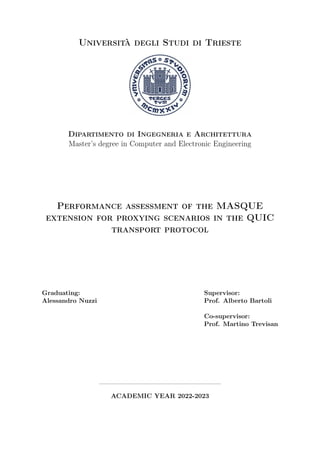
Performance assessment of the MASQUE extension for proxying scenarios in the QUIC transport protocol.pdf
- 1. Università degli Studi di Trieste Dipartimento di Ingegneria e Architettura Master’s degree in Computer and Electronic Engineering Performance assessment of the MASQUE extension for proxying scenarios in the QUIC transport protocol Graduating: Alessandro Nuzzi Supervisor: Prof. Alberto Bartoli Co-supervisor: Prof. Martino Trevisan ACADEMIC YEAR 2022-2023
- 2. Abstract I protocolli web sono in continua evoluzione e i recenti sviluppi in questo ambito hanno avuto come obiettivo quello di migliorare le prestazioni di protocolli esistenti al fine di ottenere una migliore esperienza nella navigazione degli utenti e maggior efficienza in alcuni ambiti. Privacy e sicurezza rappresentano un altro aspetto fondamentale su Internet e, per questo motivo, un altro scopo delle ultime innovazioni è stato quello di proteggere le informazioni sensibili e fornire sicurezza nelle comunicazioni. Le crescenti esigenze di prestazioni e sicurezza su Internet degli ultimi anni hanno portato all’emergere di due nuovi protocolli, HTTP/3 e QUIC, che mirano a ottimizzare le comu- nicazioni su Internet, riducendo i ritardi, migliorando l’affidabilità e garantendo una mag- giore sicurezza. In particolare, QUIC (Quick UDP Internet Connections) è un protocollo di trasporto basato su UDP e sviluppato per superare le limitazioni di TCP, riducendo la latenza, fornendo supporto a migrazione delle connessioni e applicando cifratura agli header. L’utilizzo di QUIC sta certamente crescendo e rappresenta ad oggi una grossa fetta del traffico delle più popolari applicazioni, usate quotidianamente da milioni di utenti. L’integrazione di tali protocolli in scenari che fanno uso di proxy può però risultare complessa a causa delle proprietà di sicurezza di QUIC. La cifratura applicata agli header, infatti, può impedire ai proxy di portare a termine i loro compiti di ispezione e modifica del traffico, influenzando negativamente le prestazioni. Inoltre, i tradizionali proxy HTTP non supportano nativamente protocolli non basati su TCP. Il gruppo di lavoro MASQUE è nato proprio per risolvere il problema di consentire il proxying di UDP e IP al di sopra di HTTP. Ciò è reso possibile dalla specifica del nuovo metodo CONNECT-UDP , che consente di creare un tunnel UDP con un proxy, all’interno del quale vengono scambiati datagrammi QUIC. MASQUE è stato progettato anche per la protezione di dati sensibili, offrendo diverse garanzie di sicurezza agli utenti. Tali garanzie includono nascondere l’indirizzo IP del client al server e offuscare la destinazione del traffico degli utenti ai loro fornitori di servizi Internet, trasferendo questa informazione al proxy MASQUE. L’obiettivo di questa tesi è di analizzare le prestazioni di MASQUE in scenari che uti- lizzano proxy, esaminando varie condizioni di rete come ritardi aggiuntivi e larghezza di banda limitata. Lo scopo dell’analisi è di quantificare il costo, in termini di prestazioni, associato all’utilizzo di un proxy MASQUE che fornisca le garanzie di privacy promesse. Inoltre, le prestazioni di MASQUE saranno confrontate con quelle di altri protocolli esistenti come QUIC e TCP+TLS. Saranno anche discussi scenari in cui l’utilizzo di MASQUE potrebbe portare benefici. I risultati ottenuti rivelano che l’uso di TCP in scenari con proxy sia il più vantaggioso in termini di throughput e tempi di trasferimento. Allo stesso tempo, l’adozione di MASQUE può rivelarsi una scelta idonea in determinati contesti che già utilizzano QUIC, a causa del suo costo relativamente basso in termini di prestazioni. 1
- 3. Contents 1 Introduction 4 2 Background 6 2.1 Problem introduction . . . . . . . . . . . . . . . . . . . . . . . . . . . . . 6 2.1.1 QUIC Transport Protocol . . . . . . . . . . . . . . . . . . . . . . 6 2.1.2 QUIC relevant features . . . . . . . . . . . . . . . . . . . . . . . . 7 2.1.3 Proxying in HTTP/1.1 and HTTP/2 . . . . . . . . . . . . . . . . 9 2.2 Problems related to proxying . . . . . . . . . . . . . . . . . . . . . . . . 10 2.2.1 Protocol ossification . . . . . . . . . . . . . . . . . . . . . . . . . 10 2.2.2 Proxying in HTTP/3 with QUIC . . . . . . . . . . . . . . . . . . 11 2.3 Support to QUIC proxying . . . . . . . . . . . . . . . . . . . . . . . . . . 11 2.3.1 QUIC built-in encryption . . . . . . . . . . . . . . . . . . . . . . 11 2.3.2 DATAGRAM extension . . . . . . . . . . . . . . . . . . . . . . . 12 2.3.3 MASQUE . . . . . . . . . . . . . . . . . . . . . . . . . . . . . . . 12 2.3.4 MASQUE objectives and guarantees . . . . . . . . . . . . . . . . 14 3 Related work 16 3.1 MASQUE available implementations . . . . . . . . . . . . . . . . . . . . 16 3.2 QUIC available implementations . . . . . . . . . . . . . . . . . . . . . . . 16 3.3 State of the art and literature review . . . . . . . . . . . . . . . . . . . . 16 3.3.1 MASQUE . . . . . . . . . . . . . . . . . . . . . . . . . . . . . . . 16 3.3.2 QUIC . . . . . . . . . . . . . . . . . . . . . . . . . . . . . . . . . 20 3.4 Related work discussion . . . . . . . . . . . . . . . . . . . . . . . . . . . 24 4 Testbed technologies 24 4.1 Software technologies used . . . . . . . . . . . . . . . . . . . . . . . . . . 24 4.2 Tools used . . . . . . . . . . . . . . . . . . . . . . . . . . . . . . . . . . . 25 4.3 Testing environment . . . . . . . . . . . . . . . . . . . . . . . . . . . . . 25 4.3.1 Docker-based emulation setup . . . . . . . . . . . . . . . . . . . . 25 4.3.2 Bash scripts . . . . . . . . . . . . . . . . . . . . . . . . . . . . . . 27 5 Experimental campaigns 28 5.1 Methodology . . . . . . . . . . . . . . . . . . . . . . . . . . . . . . . . . 28 5.1.1 Setup . . . . . . . . . . . . . . . . . . . . . . . . . . . . . . . . . 28 5.2 Considerations . . . . . . . . . . . . . . . . . . . . . . . . . . . . . . . . 31 5.2.1 Delay distribution . . . . . . . . . . . . . . . . . . . . . . . . . . . 31 5.2.2 Packet loss distribution . . . . . . . . . . . . . . . . . . . . . . . . 31 5.2.3 Tools selection and evolution . . . . . . . . . . . . . . . . . . . . . 32 6 Results 32 6.1 Data and graphs . . . . . . . . . . . . . . . . . . . . . . . . . . . . . . . 32 6.1.1 Collected data . . . . . . . . . . . . . . . . . . . . . . . . . . . . . 32 6.1.2 Data visualization . . . . . . . . . . . . . . . . . . . . . . . . . . . 33 6.1.3 Considered scenarios . . . . . . . . . . . . . . . . . . . . . . . . . 33 6.2 Low bandwidth scenario . . . . . . . . . . . . . . . . . . . . . . . . . . . 34 2
- 4. 6.2.1 1MB file download . . . . . . . . . . . . . . . . . . . . . . . . . . 34 6.2.2 10MB file download . . . . . . . . . . . . . . . . . . . . . . . . . . 35 6.3 Medium bandwidth scenario . . . . . . . . . . . . . . . . . . . . . . . . . 37 6.3.1 1MB file download . . . . . . . . . . . . . . . . . . . . . . . . . . 37 6.3.2 10MB file download . . . . . . . . . . . . . . . . . . . . . . . . . . 38 6.4 High bandwidth scenario . . . . . . . . . . . . . . . . . . . . . . . . . . . 40 6.4.1 1MB file download . . . . . . . . . . . . . . . . . . . . . . . . . . 40 6.4.2 10MB file download . . . . . . . . . . . . . . . . . . . . . . . . . . 42 6.5 Other scenarios . . . . . . . . . . . . . . . . . . . . . . . . . . . . . . . . 43 6.5.1 1MB file download, 100Mbps bandwidth, 10ms delay, variable packet loss . . . . . . . . . . . . . . . . . . . . . . . . . . . . . . . . . . . 43 6.6 Result discussion . . . . . . . . . . . . . . . . . . . . . . . . . . . . . . . 48 6.7 Limitations and assumptions . . . . . . . . . . . . . . . . . . . . . . . . . 50 7 Conclusions 51 7.1 Future work . . . . . . . . . . . . . . . . . . . . . . . . . . . . . . . . . . 52 8 Appendix 53 8.1 Script usage . . . . . . . . . . . . . . . . . . . . . . . . . . . . . . . . . . 53 8.1.1 Inputs and outputs . . . . . . . . . . . . . . . . . . . . . . . . . . 53 8.1.2 Usage . . . . . . . . . . . . . . . . . . . . . . . . . . . . . . . . . 54 8.2 Discarded scenarios . . . . . . . . . . . . . . . . . . . . . . . . . . . . . . 54 8.2.1 1Mbps bandwidth, 1MB file download . . . . . . . . . . . . . . . 54 8.2.2 10Mbps bandwidth, 1MB file download with curl client . . . . . . 55 8.3 Other plots . . . . . . . . . . . . . . . . . . . . . . . . . . . . . . . . . . 57 8.3.1 Low bandwidth . . . . . . . . . . . . . . . . . . . . . . . . . . . . 57 8.3.2 Medium bandwidth . . . . . . . . . . . . . . . . . . . . . . . . . . 60 8.3.3 High bandwidth . . . . . . . . . . . . . . . . . . . . . . . . . . . . 65 3
- 5. 1 Introduction The QUIC transport protocol, one of the latest additions to web protocols, aims to bring several enhancements in performance and security with respect to TLS over TCP, in terms of improved management of head-of-line blocking, connection establishment latency and connection migration. While TCP is still the most used transport protocol, QUIC usage is certainly growing across the world, representing a big part of the traffic for the most popular applications and websites, making it a protocol that is used on a daily basis and is widely supported. The usage of QUIC poses challenges in networking scenarios that use proxies, as tradi- tional HTTP proxies do not natively support non-TCP protocols. HTTP CONNECT method allows the creation of a TCP tunnel to a HTTP proxy, but there is no equiva- lent method for UDP traffic. Moreover, QUIC built-in encryption can interfere with the operation of proxies. The fact that QUIC encrypts almost all of its packet header fields, such as packet numbers, as well as the payload, can hamper the proxies ability to inspect and modify traffic, causing impact on performance. The rise of QUIC created the need for new proxying technologies which would allow HTTP to create tunnels for proxying any non-TCP-based protocols, such as QUIC. The MASQUE working group was born and chartered to solve these problems and to allow the proxying of UDP and IP over HTTP. MASQUE specifies the new CONNECT-UDP method, that enables tunneling UDP to a proxy over HTTP. Inside this QUIC-secured UDP tunnel it is possible to exchange unreliable QUIC datagrams. While the primary goal of the MASQUE working group is providing the building blocks to effectively use QUIC as a substrate protocol, MASQUE design is also focused on protecting sensitive information and providing an Internet-accessible node that can relay client traffic in order to provide privacy guarantees. Such guarantees include hiding the client IP address from the target server and obfuscating the destination of the client traffic from their network provider to prevent data collection, by transferring that information to the MASQUE proxy [52]. The goal of this thesis is to evaluate the performance of the MASQUE proposal in prox- ying scenarios, testing a set of basic network conditions such as different delays and bandwidth limits. The evaluation aims to assess the performance impact of employing a MASQUE proxy to achieve the promised privacy guarantees. Additionally, MASQUE will be compared to existing protocols such as end-to-end QUIC and TCP+TLS. We will also discuss in which scenarios the usage of MASQUE might be beneficial. The achieved results reveal that, while proxying in TCP proved to still be the best choice in terms of throughput and performance, the usage of MASQUE-based proxying could be a good choice for certain contexts that use QUIC, given the relatively modest performance cost associated to its employment. The work is organised as follows. Chapter 2 provides an overview of the relevant context, with a brief description of the QUIC protocol, with special attention to proxying and the mechanisms related to it. It also describes how MASQUE works and its propositions. 4
- 6. Chapter 3 includes a comprehensive examination of existing research, current advance- ments, and the latest developments in the field, providing a context for the research being conducted in this thesis and a baseline for the results. Chapter 4 focuses on the practical aspects of this work, outlining the tools, software technologies and testing environment used to evaluate the various MASQUE aspects discussed in this thesis. Chapter 5 describes the methodologies and the approaches employed in the study and to address the research objectives or questions. Chapter 6 presents and discusses the findings and outcomes of the work. It highlights the data collected, the scenarios considered, and the interpretation of the results in relation to the research objectives. Finally, chapter 7 presents the conclusions drawn from the work of this thesis. This thesis was carried out at the Machine Learning Lab of the University of Trieste. 5
- 7. 2 Background 2.1 Problem introduction Web protocols are in a constant state of evolution, and the latest additions to this land- scape are HTTP/3 and QUIC. These protocols have been standardized with the goal of enhancing both performance and security in web communications. Middleboxes are relevant components in many networking scenarios and they include network devices or software components such as firewalls, NATs, load balancers and, most importantly, prox- ies, that sit between the source and destination of network traffic to provide a variety of functionalities, especially in enterprise contexts. For instance, when using a forward proxy, a client establishes an end-to-end tunnel to a target server with the aid of a proxy server, allowing multiple clients to route traffic to an external network. The normal op- eration of proxies is challenged by the new web protocols, such as HTTP/3 and QUIC, as they implement end-to-end encryption with various implications. Futhermore, traf- fic through an HTTP/3 proxy would go through two nested layers of encryption and congestion control, which is known to severely impact performance. 2.1.1 QUIC Transport Protocol QUIC (Quick UDP Internet connections) [36] is a user-space, stream-based and multi- plexed transport protocol developed by Google. Initially this protocol was designed and developed for HTTP but later it was declared as general purpose transport layer proto- col. QUIC protocol provides security and reliability along with reduced connection and transport latency. Google has widely deployed QUIC in their servers and is currently in use [29]. QUIC sits in the application layer unlike other traditional transport layer protocols such as TCP or UDP and runs on UDP with the idea of overcoming TCP limitations and being compatible with all the middleboxes [16, 42]. UDP is an unreliable and best-effort protocol and doesn’t provide any features needed for reliable connection, so all the connection reliability features are in the application layer. QUIC features such as congestion control algorithms, stream multiplexing and connection management are implemented in the user space rather than kernel space, in order to allow developers to iterate and experiment with different approaches without requiring modifications to the kernel or operating system. In this way, QUIC provides a more accessible develop- ment environment, allows for rapid prototyping, and facilitates easier customization and extensibility for specific use cases or applications. QUIC advantages over TCP include [42]: • Lower Connection establishment latency • Improved Congestion Control • Multiplexing without head-of-line blocking • Forward Error Correction • Connection migration support In fact, TCP, combined with TLS to guarantee security, integrity and confidentiality, 6
- 8. requires 3-4 RTT to establish a connection, introducing a significant overhead. Further- more, TCP connections are identified by source port number, source IP, destination port number and destination IP. Port numbers might change when the application or the de- vice are changed, leading to a re-establishment of the connection. Another limitation of TCP is half open connections. Receiving data in TCP is passive. It means that dropped connections are only detected by the sender and receiver has no way of detecting them. Finally, TCP suffers a limitation called Head-of-Line blocking, which occurs when re- sources are being held up by some entity in order to complete an action. Head-of-Line blocking can significantly increase the packet reordering delay, and leads to consume re- sources and latency in packets being processed by network stack and application. The QUIC aim is to solve all these problems [16, 42, 40]. The HTTP/3 and QUIC stack is on the rise across the world [29, 47], representing the 48% of traffic for big applications requiring high efficiency such as Facebook, Netflix, YouTube and Instagram. Considering total network data worldwide, QUIC covers more than 46% of traffic in Latin America, 42% of traffic in Europe and 32% of traffic in the United States, targeting enhanced performance compared to TCP as its main goal. QUIC is also being widely supported and adopted by providers like Cloudflare, Fastly and Akamai. 2.1.2 QUIC relevant features In order to achieve a reduced overhead compared to TCP, QUIC takes at most 1 RTT for fresh connection and 0 RTT for repetitive connections. If a connection is being established between client and server for the first time, then it must perform 1 RTT handshake in order to get the necessary information. This is done by the client sending an empty Inchoate Client Hello (CHLO) packet to the server, also called CI, Client Initial, used to create a connection. Upon receiving a CHLO packet, the server immediately sends a Rejection (REJ) message to the client. REJ contains information such as source address token and server’s certificates. Next time, the client sends a CHLO packet, which can use the cache credentials from the previous connection to immediately send encrypted requests to the server. In 0-RTT scenario, server and client have communicated in the past and no need to establish connection again: the first packet itself carries the data, there is no need for connection establishment or key exchanges. About congestion control, QUIC uses TCP Cubic algorithm for congestion control by default. Unlike TCP, QUIC has pluggable congestion control, allowing for different con- gestion control algorithms to be used. Furthermore, each packet in QUIC, whether it is an original transmission or a re-transmission, is assigned a unique sequence number. In this way, the QUIC sender has the possibility to differentiate between original and re-transmitted packets without ambiguity, unlike TCP [37, 63]. For even more clarity, ACK frames in QUIC use a ACK Delay field, carrying the time between the receipt of the largest packet and the transmission of the acknowledgement packet. Differently from TCP, where a client opens up multiple TCP connections to server to fetch data from server, QUIC allows multiple streams over one UDP pipeline. In QUIC, there is only one UDP connection for transport, while in the usage of TCP, there are multiple connections being established. 7
- 9. Figure 1: All QUIC handshakes [42] Figure 2: QUIC header format [16] QUIC also uses the Forward Error Correction (FEC) mechanism that enables the recovery of lost packets without resorting to re-transmission. QUIC achieves this by supplementing a group of packets with an FEC packet, in a similar way as RAID (Redundant Array of Independent Disks) where the FEC packet acts as parity for the packets in the FEC group [40]. In the event of packet loss, the content of the lost packet can be reconstructed using the FEC packet and the remaining packets in the group. FEC packets might be or not be used according to the sender’s preference. QUIC supports connection migration by keeping Connection ID the same even when a parameter in the 5-tuple is changed, without ending a connection in case of changes. QUIC provides built-in security: In TCP, choice of TLS, needing an additional header to be imposed on top of TCP as well as the extra TLS handshake. The cryptographic handshake, in QUIC, is part of the usual handshake, in which endpoints can exchange cryptography parameters. As said before, this mechanism reduces the number of RTTs needed, going from 3-4 RTTs for TCP to only one RTT [42]. About head-of-line blocking, QUIC works on top of UDP, allowing the network stack 8
- 10. TLS 1.3 TLS 1.2+ TLS/SSL (optional) TCP TCP UDP HTTP 1.1 HTTP/2 HTTP/3 Figure 3: Comparison between HTTP versions using TCP and HTTP/3 using QUIC [22] to treat QUIC packets as individual datagrams without enforcing any specific order for their delivery. QUIC receives these datagrams and, if supported by the implementation, can deliver them to the application layer in any order required. This approach ensures that packets are promptly received by the application as soon as they are pushed by the network stack, effectively addressing the head-of-line blocking problem commonly associated with TCP. Finally, another inherent feature of QUIC is pacing [35], used to regulate the rate at which packets are transmitted, ensuring a controlled flow of data. QUIC’s pacing mech- anism is designed to improve congestion control, reduce packet loss, and enhance overall network performance. The pacing mechanism in QUIC allows for a more granular control over packet transmission, enabling a smoother and more efficient utilization of available network capacity. It helps prevent bursts of packets that may lead to congestion and provides a more consistent and controlled transmission rate. In order to further extend the future usability of the protocol and add performance improvements, several extensions have also been introduced to enhance existing features or provide new capabilities within QUIC as well as HTTP/3. The most relevant ones for the goals of this thesis will be discussed in the next paragraphs. 2.1.3 Proxying in HTTP/1.1 and HTTP/2 Proxies are very important devices in Web communication as they enable various net- work optimizations, enhance security, and facilitate the efficient distribution of network resources [20]. When using a forward proxy, a client establishes an end-to-end tunnel to a target server with the aid of a proxy server, allowing multiple clients to route traffic to an external network. A reverse proxy, on the other hand, routes traffic on behalf of multiple servers, for example the server sits behind the firewall in a private network and directs client requests to the appropriate backend server. Proxying is also possible and very common in TCP. One of the many TCP proxying options is the HTTP CONNECT method, which transforms HTTPS connections into opaque byte streams. This method can be used to establish an end-to-end TCP tunnel to a target server via a proxy server. The way HTTP CONNECT acts and its result depend on the HTTP version used. In 9
- 11. HTTP/1.1, a client sends a CONNECT request to the proxy server, which requests that it opens a TCP connection to the target server and desired port. In case of successful connection opening, a tunnel is established and two independent TCP connections exist. This is how a HTTP CONNECT request looks like [32]: CONNECT server.example.com:80 HTTP/1.1 Host: server.example.com:80 HTTP/2 [59], on the other hand, introduces streams on top of TCP, independent and bidirectional sequences of frames that can be exchanged between a client and a server within a single connection. Open streams can concurrently operate in a single connection. Each stream has an identifier, contained in frames. Usage of streams allows frames multiplexing: frames from multiple streams are combined and transmitted over a single byte stream within a TCP connection. This means that a HTTP/2 CONNECT request converts a stream into an end-to-end tunnel. A HTTP/2 CONNECT has this form [59]: :method = CONNECT :authority = target.example.com:443 It’s important to note that, in HTTP/1.1, the TCP packets themselves are not tunneled, but rather the data on the logical byte stream. In HTTP/2, DATA frames sent by a client are put into TCP packets and forwarded to the target server. 2.2 Problems related to proxying 2.2.1 Protocol ossification One very common problem with proxying, present especially in TCP, is protocol ossifica- tion [30]. When middleboxes are distributed in a network, they need to inspect network protocols and determine what traffic is acceptable or what is not. Ossification happens because these devices were deployed based on older versions of protocols, when they used to have a certain feature set, therefore introducing new features or changes in behavior risks ending up being considered bad or illegal by middleboxes. This phenomenon can also occur considering that network operators and manufacturers aim for interoperability across different devices and vendors. To achieve this, they adhere strictly to standard- ized protocol specifications, making it difficult to deviate from those specifications or introduce new features. This can result in traffic being dropped or delayed, because seen as potentially malicious or unknown. Some middleboxes might also implement feature disabling policies or similar impairments [30]. In the context of QUIC, traditional HTTP proxies have been designed to support TCP. HTTP provides the CONNECT method for creating a TCP tunnel to a HTTP proxy, but lacks a method for performing the same operation with UDP. Considering that HTTP/3 operates over QUIC, which in turn operates over UDP, it is necessary to define a way to create a UDP tunnel to a to a server acting as proxy over HTTP. 10
- 12. 2.2.2 Proxying in HTTP/3 with QUIC QUIC carries application data on streams, unidirectional or bidirectional channels identi- fied by a unique stream ID that is assigned by the sender. Applications that use streams must define how they are used. The payload of QUIC packets, after removing packet protection, consists of a sequence of complete frames (though some packet types do not include frames). In particular, a STREAM frame is a type of frame that is used to carry data between the sender and receiver over a particular stream. Differently from HTTP, in which large frames might span multiple TLS records or TCP segments when sent over the network, QUIC doesn’t allow fragmentation and a QUIC packet must entirely fit a UDP datagram. Furthermore, there are also two more key differences in terms of loss scenarios: first of all, QUIC lets implementations decide how rescheduling of packetization of lost data is performed and secondly, multiplexed streams are independent from each other, since STREAM frames might belong to different stream identifiers. HTTP/3 [28], as QUIC requires, defines how streams are used, while the QUIC layer handles segmenting HTTP/3 frames over STREAM frames for sending in packets. HTTP/3 also provides the CONNECT method that works similarly to HTTP/2 CONNECT described earlier, but it is specifically designed to work with TCP-based connections. Given the stream-based mode of operation and the structure of QUIC as a transport protocol built on top of UDP, a proxy, when it receives a QUIC packet from a client, needs to decapsulate its UDP payload in order to forward it to a target server in the form of a UDP datagram. Moreover, the proxy needs to know where to send the aforementioned UDP datagram and needs to follow a standard procedure to open a UDP association, for example an UDP tunnel, to a target server [21]. In normal stream mode, QUIC packets are encrypted and encapsulated within other packets, making it difficult for middleboxes to inspect the traffic and apply policy rules. Middleboxes that are not designed to work with QUIC may treat the traffic as unknown or potentially malicious, and either block it or apply suboptimal policies, leading to performance degradation or connection failures. 2.3 Support to QUIC proxying 2.3.1 QUIC built-in encryption One effective way to fight ossification is to maximize encryption for the communica- tion, aiming to minimize the visibility of the protocol passing through middle-boxes [16]. Some of QUIC’s built-in features limit this problem [42, 16, 39]. As said previously, QUIC encrypts the entire communication, including the protocol headers, preventing middle- boxes from inspecting or modifying the protocol-specific information. This reduces the reliance on middleboxes that may have been designed for specific protocol versions or features. Furthermore, QUIC supports version negotiation mechanisms that allow clients and servers to negotiate the protocol version and capabilities during the initial hand- shake. This enables the graceful introduction of new protocol versions and features while maintaining backward compatibility with older versions. However, QUIC built-in encryption is a double-edged sword in this context. Since QUIC 11
- 13. encrypts the entire communication, including the protocol headers, it can limit the ability of proxies and middleboxes to inspect or modify the protocol-specific information. It pre- vents these devices from performing deep packet inspection or applying protocol-specific optimizations, which they may have been designed for, leading to some performance impacts. Figure 4: QUIC encryption as opposed to TCP [15] 2.3.2 DATAGRAM extension To address the first problem about QUIC stream mode, the unreliable DATAGRAM extension [45] has recently been added to QUIC, providing application protocols running over QUIC with a mechanism to send unreliable data while leveraging the security and congestion control properties of QUIC and allowing a reliable QUIC stream to carry encapsulated datagrams payload. In fact, this extension introduces a new DATAGRAM mode for QUIC, in addition to the traditional stream mode, in order to allow applications to take advantage of both a reliable stream and an unreliable datagram flow to the same peer can benefit by sharing a single handshake and authentication context between a reliable QUIC stream and a flow of unreliable QUIC datagrams. DATAGRAM frames are individual messages, unlike a long QUIC stream and do not contain a multiplexing identifier. They are subject to congestion control, but, when a loss occurs, they are not retransmitted. Anyway, applications can decide to define identifiers used to multiplex different kinds of datagrams or flows of datagrams. All application data transmitted with the DATAGRAM frame, like the STREAM frame, must be protected either by 0- RTT or 1-RTT keys in order to provide the same security considerations described in the QUIC specification. DATAGRAM mode is designed to work better with middleboxes than stream mode be- cause it uses a simpler packet format that is more easily understood by network devices such as firewalls, NATs, and load balancers. Just like UDP, DATAGRAM mode can also be useful for optimizing streaming, gaming, and other real-time network applications. 2.3.3 MASQUE With the introduction of the DATAGRAM mode, QUIC provides the necessary means to support proxying goals with the STREAM and DATAGRAM primitives, but the way they are used is the responsibility of the application layer. The MASQUE (Multiplexed Appli- cation Substrate over QUIC Encryption) working group [7] has the goal and responsibility 12
- 14. to define how an application establishes an end-to-end tunnel, providing instructions to a proxy server regarding the destination where to send UDP datagrams and where to receive them from. MASQUE first provided a document describing HTTP Datagrams [54], a convention for conveying multiplexed, potentially unreliable datagrams inside an HTTP connection, allowing HTTP/3 to work with QUIC DATAGRAMs, then defined CONNECT-UDP [51], a new kind of HTTP request that initiates a UDP socket to a target server. This method was first defined for HTTP/2, then it was ported to HTTP/3 [34]. A client sends an extended CONNECT request to a proxy server, which identifies a target server in the path section of the pseudo-header. If the proxy succeeds in opening a UDP socket, it responds with a 2xx (Successful) status code. After this, an end-to-end flow of unreliable messages between the client and target is possible; the client and proxy exchange QUIC DATAGRAM frames with an encapsulated payload, and the proxy and target exchange UDP datagrams bearing that payload. This is how a CONNECT-UDP request looks like [21, 51]: :method = CONNECT :protocol = connect-udp :scheme = https :path = /target.example.com/443/ :authority = proxy.example.com By using the CONNECT-UDP header, the client communicates to the proxy its request to establish a UDP connection with a specified URI. In the case of HTTP/3, QUIC datagram frames are employed, enabling the establishment of a proxied and unreliable connection between the client and the server. This mechanism allows for the transportation of connections to multiple servers within the same HTTP/3 connection between proxy and client. The multiplexing and de-multiplexing of these connections are performed using the Datagram-Flow-Id. This identifier is used to link a datagram flow identifier with an HTTP message. In turn, flows are conceptually similar to streams, but they do not provide ordering or reliability. [50, 39]. Figure 5: MASQUE scheme after a successful CONNECT-UDP request [21] The DATAGRAM frame is made up of a Quarter ID field [53], that links the DATA- GRAM to the client-initiated bidirectional stream, divided by four, and then a payload. A Context ID [51] is placed directly after the Quarter Stream ID field. This field is set to 13
- 15. zero for UDP packets encoded using HTTP Datagrams. As said previously, fragmenta- tion is prohibited in QUIC [36] and QUIC DATAGRAM frames have a limited capacity determined by the QUIC connection configuration and the Path MTU. From this limit, it is also necessary to subtract the overheads of the UDP datagram header, QUIC packet header, and QUIC DATAGRAM frame header. This results in tunneled messages with a limit between 1,200 and 1,300 bytes [21]. Figure 6: A QUIC packet encapsulated into a UDP datagram [21] With MASQUE, it’s also possible to implement nested tunneling [46, 52]. Supposed to have a client, a server and two proxies: first, a QUIC connection between the client and the first proxy is established. After it, another QUIC connection between the client and second proxy is opened, running through a CONNECT tunnel in the first connection. Finally, an end-to-end byte stream between the client and the target server, which runs via a CONNECT tunnel in the second connection, is established. A TCP connection exists between the second proxy and the target server. When a proxy receives a CONNECT- UDP request, it can establish a connection either with the specified target or with an upstream proxy. The proxy can make a decision based on its configuration and routing rules to determine the appropriate course of action for handling the CONNECT-UDP request [51]. 2.3.4 MASQUE objectives and guarantees In summary, the DATAGRAM extension in QUIC allows the transport of unreliable and unordered datagrams within a QUIC connection. MASQUE defines how applications can establish end-to-end tunnels over QUIC using the CONNECT-UDP method, which instructs a proxy to establish a UDP connection. In this way: • The client sends a CONNECT-UDP request to the proxy, specifying the target URI. • The proxy can either directly connect to the target or forward the request to an upstream proxy. 14
- 16. Figure 7: An example of nested MASQUE proxying in iCloud Private Relay [21] • If the proxy establishes a direct connection, it uses the DATAGRAM extension to transport unreliable datagrams. • If the proxy forwards the request, the same process continues with the upstream proxy. The usage of a MASQUE proxy should provide several privacy guarantees [52]. In par- ticular, user agents running their traffic through a MASQUE proxy will have their IP address hidden from the target server, that will have access only to the proxy address. Furthermore, obfuscation provided by the usage of MASQUE should prevent network providers from collecting the data obtained from the network traffic in ways that go against the user’s intentions. To further increase client privacy towards the target server, a MASQUE proxy can also perform address translation or, when the proxy is closer to the client, DNS resolution. Nested tunneling, like the one used by iCloud Private Relay [17], provides enhanced privacy by nesting MASQUE tunnels, allowing traffic to pass through multiple MASQUE proxies to prevent user data correlation. Finally, network observers being able to inspect unencrypted bits in the QUIC connection would not be able to assess the usage of MASQUE, since data appears to be identical to the unencrypted data of a typical web browsing connection. In other words, the MASQUE proxy would be seen like a regular Web server. Having listed and discussed the MASQUE value proposition, the objective of this thesis is to evaluate MASQUE performance in various network scenarios. In this way, it will be possible to assess the performance cost of its adoption and discuss the contexts that might find its usage beneficial. 15
- 17. 3 Related work 3.1 MASQUE available implementations iCloud Private Relay [17] is a first implementation of QUIC proxying using MASQUE, in particular with nested tunneling. Supposed to have a client connected to a network and a server, two devices sit between client and server. These devices are called Ingress Relay and Egress Relay. The network and the Ingress Relay can see the client IP address, but the server name is encrypted and therefore not visible from them. This encrypted data is sent from the Ingress to the Egress Relay (provided, for example, by Cloudflare [19] or Akamai) for it to forward the traffic to a target server. Similarly to before, the Egress Relay will only know that the sender uses iCloud Private Relay, but not its IP address. MASQUE is also implemented in the Google implementation of QUIC and related protocols that powers Chromium as well as Google’s QUIC servers and some other projects, residing in the Google quiche library [26]. It provides a simple MASQUE client and proxy to be used with the already existing QUIC server tool. Other implementations also exist on GitHub, such as Masquerade [62], written in Rust and based on Cloudflare quiche library [4], and masque-go [56], written in Go and based on the quic-go library [8]. 3.2 QUIC available implementations There currently is a wide range of implementations of QUIC [23] in the form of libraries and frameworks written in many programming languages. The most important ones include Microsoft’s msquic [24], lsquic [58], more focused on speed, Cloudflare’s quiche [4], Google quiche [26], currently used in Chromium and Envoy, quic-go and Mozilla’s Neqo [25]. Moreover, many popular web servers, such as NGINX and Apache, have added QUIC support in their implementations, as well as the command-line utility curl in its development build. Microsoft recently introduced SMB (Server Message Block) over QUIC [44] in order to provide an alternative to the TCP network transport to its own file-sharing protocol. 3.3 State of the art and literature review The following paragraphs will provide an overview of the state of the art of QUIC and MASQUE, with a focus on benchmarks and performance analyses. 3.3.1 MASQUE Towards a tectonic traffic shift? Investigating Apple’s new relay network This paper [48] aims to provide researchers and network operators with an analysis of iCloud Private Relay, including its goals, architecture, and behavior. By examining the system, the paper aims to offer valuable insights and expectations for researchers and network operators as the service gains popularity. Differently from this thesis, this paper does not conduct any performance assessment, but it rather focuses on providing an overview of iCloud Private Relay and its effect on 16
- 18. the Internet. Goals: • Analysing iCloud Private Relay from a networking point of view, such as IP address providers, geographical distribution and interaction between Ingress and Egress Relays • Assessing privacy and security implications and enhancements introduced Measurements and setup: • Local DNS server with the ECS extension, local Web Server, MacBook Pro with PR enabled and RIPE Atlas measurement platform • Collection of Ingress Relays IPv4 addresses using A-type DNS queries with the ECS extension to the Authoritative Name Server, to obtain an IP address near to the requester. • Collection of Ingress Relays IPv6 addresses using AAAA measurements on RIPE Atlas • Scans using curl, ipecho and a local DNS resolver to assess the relationship between Ingress and Egress Relays Results: • Most of Ingress IP addresses are provided by Akamai and only a small part by Apple • Egress nodes are provided by Akamai, Fastly and Cloudflare and are distributed mostly in the USA • IP addresses are periodically changed for each client, confirming Apple privacy promises Measuring the Performance of iCloud Private Relay In this work [61], the authors focus on analyzing the impact of iCloud Private Relay on web performance, assessing Apple declarations, in particular the one that states that though iCloud Private Relay can negatively affect web speed tests due to the usage of several simultaneous connections to deliver the highest possible result, actual browsing experience remains fast. In fact, the architecture of the service can introduce computa- tional and routing overheads, as well as performance hamperings. The goals and the methodology of this work are very similar to the ones this thesis is based on. On the other hand, this work focused more on the transfer time measurements and its methodology heavily relied on traffic control. Goals: • Performance assessment of iCloud Private Relay in different scenarios and from different countries (Italy, France and Hawaii) 17
- 19. • Collection of Quality of Experience metrics such as throughput, download time and page loading time Measurements and setup: • MacBook Pro with MacOS Monterey located in Trieste, Lyon and Hawaii and connected to Gbit/s University Ethernet. Automated testing using scripts that enable and disable PR according to necessity • Throughput measurements using Ookla Speedtest with Selenium for automating tasks such as accepting the cookie policy and pressing the start button, running 100 tests with PR enabled and disabled • Transfer time measurements downloading a 1GB test file from Hetzner using curl, running 200 tests with PR enabled and disabled • Page load time measurements, collecting the onLoad parameter with and without PR, visiting 100 most popular websites 5 times each Results: • Performance degradation with iCloud Private Relay enabled due to different traffic paths introduced by PR, observing a 60% increase in page load time in some cases. • Generally unstable throughput whose value strongly depends on the Egress nodes chosen. • Performance impairments also occur in cases where a single connection is used to download a large file, thus questioning the claim that several simultaneous connec- tions are the root cause of performance penalties. Evaluation of QUIC-based MASQUE proxying In this paper [41], the authors investigate impacts on end-to-end QUIC performance when using a MASQUE-based tunnel setup. Specifically, this analysis focuses on the compari- son between reliable and unreliable transmission of packets in the tunnel connection. It also explores the effects of nested congestion control between the inner connection and the outer tunnel connection. Almost the same traffic control and containerization techniques employed in this work have been used in this thesis. Moreover, while this paper sets less complex network conditions, it deals with different protocol configurations, such as congestion control algorithms and packet size. Goals: • Performance assessment of QUIC using MASQUE tunneling, comparing end-to-end and tunneling scenarios, both in stream mode and DATAGRAM mode • Analysis of the nested congestion control Measurements and setup: 18
- 20. • Modified version of aioquic to enable MASQUE and allow package size setting and pluggable congestion control. Docker for containerization of client, server and proxy and tc for traffic control with defined delay, buffer depth and throughput • Two different packet sizes for end-to-end mode and tunneled mode, 1380 bytes and 1280 bytes respectively • 25 HTTP/3 requests to the server with specified payload size, with a preliminary CONNECT-UDP request for the tunneled case and a simple redirection using ipt- ables in the proxy for the end-to-end case • Transmission times and byte overhead registered in qlog files • Fixed one-way delay of 25ms between proxy and server, variable delay, from 1ms to 50ms, between client and proxy. 10MB message to measure the transmission time of • Three congestion control scenarios in the proxy: Reno and Cubic in DATAGRAM and stream mode, disabled congestion control in DATAGRAM mode, Reno in end- to-end mode. Results: • DATAGRAM mode has smaller transfer times when packets are bigger, but has a larger overhead when using more than one connection in download. Stream mode has a performance degradation when the packet size exceeds the MTU. Packet loss is higher, as well as the additional overhead due to more connection, but transfer times are better when using parallel connections • DATAGRAM mode has smaller transfer times too, no matter what CC algorithm is used. In DATAGRAM mode, Reno has better transfer times when the one-way delay is bigger, while Cubic has longer transfer times when used in stream mode Real-time Emulation of MASQUE-based QUIC Proxying in LTE networks using ns-3 This paper [49] introduces a new net device within the ns-3 open source network sim- ulator, which enables end-to-end real-time emulation of LTE networks with actual end- points. The rationale, design, and prototype implementation of this novel net device are presented. Subsequently, the performance evaluation of a QUIC proxy implemented on MASQUE is demonstrated using the emulated LTE setup. Similarly to this paper, this thesis categorizes measurement campaigns based on the bandwidth limit. On the other hand, it does not analyse LTE networks specifically, but focuses on emulating network conditions that could resemble several network types. Goals: • Performance analysis of QUIC with MASQUE in LTE networks, emulated using ns-3 in high throughput and low throughput scenarios Measurements and setup: 19
- 21. • ns-3 for discrete-event network simulator with the implementation of a novelty mod- ule that combines two existing modules, respectively for connection to an emulated LTE network and reading and writing traffic using file descriptors. Four Docker containers for client, proxy and server and the emulated LTE network. The com- munication with the proxy is implemented with a device called RightNode. • The client packet has a fixed path: from eNodeB to SGW and then to PGW. When it arrives at the RightNode, its IP address is changed to the User Equipment one. • RightNode, eNodeB and User Equipment are disposed as a rectangular triangle and distanced of 99m • High and low throughput measurements are performed, based on the RB size and 10 tests consisting in downloading a 10MB file are executed in three scenarios: DNAT forwarding (no MASQUE), DATAGRAM mode MASQUE, stream mode MASQUE Results: • Low throughput: 31% bigger transfer times in stream mode, 4.5% bigger transfer times in DATAGRAM mode, smaller RTT than DNAT • High throughput: 19% bigger transfer times in stream mode, 6% bigger transfer times in DATAGRAM mode, generally greater RTT 3.3.2 QUIC Evaluating QUIC Performance over Web, Cloud Storage and Video Work- loads This paper [57] assesses the performance of QUIC in various workloads, including web, cloud storage, and video applications. It compares the performance of QUIC to that of traditional TLS/TCP protocols. Goals: • Assessing the performance of QUIC web, cloud storage and video workloads, also comparing different QUIC versions Measurements and setup: • Four active measurement tests written in C: two for each scenario (TLS and QUIC), using respectively libcurl and lsquic, that connect to a web servers, and two for video downloads and video streaming, mimicking the playout of Youtube on the command line. • 3 years long measurements from different vantage points: an educational network, a high-bandwidth low-RTT residential link in Germany and a low-bandwidth high- RTT residential link in India. • Several metrics collection targeting almost 6K websites supporting QUIC, extracted from Alexa Top-1M, also comparing several versions of Google QUIC, also called 20
- 22. gQUIC (Q050, Q046, Q044, Q043, Q039 and Q035). These metrics include con- nection time, download time, DNS lookup, protocol version and time to first byte (TTFB) • Throughput measurements by uploading files of different sizes (namely 1 KB to 2 GB) to Google Drive and repeatedly downloading them using the tests with various QUIC versions and TLS 1.2 over TCP. • Connection establishment times, achievable throughput and CPU utilization mea- surement in video downloading scenarios. • CPU utilization measurements when downloading large files from Google Drive. Results: • For web workloads, QUIC demonstrates faster handshake times compared to TLS 1.2 and 1.3 over both IPv4 and IPv6. In particular, the IETF QUIC version exhibits approximately 50% lower latency than gQUIC versions in half of the samples over IPv6. Among the gQUIC versions tested, Q050 performs the best in terms of latency. However, as the connection state prolongs, the latency benefits of QUIC diminish. • For cloud storage workloads, QUIC has a higher mean throughput for small file sizes. However, for larger file sizes ranging from over 20 MB to 2 GB, TLS/TCP performs better. This is because for smaller files, the connection times and time to first byte (TTFB) have a greater impact on the total download time, but this advantage diminishes as the file size increases. QUIC also exhibits high CPU usage, because of certain in-kernel optimizations missing for UDP flows. • For video download, QUIC reduces connection times by 550 ms in India (410 ms in Germany) compared to TLS 1.2 for half of the samples. In terms of overall download rate, TLS 1.2 performs better than QUIC. • For video streaming, TLS/TCP experiences longer startup delays compared to QUIC. This performance gap widens in networks with higher packet loss. De- spite having a lower overall download rate, QUIC provides better video content delivery with reduced stall events and shorter stall durations. This improvement is attributed to QUIC’s reduced latency overheads and more efficient loss recovery mechanism. How quick is QUIC? The authors of this paper [43] present a comprehensive study about the performance of QUIC, SPDY and HTTP particularly about how they affect page load time at the time in which QUIC was a very recent protocol. Goals: • Present the performance of QUIC in wide range of live network scenarios, starting from Google early research results and comparing it to HTTP and SPDY Measurements and setup: 21
- 23. • Client Ubuntu laptop with Chrome browser and browser caching disabled to down- load the context of websites in HAR format. Server hosting four different pages from Google Sites with either small sized (400B-8KB) or large sized (128KB) and either small number or large number (50) of objects. Shaper server with tc between client and server to emulate network conditions. • Page load time measurements at 2 Mbps, 10 Mbps and 50 Mbps, with either no loss or 2% loss in upstream and downstream and with an additional delay of either zero or 100ms. Results: • QUIC performs poorly under very high bandwidth when large amount of data needs to be downloaded, but it performs very good compared to HTTP and SPDY under high RTT values especially when the bandwidth is low • Small object size favors QUIC and SPDY against HTTP due to multiplexing Measuring HTTP/3: Adoption and Performance After the final standardization of HTTP/3 and its added support to QUIC, the aim of the authors [60] is to assess the adoption and the performance of HTTP/3 in various network scenarios, also with respect to the previous versions. The paper also evaluates the usage of third-party servers still using HTTP/2 by websites. Goals: • Running a first comprehensive large-scale measurement study on the adoption and performance of HTTP/3. Measurements and setup: • Starting list with more than 14k websites with HTTP/3 support. Two high-end servers connected to the Internet via a university 1 Gbit/s Ethernet. • Network configuration using tc with four different configurations for each of the following three parameters: extra latency, extra packet loss and bandwidth limit • Automated website visiting using Google Chrome and BrowserTime with three HTTP versions: HTTP/1.1, HTTP/2 and HTTP/3. For each network configura- tion, four scenarios are considered, based on the HTTP version support: three for each version and one for all of them. • Collection, via BrowserTime, of the onLoad and SpeedIndex metrics, corresponding respectively to the time in which all elements of the page have been downloaded and parsed and the time at which visible portions of the page are displayed. • More than 2.5 million visits over a period of one month Results: • Almost all the HTTP/3-supporting websites are hosted by Google, Facebook and Cloudflare, though most of web page objects are still hosted on third-party servers without HTTP/3 support 22
- 24. • Most performance benefits were achieved only in scenarios with high latency or poor network bandwidth • The performance improvements primarily rely on the infrastructure that hosts the website, potentially due to optimizations implemented on the server-side infrastruc- ture. The number of connections required to load objects also affects the benefits of the protocol (the fewer, the better) Same Standards, Different Decisions: A Study of QUIC and HTTP/3 Imple- mentation Diversity The main focus of this paper lies predominantly on the various QUIC implementations that are currently available, delving into their features, functionalities, and performance characteristics. Goals: • Running a comparative analysis of several QUIC available implementations to ex- plore protocol aspects that pose challenges for automated measurements and are anticipated to exhibit significant heterogeneity across different implementations, instead of interoperability. Measurements and setup: • Running of each test at least 5 times on two different Belgian WAN networks: the Hasselt University network (1 Gbps downlink/10Mbps up) and second a residential Wi-Fi network (35Mbps/2Mbps). • Usage of qlog and qvis, to evaluate 15 active IETF QUIC implementations, and scripts to automatically postprocess such files. Quic-interop runner for client-side behaviour analysis and aioquic for server-side behaviour analysis. No servers are manually run, but public Internet endpoints are used. • Assessment of features such as flow control, congestion control, multiplexing, pri- oritization and packetization and 0-RTT connection setup over a 4-month period. Results: • Only Cloudflare quiche uses autotuning to dynamically change receive buffer size using RTT and estimates and data consumption rate. Most implementations rely on keeping the receive buffer unchanged, linearly increasing the maximum allowance. Google Chrome, for example, simply sets an initial high allowance of 15MB. In general, the absence of better flow control schemes is due to the lack of fine-tuning of such schemes by implementers, as well as memory limitations. • With downloads bigger than 1MB, 5 out of 13 implementations generate small DATA frames, while 6 of 13 prefer large ones (respectively, less than 100kB and more than 1MB). 3 stacks also dynamically change the size of the frames. Path MTU Discovery (PMTUD), used to improve efficiency by increasing packet size, is em- ployed in 3 implementations, but the size is simply increased by adding PADDING frames, without using more sophisticated mechanisms. 23
- 25. • 9/18 stacks use a form Round Robin for packet prioritization, while for the remain- ing ones, approaches like sequencial prioritization or FIFO are preferred. • About congestion control, most stacks (11/13) adopt an initial congestion window size of 12kB-15kB. The remaining implementations choose a much bigger window of more than 40kB. Facebook tunes the size by using machine learning algorithms. QUIC pacing is present only in 8 implementations. ACK frequency varies between 1 and 10 packets in most implementations. 3.4 Related work discussion All the papers mentioned in this chapter focused on assessing the operation and perfor- mance of the QUIC transport protocol and the MASQUE extension, also with respect to other state-of-art protocols, such as TCP. The methodologies and the tools used in these works have been one of the starting points of this thesis in choosing the approaches and techniques to employ, especially when it comes to MASQUE. In fact, a lot of ap- proaches included downloading files, emulating network conditions and simulating the entities involved and their communication. The reviewed MASQUE papers focus on assessing more aspects of the protocol, while setting less or less varying network conditions. This thesis, on the other hand, is based on only one single setup, the download of an arbitrarily-sized file. In spite of this, some specific network conditions vary within the same experiment to span the simulation of multiple communication types and geographical distances. Furthermore, MASQUE and QUIC are also compared to TCP with TLS. The conclusions and insights provided by the state-of-art were useful to make a comparison with the results of this thesis, as they served as a reference point for interpreting and validating the results obtained. 4 Testbed technologies A dedicated testing environment has been developed in order to evaluate the perfor- mance of MASQUE and compare it to other protocols under several simulated network conditions. 4.1 Software technologies used In order to achieve the objectives of this thesis, the following software technologies have been used: • Docker [18] for the containerization of the involved entities to be analyzed and to ensure isolation and consistency across different environments • Bash scripting to automate various tasks and streamline the execution of repetitive or complex operations. It has been also used for file management, orchestration and data manipulation tasks • Linux networking stack for networking functionalities and configuration, as well as tc [11] and tc-netem for traffic control and for simulating network conditions such 24
- 26. as additional delay or fixed bandwidth • Wireshark [14] and TCPDump [12] for capturing traffic • R programming language for data manipulation and plotting • Several Linux utility tools, including datamash [6], time [13], sed [9] and awk [1] for calculations and file manipulation 4.2 Tools used The basic building blocks for the evaluation of MASQUE are the tools provided by Google by manually compiling the Chromium source [3]. From the output folder, it’s possible to run a MASQUE client (masque_client) and a MASQUE proxy (masque_server) that can be used in combination with a generic QUIC server. Even though this was provided by Google as well, for more versatility and for its better customization, it was decided to use a server from the Cloudflare quiche implementation (quiche_server) [4], also for its compatibility with other clients. In fact, the same server is also used for the QUIC end-to- end scenario, with the client being the QUIC client provided by Google (quic_client). For TCP+TLS, the choice was curl, Twisted server [5], a HTTPS enabled version of SimpleHTTPServer and Squid proxy [10]. 4.3 Testing environment An experimental testing environment has been implemented and set up for the network emulation, test automation, post-processing and result saving and plotting. This envi- ronment has been used to evaluate MASQUE and compare it to other protocols under several network conditions. The tools used include Docker, Bash scripting, the Linux net- working stack and traffic control techniques. All test cases described in this thesis consist of a client requesting a file of variable size using the HTTP GET method. Network con- ditions and characteristics are emulated using the Linux traffic control (tc) tool [11] and they consist of artificial delays, resulting in an additional RTT, bandwidth limitation to a fixed amount and a simulated packet loss. In particular, four different test categories are considered and compared, two with proxies and two end-to-end: MASQUE, TCP+TLS with proxy, QUIC, TCP+TLS without proxy. In each measurement, a client sends a certain number of requests for a file to a server, either through a proxy or not, with a set delay a fixed bandwidth and, in case, a packet loss. On the other hand, an experiment is a set of measurements with a starting delay that is increased for each measurement, according to a step. The parameters of an experiment are the number of measurements, the number of iterations (requests) per measurement, the starting delay, the step, the file size, the bandwidth and finally the packet loss. An experiment is performed for a certain category, so a complete test includes four experiments, one for each possible category. After a test, the results are saved and several plots are drawn. 4.3.1 Docker-based emulation setup The emulation setup consists of three Docker containers simulating a client, proxy and server for the tunneled scenario and two Docker containers simulating a client and a 25
- 27. server for the end-to-end scenario. In any case, the server container hosts a sample website with a very simple index page and a file of arbitrary size created using the Linux dd command. The site data is stored on the /dev/shm shared memory for more efficiency and speed. A user-defined bridge has been created for the communication between containers, which share the same address space. The traffic control rules are applied to the eth0 interface of each container for the outgoing traffic, depending on the scenario considered. In particular, using tc-netem, the delay is symmetrically set on the client and server interface in the tunneled case and on the client interface only in the end-to-end cases, so that the total additional RTT is the same in all scenarios. On the other hand, the bandwidth is set by applying a Token Bucket Filter (tbf) filter on the client and server interface in all cases. As said, the delay changes incrementally for each measurement, while the bandwidth limitation stays the same. The packet loss is applied to each entity, but, like the delay, it is distributed so that the total loss is the same in the two sets of protocols. Each Docker container has net_admin capabilities in order to be able to apply traffic control rules, and server containers also have a dynamically set shared memory size, based on the size of the file to host. Figure 8: How the three containers communicate inside Docker Inside the Docker containers, the rules are applied in the following way, for example with a starting delay of 10ms and a bandwidth of 10Mbps: tc qdisc add dev eth0 root handle 1: tbf rate 10mbit burst 100kb limit 100kb tc qdisc add dev eth0 parent 1:1 handle 10: netem delay 10ms They first create a Token Bucket Filter (tbf) queueing discipline (qdisc) to the eth0 inter- face, setting the average rate at which traffic is allowed to pass through the qdisc. Then they add a netem queueing discipline to the parent one identified by "1:1", introducing a delay to the outgoing traffic. In case, also a packet loss can be added. In particular, the Token Bucket Filter maintains a token bucket that represents the available tokens for transmission. Tokens are generated at a fixed rate and added to the bucket over time. When a packet needs to be transmitted, a certain number of tokens are required from the bucket. When a packet is sent, tokens are consumed, but if there are insufficient tokens, the packet is temporarily delayed or possibly dropped. The burst size determines 26
- 28. the maximum amount of data that can be sent at once without being delayed, while the limit restricts the total number of tokens that can be accumulated in the bucket. 4.3.2 Bash scripts The scripts are divided into internal scripts and orchestration scripts. The Docker emulation setup is regulated by three internal Bash scripts, one serving as the entrypoint of the containers, while two being utility scripts. The scripts are as follows, in a bottom-up order: • execute.sh: configures and runs an entity, that can be a client, a server, or a proxy, in the QUIC, MASQUE or TCP+TLS (tunneled and end-to-end) scenarios, for a total of seven possible entities. The configuration includes generating and loading certificates for the server, creating an index.html file as well as a text file of a specified size to be downloaded and writing the needed headers on such files. • cmd_timestat.sh: calls a specified command a certain number of times and mea- sures its execution time using the Linux time command. Furthermore, it saves inter- mediate results, logs eventual errors and calculates and saves some useful statistics with the collected times, including mean time, median, minimum, maximum and quartiles. In case of a failed request, it repeats it without saving the time elapsed. • run_measurements.sh: Docker entrypoint. It first applies traffic control rules (de- lay, bandwidth and packet loss), if any, on the specified entity and, if it is a server or a proxy, it simply runs it using the execute.sh script. If it is a client, it executes the cmd_timestat.sh on the execute.sh script and saves the statistics in a csv file. To sum up, this script basically runs a measurement consisting of a specific number of requests for a certain scenario with certain traffic conditions. Orchestration scripts are present on the host machine and they serve the purpose of setting up and managing the tests using Docker. The scripts are as follows: • docker_tests.sh: performs a specified number of measurements of a certain cat- egory by running Docker containers: a client, a server and a proxy (based on the measurement category, it can be present or not), each with a certain delay, a band- width limit and a packet loss. The delay can be applied to any entity and it is updated according to a specified step for each measurement, in which the contain- ers are stopped, removed and run again. At the end of each measurement, the results csv files and error logs are copied from the container to the host machine and further modified to include other useful information. When the measurements are concluded, the files are merged. • main_tests.sh: as the name suggests, the main script to launch in order to run a full test. It creates a specific folder for the test, along with the four subfolders for each category, which in turn contain the necessary subfolders for intermediate iterations, measurements, experiments and errors. It then runs four experiments, one for each scenario (MASQUE, TCP+TLS tunneled, QUIC and TCP+TLS end- to-end) and then merges the results in two main csv files, one with the summary 27
- 29. of the results and one with all the intermediate results for easier consultation. Optionally, it calls a R script to draw boxplots, ECDFs and CPU time plots. To sum up, a full test is made of four experiments, one for each category or scenario (MASQUE, TCP-TLS with proxy, QUIC and TCP-TLS without proxy). In turn, each experiment is made of M measurements, each with a different additional delay, distanced according to a predefined step. In fact, a single measurement is described by an artificial delay, which results in an additional RTT, a fixed bandwidth, a packet loss, a file size and a summary of the measured time. This summary is calculated based on N iterations, each corresponding to a request that the client sends to the server for a file, either through a proxy or not. In other words, a test contains four experiments, each with M measurements, each with N iterations. More details about the inputs and outputs of the scripts and their usage can be found in the Appendix (Section 8.1). Figure 9: Internal and orchestration scripts scheme 5 Experimental campaigns 5.1 Methodology 5.1.1 Setup As previously explained, a full test is described by number of measurements, number of iterations, starting delay in ms, delay step in ms, file size in bytes, bandwidth limit in 28
- 30. Mbps and packet loss in percentage. All tests have been run on a virtual machine running on a remote dedicated computer located at the BigData@Polito cluster [2], a computing infrastructure specifically designed and implemented by Politecnico di Torino (Polito) for handling big data processing and analytics tasks. Using a dedicated computer ensures that all resources are solely dedicated to running the tests, preventing any interference with a personal computer’s normal usage, such as background processes, applications, or network activities running that can impact the test results. The computer and the virtual machine are accessed via SSH and have the following specifications: • AMD EPYC 7301 16-Core 64bit 2.70GHz processor, 500GB of RAM, 64 of which dedicated to the virtual machine • Ubuntu 18.04.25 Bionic LTS • Docker version 24.0.2 Furthermore, with the usage of the –cpuset-cpus flag, the three Docker containers corre- sponding to server, proxy and client are run respectively on the logical CPU core 1, 2 and 3, in turn mapped to three different physical CPU cores, for a more efficient concurrent execution. Intermediate and final results are saved in csv files and error logs, if any, are saved in log files. These results are then used to create several plots that will be explained in the next chapter. Figure 10: Experiments scheme with the created folders and results With respect to the tools used mentioned earlier, the four test categories are as follows: • MASQUE (masque) 29
- 31. – Client: Google masque_client communicating to target server through proxy – Proxy: Google masque_server at address 172.18.0.3 and port 6122 – Server: Cloudflare quiche_server at address 172.18.0.2 and port 6121 • TCP+TLS with proxy (tcp-tls_pro) – Client: curl communicating to target server through proxy – Proxy: Squid proxy at address 172.18.0.3 and port 3128 – Server: Twisted HTTPS server at address 172.18.0.2 and port 8081 • QUIC (quic) – Client: Google quic_client directly communicating to target server – Server: Cloudflare quiche_server at address 172.18.0.2 and port 6121 • TCP+TLS without proxy (tcp-tls_no-pro) – Client: Google masque_client directly communicating to target server – Server: Twisted HTTPS server at address 172.18.0.2 and port 8081 it is worth noting that in QUIC both endpoints make authenticated declarations of their transport parameters during connection establishment. These parameters are encoded in the cryptographic handshake and they have been checked before running the tests by inspecting the traffic inside the Docker containers. In fact, the first Initial packet sent by the client contains a CRYPTO frame carrying the TLS Client Hello, that can be used to read the transport parameters. These are the most important ones followed by the definition taken from the RFC 9000 [36]: • initial_max_stream_data_bidi_local: integer value specifying the initial flow control limit for locally initiated bidirectional streams. This limit applies to newly created bidirectional streams opened by the endpoint that sends the transport pa- rameter. • initial_max_stream_data_bidi_remote: integer value specifying the initial flow control limit for peer-initiated bidirectional streams. This limit applies to newly created bidirectional streams opened by the endpoint that receives the transport parameter. • initial_max_stream_data_uni: integer value specifying the initial flow control limit for unidirectional streams. This limit applies to newly created unidirectional streams opened by the endpoint that receives the transport parameter. • initial_max_data: integer value that contains the initial value for the maximum amount of data that can be sent on the connection. • max_udp_payload_size: integer value that limits the size of UDP payloads that the endpoint is willing to receive. UDP datagrams with payloads larger than this limit are not likely to be processed by the receiver. 30
- 32. All these values, except one, are the same in the connection between the client and the proxy and between the proxy and the server. In fact, the first three parameters are all equal to 6MB, initial_max_data is 15MB and finally max_udp_payload_size equals 1472 bytes for the connection between client and proxy and 1250 for the connection between proxy and server. Finally, QUIC default congestion control algorithm is Cubic and the following experiments use it. 5.2 Considerations 5.2.1 Delay distribution The artificial additional delay introduced with tc-netem sums up to the round-trip time (RTT) of the normal communication. The way the artificial delay is set is different between the end-to-end and tunneled scenarios, because of the presence (or the absence) of the proxy. In fact, when there is a proxy involved in the communication between a client and a server, the round-trip time consists of multiple contributions: the client-to- proxy RTT, the proxy processing time, and the proxy-to-server RTT. To add an artificial delay that simulates the RTT on the client and server side, it is necessary to distribute the delay appropriately, taking into account the fact that the proxy acts as an intermediary between a client and a server, so it not only forwards requests from the client to the server, but also the other way around, so, in the total RTT calculation, the delay would be counted twice. On the other hand, without a proxy, the entire RTT is experienced directly between the client and server. That’s why, in the tunneled case, it is necessary to split the additional delay between the client interface and the server interface, without applying any rule to the proxy interface and, conversely, it is possible to apply the full amount of delay on either the client or server side since in the end-to-end case, where there are no intermediary processing or forwarding steps involved. For simplicity, the delay specified in the involved scripts refers to the delay added on the client and on the server interface in the tunneled case, so it is doubled and added only on the client interface in the end-to-end case. For instance, if the test specifies a starting delay of 5ms, it means that 5ms of delay is applied to the client interface and another 5ms of delay is applied to the server interface in the MASQUE and TCP+TLS with proxy case, and 10ms of delay is applied only on the client interface in the QUIC and TCP+TLS without proxy case. In this way, the total RTT introduced by the traffic control rules is the same on all the test categories (10ms in the example considered). 5.2.2 Packet loss distribution Similarly to the delay, also the chance of packet loss has been carefully distributed over the network interfaces, such that the test categories could have the same value. In particular, in test categories without a proxy, the specified packet loss is simply halved and applied to the interface of the two endpoints. On the other hand, in presence of a proxy, this loss is divided by four, taking into account that the proxy communicates with the client and the server using the same interface and forwards requests and responses from the client to the server and from the server to the client. For instance, if the test specifies a packet 31
- 33. loss of 2%, in the end-to-end cases, 1% of loss will be applied to the client’s interface and 1% of loss on the server’s interface. In the case with proxy, instead, 0.5% on loss will be in turn applied to the client, server and proxy interface, so the same chance of packet loss will be achieved in all the test categories. 5.2.3 Tools selection and evolution it is worth noting that the tools used to carry out the experiments have not been the same and were subject to change during the implementation and throughout the experimen- tation phase. In fact, as the testing and work progressed, and as a thorough analysis of the results was conducted, certain tools were initially chosen, then subsequently replaced with alternatives based on the evolving requirements and findings. Some other tools were discarded at the beginning and used again at the end, until the final configuration. For instance, at the beginning, for both the QUIC and MASQUE case, we relied solely on Google tools. In particular, Google MASQUE has been a constant throughout the tests, even though some other implementations, such as the ones mentioned at the beginning, have been tried but very soon discarded for their lack of features or very early development phase. About QUIC, the Google quic_client and quic_server were the initial choice for a good part of the experiments, but they were replaced with the curl development build with HTTP/3 support and with the Cloudflare quiche_server respectively. The former was chosen because of the apparent enhanced performance, especially if compared to TCP+TLS, the latter for its support for curl and the better customization options. At the end, curl was replaced again by Google quic_client that proved to have more realistic performance, especially for medium to high latency. The results presented in the next chapter are based on the configuration described in this chapter. More results achieved with the curl configuration can be found in the Appendix (Section 8.3). 6 Results 6.1 Data and graphs 6.1.1 Collected data When a client requests a file to the server (either through a proxy or not) during a measurement iteration, it downloads said file and then it exits with a return code. This means that a client execution corresponds to a complete file transfer, no matter if the operation was successful or not. For this reason, for each request, corresponding to an iteration of a single measurement, the client command execution time is collected using the Linux built-in time command. The whole time command output is collected and saved and it is made of: • Real time (real): the actual elapsed time from the start of the command until its completion. It includes both the time spent on the command’s execution and any waiting time (e.g., for input/output or system resources). • User CPU time (user): the amount of CPU time consumed by the command while 32
- 34. executing in user mode. It includes the execution time spent on the command itself and any user-level function calls made by the command. • System CPU time (sys): the CPU time used by the command while executing in kernel mode. It includes the time spent in the kernel while executing system calls or handling system-related tasks on behalf of the command. The sum of user time and system time provides the total CPU time used by the command and comparing it with real time can provide insights into the efficiency and performance of a command or program. When an error occurs, such as request timeout, invalid headers and so on, it is logged, but the execution time is discarded and the request is repeated by increasing the number of iterations. In this way, errors are detected and accessible, but they don’t hamper the measurement. After N iterations are successfully performed, the collected real times are used to create a measurement summary. This includes mean time, standard deviation, median, maximum and minimum time, first and third quartiles and 5th and 95th percentiles. 6.1.2 Data visualization Several plots have been laid out to interpret and visually understand the time measure- ments. In particular, the result summary has been used to draw • Boxplots to display the distribution of the data and for a quick understanding of the data’s central tendency, spread, and skewness. • Normalized plots, in which the mean measured time for each total additional delay is normalized by the value at the minimum delay, that is zero. This is done to better understand the temporal evolution and to compare the four scenarios. • Line plots with error bars to more easily provide a visual representation of the variability associated to data points. In any case, the data is grouped by the total additional delay. The single iteration results, instead, have been used to draw • CPU time VS real time graphs, to compare the real time and CPU time evolution as a function of the total additional delay. The purpose is to assess how much the command relies on CPU resources and the waiting time or I/O overhead. • Empirical Cumulative Distribution Functions (ECDF) to visualize the entire dis- tribution of the data All plots, except the CPU time vs real time graphs, compare the four categories in the same graph with different colors. 6.1.3 Considered scenarios Testing scenarios differ based on file size to be downloaded, bandwidth limit and packet loss, while, in all of them, the delay varies for each measurement according to a step. This delay is symmetrically set on client and server on proxying cases and only on the client on end-to-end cases. Setting a delay, in fact, can simulate geographical distances, as well 33
- 35. as communication types, such as wireless, wired or satellite [55, 33]. Three measurement campaigns have been run, each one with a different bandwidth limit, each in turn with two downloaded file sizes. In particular, bandwidth has been divided into low, medium and high, corresponding respectively to 10Mbps, 100Mbps and 1Gbps. In each campaign, the download sizes considered are 1MB and 10MB. In any case, for each experiment, 21 measurements containing 100 requests have been made. This means that each scenario has a total additional artificial delay varying from 0ms (no delay added) to 200ms and the time to complete a request for each applied delay has been evaluated 100 times. Packet loss has never been applied, except for one extra scenario that is listed at the end. In the following scenarios, it is implied that no packet loss is added. In each scenario, the time evolution of each test category will be assessed, as well as the overall stability and the behaviour as the additional artificial delay increases. Further- more, there will also be a comparison between the average real time and CPU time used throughout the test, in order to understand the CPU usage and the waiting times. In the next paragraphs, after the result description for each scenario, only line plots with error bars and CPU time VS real time plots will be included. The other plots, such as boxplots and relevant ECDFs, have been included in the Appendix (Section 8.3) 6.2 Low bandwidth scenario A bandwidth limit of 10Mbps might correspond to some home internet connections, small business networks and mobile cellular networks. 6.2.1 1MB file download In all the test categories, the trend is growing as the total delay increases. In particular, MASQUE appears to be the slowest protocol of them all, keeping its position above QUIC most of the time and TCP+TLS the whole time. However, in the range of 140ms to 170ms of additional delay, it performs quite significantly better than QUIC. QUIC, on the other hand, appears to have a more irregular trend overall. In fact, it per- forms slightly better than MASQUE and similarly to TCP+TLS without proxy, especially between 80ms and 110ms of total delay, where its median stays below of its TCP+TLS equivalent category. As said previously, at 140ms of total delay, QUIC abruptly starts behaving worse not only than TCP+TLS without proxy, but also than MASQUE, where it experiences a sudden slope change between 140ms and 150ms. It goes on growing with a less steep slope, until, starting from 170ms of total delay, it goes down again and starts performing significantly better than MASQUE and TCP+TLS without proxy. The trend of end-to-end TCP+TLS has already been implicitly discussed by talking about QUIC and MASQUE, so it is worth mentioning that its standard deviation, compared to all the other protocols, is generally higher, especially with higher latency (from 140ms on), being even 6 times bigger than the other protocols in the worst cases. The tunneled TCP+TLS case has surely the best performance and stability in terms of measured time. QUIC and MASQUE have similar performance at the very beginning of the test and as the delay increases, keeping a time difference from 2% to 5%. However, in the time interval 34
- 36. in which QUIC performs worse than MASQUE, this difference reaches a maximum of 11%. About the comparison between CPU time and real time, it can be observed that, in the TCP+TLS cases, the trend of CPU time is more or less constant and most part of variation comes from the real time. MASQUE, on the other hand, has a slowly decreasing trend instead. In the QUIC case, the CPU time almost perfectly follows the trend of CPU time. 1.0 1.5 2.0 0 50 100 150 200 Total delay [ms] Measured time [s] Category masque quic tcp-tls_no-pro tcp-tls_pro Unified bar plot - 1M 10Mbps Figure 11: Line plot with error bars for the low bandwidth scenario with a 1MB file download 6.2.2 10MB file download In this configuration, both QUIC and MASQUE perform generally worse than the equiv- alent cases in TCP+TLS. In particular, it was observed that MASQUE failed its request in almost 9% of the iterations, reporting the following errors: Failed to connect with client 0 server <cid> to 172.18.0.2:6121. Error: QUIC_NETWORK_IDLE_TIMEOUT Missing :status response header Because of these errors, though the measurements corresponding to the failed requests have been discarded, some outliers are present and a more unstable and irregular trend 35
- 37. tcp-tls_no-pro tcp-tls_pro masque quic 0 50 100 150 200 0 50 100 150 200 0.0 0.5 1.0 1.5 2.0 0.0 0.5 1.0 1.5 2.0 Total delay [ms] Real time, CPU Time [s] Time CPUTime RealTime Figure 12: CPU time VS Real time plots for each category in the low bandwidth scenario with a 1MB file download is observed, especially at 60ms, 120ms and 150ms of delay. In fact, MASQUE appears to perform worse than all the other protocols and it is the only one having failed requests. it is worth noting that the first error displayed does not occur because of a failed commu- nication between the client and the proxy, but between the proxy and the target server. Conversely, with the :status response header missing, the client treats the proxying attempt as failed and aborts the request, as specified by the RFC 9298 [51]. QUIC has better times than MASQUE, but it shows a relatively high standard deviation and never reaches the performance of its equivalent TCP+TLS case, though it achieves similar re- sults for high latencies, from 170ms on, in which its median time can also be lower than TCP+TLS without proxy. TCP+TLS without proxy has slightly better performance compared to the previous case. QUIC and MASQUE are close with little to no added delay and they have an average difference between 1% and 3%, the latter happening at 120ms, where the two have the highest performance difference. TCP+TLS cases have an almost constant mean CPU time throughout the experiments, while MASQUE keeps having a decreasing trend, though it is a bit more irregular. On the other hand, QUIC’s CPU time almost perfectly follows the real time. 36
- 38. 8.5 9.0 9.5 10.0 0 50 100 150 200 Total delay [ms] Measured time [s] Category masque quic tcp-tls_no-pro tcp-tls_pro Unified bar plot - 10M 10Mbps Figure 13: Line plot with error bars for the low bandwidth scenario with a 10MB file download 6.3 Medium bandwidth scenario Typical high bandwidth scenarios, with a limit of 100Mbps, include situations where network connectivity is relatively fast, like residential areas with FTTC optical fiber and educational institutions. 6.3.1 1MB file download In this scenario, for very low additional delays, the usual situation in which MASQUE and QUIC have worse performance than the TCP+TLS cases can be observed. QUIC, during the whole test, has better times than MASQUE, except at 30ms of delay. Moreover, starting from this time, QUIC resumes having better performance than MASQUE, but also, a gap between the group formed by MASQUE, QUIC and end-to-end TCP+TLS and the tunneled TCP+TLS starts existing. This gap gets bigger and bigger as the delay increases. In this group, starting from around 80ms until the end of the test, QUIC performs better than TCP+TLS without proxy, also showing way less variability. Also MASQUE starts perfoming better than TCP+TLS without proxy, with similar considerations as the QUIC cases. However, while QUIC manages to stay below the 25th percentile of the equivalent TCP+TLS box, MASQUE mostly stays near or below its median. For very high latencies of 190ms and 200ms, also MASQUE breaks away from end-to-end TCP+TLS 25th percentile. The tunneled TCP+TLS case appears to have a 37
- 39. tcp-tls_no-pro tcp-tls_pro masque quic 0 50 100 150 200 0 50 100 150 200 0.0 2.5 5.0 7.5 10.0 0.0 2.5 5.0 7.5 10.0 Total delay [ms] Real time, CPU Time [s] Time CPUTime RealTime Figure 14: CPU time VS Real time plots for each category in the low bandwidth scenario with a 10MB file download higher standard deviation than before, that keeps growing as the total delay increases. In spite of this, it is still the best-performing protocol among the four, even though it is slightly surpassed from the end-to-end case at the very beginning of the test. Both MASQUE and QUIC show less variability, with a very low standard deviation compared to their TCP+TLS counterparts, especially when latencies grow higher. For example, at 160ms of total additional delay, the end-to-end TCP+TLS standard deviation is 8 times higher than QUIC and MASQUE. The difference between QUIC and MASQUE is remarkable with little to no added latency, reaching the 31% of percentage. This difference, however, stays between 6% and 8% as the latency increases. In this scenario, QUIC keeps having CPU time equal to real time and TCP+TLS cases keep showing an almost constant CPU time evolution. MASQUE’s CPU time has a decreasing trend that stops at 30ms, and then becomes constant. 6.3.2 10MB file download At the very beginning of the test for this scenario, a very net separation between QUIC and MASQUE and between QUIC and the TCP+TLS cases can be observed, when the additional delay goes from 0ms to 10ms, with almost 1 whole second of difference. In this 38
- 40. 0.0 0.5 1.0 1.5 2.0 0 50 100 150 200 Total delay [ms] Measured time [s] Category masque quic tcp-tls_no-pro tcp-tls_pro Unified bar plot - 1M 100Mbps Figure 15: Line plot with error bars for the medium bandwidth scenario with a 1MB file download case, QUIC performs significantly worse than TCP+TLS (both with and without proxy) and, in turn, MASQUE performs significantly worse than QUIC. After, MASQUE and QUIC become comparable in terms of times, with the former staying slightly above the latter. This happens because MASQUE experiences an abrupt slope change. Starting from 100ms, in which QUIC and MASQUE perform almost the same in terms of mean elapsed time, QUIC starts linearly growing, obtaining, from this moment on, worse per- formance than MASQUE. In fact, between 100ms and 140ms, MASQUE’s mean time grows in a non-linear fashion, while, starting from around 140ms, also MASQUE grows linearly, but with a smaller slope than QUIC. This allows MASQUE to keep staying below QUIC’s curve. Both TCP+TLS cases grow linearly, but the proxied case keeps performing better than the end-to-end case, also having a less steep growth curve and less data variability. In no case MASQUE and QUIC perform better than or similarly to the TCP+TLS cases, always keeping a quite net separation between the two protocol groups. The initial difference between MASQUE and QUIC also here reaches the 29% and, when the former performs worse than the latter, the difference is between 6% and 12%, while it sits in the 6% to 11% interval when the other way around happens. Also here, like all the cases seen so far, in QUIC the sum of user time and system time is equal to real time, resulting in CPU time and real time having the same evolution. 39
- 41. tcp-tls_no-pro tcp-tls_pro masque quic 0 50 100 150 200 0 50 100 150 200 0.0 0.5 1.0 1.5 2.0 0.0 0.5 1.0 1.5 2.0 Total delay [ms] Real time, CPU Time [s] Time CPUTime RealTime Figure 16: CPU time VS Real time plots for each category in the medium bandwidth scenario with a 1MB file download TCP+TLS keeps showing a linear trend like before in both cases. In MASQUE, on the other hand, CPU time and real time almost have the same trend, but, starting from around 30ms, the CPU time starts drifting from the real time and showing an evolution similar to the 10MB case of the previous scenario. 6.4 High bandwidth scenario A scenario with a bandwidth of 1Gbps offers a significant amount of data transfer capacity and corresponds to various possible scenarios, including residential areas with FTTH fiber or Gigabit Ethernet. 6.4.1 1MB file download This scenario is very similar to the medium bandwidth one, with the same download size. In fact, for very low additional delays, both QUIC and MASQUE perform worse than the TCP+TLS cases. QUIC, during the whole test, has better performance than MASQUE, except at 30ms of delay, in which MASQUE has slightly better transfer times. Differently from before, the grouping behaviour and the QUIC performance change with respect to end-to-end TCP+TLS starts happening way before, at around 40ms. Starting from this time, in fact, QUIC, MASQUE and end-to-end TCP+TLS form a group and there’s a gap 40
- 42. 1 2 3 4 0 50 100 150 200 Total delay [ms] Measured time [s] Category masque quic tcp-tls_no-pro tcp-tls_pro Unified bar plot - 10M 100Mbps Figure 17: Line plot with error bars for the medium bandwidth scenario with a 10MB file download between this group and tunneled TCP+TLS, that grows as the delay increases. As said, starting from around 40ms, QUIC performs better than TCP+TLS without proxy until the end of the test, with some exceptions being 100ms, 120ms and 130ms, in which the two protocols perform in a comparable way, even though the TCP+TLS equivalent case has a way higher standard deviation and therefore more variability and taller boxes. MASQUE, on the other hand, performs comparatively to TCP+TLS without proxy starting from around 70ms, and gets better than it starting from 140ms until the end of the test. Also here, both MASQUE and QUIC show less variability, with a very low standard deviation compared to their TCP+TLS counterparts, especially with higher latency. The only exception to this rule is at 150ms, where end-to-end TCP+TLS has a low standard deviation, but still showing long whiskers. Tunneled TCP+TLS has a similar behaviour to the previous scenario, showing the best performance among the four protocols considered. Also here, except the very beginning of the test, MASQUE and QUIC perform similarly, with their difference staying between 6% and 8%. CPU time vs real time plots are very similar to the previous scenario with the same download size. 41
- 43. tcp-tls_no-pro tcp-tls_pro masque quic 0 50 100 150 200 0 50 100 150 200 0 1 2 3 4 0 1 2 3 4 Total delay [ms] Real time, CPU Time [s] Time CPUTime RealTime Figure 18: CPU time VS Real time plots for each category in the medium bandwidth scenario with a 10MB file download 6.4.2 10MB file download With this configuration, the behaviour is very similar to the previous scenario, with medium bandwidth the same downloaded file size. In fact, just like before, there is a net separation between MASQUE and QUIC and between QUIC and the TCP+TLS cases and this happens for a very low additional delay, between 0ms (no additional delay) and 10ms. Differently from before, in which the size of the two gaps was about the same, here QUIC is closer to MASQUE than TCP+TLS. Starting from 20ms, MASQUE and QUIC become comparable and get closer, with QUIC performing generally better than MASQUE, until 100ms of additional delay. Starting from this time, for the second half of the test, QUIC performs worse than MASQUE. Just like the previous scenario, MASQUE’s mean time grows in a non-linear fashion between 100ms and 140ms, then almost linearly from 140ms until the end of the test. Starting from 100ms, MASQUE’s curve stays below QUIC’s curve. The same abrupt slope change as the previous scenario can be observed in MASQUE between 10ms and 20ms. About TCP+TLS, the cases with and without proxy have a similar relative behaviour as the previous scenario, with the end-to-end TCP+TLS curve being less linear in the 150ms to 200ms interval and the boxes being overall taller, especially for higher latencies. The highest difference between MASQUE and QUIC when the former performs worse than the latter is 13%, while, in the opposite situation, after 110ms, this difference, in 42
- 44. 0.0 0.5 1.0 1.5 2.0 0 50 100 150 200 Total delay [ms] Measured time [s] Category masque quic tcp-tls_no-pro tcp-tls_pro Unified bar plot - 1M 1000Mbps Figure 19: Line plot with error bars for the high bandwidth scenario with a 1MB file download favour of MASQUE, reaches the 11%. The same behaviour about QUIC’s equal CPU and real time and TCP+TLS linear trend in the CPU time can be observed. The trend of MASQUE is the same as the previous scenario. 6.5 Other scenarios In this paragraph, tests that do not fall in one of the previous scenarios are included. 6.5.1 1MB file download, 100Mbps bandwidth, 10ms delay, variable packet loss This is the only scenario that involves a simulated packet loss and has a fixed additional delay of 10ms. The purpose of this scenario is to compare the four protocol categories in presence of four different packet losses: no packet loss, 1%, 2% and 5%. For this scenario, only a boxplot will be shown because it provides the best readability. Also, since the additional delay is fixed, the boxes are grouped by the simulated packet loss. Because of the way the loss has been distributed, it is harder to directly compare the cases with proxy and without proxy, so, in the description, there will be a stronger focus on comparing the two cases with proxy (MASQUE and TCP+TLS with proxy) and the 43
- 45. tcp-tls_no-pro tcp-tls_pro masque quic 0 50 100 150 200 0 50 100 150 200 0.0 0.5 1.0 1.5 2.0 0.0 0.5 1.0 1.5 2.0 Total delay [ms] Real time, CPU Time [s] Time CPUTime RealTime Figure 20: CPU time VS Real time plots for each category in the high bandwidth scenario with a 1MB file download two cases without proxy (QUIC and TCP+TLS without proxy). It can be first observed that, as the loss increases, the measured time of each box increases too, resulting in a growing trend. In all groups, MASQUE is the one performing the worst for the whole test, while QUIC manages to keep its median below the TCP+TLS counterpart when the loss is the highest. The end-to-end TCP+TLS case, as well as MASQUE, have a more increasing variability as the packet loss grows compared to the other two cases. The only errors present in the experiments come from QUIC and they involve only two out of 100 requests in the 5% loss scenario, due to undecryptable packets. 44
- 46. 0 1 2 3 4 0 50 100 150 200 Total delay [ms] Measured time [s] Category masque quic tcp-tls_no-pro tcp-tls_pro Unified bar plot - 10M 1000Mbps Figure 21: Line plot with error bars for the high bandwidth scenario with a 10MB file download 45
- 47. tcp-tls_no-pro tcp-tls_pro masque quic 0 50 100 150 200 0 50 100 150 200 0 1 2 3 4 0 1 2 3 4 Total delay [ms] Real time, CPU Time [s] Time CPUTime RealTime Figure 22: CPU time VS Real time plots for each category in the high bandwidth scenario with a 10MB file download 46
- 48. 0 1 2 3 4 0 1 2 5 Packet loss [%] Measured time [s] Category masque quic tcp-tls_no-pro tcp-tls_pro Unified boxplot - 1M 100Mbps Figure 23: Boxplot for the medium bandwidth scenario with a 1MB file download and in presence of varying packet loss 47